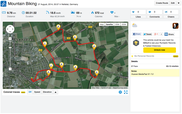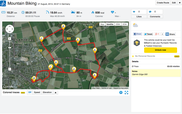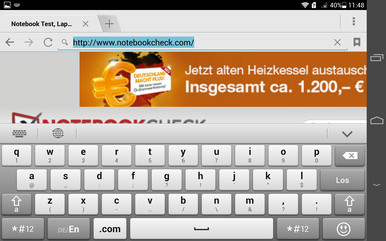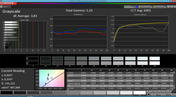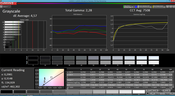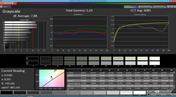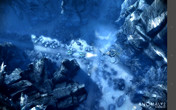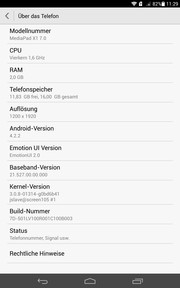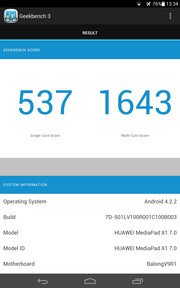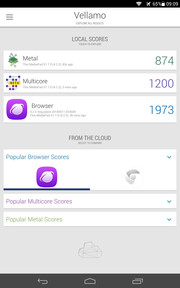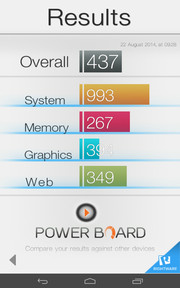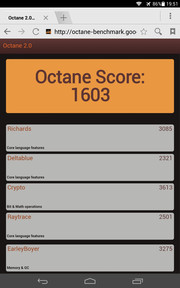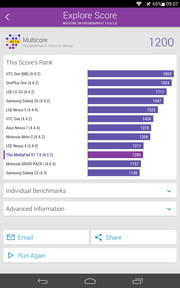Huawei MediaPad X1 7.0 Tablet Review

For the original German review, see here.
Huawei introduced its MediaPad X1 7.0 in February 2014. Four months later it was launched in the European market. The LTPS display has scored especially well. With the in-house HiSilicon Kirin 910 processor and significantly more expensive X1 7.0 (starting from 347 Euros, ~$450) it is similar to the larger M1 8.0 (starting from 219 Euros, ~$285, with LTE) in terms of performance data. Only the internal memory has been doubled to 2 GB.
The diagonal panel and its resolution, and other key data, are strongly reminiscent of the Google Nexus 7 (349 Euros, ~$452, with LTE). Indeed, the RRP is slightly higher, but the price has already dropped below its competitors. The device also has to keep up with other high-class competitors. The Amazon Kindle Fire HDX 7 is one of them, as well as larger tablets such as the iPad mini Retina or the Samsung Galaxy Tab Pro 8.4.
The Huawei MediaPad X1 7.0 chassis is made of both aluminum and plastic and it is available in silver-gray, white and black. The "black" model is rather dark blue. The display frame is extremely slender and the tablet has a height of only 7.5 millimeters (0.3 inches). Therefore, it is both slim and handy.
Clearances are very consistent. Only the transition between aluminum back and plastic parts could be smoother. The edges are rigid. The torsional rigidity of the tablet is excellent: the device is very stable and does not creak at all. In addition, the MediaPad X1 is insensitive to pressure. Only a high pressure applied at the back induces a slight distortion.
The battery of the tablet is integrated and cannot be replaced.
The equipment of the Huawei MediaPad X1 7.0 shows some flaws. The Micro-USB 2.0 port is used to charge the tablet as well as data exchange with a computer. External input devices and memory sticks can also be connected through OTG.
Officially, the MicroSD card slot supports memory cards up to a size of 32 GB (SDHC). However, user feedbacks often indicate that SDXC cards are also accepted. Only a DLNA is available to play media on an external device. Neither MHL nor Miracast are supported. NFC has also been dispensed with.
Software
The Huawei MediaPad X1 7.0 relies on the slightly out-dated Google Android 4.2.2 Jelly Bean in combination with Emotion UI 2.0. Thus, there is no compatibility with Android Wear gadgets. As with the MediaPad M1, there are frequent stutters, even though they are not very obvious.
Except for Kingsoft Office and some games, which can be easily uninstalled, there are no third-party supplier apps on the tablet. A known and useful tool is the Phone Manager.
Communications & GPS
The WLAN module of the Huawei MediaPad X1 7.0 supports the IEEE-802.11 standards a/b/g/n and transmits in 2.4 and 5.0 GHz range. However the tablet does not have a fast ac-Wi-Fi but has a relatively decent range, although damping of up to -84 dBm at a distance of 20 meters (~66 feet) to the router (Fritz!Box 6360) is rather high. Nevertheless, accessing a website was still possible, even though with a noticeable delay.
Mobile Internet access is possible using HSPA+ (download up to 42 MBit/s) or LTE Cat 4. Downloads and uploads of up to 150 MBit/s and 50 MBit/s, respectively, are possible with the latter. In addition, Quad-Band-GSM is offered, which is also crucial, as the tablet allows phone calls. Please note that speech quality is not particularly good. There is always background noise that does not seem to be suppressed. We could understand the caller well, even though there were small dropouts and the sound was very quiet.
Bluetooth 4.0 is also implemented and works perfectly. Whether playing music or streaming HD video, soundtracks are clear
The Huawei MediaPad X1 7.0 supports position determination through GPS and Glonass. Establishing the satellite fix is relatively fast when used outdoors, but indoors it takes over half a minute. The accuracy decreases when trees or houses interfere with the reception. Therefore, the quality of the receiver is only average, especially when compared with a good device such as the Garmin Edge 500.
Cameras
The Huawei MediaPad X1 7.0 has two cameras. With up to 5 MP (2592x1952, 4:3), resolution of the front camera is relatively high. During daylight, good shots are indeed possible, even though they lack some sharpness and color precision. In addition to autofocus, an electronic image stabilization and HDR are also offered. The beauty mode is simple, which has little effect if there is not sufficient light. This can be mitigated slightly, by activating a mechanism that increases display brightness when there is not enough light, although its effect is still limited.
The main camera has a resolution of up to 13 MP (4160x3120, 4:3). Quality is better, even though it decreases in poor light conditions. The integrated LED flash allows sharp images, but colors seem very unnatural. The camera tends to over-expose in daylight. Sharpness is good, but colors seem a little pale. Image stabilization and autofocus are also available for this component. HDR shots show significantly less noise in poor light conditions, but they are also slightly darker. Panorama mode can be used both vertically and horizontally; however, results are not really convincing since the frames are not well stitched. There are also many image modes and effect filters that can be used.
The main camera shoots videos with 1080p (1920x1080, 16:9; front camera: 720p). The number of frames per second of 27 fps is extremely unusual. The quality of the videos cannot really convince, even in daylight. Shots are not really sharp and colors seem damped. However, both microphones have relatively good acoustics. The stereo effect in particular is very good.
Accesory
The Huawei MediaPad X1 7.0 includes a power adaptor with a rated output power of 10 Watts (5 Volt, 2 Ampere), a USB cable and a Quick Start Guide.
There are no optional accessories, but the Huawei Talkband B1 (RRP 129 Euros, ~$167) could be an interesting gadget since this wristband can also be used as a Bluetooth headset.
Warranty
Huawei offers a 24-month warranty on the device. The battery and AC adaptor have a warranty of six months.
Input Devices & Control
The capacitive touchscreen of the Huawei MediaPad X1 7.0 detects up to ten inputs simultaneously. Sliding properties of the surface are really good, and there is no reason to complain about precision.
The virtual keyboard shows the same problem as the MediaPad M1 8.0. The layout is bilingual and it constantly switches to English. It can be sometimes really annoying when the keys are not at the location where they are supposed to be. Otherwise, the keyboard is well made, even though the manufacturer has not explicitly labeled the keys of the German layout. On the other hand, it seems tidier.
The two physical side keys seem a little unstable and very pressure-sensitive. Therefore, unintentional inputs can occur now and then.
The Huawei MediaPad X1 7.0 has a diagonal 7-inch display with a resolution of 1920x1200 pixels. This corresponds to an aspect ratio of 16:10 and a pixel density of around 324 ppi. These are exactly the values of the competitors Amazon and Google. Only the iPad Mini achieves a higher pixel count due to its larger display, but still has the same pixel density. Unlike the other comparable tablets, the X1 does not rely on a conventional IPS display, but on the advanced LTPS. The difference between the two is that there is no gap between touch surface and the actual panel.
With up to 513 cd/m² and 90% uniformity, the brightness is excellent. The iPad Mini (max. 416 cd/m², 89%) is slightly worse. The HDX 7 (max. 447 cd/m², 91%) and the Nexus 7 (max. 549 cd/m², 87%) are on a similar level; with minor advantages and disadvantages. A minimal glow effect is only visible when the image is completely black.
| |||||||||||||||||||||||||
Brightness Distribution: 90 %
Center on Battery: 513 cd/m²
Contrast: 900:1 (Black: 0.57 cd/m²)
ΔE ColorChecker Calman: 3.12 | ∀{0.5-29.43 Ø4.76}
ΔE Greyscale Calman: 3.83 | ∀{0.09-98 Ø5}
Gamma: 2.24
CCT: 6965 K
Black level of 0.57 cd/m² is slightly high, but due to the high brightness, it still provides a very good contrast ratio of 900:1. These values are considerably higher than the ones the HDX 7 (0.67 cd/m², 668:1) or the Nexus 7 (1.07 cd/m², 513:1) could achieve. Only the iPad Mini (0.54 cd/m², 761:1) can keep up with the Huawei MediaPad X1 7.0 in terms of black level.
Color fidelity of the test device is also really good. Deviations are barely visible to the naked eye. Color representation is slightly more distinctive, which makes colors more intense without being unnatural. Grayscales (dE 3.8) are also very good, although not as outstanding as the iPad Mini (dE 1.1) or the Nexus 7 (dE 2.6). A slight blue tint is visible in default settings. However, this can be corrected by adjusting the color temperature of the display.
The Huawei MediaPad X1 7.0 is a positive surprise for outdoor use. Despite the glossy surface readability of the display is good even in sunlight. The advantage of the high contrast is noticeable here.
Viewing angle stability of the LTPS panel is also good. Unlike the iPad Mini, the Huawei MediaPad X1 7.0 does not show any signs of a ghost-effect. Loss of brightness at low viewing angles is also minimal and colors always remain bold.
The Huawei MediaPad X1 7.0 cannot hold a candle to its competitors in terms of performance, which is rather poor for a high-end device. The in-house HiSilicon Kirin 910 processor has four cores that clock up to 1.6 GHz each. With 2 GB internal memory, the test device has twice as much RAM as the MediaPad M1, which is indeed slower, even though it has the same hardware. An ARM Mali-450 MP4 with a clock pulse of 533 MHz is used as the graphics processor.
In our benchmarks, the test device falls considerably behind its rivals that are all significantly better equipped. Even the Nexus 7, by now one year old, is faster. Nevertheless, the X1 can score a small victory in the 3DMark Unlimited Physics test. Due to its double CPU cores, it scores better than the iPad Mini.
The bad performance can also be noted in daily use, where micro stuttering of the system occurs from time to time.
| AnTuTu v4 - Total Score (sort by value) | |
| Huawei MediaPad X1 | |
| Huawei MediaPad M1 8.0 | |
| Samsung Galaxy Tab Pro 8.4 | |
| Amazon Kindle Fire HDX 7 inch | |
| 3DMark | |
| 1280x720 offscreen Ice Storm Unlimited Score (sort by value) | |
| Huawei MediaPad X1 | |
| Huawei MediaPad M1 8.0 | |
| Samsung Galaxy Tab Pro 8.4 | |
| Apple iPad mini Retina | |
| 1280x720 offscreen Ice Storm Unlimited Graphics Score (sort by value) | |
| Huawei MediaPad X1 | |
| Huawei MediaPad M1 8.0 | |
| Samsung Galaxy Tab Pro 8.4 | |
| Apple iPad mini Retina | |
| 1280x720 offscreen Ice Storm Unlimited Physics (sort by value) | |
| Huawei MediaPad X1 | |
| Huawei MediaPad M1 8.0 | |
| Samsung Galaxy Tab Pro 8.4 | |
| Apple iPad mini Retina | |
| GFXBench (DX / GLBenchmark) 2.7 | |
| T-Rex Onscreen (sort by value) | |
| Huawei MediaPad X1 | |
| Google Nexus 7 2013 | |
| Samsung Galaxy Tab Pro 8.4 | |
| Samsung Galaxy Tab Pro 8.4 | |
| Apple iPad mini Retina | |
| 1920x1080 T-Rex Offscreen (sort by value) | |
| Huawei MediaPad X1 | |
| Google Nexus 7 2013 | |
| Samsung Galaxy Tab Pro 8.4 | |
| Samsung Galaxy Tab Pro 8.4 | |
| Apple iPad mini Retina | |
Browsing works relatively fine, but here again, benchmarks show that its competitors are considerably faster. The Browsermark 2.1 pushed the tablet to its limits. Stock Browser froze during the test. Even with Google Chrome (version 37) this benchmark could not be performed. Websites that are more complex are sometimes difficult to handle for the tablet, and small stutters occur from time to time.
| Peacekeeper - --- (sort by value) | |
| Huawei MediaPad X1 | |
| Huawei MediaPad M1 8.0 | |
| Google Nexus 7 2013 | |
| Samsung Galaxy Tab Pro 8.4 | |
| Amazon Kindle Fire HDX 7 inch | |
| Apple iPad mini Retina | |
| Octane V1 - Total Score (sort by value) | |
| Huawei MediaPad X1 | |
| Google Nexus 7 2013 | |
| Samsung Galaxy Tab Pro 8.4 | |
| Amazon Kindle Fire HDX 7 inch | |
| Apple iPad mini Retina | |
| Sunspider - 1.0 Total Score (sort by value) | |
| Huawei MediaPad X1 | |
| Huawei MediaPad M1 8.0 | |
| Google Nexus 7 2013 | |
| Amazon Kindle Fire HDX 7 inch | |
| Apple iPad mini Retina | |
| WebXPRT 2013 - Overall (sort by value) | |
| Huawei MediaPad X1 | |
| Samsung Galaxy Tab Pro 8.4 | |
| Amazon Kindle Fire HDX 7 inch | |
| Apple iPad mini Retina | |
* ... smaller is better
Flash memory of the Huawei MediaPad X1 7.0 is 16 GB, but only 12 GB are available after a first boot. The memory can be upgraded by up to 32 GB through MicroSD. Apps can also be stored on the memory card (App2SD).
Speed of the flash memory is, however, very slow and falls even behind the MediaPad M1.
Games
The integrated graphics unit ARM Mali-450 MP4 is a mid-range GPU. It can handle all Play Store games; however, more graphically intense games might have to be played with a reduced amount of details. The racing game Asphalt 8, for instance, only allows for average detail settings. Classics like Angry Birds do not cause any problems.
The good touchscreen and the properly working sensors create a good overall Gaming experience.
Temperature
Even in idle mode, the Huawei MediaPad X1 7.0 heats up and reaches surface temperatures of up to 36 °C (97 °F) on the front.
Under load, temperature increases noticeably and reaches values of up to 41 °C (106 °F). Despite its SoC, which is the weakest among the comparable tablets, the X1 is one of the warmest devices. The iPad Mini (max. 38.4 °C, 101 °F) and the Galaxy Tab Pro 8.4 (max. 39.3 °C, 102 °F) remain slightly cooler. The HDX 7 (max. 41.6 °C, 107 °F) is on the same level, and the Nexus 7 even exceeds 45 °C (113 °F).
(±) The maximum temperature on the upper side is 41 °C / 106 F, compared to the average of 33.6 °C / 92 F, ranging from 20.7 to 53.2 °C for the class Tablet.
(+) The bottom heats up to a maximum of 39.2 °C / 103 F, compared to the average of 33.2 °C / 92 F
(+) In idle usage, the average temperature for the upper side is 30.6 °C / 87 F, compared to the device average of 30 °C / 86 F.
Speakers
The mono speaker at the rear of the MediaPad X1 is not optimally positioned and can easily be covered by the hand when the tablet is held in landscape format. Sound pattern is relatively harmonious up to a volume of around 50%, although lows and basses are very weak, but highs are clearly transmitted. Sound seems hollow and lacks intensity. Therefore, it is a rather average output device, adequate for occasional use. The provided headset is significantly better, transmits sounds more clearly, and does not rely on an exaggerated bass.
Energy Management
Power Consumption
Power consumption of the Huawei MediaPad X1 7.0 is below its competitors due to its weaker hardware. The tablet needs between 1.0 and 3.3 Watts in idle mode. Under load, consumption increases to up to 6.5 Watts, which is relatively low. The Galaxy Tab Pro 8.4 (max. 10.4 Watts) and the iPad mini (max. 8.4 Watts) consume significantly more. Nevertheless, the X1 display seems to require a lot of power, considering that power consumption of the larger M1 (max. 5.1 Watts, IPS) is lower, despite the same hardware.
| Off / Standby | |
| Idle | |
| Load |
|
Key:
min: | |
Battery Life
The Huawei MediaPad X1 7.0 has a 5000 mAh lithium-polymer battery. Combined with the low consumption, the result is an excellent battery life. Both maximum and minimum battery life are very good. Only the Nexus 7 manages to outperform the idling value and achieves a battery life of up to 44 hours.
Battery life can be best compared when we consider the tests at an adjusted display brightness of 150 cd/m². In these tests, the MediaPad X1 seems to be unrivaled. In the test "browsing via WLAN", only Wi-Fi is activated and a browser script, which accesses a new website at 40 second intervals, is started. Over 14 hours is an excellent result that cannot be achieved by any of the competitors. The MediaPad X1 is followed by the Galaxy Tab Pro 8.4 (11:42 h), which still lags two hours behind. The X1 is also excellent in terms of video playback.
Verdict
The Huawei MediaPad X1 7.0 is a really good tablet with a great display, a slim and compact design and an enormous endurance. The in-house SoC, however, cannot convince within this price range. The competition offers significantly more performance for the same price.
The test device also has a WWAN module, which does not only allow calling, but also Internet access through HSPA+ and LTE Cat. 4. Huawei could have also included a small tool to open the card slots. However, the included headset is surprisingly good.
System performance is a major flaw, which is probably related to the hardware-intense UI. The manufacturer can definitely resolve the problem through an update. Similarly, a current Android version is preferable. Nevertheless, the MediaPad X1 is the right choice for people who like a good display and who do not want to charge their device every day.