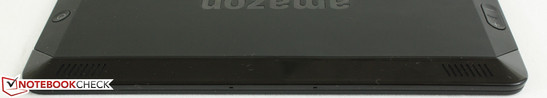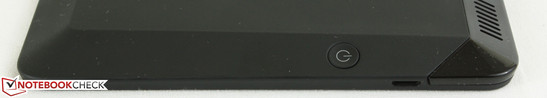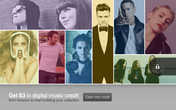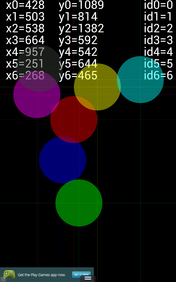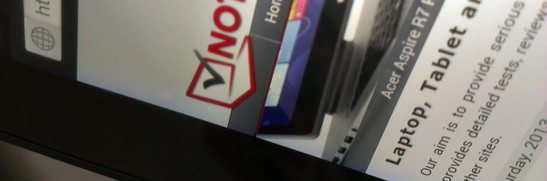Review Amazon Kindle Fire HDX 7 Tablet

Before the advent of the original Kindle Fire in 2011, it was almost impossible to find a $200 tablet that was not poorly-designed with a low resolution TN display made from a largely unknown manufacturer. These third-rate tablets were hardly recommendable and Apple’s expensive iPad was seen as the only alternative to the eyes of the general public.
Amazon took advantage of its massive economies of scale and changed the tablet landscape with the launch of its inexpensive 7-inch Kindle Fire series. Ever since then, quality tablets at reasonable prices from major manufacturers like Samsung, Lenovo and Google have been abundant with a healthy amount of options to choose from.
The Kindle Fire HDX 7 is Amazon’s latest tablet alongside the 8.9-inch HDX 8.9. Launched just this month, this third generation Fire from the online seller includes numerous hardware updates and software tweaks – much more so than the jump from the original Kindle Fire to the 2012 Kindle Fire HD. A higher resolution 1920 x 1200 IPS display, Snapdragon 800 SoC and Adreno 330 graphics make up some of the more significant hardware improvements while the more streamlined Appstore makes it even easier to shop and buy all things Amazon. It’s a definite improvement over last year’s Kindle Fire HD, but is it better than the new Nexus 7?
| Model | Kindle Fire HD 7 | Kindle Fire HDX 7 | Nexus 7 2013 |
| Processor | 1.2 GHz TI OMAP 4460 | 2.2 GHz Snapdragon 800 MSM8974 | 1.5 GHz Snapdragon S4 Pro APQ8064 |
| RAM | 1 GB | 2 GB | 2 GB |
| SSD | 8 GB | 16 GB | 16 GB |
| Display Resolution | 1280 x 800 | 1920 x 1200 | 1920 x 1200 |
| Operating System | Fire OS 2.0 (Android 4.0.3) | Fire OS 3.0 (Android 4.2.2) | Android 4.3 |
| Dimensions (mm) | 191 x 128 x 10.6 | 186 x 128 x 9.0 | 200 x 114 x 8.65 |
| Weight (kg) | 0.345 | 0.303 | 0.290 |
| U.S. launch price | $199 | $229 | $229 |
| Availability | September 2012 | October 2013 | July 2013 |
Case
The first Kindle Fire was built very tough, though it looked boxy with a boring design. The second Fire introduced more slanted and rounded corners for eye candy and a thinner profile at the cost of build quality. The newest iteration is the best of both worlds – a more stylish look and an even thinner profile than the second generation with a build quality closer (though not perfectly) to that of the first generation. The slants are now flatter with sharper edges for a more aggressive tone. Edges and corners don’t feel as thick, but they are still substantial with a slightly denser feel than the edges of the Nexus 7. Twisting of the tablet is again between that of the Fire and Fire HD – it’s possible and clearly visible, but not a cause for concern.
Perhaps the most agreeable change that is hands down better than the previous generations is the design. The plastic strip that bisects the backside of the Fire HD now makes up the top edge of the tablet and is overtly glossy that contrasts well with the matte rubber back and edges. Additionally, the rubberized surface adds a subjective quality that makes the tablet feel less like a cheap design and more of a mainstream device. Fingerprints and dirt will still accumulate more quickly than usual due to the surface type and can be difficult to wipe clean.
Pushing down the center of the backside will not result in a depression unlike the Fire HD, whereas the glass front will show small warping when pressed. From a visual and quality standpoint, the chassis is better made than the Kindle Fire HD and comparable to the new Nexus 7.
Connectivity
Kindle Fire tablets have always had limited ports to reduce costs. The HDX 7 is no different as it still lacks any SD readers or SIM slots. The HDMI-out port of the previous model is now gone as well and has been replaced with wireless mirroring via Miracast-compatible devices. Though convenient for users with the hardware, this also leaves the majority of users in the dust where a physical connection between the tablet and external monitor is a much more universal solution.
Besides the standard 3.5 mm audio port, the micro USB 2.0 port allows for charging and transferring files. Unlike on some recent Android tablets, any attempts to connect generic mice, keyboards or USB drives to the Amazon tablet will be fruitless.
Wireless connectivity includes dual-band (2x2) WLAN (802.11 a/b/g/n) and Bluetooth 4.0 on the basic Wi-Fi-only model. 4G LTE and GPS are now supported for an extra $100 with a choice between AT&T and Verizon in the United States. We experienced no issues or random timeouts with the standard local wireless active.
Software
The HDX series uses Fire OS 3.0 (version 13.3.0.2 for this review), software that is derived directly from Android 4.2.2. This highly customized interface is essentially identical to previous models and focuses on the unique Carousel home screen with the familiar Android-like dropdown menu and settings. The UI is very simple and intuitive, but its multi-tasking abilities have been only marginally improved and its customization options are extremely limited compared to the competition. Switching between active apps is done by swiping from the edge of the right side of the screen if on landscape mode or the bottom edge if on portrait mode.
Otherwise, navigating and launching apps feel seamless and perfectly smooth at much higher frame rates than on the older models. Items on the Carousel and the bookmarked icons below it also appear larger to take up more screen real-estate and to reduce the dead space that was prevalent on the Kindle Fire HD.
One aspect of the home screen that has seen no improvement is the top row of categories where users are provided one-touch access to Amazon Books, Audiobooks, Videos, Music, Games, Newsstand (magazines) and Apps stores and other tablet features. The issue is that the sizes of the icons depend on the length of the words. For example, the “Newsstand” icon is much easier to tap with a finger than “Web” or “Apps” simply because it is a longer word and will result in less frequent accidental taps. It is a minor complaint and it is still a convenient feature, but there is no reason why the user cannot rearrange the order in which the categories are displayed or even enlarge them.
The lowest priced HDX model still carries noninvasive ads on the lock screen. A more distracting pop-up ad randomly appeared when we were in the Settings screen, though fortunately only once during our time with the tablet. When in portrait mode, scrolling through the Carousel will display some “suggested downloads” immediately below the focused icon. This is a tablet designed to sell you Amazon products, so users should expect to see special offers and digital items frequently and sometimes repetitively.
Amazon's Silk browser is as silky as ever with almost no lag or hitches. Inputs and scrolling feel smooth even when going through our huge page of reviews. Long pages like these, however, could have benefited from "Home" and "End" buttons to quickly move to the beginning or end of the page. Flash is not supported.
A new feature of the browser is Reading View, which essentially converts any webpage into an eBook and reopens the page in the Kindle's eBook app. The conversion is not perfect of course, especially for pages with numerous tables, icons, pictures and elements like our own review pages. However, text transfers very well and the eBook-style pages make it indubitably easier on the eyes for reading online text.
We encountered a small bug with the browser where it would refuse to load any pages at all despite having an active WLAN connection. This appears to happen at times when toggling Airplane mode on and off. The Amazon stores encounter the same issues as well. A cold boot of the tablet is the easiest solution.
We loaded a number of different video files to test for compatibility. .AVI, .MP4 and .MKV files up to 1080p play without problems, although .MKV files may experience audio issues. .MOV, .OGG and .M2TS files will not play with the very basic default video player. Any videos taken with the 1.2 MP front-facing camera will be saved as .MP4.
Accessories
Official accessories are few and far between as the device lacks any dedicated docking ports. Nonetheless, Amazon does provide optional cases, screen protectors and stylus pens starting at $15.
Warranty
The standard one-year limited protection applies that covers any potential internal defects of the device. U.S. buyers can upgrade to a 2-year protection plan for $59 that allows up to 3 tablet exchanges should the user drop, spill, or otherwise damage the device.
Input Devices
Touchscreen
We experienced no issues with the 10-finger capacitive touchscreen as it was able to recognize and respond to basic and multi-touch inputs swiftly. The onscreen keyboard supports standard Swype commands with word prediction, but there is no haptic feedback. There are plenty of additional options that weren't in previous versions, however, including keyboard splitting, emoticons and easy copy and pasting. There is keyboard support for the Japanese language as well.
While previous models have Power and Volume buttons on the edges, the HDX 7 has them on the backside in a similar manner to the HP x2 models. The change favors the landscape orientation because the larger buttons are easier to press with the back fingers while holding onto the tablet. The buttons are also slightly concave to reduce accidental presses and we generally find it to be an improvement over having smaller, narrower buttons on the edges.
Display
The HDX 7 is one of the very few 7-inch tablets currently available with a 1920 x 1200 resolution display. This is an upgrade from the 1280 x 800 display of the previous model and provides extremely crisp images. The visible screen is closer to the surface of the tablet compared to older models for a greater "pop-up" effect.
Measured brightness levels are about the same as that of the Kindle Fire HD at an average of 426 nits across nine quadrants. This is much brighter than most budget devices, but it doesn't beat the Nexus 7 2013 where we recorded levels greater than 500 nits. We were afraid that brightness would reduce significantly due to the denser resolution of the HDX display, but thankfully the backlight had been upgraded to compensate. Measured contrast is similar as well at about 700:1.
| |||||||||||||||||||||||||
Brightness Distribution: 91 %
Center on Battery: 446.9 cd/m²
Contrast: 668:1 (Black: 0.669 cd/m²)
ΔE ColorChecker Calman: 6.73 | ∀{0.5-29.43 Ø4.76}
ΔE Greyscale Calman: 8.52 | ∀{0.09-98 Ø5}
Gamma: 2.39
CCT: 5710 K
Recent reports have noted faint blue backlight bleeding on the HDX 7, something that we can confirm in this review. Amazon's official statement is that this was intentional due to the tablet's use of blue LEDs instead of the more common white LEDs. The manufacturer claims "perfect color accuracy (100% sRGB)", but apparently at the cost of some blue bleeding.
Is this noticeable during regular use? We can comfortably say yes, though this depends on what is currently on display. Bright or otherwise solid colors will maximize the blue edge effect, while pictures and videos tend to reduce it. Thus, reading eBooks and webpages will make the blue edges more obvious. This is not alarming in any way to the usability of the tablet as picture quality is excellent all-around from eBooks to movies. To tech enthusiasts, however, this may feel like a splinter on an otherwise great screen.
We analyze color and grayscale reproduction of the HDX 7 with an X-Rite i1Basic Pro 2 spectrophotometer. With a grayscale delta of 8.52 units, the tablet is average with respect to other 7-inch models like the IdeaTab A1000, Galaxy Tab 3 7.0 and Memo Pad HD 7. Color temperature is on the warm side at almost 1000 units below the base 6500K with a slightly off balance blue. The new Google tablet is much closer to the gamma and CCT averages defined by the sRGB standard.
In general, colors on the HDX 7 become more accurate as they become more saturated. Red, blue, and magenta are represented better than cyan and yellow, both of which consistently show deltaE averages of more than 5 units. To most users, however, these slight inaccuracies can be overlooked and are largely unimportant for general use.
Outdoor usability is similar to the 2012 Fire HD. The high screen brightness offsets the glossy display to a degree, so a high brightness setting is recommended, especially if under direct sunlight.
As with every tablet and smartphone, increasing the font size will also help in reducing eyestrain and to make reading easier. The Silk browser's Reading View feature is particularly useful in this situation as it quickly turns webpages into a more easy-to-read eBook format. For reading or surfing on the go, the HDX 7 works very well and better than most budget tablets in this size class. It's not as usable outdoors as the Nexus 7, but it is certainly very close.
Viewing angle stability is typical of an IPS display. Colors do not shift if viewing from slanted angles to allow for easy sharing and use in both landscape and portrait orientations. Apparent brightness will dip if viewing at angles 45 degrees or greater from the center, but this will have no ill effects on the sole user.
Performance
The 28 nm Snapdragon 800 (Krait 400) SoC is extremely powerful and is one of the most powerful ARM-based chips for smartphones and tablets. Though the CPU is rated for 2.3 GHz, it only runs up to 2.15 GHz according to CPU-Z, likely to save power or stay within the thermal limitations of the tablet design. Raw performance is very roughly between that of the Tegra 4 and Apple A7. More information on the S800 can be viewed on our dedicated page here.
The integrated 450 MHz Adreno 330 GPU is equally impressive, though unfortunately not put to good use in the HDX as explained in the sections below. Its graphics prowess is more than enough for current games designed for tablets and smartphones.
Note that all benchmark apps in this review have been side-loaded from the Android Play Market with the exception of Browser-based benchmarks. The Kindle Fire series does not officially support Android apps and compatibility is not guaranteed. As such, there is no official method to extract, transfer and install Android .APK files onto the HDX.
System Performance
General performance outclasses every budget 7-inch tablet currently in the market. Linpack scores eclipse the Nexus 7 and rivals the Apple A7 - an SoC that is so far found only in tablets three times more expensive than the HDX. Compared to the Fire HD, the HDX is a significant hardware upgrade in every aspect.
The S800 SoC is still relatively new, so the only other major release to sport the same SoC as the HDX is the flagship LG G2 in our database at the time of review. Our scores on the Amazon tablet are similar to those of the G2 smartphone, which is one of the fastest Android phones currently available.
| Peacekeeper - --- (sort by value) | |
| Amazon Kindle Fire HDX 7 inch | |
| Google Nexus 7 2013 | |
| Google Nexus 7 | |
| Asus Memo Pad HD 7 | |
| Google V8 Ver. 7 - Google V8 Ver. 7 Score (sort by value) | |
| Amazon Kindle Fire HDX 7 inch | |
| Google Nexus 7 2013 | |
| Google Nexus 7 | |
| Apple iPad mini | |
| Amazon Kindle Fire HD 7 inch | |
| Asus Memo Pad HD 7 | |
| Sunspider - 0.9.1 Total Score (sort by value) | |
| Amazon Kindle Fire HDX 7 inch | |
| Google Nexus 7 2013 | |
| Google Nexus 7 | |
| Apple iPad mini | |
| Amazon Kindle Fire HD 7 inch | |
| Asus Memo Pad HD 7 | |
| Browsermark - --- (sort by value) | |
| Amazon Kindle Fire HDX 7 inch | |
| Google Nexus 7 2013 | |
| Google Nexus 7 | |
| Apple iPad mini | |
| Asus Memo Pad HD 7 | |
| Smartbench 2012 - Productivity Index (sort by value) | |
| Amazon Kindle Fire HDX 7 inch | |
| Google Nexus 7 2013 | |
| Google Nexus 7 | |
| Amazon Kindle Fire HD 7 inch | |
| Asus Memo Pad HD 7 | |
| Linpack Android / IOS - Multi Thread (sort by value) | |
| Amazon Kindle Fire HDX 7 inch | |
| Google Nexus 7 2013 | |
| Google Nexus 7 | |
| Apple iPad mini | |
| Amazon Kindle Fire HD 7 inch | |
| Asus Memo Pad HD 7 | |
| Asus Memo Pad HD 7 | |
| Vellamo Mobile Benchmark 2.0 - HTML5 (sort by value) | |
| Amazon Kindle Fire HDX 7 inch | |
| Google Nexus 7 2013 | |
| Amazon Kindle Fire HD 7 inch | |
| Asus Memo Pad HD 7 | |
* ... smaller is better
Storage Devices
Our 16 GB model returned surprisingly high results in AndroBench with numbers easily beating out previous Kindle models, the 2013 Nexus 7 and other budget 7-inch Android models. This allows for quicker transfers and application loads.
Out of the theoretical 16 GB of storage, only 10.9 GB is available to the user. This should be more than enough for eBooks and apps, but loading the device with movies, music and 3D-intensive games will fill up the Kindle in no time. The problem is further compounded by the Kindle's lack of an SD reader, so the 32 GB and 64 GB models are the only other options.
Gaming Performance
The graphics performance of the HDX was difficult to test objectively due to the lack of solid benchmark apps on the Amazon store. Furthermore, side-loading our commonly used graphics benchmarks from the Android market proved futile; Epic Citadel, GLBenchmark and 3DMark 2013 installed unsuccessfully. Side-loading large 3D-intensive titles form the Android market is also hit or miss. AnTuTu 3 installed without problems and does show an SoC with a CPU far ahead of the Nexus 7 and a GPU just edging out the Adreno 320.
Since the HDX uses the same SoC as the LG G2, we refer to our review of the Android smartphone for more analyses and benchmarks on the graphics performance of the Adreno 330 as performance should be similar on the HDX. In short, the integrated GPU is one of the most powerful currently available, and it is a bit of a disappointment to see it go to waste on the HDX as the games on the Amazon store do not take full advantage the high-end graphics hardware.
| NenaMark2 - --- (sort by value) | |
| Amazon Kindle Fire HDX 7 inch | |
| Google Nexus 7 2013 | |
| Google Nexus 7 | |
| Amazon Kindle Fire HD 7 inch | |
| Asus Memo Pad HD 7 | |
Emissions
Temperature
Idling surface temperatures average about 31 degrees C on the front and back of the tablet. Maximum load measurements were done after running Stability Test 2.5 for over an hour, which resulted in a very even rise in temperature with a flatter temperature gradient than expected. Even at this very warm state, we had no issues holding and using the tablet normally as most skin contact will be around the edges of the device.
Compared to the Fire HD and Nexus 7, the two devices tend to have steeper temperature changes than the HDX. For example, surfaces on the Fire HD can reach 44 degrees C, though one corner can be as low as 30.8 degrees under maximum loads. The more even distribution of temperature of the HDX is preferable to avoid having one hand feel significantly warmer or cooler than the other.
(±) The maximum temperature on the upper side is 41.6 °C / 107 F, compared to the average of 33.6 °C / 92 F, ranging from 20.7 to 53.2 °C for the class Tablet.
(±) The bottom heats up to a maximum of 41.6 °C / 107 F, compared to the average of 33.2 °C / 92 F
(+) In idle usage, the average temperature for the upper side is 31.1 °C / 88 F, compared to the device average of 30 °C / 86 F.
Speakers

The dual stereo speakers have been moved yet again, this time to the top back edge nearest the two corners. They face away from the user and using the tablet "upside down" in the landscape orientation will cause the user's palms to cover the grilles.
Audio quality from Kindle Fire products have always been above average for the price and it's good to hear that this continues with the HDX models. Bass is represented surprisingly well and feels balanced with the treble. Maximum volume is loud and incurs no distortions and only little vibration. A 3.5 mm audio jack is available for longer music or movie sessions. We would have liked to see an equailizer or visualizer with the basic music player, but the speakers are already very good as is.
Battery Life
The internal Li-Ion battery provides 4500 mAh of power and is only a slight (100 mAh) improvement in capacity over the previous generation.
When completely idle at minimum screen brightness and in Airplane mode, the HDX was able to last for over 20 hours. Setting the screen brightness to 150 cd/m2 (about 60 percent brightness setting) while looping our browser script resulted in a runtime of almost 7 hours. Maximum load was simulated with Stability Test 2.5 at maximum screen brightness until automatic shutdown. Under these conditions, the tablet ran for almost 3.5 hours.
Compared to the Kindle Fire HD, the WLAN battery life of the HDX is over 2 hours shorter, possibly due to the higher power demands of the higher resolution display. Its idling runtime, however, is about 4 hours longer than the Fire HD and may be attributed to better low-power saving features of the newer Snapdragon hardware and software. This means that users can squeeze out more battery life from the HDX if running at lower system settings, but the power demands of the 1200p display will drain the essentially unchanged battery pack at a quicker rate than the previous generation.
Amazon claims "up to 11 hours of mixed use" and 17 hours of reading. Our own tests above underestimate their values as manufacturer runtimes may use lower brightness settings or other special programs. While 17 hours of non-stop reading is certainly possible at low enough brightness settings, don't expect double-digit runtimes if surfing the net and playing games.
Verdict
The Kindle Fire HDX 7 is a stronger product at the time of release compared to the Kindle Fire HD 7. Its Snapdragon 800 SoC and Adreno 330 graphics truly do belong on tablets and smartphones worth at least twice the price and its bright full HD IPS display is bested only by the Nexus 7 2013. The sleeker design, improved chassis, rearranged buttons and slight modifications to the software for easier multi-tasking and reading make the new Amazon tablet harder to pass up compared to the last outing.
Is the HDX 7 recommended over a standard 7-inch Android tablet? Its true competitor in this segment is the Google tablet, which includes weaker hardware for less theoretical performance. Our conclusion here remains the same as it was for last year's HD 7: The Kindle Fire tablet is highly recommended only if the user will take full advantage of Amazon stores and offerings. Otherwise, the similarly priced Google tablet is the way to go for standard web surfing, gaming, extensive customizations and general Play Market downloads.
The HDX 7 is designed to sell Amazon products and it does so extremely well. Ignoring this would mean ignoring most of the features of the HDX 7 and reducing the device to a basic web surfing tablet. This is a tablet best served for Amazon aficionados.