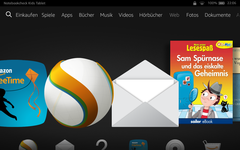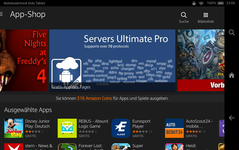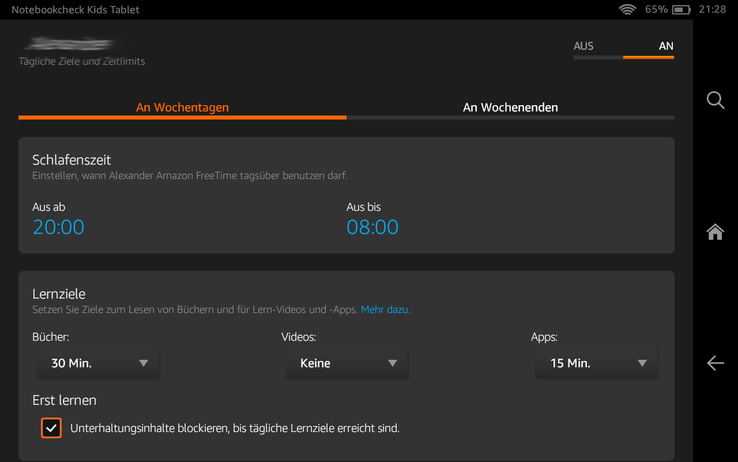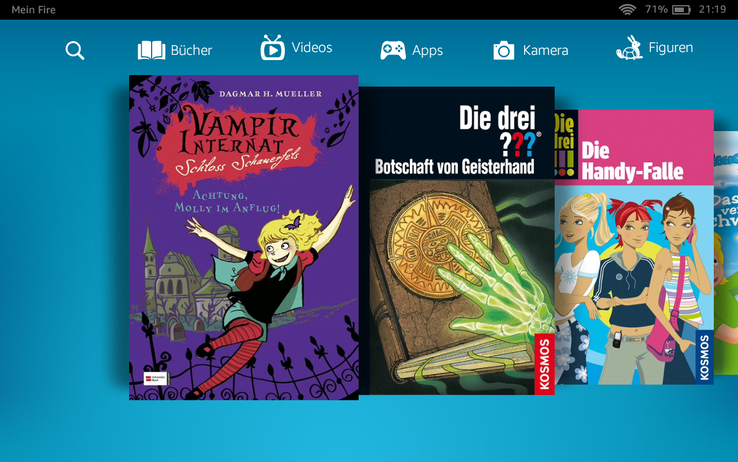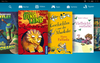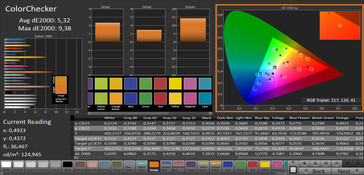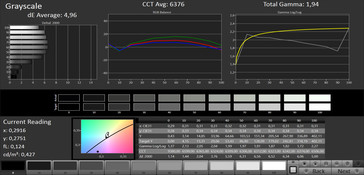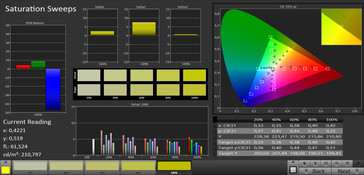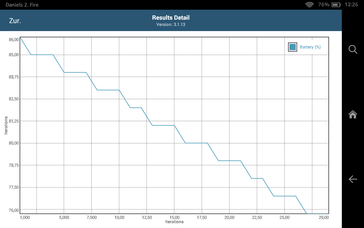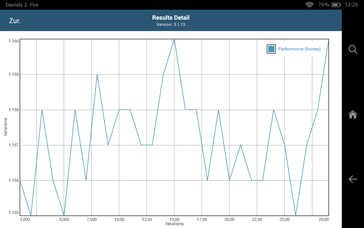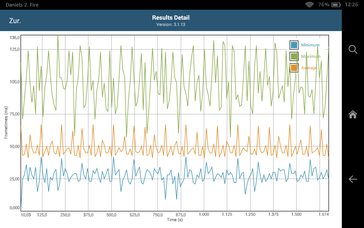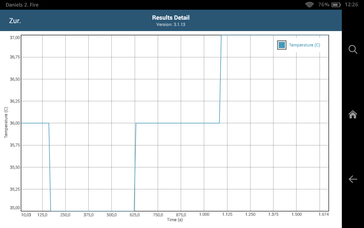Amazon Kindle Fire HD 6 Kids Edition Tablet Review

For the original German review, see here.
Amazon's Kindle Fire HD 6 Kids Edition is actually the previously tested Kindle Fire HD 6 model with the difference that Amazon includes a thick bumper, one year of FreeTime Unlimited, and an extended warranty. The bundle with 8 GB storage is available starting at 149 Euros (~$165). Buyers who want 16 GB have to invest an extra 20 Euros (~$22).
This report particularly concentrates on the features of the Kids Edition. Detailed information concerning technical specifications can be found in the review of the Fire HD 6 phablet.
Case
The bumper of Amazon's Kindle Fire HD 6 Kids Edition significantly increases the size of the otherwise compact casing. It can even get bigger than many 7-inch tablets, and it also weighs 70 grams (~2.5 oz) more than the conventional Fire HD 6.
The foam bumper is, however, comfortable to hold and feels like a pool noodle. Available in blue and pink, the bumper protects against bumps and short drops at the cost of size. The screen is Corning Glass protected and accordingly scratch resistant.
Connectivity
The connectivity is also the same as in the Kindle Fire HD 6. The Kids Edition only supports single-band Wi-Fi and Bluetooth 4.0. Neither NFC nor GPS are installed. The USB port is compatible with SlimPort for external displays. The advantage here is that even games can be rendered without lags.
The well-known MediaTek-SoC MT8135 processor is used. Its clock rate has been reduced to 1.5 GHz. One gigabyte of working memory and the integrated PowerVR G6200 graphics unit accompany that. Both ensure decent performance in all common applications and games. Compared with the competition, the Kindle Fire HD 6 Kids Edition delivers strong performance for the demanded price. Significantly, it always seems to be a bit faster than identically equipped products. The storage is also enjoyably swift considering the price range.
No changes have been made in terms of cameras, either. The front’s 0.3 megapixels are meager and the 2.0 MP on the rear is still low. Neither one will excite anyone. However, they will certainly suffice for the first pictures shot by preschoolers.
| AnTuTu v5 - Total Score (sort by value) | |
| Amazon Kindle Fire HD 6 Kids Edition | |
| Lenovo Tab 2 A8-50F | |
| Acer Iconia Tab 10 A3-A20 (NT.L5DEE.003) | |
| Samsung Galaxy Tab S 8.4 | |
| Octane V2 - Total Score (sort by value) | |
| Lenovo Tab 2 A8-50F | |
| Acer Iconia Tab 10 A3-A20 (NT.L5DEE.003) | |
| Huawei MediaPad X1 | |
| Samsung Galaxy Tab S 8.4 | |
* ... smaller is better
Software
Like in all Amazon tablets and smartphones, the proprietary Fire OS is installed on the Kindle Fire HD 6 Kids Edition. At test time, the versions 4.5.4 and 4.5.5 were preloaded. The user interfaces does not look different from other Amazon tablets, such as on the Fire HDX 8.9. The familiar app carousel is also on board again. The usual restrictions of only being able to install apps from the Amazon Store, just like the possibility of installing Google apps manually, has been maintained despite its Android 4.4 basis. We will deal more closely with the features specially designed for children in the course of this report. We would like to point out here that there is no adware-free version of this tablet available. Commercials will thus always be displayed on the lock screen.
Profile for Kids
Like in all Amazon devices, it is possible to create a profile for every child living in the household and to manage them in the Kindle Fire HD 6 Kids Edition. Existing profiles will be transferred to the new device when a product from the US company is already owned. Unfortunately, that does not apply to the settings of every single user. Installing various apps is suggested after initial start, but possibly saved data of educational apps or games are not maintained. On the other hand, the progress in a book is adopted.
When a new user is created, it is possible to select between an adult and child profile. Amazon divides the latter into two age groups. However, we did not see any changes apart from a marginally different looking design.
A general parental control can be enabled in the settings that blocks in-app purchases or posts in social networks. Furthermore, usage times for every child can be set individually. Thus, it is possible to lock applications and impose runtime limitations. That means that each child must have finished an educational goal or have done some reading before watching videos or playing games. On its own a good idea, but the devil is in the details. Educational apps have to be marked by the app developers. For example, the app "Connie Fun Learning Math Grade 1" Lite version is identified as such. However, it no longer functions when the full version is purchased because the developers, according to Amazon support, forgot to check a box. Therefore, it would be convenient if parents could define which apps are educational. Besides that, the usage time can only be set for every device and not for every child. The offspring can play for one hour on the device every day when half an hour has been set in two kid's profiles.
It is incomprehensible that children do not have access to audio books and music or audio dramas. We would also wish that parents could determine what contents are open for their children here. Amazon would also actually benefit from that since the company offers that in digital form.
FreeTime Unlimited
A special feature of Amazon's Kindle Fire HD 6 Kids Edition is that it includes one-year of Amazon FreeTime Unlimited for free. It normally costs between 36 and 120 Euros (~$40 and $133) for this period depending on whether or not the subscriber is a Prime member and how many children are to use this offer. A maximum of four children is possible.
FreeTime Unlimited involves the full access on eBooks, apps, and videos from Amazon's product line that are suitable for children from three to six. Adults thus do not really benefit from that. On the other hand, the children have the freedom of choice and can consume whatever they like. However, parents will usually want to have more influence especially with videos, and it is possible to block content for each child no matter whether it is an app, a book or a video.
The biggest drawback of this exuberant entertainment offer is that it almost always requires an online connection. It is always needed for video streaming; movies and series cannot be cached offline. This does not apply to apps or books. However, account settings for the children are linked to an online connection. This will hardly be noticed at home, but that looks different when on vacation. For example, simple onscreen time cannot be extended. That can be a small pitfall especially when traveling and the children's entertainment center suddenly says good-bye.
Amazon's entertainment bundle focuses on children's entertainment. Educational offers are scarce, and parental control support makes it easier for parents to manage usage. It, however, does not absolve them from the responsibility of showing their children a healthy interaction with the medium.
Accessories
In addition to a modular power supply and USB data cable, Amazon includes a big foam bumper for the Kindle Fire HD 6 Kids Edition. Although it increases its size noticeably, it also protects the device against smaller drops.
Warranty
Another feature is the warranty service of Amazon's Kindle Fire HD 6 Kids Edition. Besides the usual 24-month warranty, the US company includes a worry-free warranty for the same period. It promises that Amazon will repair or replace the device in case of damage providing the bumper has been used. For example, if the tablet falls awkwardly from a table and the screen tears, it will be replaced - a useful service that especially makes sense with smaller children.
Display
The 6-inch IPS screen in Amazon's Kindle Fire HD 6 Kids Edition is also identical with the one in the previously tested Fire HD 6. A detailed evaluation can be found in the corresponding review.
| |||||||||||||||||||||||||
Brightness Distribution: 88 %
Center on Battery: 411 cd/m²
Contrast: 979:1 (Black: 0.42 cd/m²)
ΔE ColorChecker Calman: 5.32 | ∀{0.5-29.43 Ø4.77}
ΔE Greyscale Calman: 4.96 | ∀{0.09-98 Ø5}
Gamma: 1.94
CCT: 6376 K
| Amazon Kindle Fire HD 6 Kids Edition PowerVR G6200, MT8135, 8 GB eMMC Flash | Huawei MediaPad X1 Mali-450 MP4, Kirin 910, 16 GB eMMC Flash | Huawei MediaPad 7 Vogue GC4000, k3v2 Hi3620, 8 GB SSD | Apple iPad Mini 3 PowerVR G6430, A7, 16 GB eMMC Flash | Samsung Galaxy Tab 3 7.0 Lite Vivante GC1000+ Dual-Core, PXA986, 8 GB SSD | Asus MeMO Pad 7 (ME572CL) PowerVR G6430, Z3560, 32 GB eMMC Flash | Acer Iconia One 7 B1-730 SGX544MP2, Z2560, 8 GB SSD | |
|---|---|---|---|---|---|---|---|
| Screen | 10% | -15% | -2% | -49% | 15% | -8% | |
| Brightness middle (cd/m²) | 411 | 513 25% | 357 -13% | 357 -13% | 301 -27% | 562 37% | 368 -10% |
| Brightness (cd/m²) | 383 | 484 26% | 357 -7% | 344 -10% | 269 -30% | 541 41% | 353 -8% |
| Brightness Distribution (%) | 88 | 90 2% | 92 5% | 86 -2% | 80 -9% | 91 3% | 89 1% |
| Black Level * (cd/m²) | 0.42 | 0.57 -36% | 0.45 -7% | 0.61 -45% | 0.62 -48% | 0.55 -31% | 0.42 -0% |
| Contrast (:1) | 979 | 900 -8% | 793 -19% | 585 -40% | 485 -50% | 1022 4% | 876 -11% |
| Colorchecker dE 2000 * | 5.32 | 3.12 41% | 6.88 -29% | 3.35 37% | 9.08 -71% | 3.37 37% | 5.79 -9% |
| Greyscale dE 2000 * | 4.96 | 3.83 23% | 6.71 -35% | 2.09 58% | 10.45 -111% | 4.35 12% | 6.07 -22% |
| Gamma | 1.94 113% | 2.24 98% | 2.67 82% | 2.4 92% | 2.57 86% | 2.46 89% | 2.53 87% |
| CCT | 6376 102% | 6965 93% | 7537 86% | 6851 95% | 12416 52% | 6992 93% | 7776 84% |
| Color Space (Percent of AdobeRGB 1998) (%) | 55 |
* ... smaller is better
Emissions
Temperature
The surface temperatures of our review sample are palpably lower than those ascertained in the test of the Fire HD 6 (max. 49.6 °C/121.3 °F). The manufacturer's fine-tuning in the software might be responsible for that. The Kids tablet reaches a maximum of 45.2 °C (113.4 °F) on the tablet's surface. Even with the bumper it is only 38.7 °C (101.7 °F).
The Kids Edition also convinced in the stress test using the Battery Test of GFXBench 3.1. Even after running the T-Rex test thirty times in succession, throttling was never observed, and the temperatures on the SoC were never excessively high.
(±) The maximum temperature on the upper side is 41.7 °C / 107 F, compared to the average of 33.6 °C / 92 F, ranging from 20.7 to 53.2 °C for the class Tablet.
(-) The bottom heats up to a maximum of 45.2 °C / 113 F, compared to the average of 33.2 °C / 92 F
(+) In idle usage, the average temperature for the upper side is 30.3 °C / 87 F, compared to the device average of 30 °C / 86 F.
Energy Management
Power Consumption
For a device of this size and in view of the relatively weak SoC, the power consumption of Amazon's Kindle Fire HD 6 Kids Edition is quite high. A slightly increased energy requirement is evident in standby, and under load the little tablet guzzles quite heavily from the suitably strong 3400 mAh battery.
The power supply has a nominal output of 10 watts, which is sufficient.
| Off / Standby | |
| Idle | |
| Load |
|
Key:
min: | |
Battery Runtime
The runtimes of Amazon's Kindle Fire HD 6 Kids Edition are only middling. The review sample only achieves last place in the load test, and delivers a weak result. When considering that this device will mainly be used for gaming, the given battery life is not particularly long.
The best comparison would be achieved using the Wi-Fi test with a screen brightness set to 150 cd/m². However, the other comparison devices were tested with the old script, which was considerably less demanding on the products. It can be said that the runtime will roughly be on par with the contenders.
| Amazon Kindle Fire HD 6 Kids Edition PowerVR G6200, MT8135, 8 GB eMMC Flash | Huawei MediaPad 7 Vogue GC4000, k3v2 Hi3620, 8 GB SSD | Asus MeMO Pad 7 (ME572CL) PowerVR G6430, Z3560, 32 GB eMMC Flash | Acer Iconia One 7 B1-730 SGX544MP2, Z2560, 8 GB SSD | Apple iPad Mini 3 PowerVR G6430, A7, 16 GB eMMC Flash | Samsung Galaxy Tab 3 7.0 Lite Vivante GC1000+ Dual-Core, PXA986, 8 GB SSD | |
|---|---|---|---|---|---|---|
| Battery runtime | 0% | 67% | 22% | 30% | 41% | |
| WiFi v1.3 (h) | 5.5 | |||||
| Load (h) | 2.7 | 2.7 0% | 4.5 67% | 3.3 22% | 3.5 30% | 3.8 41% |
| WiFi (h) | 6.8 | 7.2 | 6.8 | 8.9 | 5.5 | |
| H.264 (h) | 10.2 |
Pros
Cons
Verdict
Amazon's Kindle Fire HD 6 Kids Edition is almost 50 percent more expensive than the Fire HD 6, but it includes one year of FreeTime Unlimited, an extended warranty, and a foam bumper. The extra cost is quite justified if the tablet is purchased with a smaller child in mind, and even older children will have fun with it. Only the operating system's extreme dependency on Amazon might be annoying, and the entertainment offer could be very limited when no online connection is available. Besides that, it is very regrettable that Amazon does not give children access to audio contents in their profiles.
The Kids Edition offers free-time fun for both older and younger children.
A better configuration will be hard to find for the price if the device is mainly used for media consumption and the mentioned restrictions can be accepted. The superb extras would actually be worth an upgrade, if it were not for the weak operating system.
Amazon Kindle Fire HD 6 Kids Edition
- 08/03/2015 v4 (old)
Daniel Schmidt