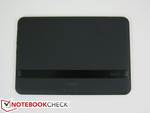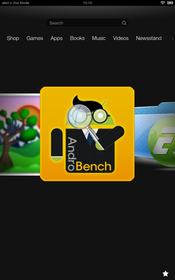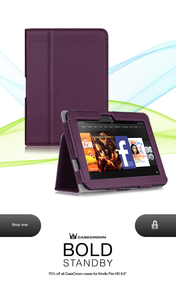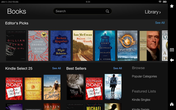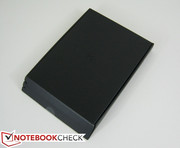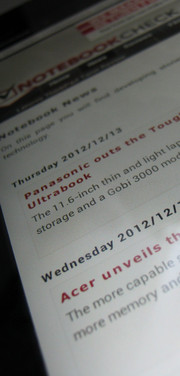Review Amazon Kindle Fire HD 8.9 Tablet

Together with the Kindle Fire HD 7, the 8.9-inch variant makes up the second generation of Amazon’s successful Kindle Fire series of tablets. Unlike a number of other tablets that come in various sizes, such as the Samsung Galaxy Tab series, the larger Kindle Fire is more than just an increase in display size as it now incorporates a full HD 16:10 (1920x1200) screen. The HD 8.9 still shares almost all of its characteristics with its smaller sibling, so additional information and details on the hardware and software can be seen in our full review of the Kindle Fire HD 7.
The new Fire commands a price premium of at least an additional $100 over the base $200 MSRP of the Fire HD 7. The downside to the $300 model is the built-in randomized advertisements that appear on the lock screen. Amazon demands an additional $15 and $70 to remove the sponsored ads and for 32 GB of internal storage, respectively. This review will focus on the 16 GB Fire HD 8.9 and any differences it may have to the HD 7 and original 7. Do those extra two inches and higher resolutions make the 8.9-inch tablet a worthwhile purchase?
Case
As expected, the chassis of the HD 8.9 takes on the same materials and style as found on the HD 7. This includes the slightly rubberized, but all-plastic back casing with hard plastic edges and corners. The design loses the boring and boxy shape of the original with more rounded and modern looks. Nonetheless, the matte back and glossy Gorilla Glass front are still fingerprint magnets and can be difficult to wipe completely clean.
In terms of durability, the casing has translated well from the 7-inch HD 7 to the larger 8.9-inch version. Twisting is minimal and only very small amounts of warping can be observed when applying pressure on either side of the tablet. When considering the prices, we’re impressed by the strong build quality that Amazon has been offering to all of its Kindle Fire lineups so far.
The same drawbacks have carried over, however, in this case the volume rocker and power button. The texture of both buttons are not differentiated very noticeably and can result in accidental and undesired inputs. The plastic strip that covers the speakers extends to the edges and can feel like buttons as well, which makes locating the actual buttons by hand more difficult than it should be.
When compared to other tablets, the HD 8.9 is neither noticeably thicker nor heavier than most other Android tablets of similar size. In fact, it is actually thinner than its 7-inch counterpart (8.8 mm vs. 10.3 mm), thinner than the Apple iPad 4 and about equally as thick and heavy as the 9.4-inch Sony Xperia Tablet S. The iPad Mini is still one of the thinnest and lightest tablets available at 7.2 mm and 0.31 kg, respectively. Since the HD 8.9 is 44 percent heavier than the HD 7, comfortably holding the device with one hand for extended periods (such as for eBooks or movies) is much more difficult.
Connectivity
As with its smaller counterpart, users can still output to an external monitor via micro HDMI and charge/transfer files via the micro-USB 2.0 port on the HD 8.9. USB on-the-go also remains unsupported as the device was unable to recognize any plug-and-play flash drives, keyboards, or mice. Interestingly, the microphone has been moved from its original top location and now sits on the opposite edge in between the micro HDMI and micro-USB ports.
We experienced smooth HDMI performance when outputted to our external 1920x1200 display. Unfortunately, large borders exist on all four sides despite having the same native resolution as the tablet. Widescreen videos do stretch to reduce most of the black pillars and sound is transmitted as well should the external solution support it. Note that the tablet will automatically mirror its contents to the external sans the rotation, so it is impossible to perform independent activities in spite of having two displays.
The basic wireless connectivity features are available in the form of a dual-band 2x2 wireless-n Wi-Fi and Bluetooth 3.0. An 8.9-inch 4G LTE variant is available with AT&T too, though this will cost users a heftier $500 (or more without the lock screen advertisements). Otherwise, the base model does not include GPS or WWAN functionalities.
Accessories
As basic multimedia tablets, the Kindle Fire series includes no dedicated solutions for specialized attachments and accessories. The barebones packaging is indicative of this as only a USB charger is thrown in with no papers or quick guides to speak of. The typical colorful array of covers and cases, as well as a stylus, are available from Amazon.
Warranty
The same warranty services are offered between the Kindle Fire tablets. Users can upgrade to a 2-year extended warranty with accidental damage coverage and hardware replacements, otherwise the usual 1-year limited warranty will apply to all orders.
Software
The Kindle Fire software, which is a heavily customized version of Android 4.0, has changed little since its inception on the original Amazon tablet. Love it or hate it, the interface still largely revolves around a carousel and the horizontally listed functions immediately above it. This works well if using the tablet in landscape mode but is not very efficient in portrait mode. Much of the home screen is wasted and devoid of any functionality, which is made even more unacceptable due to the high resolution of the display. In other words, Amazon’s carousel interface scales extremely poorly to higher resolutions and is something that we hope will be improved upon in the future.
Beyond the home screen, all other functions perform at a similar speed to its smaller 7-inch brother and sometimes slightly slower. Apps and pages do not load or run significantly faster, at least subjectively, despite the faster processor in the 8.9-inch model. In fact, typing on the onscreen keyboard is not instant as inputs are sometimes delayed for seemingly no reason. Longer web pages (such as our review pages) can take a few seconds (or longer) to appear onscreen, especially when scrolling quickly. The Kindle Fire series also continues to neglect dedicated Home and Back buttons, so what is typically a one-step process will take at least two user inputs as the onscreen buttons are often hidden.
Fortunately, the Amazon-centric services (App store, video streaming, and Amazon Cloud access) function smoothly and are free from glitches. They continue to be easy to browse and are now easier on the eyes due to the higher resolution. Similarly, the Silk browser is generally much more enjoyable even if it is a bit slow to draw. Font sizes in particular can now be set smaller on eBooks if desired, though this may not necessarily make for a better reading experience. Finally, video quality from Amazon streams are good but not that great of an improvement as one might expect over the HD 7 since the streams are limited to 720p.
A minor, though notable annoyance with the tablet is the delay after pressing the power button and before the lock screen is shown. It is by no means a long pause, but it does take a bit longer than what we are used to with other tablets and smartphones. We can’t help but to assume that the tablet may be taking its time to load a different high resolution ad each time the power button is pressed.
Cameras and Multimedia
The camera in general is acceptable for video conferencing with better than average performance under low-medium ambient lighting, but it lacks the raw power of rear-facing cameras as found on numerous other tablets and smartphones. The camera certainly does not do the screen any justice and is only suitable if no other cameras are immediately available.
For HD videos, the HD 8.9 has no trouble playing 1080p content on Youtube. We did, however, run into a few crashes with the Silk browser and users must manually select the 1080p option for full HD playback, just like with a desktop. To further test the tablet’s full HD capabilities, we loaded up the tablet with a 1080p .mp4 movie file (our 1080p .mkv, .m2ts, and .avi files all failed to play), which worked flawlessly on the default video player.
Other tested files (in SD resolution) include .avi, .m2ts, .mp4, .divx, and .wmv. Unfortunately, all files (with the exception of .mp4) refused to launch. Similarly, our .mp3 files played without problems while our .wma files weren't even recognized. This is definitely disappointing considering the multimedia focus of the tablet and so users will be largely limited to Amazon streams without the aid of third party video players for extended file support.
Display
The 8.9-inch display is the highlight of the tablet and the 1920x1200 pixel resolution helps the Kindle Fire series stay relevant in the tablet space. The pixel density of about 254 PPI is not commonly offered on a screen this size as many mainstream tablets are still clinging on to the 1280x800 resolution or similar, even on larger displays. A number of competing tablets do offer the same 1080p resolution as this Amazon model, most notably the Asus Transformer Pad Infinity and Acer Iconia Tab A700, albeit both are physically larger (and much more expensive) with 10.1-inch screens each. Subjectively, the display of the HD 8.9 is a definite upgrade over the 7-inch HD 7, leading to practically alias-free texts and images. The high resolution of this Amazon tablet provides enough screen real estate to make up for any physical screen size differences it may have when compared to other Android tablets. Colors, however, don’t pop as much as they do on other tablets since the screen itself is under an obvious layer of Gorilla Glass. In other words, the visible display is not as close to the touch surface as it could have been.
| |||||||||||||||||||||||||
Brightness Distribution: 75 %
Center on Battery: 416 cd/m²
Contrast: 967:1 (Black: 0.43 cd/m²)
Our Gossen Mavo-Monitor was able to record a maximum brightness of 486 nits on the top left quadrant of the display and an overall average of about 410 nits. Like the models before it, the screen is surprisingly very bright and comes out on top over other popular tablets like the Nexus 7, ultrathin IdeaTab S2110, and the entire iPad lineup thus far. The illumination is not the most uniform, though the screen is so amply bright that the deviation is unnoticeable to the naked eye. Contrast is equally impressive at almost 1000:1, so watching full HD movies can be a real treat on the tablet.
Outdoor usability is very good as the backlighting is bright enough to overcome much of the potential glare from the glossy display. As a result, a high brightness setting is recommended for comfortable outdoor use either under shade or under direct sunlight. Readability is especially important for those who intend to use the tablet as an eBook outdoors, something that the entire Kindle Fire lineup thus far can do very well.
Viewing angles are excellent as expected from an IPS display. Color shifting is almost nonexistent and the tablet is equally usable in both landscape and portrait modes. There is a slight brightness decrease if viewing from extreme angles, but this does not detract from the overall quality of the display. Sharing the screen between multiple viewers is still hassle-free.
Performance
The 1080p display demands not just more battery power, but more horsepower too to take advantage of the full array of pixels. The Kindle Fire HD 8.9 includes a 1.5 GHz TI OMAP 4470 SoC paired with an integrated PowerVR SGX544, a small upgrade form the 1.2 GHz OMAP 4460 and SGX540 GPU. System RAM has remained unchanged at 1 GB.
The slightly faster dual-core processor puts the 8.9-inch model a notch ahead of its smaller brother and roughly in the same ballpark as Tegra 3-based devices in most of our benchmarks tests, including AnTuTu, NenaMark, and SmartBench 2012. While the speedier hardware is a welcome, we had trouble subjectively experiencing any performance boosts during general use as mentioned earlier in the review. Apps do not launch significantly faster and multitasking is certainly not as snappy as it could have been. This isn't necessarily bad as the 7-inch model operates smoothly for the most part and is still leagues ahead of similarly priced second-rate tablets. However, those who were expecting more than a resolution upgrade for the additional $100 may be disappointed to find no sizable performance gains over the HD 7.
On the graphical side, the tablet was unfortunately unable to run any version of GLBenchmark during our tests. The Smartbench and NenaMark gaming index scores, however, both position the GPU below the Tegra 3 APU on other Android devices with a 1080p display, such as the Transformer Pad Infinity and Iconia Tab A700. Regardless, we found 3D gaming performance to be enjoyable with acceptable frame rates. For example, games such as N.O.V.A. 3 suffer from the same frame rate drops as does a Tegra 3-powered device during more intense battles, but nothing game-breaking or frustrating.
| AnTuTu v2 - Total Score (sort by value) | |
| Amazon Kindle Fire HD 8.9 inch | |
| Google Nexus 7 | |
| Amazon Kindle Fire HD 7 inch | |
| Asus Asus Transformer Pad Infinity TF700T | |
| Acer Iconia Tab A700 | |
| Smartbench 2012 - Productivity Index (sort by value) | |
| Amazon Kindle Fire HD 8.9 inch | |
| Google Nexus 7 | |
| Amazon Kindle Fire HD 7 inch | |
| Asus Asus Transformer Pad Infinity TF700T | |
| Acer Iconia Tab A700 | |
| NenaMark2 - --- (sort by value) | |
| Amazon Kindle Fire HD 8.9 inch | |
| Google Nexus 7 | |
| Amazon Kindle Fire HD 7 inch | |
| Asus Asus Transformer Pad Infinity TF700T | |
| Acer Iconia Tab A700 | |
* ... smaller is better
Emissions
Temperature
Surface temperatures stay cool during normal use and only become slightly warm to the touch when watching videos or moderately warm when under full stress with Stability Test 2.5. Like most other tablets, users will notice most of the heat emanating from one corner of the backside while the front stays comparatively cooler. At a maximum recorded surface temperature of almost 40 degrees C under ambient temperatures of 18 degrees C, this hotspot comes out warmer than on the Nexus 7 and can be considered too warm to some. Luckily, it is also easily avoidable simply by rotating the tablet and gripping alternative corners and edges. In general, surface temperatures are of no concern and we ran into no hardware stability issues during the test.
(+) The maximum temperature on the upper side is 36 °C / 97 F, compared to the average of 33.6 °C / 92 F, ranging from 20.7 to 53.2 °C for the class Tablet.
(+) The bottom heats up to a maximum of 39.8 °C / 104 F, compared to the average of 33.2 °C / 92 F
(+) In idle usage, the average temperature for the upper side is 22.7 °C / 73 F, compared to the device average of 30 °C / 86 F.
Battery Life
The 8.9-inch Kindle Fire comes with a larger capacity battery than the original (6000 mAh vs. 4400 mAh) in order to compensate for the larger and denser display. In spite of this, all three of our standard tests (Idle, WLAN at 150 cd/m2, and full stress with Stability Test 2.5) have come out to be slightly below the 7-inch HD model under the same testing conditions. However, battery life is still very good at about 7 hours and 30 minutes of constant use and much better than a number of Android tablets such as the Toshiba AT270 and IdeaTab A2109. The wide time range between our idle and load tests (as is typical with tablets) indicate that total runtime will vary greatly depending on user settings and habits.
Verdict
As the third iteration of Amazon’s Kindle Fire series, the Kindle Fire HD 8.9 offers no surprises. Everything we praised about the HD 7 has made its way here, including the (very) bright display, strong build quality for the price, easy-to-use Amazon apps and acceptable speakers. The battery life has taken a small hit from the larger display size and denser pixel count, but it is good nonetheless and should be able to last for a standard full day of use.
The major improvement in this model is the addition of the 1080p display which makes onscreen text and images exceptionally clear, though actual performance is tangibly no better than it was on the HD 7. In addition, the new resolution is also showing limitations of the Amazon home screen. The carousel is not aging well and is leaving even more empty space that could have otherwise been used for additional icons or tabs. It shows a lost opportunity for Amazon to fully exploit the resolution gain and provide better usability for the end-user.
Even so, the HD 8.9 does what it was intended to do extremely well, which is to offer Amazon services through a clean and barebones UI. The App library remains nowhere near as developed as the ones from Google or Apple, so users will need to sideload their favorite apps and hope for the best in terms of compatibility. We’re still astounded how Amazon can offer a 16:10 Full HD tablet for under $300, which is a great value in itself. The largest factor holding us back from a full recommendation is the mediocre Amazon ecosystem as it lacks both the customization and appeal of a pure Android experience and the charm of an iOS interface. Users with little or no interest in Amazon services are better off with an Android or Apple alternative.