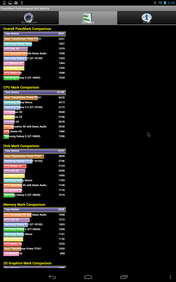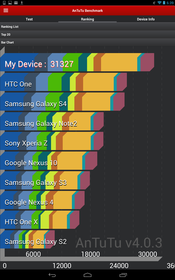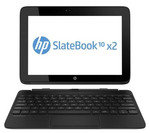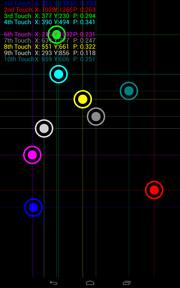Review HP SlateBook x2 10-h010nr Tablet

HP’s San Francisco event in May unveiled the expanded x2 series that now includes the Envy x2, Split x2 and SlateBook x2. Based solely on their differing display sizes, processors, price points and operating systems, it is clear that the series is targeting a very wide variety of users despite their similar physical characteristics.
This review focuses on the Android-powered 10.1-inch SlateBook x2, which integrates the highest resolution display out of the three x2 models even though it is the smallest and least expensive of the bunch. After reviewing the arguably overpriced (over $700 USD) and somewhat disappointing Split x2, we walked in with lower expectations on this variant. However, we’re pleased to say that the SlateBook provides a more comfortable experience than the Split x2 while keeping most of the appeal of the Envy x2 intact.
| U.S. launch price | $729 | $849 | $479 |
| Model | Split x2 13-m010dx | Envy x2 11-g000eg | SlateBook x2 10-h010nr |
| Screen size | 13.3-inch | 11.6-inch | 10.1-inch |
| Processor | 1.4 GHz Core i3-3229Y | 1.8 GHz Atom Z2760 | 1.8 GHz Tegra 4 |
| RAM | 4 GB | 2 GB | 2 GB |
| SSD | 128 GB | 64 GB | 16 GB |
| Display resolution | 1366 x 768 | 1366 x 768 | 1920 x 1200 |
| Display technology | TN | IPS | IPS |
| Operating system | Win 8 64-Bit | Win 8 32-Bit | Android 4.2 |
Case
Visually, all x2 models are nearly analogous and differ only in physical size. Edges and corners are rounded, the Power and Volume buttons have not moved and the same locking mechanism is used across all models to attach the bottom of the tablets to their respective docking units. The matte brushed aluminum back casing and glossy edge-to-edge glass display make a return as well and feel much more expensive compared to the plastic keyboard dock. Twisting, warping and pressure points on the tablet are all visible but minimal and are not a cause for concern. Slight creaking noises can be heard if twisting the device with a moderate amount of force and so it is not entirely rigid.
The keyboard dock is decent in quality despite the thin chassis. Since it lacks key internal components normally found on a notebook, its surfaces warp minimally if depressed with a finger and any side-to-side twisting will be less likely to damage the hardware. Both the Split x2 and Envy x2 exhibit above-average construction all-around, so the quality of the SlateBook is respectable for the price.
The hinges and locking mechanism continue to be average. When attaching the tablet to the dock, it can be easy to misalign the latches and some rocking of the tablet may be necessary to fully engage it to the dock. The light auditory click and soft feedback do not feel satisfying, so the process ultimately feels squishy and unrefined. While the actual lock is reliable once engaged, the bar hinge still allows for the display to rock forward and backward. It’s minor, but it is also be an area for future improvement.
The weight of the tablet is only about 560 grams or a little less than the IdeaTab Miix (574 g), IdeaTab S2110 (570 g), Asus Memo Pad FHD (571 g) and Nexus 10 (603 g). Its thickness of only 9 mm is also a hair thinner than many of these 10.1-inch tablets. The keyboard dock is surprisingly similar in both thickness (10 mm) and weight (660 g), so the combined volume is still very portable and comparable to the IdeaTab S2110 and its keyboard dock. The high-end (and more expensive) Asus Transformer Pad Infinity is still lighter at about 1100 g with its dock.
Connectivity
The SlateBook x2 includes all the physical connectivity options of its siblings with one exception: there is only a single USB port and it is located on the dock. Granted, the other two x2 models are larger and run Windows 8, but the similarly sized 10.1-inch Lenovo IdeaTab S2110 can have 3x USB ports including those on its keyboard dock. Adding even a single USB port on the SlateBook tablet itself would have been tremendously handy should its accompanying keyboard dock be unavailable for any reason. Nonetheless, we were able to connect generic mice, keyboards and USB drives successfully.
Even without the dock, the tablet has its own AC power connector, 3.5 mm audio port and a microSD reader. Since these are located on the bottom edge, they become inaccessible when attached to the dock.
The HDMI 1.4 port on the dock can output to a resolution up to 1200p60 in addition to audio. We connected to a native 1920 x 1200 external monitor with no playback or stuttering issues with compatible HD content. The displays are mirrored, but the external display will have sizeable black borders on all four edges and so it is not a true 1:1 output. Video playback via Youtube or the default video player will not remove these borders.
Software
The tablet as reviewed runs Android 4.2.2 and HP promises compatibility with future Android releases. The home screen is the standard Android fare with no proprietary skins to be found. There are a handful of HP-specific apps such as Camera, ePrint, File Manger and Media Play, but they can be removed if desired. The File Manager in particular is quite useful as it makes file navigation fast and intuitive between drives. In fact, it is reminiscent to the default file manager found on Chromebooks in both presentation and functionality. Other pre-installed apps include Kingsoft Office for compatibility with common Microsoft Office files.
Video and Camera
The SlateBook x2 includes both rear-facing and front-facing cameras as oppose to only one on the Split x2. The rear camera is capable of 1080p video, but results will be grainy, noisy and blurry unless if outdoors with bright natural lighting and slow movement. Similarly, the front-facing 720p camera produces the same results if conditions are not favorable. In contrast, image processing is very fast as the onscreen picture will update near-instantaneously as the camera pans or recorded objects move. Movie files are saved as .3GP.
Compatible video files (MP4, MKV, 3GP) play flawlessly with the default video player at 1080p. If video bit rate is too high, however, the video may begin to stutter. As an example, our Big Buck Bunny 1080p .MOV sample plays effortlessly at a variable bit rate of about 8000 kbps. We tested playback of a separate 1080p file with bit rates approaching 40 mbps (i.e., Blu-ray quality), which resulted in consistent frame skips.
Note that .AVI files are not supported. However, various third-party apps via the Play Market can be used for extended video file support, though quality will of course vary.
Communication
An integrated single band (1x1) Broadcom BCM4334 WLAN module supports a/b/g/n networks with integrated Bluetooth 4.0. We experienced no random timeouts or other connectivity issues under a standard wireless-n network. There is no WWAN, NFC or GPS to speak of, however, which is unfortunate as many competing Android tablets have GPS modules as standard and are increasingly including NFC technology.
Accessories
No accessories are included beyond the keyboard dock, AC adapter and warranty pamphlet. The proprietary dock pins are only compatible with the dock, at least for now.
Warranty
The standard 12-month warranty applies and can be extended via HP’s Care Pack support. The program includes protection from accidental damage and can be further upgraded for longer coverage and on-site services. For a manufacturer of this scale, we expect no less in terms of warranty options.
Input Devices
Keyboard
The Chiclet keyboard is expectedly small in size (25 x 10 cm) with roughly textured plastic keys. It has no backlight and its performance is average at best due to shallow travel and spongy keys. Pressing down returns a soft auditory feedback and feels very light overall. The PgUp and PgDn keys in particular are halved in size and are even more difficult to use reliably. Becoming accustomed to the size and feel of the keyboard will definitely take users some time as typos can occur frequently.
The small size of the keyboard also makes it more prone to accidental clicks and cursor movements on the touchpad while typing. To mitigate this, the touchpad will automatically disable when typing and will reactivate one second later after the last key is pressed. While helpful, it is still possible for unintended clicks and movements to happen.
Touchpad
The smooth matte touchpad on the SlateBook is exactly twice as wide as it is long at 9 x 4.5 cm. It is as wide as the touchpad on the Envy x2 despite the convertible being a larger 11.6-inch Windows device. This rectangular surface gives a wide movement range for the size, which is excellent for widescreen monitors. Multi-touch gestures like zooming are also much easier and work quite well on the touchpad. Navigation is flawless without any cursor jumps and the surface is rigid enough that pushing down with moderate force will not result in any significant depressions.
Mouse clicks are performed by clicking anywhere on the bottom half of the touchpad or simply tapping on the surface. A registered click will actually require a fair amount of force if close to the center of the touchpad. Travel is shallow, but the feedback and auditory confirmations are solid enough for a satisfying feel. For a tablet with an already excellent touchscreen, it’s great to see that the quality of the touchpad has not been ignored.
Display
The 16:10 (WUXGA) 10.1-inch screen offers the FHD resolution of 1920 x 1200 pixels. Screen height is a tad higher in pixel count than the more common 1080p resolution, but do note that a height of 72 pixels is almost always reserved for the Back, Home and Tabs buttons. Thus, the “effective” onscreen resolution is slightly lower at 1920 x 1128 pixels.
Subjectively, display quality is very good with bright colors and no obvious artifacts or color inaccuracies. The high pixel density allows for crisper texts and images compared to other budget tablets like those in the IdeaTab series where 720p is much more common. There is, however, some color noise that is most noticeable when the tablet is up close and displaying a white background. As a result, the screen appears trapped under a thicker layer of glass than say an iPad or second generation Nexus 7 where the screens appear closer to the surface for a greater “popup” effect.
The X-Rite i1Basic Pro 2 measures an average brightness of about 330 cd/m2, which is noticeably lower than the advertised 400 nits from HP. Even so, black levels are low enough for a very good contrast of about 600:1. Dimly lit scenes still show some washed out grays albeit they are far from distracting.
| |||||||||||||||||||||||||
Brightness Distribution: 86 %
Center on Battery: 331.4 cd/m²
Contrast: 625:1 (Black: 0.53 cd/m²)
ΔE ColorChecker Calman: 4.33 | ∀{0.5-29.43 Ø4.77}
ΔE Greyscale Calman: 6.02 | ∀{0.09-98 Ø5}
Gamma: 2.43
CCT: 6238 K
Color analyses reveal an average grayscale with very balanced gamma and color temperature values (2.43 and 6238K, respectively) that are close to sRGB standards. Color reproduction at various saturation levels are also balanced for most colors. At high saturation levels above 80 percent, however, blues and magenta become oddly inaccurate with a DeltaE deviation of more than 10 units each. Colors are more or less comparable to a calibrated Split x2 yet better than the Asus Memo Pad FHD 10.
Outdoor usability is good at maximum screen brightness. The backlight is much more powerful than the largely indoors-only Split x2 and is instead more in line with the Envy x2. This is perhaps expected as the SlateBook x2 is an Android tablet after all and is much more likely to be used outdoors compared to larger Windows tablets. Glare and reflections from the glossy glass screen can still be an issue and direct sunlight should always be avoided for best viewability.
Viewing angles are very good as the tablet uses an IPS panel. The wider angles make it easier to mitigate any potential glare and also encourage sharing the device with others. Portrait mode is now an option, unlike the TN-based Split x2. Note, however, that both the weight distribution and rear positioning of the Volume/Power buttons are such that landscape mode is the preferred orientation. If viewing from an angle greater than 45 degrees from the center, apparent brightness will begin to decrease and the screen will become less comfortable for viewing. Colors, however, will not invert or degrade at extreme scales.
Performance
The SlateBook x2 is one of the earliest devices to sport Nvidia’s Tegra 40S. At the time of review, the only other device with the same Tegra 4 SoC in our database is the Toshiba eXcite Pro AT10LE. The jump from 40 nm Cortex-A9 cores to 28 nm Cortex-A15 promises higher performance and better power-saving features. The low-power fifth “companion core” makes a return from the previous Tegra generation for processing lighter loads. The ubiquity of Tegra 3-based tablets and smartphones suggests that we will be seeing a proliferation of Tegra 4-based mobile devices in the next few months.
2 GB of dual-channel DDR3L-1600 MHz SDRAM is built-in. This size is becoming increasingly common amongst newer Android tablets and is now beginning to make its way to mainstream devices like the Slatebook x2.
In browser-based benchmarks like Peacekeeper, Google V8 and Browsermark 2.0, the Slatebook beats even the iPad 4 across the board. Raw processing power is comparable to the A6x in the Apple tablet and the Tegra 4 in the eXcite Pro according to Linpack. Qualcomm’s Krait, the older A5 and Nvidia’s own Tegra 3 all pale in comparison in this regard.
| Peacekeeper - --- (sort by value) | |
| HP SlateBook x2 | |
| Toshiba eXcite Pro AT10LE-A-108 | |
| Apple iPad 4 | |
| Google Nexus 7 2013 | |
| Lenovo IdeaTab A3000-H | |
| Asus Memo Pad FHD 10 | |
| Browsermark - --- (sort by value) | |
| HP SlateBook x2 | |
| Toshiba eXcite Pro AT10LE-A-108 | |
| Apple iPad 4 | |
| Apple iPad mini | |
| Google Nexus 7 2013 | |
| Lenovo IdeaTab A3000-H | |
| Asus Memo Pad FHD 10 | |
| Smartbench 2012 - Productivity Index (sort by value) | |
| HP SlateBook x2 | |
| Asus Asus Transformer Pad Infinity TF700T | |
| Google Nexus 7 2013 | |
| Lenovo IdeaTab A3000-H | |
| Asus Memo Pad FHD 10 | |
| Vellamo Mobile Benchmark 2.0 - HTML5 (sort by value) | |
| HP SlateBook x2 | |
| Toshiba eXcite Pro AT10LE-A-108 | |
| Google Nexus 7 2013 | |
| Lenovo IdeaTab A3000-H | |
| Asus Memo Pad FHD 10 | |
* ... smaller is better
System Performance
System performance is smooth with almost no hiccups when switching between applications or just scrolling through web pages. We opened around 20 tabs in Chrome and were able to navigate between them without any freezing or significant jitters. Small pauses can be observed from time to time, but not nearly enough to hinder the overall fast input response.
Gaming Performance
Nvidia holds a lot of faith in the Tegra 4 APU as a mobile gaming powerhouse. It is, after all, in the much-vaunted Shield handheld. While Nvidia has yet to integrate vertex and pixel shaders into a unified architecture that is now standard across all modern desktop video cards into the Tegra silicon, the mobile processor still provides 72 GPU cores split into 48 and 24 pixel and vertex shaders, respectively.
Synthetic graphics-based benchmarks show excellent performance in 3DMark 2013 and Epic Citadel. The latter benchmark in particular returns 47.8 FPS on the highest settings, which is one of our highest scores for an Android device. A close competitor is the Adreno 320 in the Nexus 7, which manages a still respectable 38.5 FPS in the same benchmark, but is also able to go toe-to-toe with the Tegra 4 in 3DMark 2013. Note that our Epic Citadel scores for the eXcite Pro are markedly lower than the SlateBook x2 despite having the same Tegra 4 APU due to the higher resolution of the Toshiba tablet (2560 x 1600) compared to our HP.
Unsurprisingly, we were able to play any 3D title on the Android market without issues. N.O.V.A. 3 experiences more uneven frame rates, but it is still very playable. Other titles were far smoother in comparison.
| 3DMark Ice Storm Standard Score | 10441 points | |
Help | ||
| GFXBench (DX / GLBenchmark) 2.7 | |
| T-Rex Onscreen (sort by value) | |
| HP SlateBook x2 | |
| Toshiba eXcite Pro AT10LE-A-108 | |
| Apple iPad 4 | |
| Google Nexus 7 2013 | |
| Lenovo IdeaTab A3000-H | |
| Asus Memo Pad FHD 10 | |
| 1920x1080 T-Rex Offscreen (sort by value) | |
| HP SlateBook x2 | |
| Toshiba eXcite Pro AT10LE-A-108 | |
| Apple iPad 4 | |
| Google Nexus 7 2013 | |
| Lenovo IdeaTab A3000-H | |
| Asus Memo Pad FHD 10 | |
| NenaMark2 - --- (sort by value) | |
| HP SlateBook x2 | |
| Toshiba eXcite Pro AT10LE-A-108 | |
| Asus Asus Transformer Pad Infinity TF700T | |
| Google Nexus 7 2013 | |
| Lenovo IdeaTab A3000-H | |
| Asus Memo Pad FHD 10 | |
| AnTuTu v4 - Total Score (sort by value) | |
| HP SlateBook x2 | |
Storage Devices
Models are available with 16 GB, 32 GB or 64 GB of internal eMMC storage. Our unit holds only 16 GB, but can be expanded with external solutions via the microSD reader (up to 32 GB) on the tablet and the SD reader (up to 32 GB) on the dock for a combined 80 GB. Needless to say, care should be taken to avoid reading/writing onto external storage before removing the tablet from its base to avoid data loss. Unlike the Split x2 dock, the SlateBook dock does not include an internal 2.5-inch SATA slot for mechanical storage.
SSD performance is average according to AndroBench. Write speeds of small 256 KB and 4 KB blocks are particularly slow at nearly half the speeds of the Nexus 7. Read speeds are more comparable to other recent competitors.
Of the 16 GB of total storage, only about 11.8 GB is available for the user.
Emissions
System Noise
Unlike the Intel Core-ix-powered Split x2, the SlateBook x2 lacks any system fans and is always silent.
Temperature
Does the lack of any active cooling have profound temperature repercussions? If left inactive with the screen on, surface temperatures can reach about 36 degrees C on one particular hot spot close to the top center of the screen. Otherwise, the tablet runs slightly warm to the touch during movie playback or general browsing. The sides of the tablet show no significant temperature differences between them during everyday use, so one hand will not feel abnormally warmer or cooler than the other. In essence, this is the APU’s low-power fifth core at work, which is what allows Nvidia to equip tablets with such fast nominally clocked processors like the 1.8 GHz Tegra 4 and still maintain relatively low temperatures.
We reproduce maximum load conditions with Stability Test 2.5 running for well over an hour before recording our temperature results below. The bottom left portion of the tablet can reach well over 40 degrees C and a steep gradient can be observed down to the opposite corner of the tablet where temperatures are much closer to 30 degrees C. The tablet does not run as hot as the Snapdragon APU in the Nexus 7 or the ULV Core i3 in the Split x2, but the high temperatures can be alarming nonetheless. Fortunately, tablets are held on the edges and mostly away from any troubling hot spots, so we were able to run demanding benchmarks and games without major discomfort.
(±) The maximum temperature on the upper side is 43.2 °C / 110 F, compared to the average of 35.3 °C / 96 F, ranging from 19.6 to 60 °C for the class Convertible.
(±) The bottom heats up to a maximum of 44.2 °C / 112 F, compared to the average of 36.8 °C / 98 F
(+) In idle usage, the average temperature for the upper side is 31.5 °C / 89 F, compared to the device average of 30.3 °C / 87 F.
(-) The palmrests and touchpad can get very hot to the touch with a maximum of 43.2 °C / 109.8 F.
(-) The average temperature of the palmrest area of similar devices was 27.9 °C / 82.2 F (-15.3 °C / -27.6 F).
Speakers

Stereo speakers are located on the bottom front corners of the tablet where two narrow grilles can be seen. Sound quality emphasizes treble with little bass, but it is otherwise serviceable for a tablet this size. Maximum volume is loud and does not result in static, vibrations or other unwanted side effects. External speakers via the 3.5 mm headset port are recommended for longer sessions.
Battery Life
Two non-removable modules are included: one in the tablet (2-cell Li-ion polymer 25 WHr, 3375 mAh) and another slightly smaller capacity module in the keyboard base (2-cell Li-ion polymer 21 WHr, 2960 mAh). HP promises up to 12.5 hours of continuous 720p video playback at 150 nits of brightness.
We test maximum runtime by letting the tablet sit idle at minimum brightness with wireless radios disabled and no screen timeouts. The tablet was able to last for around 11 hours and 20 minutes. For minimum runtime, we set the display to maximum brightness with active wireless and ran Stability Test 2.5 until automatic shutdown after about 2.5 hours.
Our WLAN test puts the display at 150 nits (~40 percent brightness setting) while looping our standard browser script to simulate typical browsing conditions. The tablet was able to last for about 5 hours and 40 minutes under these settings.
Overall runtimes are average for a 10.1-inch tablet as a number of other competitors like the Nexus 10, IdeaTab S2110 and Asus Memo Pad FHD 10 can run for hours longer under our same WLAN test. Note that our recorded values do not include the secondary base battery – runtimes will almost double if connected to the dock due to their similar capacities. The combined 6335 mAh of charge is plenty for a standalone 10.1-inch tablet and brings the SlateBook to potential double digit hours.
The dock will recharge the tablet if connected and will deplete first before the primary tablet battery will begin to drain. As long as the dock is within reach, the tablet will be able to last for a full day of regular use before needing outlet power.
Verdict
Imagine an Envy x2 at half the price running Android instead of Windows and that is essentially the SlateBook x2 in a nutshell. This 10.1-inch detachable has more in common with the Envy x2 than the Split x2 - and that should be taken as a compliment. These HP models may not look as sleek as the Asus Infinity models, but the FHD IPS display, solid workmanship, versatility and outdoor usability are all indubitably better than the larger and more expensive Split x2.
On top of the well-made chassis is an even more impressive core hardware. Nvidia's Tegra 4 shines through with fast navigation, less frame skips and very speedy multi-tasking. Playback of 1080p videos with Blu-ray-like bit rate quality is still not perfect, though this is a bit of a nitpick.
Some negatives to watch out for are the lack of local USB and HDMI ports on the tablet, its average battery life if not connected to the dock, and the relatively soft keyboard keys. The dock connection and hinges themselves in particular leave a lot of room for future improvement. HDMI-out is not 1:1 and additional storage via SD or microSD is highly recommended for the 16 GB model. More advanced features like WWAN, SIM slots, GPS or NFC are all absent.
Is this Tegra 4 tablet worth $480? The tablet alone is certainly not, but its included keyboard dock makes it a more enticing deal even if its keys are average at best. The Transformer Infinity, for example, still retails for a higher price with its keyboard dock. There are currently very few competitors with tablets sporting the same Tegra 4 processor. Whether you decide to jump in today with the SlateBook x2 or wait to see what other manufacturers can offer in the near future, you can't go wrong with either.