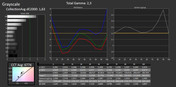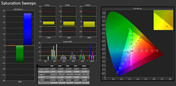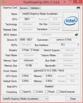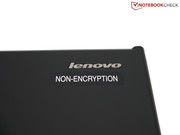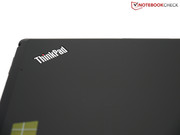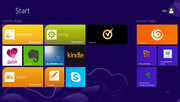Review Lenovo ThinkPad Tablet 2 Wi-Fi Tablet

For the original German review, see here.
This is the second tablet with the ThinkPad logo; however, in the first series Lenovo was still using Android as its OS together with the ARM architecture. Now Lenovo seems to be looking for an opportunity with Windows 8 for business customers looking for a tablet experience without compromising on productivity. Hence, this version that runs Windows 8 and is powered by an Intel Atom chip. The advantage of such a combination is that now the legacy Windows applications can also be run. However, obviously Lenovo is not alone in this market segment. We have already tested many Windows tablets with almost identical hardware. Business tablets are relatively rare in comparison though. For instance, the Dell Latitude 10 and the Fujitsu Stylistic Q550 have gone through our test course. Can the business tablet from Lenovo keep up with the competitors?
The Thinkpad Tablet 2 looks a lot like its notebook cousins, but is much thinner with a thickness of only 10 mm. In addition, the tablet only weighs 538 grams. In comparison to the ThinkPad tablet from the last generation, it is smaller and about 200 grams lighter now. The choice of materials and color stayed the same though. The back side is made of black plastic and rubberized so that the tablet provides the necessary grip. The front consists of scratch-proof Dragontrail-Glass from the company AGC (Asahi Glass Corporation). A small strip on the left hand side was not covered with glass, instead it was rubberized like the back side in order to provide better grip. The device is mostly edges, only on the left hand side is it a bit curved to provide the ability for the user to hold it comfortably. The tablet does not offer access to the battery or other hardware components due to a lack of maintenance hatches.
In terms of clearance Lenovo did not do such precise work though. For instance, the display glass is not built in properly everywhere and reaches over the frame a bit. Furthermore, the plastic bends a bit under pressure and the torsional rigidity is not convincing either. Although there are no ripples on the display under point load, there are other tablets that manage to provide better overall feel and case quality. The two competitors; the Dell Latitude 10 and the HP Envy x2 have better build quality in our opinion.
The ports of the tablet are distributed over all four sides. It can be connected to an external display via the mini-HDMI port to mirror the content of the screen. The battery is charged via a micro-USB port. It was not possible to connect USB sticks through this, not even with an adapter, but the ThinkPad Tablet has a standard USB port. However, only USB devices with low energy consumption can be connected to this. Hence, it was not possible to connect a 2.5-inch USB hard drive without a charger, whereas several of the tested USB sticks had no problems here. The smartphone battery can also be charged without any problems through this port.
Communication
On the communication side the ThinkPad Tablet 2 offers a lot. The Wi-Fi module from Broadcom supports the 802.11 standards b/g/n and even the a-standard so that the 5 Ghz frequency band can also be used. The reception performance over the 802.11g is very good when very close to the router (Fritz!Box 7141). However, if one moves more than 10 meters away with two walls as additional obstacles, then only 4 or 5 bars remain. When one goes even further away (20 meters, 4 walls), then a maximum of two bars are left and it is not possible to surf the web anymore due to extremely slow loading times of websites. The Lenovo ThinkPad Edge E520 still shows 4 bars at this distance. The device has an optional WAN slot that allows for internet on-the-go. Other configurations contain NFC (Near Field Communication). Bluetooth 4.0 is also available in our version.
Cameras & Multimedia
The main camera on the back side of the device takes pictures at up to 8 megapixel (4:3 aspect ratio) resolution. Videos can be played smoothly in Full HD (1080p). The LED flash on the back is to allow taking pictures in environments that are only scarcely lit. However, the LED cannot be used for video recording. The camera has a 28 mm lens and no optical zoom. Lenovo does not give any details about the size of the sensor or the aperture. The front camera features a 2 megapixel resolution, which is pretty generous for a front-facing camera. It also allows recording videos in Full HD.
In decently lit conditions, then one can really take pretty good pictures with the 8 MP rear-camera. Indoors and in darker environments, however, the details can sometimes have a lot of white noise. Moreover, the automatic white-balance works only up to a certain extent so that pictures often end up with a blue cast. In addition, the LED flash does not illuminate the picture optimally either. Although the center of the picture is well lit, it becomes darker towards the edges and sometimes images are completely black. A reduction or increase of the distance to the object did not help either. The front camera is not even convincing under good light conditions and always delivers blurry pictures. However, the front camera is only intended for video calls anyways.
Security
Security features are essential in order to prove itself as a business device. Therefore, the Lenovo ThinkPad Tablet 2 includes a Trusted Platform Module (TPM 2.0) and a fingerprint reader (not included on our test device). The non-encryption label on the back side indicates that the device does not have automatic encryption. However, one can change this quickly with the free Microsoft software BitLocker. There are also tablet variants with AES-encryption (256 Bit) according to Lenovo.
Further information for security solutions can be found in our FAQ.
Accessories
The content of the package makes for a very short list, since it only contains the tablet, the 10 Watts charger and a quickstarter guide with references to electronic manuals. However, Lenovo offers a lot of optional accessories such as a Bluetooth-keyboard with an optical track point which at the time of testing was not available yet. An optional docking station is really useful as it expands the tablet connectivity options with three USB ports, a network port, an HDMI port and two jack ports. Moreover, the tablet can be charged much faster in the docking station with the included 65-Watt charger. The price for this useful accessory is about 100 Euros ($130).
Warranty
Lenovo offers only 12 months warranty on their business tablets just like for the ThinkPad Edge notebooks. The service is called bring-in warranty which means that the customer has to ship the device himself. However, one can extend this service to a 3 year on-site warranty for about 120 Euros ($155).
Touchscreen/Virtual Keyboard
The multitouch-capable touchscreen reacts to inputs without any lag and recognizes up to five fingers simultaneously. One does not need to apply pressure thanks to the capacitive touchscreen. Hence, typing on the virtual keyboard is simple. The precision of the touchscreen is also convincing so that even the old Windows GUI can be used pretty well.
If you treat yourself with the premium version of the tablet, then the system can also be controlled via the digital pen. You should think in advance whether you are going to need this or not, since a pen that is bought subsequently does not work due to the missing digitizer layer.
The 10.1-inch IPS-Screen in the 16:9-format is advertised as AntiGlare by Lenovo. However, the scratch-proof glass on top of is reflecting. With 1366 x 768 pixels one would probably not consider it to have a high resolution compared to other tablets. However, for Windows 8 tablets this is a common resolution. Pixel density for the 10.1-inch display amounts to 155 DPI which is pretty much the pixel density of a 14-inch notebook with Full HD resolution. In case of the iPad 4 and the Google Nexus 10 Tablet, it is 264 and 300 DPI respectively. Despite these numbers, we never had the impression that the picture is granulated or not sharp enough during the test phase.
Average brightness of the screen is 343 cd/m². That is a very good result. However, this performance changes drastically when the device is unplugged because the maximum brightness drops to a value of only 282 cd/m² (center of the screen). The Fujitsu Stylistic Q550 that is a bit older delivers much better results of about 400 cd/m² in battery mode. Furthermore, the screen of the Fujitsu tablet has almost no reflections. Competitors like the Dell Latitude 10 and the HP Envy x2 also deliver better results with 376 and 324 cd/m² respectively. Illumination is only satisfying at 77% according to the test. Practically, it was not possible to recognize any differences in brightness.
| |||||||||||||||||||||||||
Brightness Distribution: 77 %
Center on Battery: 282 cd/m²
Contrast: 1178:1 (Black: 0.32 cd/m²)
We measured a contrast ratio of 1178:1 with the CalMAN software. The colors appear vibrant and crisp. When there is a white background, we noticed gray discoloration at the lower edge. We were not able to perform calibration for color space measurement (X-Rite i1Pro 2) due to driver problems and incompatibilities between measuring devices and the PowerVR IGP.
The white point is very close to the ideal white point (6500 Kelvin) with a measured value of 6642 Kelvin in our test. The same quality also applies to the very precise grayscale that can almost keep up with desktop screens. The ThinkPad Tablet 2 can even push our current leader in this aspect (Fujitsu Lifebook T902) from its throne. The ThinkPad Tablet 2 reaches a DeltaE of 1.63 on average for the grayscale and only surpasses the visibility mark with 100% white. Deviations are visible with the human eye when the DeltaE (2000) is 3 or more. However, the screen of the ThinkPad Tablet 2 does not turn out that good in the further measurements. The gamma is a bit too high with an average of 2.3 (optimal is 2.2) and a maximum value of 2.58 at 90% white. Color fidelity also deviates from the optimum. It becomes more than clear for the colors blue (with a DeltaE of 17.8), magenta and green (DeltaE: 9 and 6.5). These colors also become the most conspicuous ones with saturation.
Outdoor use of the table is rather restricted due to the glossy display and the limits on the adjustments of the maximum brightness when it is not plugged in. Although the picture remains recognizable, thanks to good contrast, the user will be looking for a place in the shade quickly because of disturbing reflections. The display dims automatically through an integrated sensor for brightness. If needed, the sensor can also be turned off in the OS settings.
The content on the screen remains almost unaltered from any viewing angle thanks to IPS technology. Cheap TN panels often suffer from color and image distortion on the vertical axis. Only under very acute angles does the picture of our test device turn a little blue.
The hardware options are very limited for the Thinkpad Tablet 2. They all contain the Intel Atom Z2760 SoC (system-on-a-chip) which features PowerVR graphics. The tablet also comes with 2 GB RAM that cannot be expanded. The only differences among the various configurations are the choice of 3G, the digitizer and the memory capacity of either 32 or 64 GB eMMC. Our test model is the 64 GB version.
CPU Performance
The heart of the 10-inch tablet is the Z2760 chip from Intel. It is used primarily in tablets or as single-core variants (Atom Z2480) in smartphones (Motorola Razr i) due to its low TDP of 1.7 Watts. Thanks to the low TDP (Thermal Design Power) less waste heat is produced and the chip can be cooled passively and hence, no noise.
Preferred fields of use for the Intel SoC are office and internet browsing tasks, but the system also plays Full HD seamlessly.
In the Cinebench R10 Multi-Thread Calculation, the Fujitsu Stylistic Q550 with the old Atom Z670 scores 67% lower than our test device. However, competitors with the Z2760 chip are all on a similar level. The notebook entry-level Pentium 967 chip renders the picture 86% faster. Systems with Pentium or even Core i chips are undoubtedly more powerful, but in turn, they also have to be cooled actively, so fanless design is not possible.
It is positive that the maximum performance of the chip is also available when it is not plugged in.
System Performance
The cross-platform benchmark, Geekbench 2 yields a score of 1257. That is just below the score of the Texas Instruments OMAP 4460 and right behind the Nvidia Tegra 3. The single-core Atom Z2480 that is used in android smartphones is way behind with 21 %.
Our test device is at the top of all Atom powered tablets in the PCMark 7 test with a total of 1437 points. The slightly older Fujitsu Stylistic Q550 with the integrated Atom Z670 chip performs significantly worse with a 48% lower score. Thanks to its flash drive, the test device is on par with the Acer Aspire One 756 which has a more powerful Pentium chip, but a slower HDD.
The performance is also convincing in many ways with short loading times and smooth controls. However, the system gets over-burdened quickly when dealing with complex tasks. For instance, the tablet is barely usable during an installation process. This multitasking weakness can have a small or a large impact depending on what the device is used for.
| PCMark 7 Score | 1437 points | |
Help | ||
Storage Devices
The Lenovo ThinkPad Tablet 2 uses a special multimedia card instead of a rotating hard drive. The card is space-saving and convinces with low power consumption. This makes the card ideal for tablets and smartphones. The eMMC flash drive has a total capacity of 64 GB. This corresponds to 49.8 GB net storage space of which there are 36.4 GB freely available after the first boot of Windows. The average transfer rate is low at 41 MB/s. However, the flash memory reaches about 25 times higher 4K values (read) and significantly faster access times in comparison to rotating hard drives. Hence, starting applications is much faster with this device.
If one should at some point almost run out of memory storage, then one can extend it with up to 32 GB with a microSDHC card. Lenovo does not say whether microSDXC cards can be read as well or not.
Graphics Card
The graphics unit is based on the PowerVR SGX545 from smartphones and supports DirectX 9.3 according to Intel. We test the graphics performance with 3D Mark 06. The ThinkPad Tablet 2 with a score of 369 points lies in middle of the table of the devices with PowerVR SGX545 GPU we have tested so far. The Dell Latitude 10 as a direct competitor is much better here with a 23% faster completion rate in the test. Netbooks with the AMD APU and Radeon HD 7310 graphic cards reach 1455 points, are about four times faster.
| 3DMark 03 Standard | 1967 points | |
| 3DMark 05 Standard | 796 points | |
| 3DMark 06 Standard Score | 369 points | |
Help | ||
Gaming Performance
Current game blockbusters cannot be played at all with the PowerVR SGX545. The frame rates are too low for smooth gameplay. Even FIFA 13 with its relatively low hardware requirements ends up as a slide show. The popular Indie games Braid and Bastion cannot really be played either with 15 and 6 fps respectively. We have also tested the browser game "The settlers online". It lagged a bit when moving around the map, but was playable on the device. The CPU usage lay at 40-60% in this case.
| low | med. | high | ultra | |
|---|---|---|---|---|
| Fifa 13 (2012) | 7.4 |
Temperature
In idle mode, there are no abnormalities on the top or bottom side of the device in terms of temperature. However, it looks different when the system is driven to its performance limits. Under maximum load, we measure a maximum temperature of 41.8 °C with Prime95 and FurMark. Although the heating is clearly felt, it is just warm to touch and not disturbing to the user.
In the interior of the tablet, the temperatures are a bit higher though. A two hour stress test (Prime95 & FurMark) brought the system to its thermal limits and caused throttling. The clock fell to 900 MHz at a temperature of 75 °C. The clock rate fell by 100 MHz to 1.7 GHz after only 5 minutes. The temperature here was also 75 °C. A 3DMark 06 test right after produced the same result as in the "cold" state. Hence, users do not have to worry about any performance losses under normal workloads.
(+) The maximum temperature on the upper side is 37 °C / 99 F, compared to the average of 33.7 °C / 93 F, ranging from 20.7 to 53.2 °C for the class Tablet.
(±) The bottom heats up to a maximum of 41.8 °C / 107 F, compared to the average of 33.2 °C / 92 F
(+) In idle usage, the average temperature for the upper side is 27.7 °C / 82 F, compared to the device average of 30 °C / 86 F.
Speakers
The stereo speakers are convincing for tablet standards. The maximum volume is good and fills a 15 m² size room easily. The sound appears balanced and even some bass can be pressed out of the small speakers. However, if one values better sound quality, then one can also connect a sound system through the HDMI port or the combo jack.
Energy Consumption
The Intel Atom Z2760 chip clearly proves again that x86 architecture is not redundant after all. In standby mode and when turned off, we measured 0.1 Watts each time. In idle mode, we measure 1.7 - 3 Watts, which may be a new best score. Even the iPad 4 consumes a lot more power at 2.6 - 8.4 Watts. The competitors with the same chip also do not consume much, even though they cannot match our tested model with their results of 2.7 - 6.2 Watts (Dell Latitude 10) and 2.7 – 5.9 Watt (HP Envy x2) respectively.
The system consumes a maximum of 8.6 Watts when FurMark and Prime95 are run together. When the system is only running a game or 3DMark 06, then the consumption drops to 5.4 Watts. These values are also very good for a device of this class (Envy x2: 7.2 – 10.9 W; Latitude 10: 10.5 – 11.2 W).
| Off / Standby | |
| Idle | |
| Load |
|
Key:
min: | |
Battery Life
One of the most important criteria for the purchase of a tablet is the battery life. A 30 Wh battery and a low energy consumption promise good endurance for the ThinkPad Tablet 2. Maximum battery run time was determined with the BatteryEater Readers Test application and we got a very good score of 17 hours. However, such a run time is not realistic, since the brightness has to be set to the minimum, wireless connections disabled, and not many processes running. For instance, one of the possible scenarios where this can apply is when reading an E-book. The minimum runtime is obtained in the Classic Test of BatteryEater where the CPU and GPU are under maximum load. Moreover, the brightness is set to the maximum and Wi-Fi, Bluetooth as well as the GPS modules are enabled. In this scenario the tablet lasts 5 hours and 18 minutes.
We determine a realistic run time with a brightness of 150 cd/m² (50 %) and wireless connections enabled. The Atom CPU has to render various web pages at 40 second intervals. The screen turns itself off after 7 hours and 39 minutes. Recharging the battery lasts a long time too though at 5.5 hours because the charger only delivers a maximum of 10.4 Watts.
One can work even longer with the Dell Latitude 10 (60-Wh battery). The Dell device sets a new benchmark here with over 30 hours in idle mode, 16 hours of web surfing and almost 8 hours under full load. The HP Envy x2 (idle: 20.5 h / Wi-Fi: 12 h / full load: 7 h) beats our test device thanks to its battery in the dock. However, the longer run times of both of the competitors come with the trade-off of more weight: 0.82 kg (Dell) and 1.41 kg (HP).
If you are looking for a light Windows tablet, then the Lenovo ThinkPad Tablet 2 provides a loyal companion with good battery life. Business users on the other hand, purchase this table for the security module (TPM). However, one needs to make compromises in terms of manufacturing quality and the performance. The price of the configuration was set at 625 Euros (~$810) during the time of testing.
The Dell Latitude 10 and the HP Envy x2 are about on par with the Lenovo Tablet in terms of performance. However, these are better propositions with better battery life and better manufacturing quality at the cost of higher weight though. Furthermore, with the Dell Latitude 10, it is possible to still work well under very bright conditions thanks to the high display brightness. The Fujitsu Stylistic Q550 is also a tablet for the business customers. However, because of its older generation chip, it usually does not deliver enough performance anymore and cannot convince in terms of manufacturing quality either. The advantages of those tablets are the non-reflecting display and the lower price. If someone is looking for high performance, then the ThinkPad Tablet 2 and all Atom powered devices do not live up to expectations, and one should go for an i3/i5 ULV chip like in the Samsung Series 7 XE700T1A. Other powerful business options are the Sony Vaio Duo 11, the Fujitsu Lifebook T902, the Fujitsu Stylistic Q702 and the Lenovo ThinkPad Twist.