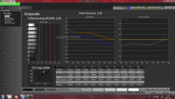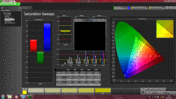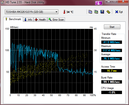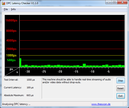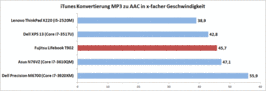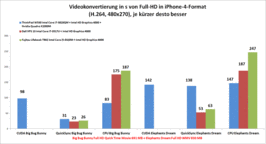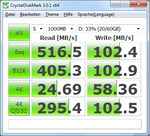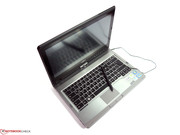Review Fujitsu LifeBook T902 Convertible
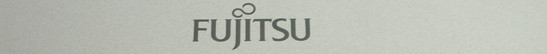
For the original German review, see here.
Convertibles - notebooks that can also be used as a tablet have experienced a small renaissance in the last couple of years. In the shadow of the tablet boom this device category has been intensively picked up again by the manufacturers and now there is quite a remarkable variety of different models and concepts available. While the classical versions like the Fujitsu LifeBook T902 are equipped with one central swivel joint at the bottom of the display frame, some alternatives use interesting new concepts. The MSI Slider is, like the name suggests, equipped with a sliding mechanism already known from the cell phone sector. The Lenovo Yoga can flip its display by 360 degrees to the bottom of the notebook. In contrast, the display of the Dell XPS 12 can be turned freely around its horizontal axis within the display frame and also offers an optical feast for the eyes when switching between tablet and notebook mode. The Fujitsu LifeBook T902 does not experiment in this regard. Due to the central swivel joint the display can be turned once around its own axis to be locked with its back on the keyboard.
The Fujitsu LifeBook T902 is currently listed in three different configurations with Windows 8. Differences can be found in the storage, the processor, the installed memory and of course with the price. Our review unit was provided by the manufacturer and was listed in Fujitsu's online shop for just shy of 1300 Euros (~$1731, under remaining stock) at the time of this review. It is equipped with an Intel Core i5-3320M CPU, 4 GB RAM, a UMTS module, a 320 GB mechanical hard drive and Windows 7. The currently listed base model with Windows 8 has a 500 GB hard drive and starts at around 1500 Euros (~$1997).
Case
The case of the Fujitsu LifeBook T902 made a definitive step forward compared to its predecessor T901. Especially the now slimmer silhouette and the high-quality appearing surfaces upgrade the optics significantly. The silver-colored plastics on the palm rest and around the keyboard have been replaced with brushed metal. The formerly black-gray colored display cover is still made of a magnesium alloy but its color was adjusted to the palm rest. The back of the display now provides a considerably more elegant overall appearance, especially when the notebook is closed.
Despite the slimmer case dimensions the Fujitsu LifeBook T902 is pretty sturdy. The palm rest is solid and the display can be twisted only slightly. However Fujitsu has problems with the wide optical drive. The surface at this point can be visibly pushed in with just slight pressure. We also do not like the missing display latch and the design related slight teetering of the display. In return you are able to turn the display, unlike some competitors (for example HP EliteBook 2740p/2760p), in both directions.
The weight of 2.02 kg (~4.45 pounds) is in the typical area for business convertibles and just slightly exceeds the 2 kg (~4.41 pounds) mark. Though this is not record-breaking, it is considered good since you get a 13.3-inch screen, an optical drive and a battery with 72 Wh capacity. The immediate competition like the Dell Latitude XT3, the Lenovo X230T and the HP EliteBook 2760p have smaller and lower resolution displays. The rivals do not offer an optical drive either.
The minimum weight is 1.89 kg (~4.17 pounds) according to Fujitsu. In this case the optical drive is replaced with an empty cover. The case dimensions comply with typical 13-inch subnotebooks. You do not find a rugged case design like the Lenovo ThinkPad X220T with its protruding battery. Compared to the dominant 12.5-inch convertibles the bigger size does however result in a few millimeters more side length here and there. But all in all this has no negative impact on the good mobility.
Features
The LifeBook T902 has been equipped with a high number of ports. Alongside the mandatory standard ports we can find the business appreciated special ports. 2x USB 2.0, 2x USB 3.0, a card reader, 2 audio jacks and the analog VGA port cover all the basic needs. The analog image transmission to an Asus PA238Q (1920x1080) works well except for a minimal blur and allows relaxed long time working. For a digital transmission external monitors can be connected via HDMI. This port allows a lossless transmission of external resolutions up to 1920x1200 pixels. We like the port layout except that the HDMI and the two USB 3.0 ports are located too far at the front and too close together.
Communication
The Fujitsu LifeBook T902 is commendably equipped with connectivity options. For Wi-Fi connections Fujitsu provides an Intel Centrino Advanced-N 6205 adaptor. It has two antennas; the theoretical maximum transmission rate is 300 Mbit/s and covers the 2.4 GHz band as well as the 5 GHz band. Connection quality is good over different distances and the short tests revealed no unusual weaknesses. The Bluetooth 4.0 module is contributed by Broadcom and the integrated FJ-webcam offers HD resolution.
In addition our review unit is already equipped with a Sierra Wireless UMTS modem (MC8305) and therefore enables a mobile Internet connection. The SIM card slot is right next to the UMTS module in the battery bay. Alternatively there shall be configurations with the LTE module (Sierra Wireless MC7710), but we were not able to find it at dealers yet. For a better connection quality there is, similar to the HP EliteBook 2740p, the possibility to fold out one antenna at the upper display edge.
Security
The Fingerprint reader is integrated into the display frame for all-the-time accessibility and is therefore especially easy to use. For further security features the T902 is equipped with a Smart Card reader that can be used to authenticate users. With Intel Active-Management-Technology (AMT) you can remotely control, repair and protect other computers and Intel Anti-Theft-Technology (AT) ensures the LifeBook cannot be started in case of a theft. Optionally you can get a hard drive with Full-Disk-Encryption (FDE), which offers a hardware based data encryption.
Maintenance / Accessories
All necessary openings to access the important components are located at the bottom. Attached with either one or two screws all of them can be easily removed. Under a cover is the UMTS module that can be replaced with an mSATA-SSD or LTE module. Another cover gives access to the fan, so dust can be removed very fast if necessary. The modular drive bay, in which the optical drive is located, offers further possibilities to upgrade. Fujitsu offers an optional empty insertion to save weight (S26391-F1184-L100, ~25 Euros/~$33), a Blu-Ray burner (S26391-F1184-L300, ~350 Euros/~$466), a hard drive module (S26391-F1184-L600, ~40 Euros/~$53 without hard drive) or an additional battery with a capacity of 28 Wh (S26391-F1186-L110, ~170 Euros/~$226).
Warranty
The Fujitsu LifeBook T902 comes standard with a 2-year Bring-in-Service. This service can be extended with various options. A 3-year On-site-Service, for instance, is available for 114 Euros (~$152) in Fujitsu's online shop.
Docking Station
The LifeBook T902 is equipped with a docking port located at the bottom and can be rapidly connected with Fujitsu's specific port replicators. The disadvantage of this solution is it binds the user to the series and therefore has limited use because it excludes the use of notebooks from other manufacturers or other series. Fujitsu also offers a universal docking station as an alternative. This is connected via USB 3.0 (USB 3.0 Port-Replicator PR08) and can be used with notebooks of other manufacturers.
The box of our review unit that we got from the manufacturer includes the port replicator S26391-F1187-E100 (~120 Euros/~$160). It is not in the usual scope of delivery. The port replicator is connected with a simple insertion of the docking port at the bottom of the T902 and provides 4 x USB 3.0, Gigabit-LAN, headphone output, DVI, VGA and DisplayPort. The power supply is handled by an identical notebook supply unit.
The convertible is raised a bit at the back when it is attached to the station and the keyboard is tilted to the user. DisplayPort and DVI cannot be used simultaneously. Only the DisplayPort allows resolutions up to 2560x1600 pixels. After the software is disconnected through a symbol on the task bar, the mechanical disconnection is made with a lever mechanism. It does not get any simpler.
Input Devices
Keyboard
The keyboard has normal sized keys in a 19-mm (0.75 inch) grid and is equipped with high contrast lettering. Especially big are the Return key and the right Shift key and therefore easy to hit. The key mat is fixed very firm in the center, but can be visibly pushed in at the sides. This is especially problematic above the optical drive because it leads to a slight key clatter. Otherwise the keys have a midrange travel and a soft keystroke that results in a low noise level. The pressure point of the keys is somewhat imprecise and is caused by the soft keystroke on the one hand and the flexible keyboard support on the other hand. A backlit keyboard would be desirable to make working in dark environments or with bad lighting more pleasant, yet it is not available on our review unit.
Touchpad
The touchpad is very small at around 43 x 70 millimeters (~1.7 x 2.8 inches) but offers good sliding properties, a good response and the common support for known multi-touch gestures. The touchpad keys are separate, work very well and reward the user with a very good feedback of the "clicks". A track point is not available.
The display can be either used with the fingers or with the input pen. The high resolution of 1600x900 pixels provides a large working space but also relatively small icons and input fields. While you sometimes miss with the finger, that almost never happens with the pen after some setting-in period. The benefits of the large working space outweigh the deficits.
This is especially owed to the very accurately working digitizer by Wacom. With a maximum deviation of around 1 millimeter in the narrow peripheral zones the LifeBook T902 can climb to the top spot of our reviewed convertibles in this partial aspect. With the HP EliteBook 2740p we detected derivations of up to 3 millimeters and with the Lenovo ThinkPad X220T up to 2 millimeters. The latest series of the competition are not taken into account since we did not have the chance to review them yet. The high accuracy of the LifeBook T902 therefore also enables the use of picture editing. With the according zoom level it can compete with many graphics tablet. A big advantage of convertibles is that you can work on the notebook with multiple form factors to fit the style of work.
Some concept related characteristics should by all means be kept in mind. Using the pen for input creates some noise because two quite hard materials clash. In silent environments like libraries this could become disturbing while taking notes. Depending on the speed of the hand movement you also have to live with a minimal input lag. Letters or drawn lines can delay to appear. After a short setting-in period this effect should not be a problem for most users. Windows 8 wasn't taken into account in this review as well. Especially with finger input the handling should be more comfortable in many areas.
Display
The Fujitsu LifeBook T902 is equipped with a 13.3-inch-IPS-LED display with high viewing angle stability. The resolution of 1600x900 pixels leads to a pixel density of 138 dpi. The resulting working space is large and can show considerably more picture content than the usual WXGA displays with a resolution of 1366x768 pixels.
The screen surface can be classified as semi-gloss and is therefore between glossy displays and typical anti-glare business displays. This compromise is necessary to reach a good ratio between sliding properties and non-reflexive surface. Diffuse reflections are visible, but by far less disturbing than we are used to from displays with entirely glossy surfaces.
| |||||||||||||||||||||||||
Brightness Distribution: 85 %
Center on Battery: 235 cd/m²
Contrast: 996:1 (Black: 0.236 cd/m²)43.19% AdobeRGB 1998 (Argyll 2.2.0 3D)
62.2% sRGB (Argyll 2.2.0 3D)
41.73% Display P3 (Argyll 2.2.0 3D)
We determined the maximum brightness of the display at nine different spots and the results are between 199 cd/m² and 235 cd/m². The average brightness is 213 cd/m² and the brightness distribution is 85%. Differences in the brightness can only be seen when taking a closer look at single-color content. This is not an issue in day-to-day use. The brightness can be regulated in 12 steps. With setting 8 we measure a brightness of 153 cd/m² in the center, which often represents a comfortable value for indoor use.
Working outdoors is only partly possible since the maximum brightness is not sufficient in every situation, especially to fight against very bright environments. With judicious screen positioning and a bit of shade it would be possible in many cases to work comfortably. The display brightness remains the same when using the battery and is not reduced.
With a contrast close to 1,000:1 the display of the Fujitsu LifeBook easily jumps into the leading group of notebook displays in this sub rating. Rich colors and a deep black ensure a very harmonious picture impression. Especially pictures, videos and games benefit from the vivid presentation. But the readability of texts is also visibly more pleasant because black and white clearly distinguish from one another more than usual.
The available color spectrum is limited to about 65% of the sRGB color space and just reaches slightly more than usual standard displays. This fact alone disqualifies it for color consistent, professional picture editing. However the display provides good prerequisites to at least reproduce the representable colors as accurately as possible.
Depending on the brightness setting the Gamma value is between 1.9 at 10% brightness and the target value of 2.2 at maximum brightness. Also depending on the brightness setting the color temperature is between 6,500 Kelvin and 6,460 Kelvin and stays under the ideal value of 6,500 Kelvin. Although the white point is pretty exactly in the target area of the CIE 1931 norm color chart, all colors despite cyan are far off the target area in absolute terms. The saturation does not meet the nominal value either and turns out to weak in total. Far off a DeltaE of 5 are mainly only blue and magenta. This blue cast is a handicap of many displays that are equipped with White-LEDs. At least this effect is relatively small on the LifeBook T902. Discrepancies become visible to the human eye with a DeltaE value of 3 and more. Very close is the grayscale with an average DeltaE of 3.45. Compared to good desktop monitors these results are not good. However if you take the notebook displays that we tested with this procedure to this date as reference, the Fujitsu LifeBook T902 puts itself at the top of the list for now.
While the color consistency often only concerns professional users in picture editing, every user benefits from high viewing angle stability. Here our review unit can demonstrate its full strength and reaches very good upper-class level. Vertically and horizontally the display content remains good even under flat angles. Color and brightness changes are minimal. In this context the semi-gloss display finish is slightly unfavorable. With viewing angles from the side and a tilted display forward or backwards at the same time, mirror images are reflected stronger than usual and overlay the image a bit. But this is moaning at the highest level and is even more present with glossy displays of the tablet class.
Performance
The different configurations of the Fujitsu LifeBook T902 mainly differentiate in the range of RAM-equipment, the used CPU and the mass storage. For the processor you can currently choose between the Intel Core i7-3520M CPU, which is only used in the top model and the Intel Core i5-3320M CPU that can be found in our review unit. The graphics performance is provided by the integrated Intel HD Graphics 4000 in both cases. There are no models with dedicated graphics. The memory can be upgraded to 16GB in two slots; the review unit comes with one 4 GB module. From the nine different mass storage options in the data sheet you only find models with a conventional 500 GB hard drive or a 128 GB Solid State Drive. The 320 GB hard drive in our LifeBook can only be found in models from remaining stock.
Processor
The used Intel Core i5-3320M-CPU is a conventional processor with a Thermal Design Power of 35 Watts. Thanks to the Turbo-Boost technology this processor can raise its base clock from 2.6 GHz up to 3.3 GHz for single-threaded processing. For tasks that benefit from multiple working cores, the Hyperthreading technology enables simultaneous coverage of 4 threads, which virtually imitates a quad-core CPU. This fully automatic system works so well that, depending on the task situation, optimal processor performance is always provided.
The Intel Core i5-3320M-CPU does not belong to the fastest mobile processors but it can take 7th place among dual-core CPUs in our extensive CPU-Benchmark list.
In the Cinebench R10 64-bit rendering test, for instance, the processor gets 5,492 points (Single) and 11,798 points (Multi). While converting MP3 audio files to AAC format it reaches 45.7 times the normal speed and the conversion of our test video into an iPhone-compatible format with pure processing power takes 187 seconds (H.264 to mp4) and 247 seconds (WMV to mp4). Performance-wise the Intel Core i5-3320M-CPU offers good performance for many scenarios. Only with applications that can split up their tasks on more than 4 threads does the processor fall behind noticeably. The determined CPU performance neither reduces with continuous maximum load nor when running on battery. Therefore even in these scenarios constant performance can be expected.
System Performance
The performance of the overall system crucially depends on the performance of the different performance components. CPU, GPU, RAM and mass storage have the main influence. Parts that obviously slow down the performance of our review unit are easy to find. The conventional hard drive shows clear performance disadvantages compared to fast Solid State Drives, which not only offer better transfer rates but also considerably shorter access times. Another weak point is the memory configuration. Since only one RAM module is in use it works in Single-Channel-Mode. That not only has an impact on the memory performance, but on the dependent Intel HD Graphics 4000 as well. At least both weak points can be easily fixed on your own with the use of a second RAM module and a Solid State Drive.
The benchmark results lag behind its potential capabilities because of these reasons. The score for PC Mark Vantage is nevertheless a good 7,639 points and for PC Mark 7 an equally good 2,563 points. For many day-to-day tasks in the office, Internet and multimedia area this is perfectly adequate. However if you often work with large pictures and video data or need the maximum available 3D-performance of the Intel HD Graphics for complex filters or other OpenCL tasks, you will have to upgrade or choose a better equipped LifeBook T902.
| PCMark Vantage Result | 7639 points | |
| PCMark 7 Score | 2563 points | |
Help | ||
Mass Storage
The conventional 320 GB hard drive (gross) from Toshiba works with a rotation speed of up to 7,200 rpm and has a 16 MB cache. Maximum transfer rates of this mass storage reach up to 117 MB/sec. Average transfer rates approach 76 MB/sec. A speed advantage compared to the latest hard drives with 5,400 rpm is almost non-existent.
Noticeably faster and with considerably shorter access times are Solid State Drives and therefore have decisive influence on the experienced performance. With the Fujitsu LifeBook T902 you can use the classical upgrade and replace the hard drive with a Solid State Drive, replace the UMTS module or replace the optical drive with another mass storage unit. The Mini-PCIe slot of the UMTS module supports the mSATA standard and delivers full SATA-III speed. In a test the Crucial M4-mSATA-SSD reached its full speed of over 500 MB/sec reading. Since the Intel QM77-chipset only has two SATA-III ports at its disposal, the SATA port of the optical drive will only be able to support SATA-II speed. But we did not test it.
Graphics
As mentioned before, the performance of the integrated Intel HD Graphics 4000 suffers due to the unfavorable memory equipment. The score for the 3D Mark`06 is 4,215 points and 5,322 points for the Cinebench R10 OpenGL shading with one RAM module. For test purposes we installed a second 4 GB module and that increased the results to 5,060 points (3D Mark`06) and 6,177 points (CB R10). An increased performance of around 15 to 20% is therefore possible.
The performance of the integrated graphics solution is sufficient for most tasks. Only demanding 3D projects cannot run (frame rates too low) or must be run very slowly. This especially affects performance demanding 3D animation and 3D construction applications or 3D games. This does not apply for conversion operations that benefit from the Intel Quick-Sync technology. In this case the conversion engine, which is integrated into the processor and managed via the graphics driver, can achieve very good results. The tasks for the CPU mentioned in the Processor section are handled by the Quick-Sync technology in only a fraction of the time. The H.264 was converted in 26 instead of 187 seconds and the WMV file in 63 instead of 247 seconds. The graphics performance neither reduces with continuous maximum load nor when running on battery.
| 3DMark 06 Standard Score | 4215 points | |
| 3DMark Vantage P Result | 2946 points | |
| 3DMark 11 Performance | 619 points | |
Help | ||
Gaming Performance
Most of the latest games can be used, but only with significant reduction of the quality settings and the resolution. With the mentioned second RAM module you can achieve a few more FPS here and there, but even that is not sufficient enough for noticeably more performance. Only very frugal titles like World of Warcraft are smoothly playable enough (at medium details) to be enjoyable.
| low | med. | high | ultra | |
| World of Warcraft (2005) | 99 | 62 | 15 | |
| Anno 2070 (2011) | 34 | 17 | ||
| World of Tanks v8 (2012) | 41 | 19 |
Emissions
System Noise
The noise level with little load is often dominated by the motor noise of the conventional hard drive. Since the fan speed is on its lowest setting most of the time or even completely turned off, the LifeBook T902 could be nearly silent. But even the measured 31.7 dB (A) is still rated quiet and benefits from a very cautious sound characteristic. When the hard drive is working, the rattling of the mass storage raises the sound intensity to 32.7 dB (A). This is perceptible but still very moderate without negative effects on the well-being.
The operating noise of the optical drive, at 36.9 dB (A), is a bit high, especially for presentations. This can be disturbing, especially in quiet movie sequences which is detrimental to the movie experience. With medium and maximum load the noise level rises to comparatively moderate 38.4 dB (A) up to 40.6 dB (A). In this scenario the fan switches back and forth between both sound intensities. The difference is quite small and there is no hectic change so we find no problem with these speed changes.
Noise Level
| Idle |
| 31.7 / 31.9 / 34 dB(A) |
| HDD |
| 32.7 dB(A) |
| DVD |
| 36.9 / dB(A) |
| Load |
| 38.4 / 40.6 dB(A) |
 | ||
30 dB silent 40 dB(A) audible 50 dB(A) loud |
||
min: | ||
Temperature
The cooling method has no problems with the upcoming heat and provides consistently low temperatures. With little load we measure a maximum of 35.7 °C (96.26 °F) at the bottom, so there are no concerns of using the notebook on your lap. Under continuous maximum load it gets a little warmer with 42.2 °C (107.96 °F) at the same spot but does not reach a critical value. For the use on the lap this scenario could be unfavorable because the fan exhaust blows the hot air out diagonally downwards. We could not determine any throttling.
(+) The maximum temperature on the upper side is 39.7 °C / 103 F, compared to the average of 35.3 °C / 96 F, ranging from 19.6 to 55.7 °C for the class Convertible.
(±) The bottom heats up to a maximum of 42.2 °C / 108 F, compared to the average of 36.7 °C / 98 F
(+) In idle usage, the average temperature for the upper side is 31.4 °C / 89 F, compared to the device average of 30.2 °C / 86 F.
(+) The palmrests and touchpad are reaching skin temperature as a maximum (35.8 °C / 96.4 F) and are therefore not hot.
(-) The average temperature of the palmrest area of similar devices was 28.1 °C / 82.6 F (-7.7 °C / -13.8 F).
Speaker
The sound system of the T902 is pretty much the usual business standard. The stereo speakers at the front are angled towards the desk and deliver a very high tone focused sound. Little middles and almost no bass are not very enjoyable. The maximum volume is also very low and produces distortions in the upper area. The separate Line-in and Line-out connectors are a positive aspect and allow the use of older headsets.
Energy Management
Energy Consumption
The measured energy consumption is between a minimum of 8.9 Watts and a maximum of 45.3 Watts under load. Based on the configuration those are good values and they suggest a solid possible battery runtime. The consumption values are supported by the generously proportioned battery. With a capacity of 72 Wh the 13.3-inch convertible offers more capacity than most 15-inch notebooks. Like many other LifeBook and Celsius notebooks, Fujitsu has imposed a minimum battery level of 11% before automatic shutdown will occur. While good for maximizing recharge cycles of the battery, this slightly reduces runtimes and cannot be overridden.
A way to enhance the battery runtime is to equip the modular drive bay with a second 28 Wh battery (S26391-F1186-L110, ~170 Euros/~$226). The power supply unit has a rated power of 100 Watts and offers enough reserve capacity. As a result we could not determine any throttling from the power supply unit.
| Off / Standby | |
| Idle | |
| Load |
|
Battery Runtime
Despite the early shutdown at 11% remaining capacity, the Fujitsu LifeBook T902 reaches very usable battery runtimes. Using the Battery Eater Readers Test (minimal brightness, wireless connections off, energy-saving profile) we reached 8 hours and 20 minutes. For the W-LAN-Test (adjusted brightness at 153 cd/m², energy-saver profile, WLAN activated) we still had over 5 hours at our disposal and could watch a movie on DVD for 4 hours and 36 minutes (maximum brightness, wireless connections off, energy-saver profile). With maximum load the battery runtime does not benefit from a reduced performance like some competitors, but carries out its mission with unreduced performance. In a comparable scenario like the Battery Eater Classic Test simulates (maximum brightness, maximum performance profile, everything activated), the result is over 1 hour and 40 minutes independence from the grid.
Verdict
Fujitsu created a very successful convertible with the LifeBook T902. A wide selection of ports, above-average upgrade options and typical business features laid the necessary foundation. These core characteristics are complemented with the good performance of the base model and the good build quality in general.
Despite the bigger 13.3-inch display, the integrated DVD burner and the high-capacity battery the mobile characteristics are on the same level as the business competition and on the bottom line, lead to more advantages than disadvantages.
The centerpiece of the LifeBook T902 is in fact the excellent display. The high-resolution, the very good viewing angle stability, the exemplary contrast and the very accurate pen input produce a very successful interface to the user. Deductions for the low maximum brightness or the limited color spectrum coverage can easily be overlooked and should not lead to any negative limitations in most working scenarios. Only for outdoor use and in picture editing companies you have to make a compromise here and there.
A bigger problem for every user is the insufficient case stability above the optical drive. While the pushing in of the case surface is more or less a visual flaw, the rattling keyboard in this area will annoy frequent writers over time.
Then again the price is conciliatory, seems quite fair based on the offered package and could be the crucial advantage against some of the competition.


 Deutsch
Deutsch English
English Español
Español Français
Français Italiano
Italiano Nederlands
Nederlands Polski
Polski Português
Português Русский
Русский Türkçe
Türkçe Svenska
Svenska Chinese
Chinese Magyar
Magyar