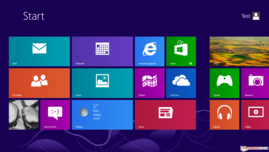Review Lenovo IdeaPad Yoga 11 Ultrabook

For the original German review, see here.
The smaller version of the convertible in the series, the Lenovo IdeaPad Yoga 11, has made it to us just in time before the end of the year. The new concept from the Chinese manufacturer was a highlight at the Consumer Electronics Show 2012 (CES 2012). The patented hinge design allows for 360 degree swiveling of the display. Lenovo themselves describe the Yoga as a multimode PC, which can be either a notebook or a tablet that can be used in an L- or V- shape. This multifunctionality is currently being actively advertised by Lenovo, which begs the question whether Lenovo has managed to bridge the gap between the two device classes without any adverse side effects.
Despite the identical case design, the configurations of the two Yoga notebook/tablet hybrids are significantly different. The IdeaPad Yoga 13 on the one hand has an Intel CPU, runs Windows 8, and has a 13.3-inch display (1600x900 pixels). The Lenovo IdeaPad Yoga 11 we have for review meanwhile has an 11.6-inch IPS touchscreen (1366x768 pixels), 64 GBs of eMMC memory, 2 GBs of RAM, an Nvidia Tegra 3 quad-core SoC (system on a chip) with an integrated graphics unit, and runs Windows RT.
At a price of 800 Euros (~$1069) our expectations for the device are correspondingly high. Does the Lenovo IdeaPad Yoga 11 combine the advantages of both device classes, or do compromises have to be made? These and other questions will be answered by this review.
Case
The design of the Lenovo IdeaPad Yoga 11 doesn't diverge from that of its bigger brother. The basic shape is reminiscent of that from normal Ultrabooks from this series. Depending on preference the convertible is available with a decent silver (IdeaPad Yoga 13) color or the "Clementine Orange" color of our reviewed device. The manufacturing quality doesn't give cause for criticism. On top of this the pleasant haptics of the matte surfaces and the keyboard frame made out of black synthetic leather also have a positive impact. For an 800 Euro (~$1069) device with a case made out of plastic, the hybrid makes a surprisingly qualitative impression.
When it comes to the design adopted by Lenovo with 360 degree hinges the stability plays an important role, since the device will be subjected to a lot of strain as a result of frequent changes between the modes. The slim base unit gives way a little as a result of pressure, but the warping of the case doesn't have a negative impact on the ergonomics in our opinion. A unibody case made out of aluminum plays in a league of its own needless to say. The display lid on the other hand makes less of a convincing impression. Due to the slim build it is easily twisted and the movement of the two components of the lid can be felt. In addition to this a slight creaking is also audible. The special hinges immediately make a good impression. Along with their special feature they also provide a firm hold for the display in the required position. When the device is in tablet mode the display is furthermore held in place by magnets and the keyboard is disabled.
Let's get to the hard facts then. The Yoga 11 has dimensions measuring 298 x 204 x 15.6 millimeters (~11.7 x 8.0 x 0.6 inches, W x D x H) and weighs 1.19 kilograms (~2.62 pounds), therewith making it more compact and a little lighter than the bigger IdeaPad Yoga 13. Compared to the Asus Zenbook Prime UX21A there are only marginal differences when it comes to size and weight, whereby this Ultrabook becomes thinner towards the front and therefore appears to be slimmer; similar to the Apple MacBook Air 11 Mid 2012.
In the tablet mode comparison the first signs of compromise begin to emerge, since the Yoga 11 is thicker and heavier than purebred tablets. Holding the device with one hand certainly won't be pleasant for long. The Asus Vivo Tab RF TF600 with a removable keyboard dock is lighter in comparison, whereby the substantially lower total weight of only 525 grams (~1.16 pounds, difference: 56 percent) is more than noticeable. The Samsung ATIV Tab furthermore is only marginally heavier than the contender from Asus with 580 grams (~1.28 pounds), but nevertheless still considerably lighter than the convertible from Lenovo. In this respect it is therefore necessary to make compromises.
Connectivity
The provided selection of interfaces isn't particularly extensive. Due to the hinges the ports are all distributed along the left and right sides of the convertible. Along with two USB 2.0 ports for peripheral devices, there is also a 3.5 mm stereo mini-jack socket, an HDMI output and a card reader on board. Altogether more or less in line with the standard assortment. Faster USB 3.0 has to be forgone by potential users, along with a VGA output, Kensington Lock, or an Ethernet port which doesn't have enough space due to the slender case. From the perspective of a tablet the available interfaces make a convincing impression, whereby the card reader for SD and MMC cards is an especially useful feature.
The positioning of the interfaces leaves a mixed impression. Positive: The ports have a pleasant gap between them, and the most important controllers are also accessible in tablet mode. Along with the power button on the front, there are also volume control buttons along the side, and a rotation lock. Otherwise the small distance of the ports to the base stands out as a negative aspect, whereby bigger USB sticks or an HDMI cable will in some cases lift the device up to a small extent.
Software
Lenovo has adopted Windows RT as the operating system for devices based on ARM processors. Visually the OS doesn't differentiate itself from Windows 8 (Lenovo IdeaPad Yoga 13), since both systems use the modern UI interface. Compared to Windows 8 it is however only possible to install programs from the Windows Store in Windows RT - something that should be considered before purchase.
Upon delivery there are already some applications preinstalled. Along with the Apps from Lenovo, these include free tools (bloatware) which can be uninstalled without problems. Advantage: With Windows RT Office Suite doesn't have to be purchased. The Office Home & Student 2013 RT Preview is aimed at home users with Word, Excel, PowerPoint and OneNote. Commercial use is not permitted. For this purpose a separate business license has to be installed on a desktop PC or notebook.
The Microsoft Store has several, but not all, the popular applications available. The selection is of course not comparable to that provided by Apple or Google. VLC player or Chrome as an alternative browser are both for example not available for Windows RT.
Communication
Connectivity is provided by a module from Broadcom (BCM4330), which supports communications via the WLAN standards 802.11b/g/n as well as Bluetooth 4.0. Indoors with a distance of three to ten meters (~10 to 33 feet) the WLAN reception is exceptionally good. One floor down the reception still remains good, while the signal falls by about 20 percent outside at a distance of 15 to 20 meters (~49 to 66 feet). A version with a UMTS module is not provided by Lenovo (yet). A look inside the device shows that there is enough space available for such an addition along with the necessary SIM slot, although the required sockets and aerials for this technology are also not integrated.
Accessories
The delivery doesn't include any goodies. Along with the convertible, Lenovo provides a 45 Watt AC adapter with a power cable and printed documentation. The manufacturers’ online shop meanwhile has several compatible accessories. Among these is a slot-in case for the base unit of the Yoga 11 (20 Euros/~$27), a mouse (30 Euros/~$40), an external DVD burner (60 Euros/~$80), and an HDMI-VGA adapter for 20 Euros (~$27) which could be useful around a university or at work. Before selecting peripheral devices it is always prudent to compare prices though.
Maintenance
Maintenance or the upgrading of components is something that hasn't been envisaged for this model. The eMMC memory chip and the RAM are permanently soldered to the mainboard. Thanks to passive cooling of the components this also precludes any maintenance in this area. The battery is permanently integrated, which is why a removal or exchange should be performed by an authorized service partner due to the delicate plastic components and the complicated disassembly procedure for the keyboard.
Warranty
A small notice in the packaging gladdened the tester. Instead of the usual standard warranty period of 12 months, the IdeaPad Yoga 11 is provided with an extended warranty. Within the first two years any replacement parts or repair work is included, while the integrated battery is covered by a 12-month warranty. The product pages on the Lenovo website mention an optional warranty extension of up to 36 months, although the manufacturer so far hasn't quoted a price.
Input Devices
While in the notebook mode the majority of the control takes place via the AccuType dubbed keyboard from Lenovo, which can also be found in the larger Yoga convertible as well as many ThinkPad notebooks. The layout meanwhile only deviates from that of the IdeaPad Yoga 13 because of an altered key allocation in the US layout. Our team was able to attest to the average typing feeling of the US colleague. One thing that is regrettable is that Lenovo has not made the keyboard backlit. The touchpad leaves a good impression. Detailed information relating to the physical input devices can be found in the review of the bigger brother model IdeaPad Yoga 13.
The virtual keyboard is automatically displayed when the device is used as a tablet. When in use as a notebook it can be activated via an icon in the taskbar. In landscape mode we are welcomed by a generous layout, whereby the Shift keys could be a little bigger. Frequently used bookmarks and websites are meanwhile displayed above the keyboard. One thing that is practical is the address bar below these, which means that it is not necessary to change the orientation of the device.
In portrait mode the layout is somewhat more condensed due to the limited space available. With a little practice users should however manage to get used to it fairly quickly. The audible typing sound can be disabled if desired. Further features of the virtual keyboard include handwriting recognition when entered with the fingers, and a "thumb-typing" keyboard - which is above all else able to make a convincing impression with the landscape layout.
Display
The central component of the Lenovo IdeaPad Yoga 11 is the capacitive IPS touchscreen with a diagonal length of 11.6 inches (29.5 centimeters). The panel supports multi-touch gestures with up to five fingers, whereby the minimum requirements of Windows RT are fulfilled. The bigger Yoga 13 (1600x900 pixels, HD+) for the sake of comparison recognizes up to ten fingers simultaneously. Protection of the display is provided by a highly reflective layer, which doesn't seem to be very robust compared to the commonly used Gorilla Glass from the American specialist composites manufacturer Corning. Purebred tablets make a far more robust impression when it comes to higher levels of applied pressure.
The 11.6-inch display adopted by Lenovo has a resolution of 1366x768 pixels (HD) with an aspect ratio of 16:9. A high-resolution alternative is not available. Both the notebook and tablet segments increasingly support the Full HD standard as the native resolution with 1920x1080 pixels. Examples include the Asus Zenbook Prime UX21A Ultrabook, or tablets such as the Apple iPad 4 (2048x1536 pixels) or Google Nexus 10 (2560x1600 pixels).
Using the Gossen Mavo-Monitor tool our first measurement was to determine the brightness of the display. With an average of 293 cd/m² the convertible lingers in the upper mid-range of its price class. All in all not a bad premise for use outdoors - but more on this shortly. The backlight illumination of the LEDs can be described as "good" with a value of 86 percent, whereby the brightness falls from the top towards the bottom, although this isn't noticeable during normal use.
| |||||||||||||||||||||||||
Brightness Distribution: 86 %
Center on Battery: 306 cd/m²
Contrast: 1055:1 (Black: 0.29 cd/m²)
Further measurements were able to impress. Thanks to the low black level (0.29 cd/m²) and the good illumination, our calculations resulted in a contrast ratio of 1055:1. Therewith the display can compete with those from far more expensive devices. Subjectively the color representation makes a natural and pleasant impression, while the sharpness is decent. The pixel density however only adds up to 135 DPI as a result of the mediocre resolution. Current tablets usually operate in the region above 300 DPI, whereby the individual pixels are very difficult to discern or aren't visible at all. A measurement of the presentable color space wasn't possible due to the incompatibility of our measurement tool with Windows RT.
During outdoor use the usual scenario is encountered. The provided brightness is sufficient, but reflections cannot be prevented due to the reflective surface of the display. When the sky is cloudy the contents of the display remain clearly visible, although buildings in the background can still be seen. Subnotebooks with an anti-glare display and the identical luminance perform better in this respect. Taking into consideration the outdoor performance of other comparable tablets the result is by no means a –knock-out criterion for the IdeaPad Yoga 11. Note: The adaptive brightness (ambient light sensor) should be disabled in the power plan of Windows RT.
The display panel adopted by Lenovo is based on the viewing angle independent IPS technology (In-Plane Switching), which is a must-have for tablets. Compared to conventional TN panels the color temperature doesn't change from wide angles, along with the changes in brightness and inversion of the colors that usually also occur being prevented. A further advantage of this type of panel is the frugal power consumption.
Performance
An Ultrabook on the outside, but more of a tablet on the inside. The heart of the Lenovo IdeaPad Yoga 11 is the famous Nvidia Tegra 3 quad-core system on a chip (SoC) with a clock speed of 1.2 GHz. For this reason the device is also not allowed to be called an Ultrabook, since this description is reserved for devices with Intel processors, and all the current Windows RT tablets are fitted with the ARM chip code-named Kai-El. Among these are the Microsoft Surface RT, as well as the already reviewed Asus Vivo Tab RT TF600, and the Samsung ATIV Tab for which the review will follow shortly.
Graphics processing is handled by the integrated Nvidia GeForce ULP in the SoC, which is manufactured using the 40 nanometer process. Further features of the convertible include 2 GBs of DDR3L RAM, and 64 GBs of eMMC flash memory of which only 44.7 GBs are available for use though (net: 70 percent). Exchanging these components is not possible, although it is possible to expand the storage capacity relatively inexpensively via the integrated card reader.
The benchmark course is relatively straightforward with Windows RT, since only applications available in the Windows Store can be installed. An extended search was followed by disillusionment: None of the popular test tools are available for Windows RT. For this reason our tests were limited to the current browser-based benchmarks.
The results achieved with the IdeaPad Yoga 11 confirmed the performance from previous tests completed by Notebookcheck. Mobile Internet Explorer 10 is very weak with Browsermark 2.0 and the current version of the Google V8 benchmark. Merely the Samsung ATIV Smart PC is an exception to this rule with a score of 2000 points with Browsermark 2.0. Otherwise the browsers from Apple and Google take the lead throughout, whereby the difference with both of the benchmarks almost always lies at over 100 percent.
With the JavaScript benchmark Sunspider 0.9.1 Internet Explorer 10 is once again able to contend with its rivals. In this case the smallest score wins, whereby the browser from Microsoft outperforms in this benchmark, followed by the Apple iPad 4 with Safari and the slightly trailing tablets with Google's Chrome browser.
Subjectively the integrated SoC doesn't encounter any problems with the demands set by Windows RT. The system operates extremely smoothly with minimal start times and very responsive control. Ultimately it will be a question of personal preference whether only applications from the Microsoft Store will suffice, which admittedly doesn't provide a very abundant selection.
| Google V8 Ver. 7 - Google V8 Ver. 7 Score (sort by value) | |
| Lenovo IdeaPad Yoga 11 | |
| Asus Vivo Tab RT TF600 | |
| Asus Asus Transformer Pad Infinity TF700T | |
| Apple iPad 4 | |
| Microsoft Surface RT | |
| Google Nexus 10 | |
| Browsermark - --- (sort by value) | |
| Lenovo IdeaPad Yoga 11 | |
| Asus Vivo Tab RT TF600 | |
| Apple iPad 4 | |
| Google Nexus 10 | |
| Samsung ATIV Smart PC XE500T1C-A02DE | |
| Sunspider - 0.9.1 Total Score (sort by value) | |
| Lenovo IdeaPad Yoga 11 | |
| Asus Vivo Tab RT TF600 | |
| Asus Asus Transformer Pad Infinity TF700T | |
| Apple iPad 4 | |
| Microsoft Surface RT | |
| Google Nexus 10 | |
* ... smaller is better
Emissions
Temperature
The heat generated by the components inside the case is passively cooled. Thanks to the spacious case and leisurely tablet hardware, the temperatures consistently remain within the acceptable range during office as well as demanding scenarios. The maximum temperature of 36.4 °C (97.5 °F) that we measured was found in the area around the SoC from Nvidia.
All in all a thoroughly positive impression remained throughout though, since the device only got lukewarm, whereby the pleasant haptics also play their part. The Surface RT from Microsoft lies on more or less the same level, while the Asus Vivo Tab RT TF600 gets somewhat warmer when utilized due to its thinner case.
(+) The maximum temperature on the upper side is 32.6 °C / 91 F, compared to the average of 35.4 °C / 96 F, ranging from 19.6 to 60 °C for the class Convertible.
(+) The bottom heats up to a maximum of 36.4 °C / 98 F, compared to the average of 36.8 °C / 98 F
(+) In idle usage, the average temperature for the upper side is 26.2 °C / 79 F, compared to the device average of 30.3 °C / 87 F.
(+) The palmrests and touchpad are cooler than skin temperature with a maximum of 27.7 °C / 81.9 F and are therefore cool to the touch.
(±) The average temperature of the palmrest area of similar devices was 27.9 °C / 82.2 F (+0.2 °C / 0.3 F).
Speakers
Two speakers (stereo) located behind small openings on the left and right sides of the case are responsible for the representation of audio. Their position may not be ideal, but nevertheless thoughtful for a convertible. In the notebook mode a solid base surface makes the audio sound richer, whereby bass and treble frequencies are nonetheless not well defined. When using the device as a tablet the speaker openings aren't covered by hands, although a USB stick shouldn't be used in this scenario.
Altogether decent speakers, despite the fact that we would have preferred it if they were located next to the display. A positive example in this case is the Google Nexus 10. Another contender with Windows RT on the other hand goes by the name of Samsung ATIV Tab. External speakers can be attached to the 3.5 mm stereo mini-jack socket or the HDMI output as required. During our practical test the audio quality of both proved to be satisfactory.
Battery Life
Power Consumption
The power consumption is especially interesting in the case of this device, since conventional subnotebooks and Ultrabooks generally require more power than tablets with an SoC. During office use our test candidate required between 1.7 and 2.5 Watts, which makes it surprisingly frugal compared to other rivals: The contender from Asus needs up to 6.1 Watts in this case (difference: 144 percent), while the Google Nexus 10 uses significantly more with 9 Watts as the new Android top dog (difference: 260 percent). The Asus Zenbook Prime UX21A Ultrabook meanwhile lies on approximately the same level as the Google tablet (idle with a maximum of 9.6 Watts).
We simulated a utilized scenario with the 3D game "Hydro Thunder". At its peak we were able to measure a power consumption of 7.7 Watts. As before, the aforementioned devices from Asus and Microsoft leave a lot to be hoped for with up to 11 Watts (RT TF600, 43 percent). The Google Nexus 10 with its 9.4 Watts is therefore somewhat more economical (difference: 22 percent). The Asus Ultrabook is of course significantly more power-hungry than our test candidate with its Intel Core i7-3517U dual-core processor - with a maximum of 34.6 Watts this leads to a difference of 349 percent. Fundamentally the Lenovo IdeaPad Yoga 11 provides the same functionality, although the full-fledged operating system and more potent components make the difference.
In order to satiate the convertible a surprisingly potent lithium-polymer battery is integrated, which takes up the majority of the available space, and provides a capacity of 42 Watt hours. Comparable tablets and Ultrabooks generally provide batteries with between 20 to 35 Watt hours, although this does however also depend on the amount of available space. In the case of a tablet for example, the hardware is usually confined to a much smaller area, while in the case of an Ultrabook the cooling system and space for mass storage also have to find some room.
| Off / Standby | |
| Idle | |
| Load |
|
Key:
min: | |
Battery Life
We simulated the reading of a text document on the IdeaPad Yoga 11 with the minimum display brightness and the flight mode enabled. Only after almost 24 hours did the convertible have to be connected back to the mains power in this scenario. Compared to the Asus Vivo Tab RT TF600 (with a result of 16 hours) the bigger battery certainly makes itself noticeable equating to a difference of eight hours in favor of our reviewed device. The Apple MacBook Air 11 Mid 2012 and other comparable configurations meanwhile also weren't able to match this with a battery life of about 10 hours.
The "surfing via WLAN" test represents a practical scenario whereby a website is refreshed every 40 seconds with a display brightness of 150 cd/m², which represents a reduction of the brightness by two notches in the case of the tested candidate. The end result is a good runtime of 12 hours and 30 minutes. Tablets with a smaller battery, as well as an Nvidia Tegra 3 SoC and Windows RT, aren't serious contenders in the discipline with eight to ten hours. The Google Nexus 10 at least comes somewhat close with 11 hours. Subnotebooks and Ultrabooks merely manage to last for between four and six hours.
Finally we also tested the runtime during playback of a local Full HD video file (H.264, .wmv, 1920x1080 pixels). With the maximum display brightness and WLAN enabled the result was 11 hours and 30 minutes. Considering the usual movie length of 120 minutes this represents enough endurance for about 5 movies.
Verdict
The Lenovo IdeaPad Yoga 11 reignites the renowned idea of a convertible notebook/tablet, and also succeeds in some respects. The stable 360 degree hinges as well as the pleasant case and the extensive battery life, along with the performance of the Nvidia SoC with Windows RT, all combine to provide a positive impression. The stability of the display lid and stability of the closed case are aspects that do raise some concerns though. The dimensions and the weight meanwhile remain within acceptable limits for an 11.6-inch device, although it is somewhat too heavy and clunky as a tablet at length.
The integrated IPS touchscreen with its good characteristics is able to make a convincing impression, although the convertible isn't able to fully win us over as either a notebook or a tablet. For one the operating system and the connectivity, as well as the lack of configuration options, present considerable restrictions; while a backlit keyboard would also have been a welcome feature. For another, other tablets also offer higher resolution screens, integrated UMTS and LTE modules, and a main camera on the back of the device.
All in all the reviewed device represents a new interpretation of the convertible based on current tablet hardware with Microsoft's new Windows RT, but at a price of 800 Euros (~$1069) there are also several alternatives. Regardless of tablet, no tablet, tablet with a keyboard dock, convertible, subnotebook or Ultrabook; everyone must decide for themselves.