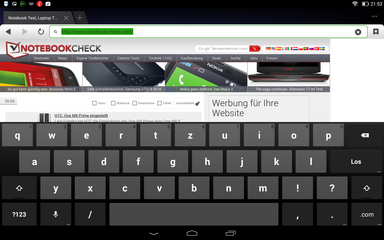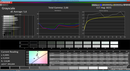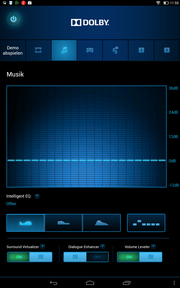Lenovo Yoga Tablet 10 HD+ Review

For the original German review, see here.
Smartphones and tablets usually tend to get slimmer, but Lenovo went down a different road with the Yoga Tablet last autumn: Instead of a very thin tablet, which hardly differs from the iPad Air or the Sony Xperia Z2 Tablet, they offered a tablet with a cylindrical handle. The Yoga Tablet 10 had a big battery, and the handling was pretty comfortable as well.
However, we did not like the low-resolution display and the somewhat slow performance. It seems that Lenovo thought: "That can easily be changed," and now it offers the Yoga Tablet 10+ with a higher resolution and a faster SoC.
Lenovo has to face numerous rivals: The combination of a 10-inch display and a price of around 400 Euros (~$545) is offered by many devices. The Google Nexus 10, for example, which was the unrivaled price-performance champion for a long time. Asus offers the Memo Pad FHD 10 that uses a Full HD panel as well. If you can and want to spend more money, the Apple iPad 4 currently starts at 379 Euros (~$517). Or you can have a closer look at the Samsung Galaxy Tab Pro 10.1. The Gigaset QV1030 offers an even higher resolution, just like the formerly mentioned rivals. Microsoft also offers an interesting tablet with the Surface 2, but it obviously uses Microsoft's operating system Windows RT.
Case
We already mentioned that the design of the Lenovo Yoga Tablet 10 HD+ is mainly dominated by the handle bar with a diameter of 20 millimeters. It also accommodates the speakers, the power button and the stereo jack. There is a hinge for a metal kickstand as well, which gives the Yoga Tablet its flexibility.
Did you ever pick up the Lenovo IdeaTab Yoga Tablet 10? If you did, the Yoga Tablet 10 HD+ will be very familiar: Both the dimensions as well as the materials are completely identical. The new device weighs 10 grams more, but the difference is hardly noticeable.
The cylindrical handle bar is a very convenient design element, both in landscape and in portrait mode. It increases the security during handling, just like the handle bar for an SLR camera: You have a good grip all the time.
The case did not change compared to the predecessor, and the issues like the wobbly volume and power buttons are still there. As a result, we recommend the review of the Lenovo IdeaTab Yoga Tablet 10 for further details of the case and the different operating modes.
Connectivity
The connectivity did not really change, either: One micro-USB 2.0 port, one stereo jack for headphones and one microSD card reader behind the stand. There is a slot for SIM cards, but no corresponding reader, so our review unit cannot use the Internet on the road. 16 GB is the size of the internal storage, but the operating system occupies some space and you can only use around 12.3 GB for your own files.
Software
Android 4.2 was the operating system of the IdeaTab Yoga Tablet 10; at least Lenovo uses Android 4.3 for the successor. This means users still cannot use some of the latest features (new camera app, direct printing, etc.) available in Android 4.4.2. However, the difference is not huge, and Android 4.3 runs smooth and stable on the Yoga Tablet 10 HD+.
Lenovo does not change the Android user interface and only includes some additional apps. The free apps from Lenovo are also not really surprising: Besides its own video and picture app as well as its own camera app, you get "SHAREit," "SYNCit" and "SECUREit" for file transfers between devices, Cloud synchronization and security settings for the tablet.
Communication & GPS
The WLAN module still supports the standards 802.11 b/g/n as well as Bluetooth 4.0. NFC or other wireless communication modules are still not available.
The connection issues of the WLAN module and the GPS module from the predecessor seem to be solved in the case of the Yoga Tablet 10 HD+. The WLAN module still has a connection (three-quarters of the signal) with a distance of 10 meters from the router and through three walls; another three meters and another wall result in a signal quality of 50%.
We could not get a GPS signal indoors, but the connection is quickly established outdoors, and our location was accurate down to 7 meters.
Cameras & Multimedia
Compared to the predecessor, Lenovo improved the cameras: The rear camera now uses an 8 MP sensor. We already liked the camera of the predecessor, and the new 8 MP version is good as well. The Yoga Tablet 10 HD+ cannot keep up with high-quality smartphone cameras, but the pictures are vivid with good detail in bright environments. However, a closer look quickly reveals frayed edges and blurry color transitions.
It is a bit confusing that the camera app has the default resolution of 720p, so the pictures can appear grainy, but the issue can quickly be solved once you recognized it.
The front camera is still on the left side of the display when you use the tablet in landscape mode, so video calls can be tricky in the stand or portrait mode, respectively: You have to lift the tablet before the camera captures the face. Nothing changed in terms of resolution, but the camera is sufficient for its purpose. You will have to live with some picture noise if the lighting conditions get worse.
Accessories
The provided accessories are not surprising: Charging cable, power adaptor, quick-start guide and two rubber feet that can be glued to the kickstand. An interesting optional accessory is the Bluetooth keyboard, which can be used as a cover at the same time. The keyboard can be attached to the tablet and offers a trackpad as well, so laptop fans will be pretty happy. The price of almost 65 Euros (~$88) is also okay.
Warranty
Lenovo grants a warranty of 12 months for its tablet. There are no service upgrades or extensions in Lenovo's online shop.
Input Devices & Handling
Lenovo does not make any experiments in regard to the keyboard and uses Google's default keyboard for Android. This is not an issue at all; it provides a fast typing experience and the keys are big. The German keyboard layout only lacks umlauts, which can only be accessed via corresponding vowels. Google's keyboard also supports swipe inputs as well as voice inputs. Both features are reliable.
The capacitive touchscreen is susceptible to fingerprints and does not provide the expected gliding capabilities. You can still work very well with it, which is a result of the reliable response over the whole surface including peripheral areas and the completely smooth navigation through the operating system.
Display
We criticized the low-resolution panel of the predecessor. For 100 Euros (~$136) more, you can now get the Lenovo Yoga Tablet 10 HD+ with a Full HD panel. The resulting picture is brilliant and we like the colors as well.
The display brightness is on a level with the rivals: 373.9 cd/m² is the average luminance. The brightness distribution of 87% is also decent.
| |||||||||||||||||||||||||
Brightness Distribution: 87 %
Center on Battery: 388 cd/m²
Contrast: 1078:1 (Black: 0.36 cd/m²)
ΔE ColorChecker Calman: 5.28 | ∀{0.5-29.43 Ø4.77}
ΔE Greyscale Calman: 5.6 | ∀{0.09-98 Ø5}
Gamma: 2.66
CCT: 6631 K
The black value of 0.36 cd/m² is one of the best results within the comparison. Dark surfaces really appear deep and don't have a gray film. The resulting contrast ratio is pretty high with 1078:1.
Red is under-saturated, so colors tend toward green. Blue colors and magenta in particular show high deviations from the ideal values. Medium gray tones have high deviations with monochrome shades, dark tones are more accurate.
Fingerprints on the display and a glossy surface often limit the outdoor usability of the Lenovo Yoga Tablet 10 HD+. It is hard to see the display content, even though the luminance would be sufficient. You should look for a place in the shade or use it indoors.
Lenovo promises stable viewing angles of 178 degrees, so even very flat angles should not be a problem. We did not measure the viewing angles to confirm the 178 degrees, but you can actually see the content very well with very flat viewing angles. There are no color deviations or contrast reductions.
Performance
We criticized the somewhat meager performance of the Lenovo IdeaTab Yoga Tablet 10. Lenovo improved the components and equips the Yoga Tablet 10 HD+ with the Qualcomm Snapdragon 400 APQ8028. The quad-core SoC runs with 1.6 GHz and uses a PowerVR SGX544 GPU.
That the performance was significantly improved is supported by a direct comparison of the benchmark results: We can measure up to 20% more performance in the system benchmarks. Still, the IdeaTab Yoga Tablet 10 HD+ is clearly behind the Galaxy Tab Pro 10.1 or the iPad 4. The situation is similar in terms of graphics; the Gigaset QV1030 can convince us with much more GPU performance.
Web-browsing should not be a problem for the Yoga Tablet 10 HD+ because the browser benchmark results are on a level or even slightly above the rivals. Our review unit is average in terms of storage performance, whereas the devices from Asus and Gigaset clearly fall behind.
Using the operating system was a smooth experience most of the time. Certain apps can be executed next to each other and run in up to four windows at the same time. There can be hiccups if you open the app list to add new apps. However, the apps themselves run completely smooth, even during voice recordings or video playback.
| PassMark PerformanceTest Mobile V1 - System (sort by value) | |
| Lenovo Yoga Tablet 10 HD+ | |
| Lenovo IdeaTab Yoga Tablet 10-59387956 | |
| Asus Memo Pad FHD 10 | |
| Samsung Galaxy Tab Pro 10.1 WiFi-Version | |
| 3DMark | |
| 1280x720 offscreen Ice Storm Unlimited Score (sort by value) | |
| Lenovo Yoga Tablet 10 HD+ | |
| Apple iPad 4 | |
| Samsung Galaxy Tab Pro 10.1 WiFi-Version | |
| Gigaset QV1030 | |
| Microsoft Surface 2 | |
| 1280x720 Ice Storm Standard Score (sort by value) | |
| Lenovo Yoga Tablet 10 HD+ | |
| Lenovo IdeaTab Yoga Tablet 10-59387956 | |
| Asus Memo Pad FHD 10 | |
| Apple iPad 4 | |
| GFXBench 3.0 - on screen Manhattan Onscreen OGL (sort by value) | |
| Lenovo Yoga Tablet 10 HD+ | |
| Samsung Galaxy Tab Pro 10.1 WiFi-Version | |
| GFXBench (DX / GLBenchmark) 2.7 - T-Rex Onscreen (sort by value) | |
| Lenovo Yoga Tablet 10 HD+ | |
| Lenovo IdeaTab Yoga Tablet 10-59387956 | |
| Google Nexus 10 | |
| Asus Memo Pad FHD 10 | |
| Apple iPad 4 | |
| Samsung Galaxy Tab Pro 10.1 WiFi-Version | |
| Gigaset QV1030 | |
| Microsoft Surface 2 | |
| Basemark X 1.1 - Medium Quality (sort by value) | |
| Lenovo Yoga Tablet 10 HD+ | |
| Samsung Galaxy Tab Pro 10.1 WiFi-Version | |
| Browsermark - 2.1 (sort by value) | |
| Lenovo Yoga Tablet 10 HD+ | |
| WebXPRT 2013 - Overall (sort by value) | |
| Lenovo Yoga Tablet 10 HD+ | |
| Samsung Galaxy Tab Pro 10.1 WiFi-Version | |
| Microsoft Surface 2 | |
Gaming
Very demanding games like GTA 3 for Android or Asphalt 8: Airborne can bring the GPU to its limits. Otherwise, many 3D games like Iron Man 3 and obviously 2D games like Angry Birds: Star Wars 2 can be played without problems. The position sensor worked very precisely as an input device, just like the touchscreen.
Emissions
Temperature
The Lenovo IdeaTab Yoga Tablet 10 was usually pretty convenient in regard to the temperature development, but the Yoga Tablet 10 HD+ has to manage more performance and therefore more heat as well. We can actually see a slight raise of the average temperature, even during idle: We can measure 27.9 °C on average at the front, which is roughly 1 °C more than the predecessor. The difference at the front and at the back under load is 2 °C.
A positive aspect is the better temperature distribution of the new device, so the maximum temperature under load is actually lower with up to 37.2 °C. Google's Nexus 10 or the iPad 4 reach similar temperatures; the Asus Memo Pad FHD 10 manages a lower maximum temperature, but the whole tablet surface gets warm in return.
(+) The maximum temperature on the upper side is 37.2 °C / 99 F, compared to the average of 33.6 °C / 92 F, ranging from 20.7 to 53.2 °C for the class Tablet.
(+) The bottom heats up to a maximum of 33 °C / 91 F, compared to the average of 33.2 °C / 92 F
(+) In idle usage, the average temperature for the upper side is 27.9 °C / 82 F, compared to the device average of 30 °C / 86 F.
Speakers
We criticized the speakers of the IdeaTab Yoga Tablet 10 for the low maximum volume. Maybe we used significantly louder audio files this time or Lenovo really improved the speakers: The result was pretty impressive with the activated support of the preinstalled Dolby software. However, our fears turned out to be true as well: The speakers are not able to produce a differentiated sound with such high volumes.
The preinstalled profiles and the numerous settings of the Dolby software really make a difference in terms of sound quality, and you can actually get decent results if you experiment a bit. We would still recommend headphones for music and movie enthusiasts.
Energy Management
Power Consumption
If Lenovo's plan was to reduce the power consumption, we can clearly say that they were successful. Only 3.2 Watts during idle on average: None of the comparison devices are even close to this value, almost every rival consumes twice as much. Only Microsoft's Surface 2 can keep up but consumes a lot of power under load in return. The Lenovo Yoga Tablet 10 HD+ can convince in this scenario as well.
| Off / Standby | |
| Idle | |
| Load |
|
Key:
min: | |
Battery Runtime
More performance, higher-resolution display – but the Lenovo Yoga Tablet 10 HD+ still manages the excellent battery runtimes of the predecessor. None of the rivals are even close: The tablet almost manages a full day during idle – 15:45 hours web browsing is possible and 7 movies in a row is no problem for the battery, either. Even impractical maximum load results in a runtime of 6:38 hours for the Yoga Tablet. Well done, Lenovo!
Verdict
Everybody wants to have a piece of the tablet market, and the piece could become pretty big for Lenovo with devices like the Yoga Tablet 10 HD+: Excellent battery runtimes in combination with a decent performance, which is sufficient for most scenarios. You finally get a reliable WLAN module and GPS besides the extraordinary design and a clever kickstand. You can get a decent laptop replacement for less than 500 Euros (~$682) with the optional keyboard cover.
The Yoga Tablet 10 HD+ does occupy more space in your bag than the rivals because of the handle bar and the features are not really lush. The 8 MP camera only takes average pictures.
Still, these problems are almost forgotten if you look at the – only average bright – sharp display with wide viewing angles. The up to 400 Euros (~$545) is definitely a good investment: The Lenovo Yoga Tablet 10 HD+ is an extraordinary and reliable companion in many situations.