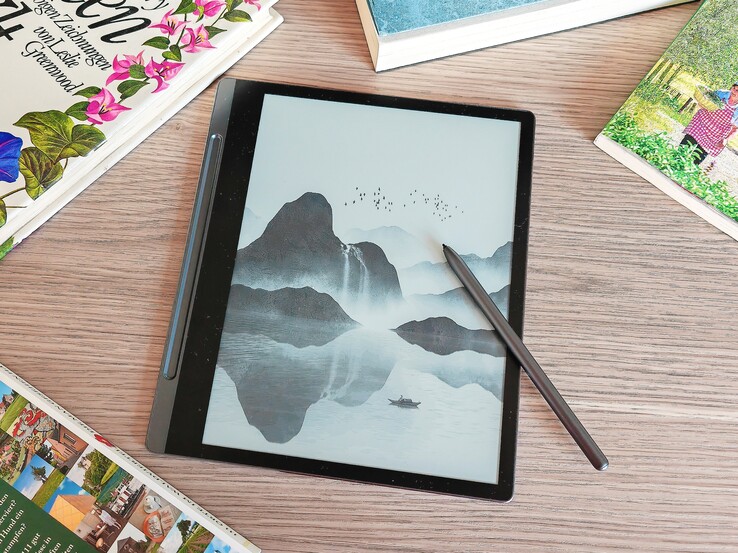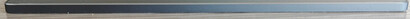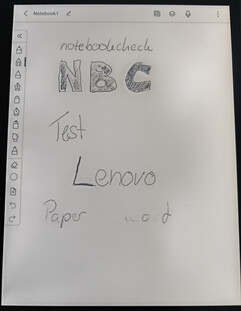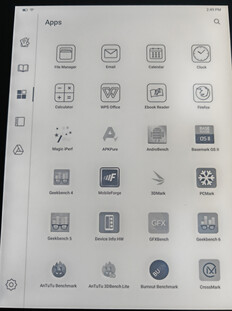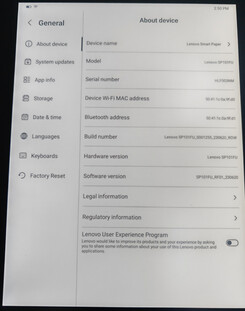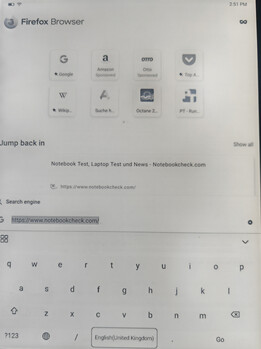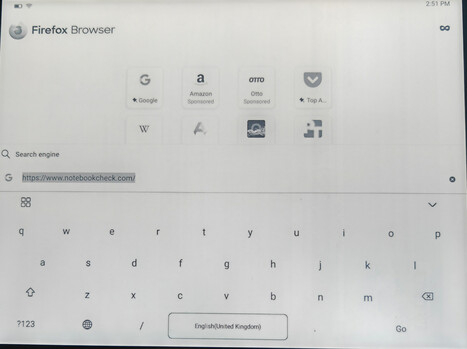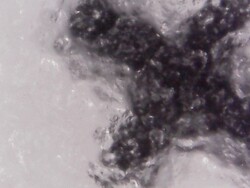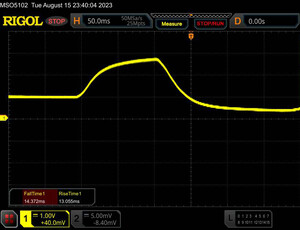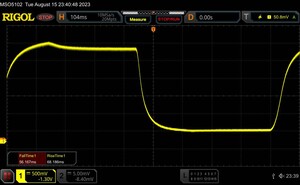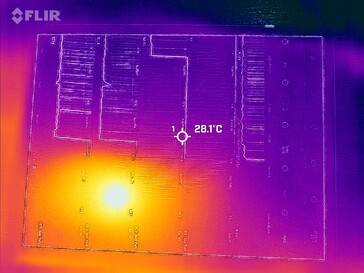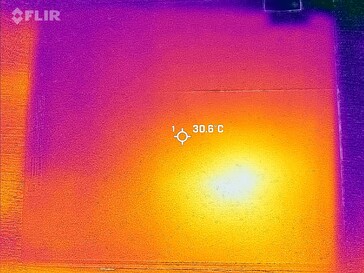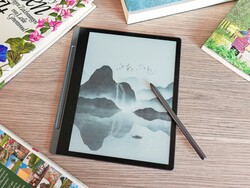Lenovo Smart Paper review – An e-ink tablet housed in a stable metal case
E-ink screens are all the rage at the moment - after all, they strain your eyes much less than a conventional phone or tablet display while reading. They can also be used really well outdoors and are great for taking notes.
The Lenovo Smart Paper utilizes this type of display and in addition, its pen input, free accessories and a great case are all quite impressive. At the end of the day, how much you can really get done on this tablet does depend on the software and whether you can install any apps onto it.
So, let's take a look at how the Lenovo Smart Paper did in our tests and in everyday use.
Possible competitors compared
Rating | Date | Model | Weight | Height | Size | Resolution | Price |
|---|---|---|---|---|---|---|---|
| 75.2 % v7 (old) | 08 / 2023 | Lenovo Smart Paper RK3566, Mali-G52 MP2 | 408 g | 5.5 mm | 10.30" | 1872x1404 | |
| 79.4 % v7 (old) | 08 / 2022 | Huawei MatePad Paper Kirin 820e, Mali-G57 MP6 | 360 g | 6.65 mm | 10.30" | 1872x1404 | |
| 88.8 % v7 (old) | 08 / 2023 | Xiaomi Pad 6 SD 870, Adreno 650 | 490 g | 6.51 mm | 11.00" | 2880x1800 | |
| 80 % v7 (old) | 03 / 2023 | Lenovo Tab M10 Gen 3 T610, Mali-G52 MP2 | 460 g | 8.5 mm | 10.10" | 1920x1200 |
Case – Attractive aluminum
If you've already held a current tablet from Lenovo, then you'll feel a sense of familiarity with the smart paper: Its great aluminum case with a two-toned back (achieved through different textures) as well as the brand name on the side can be found on other Lenovo tablets, too. Beveled edges which let the silver material shine and the case that can hardly be bent both contribute to how high-quality this device feels.
Compared to the Huawei MatePad Paper, our test device is a little bigger, but in turn, it's also slimmer. The Smart Paper is also around 50 grams heavier than Huawei's e-ink tablet which has a simple plastic case - during periods of longer use, this can make all the difference.
There are quite thick bezels surrounding the screen, but this makes sense on a tablet, as you don't want to constantly be accidentally activating the touchscreen. One side of the frame is actually even wider - this side lets you store away the stylus and it also lets you hold the tablet with one hand, as if you were holding a book.
Features – Rather sparse
You can already tell that the Lenovo Smart Paper is no regular tablet when you look at its meagre features: No microSD card reader, no headphone jack, no camera, no speakers and no locating system.
With 4 GB RAM and a 64 GB eMMC flash, its memory isn't the largest for US$400. Although, you can barely load any images and video onto the tablet's black and white and slow-reacting e-ink display anyway, so you likely won't need much storage space.
Its USB-C port can be used to charge the tablet and to transfer data to and from your PC. You can also do this wirelessly using Lenovo's Companion app.
Software – Based on Android 11
Lenovo has installed an operating system which is based on Android 11 AOSP, meaning the open-source part of Android. Its surface is kept clean and simple in line with the screen's limited capabilities.
Android apps can't officially be installed but you can still do this via apk files - although, we had some start-up difficulties in our test. This means you are able to install your preferred e-book store apps - ex works, the tablet only has ebooks.com preinstalled, which also only has the option to download books in English.
Furthermore, Lenovo has preinstalled a calendar, calculator, notes app and an e-mail app onto the tablet. The Paper Smart can also depict e-books which have the native Epub format - and, of course, txt and pdf files as well.
You can't expect to see a completely new version of Android at any point, but according to Lenovo, the tablet is supposed to receive security patch updates for at least 2 years from its release date (mid 2023).
Communication and GNSS – WiFi 5 with good reception
Lenovo's Smart Paper features WiFi 5, the fastest standard. Although, the MLAN module can't really take advantage of the speedy standard - its transmission rates were only 211 - 286 MBit/s, which is considerably below our expectations.
In practical use, it actually takes quite a while for websites to load - even if you are quite close to the router. Images take even longer. With a distance of 10 metres to the router with 3 walls in between, you only have access to 3/4 of the reception - websites barely take any longer before they appear on the tablet's screen.
| Networking | |
| iperf3 receive AXE11000 | |
| Xiaomi Pad 6 | |
| Huawei MatePad Paper | |
| Lenovo Tab M10 Gen 3 | |
| Lenovo Smart Paper | |
| iperf3 transmit AXE11000 | |
| Huawei MatePad Paper | |
| Xiaomi Pad 6 | |
| Lenovo Tab M10 Gen 3 | |
| Lenovo Smart Paper | |
Accessories and warranty – Lots included
Aside from the device itself, Lenovo also includes a charger, USB cable, input pen as well as a matching folio which features a space to store the pen.
The manufacturer has given the product a 12-month warranty within the United States.
Input devices & operation – Precise input pen
The touchscreen recognizes our inputs precisely most of the time, but its reaction is a little delayed. The reason for this is the display's low frame rate and the slow image build-up compared to LED or OLED screens. The tablet's limited performance is also a bit of a problem - websites loading slowly occasionally delays the input in search fields or letters are swallowed because the input could not be processed.
On the other hand, the tablet can certainly shine when the passive stylus is used. It doesn't have to be connected via Bluetooth, has 4,096 pressure levels and it only weighs 15 grams. Although there is a minimal delay when drawing or writing, it is negligible. Lenovo speaks of a latency of 25 milliseconds. Its numerous pressure levels can't be used quite as finely on Lenovo's Smart Paper, but the result is still decent.
The tablet's matte and slightly roughened surface almost feels like paper and it is very pleasant to write on.
In terms of security, there is no fingerprint sensor or face scanner: Only a PIN can be set to protect the tablet from unauthorized access.
Display – Great contrast, but not suitable for videos
Lenovo's Smart Paper features a 10.3-inch display which has a resolution of 1,872 x 1,404 pixels - the exact the same specifications as Huawei's MatePad Paper.
An e-ink display is something very special due to its technology: Here, black and white ink particles with different electric charges are mixed within each pixel so that 16 different shades of gray, full black or white can be displayed. Since these are real color particles in front of a monochrome background, you don't necessarily need good lighting to read the display. Thanks to its high contrast and matte surface, even ambient light is enough to do so.
However, it also features an LED backlight which is supposed to enable reading at night and as a result, doesn't have to be as powerful as in other tablets: The screen brightness can reach up to 116 cd/m².
| |||||||||||||||||||||||||
Brightness Distribution: 83 %
Center on Battery: 113 cd/m²
Contrast: ∞:1 (Black: 0 cd/m²)
ΔE Greyscale Calman: 9.9 | ∀{0.09-98 Ø5}
Gamma: 1.371
CCT: 7116 K
| Lenovo Smart Paper E-Ink, 1872x1404, 10.3" | Huawei MatePad Paper E-Ink, 1872x1404, 10.3" | Xiaomi Pad 6 IPS LCD, 2880x1800, 11" | Lenovo Tab M10 Gen 3 IPS, 1920x1200, 10.1" | |
|---|---|---|---|---|
| Screen | -21% | 210% | 113% | |
| Brightness middle (cd/m²) | 113 | 61.9 -45% | 541 379% | 343 204% |
| Brightness (cd/m²) | 106 | 60 -43% | 494 366% | 332 213% |
| Brightness Distribution (%) | 83 | 80 -4% | 89 7% | 94 13% |
| Black Level * (cd/m²) | 0.65 | 0.31 | ||
| Greyscale dE 2000 * | 9.9 | 9.1 8% | 1.4 86% | 7.9 20% |
| Gamma | 1.371 160% | 2.02 109% | 2.26 97% | 2.184 101% |
| CCT | 7116 91% | 6848 95% | 6710 97% | 9198 71% |
| Contrast (:1) | 832 | 1106 | ||
| Colorchecker dE 2000 * | 0.9 | 5.9 | ||
| Colorchecker dE 2000 max. * | 1.8 | 11.2 |
* ... smaller is better
Screen Flickering / PWM (Pulse-Width Modulation)
| Screen flickering / PWM not detected | |||
In comparison: 53 % of all tested devices do not use PWM to dim the display. If PWM was detected, an average of 8042 (minimum: 5 - maximum: 343500) Hz was measured. | |||
In our measurements using a spectrophotometer and the software CalMAN, the deviations were partly quite high because the limited number of grayscale levels is not enough to correctly represent every brightness nuance. Its white reproduction was nevertheless quite good with the backlight providing a cool white balance.
PWM does not exist in e-ink displays, and once the image is built up, it is only refreshed after a relatively long time anyway. This means you can only enjoy videos or games to a very limited extent, and there are also delays during inputs.
Ghost images also remain from time to time, which have to be removed by manually refreshing the screen.
Display Response Times
| ↔ Response Time Black to White | ||
|---|---|---|
| 27.5 ms ... rise ↗ and fall ↘ combined | ↗ 14.4 ms rise | |
| ↘ 13.1 ms fall | ||
| The screen shows relatively slow response rates in our tests and may be too slow for gamers. In comparison, all tested devices range from 0.1 (minimum) to 240 (maximum) ms. » 69 % of all devices are better. This means that the measured response time is worse than the average of all tested devices (20.1 ms). | ||
| ↔ Response Time 50% Grey to 80% Grey | ||
| 134.4 ms ... rise ↗ and fall ↘ combined | ↗ 56.2 ms rise | |
| ↘ 68.2 ms fall | ||
| The screen shows slow response rates in our tests and will be unsatisfactory for gamers. In comparison, all tested devices range from 0.165 (minimum) to 636 (maximum) ms. » 100 % of all devices are better. This means that the measured response time is worse than the average of all tested devices (31.5 ms). | ||
Outdoors, the display manages fine without any backlighting and can be read from well even on bright days thanks to its matte coating. Only when the sun falls directly on the display are there reflections that cover the screen content.
The viewing angles are perfect, you can read from the screen from all directions in exactly the same quality.
Performance – We expected to see more
The Rockchip RK3566 is a rather unusual SoC for us to see because it is actually too weak to be used in even very cheap tablets or smartphones. With only 4 Cortex A55 cores, its power is sufficient for simple tasks like taking notes or reading documents, but as soon as it gets a bit more demanding, there are heavy delays - if the apps are even able to be booted up at all.
You can see in the benchmarks that other tablets and also Huawei's MatePad Paper offer much more power: Our test device was always far behind and in last place.
| Antutu v9 - Total Score | |
| Xiaomi Pad 6 | |
| Average of class Tablet (132881 - 1247557, n=13, last 2 years) | |
| Huawei MatePad Paper | |
| Lenovo Tab M10 Gen 3 | |
| Lenovo Smart Paper | |
| Average Rockchip RK3566 (n=1) | |
| PCMark for Android - Work 3.0 | |
| Xiaomi Pad 6 | |
| Average of class Tablet (5749 - 27428, n=75, last 2 years) | |
| Lenovo Smart Paper | |
| Average Rockchip RK3566 (n=1) | |
| CrossMark - Overall | |
| Average of class Tablet (227 - 2155, n=57, last 2 years) | |
| Xiaomi Pad 6 | |
| Huawei MatePad Paper | |
| Lenovo Tab M10 Gen 3 | |
| Lenovo Smart Paper | |
| Average Rockchip RK3566 (n=1) | |
You should also not expect much from the SoC in terms of graphics calculations: It was only good enough to achieve last place in the benchmarks, and its performance was often only 10-20% of what Huawei's MatePad Paper had to offer.
GFXBench (DX / GLBenchmark) 2.7: T-Rex Onscreen | 1920x1080 T-Rex Offscreen
GFXBench 3.0: on screen Manhattan Onscreen OGL | 1920x1080 1080p Manhattan Offscreen
GFXBench 3.1: on screen Manhattan ES 3.1 Onscreen | 1920x1080 Manhattan ES 3.1 Offscreen
GFXBench: on screen Car Chase Onscreen | 1920x1080 Car Chase Offscreen | on screen Aztec Ruins High Tier Onscreen | 2560x1440 Aztec Ruins High Tier Offscreen | on screen Aztec Ruins Normal Tier Onscreen | 1920x1080 Aztec Ruins Normal Tier Offscreen | 3840x2160 4K Aztec Ruins High Tier Offscreen
| 3DMark / Wild Life Extreme Unlimited | |
| Xiaomi Pad 6 | |
| Huawei MatePad Paper | |
| Lenovo Tab M10 Gen 3 | |
| Lenovo Smart Paper | |
| 3DMark / Wild Life Extreme | |
| Xiaomi Pad 6 | |
| Huawei MatePad Paper | |
| Lenovo Tab M10 Gen 3 | |
| Lenovo Smart Paper | |
| 3DMark / Wild Life Unlimited Score | |
| Xiaomi Pad 6 | |
| Huawei MatePad Paper | |
| Lenovo Tab M10 Gen 3 | |
| Lenovo Smart Paper | |
| 3DMark / Wild Life Score | |
| Xiaomi Pad 6 | |
| Huawei MatePad Paper | |
| Lenovo Tab M10 Gen 3 | |
| Lenovo Smart Paper | |
| 3DMark / Sling Shot Extreme (ES 3.1) Unlimited | |
| Xiaomi Pad 6 | |
| Huawei MatePad Paper | |
| Lenovo Tab M10 Gen 3 | |
| Lenovo Smart Paper | |
| 3DMark / Sling Shot Extreme (ES 3.1) Unlimited Graphics | |
| Xiaomi Pad 6 | |
| Huawei MatePad Paper | |
| Lenovo Tab M10 Gen 3 | |
| Lenovo Smart Paper | |
| 3DMark / Sling Shot Extreme (ES 3.1) Unlimited Physics | |
| Xiaomi Pad 6 | |
| Huawei MatePad Paper | |
| Lenovo Tab M10 Gen 3 | |
| Lenovo Smart Paper | |
| GFXBench (DX / GLBenchmark) 2.7 / T-Rex Onscreen | |
| Xiaomi Pad 6 | |
| Lenovo Tab M10 Gen 3 | |
| Huawei MatePad Paper | |
| Lenovo Smart Paper | |
| GFXBench (DX / GLBenchmark) 2.7 / T-Rex Offscreen | |
| Xiaomi Pad 6 | |
| Huawei MatePad Paper | |
| Lenovo Tab M10 Gen 3 | |
| Lenovo Smart Paper | |
| GFXBench 3.0 / Manhattan Onscreen OGL | |
| Xiaomi Pad 6 | |
| Huawei MatePad Paper | |
| Lenovo Tab M10 Gen 3 | |
| Lenovo Smart Paper | |
| GFXBench 3.0 / 1080p Manhattan Offscreen | |
| Xiaomi Pad 6 | |
| Huawei MatePad Paper | |
| Lenovo Tab M10 Gen 3 | |
| Lenovo Smart Paper | |
| GFXBench 3.1 / Manhattan ES 3.1 Onscreen | |
| Xiaomi Pad 6 | |
| Huawei MatePad Paper | |
| Lenovo Tab M10 Gen 3 | |
| Lenovo Smart Paper | |
| GFXBench 3.1 / Manhattan ES 3.1 Offscreen | |
| Xiaomi Pad 6 | |
| Huawei MatePad Paper | |
| Lenovo Tab M10 Gen 3 | |
| Lenovo Smart Paper | |
| GFXBench / Car Chase Onscreen | |
| Xiaomi Pad 6 | |
| Huawei MatePad Paper | |
| Lenovo Tab M10 Gen 3 | |
| Lenovo Smart Paper | |
| GFXBench / Car Chase Offscreen | |
| Xiaomi Pad 6 | |
| Huawei MatePad Paper | |
| Lenovo Tab M10 Gen 3 | |
| Lenovo Smart Paper | |
| GFXBench / Aztec Ruins High Tier Onscreen | |
| Xiaomi Pad 6 | |
| Huawei MatePad Paper | |
| Lenovo Tab M10 Gen 3 | |
| Lenovo Smart Paper | |
| GFXBench / Aztec Ruins High Tier Offscreen | |
| Xiaomi Pad 6 | |
| Huawei MatePad Paper | |
| Lenovo Tab M10 Gen 3 | |
| Lenovo Smart Paper | |
| GFXBench / Aztec Ruins Normal Tier Onscreen | |
| Xiaomi Pad 6 | |
| Huawei MatePad Paper | |
| Lenovo Tab M10 Gen 3 | |
| Lenovo Smart Paper | |
| GFXBench / Aztec Ruins Normal Tier Offscreen | |
| Xiaomi Pad 6 | |
| Huawei MatePad Paper | |
| Lenovo Tab M10 Gen 3 | |
| Lenovo Smart Paper | |
| GFXBench / 4K Aztec Ruins High Tier Offscreen | |
| Xiaomi Pad 6 | |
| Huawei MatePad Paper | |
| Lenovo Tab M10 Gen 3 | |
| Lenovo Smart Paper | |
While surfing the internet is possible with Lenovo's Smart Paper, it isn't really much fun: On the one hand, pages load quite slowly and on the other hand, complex animations or advertising banners often hinder smooth operation. For example, you often have to wait a long time before you can use search fields without any problems.
| Jetstream 2 - 2.0 Total Score | |
| Average of class Tablet (23.3 - 395, n=69, last 2 years) | |
| Xiaomi Pad 6 (Chrome 115) | |
| Huawei MatePad Paper (Huawei Browser 12) | |
| Lenovo Tab M10 Gen 3 (Chrome 111) | |
| Average Rockchip RK3566 (n=1) | |
| Lenovo Smart Paper (Firefox 116) | |
| WebXPRT 4 - Overall | |
| Average of class Tablet (30 - 376, n=71, last 2 years) | |
| Xiaomi Pad 6 (Chrome 115) | |
| Huawei MatePad Paper (Huawei Browser 12) | |
| Lenovo Tab M10 Gen 3 (Chrome 111) | |
| Lenovo Smart Paper (Firefox 116) | |
| Average Rockchip RK3566 (n=1) | |
| WebXPRT 3 - Overall | |
| Average of class Tablet (39 - 480, n=23, last 2 years) | |
| Xiaomi Pad 6 (chrome 115) | |
| Huawei MatePad Paper (Huawei Browser 12) | |
| Lenovo Smart Paper (Firefox 116) | |
| Average Rockchip RK3566 (n=1) | |
| Speedometer 2.0 - Result 2.0 | |
| Average of class Tablet (2.59 - 790, n=54, last 2 years) | |
| Xiaomi Pad 6 (Chrome 115) | |
| Lenovo Tab M10 Gen 3 (Chome 111) | |
| Huawei MatePad Paper (Huawei Browser 12) | |
| Average Rockchip RK3566 (n=1) | |
| Lenovo Smart Paper (Firefox 116) | |
| Octane V2 - Total Score | |
| Average of class Tablet (763 - 138481, n=91, last 2 years) | |
| Xiaomi Pad 6 (Chrome 115) | |
| Huawei MatePad Paper (Huawei Browser 12) | |
| Lenovo Tab M10 Gen 3 (Chrome 111) | |
| Lenovo Smart Paper (Firefox 116) | |
| Average Rockchip RK3566 (n=1) | |
| Mozilla Kraken 1.1 - Total | |
| Lenovo Smart Paper (Firefox 116) | |
| Average Rockchip RK3566 (n=1) | |
| Lenovo Tab M10 Gen 3 (Chrome 111) | |
| Average of class Tablet (243 - 27101, n=80, last 2 years) | |
| Huawei MatePad Paper (Huawei Browser 12) | |
| Xiaomi Pad 6 (Chrome 115) | |
* ... smaller is better
The Lenovo Smart Paper doesn't do itself any favors with its eMMC flash either: It is very slow and the storage controller slows things down even further. Huawei MatePad Paper features UFS 2.2 flash and, as a result, much faster data transfers and load times.
| Lenovo Smart Paper | Huawei MatePad Paper | Xiaomi Pad 6 | Lenovo Tab M10 Gen 3 | Average 64 GB eMMC Flash | Average of class Tablet | |
|---|---|---|---|---|---|---|
| AndroBench 3-5 | 745% | 1450% | 307% | 131% | 1507% | |
| Sequential Read 256KB (MB/s) | 163 | 880.1 440% | 1673.97 927% | 277.2 70% | 277 ? 70% | 1868 ? 1046% |
| Sequential Write 256KB (MB/s) | 139 | 256.2 84% | 745.32 436% | 210.4 51% | 178.4 ? 28% | 1422 ? 923% |
| Random Read 4KB (MB/s) | 25.3 | 145.6 475% | 298.45 1080% | 105.1 315% | 60.7 ? 140% | 252 ? 896% |
| Random Write 4KB (MB/s) | 8.8 | 183.1 1981% | 304.34 3358% | 78.5 792% | 33.8 ? 284% | 287 ? 3161% |
Games – Just the basics
Gaming is hardly possible on the e-ink tablet, apart from very simple games like Solitaire. The SoC's weak components also slow down the gaming experience.
The tablet does not allow us to enable USB debugging, so we unfortunately cannot perform any game benchmarks.
Emissions – Hardly heats up, no throttling
Temperature
The case heats up to a maximum of 34.1 °C, which you can feel a little bit but this is in no way uncomfortable. This means you will never experience the tablet overheating and the SoC has no issues with heat dissipation. During the stress test with 3DMark and Wild Life Extreme, the system achieved low but consistent values - even after 20 runs of the benchmark.
(+) The maximum temperature on the upper side is 34.1 °C / 93 F, compared to the average of 33.6 °C / 92 F, ranging from 20.7 to 53.2 °C for the class Tablet.
(+) The bottom heats up to a maximum of 32.6 °C / 91 F, compared to the average of 33.2 °C / 92 F
(+) In idle usage, the average temperature for the upper side is 28.8 °C / 84 F, compared to the device average of 30 °C / 86 F.
3DMark Wild Life Stress Test
| 3DMark | |
| Wild Life Extreme Stress Test | |
| Huawei MatePad Paper | |
| Lenovo Tab M10 Gen 3 | |
| Lenovo Smart Paper | |
| Xiaomi Pad 6 | |
| Wild Life Stress Test Stability | |
| Lenovo Tab M10 Gen 3 | |
| Lenovo Smart Paper | |
| Huawei MatePad Paper | |
| Xiaomi Pad 6 | |
Speakers
Lenovo hasn't installed any speakers into the Smart Paper, leaving audiobook fans out in the cold. Audio output to headphones or speakers via the USB-C port and an adapter is also not possible.
You can only listen to sound via Bluetooth. The sound signal proved to be clean and good in our test. Unfortunately, the Smart Paper doesn't give us an insight into which codecs can be used, but we got an LDAC signal via Sony's Bluetooth headphones, so at least this standard is certainly available.
Annoying: Since Lenovo's Smart Paper does not have a physical volume control, you always have to adjust the volume on the tablet directly or via the headphones/external speaker.
Power management – Stamina in everyday use
Power consumption
In our consumption tests, the Lenovo Smart Paper proved to be quite demanding in parts despite its low performance and uses quite a lot of energy. Up to 7.1 watts are consumed under full load.
One of the biggest battery guzzlers is clearly the display's backlighting. However, if it is turned off and the display doesn't update, no energy is consumed because white and black ink particles in the screen can maintain their state without a power supply.
The tablet can be charged with up to 10 watts. When the battery is completely empty, you have to wait up to 3 hours before the charging indicator shows 100% again.
| Off / Standby | |
| Idle | |
| Load |
|
Key:
min: | |
| Lenovo Smart Paper 3500 mAh | Huawei MatePad Paper 3625 mAh | Xiaomi Pad 6 8840 mAh | Lenovo Tab M10 Gen 3 5100 mAh | |
|---|---|---|---|---|
| Power Consumption | 20% | -143% | -54% | |
| Idle Minimum * (Watt) | 1.1 | 0.6 45% | 0.96 13% | 1.9 -73% |
| Idle Average * (Watt) | 1.5 | 1.2 20% | 4.91 -227% | 2.1 -40% |
| Idle Maximum * (Watt) | 1.7 | 1.7 -0% | 5.07 -198% | 2.5 -47% |
| Load Average * (Watt) | 4.2 | 3.4 19% | 11.8 -181% | 7.6 -81% |
| Load Maximum * (Watt) | 7.1 | 5.8 18% | 15.9 -124% | 9 -27% |
* ... smaller is better
Power consumption: Geekbench (150 cd/m²)
Power consumption: GFXBench (150 cd/m²)
Runtimes
Some of our battery tests unfortunately can't be run with the Smart Paper since they require a screen brightness of 150 cd/m², which the display is unable to reach. However, the tablet lasts 4:38 hours under high load, which is half an hour more than the MatePad Paper.
The idle test corresponds to regular page-turning with the backlight off and WLAN disabled. You can browse through documents for 17:36 hours here. The tablet lasts for about 9 hours with full illumination when pages are turned regularly.
| Lenovo Smart Paper 3500 mAh | Huawei MatePad Paper 3625 mAh | Xiaomi Pad 6 8840 mAh | Lenovo Tab M10 Gen 3 5100 mAh | |
|---|---|---|---|---|
| Battery runtime | -9% | 50% | 32% | |
| Reader / Idle (h) | 17.6 | 16.1 -9% | 35.9 104% | 32.5 85% |
| Load (h) | 4.6 | 4.2 -9% | 4.4 -4% | 3.6 -22% |
| H.264 (h) | 12.4 | 16.7 | ||
| WiFi v1.3 (h) | 13.7 | 14.4 |
Pros
Cons
Verdict – Unfortunately little power
The Lenovo Smart Paper is an interesting device which impresses upon first glance with its high-quality design: The attractive aluminum case is very stable and its beveled edges look great. Plus, you receive a protective case and a passive input stylus with the device - the latter letting you take notes as if you were writing on paper. If needed, these can automatically be transformed into block letters straight away.
However, there are quite a few points which make the Lenovo Smart Paper a little difficult to market over its competitors: On the one hand, the 10.3-inch tablet is quite heavy, weighing over 400 grams. If you are holding the device for longer periods of time, then you begin to notice the difference compared to lighter tablets such as the Huawei MatePad Paper.
Its processor performance is also comparatively low and installing apps is a bit of a nuisance. Its bare features which don't include speakers, a volume rocker, microSD card slot or a fingerprint sensor are also a disappointment. In order to enjoy an audio book, you'll need a pair of Bluetooth headphones.
On the other hand, the Lenovo Smart Paper is great at doing its intended job: Taking notes, reading books and documents, quickly searching for something on the web, or to write one or two emails.
The Lenovo Smart Paper is a good digital notebook, a reliable document reader and, to a certain extent, a good companion for surfing the web. Unfortunately, the e-ink tablet is simply too weak and inflexible for any more demanding tasks.
Of course, you can't really run any graphically demanding apps on an e-ink display, but especially devices such as the MatePad Paper offer more power, speakers and a fingerprint scanner - which provides users with considerably more flexibility.
If you aren't likely to use the note-taking function or the speciality features of the e-ink display (such as good readability in bright light and good contrast levels), then it would make much more sense to go for a conventional tablet anyway.
Price and availability
The Lenovo Smart Paper has an MRSP of US$399 but it currently isn't available to buy in the US. You can find it on Lenovo's UK website for £400 (around US$510).
Lenovo Smart Paper
- 08/15/2023 v7 (old)
Florian Schmitt
Transparency
The selection of devices to be reviewed is made by our editorial team. The test sample was provided to the author as a loan by the manufacturer or retailer for the purpose of this review. The lender had no influence on this review, nor did the manufacturer receive a copy of this review before publication. There was no obligation to publish this review. As an independent media company, Notebookcheck is not subjected to the authority of manufacturers, retailers or publishers.
This is how Notebookcheck is testing
Every year, Notebookcheck independently reviews hundreds of laptops and smartphones using standardized procedures to ensure that all results are comparable. We have continuously developed our test methods for around 20 years and set industry standards in the process. In our test labs, high-quality measuring equipment is utilized by experienced technicians and editors. These tests involve a multi-stage validation process. Our complex rating system is based on hundreds of well-founded measurements and benchmarks, which maintains objectivity. Further information on our test methods can be found here.