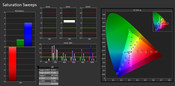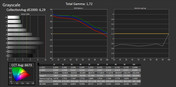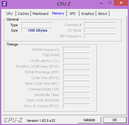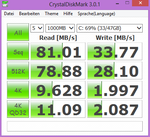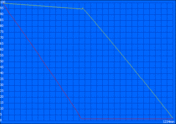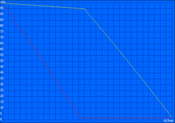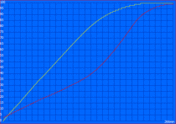Review HP Envy x2 11-g000eg Tablet

For the original German review, see here.
Tablet, ultrabook or convertible? Sometimes we have a hard time choosing the right category for the latest creations from the manufacturers.
HP's Envy x2 11-g000eg also belongs to this versatile hybrid category. It basically is an 11.6-inch Windows 8 tablet that can be converted to a conventional laptop via the included keyboard dock. Equipped with Intel's Atom Z2760, 2 GB of RAM and a 64 GB SSD, the user has the entire software diversity of the x86 universe available. This is a big advantage in contrast to competing Windows RT or Android solutions such as Asus' Transformer Pad Infinity.
HP sets the Envy x2's price with according confidence. The potential buyer has to shell out around 900 Euros (~$1221) with which HP penetrates into the price region of the unequally stronger Acer Iconia Tab W700 featuring a Core i5 processor (from 900 Euros, ~$1221). Comparable contenders, such as Samsung's ATIV Smart PC, are partly much less expensive. We want to find out whether HP's tablet/convertible justifies its steep price in this review.
Case
We will begin with the actual tablet. Although it features a bigger screen diagonal, it is only insignificantly heavier than the latest iPad 4 by a good 700 grams and is comfortable to hold even for a longer time. The display's entire back is made of a solid aluminum tray that not only bestows the Envy x2 elegant looks but also an exemplary rigidness. The casing hardly warps or dents even when high force is applied. The build quality is just as excellent and excels with accurate material transitions and cleanly rounded edges in detail. The gap to the industry leader, Apple, is at most marginal.
Our verdict about the dedicated keyboard dock is almost just as good. Although only the bottom is comprised of high-quality aluminum, the silver-gray painted plastic on the top hardly gives reason for complaint. Perhaps the stability in the center area could be improved a bit, but the offer is fully acceptable in total.
The tablet and dock connection is not quite as optimal. The display wobbles a bit in its mount in laptop mode although the hinges are agreeably firm and precise. A switch has to be pushed and the tablet has to be pulled upward with some force when both parts are to be disconnected. This is quite tricky even with both hands. HP has apparently designed the magnets that keep the display in the mount a bit too strong. Although this is not a major flaw, it is something that needs a certain amount of getting used to.
Connectivity
Besides the docking port, we find a headphone-out and a microSD card reader. HP places all other interfaces on the sides of the keyboard dock. Two USB 2.0 ports (this platform does not support USB 3.0) allow connecting various peripherals and a monitor or TV can be connected via the HDMI. The second memory card reader for full-sized SD cards is also very handy because the Envy x2's memory capacity can be expanded easily and inexpensively with it.
Communication
The wireless module HP selected not only supports Bluetooth 4.0 but also Wi-Fi networks in the IEEE 802.11 a/b/g/n standard. In contrast to many low-budget contenders, such as Acer's Iconia Tab W510, the less frequented 5 GHz band is available. The transmission speeds are modest because the adapter is regrettably only single-stream capable (1x1). More than 65 MB/s (gross) was not possible in our test and the range as well as the signal strength was also only satisfactory. Moreover, we missed an optional UMTS/LTE module like offered in Samsung's ATIV.
Alike most smartphones, the Envy x2 sports a microphone and two cameras. A 2.0 megapixel sensor on the front can be used for communication purposes while the rear-facing 8.0 megapixel webcam shoots high-res pictures and videos. The picture quality of both cameras could be a bit better in view of their resolution and approximately correspond to that of Samsung's contender.
Accessories
HP's tablet is sold only in combination with the associated keyboard dock, which is one of the reasons for the high price. Apart from that, the manufacturer is rather tight-fisted in terms of accessories and only includes the essentials: a few brochures for initial use and a 20 watt power supply unit. We have not yet discovered the optional stylus, advertised by HP, in any stores.
The device sports just as little software as accessories. However, that is beneficial for the tight storage capacity. The manufacturer installs a few convenient proprietary tools, such as HP Recovery Manager for creating backups.
Warranty
HP includes a 2 year warranty that can be upgraded for a surcharge, as usual. A three year upgrade, including pick-up and return, costs a bit over 100 Euros (~$135) in HP's online shop.
Input Devices
Keyboard
It is the keyboard dock that allows using the Envy x2 as a full-blown laptop. HP implements generously sized keys owing to an edge length of 15 mm. This enables high accuracy despite the flat chiclet design. The too small left shift key and irregularly sized arrow keys are not really ideal. However, the user will get accustomed to these particularities after a while.
Although the stroke could be a touch firmer and the drop a bit longer, the typing feel is overall compelling. All keys respond precisely up to their edges and provide a homogeneous pressure point. This enables typing even longer texts comfortably; we especially liked the low noise development.
Touchpad
The chrome-rimmed touchpad comes from Synaptics and features a size of approx. 9 x 5.5 centimeters. The subtly structured, metallic-like surface offers excellent gliding traits and supports all common multi-touch gestures with up to 4 fingers. A mouse click is triggered by pressing the pad's lower left or right corner, which is also known as clickpad design. We never missed dedicated keys owing to the crisp stroke as well as the compelling material and build quality.
Touchscreen and Tablet Mode
The Envy x2 can be used perfectly with the fingers when neither the touchpad nor the keyboard is at hand. While the customary Windows interface is only partly suitable for surfing or gaming, it is even more fun on the new "Modern" UI (formerly known as "Metro"). The touchscreen proves to be equally accurate and responsive so that the automatically opened virtual keyboard is quite suitable for writing emails or texts. The Envy particularly benefits from its generous screen diagonal, which is bigger than in most ARM tablets.
Display
In contrast to the equally expensive Acer Iconia Tab W700, which scores with a razor-sharp Full HD screen, HP's Envy x2 only features a low resolution of 1366x768 pixels. That results in a pixel density of 135 dpi alongside the screen size of 11.6-inches, which ensures a sufficiently fine representation of even small fonts. Nevertheless, a higher resolution will be painfully wanted when working with several programs side by side.
Unfortunately we cannot quite confirm the brightness of 400 cd/m² promised by the manufacturer. Our test device achieved an average of 312 cd/m² which is just enough for the midfield in the tablet sector. Samsung's ATIV Smart PC (348 cd/m²) and Apple's iPad 4 (292 cd/m²) are on a similar level. Asus' Transformer Pad Infinity scores much better with far over 500 cd/m².
| |||||||||||||||||||||||||
Brightness Distribution: 89 %
Center on Battery: 324 cd/m²
Contrast: 985:1 (Black: 0.33 cd/m²)
The saturated black reproduction of 0.33 cd/m² and the resulting high contrast ratio of 985:1 convince owing to the high-quality IPS screen (LGD 039E). Equally good screens are rarely found on the laptop market. Exceptions are usually considerably more expensive DTRs or ultrabooks.
We cannot provide specifications about the color spectrum via an ICC file. However, we would at least like to briefly look at the color fidelity. A DeltaE of 6.29 is quite decent for a consumer laptop, although the red hues are a bit too weak. Normal, private users will unlikely notice this shortcoming.
The tablet innately suffers under its reflective screen surface outdoors. The content at least remains legible in maximum brightness (which certainly could be a bit higher) when direct sunlight on the screen is avoided. Annoying reflections are also a permanent side effect among the contenders and could only be eliminated by using a matte screen coating.
Unlike TN screens which only render colors and contrasts unadulterated in perpendicular viewing angles, IPS screens can be looked at from virtually all positions. This is essential for a tablet because the device is used in both portrait and landscape mode. The Envy x2 successfully accomplishes this without any restrictions as our photomontage below illustrates.
Performance
The Atom Z2760 comes from Intel's latest Clover Trail platform, which was specifically designed for use in Windows 8 tablets. Both computing cores clock with 1.8 GHz each (no Turbo) and can process up to 4 threads at the same time owing to Hyper Threading. Although the Z2760 is closely related to netbook SoCs, such as the N2800, there are a few additional restrictions. For example, the memory controller has been slimmed down (2 GB LPDDR2 maximum) and the 64 bit extension has been omitted in order to reduce the power consumption. This results in a remarkably low TDP of only 1.7 watts.
The chip-integrated graphics unit PowerVR SGX 545 (533 MHz) is known from the sister platform Cedar Trail, but is marketed under the name GMA 3600/3650. Technically, the GPU is very outdated. The feature set is limited to DirectX9 and the performance cannot compete with the fastest ARM SoCs either.
HP configures the Envy x2 with the maximum memory capacity of 2 GB LPDDR2-800 and installs a 64 GB SSD. Other configurations are currently not available.
Processor
Intel's Atom models are well-known for their modest computing power and the rather new Z2760 is no exception. The chip only achieves 1644 points in Cinebench R10 32 bit and is not even 15% faster than AMD's C-60 netbook CPU. Here, the Atom strongly benefits from Hyper Threading technology. Without it, the score would be much lower.
This becomes particularly evident in Cinebench's single-thread test. The score drops to a poor 592 points, which is 25% lower than the equally slow C-60. For comparison: even a ULV CPU, such as the Core i5 3317U, performs 4 to 6 times better depending on the application. Compared with ARM chips, the Z2760 looks quite good and places itself roughly between models based on Cortex A9 and Cortex A15 architecture.
| Cinebench R10 - Rendering Multiple CPUs 32Bit (sort by value) | |
| HP Envy x2 11-g000eg | |
| Acer Aspire One 722-C62kk | |
| Asus Eee PC R052C-WHI002S | |
| Gigabyte U2442N | |
| Dell Vostro 3360 | |
Storage Devices
Since the Clover Trail platform does not support SATA drives, the integrated 64 GB SSD (47 GB available for the operating system and files) is actually a kind of memory card based on eMMC standard. These storage devices regrettably usually do not operate very quickly, as we previously ascertained in Samsung's ATIV.
We determined sequential transfer rates of around 81 MB/s in read and 34 MB/s in write using CrystalDiskMark, which exactly corresponds to the aforementioned contender. The Envy x2 does a slightly better job in small 4K files, but the rates remain behind a "genuine" SATA SSD. The flash memory should nevertheless provide an advantage in contrast to conventional hard drives in practical use, irrespective of space requirements and power consumption.
System Performance
Experience shows that PCMark 7 from Futuremark highly benefits from an SSD drive so that the score of 1430 points should not be overrated. It seems that the Envy x2 comes close to entry-level laptops, such as HP's ProBook 4545s (1763 points), which will only be an exception in practice.
The tablet awed with extremely short load times and very smooth use as long as we only worked on Windows 8's Metro interface. Our test device achieved 712.3 milliseconds in Sunspider's JavaScript benchmark version 0.9.1 and even outperformed the latest iPad 4 that needed almost 900 milliseconds. It is no problem to play a 1080p video on YouTube and even scroll smoothly at the same time. However, those who use the "conventional" Windows will soon find the Atom chip's limits during light multitasking, for example when performing an installation in the background or running moderately demanding software. Switching between portrait or landscape mode could also be a bit faster.
| Sunspider - 0.9.1 Total Score (sort by value) | |
| HP Envy x2 11-g000eg | |
| Asus Asus Transformer Pad Infinity TF700T | |
| Apple iPad 4 | |
| Dell XPS 12 | |
* ... smaller is better
| PCMark 7 Score | 1430 points | |
Help | ||
Graphics Card
The most important task for the PowerVR SGX 545 is video acceleration, which works perfectly with the right player and codec. However, the tablet already partly fails with 720p material lacking GPU support.
The available graphics power is really disappointing and is excelled by every better current smartphone. A modest 401 points in 3DMark06 contradict playing any 3D games from the last 5 years on the Envy x2. Every modern Celeron processor is many times faster here.
| 3DMark 06 - 1280x1024 Standard Score AA:0x AF:0x (sort by value) | |
| HP Envy x2 11-g000eg | |
| Acer Aspire One 722-C62kk | |
| Dell Vostro 3360 | |
| 3DMark 03 Standard | 2015 points | |
| 3DMark 05 Standard | 794 points | |
| 3DMark 06 Standard Score | 401 points | |
Help | ||
Gaming Performance
We did not want to waive on a short practical test to substantiate this statement. We recorded an awesome 2.1 fps in Anno 2070 and 3.3 fps in Diablo 3 after the games took minutes to load, with virtually unusable menus and severe graphical bugs. Users who seriously want to play on their tablet will either have to look for another model featuring a stronger graphics card or be content with undemanding 2D games from the app store.
| low | med. | high | ultra | |
|---|---|---|---|---|
| Anno 2070 (2011) | 2 severe graphical problems | |||
| Diablo III (2012) | 3 severe graphical problems |
Emissions
System Noise
Noise development? Negative. Like most Android, iOS or Windows RT tablets, HP's Envy x2 is cooled completely passively and also relies on an SSD. Apart from a quiet hum generated by the PSU, which is only perceived at a distance of less than 30 centimeters, the device works absolutely silently.
Temperature
Despite the omitted fan, the energy-efficient Atom Z2760 only insignificantly heats up the casing. The surface temperatures stayed far below 40 °C even during maximum load. We only measured an average of 30 °C during idle. A few Android tablets can score with even lower temperatures but the temperature of the Envy x2 is in no way distracting during routine use.
The user does not have to worry about the SoC's core temperatures either. The integrated sensor recorded an absolutely safe 65 °C after one hour of our stress test via Prime95 and FurMark. The upcoming hot summer days should not cause throttling or stability issues.
(+) The maximum temperature on the upper side is 38.6 °C / 101 F, compared to the average of 35.4 °C / 96 F, ranging from 19.6 to 60 °C for the class Convertible.
(+) The bottom heats up to a maximum of 36.5 °C / 98 F, compared to the average of 36.8 °C / 98 F
(+) In idle usage, the average temperature for the upper side is 30.6 °C / 87 F, compared to the device average of 30.3 °C / 87 F.
(±) The palmrests and touchpad can get very hot to the touch with a maximum of 38.6 °C / 101.5 F.
(-) The average temperature of the palmrest area of similar devices was 27.9 °C / 82.2 F (-10.7 °C / -19.3 F).
Speakers
HP leaves it up to the experts from Beats Audio to implement a strong sound system. Its logo adorns an eye-catching place on the display bezel. Nevertheless, both stereo speakers hidden in the casing "only" produce a mediocre quality, which is particularly due to the absence of bass. High and middle frequencies are rendered in high detail and are sufficiently loud. Headphones can be connected directly to the tablet or to the dock (both feature a 3.5 mm jack) if preferred.
Energy Management
Power Consumption
With 2.7 - 5.9 watts the Envy x2 cannot quite compete with the extremely low idle power consumption of the identically equipped Samsung ATIV Smart PC (1.4 - 4 watts), but it at least undercuts the latest iPad 4 (2.6 - 8.4 watts). Who would have thought this possible with x86 hardware a few years ago?
The consumption increased by just 5 watts to a total of 7.2 - 10.9 watts during full load, which underlines the Atom SoC's excellent energy-efficiency. Even the most economic ultrabooks based on a ULV processor from the Ivy Bridge generation need a minimum of 30 watts in the same load scenario (however, with significantly higher computing power).
| Off / Standby | |
| Idle | |
| Load |
|
Key:
min: | |
Battery Runtime
Besides the 26 Wh battery in the tablet, HP installs another battery in the keyboard dock that contributes an additional 21 Wh. Consequently, an impressive total of 47 Wh is available and should bestow the Envy x2 with excellent runtimes.
In fact, our test device was first drained after 20 hours and 34 minutes in Battery Eater's Reader's test with minimum brightness and disabled Wi-Fi, a rate that only few devices, such as Apple's iPad, achieved until now.
The practical runtimes using enabled Wi-Fi and adapted brightness (approx. 150 cd/m²) are just as impressive. The user can browse and watch HD videos for almost 12 hours before the power reserves are exhausted under these conditions.
HP's tablet ends this part with a record-breaking time of over 7 hours in Battery Eater's Classic test (maximum brightness, Wi-Fi on). The dock was connected in all runtime assessments. It was always discharged before the tests. The runtimes will decrease by about 40% without this additional energy capacity. A long four and a half hours are needed for completely recharging both the tablet and the dock.
Verdict
The longer we dealt with HP's Envy x2 11, the more the concept appealed to us. Laptop and tablet in one - why wasn't this invented years ago? We look back at the awkward convertibles of the past...
Windows 8 and up-to-date hardware first make such devices possible without making painful compromises in use or mobility. We particularly liked the tablet mode: silky scrolling, great casing quality, good (though not first-rate) IPS screen - if we disregard the fairly low app availability, the Envy x2 could be a real alternative to the iPad & co.
However, our test device left us with mixed feelings in laptop mode. The energy-efficient Atom SoC will simply be too slow and the connectivity too limited for many Windows users. But not all of that is HP's fault - a faster Ivy Bridge CPU would have included other drawbacks. One of the next Atom generations or Haswell will likely manage the balancing act between power consumption and performance a lot better.
The functional tablet-laptop combination is quite worth considering if the user can disregard these restrictions and is willing to pay a steep price of just under 900 Euros (~$1221). However, users who are not dependent on Windows will find many just as attractive (and usually much cheaper) models among Android devices.