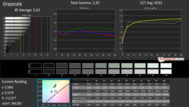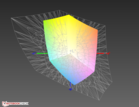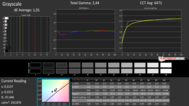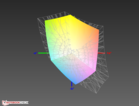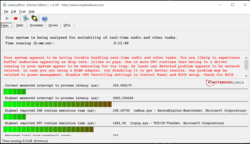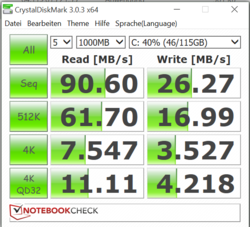Lenovo ThinkPad Tablet 10 2nd Generation Tablet Review

For the original German review, see here.
Lenovo now offers the second generation of its 10-inch tablet. The manufacturer advertises the new series as a tablet with full PC functionality. To realize this ambitious goal, all versions are equipped with Windows 10 and decent specifications, but a closer look reveals the differences compared to a conventional notebook: Inside is an Intel Atom processor with 4 GB of RAM in combination with 128 GB of eMMC storage. Our review configuration retails for around 700 Euros (~$771). We reviewed the predecessor almost 6 months ago. The previous 10-inch tablet was equipped with 64 GB of eMMC storage as well as an Intel Atom processor from the older Bay Trail series. Lenovo is not the only manufacturer that offers a Windows tablet with a digitizer. Quite the contrary: Products like the Surface 3 and the Surface 3 Pro were very impressive in our reviews. HP also offers a good product with its ElitePad 1000 G2. Our tests will show whether previous issues have been solved and how the ThinkPad 10 2nd Gen performs in its class.
Case
Lenovo's choice of materials and colors is still based on the old IBM era. The review unit has a graphite-black chassis and with a weight of around 600 grams (~1.3 lb) is pleasant to handle. All parts are carefully integrated and do not reveal any build quality issues. The two corners on the lower side have a less pronounced rounding due to the docking station. The surrounding display frame is around 2 cm (~0.8 in) wide. Microsoft's Surface Pro 3, for example, has a much narrower frame of 15 to 17 mm (~0.6 to 0.7 in) depending on the side. Lenovo’s new tablet is now slimmer. We can measure almost 9 mm (~0.35 in), but the weight was increased by 20 grams (~0.7 oz) to 595 grams (~1.3 lb). Overall, the case of the ThinkPad leaves a convenient and solid impression. However, there are no maintenance hatches.
Connectivity
Besides the ports on the tablet, which only cover the essentials, you can use a docking station to extend the port variety. All ports are located on the right side and as long as the connected peripherals are not too wide, there should not be any issues with the positioning of the ports. A special mounting for the ThinkPad Pen is included that can be attached at the USB port. Unfortunately, it is impossible to use the mounting and the port for peripherals at the same time.
Communication
Except for the HDMI and the USB 3.0 port, all the communication actions of the Lenovo ThinkPad 10 work wirelessly. The Wi-Fi module provided by Broadcom (BCM43567) is attached via PCIe 2.0 x1 interface and reaches a theoretical transfer rate of up to 867 Mbps. An NFC chip is provided at the back. Lenovo's U.S. website also lists an optional LTE modem ($50), but it is not currently available in Germany. We checked the transfer rates in the author’s environment with a Speedport W 724V router and a network hard drive. We copied a 5 GB file several times at a distance of around 5 meters (~16 ft) to the router and on another floor. In this test, the ThinkPad managed 29.3 MB/s; an Apple iMac 21.5 (Mid 2014) managed around 33 MB/s.
Cameras
Lenovo has integrated a 1.2 MP webcam on the front and a 5 MP sensor on the back. The latter module also comes with an additional LED flash and autofocus. However, the manufacturer has decreased the resolution: The first generation took pictures with 8 MP. The shutter speed of both modules is quite fast, but the pictures will suffer from strong picture noise in low-light environments.
Security
The tablet from Lenovo does not advertise its security standards, but you do get a fingerprint scanner on the back.
Accessories
Except for some brochures and the provided pen mount, there are no accessories included. Nevertheless, it should be mentioned that some manufacturers such as Microsoft do not include the pen with the Surface 3. Lenovo’s website also shows the higher-quality Lenovo Pen Pro ($40), a Quickshot Cover ($45) and a docking station ($130). The docking station provides three USB ports, an Ethernet connection, a combined stereo jack and an HDMI output.
Maintenance
Like almost any other tablet, the user is not supposed to open and maintain the device. Repairs should only be performed by authorized dealers within the warranty period.
Warranty
The manufacturer offers a 12-month warranty after the purchase. A warranty extension is not available for the configurations and we could not find any suitable warranties in the recommended products, either. It is still possible to get standard warranty packages by contacting the manufacturer directly.
Input Devices
Touchscreen & Stylus
As it is usual for a tablet, the main input device is a capacitive touchscreen. Inputs are usually very reliable and precise, but we could actually notice the weak Atom processor at this point. Even simple applications can result in delayed inputs or stutters. The overall handling on the other hand is usually pretty smooth. Another input method is via the provided ThinkPad Pen. The pressure-sensitive pen is comfortable to hold and works well for written inputs. However, the tip of the ThinkPad Pen feels slightly spongier and less precise compared to the Surface Pro 3. Another option is the previously mentioned Lenovo ThinkPad Pen Pro.
Besides the usual Windows on-screen keyboard, it is possible to attach input devices via Bluetooth or USB. Whether the manufacturer will offer a keyboard for the docking port remains to be seen; product images are already available on the U.S. website.
Display
Lenovo has equipped our 10-inch review unit with an IPS display and a resolution of 1920x1200 pixels. The glossy panel has a decent average brightness of 337 cd/m² and a surprisingly good brightness distribution of 94%. The Surface 3 (380 cd/m²) and the Dell Venue 11 (398 cd/m²) are even brighter. The contrast ratio of the ThinkPad Tablet is 802:1; Once again, Dell’s tablet is better at 1121:1. Slight screen bleeding could be perceived on the lower right edge.
| |||||||||||||||||||||||||
Brightness Distribution: 94 %
Center on Battery: 341 cd/m²
Contrast: 802:1 (Black: 0.43 cd/m²)
ΔE ColorChecker Calman: 5.86 | ∀{0.5-29.43 Ø4.77}
ΔE Greyscale Calman: 5.63 | ∀{0.09-98 Ø5}
70.1% sRGB (Argyll 1.6.3 3D)
45.7% AdobeRGB 1998 (Argyll 1.6.3 3D)
49.79% AdobeRGB 1998 (Argyll 3D)
70.6% sRGB (Argyll 3D)
48.01% Display P3 (Argyll 3D)
Gamma: 2.33
CCT: 6533 K
| Lenovo Thinkpad Tablet 10 2nd Gen HD Graphics (Cherry Trail), Z8700, SanDisk SEM128 | Dell Venue 11 Pro 7140 HD Graphics 5300, 5Y10a, Sandisk X110 M.2 SD6SP1M-128G | HP ElitePad 1000 G2 HD Graphics (Bay Trail), Z3795, 128 GB eMMC Flash | Lenovo ThinkPad 10 HD Graphics (Bay Trail), Z3795, SanDisk SEM64G | |
|---|---|---|---|---|
| Display | -5% | |||
| Display P3 Coverage (%) | 48.01 | 45.89 -4% | ||
| sRGB Coverage (%) | 70.6 | 66.6 -6% | ||
| AdobeRGB 1998 Coverage (%) | 49.79 | 47.31 -5% | ||
| Screen | 11% | 14% | -10% | |
| Brightness middle (cd/m²) | 345 | 386 12% | 308 -11% | 426.2 24% |
| Brightness (cd/m²) | 337 | 357 6% | 298 -12% | 388 15% |
| Brightness Distribution (%) | 94 | 84 -11% | 88 -6% | 85 -10% |
| Black Level * (cd/m²) | 0.43 | 0.4 7% | 0.32 26% | 0.844 -96% |
| Contrast (:1) | 802 | 965 20% | 963 20% | 505 -37% |
| Colorchecker dE 2000 * | 5.86 | 3.71 37% | 4.1 30% | 5.17 12% |
| Greyscale dE 2000 * | 5.63 | 5.4 4% | 2.89 49% | 4.77 15% |
| Gamma | 2.33 94% | 2.33 94% | 2.34 94% | 2.33 94% |
| CCT | 6533 99% | 6666 98% | 6546 99% | 7700 84% |
| Color Space (Percent of AdobeRGB 1998) (%) | 45.7 | 43.87 -4% | ||
| Color Space (Percent of sRGB) (%) | 70.1 | |||
| Total Average (Program / Settings) | 11% /
11% | 14% /
14% | -8% /
-9% |
* ... smaller is better
The black value of 0.43 cd/m² is not sufficient to create really rich blacks. However, compared to all the other rivals with this screen size the ThinkPad is a solid average. The HP ElitePad, for example, managed a much better black value (0.32 cd/m²). The colors leave a decent impression in general, but a slight green cast is visible in the grayscale. This problem can be resolved with calibration. The color and grayscale deviation are determined with the CalMAN analysis. Ex-works, we measured a DeltaE deviation of 5.86 for the colors and 5.63 for the grayscale. These results are rather average for an IPS display. Calibration can improve the situation slightly to 3.75 for the colors and 1.01 for the grayscale. Most of rivals managed lower deviations; the Surface 3 in particular was impressive with surprisingly low deviations. The color space coverage is 45.7% for the AdobeRGB and 70.1% for the sRGB color space.
The glossy display is not perfect for outdoor use. You should look for a place in the shade to ensure a comfortable user experience. Even the bright display cannot compensate for annoying light sources.
Performance
At the heart of the tablet is an Intel Atom x7-Z8700. It is based on the Cherry Trail architecture and should be powerful enough with its four cores. It is a SoC, so the graphics chip is also integrated. All this is supported by 4 GB of RAM in a dual-channel configuration. The usage scenario is limited to everyday applications like web browsing and simple office tasks. There is not much headroom due to the high resolution alone. LatencyMon showed issues during real-time audio processing after some time.
Processor
The Atom processor is mainly used in tablets and convertibles. The four cores clock at a speed of 1.6 to 2.4 GHz. Mobile use in particular benefits from the extremely low power consumption (2 watts SDP – probably TDP under 4 watts). The Intel Atom x7-Z8700 is the direct successor of the Atom Z3795, even though the performance gains are rather limited. Cinebench R15 and R11.5 determine a very low performance for the CPU, which is particularly evident when we compare the results with the Microsoft Surface 3. Both devices use the same processor, but our review unit falls behind by up to 60% in the CB R11.5 Multi-Core test. During the test, the CPU started at 2.4 GHz and dropped steadily during the first half of the test, before it leveled off at 430 MHz. It then increased again to 1 GHz in the second half of the test. The Surface 3 managed clocks of up to 2.3 GHz in our review. The result: The ThinkPad is 50% slower than the predecessor with an Intel Atom Z3735D in CB R11.5. The reason could be undersized heatpipes or issues with the firmware/BIOS. Microsoft's Surface 3 has demonstrated that a better and not performance-limiting solution can exist.
The benchmarks confirm similar results on battery power. More comparisons and details about the processor are available in our Tech section.
| Cinebench R11.5 | |
| CPU Single 64Bit (sort by value) | |
| Lenovo Thinkpad Tablet 10 2nd Gen | |
| HP ElitePad 1000 G2 | |
| Dell Venue 11 Pro 7140 | |
| Microsoft Surface 3 | |
| Asus Transformer Book T200TA PL | |
| CPU Multi 64Bit (sort by value) | |
| Lenovo Thinkpad Tablet 10 2nd Gen | |
| HP ElitePad 1000 G2 | |
| Dell Venue 11 Pro 7140 | |
| Microsoft Surface 3 | |
| Asus Transformer Book T200TA PL | |
System Performance
The system performance is satisfactory as long as operation is focused on one single application. Inputs with the provided pen are smooth and do not cause any problems. You will have to live with delays and stutters during multitasking or when the system has been running for a while. This subjective impression is confirmed by the system benchmark PCMark. The similarly equipped Surface 3 managed almost 70% more performance in PCMark 7. The Dell with an Intel Core M processor in particular surpasses all the rivals with ease. However, it is interesting that despite the clock issues our review unit managed a better score than the HP ElitePad 1000 in the PCMark 8 Creative test.
| Lenovo Thinkpad Tablet 10 2nd Gen HD Graphics (Cherry Trail), Z8700, SanDisk SEM128 | HP ElitePad 1000 G2 HD Graphics (Bay Trail), Z3795, 128 GB eMMC Flash | Microsoft Surface 3 HD Graphics (Cherry Trail), Z8700, 128 GB eMMC Flash | Dell Venue 11 Pro 7140 HD Graphics 5300, 5Y10a, Sandisk X110 M.2 SD6SP1M-128G | Asus Transformer Book T100TAL-DK021P HD Graphics (Bay Trail), Z3735D, 64 GB eMMC Flash | |
|---|---|---|---|---|---|
| PCMark 7 | |||||
| Score (Points) | 1803 | 2627 46% | 3029 68% | 4135 129% | |
| PCMark 8 | -6% | 37% | 122% | -20% | |
| Work Score Accelerated v2 (Points) | 1363 | 3291 141% | 1144 -16% | ||
| Creative Score Accelerated v2 (Points) | 1455 | 1208 -17% | 949 -35% | ||
| Home Score Accelerated v2 (Points) | 1222 | 1297 6% | 1677 37% | 2480 103% | 1127 -8% |
| Total Average (Program / Settings) | 20% /
12% | 53% /
53% | 126% /
124% | -20% /
-20% |
| PCMark 7 Score | 1803 points | |
| PCMark 8 Home Score Accelerated v2 | 1222 points | |
| PCMark 8 Creative Score Accelerated v2 | 1455 points | |
| PCMark 8 Work Score Accelerated v2 | 1363 points | |
Help | ||
Storage Devices
Lenovo uses eMMC storage from SanDisk (SEM128GB) with a capacity of 128 GB. According to CrystalDiskMark, it manages a poor sequential write performance of only 26 MB/s and a read performance of 90 MB/s. It is striking that the smaller 64 GB version (SanDisk SEM64G) is much faster than the module of our review unit. Other benchmarks like HD Tune or AS SSD did cause a crash. You will have to use a real SSD for better transfer rates. Dell, for example, has equipped the Venue 11 Pro with an M.2 SSD that manages much better results. Further details about the different hard drive types can be found in our special article.
GPU Performance
The integrated Intel HD Graphics (Cherry Trail) handles the graphics output of our review unit. It is the successor of the Bay Trail version and is supposed to be almost twice as fast. The core clock of 600 MHz is slightly lower than the Turbo Boost of the Bay Trail unit, but the processor GPU now has 16 pipelines instead of just four. This advantage is evident in 3DMark 11, but we cannot confirm twice the performance of the old chip in the case of the ThinkPad 10. The Surface 3 has the same GPU and is about 50% better than our convertible, which means that we can confirm the 100% better performance claim for Microsoft’s device. The review unit managed 386 points on battery power and pretty much the same on mains, so there are no performance restrictions on the road. Further benchmarks and comparison with other convertibles and GPUs are available in our benchmark table.
| 3DMark 11 Performance | 364 points | |
| 3DMark Ice Storm Standard Score | 5275 points | |
| 3DMark Cloud Gate Standard Score | 769 points | |
Help | ||
Gaming Performance
The small display and the meager performance, prevent a really good gaming experience. Games should be limited to older classics if you still want to play games. The only other possibility is the streaming of newer games thanks to the support of the H.265 codec.
| Tomb Raider | |
| 1024x768 Low Preset (sort by value) | |
| Lenovo Thinkpad Tablet 10 2nd Gen | |
| Microsoft Surface 3 | |
| 1366x768 Normal Preset AA:FX AF:4x (sort by value) | |
| Lenovo Thinkpad Tablet 10 2nd Gen | |
| Microsoft Surface 3 | |
| low | med. | high | ultra | |
|---|---|---|---|---|
| Trackmania Nations Forever (2008) | 77.3 | 18.2 | 15.5 | |
| Anno 2070 (2011) | 15.3 | 13.7 | 8 | |
| Counter-Strike: GO (2012) | 14.1 | 4.8 | ||
| Tomb Raider (2013) | 30.2 | 13.2 | 9 | 3.8 |
| BioShock Infinite (2013) | 18 | 6.4 | 5.6 | |
| Sims 4 (2014) | 65.6 | 9.4 | 5.5 |
Emissions
System Noise
The Lenovo ThinkPad 10 has a fanless cooling solution, which is why the 10-inch convertible is completely silent.
Noise level
| Idle |
| / / dB(A) |
| Load |
| / dB(A) |
 | ||
30 dB silent 40 dB(A) audible 50 dB(A) loud |
||
min: | ||
Temperature
Our review unit is sometimes overpowered by multitasking, so it gets noticeably warm. We measured up to 55 °C (~131 °F) under load. This hot spot is located at the right of the back, where you actually hold the device with the hands. Such high values are usually no problem in practice, but demanding apps can result in similarly high temperatures.
We looked at the core temperatures inside the chassis in a stress test. We started with the tools Prime95 and FurMark. The CPU throttled after a short while due to thermal constraints, because it reached 89 °C (~192 °F). The processor ran at only 220 MHz after one hour. Even though that is the minimum clock, a 3DMark 11 run immediately after the stress test determined the same scores compared to a cold run. The second scenario was Prime95 to stress just the CPU. We could see a similar behavior at the start; the CPU clock dropped to 480 MHz at first, but then fluctuated between 460 MHz and 1.1 GHz.
(-) The maximum temperature on the upper side is 51 °C / 124 F, compared to the average of 33.6 °C / 92 F, ranging from 20.7 to 53.2 °C for the class Tablet.
(-) The bottom heats up to a maximum of 55 °C / 131 F, compared to the average of 33.2 °C / 92 F
(+) In idle usage, the average temperature for the upper side is 26.1 °C / 79 F, compared to the device average of 30 °C / 86 F.
Speakers
The two stereo speakers are located at the back on the left and right corners. The sound playback is pretty focused on the high tones. Voices are clear and easy to understand, but you should limit the sound output of the integrated speakers to system sounds and small YouTube sessions. We recommend external devices via USB or stereo jack to create a richer and more balanced sound experience.
Energy Management
Power Consumption
The slim Windows tablet is equipped exclusively with frugal components. The power consumption is between 2.4 watts and 6 watts while idling. These are 2 watts more than the models based on the Bay Trail architecture, but 2 watts less than the Microsoft Surface 3. We measured a maximum consumption of 14.7 watts, while the Surface is more frugal at up to 12.3 watts, despite the better performance. Only the much more powerful Dell Venue 11 Pro consumes 4 watts more. The tablet does not consume any power when it is turned off and just 0.2 watts during standby.
| Off / Standby | |
| Idle | |
| Load |
|
Key:
min: | |
Battery Runtime
Lenovo has equipped the 10-inch tablet with a two-cell battery with a capacity of 32 Wh. This means that the capacity of the ThinkPad is 1 Wh lower compared to its predecessor. The manufacturer advertises a runtime of up to 10 hours for the review unit. The results vary depending on the scenario, so we checked some examples.
We measured the maximum battery runtime first by deactivating all wireless modules and setting the display luminance to minimum. The Battery Eater Reader’s Test ran for 14 hours and 26 minutes before the battery died. The first generation of the tablet shuts down 40 minutes earlier, and the HP ElitePad 1000 G2 just misses the result of our review unit at 14 hours and 6 minutes.
The most important scenario is the Wi-Fi test at an average luminance of 150 cd/m². The result is 7 hours and 20 minutes.
Finally, we looked at the minimum runtime. Once again, we used the tool Battery Eater, but this time the Classic Test in combination with the highest luminance. The test ran for almost 5 hours before it shut down. None of the comparison devices can keep up with this. The Surface shuts down after almost 3 hours.
Pros
Cons
Verdict
The ThinkPad 2nd Gen is Lenovo’s second attempt to establish a Windows tablet in the mainstream business segment. Our review configuration costing about 700 Euros (~$771) has a nice specification sheet, but unfortunately, it cannot keep all its promises. At least the build quality and the design are very solid. The integrated touchscreen works very well and the included pen can also be used for longer texts. All the display results are solid average. The ThinkPad also has good battery runtimes and can even manage a whole business day. The biggest issue is the performance. There is hardly any headroom and even multitasking can be too challenging for the Lenovo ThinkPad 10 2nd Gen, which is probably caused by the passive cooling solution. The small tablet gets primarily warm in a single local section.
The performance deficit is still a problem for Lenovo's new Tablet. Whether Lenovo can solve this issue for the next version remains to be seen. We can recommend the review unit as a typewriter for the university or as a second companion besides a notebook. However, it is not sufficient to replace a notebook.
It is definitely a good idea to have a look at the mentioned rivals. The similarly priced Microsoft Surface 3 in particular gets better scores in many aspects.
Lenovo Thinkpad Tablet 10 2nd Gen
- 10/18/2015 v4 (old)
Nino Ricchizzi