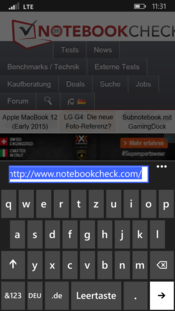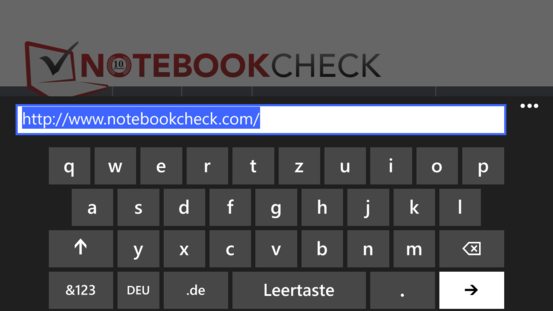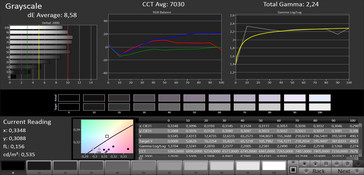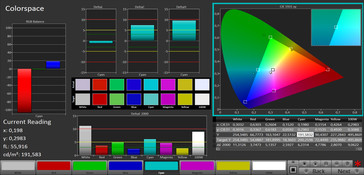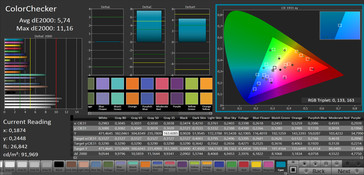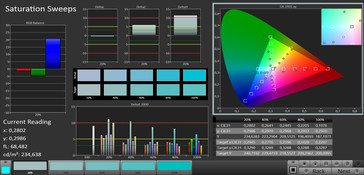Panasonic ToughPad FZ-E1 Handheld Review

For the original German review, see here.
Panasonic introduced its ToughPad FZ-E1 for the first time to the public at last year's IFA in Berlin. A 5-inch screen would put this bulky handheld device in the smartphone sector. However, its wide bezel makes it look considerably larger, and Panasonic also offers it as a small tablet.
The price alone suggests that this device has not been designed for the average consumer. The lowest configuration is priced at 1699 Euros (~$1888) including VAT. Windows Phone 8.1 Embedded is preloaded on our review sample. The ToughPad FZ-X1 is slightly cheaper (approx. 1648 Euros; ~$1831) and relies on Google's Android.
The ToughPad FZ-E1 does not know any real competition. Compared to it, smartphones such as Samsung's Galaxy XCover 3 or Kyocera's Torque look like toys. The manufacturer does not target private users, but rather logistics, warehousing, trade, security institutions, and military. In other words, wherever a device has to cope with quite a lot and offer modern interfaces at the same time.
Case
Panasonic's ToughPad FZ-E1 is a true heavyweight. Its height of over three centimeters (~1.2 in) and weight of 426 grams (~15 oz) are proof enough. Nevertheless, the device is pleasant to hold and leaves a very high-quality impression.
The gaps are even, and the body is extremely robust. Nothing can be warped. The power jack and USB port are behind a sealed flap to protect them against dust and moisture. The FZ-E1 is IP68 certified, and is therefore dust-proof as well as protected against brief diving excursions in cool water. However, the manufacturer does not stop at that. The device has also passed various MIL-STD 810G test standards and Panasonic guaranties utilization even in adverse conditions. This includes operation at high altitudes, high humidity, shock and vibration resistance, and drops from up to three meters (~10 ft) without being damaged.
Not only is the battery in the ToughPad FZ-E1 removable, but when required, it also heats to make operating temperatures ranging from -20 to +60 °C (~ -4 to +140 °F) possible. Furthermore, the battery can be hot-swapped without having to turn the device off and on. A slot for a micro-SIM and micro-SD card is found under the battery.
Connectivity
The connectivity of Panasonic's ToughPad FZ-E1 has been highly optimized for business use. This is particularly evident in the generous security specifications and the broad compatibility. The NFC chip supports Felicia Types A and B. The support of ARM's Thrust Zone also facilitates integrating the device into secure enterprise networks. The cryptographic security requirements in compliance with FIPS140-2 Level-1 are supported. However, this is particularly important for US governmental institutions and is not used outside the USA.
The ToughPad is also shipped with an integrated barcode reader (plus 40 Euros; ~$44 net). It functions with both 1D and 2D barcodes, and supports 36 different types. The Bluetooth 4.0 interface correlates to the class 1 standard and should thus achieve a range of up to 100 meters (~328 ft). This will be particularly interesting when using headsets. The storage can be expanded by up to 64 GB via a micro-SD card.
The device can also be used with various optional holders and charging stations. Robust metal strips have been screwed to the casing for this purpose, and contacts for recharging the handheld have been placed on both the lower edge as well as behind a plastic cover beside the camera.
Software
Microsoft's Windows Phone 8.1 Embedded (version 8.10.12400.899) operating system is preloaded. It is a special business version of the mobile operating system that has extended features for enterprise integration, which also allows installing custom images on the device. System monitoring is also on-board, just like a device manager for connected gadgets.
Panasonic could not say whether there will be an update to Windows 10 Mobile. However, we believe that this will be the case since the ToughPad easily fulfills all the requirements.
Communication & GPS
Panasonic's ToughPad FZ-E1 supports the common IEEE 802.11 a/b/g/n/ac standards, and transmits in both the 2.4 and 5.0 GHz frequency bands. The Wi-Fi module's range is decent. The ToughPad displays an average signal strength at a distance of 15 meters (~50 ft) from the access point (Devolo dLAN 1200+ Wi-Fi ac, 5.0 GHz), and websites opened quite quickly.
The handheld connects to the data network on-the-go via the integrated wireless network modem integrated in Qualcomm's Snapdragon 801 MSM8974AB. It supports all prevalent standards, including LTE Cat. 4 (max. 150 Mbps download). However, Panasonic does not give detailed specifications about the available bands. The micro-SIM slot features an eject mechanism that facilitates replacing the mobile network card when necessary. The reception quality was satisfactory and did not give any reason for complaints.
Voice Quality
The ToughPad FZ-E1 can also be used for making calls. Panasonic has installed three microphones in the device, which ensure a good voice quality even in adverse conditions. Of course, we had to test this and turned up the volume of our stereo system while using the phone. The result was surprisingly good. While conversation in the room would only have been possible by shouting, we could speak at a normal level and our contact understood us very well. The music was only slightly audible in the background. Ambient noise suppression was thus impressive. This also applies to the speaker, but only to a very limited extent. The internal speaker's volume in particular, found its limitations.
Cameras
A webcam with a resolution of 1.3 MP is on the front of Panasonic's ToughPad FZ-E1. Its quality is at most suitable for video calls, and then only with compromises.
The rear-facing primary camera has a resolution of 8 MP (3264x2448 pixels), and an LED flash. Its quality is considerably better, and in sufficiently lit conditions can produce decent photos, although close inspection will reveal that outlines are not really sharp. On the other hand, the color accuracy is good. The image quality deteriorates significantly in low-light conditions. The photos look blurry and colors look very pale. Then again, the lens is also geared for enterprise use and is sufficient to occasionally photograph documents or scan QR codes.
Videos are only recorded in 720p (1280x720 pixels).
Accessories and Warranty
The accessories included with Panasonic's ToughPad FZ-E1 are limited to a power supply with a generous nominal power supply of 60 watts (16 volts, 3.75 ampere). There are plenty of optional accessories. Ranging from wrist straps, car cradles and holsters through to charging stations for one or multiple devices and replacement batteries - everything is available. The charging stations always have an additional charging compartment for the secondary battery. Prices have to be requested from Panasonic.
The warranty period is 36 months, which is the entire depreciation period. Warranty upgrades or additional services also have to be requested from Panasonic.
Input Devices & Handling
The capacitive touchscreen in Panasonic's ToughPad FZ-E1 identifies up to simultaneous touches and has good gliding properties. Inputs are implemented quickly, even at the edges. The device can also be used with thick industrial gloves or in heavy rain. The device detects the latter and prevents rain from making any inputs. Somewhat higher pressure is then needed for manual entries and is rather reminiscent of restrictive inputting. However, in practice, it functioned very reliably.
The keyboard corresponds to Windows Phone. Swipe entries are supported in the Embedded version, and automatic word suggestion is also installed.
The Windows controls are physical buttons that are generously sized with a medium drop and clear pressure point. A camera button and a user-definable button that can be mapped with different functions or apps are also installed. Furthermore, the power button and volume key can be configured individually.
Display
Panasonic relies on a mainstream TN LC screen that only has the small HD resolution of 1280x720 pixels for its ToughPad FZ-E1. This corresponds to a pixel density of approximately 294 ppi, which still reproduces relatively sharp contents.
The screen can also achieve a very high brightness of up to 496 cd/m². The brightness distribution of 95% is outstanding.
| |||||||||||||||||||||||||
Brightness Distribution: 95 %
Center on Battery: 494 cd/m²
Contrast: 915:1 (Black: 0.54 cd/m²)
ΔE ColorChecker Calman: 5.74 | ∀{0.5-29.43 Ø4.77}
ΔE Greyscale Calman: 8.58 | ∀{0.09-98 Ø5}
Gamma: 2.24
CCT: 7030 K
| Panasonic ToughPad FZ-E1 Adreno 330, 801 MSM8974AB, 32 GB eMMC Flash | Kyocera Torque Adreno 305, 400 MSM8928, 16 GB eMMC Flash | Samsung Galaxy Xcover 3 GC7000UL, Armada PXA1908, 8 GB eMMC Flash | Samsung Galaxy Tab Active Adreno 305, 400 MSM8926, 16 GB eMMC Flash | |
|---|---|---|---|---|
| Screen | 4% | 2% | -9% | |
| Brightness middle (cd/m²) | 494 | 723 46% | 452 -9% | 424 -14% |
| Brightness (cd/m²) | 481 | 722 50% | 436 -9% | 426 -11% |
| Brightness Distribution (%) | 95 | 87 -8% | 91 -4% | 85 -11% |
| Black Level * (cd/m²) | 0.54 | 0.65 -20% | 0.53 2% | 0.7 -30% |
| Contrast (:1) | 915 | 1112 22% | 853 -7% | 606 -34% |
| Colorchecker dE 2000 * | 5.74 | 9.07 -58% | 5.71 1% | 5.7 1% |
| Greyscale dE 2000 * | 8.58 | 8.92 -4% | 5.02 41% | 5.76 33% |
| Gamma | 2.24 98% | 1.65 133% | 2.15 102% | 2.36 93% |
| CCT | 7030 92% | 8090 80% | 7441 87% | 7236 90% |
* ... smaller is better
The black level of 0.54 cd/m² is still within a good range, which we did not expect from an enterprise-class device. The contrast of 915:1 is correspondingly high.
Color accuracy will be rather secondary for this device category, but we looked at it anyway. The visible bluish cast, especially in the grayscale levels is obvious and leads to a DeltaE of 8.6. It looks better with the colors, even if the shifts are visible to the trained eye.
Panasonic's ToughPad FZ-E1 also excels in outdoor use. This is not only due to its good brightness and good contrast ratio, but also foremost its screen's glare and reflection protection. It reduces reflections noticeably, and even makes it possible to use in bright daylight conditions.
Performance
Panasonic's ToughPad FZ-E1 is powered by Qualcomm's Snapdragon 801 MSM8974AB SoC, which was one of the best in the Android sector, and was installed in last year's flagship models. The SoC is also high-end in the Windows Phone sector; devices with faster processors are first expected in late summer. Consequently, the FZ-E1 together with HTC's One M8 for Windows is currently the fastest device based on this operating system. The Android model comes with only a Qualcomm's Snapdragon 600 APQ8064T .
The buyer does not have to worry about performance. Both the processor, as well as the graphics performance are still very good. Unfortunately, the number of benchmarks in the Windows Store is not particularly high, and thus we can provide only a few comparison values. Even the existing BaseMark X 1.1 (did not start) and GFXBenchmark 3.0 (is not supported) did not present any results. The comparison fields, all of which are based on weaker SoCs, are nevertheless clearly outperformed.
The storage device's speed is very high, and outruns some rivals by a factor of five.
| GFXBench (DX / GLBenchmark) 2.7 | |
| T-Rex Onscreen (sort by value) | |
| Panasonic ToughPad FZ-E1 | |
| Panasonic Toughpad JT-B1 | |
| Kyocera Torque | |
| Samsung Galaxy Xcover 3 | |
| Samsung Galaxy Tab Active | |
| 1920x1080 T-Rex Offscreen (sort by value) | |
| Panasonic ToughPad FZ-E1 | |
| Panasonic Toughpad JT-B1 | |
| Kyocera Torque | |
| Samsung Galaxy Xcover 3 | |
| Samsung Galaxy Tab Active | |
| GFXBench 3.0 | |
| on screen Manhattan Onscreen OGL (sort by value) | |
| Kyocera Torque | |
| Samsung Galaxy Xcover 3 | |
| Samsung Galaxy Tab Active | |
| 1920x1080 1080p Manhattan Offscreen (sort by value) | |
| Kyocera Torque | |
| Samsung Galaxy Xcover 3 | |
| Samsung Galaxy Tab Active | |
| Octane V2 - Total Score (sort by value) | |
| Panasonic ToughPad FZ-E1 | |
| Kyocera Torque | |
| Samsung Galaxy Xcover 3 | |
| Samsung Galaxy Tab Active | |
| Sunspider - 1.0 Total Score (sort by value) | |
| Panasonic ToughPad FZ-E1 | |
| Panasonic Toughpad JT-B1 | |
| Kyocera Torque | |
| Samsung Galaxy Tab Active | |
| Mozilla Kraken 1.1 - Total (sort by value) | |
| Panasonic ToughPad FZ-E1 | |
| Kyocera Torque | |
| Samsung Galaxy Tab Active | |
* ... smaller is better
Games
Even though Panasonic's ToughPad FZ-E1 was definitely not designed for portable gaming, it is perfectly suitable for it. The integrated Adreno 330 graphics unit has high performance and can easily render all up-to-date games in their full glory and without any lags. Neither the sensors nor the touchscreen impede gaming fun.
Emissions
Temperature
The surface temperatures on the rear of Panasonic's ToughPad FZ-E1 were only slightly higher than room temperature while idling. It is noticeably warmer on the front. Under load, the temperatures climbed to 43.3 °C (~110 °F), which we simulated with the Relative Benchmark. Although this is relatively high, it is not critical, especially since these rates will rarely ever be reached in everyday use.
(±) The maximum temperature on the upper side is 43.3 °C / 110 F, compared to the average of 33.6 °C / 92 F, ranging from 20.7 to 53.2 °C for the class Tablet.
(+) The bottom heats up to a maximum of 33.4 °C / 92 F, compared to the average of 33.2 °C / 92 F
(±) In idle usage, the average temperature for the upper side is 34.1 °C / 93 F, compared to the device average of 30 °C / 86 F.
Speakers
According to Panasonic, the two speakers below the screen can get very loud, and reach up to 100 dB(A). Unlike in telephony, they are not suitable for media playback. Although the sound is rendered quite clearly, the trebles in particular are too muffled. The audio jack functions perfectly, and leaves a very good impression subjectively.
Energy Management
The power consumption of Panasonic's ToughPad FZ-E1 is actually quite satisfactory. Only the slightly increased standby consumption has to be criticized. The comparatively high-energy requirement in minimum screen brightness is due to the display's high brightness. The screen still shines with 58 cd/m² in this setting.
The other consumption rates are rather normal for a smartphone based on this SoC. The power supply is generously sized in view of the energy requirement, but it also recharges the handheld very fast. The 6200 mAh battery is recharged by 50% within 90 minutes. A little more than three and a half hours is needed for a full recharge.
| Off / Standby | |
| Idle | |
| Load |
|
Key:
min: | |
Battery Runtime
We could not perform our runtime tests using a screen brightness of 150 cd/m² because the screen of Panasonic's ToughPad FZ-E1 has only three settings (minimum: 58 cd/m²; medium: 250 cd/m²; maximum: 494 cd/m²).
Therefore, we will have to be satisfied with the Reader's test and the minimum runtime. The review sample achieved very good times. We believe that the 14 hours of continuous data use specified by the manufacturer is quite plausible.
| Panasonic ToughPad FZ-E1 Adreno 330, 801 MSM8974AB, 32 GB eMMC Flash | Kyocera Torque Adreno 305, 400 MSM8928, 16 GB eMMC Flash | Samsung Galaxy Xcover 3 GC7000UL, Armada PXA1908, 8 GB eMMC Flash | Samsung Galaxy Tab Active Adreno 305, 400 MSM8926, 16 GB eMMC Flash | Panasonic Toughpad JT-B1 SGX540, OMAP 4460, 16 GB iNAND Flash | |
|---|---|---|---|---|---|
| Battery runtime | -74% | -62% | -35% | -61% | |
| Reader / Idle (h) | 38.3 | 16.7 -56% | 27.3 -29% | 15 -61% | |
| Load (h) | 8.5 | 2.2 -74% | 2.8 -67% | 5.1 -40% | 3.4 -60% |
| WiFi v1.3 (h) | 7.4 | 8.4 | |||
| WiFi (h) | 14.4 | 8.2 |
Pros
Cons
Verdict
Panasonic has created a fantastic piece of technology with its Rugged Handheld, which is very well aligned for the professional sector. An impeccable build and its ability to take blows form the basis of the device. The device easily withstands drops from a height of up to three meters (~10 ft), and can even be used in unusual altitudes, high humidity or adverse temperatures without any problems.
A screen that is suitable for outdoor use is also part of the package. The FZ-E1 is not only water and dust proof, it can detect rain and optimizes the touchscreen's responsiveness accordingly. However, the highlight is the hot-swappable battery that enables outstanding battery runtimes. The integrated battery heater also allows use in temperatures as low as -20 °C (~-4 °F). We think the well-conceived design and useful features should be appreciated.
Panasonic's ToughPad FZ-E1 is an excellent Rugged Handheld that comes at a price.
The only minor flaw is the integrated camera. It is adequate for small documentations and scanning codes, but it does not really have genuine snapshot qualities. The offered performance is sufficient considering its purpose.
Panasonic ToughPad FZ-E1
- 05/29/2015 v4 (old)
Daniel Schmidt