Review Samsung ATIV Smart PC Pro XE700T1C A02 Convertible
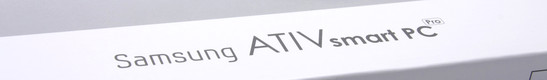
For the original German review, see here.
It's a rather interesting question in the realm of technology right now: how quickly will companies and business users who still rely heavily on traditional PCs embrace the brave new world of tablets. Microsoft's Windows 8 with its Metro interface relies on touch input for enhanced functionality and companies like Samsung are developing professional tablets to take advantage of it. An example is the Samsung ATIV Smart PC Pro XE700T1C A02, which touts a Full HD display, finger and stylus control, and a keyboard dock in an attempt to lure business customers.
Samsung intends the ATIV Smart PC Pro for professionals - for example, architectural designers who connect the convertible to a large monitor using the HDMI interface and use the stylus for their drawings. A tablet is easy to take to the construction site and the data is always available. A business user can also profit from the flexibility of the design and run presentations from the device after undocking it. Although the Samsung ATIV Smart PC Pro was originally designed for the business customer and Samsung cites a lot of interest from regular consumers for their decision to offer the tablet through retail channels.
Regardless of the purpose, we would recommend taking a look at similar designs like Microsoft's Surface Pro which is the company's entry into the tablet market. Other competitors like Lenovo or Fujitsu also have convertibles in their line-ups: Lenovo's ThinkPad Twist, Fujitsu's Lifebook T902 and Stylistic Q702 come to mind. Toshiba offers the Satellite U920t-100. Let's see if the Samsung ATIV Smart PC can outshine its competitors.
Case
A tablet retailing for 1499 Euros (~$1960) doesn't use plastic for its construction - or does it? Unfortunately, yes. Even though Samsung uses a combination of magnesium alloy and plastic, the tablet doesn't convey a premium feel like some competitors: the Fujitsu Stylistic Q702, for example, uses magnesium and aluminum alloys throughout the body. The back features a brushed metal finish which does actually look quite upscale and the build quality is decent enough. The front of the unit is a different story. In the area where the Gorilla glass meets the bezel, the transition is not very rounded or smooth especially in the corners, which is absolutely unacceptable for the lofty price.
As far as the overall stability is concerned, the ATIV Smart PC Pro doesn't do quite as well as we would expect either. The back flexes when subjected to pressure although the display itself is not affected. The tablet can also be twisted easily. The dock, on the other hand is solidly constructed with a good fit and finish. The tablet has to be inserted into two hooks which mate it to the keyboard dock. Using the touch screen is possible without having to fear that the convertible tips over. Inserting the tablet is easy and quick but the removal procedure is less smooth as the tablet gets stuck quite a bit.
It seems to us that Samsung's engineers didn't pay enough attention to detail when they designed the ATIV Smart PC Pro as too many little things are amiss and that adds up. For a convertible costing around 1500 Euros (~$2000) we expect a lot more in this part of the review.
Connectivity
All the ports are either located on the bottom or on the left side. The bottom is home to the power jack, the hooks, and the docking port. The left side houses the Micro-HDMI port - an adapter to full-sized HDMI is not included. The top features a fast USB 3.0 port and slots for MicroSD cards and Micro-SIM cards. Adding a Micro-SIM is not straightforward, since it's not clear how the card needs to be inserted and removing it is quite difficult.
The single USB 3.0 port on the top has its advantages since no cables are cluttering the side. Once the tablet is inserted into the dock, this advantage changes into a disadvantage as heavier peripherals (external hard drive) could potentially topple the unit over. The keyboard dock has two additional USB ports supporting the slower 2.0 standard.
The Fujitsu Stylistic Q702 clearly has a better port selection but other "prosumer" tablets like the Microsoft Surface Pro and the Acer Iconia W700 feature the same number of ports.
Communication
The Samsung ATIV Smart PC Pro does not have a LAN port presumably because a RJ45 jack would just be too large to fit. WLAN is on board and supports speeds up to 300 MB/s. Also included are Intel Wireless Display (Wi-Di), WWAN up to HSPA+ speeds and both Bluetooth 4.0 and NFC to connect the tablet to other mobile devices and accessories.
We checked the performance of the WLAN solution from Intel and have only positive things to say. Even through three walls and over 10 meters (33 feet) away from the router, the Windows signal strength indicator showed all five bars and we had no problems browsing the Internet. WWAN also functions very well. Using the German D1 network, we had four or five bars and pages loaded quickly.
Security
The Trusted Platform Module from Infineon allows for password-based recovery of automatic backups or in conjunction with Microsoft's BitLocker, can encrypt the data on the hard drive. TPM keeps tabs on the system at all times and tells software like BitLocker if the underlying hardware has changed and can be trusted or not. Norton Internet Security is tasked with keeping the tablet free of viruses and provides firewall security.
Additional security measures like access control via the fingerprint sensor or facial recognition, hardware encryption of the SSD or localization features of a lost or stolen system are not offered at this time.
Accessories
Samsung includes an S Pen so the touchscreen can also be used with digitizer pen. A microfiber cloth for the glossy display is also part of the package.
Samsung's website offers many additional accessories. There is a wrist loop to prevent the tablet from slipping out of the users’ hands, sleeves and cases, and a docking station which offers a USB 2.0 port and a RJ45 jack for cable-bound network connectivity.
Maintenance
The quick specs already reveal that upgrading the ATIV Smart PC Pro is not really possible. The RAM is soldered onto the motherboard and the user manual includes a warning which states that the battery is not user replaceable. Consequently, the chassis can't be opened by regular means.
Warranty
Samsung offers a 24 month warranty via a network of service partners. The user is required to either send the tablet in or bring it to the center. Samsung offers upgrades like in-home warranty as well as extensions of up to 5 years. A 5 year warranty with in-home service cost 299 Euro (~$390) but it might be a worthwhile investment considering the price of the unit.
Camera
The Samsung ATIV Smart PC Pro offers two cameras. The rear-facing unit has a resolution of 2560 x 1920 pixels (5 MP). The front-facing one has a 1600 x 1200 pixels (2 MP) resolution. The higher-quality rear camera is suitable for snapshots but the colors in the photos are not very vivid and noise is an issue in darker environments. The front camera has issues with the edges of objects as they look unnatural and the color quality also leaves to be desired. Since this camera is intended mostly for video conferencing, the flaws are acceptable.
Recording movies with the rear-facing camera seems to work fine at first - even when panning rather quickly. Examination of the resulting movie files reveals that the frame rate is only 18-19 fps resulting in jerky playback. Borders and edges of objects also look rather unnatural.
Input Devices
Keyboard
The keyboard dock utilizes a chiclet-style keyboard which Samsung calls "island-style". The 81 keys measure 17 x 17 millimeter (0.67 x 0.67 inches) and utilize the entire width of the keyboard. Since the keys are rather large and have ample distance (3 millimeter / 0.12 inches) between them, typing is easy and not error-prone. The key travel is neither too long nor too short and the feedback is very good. We personally think that the keys are maybe a little too stiff but that is probably due to the rather slim design.
Since the space is rather limited, some special keys are only accessible via Fn-combinations. "Home" and "End" for example, are assigned to the arrow keys as a secondary function. Volume, screen brightness, and other functions are assigned to Fn and F1-F8 combinations. We like the Fn lock key which makes the task a bit easier.
Touchpad
The touchpad is right in the middle of the palm rest and features the same aspect ratio as the display (16:9). The size of the touchpad - 9.7 centimeter (3.82 inches) - is quite decent considering the dimensions of the dock. The surface allows fingers to glide easily and inputs are recognized with no hiccups. Multi-touch gestures are supported and also work well. The system recognizes accidental touches of the palm while typing and ignores them.
There are no separate mouse buttons. The whole surface is clickable. The feedback is very good. The clicks can be both felt and heard. The design does have its drawbacks as it is prone to errors at times especially when one hand is used to control the pointer and the other to click a mouse button. The touchpad is then not able to determine which finger is controlling the cursor.
Touchscreen
Since this is a tablet, the quality of the touchscreen is a very important factor. The display can accept input using up to ten fingers or via a digitizer pen. When we used our fingers, the touchscreen responded accurately - even multi-touch gestures worked without issues. When the tablet is used outside when it's cold, gloves might be needed which means there is no response to touch. In that case there is always the option to use the digitizer pen instead.
Digitizer Pen
The small digitizer pen is stowed inside the tablet on the right side towards the back and measures 10 centimeters (3.94 inches) in length. A little spot on the display indicates the location of the pen when it's hovering right above the surface. Touching the display with the pen has the same effect as touching it with a finger. A button on the pen allows for right-clicks. Touching a Windows 8 tile, for example, brings up the options menu. The input with the pen also works flawlessly.
Samsung has received praise for their application S Note which allows the user to add images, voice recordings, and text to virtual paper either with the keypad, the S Pen tool, or both. After getting used to the application, we were duly impressed. It’s amazing how many options there are - different paper backgrounds, various input tools, shape recognition, even a diagram tool to play around with.
Display
The 11.6-inch Full HD display features a resolution of 1920 x 1080 pixels. Samsung uses their own panel technology PLS - an improvement over the IPS technology which allows for extensive viewing angles in all directions. Colors appear somewhat muted but the high resolution guarantees sharp text and icons.
We have no complaints as far as the brightness of the screen is concerned. We measured a maximum of 379 cd/m² and an average of 349.9 cd/m² - both very good values. The ATIV Smart PC Pro is about as bright as Microsoft's Surface Pro. The brightness distribution of 84% is not great especially the left side suffers from drops of 40-50 cd/m². This darkening is visible on white backgrounds but should not be an issue during daily use.
| |||||||||||||||||||||||||
Brightness Distribution: 84 %
Center on Battery: 307 cd/m²
Contrast: 796:1 (Black: 0.46 cd/m²)
48% AdobeRGB 1998 (Argyll 3D)
68.5% sRGB (Argyll 3D)
46.3% Display P3 (Argyll 3D)
The contrast ratio of 796:1 is about average when compared to the other tablets in our comparison. The Fujitsu Lifebook T902 manages a much higher 996:1 and the Fujitsu Stylistic Q702 only 709:1. The black level is 0.46 cd/m² and also only about average for this class of device. Overall, we had no issues with either the contrast or the black level.
The display is not able to reproduce the professional colors spaces sRGB or AdobeRGB. Blue and yellow come close. Violet and green miss by a fair margin. Only professional users who work a lot with photos or videos will care about this restriction and regular users won't really notice these flaws.
Performance
At the time of writing, Samsung only offers one version of the Samsung ATIV Smart PC Pro. The convertible is equipped with an Intel Core i5-3317U CPU, 4 GB RAM and a 128 GB SSD. The CPU-integrated Intel HD Graphics 4000 handles the graphics duties. This puts Samsung's offering on even footing with the competition: Microsoft's Surface Pro, Toshiba's Satellite U920t-100, and Lenovo's ThinkPad Twist use the same processor and GPU solution.
The ATIV Smart PC Pro should be able to handle all daily tasks and it is in fact quite quick for a tablet. Of course, compared to notebooks, one has to make due with a little less performance but that's only an issue if a lot of power is needed. We never had any issues with the performance of Windows 8 and the pre-installed programs. HD videos and videos streams from the Internet also run smoothly.
Processor
The "U" in the description of the 1.7 GHz dual-core Intel Core i5-3317U CPU indicates low power consumption. The ULV processor uses lower voltage and hence consumes less power. This particular CPU is frequently used in tablets and Ultrabooks.
The results of the synthetic Cinebench benchmark tests shows that the performance of the Samsung ATIV Smart PC clearly lags behind other competitors with the same CPU: the Toshiba Satellite U920t-100 managed to score at least twice as many points. Only the Fujitsu Stylistic Q702 performs on the same level since its processor was hampered by massive throttling.
It is in fact throttling which is the reason for the uninspiring performance. The CPU never managed to exceed 1.2 GHz regardless of which power profile we had activated or how many cores were utilized.
System Performance
Overall system performance is hampered by the throttling of the processor. In addition, the Ativ Smart PC Pro only has single 4 GB RAM module, so the memory operates in the slower single-channel mode which in turn slows down the GPU. The SSD - sourced in-house - is very quick though and improves the performance of the tablet. The Windows 8 Experience Index shows that the processor and the GPU end up with the lowest sub-scores. In fact, the CPU score of 4.9 is quite a bit lower than the scores of the Microsoft Surface Pro and the Toshiba Satellite U920t-100 (both 6.9).
It doesn't come as a surprise that the synthetic benchmark scores leave a lot to be desired when compared to those of competing models. This probably sounds worse than it really is. We could not really discern any slowdowns under light and moderate load levels. Only when pushing the system to its limits, the limited performance becomes noticeable.
| PCMark 7 Score | 2832 points | |
Help | ||
Storage Devices
The SSD that Samsung uses outscores the storage used in almost all of the competing systems in our comparison. Only the Toshiba Satellite U920t-100 scores about the same, which is not surprising as the system comes equipped with exactly the same SSD. The 128 GB disk connects to a 6 GB SATA interface and does well in all storage benchmarks. The performance comes in handy during the system start and when accessing applications and programs.
GPU Performance
The Samsung ATIV Smart PC Pro and all other tablets in our comparison use the processor-integrated Intel HD Graphics 4000. While our review model places ahead of the Fujitsu Stylistic Q702 in all 3DMark benchmark tests, all other systems outscore our review sample. Since this is a low-voltage CPU, the GPU is not able to reach its normal maximum of 1350 MHz, but is capped at 1050 MHz. This lower state is only possible with the high performance power plan activated. But in the energy savings mode, the GPU stays at the basic clock rate of 350 Mhz.
| 3DMark 06 Standard Score | 3457 points | |
| 3DMark Vantage P Result | 951 points | |
| 3DMark 11 Performance | 248 points | |
| 3DMark Ice Storm Standard Score | 20166 points | |
| 3DMark Cloud Gate Standard Score | 2255 points | |
| 3DMark Fire Strike Score | 390 points | |
Help | ||
Gaming Performance
Since both the processor as well as the GPU performance is restricted, the Samsung ATIV Smart PC Pro is not really suitable for gaming. Only Fifa 13, which has very low hardware requirements, runs smoothly at medium detail levels. Diablo 3 and Anno 2070 work well with the details set to low. More demanding games like Mass Effect 3 or BioShock: Infinite don't run smoothly even with the details set to low. For casual and online games, the performance is sufficient. At the time of writing, there are no convertibles with dedicated GPUs so those interested in gaming need to look elsewhere.
| low | med. | high | ultra | |
|---|---|---|---|---|
| Anno 2070 (2011) | 31.2 | 17.4 | 10.1 | 3.2 |
| Mass Effect 3 (2012) | 21.15 | 11.73 | 8.32 | |
| Diablo III (2012) | 39.8 | 22.5 | 20 | 11.6 |
| Fifa 13 (2012) | 101.2 | 48.5 | 28.4 | 9.3 |
| BioShock Infinite (2013) | 15.86 | 10.71 | 8.99 | 3.58 |
Emissions
System Noise
The fan of the Samsung ATIV Smart PC Pro is always on. Under low load levels, we only measured 29.9 dB. Assuming normal working distance, the tablet is pretty much inaudible under these conditions. Under load, the noise increases to a maximum of 37.2 dB which is audible, but not obtrusive at all. The Toshiba Satellite U920t-100 was the loudest tablet in this test - most likely because the processor is not throttled and therefore requires more cooling.
Noise level
| Idle |
| 29.9 / 29.9 / 29.9 dB(A) |
| Load |
| 37.2 / 37.1 dB(A) |
 | ||
30 dB silent 40 dB(A) audible 50 dB(A) loud |
||
min: | ||
Temperature
Even though the Samsung ATIV Smart Pc Pro will be inserted into its dock at times, the surface temperatures are still important. After all, a tablet is meant to be in the user's hands most of the time at least. We measured 33.5 degrees Celsius (92.3 degrees Fahrenheit) on the back during idle which is acceptable. Under maximum load, the temperature increases to 54 degrees Celsius (129.2 degrees Fahrenheit) which is quite warm, although this scenario is not likely under normal circumstances and as such, not a reason for concern. Overall, we would expect the temperatures of the tablet to remain within acceptable levels during daily use.
(-) The maximum temperature on the upper side is 50.2 °C / 122 F, compared to the average of 35.4 °C / 96 F, ranging from 19.6 to 60 °C for the class Convertible.
(-) The bottom heats up to a maximum of 54 °C / 129 F, compared to the average of 36.8 °C / 98 F
(+) In idle usage, the average temperature for the upper side is 28 °C / 82 F, compared to the device average of 30.3 °C / 87 F.
(±) The palmrests and touchpad can get very hot to the touch with a maximum of 36.6 °C / 97.9 F.
(-) The average temperature of the palmrest area of similar devices was 27.9 °C / 82.2 F (-8.7 °C / -15.7 F).
Stress Test
For our stress test, we subject both the GPU and the CPU to maximum load using FurMark and Prime95 running together. Our findings show that the components reach and maintain 90 degrees Celsius (194 degrees Fahrenheit) after a very short time which is far from ideal.
To keep the temperatures from creeping up even higher, both the processor and the graphics card are subjected to throttling. Initially the CPU starts out at 1.7 GHz but then drops to 1.5 GHz and even 1.2 GHz with only occasional spikes back to 1.7 GHz. Turbo Boost is not used. The GPU starts out at 1050 MHz but drops to 900 to 950 MHz.
Speakers
The speakers are covered by a metal grill and are housed on the left and right side of the tablet. The maximum volume is very high, although we did notice some distortion when we turned the volume up all the way. Bass is lacking, but mids and highs are well-balanced and listening to music using the speakers is not entirely out of the question.
Energy Management
Power Consumption
Compared to the other tablets in our comparison, the power consumption of the Samsung ATIV Smart PC Pro is about average. We appreciate the very low power settings when the tablet is turned off or in standby and the low power consumption in idle-mode. When subjected to load, the Satellite U920t-100 and the Fujitsu Stylistic Q702 are quite a bit more frugal. The result of the Toshiba comes as a bit of a surprise since its processor and GPU are not throttled at all. The included power adapter is capable of supplying 40 watts, which is plenty. We measured a maximum power consumption of 34.6 watts.
| Off / Standby | |
| Idle | |
| Load |
|
Key:
min: | |
Battery Life
The battery life of the Samsung ATIV Smart PC Pro is comparable to its competitors, the Toshiba Satellite U920t-100 and the Microsoft Surface Pro. This means that the run times are still acceptable although they fall short of tablets equipped with the Intel Atom, Nvidia Tegra, or similar CPUs.
Our review model lasted for 3 hours and 28 minutes during our WLAN test which is slightly better than the Toshiba Satellite U920t-100 but still far from great for a tablet. The battery requires a lengthy 3 hours and 20 minutes to recharge. Samsung does not offer a keyboard dock with an additional battery but Fujitsu's Stylistic Q702 does have that option.
Verdict
Is the Samsung ATIV Smart PC Pro the perfect tool for business users as well as normal users? The convertible is unfortunately not perfect and the attention to detail is lacking. The chassis could have been improved upon with better material selection and higher build quality. Professional users would also appreciate better port selection and additional security features. We are also disappointed by the sub-par battery life of 3-4 hours during normal use.
The fact that both the processor and the GPU can't be utilized to their fullest might have an impact on the results of the benchmark tests, but is not really an issue during daily use and the system is perfectly capable of handling normal tasks. We like the blazingly fast SSD, the high-resolution display with its extreme viewing angles and the very good input devices which include the digitizer pen.
Users who need a lot of ports are better off with the Fujitsu Stylistic Q702. The Toshiba Satellite U920t-100 offers better overall system performance. Those users who are satisfied with the port selection, won't miss a LAN port, and don't need a host of security features should be happy with the Samsung ATIV Smart PC Pro convertible - despite the steep price of 1499 Euro (~$1960).



































































