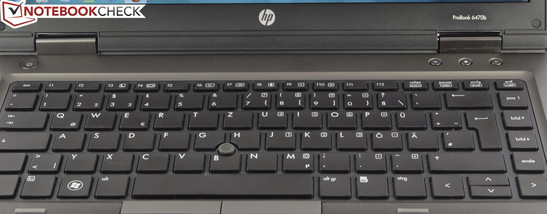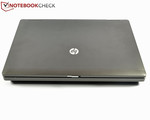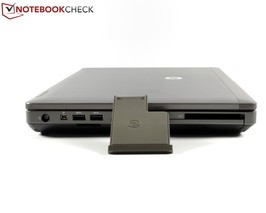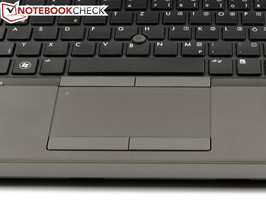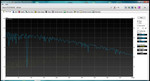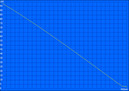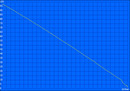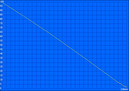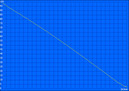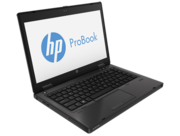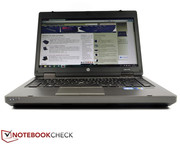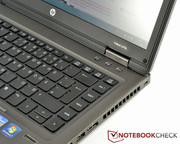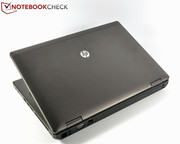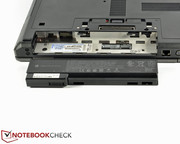Review HP ProBook 6470b Notebook
For the original German review, see here.
HP's ProBook 6470b is one of the few business laptops with a screen size of 14 inches. Many business customers who prize performance and functionality would like to ignore the ultrabook types that make compromises in configuration and performance in favor of high mobility. The one way that business laptops with some heft can attract this user base is to provide a killer package with the right port selection and usability.
The manufacturing giant, Hewlett Packard, has been offering its ProBook business laptop range for some time already. Decent workmanship and high stability fused with lush connectivity and good performance speak for HP's ProBook 6470b. The casing, made of matte brushed aluminum, has been completely adopted from HP's former ProBook 6460b and pepped up with up-to-date hardware. Featuring Windows 7 Professional, the ProBook 6470b (B5W83AW) is available for 1084 Euros (~$1420 RRP). The customer can choose among 21 models with prices ranging from 880 Euros to 1130 Euros (~$1160 to $1480 RRP) in the 6470b range portfolio.
Our test device is the second most expensive and is particularly aimed at small business customers. The premium ProBook 6470b (B6P71EA) model sports a weaker processor, but in return, features a 128 GB SSD. At a street price of 1030 Euros (~$1480), the present laptop includes an Intel Core i5 processor featuring vPro technology, a 500 GB hard disk and fast, 4 GB working memory. Despite the smaller casing, a DVD burner is installed like in the 15-inch version. In addition to a matte HD-ready screen, HP bestows the ProBook 6470b with Office suitable connectivity. Our exhaustive test shows how well the powerful components interact.
Case
HP hasn’t made any changes to a tried and tested design that is staid but seeming enough for a business environment. The charcoal colored casing has not changed and resembles the older ProBook 6460b. However, the casing does not look outdated. The design and colors are elegant and timeless. Moreover, the high-end materials and flawless workmanship are still compelling.
The display lid is made of pearl blasted aluminum and relatively rigid. The antennae for wireless transmission are installed underneath a plastic strip to ensure the best possible connection without interferences caused by aluminum. The hinges can be opened with one hand without lifting the massive base unit. Despite that, they are strong enough to prevent the lid from rocking intensely and to keep it in the adjusted position reliably even on vibrating surfaces. The display is thankfully matte and the added bonus is that the bezel (other OEMs should take note) has been given the same finish. The perfect viewing angle position can surely be found since the display lid opens to over 180°. This allows many use scenarios, say, a presentation to a small group. Two hooks keep the display lid securely closed during transportation. After opening the lid with a slider on the display bezel, we see a matte, 14-inch screen with a matte black display frame. Thechicklet keyboard and solid keyboard base is made of low-reflection, pressure resistant materials. The chassis' surface and aluminum frame are very resistant to deforming forces. The brushed wrist rest hardly yields even when higher force is applied to the classic weak points on laptops with a SmartCard slot and optical drive.
The base of HP's ProBook 6470b (B5W83AW) is comprised of matte black plastic and is very rigid. A very big maintenance cover takes up almost the entire bottom and can be opened without tools via a slider mechanism. Almost all components can be accessed. The conventional 2.5-inch hard disk can be accessed just like the fan for replacement or cleaning purposes. The Wi-Fi module and two RAM slots are also accessible here. Even the processor can be removed. This is pretty unusual as only gaming rigs have this kind of construction but the hands-on professional would certainly enjoy this feature. The 55 Wh battery can be released and removed via a second slider mechanism. The SIM card slot beneath it was not functional due to the absence of the WWAN module in the test device. In addition to models featuring a conventional hard disk or SSD, the ProBook 6470b is also available with a combination of both memory devices. The SSD inserted via mSATA slots would mean an exclusion of a UMTS module. Basically, the decent maintainability and the very solid workmanship are appealing.
Connectivity
The connectivity of HP's ProBook 6470b is very comprehensive. Except for an HDMI port, virtually all interfaces that a user could want are installed. HP also includes a few business-specific ports. The room on the chassis' sides is well used. Only the front is void of any ports except for a few status LEDs.
Next to a DisplayPort and a VGA port for video transmission to external monitors, FireWire (IEEE 1394y) and an eSATA/USB 2.0 combo port are installed. HP has also incorporated two USB 3.0 ports and a rare SmartCard reader in an ExpressCard 54 format. Regrettably, the USB ports are quite close to each other so that bigger USB flash drives or plugs obstruct the neighboring port. A RJ11 socket for a modem is beside the usual Gigabit LAN port. Since most ports are located at the laptop's rear area, an extensive cable mess is prevented even without an optional docking solution.
The optional HP 2012 90W docking station for 200 Euros (~$260 RRP) can be connected to the corresponding port on the ProBook 6470b's bottom. In addition to four more USB 3.0 ports, the docking station also sports interfaces like DVI, parallel and serial ports and a network socket. For a street price of 123 Euros (~$160), this makes life easier for users who frequently carry their work home. An optional "HP ST09" laptop battery is also available. It is connected beside the docking station on the bottom. The ProBook 6470b's battery life can be extended with a strong 6600 mAh/73 Wh secondary battery for approximately 100 Euros (~$130).
Webcam
The webcam in HP's ProBook 6470b (B5W83AW) is located in the upper bezel and is accompanied by an array of two microphones on each side as well as a light sensor. Video calls at a resolution of 720p are not an issue and is compatible with most services. However, the image noise increases exponentially in unfavorable light conditions.
Speakers
HP installs oval-shaped stereo speakers into the ProBook 6470b that are suitable for video calls or quiet background music despite their size. However, they produce a treble-heavy sound featuring unclear mids and no bass when the volume is turned up even slightly. The speakers' unusual positioning contributes to the poor sound; apparently there was no room for a reasonable stereo placement. We would definitely recommend using an external sound solution for playing games, movies or music. A decent sound level was achieved at maximum volume using the 3.5 mm jack with sophisticated, high impedance headphones.
Communication
HP's ProBook 6470b sports all kinds of communication options for both private and company networks. In addition to Intel's 82579V Gigabit Network Connection (10/100/1000 MBit) LAN port, a RJ11 counterpart is installed for cabled connections. Wireless data transmission is performed via Intel's Centrino Advanced-N 6205 wireless LAN module. It transmits using the standards IEEE 802.11 a/b/g/n and Bluetooth 4.0 +EDR. A WWAN module was not installed in the test device for mobile broadband connections.
Security
HP's ProBook 6470b (B5W83AW) is well equipped for securing sensitive data. A fingerprint reader secures sensitive data against unwanted access; a Kensington lock prevents theft when a corresponding lock is attached. A TPM Embedded Security Chip 1.2 is also incorporated. Alongside Intel's Anti Theft technology, an installed vPro processor enables the user to remotely block or delete sensitive data. Another feature especially popular among companies is the cost-effective remote maintenance through remote configuration, diagnostics, localization and repair. When required, HP's ProBook 6470b also identifies SmartCard readers via the ExpressCard 54 slot.
HP additionally installs a few software-based security solutions in the laptop. HP's ProtectTools hard disk encryption or Enhanced Pre-Boot Security is an example. Optionally, face recognition using the webcam enables a secure access to the user interface. The antivirus solution Microsoft Defender with MS Security Essentials protects against malicious software. CompuTrace enables locating the stolen laptop.
Accessories and Software
Although HP's ProBook 6470b (B5W83AW) features a lot of interfaces, the American manufacturer is not very open-handed when it comes to accessories, like many other OEMs. The small box includes the laptop, a compact, 90 watts PSU and a quick start guide. There are also two optical data carriers for drivers and the Windows 7 Professional 64 bit operating system with Service pack 1. HP is generous with software. In addition to the operating system, several useful programs are preinstalled. Microsoft Office 2010 Starter is one of these. However, it only offers Word and Excel with limited functionality and ads. Skype makes video calls and chats possible. Roxio Burn and Roxio MyDVD Business 2010 are also sensible player and burning software. Moreover, the PDF Complete Corporate Edition and WinZip Basic are on the hard disk. Most programs are however proprietary HP developments.
Warranty
HP's ProBook 6470b (B5W83AW) only comes with a short 12 month bring-in warranty ex-factory. For a surcharge of at least 142 Euros (~$190), the warranty can be upgraded to 3 years including pick-up and return service. A steep 325 Euros (~$430) is demanded for a 3 year on-site service that includes next business day support.
Input Devices
Keyboard
HP installs a standard sized, matte black, chiclet keyboard without dedicated number pad in the ProBook 6470b. The layout almost completely covers the entire chassis width. A number pad is available on the keyboard via a FN key combination. The up and down arrow keys are a bit smaller than the rest of the keys, which makes navigating a bit difficult.
In addition to the casing, the ProBook 6470b (B5W83AW) also has the keyboard in common with the more expensive professional EliteBook 8470p. It satisfies the high requirements of business customers. A crisp pressure point and medium key drop are the hallmarks of this keyboard and are suitable for people who spend a lot of time on the keyboard. The moderate typing noise is not unduly annoying. Owing to the solid keyboard bed, we did not notice a clattering noise when typing more vigorously.
The brightness and volume control as well as other special functions can be triggered using a FN key combination. It's good that the lettering is kept consistently in neutral white and remains legible even in low light. A backlight for the keyboard is unfortunately not available. In return, HP makes the keyboard spill-proof and implements a dedicated drainage. Thus, the device does not have to inevitably be sent in for repair for accidental spills.
Touchpad
The 101 x 49 mm touchpad features a matte surface and good gliding traits. It is slightly lowered in the wrist rest and a pair of mouse buttons frames it both from above and below. The upper pair belong to the optional Pointer, known in the business field due to Lenovo's popular ThinkPads, like the T430s. A bit of familiarization is needed to navigate accurately with it and you won't want to miss this touchpad alternative after that. All mouse replacement buttons have too long a key drop and clear pressure point in common. If you prefer to use the Nub, you can disable the touchpad by double tapping it in the upper left corner. A red status LED shows its inactivity.
The touchpad supports multi-touch and detects gestures like rotating pictures using two fingers. They are implemented precisely. Scrolling with two fingers is not possible, but a scroll bar at the touchpad's right edge can be enabled in the system settings. The touchpad basically enables accurate and reliable navigation.
Display
HP builds a 14-inch (35.6 cm) screen featuring a 16:9 aspect ratio with LED backlight into the ProBook 6470b (B5W83AW). The native resolution of the HD-ready screen, aSamsung SEC345A, is 1366 x 768 pixels. HP's ProBook 6470b can also be optionally configured with a HD+ screen in place of the HD ready screen. Two ports for external monitors are available for multi-monitor workstations. The DisplayPort features a maximum resolution of 2560 x 1600 pixels and the VGA output allows a maximum of 1980 x 1200 pixels. The matte surface lessens reflections to a tolerable level under direct light incidence. Consequently, it would be possible to also use the laptop outdoors. However, the average brightness of 202.2 cd/m² cannot quite compensate for full light incidence. Our X-Rite i1Pro 2 gauge recorded a maximum brightness of 213 cd/m² in the screen's lower left corner. The uneven backlighting is barely discernible by the normal user. This is only noticed to a slight extent in very dark contents, like in gloomy movie scenes.
When compared with the average brightness of matte screens used by the competition, HP's ProBook 6470b is in the lower part of the group and only surpasses Dell's Vostro 3460 which has a brightness level below 150 cd/m². Dell's Latitude E6430s just beats the test device with a level of 207.8 cd/m². The ProBook 6470b does not come close to the 234.3 cd/m² reading of the older HP ProBook 6460b. Even Lenovo's ThinkPad T430s at 245.8 cd/m² and the HP's own professional business EliteBook 8470p at 256.7 cd/m² surpass it. To be fair, the prices have to be considered. Except for the Dell Vostro 3460, all devices are more expensive than HP's ProBook 6470b.
| |||||||||||||||||||||||||
Brightness Distribution: 89 %
Center on Battery: 200 cd/m²
Contrast: 179:1 (Black: 1.12 cd/m²)
38.29% AdobeRGB 1998 (Argyll 3D)
55.6% sRGB (Argyll 3D)
37.1% Display P3 (Argyll 3D)
The mediocre black value of 1.12 cd/m² and a below-average contrast of 178:1 produce a sufficiently focused picture on the ProBook 6570b. However, details are quickly lost, especially in dark content; the reproduced blacks just look like dark gray. Writing and bright content are clearly legible.
The content remained readable under indirect sunlight. The picture fades when the screen is exposed to a bright light source making the screen illegible.
In the color space comparison using the browser program ICCview, the HP ProBook 6470b just misses the level of coverage of its precursor, the ProBook 6560b. It clearly fails to cover the AdobeRGB (t) space. The 6470b also does not score well in the sRGB color space comparison; the differences are clear. Normal users will barely notice this. Professional users who depend on an accurate color space reproduction should look around for another device. However, the majority of competing products cannot fulfill this standard either.
TN screens are known to have poor viewing angles and this fact is shown to be true in the case of the HP ProBook 6470B. Massive losses in brightness and color inversions occur when deviating the screen only a few degrees from the ideal viewing position. The image starts to falsify at +/-30 horizontally.
Performance
Intel's Core i5-3320M processor clocked at 2.6 GHz and built using the 22 nanometer process powers the HP ProBook 6470b (B5W83AW). The incorporated Turbo Boost mode increases the clock rate up to 3.3 GHz. The level 3 cache size is 3 MB. The thermal design power (TDP) of 35 watts marks the maximum power consumption of both the CPU and integrated Intel HD Graphics 4000. Detailed benchmark tests and information about the i5-3320M can be found here. Alternately, the ProBook 6470b is also available with a slightly stronger dual-core i5-3360M from the Ivy Bridge range. HP installs a fast 1600 MHz 4 GB DDR3 module. One memory bank is empty and the laptop can support up to 16 GB of RAM (2x 8GB modules).
Processor
The potent dual-core processor maintains its default clock of 2.6 GHz with minimum fluctuations. The CPU did not throttle even in the stress test where the CPU and GPU are loaded to 100% using the programs Prime95 and Furmark. Turbo Boost works well with the processor hitting the maximum 3.3 GHz repeatedly. HP's ProBook 6470b (B5W83AW) achieves good performance similar to other laptops with the same CPU like the Lenovo ThinkPad T430s.
System Performance
We normally use the tried and tested benchmark programs PCMark Vantage and PCMark 7 for assessing the performance of the entire bundle that includes the processor, graphics card, hard disk and RAM. However, we had to limit ourselves to PCMark Vantage since HP's ProBook 6470b (B5W83AW) absolutely refused to perform PCMark 7 for unknown reasons. 7256 points confirm the system's good performance. Other systems with higher scores either use a faster conventional storage device or they sport an SSD, like in the case of the Dell Latitude E6430s (i5-3360M, Intel HD Graphics 4000, Samsung SSD PM830). However, the older HP ProBook 6460b achieved very similar figures. The ProBook 6470b exhibited very good performance in routine use that will be more than sufficient for Office tasks.
| PCMark Vantage Result | 7256 points | |
Help | ||
Storage Devices
The customer can choose conventional 7200 rpm hard disks with 320 to 750 GB capacities or a 128 GB solid state drive in the ProBook 6470b range. Hitachi's HTS727550A9E364 with a capacity of 500 GB is installed in our test device, which is enough storage capacity for important business data. The 2.5-inch hard disk is a 7200 rpm drive. HDTune's HDD benchmark confirmed that the Hitachi hard disk has an acceptable transfer rate of 86.6 MB/s with an access time of 17 ms. The burst rate was 148.7 MB/s at a CPU capacity of 4.3 percent. The performance figures re above average when compared to similar devices. The hard disk's activity is regrettably always audible but is drowned out by the fan. The operational vibrations are not transferred quite as extremely to the wrist rest as was in the case of the bigger ProBook 6570b.
Besides a considerable performance boost, a noticeable noise reduction might be a strong argument for installing a SSD.
Graphics Performance
The HP ProBook 6470b (B5W83AW) does not feature a dedicated graphics card. The CPU-integrated Intel HD Graphics 4000 is responsible for the graphics performance. The DirectX 11 capable integrated graphics completed the synthetic benchmarks with a stable clock rate between 350 and 1200 MHz. These rates were maintained at full load. The results roughly range on the expected levels with 617 points in 3DMark 11 and 4276 points in 3DMark 06. The full performance is available on battery power and the laptop also reached the same results after an hour of full load in the stress test.
| 3DMark 06 Score Unknown Setting | 4276 points | |
| 3DMark Vantage P Result | 3032 points | |
| 3DMark 11 Performance | 617 points | |
Help | ||
Gaming Performance
The HP ProBook 6470b (B5W83AW) proves to be an out-and-out business laptop because it does not sport a dedicated graphics card. The integrated graphics card and strong dual-core processor nevertheless allows the occasional gaming urge. We performed the gaming tests using FIFA 13, Anno 2070 and Battlefield 3; three titles that should be able roughly peg the IGP. EA Games' latest soccer title FIFA 13 first started to stutter in ultra-settings. 38.4 fps was still possible at high settings. The more demanding strategy game Anno 2070 only ran smoothly at 38.5 fps at low settings. The first-person shooter Battlefield 3 did not exceed 14.8 fps even at low settings. The occasional game should not have high hardware requirements and can only be played at low settings.
| low | med. | high | ultra | |
|---|---|---|---|---|
| Battlefield 3 (2011) | 14.8 | 12.3 | 10.2 | 3.2 |
| Anno 2070 (2011) | 38.5 | 19.7 | 13 | 5.4 |
| Fifa 13 (2012) | 106 | 71 | 38 | 15 |
Emissions
System Noise
Considering the high-performance components, HP's ProBook 6470b (B5W83AW) does a good job here. The device marginally surpassed 33.6 dB (A) on battery power with 34.8 dB (A) in idle mode. However, the fan is always audible. The noise increased to 40.6 dB (A) during DVD playback and was annoying in quiet movie sequences. We measured 35.7 dB (A) at full load, which is a bit too loud. The ProBook 6470b reached a maximum noise level of 41.3 dB (A) in the stress test. At least the fan produces a low-pitched noise, which nevertheless could get distracting after a while.
Noise level
| Idle |
| 33.8 / 34.8 / 35.2 dB(A) |
| HDD |
| 33.6 dB(A) |
| DVD |
| 40.6 / 40.6 dB(A) |
| Load |
| 35.7 / 41.3 dB(A) |
 | ||
30 dB silent 40 dB(A) audible 50 dB(A) loud |
||
min: | ||
Temperature
The temperature management of HP's ProBook 6470b (B5W83AW) is perfect. The surface temperatures never exceeded the limit to become intolerable. The device could still be handled after over one hour at full load in the stress test. The casing on the laptop's bottom right, in the area around the vent, heated up to a maximum of 43.1°C. The crucial wrist rest and touchpad areas exhibited moderate temperatures between 24 and 29.4°C.
The readings on the laptop's top did not exceed 32°C in idle mode. The average temperatures of 28.9°C on the top and 29.9°C on the bottom displayed good heat dissipation. The Voltcraft IR-360 gauge recorded 37.1°C for the power supply unit at idle. Its surface temperature increased to 54°C during load. It must be noted that the power brick needs to be placed in an environment with circulation.
(+) The maximum temperature on the upper side is 34.8 °C / 95 F, compared to the average of 34.3 °C / 94 F, ranging from 21.2 to 62.5 °C for the class Office.
(±) The bottom heats up to a maximum of 43.1 °C / 110 F, compared to the average of 36.8 °C / 98 F
(+) In idle usage, the average temperature for the upper side is 28.9 °C / 84 F, compared to the device average of 29.5 °C / 85 F.
(+) The palmrests and touchpad are reaching skin temperature as a maximum (32 °C / 89.6 F) and are therefore not hot.
(-) The average temperature of the palmrest area of similar devices was 27.5 °C / 81.5 F (-4.5 °C / -8.1 F).
Energy Management
Power Consumption
Owing to the energy-efficient Intel HD Graphics 4000, the power consumption of the HP ProBook 6470b (B5W83AW) is within a normal range for an Office laptop. The device consumed between 7.7 and 12.5 watts depending on the brightness setting. During full load, the maximum consumption was 54 watts; the PSU consumes an average of 41 watts from the socket. An average of 0.1 watts was consumed in both standby and when turned off.
| Off / Standby | |
| Idle | |
| Load |
|
Key:
min: | |
Battery Runtime
HP specifies a maximum battery runtime of 8 hours and 15 minutes for the 6 cell, 55 Wh lithium ion battery HP CC06 in the ProBook 6470b (B5W83AW). Our test device did not quite achieve that. We recorded a maximum of 7 hours and 30 minutes using the program BatteryEater's Reader's Test. The laptop is in energy saving mode with inactive wireless module and minimum brightness. 107 minutes of runtime was possible in BatteryEater's Classic Test, which simulates full load using active Wi-Fi and maximum brightness.
The practical runtime test with prolonged Internet use simulating the opening of various websites lasted for 4 hours and 23 minutes. The energy saving mode was activated as well as the wireless module were turned on and the brightness is dimmed down three levels (approximately 150 cd/m²). DVD playback using energy saving mode at full brightness was possible for 3 hours and 58 minutes. The 65 watt PSU completely recharged the empty battery in a mere hour and 45 minutes with the proprietary Fast Charge Technology. The battery runtime can be increased significantly with the optional 73 Wh HP ST09 battery slice.
Verdict
The HP ProBook 6470b (B5W83AW) is definitely an Office device with many assets. The flawless workmanship and elegant aluminum casing convinces at first sight. Moreover, the 14-inch laptop features a comprehensive list of connectivity options. The matte screen is contrast rich and bright enough to even remain legible in outdoor use. The present interfaces barely leave anything to be desired; it is just the common HDMI socket that is not installed. Both professional users and private customers can rely on decent system performance. Beyond that, the laptop is very portable owing to its compact size and good battery runtime. The accessible innards result in very easy maintenance and upgrading the device yourself is no problem.
The audible hard disk and always present fan are a drawback. The HDD can be replaced with a silent and fast solid state drive if desired. The supposedly superior EliteBook 8470p's price is very close to that of the ProBook 6470b and might appeal more to solvent customers.
If you do opt for the ProBook 6470b, we would recommend a version with the HD+ screen. It features a higher pixel density and better brightness. The HP ProBook 6470b (B5W83AW) is a well-equipped laptop at too high a price. Particularly when looking at the competition, the Asus' B43E for 650 Euros (~$850), Dell's Latitude E5430 for 700 Euros (~$920), Lenovo's ThinkPad Edge S430 for 740 Euros (~$970)and the L430 for 800 Euros (~$1050) are better bangs for the buck.