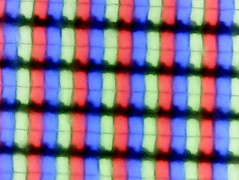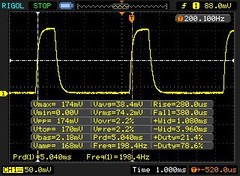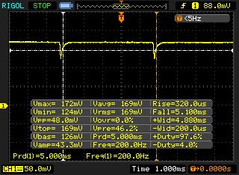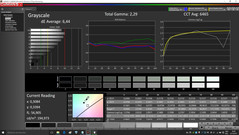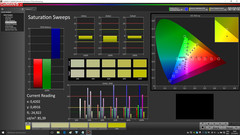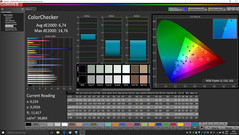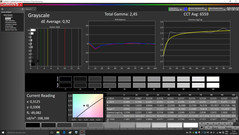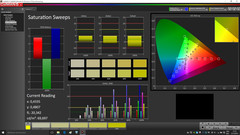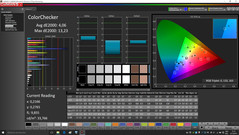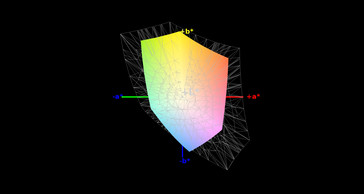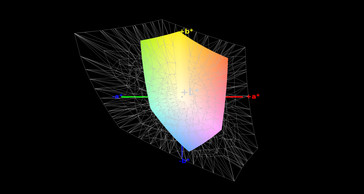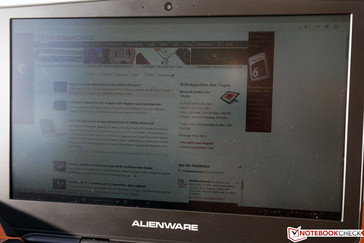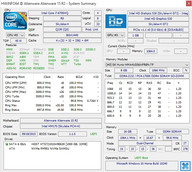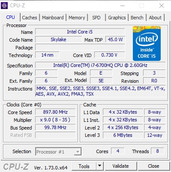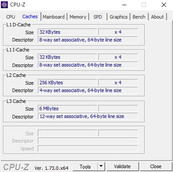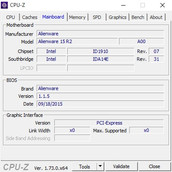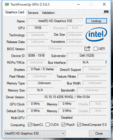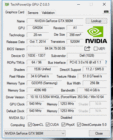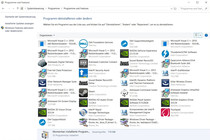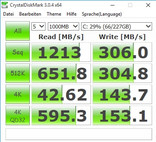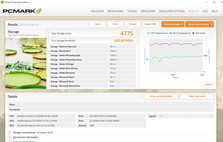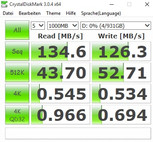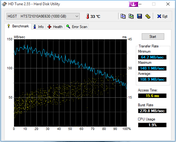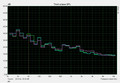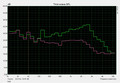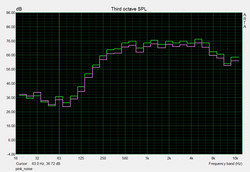Alienware 15 R2 Notebook Review

For the original German review, see here.
Dell announced the current Alienware 15 at the CES in Las Vegas earlier this year and we already reviewed the 15-inch gaming notebook with an Nvidia GTX 970M shortly after that. The first review update with the graphics card AMD Radeon M295X followed in June, but the GPU could not convince us. The changes of our new review sample are not limited to the GPU though; the device also gets a fresh processor and DDR4 RAM for the first time.
Our review configuration with a Core i7-6700HQ, GeForce GTX 980M, 16 GB DDR4 RAM, 256 GB NVMe-SSD + 1 TB HDD and a matte FHD-IPS panel currently retails for 2,300 Euros (~$2475). It will be interesting to see if Alienware can handle the powerful components, and how the new Skylake processor performs compared to the old Haswell model.
Rivals for the Alienware 15 are other powerful 15-inch notebooks like the two Schenker devices XMG U506 and XMG P506 as well as the Aorus X5. We obviously compare the results with the two previous configuration of the AW 15 as well and also have a look at the 17-inch MSI GT72S 6QE. The latter is equipped with a Core i7-6820HK, which is also available for the Alienware 15.
There are no major changes compared to the previous reviews in respect of the case, the connectivity and the input devices, so we won’t cover these sections in this review update. The corresponding information is available in the two previous articles (AW 15 GTX 970M/AW15 Radeon M295X).
New Features
There is a small update in respect of the port equipment, not least because of the new chipset. The Mini-DisplayPort at the back was waived and you only get three instead of four USB 3.0 ports. However, you do get a modern USB-C 3.1 port (10 Gbps) with Thunderbolt support in return. It is therefore possible to use DVI or VGA displays via corresponding adaptors, for example.
The network modules were updated as well. Both the Killer e2400 Gigabit adaptor and the Killer Wireless-AC 1535 are the latest models. The maximum transfer rate of the Wi-Fi module is 867 Mbps and we managed around 500 Mbps in an ac-network (router Asus RT-AC56U) and still around 100 Mbps @802.11n. These are very good results and the subjective impression of the signal strength is also very good. Compared to the predecessor, the Wireless-AC 1525, the new model also supports Bluetooth 4.1.
Display
Alienware equips the 15-inch gaming notebook with a matte FHD-IPS panel by default. A 4K-IPS-IGZO screen is available for another 380 Euros, ~$409 (independent of the base price). The panel of our review unit is provided by Samsung and has the designation 4NDDJ_156HL. A panel with a similar designation (FYTXT_156HL) was already used by our first review sample. Alienware, however, only advertises a luminance of 220 nits on its website, which would be much lower compared to the old model (~300 nits).
Our measurements show that the situation is even worse, because the average brightness is only 180 nits. This means there can even be problems in bright indoor environments. At least the black value can benefit from the low luminance of 0.19 cd/m², so the contrast ratio is still very good at 950:1. Subjectively, the colors could be a bit richer, but there are otherwise no apparent issues besides the low brightness. You might want to upgrade to the 4K panel with an advertised luminance of 300 nits if you do not only want to use the notebook in dark basements. The Full HD panel is pretty disappointing when you consider the high price. We also noticed pulse-width modulation (PWM) at a brightness level between 0-25%, so some users might see annoying flickering.
| |||||||||||||||||||||||||
Brightness Distribution: 83 %
Center on Battery: 180 cd/m²
Contrast: 947:1 (Black: 0.19 cd/m²)
ΔE ColorChecker Calman: 6.74 | ∀{0.5-29.43 Ø4.77}
ΔE Greyscale Calman: 6.44 | ∀{0.09-98 Ø5}
60% sRGB (Argyll 1.6.3 3D)
38% AdobeRGB 1998 (Argyll 1.6.3 3D)
41.67% AdobeRGB 1998 (Argyll 3D)
60.2% sRGB (Argyll 3D)
40.3% Display P3 (Argyll 3D)
Gamma: 2.29
CCT: 6465 K
| Alienware 15 R2 (Skylake) Samsung 4NDDJ_156HL (SDC4C48) | Alienware 15 FYTXT_156HL (Samsung SDC4C48) | Alienware 15 (R9 M295X) C3MWM_156WF6 (LGD046F) | Schenker XMG U506 LG Philips LP156WF6 (LGD046F) | Schenker XMG P506 Samsung 156HL01-102 (SDC324C) | Aorus X5 | MSI GT72S-6QEG16SR421BW LG Philips LP173WF4-SPF1 (LGD0469) | |
|---|---|---|---|---|---|---|---|
| Display | 59% | 52% | 48% | 63% | 48% | 52% | |
| Display P3 Coverage (%) | 40.3 | 65.1 62% | 65.5 63% | 63.8 58% | 66.4 65% | 61.5 53% | 66.6 65% |
| sRGB Coverage (%) | 60.2 | 93.3 55% | 85.4 42% | 83.4 39% | 96 59% | 85.7 42% | 85.2 42% |
| AdobeRGB 1998 Coverage (%) | 41.67 | 66.2 59% | 62.4 50% | 61 46% | 68.6 65% | 61.8 48% | 62.3 50% |
| Response Times | |||||||
| Response Time Grey 50% / Grey 80% * (ms) | 48.8 ? | ||||||
| Response Time Black / White * (ms) | 28 ? | ||||||
| PWM Frequency (Hz) | 200 ? | ||||||
| Screen | 31% | 28% | 11% | 25% | 13% | 35% | |
| Brightness middle (cd/m²) | 180 | 308 71% | 314 74% | 298 66% | 310 72% | 324.3 80% | 322 79% |
| Brightness (cd/m²) | 179 | 292 63% | 294 64% | 276 54% | 299 67% | 317 77% | 315 76% |
| Brightness Distribution (%) | 83 | 83 0% | 87 5% | 85 2% | 84 1% | 87 5% | 90 8% |
| Black Level * (cd/m²) | 0.19 | 0.28 -47% | 0.33 -74% | 0.42 -121% | 0.35 -84% | 0.553 -191% | 0.3 -58% |
| Contrast (:1) | 947 | 1100 16% | 952 1% | 710 -25% | 886 -6% | 586 -38% | 1073 13% |
| Colorchecker dE 2000 * | 6.74 | 4.28 36% | 4.14 39% | 5.26 22% | 4.1 39% | 3.53 48% | 3.78 44% |
| Greyscale dE 2000 * | 6.44 | 4.54 30% | 2.8 57% | 5 22% | 5.7 11% | 3.12 52% | 2.43 62% |
| Gamma | 2.29 96% | 2.81 78% | 3.19 69% | 2.46 89% | 2.53 87% | 2.28 96% | 2.54 87% |
| CCT | 6465 101% | 7497 87% | 6540 99% | 6965 93% | 7454 87% | 6600 98% | 6706 97% |
| Color Space (Percent of AdobeRGB 1998) (%) | 38 | 60 58% | 56 47% | 55 45% | 63 66% | 55.4 46% | 56 47% |
| Color Space (Percent of sRGB) (%) | 60 | 92.9 55% | 85 42% | 83 38% | 96 60% | 85.2 42% | 85 42% |
| Colorchecker dE 2000 max. * | 7.75 | ||||||
| Total Average (Program / Settings) | 45% /
38% | 40% /
34% | 30% /
21% | 44% /
35% | 31% /
22% | 44% /
39% |
* ... smaller is better
A further analysis with a spectrophotometer and the software CalMAN reveals more inaccuracies compared to the previous AW 15 reviews. The DeltaE-deviations ex-works are 6.74 (ColorChecker) and 6.44 (grayscale), respectively. Blue tones in particular show high deviations of up to 14; color temperature (6465 K) and a gamma value of 2.29 on the other hand are okay. With a color-space coverage of just 60% sRGB and 38% AdobeRGB, the Alienware 15 is clearly behind the rivals. You can slightly improve the performance with a calibration; the grayscale DeltaE in particular drops to an extremely low 0.92. The average for the colors is also reduced to 4.06, but the extreme outliers (up to 13) are still present.
Display Response Times
| ↔ Response Time Black to White | ||
|---|---|---|
| 28 ms ... rise ↗ and fall ↘ combined | ↗ 6.8 ms rise | |
| ↘ 21.2 ms fall | ||
| The screen shows relatively slow response rates in our tests and may be too slow for gamers. In comparison, all tested devices range from 0.1 (minimum) to 240 (maximum) ms. » 70 % of all devices are better. This means that the measured response time is worse than the average of all tested devices (20.2 ms). | ||
| ↔ Response Time 50% Grey to 80% Grey | ||
| 48.8 ms ... rise ↗ and fall ↘ combined | ↗ 15.6 ms rise | |
| ↘ 33.2 ms fall | ||
| The screen shows slow response rates in our tests and will be unsatisfactory for gamers. In comparison, all tested devices range from 0.165 (minimum) to 636 (maximum) ms. » 84 % of all devices are better. This means that the measured response time is worse than the average of all tested devices (31.5 ms). | ||
You can actually see the display content pretty well outdoors thanks to the high contrast and the matte surface, despite the low luminance. It will still be tiring for the eyes in bright environments or even under direct sunlight after a short while. The low luminance is at least not further reduced on battery power.
The viewing-angle stability of the IPS screen is pretty good, but we have also seen better performances. The brightness drops pretty quickly from an angle from above or below, but this is moaning on a very high level. There should not be any restrictions in practice and it is no problem to share the display content with other people.
Performance
Dell currently offers six different base configurations of the Alienware 15 in Germany, which can then be customized in different sections. However, the options are pretty limited. All models use a current 6th generation Intel quad-core processor (Skylake) and you can choose between three different CPUs: the Core i5-6300HQ, the Core i7-6700HQ as well as the Core i7-6820HK with automatic overclocking. There are also three different Nvidia GPUs (GTX 965M, GTX 970M and GTX 980M) as well as an AMD GPU (Radeon R9 M395X). All configurations are only shipped with a conventional 1 TB hard drive by default, faster SSD storage has to be paid extra.
Processor
Our Alienware 15 is powered by a Core i7-6700HQ. This quad-core is based on Intel’s current Skylake architecture and is manufactured in a 14-nm process. The nominal clock is 2.6 GHz but can be raised up to 3.5 GHz via Turbo Boost when you use one core (2 cores: 3.3 GHz, 4 cores: 3.1 GHz). The processor supports Hyper-Threading for four additional virtual cores and has a specified TDP of 45 Watts.
The Core i7-6700HQ is only beaten by the Core i7-6820HK (which is also available for the Alienware 15) and the desktop processor Core i5-6600K in the Cinebench Single-Core tests by 8-14%. However, only the i7-6820HK can maintain the lead in the Multi-Core tests (+20%), whereas the desktop Core i5-6600K falls behind by 7-11% due to the missing Hyper-Threading. The performance of the new Skylake is therefore very good, but the advantage over the Haswell chips is rather small in the single digit range. There are no restrictions on battery power and the processor can utilize its full Turbo potential. More benchmarks and comparisons with the Core i7-6700Q are available here.
System Performance
The system is very snappy and there are basically no delays thanks to the SSD. This subjective impression is also confirmed by the synthetic PCMark benchmarks. Only the Schenker XMG U506, the MSI GT72S as well as the Aorus X5 with two SSDs in a RAID-0 configuration have an advantage in some tests. This is, however, not perceptible in practice. Our review unit is pretty much on par with the GTX 970M AW15, but the configuration with the Radeon M295X and a conventional hard drive falls behind as expected.
| PCMark 7 Score | 5846 points | |
| PCMark 8 Home Score Accelerated v2 | 3822 points | |
| PCMark 8 Creative Score Accelerated v2 | 4541 points | |
| PCMark 8 Work Score Accelerated v2 | 5011 points | |
Help | ||
| PCMark 7 - Score (sort by value) | |
| Alienware 15 R2 (Skylake) | |
| Alienware 15 | |
| Alienware 15 (R9 M295X) | |
| Schenker XMG U506 | |
| Schenker XMG P506 | |
| Aorus X5 | |
| MSI GT72S-6QEG16SR421BW | |
| PCMark 8 | |
| Work Score Accelerated v2 (sort by value) | |
| Alienware 15 R2 (Skylake) | |
| Alienware 15 | |
| Aorus X5 | |
| Creative Score Accelerated v2 (sort by value) | |
| Alienware 15 R2 (Skylake) | |
| Alienware 15 | |
| Aorus X5 | |
| Home Score Accelerated v2 (sort by value) | |
| Alienware 15 R2 (Skylake) | |
| Alienware 15 | |
| Aorus X5 | |
Storage Devices
Every configuration of the Alienware 15 is only equipped with a conventional 1 TB HDD (7200 rpm) by default. The drive from HGST (HTS721010A9E630) manages sequential transfer rates of around 130 MB/s, which is very good for a normal hard drive.
An SSD is only available for an additional charge: 256 GB currently costs 160 Euros (~$172), while you have to pay 310 Euros (~$333) for 512 GB. The 1 TB hard drive is still available in both cases. Alienware uses modern M.2 NVMe-SSDs. Our drive is provided by Samsung (PM951) and has a capacity of 256 GB. The performance evaluation of the Solid State Drive was a bit tricky, because it seems that benchmarks still have some issues with modern NVMe-drives. AS SSD did not determine logical results and the CrystalDiskMark results are comparable to the values that this drive managed in the review of the Microsoft Surface Book. While the sequential read speed is very good at around 1200 MB/s, the sequential write speed in particular is comparatively low (only 300 MB/s).
More information about the two drives is also available in our HDD/SSD comparison.
GPU Performance
The Nvidia GTX 980M is "only" the second-fastest single GPU for notebooks now that the GTX 980 (here in review) has been launched. It will still be the top model for 15-inch devices like the Alienware 15 though, since the cooling requirements of the GTX 980 are just too high for a smaller chassis. The GTX 980M is still based on the Maxwell GPU GM204, which is manufactured in a 28-nm process. The core can reach up to 1127 MHz via GPU Boost and the 4 GB GDDR5 VRAM (256-bit interface) is clocked at 1250 MHz. The notebook supports Nvidia's Optimus technology, which means the frugal Intel GPU HD Graphics 530 handles the graphics output during simpler tasks like web browsing or video playback.
There aren’t any big surprises in the benchmarks: Our review unit is only just beaten in the demanding Fire Strike test of the current 3DMark (2013) by the Schenker XMG U506 and the MSI GT72S, which benefit from the slightly faster processors. The GTX 965M SLI in the Aorus X5 on the other hand is slightly slower. The advantage over the GTX 970M is around 25%, and the Radeon R9 M295X falls behind by around 30%. Contrary to the processor, the performance of the graphics card is reduced on battery power. The Unigine Heaven result on battery drops to roughly half of the original value on mains (58.1 fps vs. 29.7 fps). More comparisons and benchmarks for the GeForce GTX 980M are available in our Tech section.
| 3DMark 06 Standard Score | 26108 points | |
| 3DMark 11 Performance | 10623 points | |
| 3DMark Ice Storm Standard Score | 86651 points | |
| 3DMark Cloud Gate Standard Score | 22947 points | |
| 3DMark Fire Strike Score | 8107 points | |
Help | ||
| 3DMark 11 - 1280x720 Performance (sort by value) | |
| Alienware 15 R2 (Skylake) | |
| Alienware 15 | |
| Alienware 15 (R9 M295X) | |
| Schenker XMG U506 | |
| Schenker XMG P506 | |
| Aorus X5 | |
| MSI GT72S-6QEG16SR421BW | |
Gaming Performance
The performance of the graphics card meets all the expectations and pretty much every modern title can be played smoothly even at the highest settings. Only very demanding games like Grand Theft Auto V or The Witcher 3 can occasionally drop below 30 fps. Even more performance would only be possible with the GeForce GTX 980 (notebook), but this chip will probably never be used in a 15-inch chassis due to the enormous cooling requirements. Contrary to SLI combinations, a single GPU has no problems with micro-stutters. More results of the GTX 980M are available here.
| The Witcher 3 | |
| 1920x1080 Ultra Graphics & Postprocessing (HBAO+) (sort by value) | |
| Alienware 15 R2 (Skylake) | |
| Alienware 15 (R9 M295X) | |
| Schenker XMG P506 | |
| 1920x1080 High Graphics & Postprocessing (Nvidia HairWorks Off) (sort by value) | |
| Alienware 15 R2 (Skylake) | |
| Alienware 15 (R9 M295X) | |
| Schenker XMG P506 | |
| GTA V | |
| 1920x1080 Highest AA:4xMSAA + FX AF:16x (sort by value) | |
| Alienware 15 R2 (Skylake) | |
| 1920x1080 High/On (Advanced Graphics Off) AA:2xMSAA + FX AF:8x (sort by value) | |
| Alienware 15 R2 (Skylake) | |
| Metro: Last Light - 1920x1080 Very High (DX11) AF:16x (sort by value) | |
| Alienware 15 R2 (Skylake) | |
| Alienware 15 (R9 M295X) | |
| Tomb Raider - 1920x1080 Ultra Preset AA:FX AF:16x (sort by value) | |
| Alienware 15 R2 (Skylake) | |
| Alienware 15 (R9 M295X) | |
| BioShock Infinite - 1920x1080 Ultra Preset, DX11 (DDOF) (sort by value) | |
| Alienware 15 R2 (Skylake) | |
| Alienware 15 (R9 M295X) | |
| low | med. | high | ultra | |
|---|---|---|---|---|
| Tomb Raider (2013) | 243.3 | 110.8 | ||
| BioShock Infinite (2013) | 155.6 | 88 | ||
| Metro: Last Light (2013) | 109 | 66 | ||
| GTA V (2015) | 87.9 | 37.3 | ||
| The Witcher 3 (2015) | 54.9 | 31.3 |
Emissions
System Noise
The two fans are usually quiet while idling and during simple tasks like text editing, web browsing or video playback. You can only hear the operating noise from the hard drive (~34 dB(A)) in this case. However, the two fans sometimes just spin up without any apparent reason and get really loud at up to 51 dB(A). Still, this just takes about 2 seconds and happens very rarely, so it is not a huge problem. A patch would still be a good idea.
You can clearly hear the cooling solution under load. Values above 50 dB(A) while gaming is clearly audible and annoying, which is why you should use headphones if possible. We could not determine annoying characteristics like whining or strong pulsating though.
Noise level
| Idle |
| 33.6 / 33.8 / 34 dB(A) |
| HDD |
| 33.8 dB(A) |
| Load |
| 39.3 / 51.4 dB(A) |
 | ||
30 dB silent 40 dB(A) audible 50 dB(A) loud |
||
min: | ||
| Alienware 15 R2 (Skylake) GeForce GTX 980M, 6700HQ | Alienware 15 GeForce GTX 970M, 4710HQ | Alienware 15 (R9 M295X) Radeon R9 M295X, 4710HQ | Schenker XMG U506 GeForce GTX 980M, 6600K | Schenker XMG P506 GeForce GTX 970M, 6700HQ | Aorus X5 GeForce GTX 965M SLI, 5700HQ | MSI GT72S-6QEG16SR421BW GeForce GTX 980M, 6820HK | |
|---|---|---|---|---|---|---|---|
| Noise | 0% | 3% | 6% | -0% | -3% | -2% | |
| Idle Minimum * (dB) | 33.6 | 29.4 12% | 30.6 9% | 31 8% | 30.8 8% | 32.5 3% | 30.6 9% |
| Idle Average * (dB) | 33.8 | 30.7 9% | 31 8% | 32.4 4% | 32.8 3% | 32.6 4% | 31 8% |
| Idle Maximum * (dB) | 34 | 34 -0% | 33.4 2% | 33.8 1% | 35.9 -6% | 34.4 -1% | 50.4 -48% |
| Load Average * (dB) | 39.3 | 46.2 -18% | 39.6 -1% | 37.6 4% | 42.2 -7% | 44 -12% | 35 11% |
| Load Maximum * (dB) | 51.4 | 53 -3% | 52 -1% | 44.8 13% | 51 1% | 56.8 -11% | 46 11% |
* ... smaller is better
Temperature
The Alienware 15 is a pretty cool notebook while idling with 29 °C and 31 °C on average at the top and bottom, respectively. It will only get hot under load, and the heat development is concentrated to the upper two-thirds of the base unit. The palm rest on the other hand stays conveniently cool. The hotspot is the central upper quadrant at the bottom of the device, where we were able to measure 57 °C during the stress test. The top stays a bit cooler with 48 °C, but you will definitely get warm fingers during gaming.
But how is the situation inside the notebook? There are no performance reductions due to temperatures when you stress the processor and the graphics card individually. The Alienware 15 also holds up very well in the stress test (Prime95 and FurMark running simultaneously) at first, and the two components can maintain their maximum performance. This changes after around 40 minutes when the GPU reaches 77 °C. Its clock then drops from 1126 MHz to around 500 MHz (memory from 1253 MHz to 800 MHz) while the processor can still use a part of its Turbo clock (2.9 GHz) and levels off at around 85 °C. Contrary to the unrealistic worst-case scenario, the Unigine Heaven benchmark is a more realistic test of gaming conditions and does not show any limitations. A 3DMark test immediately after the stress test did not determine a performance reduction, either (3DMark 11: 10564 points vs. 10716 points in a cold run). Alienware handles the fast components very well.
(-) The maximum temperature on the upper side is 48 °C / 118 F, compared to the average of 40.4 °C / 105 F, ranging from 21.2 to 68.8 °C for the class Gaming.
(-) The bottom heats up to a maximum of 57.3 °C / 135 F, compared to the average of 43.3 °C / 110 F
(+) In idle usage, the average temperature for the upper side is 29.1 °C / 84 F, compared to the device average of 33.9 °C / 93 F.
(+) The palmrests and touchpad are cooler than skin temperature with a maximum of 28.7 °C / 83.7 F and are therefore cool to the touch.
(±) The average temperature of the palmrest area of similar devices was 28.8 °C / 83.8 F (+0.1 °C / 0.1 F).
| Alienware 15 R2 (Skylake) GeForce GTX 980M, 6700HQ | Alienware 15 GeForce GTX 970M, 4710HQ | Alienware 15 (R9 M295X) Radeon R9 M295X, 4710HQ | Schenker XMG U506 GeForce GTX 980M, 6600K | Schenker XMG P506 GeForce GTX 970M, 6700HQ | Aorus X5 GeForce GTX 965M SLI, 5700HQ | MSI GT72S-6QEG16SR421BW GeForce GTX 980M, 6820HK | |
|---|---|---|---|---|---|---|---|
| Heat | 10% | 2% | -11% | -1% | -12% | 4% | |
| Maximum Upper Side * (°C) | 48 | 43.2 10% | 47.4 1% | 49.7 -4% | 49.3 -3% | 55.6 -16% | 45.2 6% |
| Maximum Bottom * (°C) | 57.3 | 53.3 7% | 52.6 8% | 62.1 -8% | 60.4 -5% | 57.6 -1% | 56.9 1% |
| Idle Upper Side * (°C) | 31.9 | 28 12% | 31.2 2% | 36.8 -15% | 31.4 2% | 36.2 -13% | 30.7 4% |
| Idle Bottom * (°C) | 33.4 | 30.1 10% | 34.9 -4% | 38.7 -16% | 32.3 3% | 39.4 -18% | 31.8 5% |
* ... smaller is better
Speakers
Alienware still uses a 2.0 sound system from Klipsch in combination with the Creative Sound Blaster Recon 3Di. The modules are behind grilles at the front edge of the notebook and produce a loud (up to 87 dB @white noise, up to 84 dB @pink noise) and clear sound up to around 75% of the maximum volume, after this point there will be distortions. There is even a certain stereo effect, but there is not enough bass for a really convincing performance. The Sound Blaster software offers many settings and also includes a full equalizer.
The Alienware has two separate stereo jacks for headphones and microphones, so you can also use high-quality headsets. The sound output via 3.5 mm jack is sufficiently loud, and the quality does not cause any criticism, either.
Energy Management
Power Consumption
Thanks to the Optimus technology, the idle consumption values are very good for such a powerful device. We can measure between 11.4 and 22 Watts, although the maximum value also benefits from the low display brightness. You will notice the powerful components under load with up to 192 Watts. Contrary to the GTX 970M version of the Alienware 15 (180 Watts), the manufacturer ships the review sample with a massive 240-Watt power adaptor (~800 grams), which does not have any problems with the maximum consumption. There is also plenty of headroom for the more powerful Core i7-6820HK processor. Another advantage of the more powerful power adaptor is the short charging time of the massive 96-Wh battery, because a complete charge only takes about 1.5 hours when the device is turned on.
| Off / Standby | |
| Idle | |
| Load |
|
Key:
min: | |
| Alienware 15 R2 (Skylake) GeForce GTX 980M, 6700HQ | Alienware 15 GeForce GTX 970M, 4710HQ | Alienware 15 (R9 M295X) Radeon R9 M295X, 4710HQ | Schenker XMG U506 GeForce GTX 980M, 6600K | Schenker XMG P506 GeForce GTX 970M, 6700HQ | MSI GT72S-6QEG16SR421BW GeForce GTX 980M, 6820HK | |
|---|---|---|---|---|---|---|
| Power Consumption | 4% | -3% | -54% | 13% | -47% | |
| Idle Minimum * (Watt) | 11.4 | 10.1 11% | 10 12% | 23.1 -103% | 10.5 8% | 21.3 -87% |
| Idle Average * (Watt) | 16.5 | 14.9 10% | 15 9% | 27.6 -67% | 14.6 12% | 26.3 -59% |
| Idle Maximum * (Watt) | 22 | 26.2 -19% | 28.2 -28% | 35 -59% | 20.7 6% | 32.9 -50% |
| Load Average * (Watt) | 94.2 | 90.5 4% | 117.2 -24% | 110.2 -17% | 81.8 13% | 110.2 -17% |
| Load Maximum * (Watt) | 192.2 | 165.9 14% | 165.1 14% | 237.2 -23% | 146.3 24% | 230.8 -20% |
* ... smaller is better
Battery Runtime
You would expect an Ultrabook when you look at the battery runtimes, but certainly not a gaming notebook. Alienware advertises a runtime of up to 7 hours, which is confirmed by our two realistic Wi-Fi and video tests (both at 150 nits) with around 7.5 hours each. The notebook will even run almost 13 hours under perfect conditions (Battery Eater Reader’s Test, minimum brightness) and still almost 2 hours under load (Battery Eater Classic Test, maximum brightness). The rivals cannot keep up with these results.
| Alienware 15 R2 (Skylake) GeForce GTX 980M, 6700HQ | Alienware 15 GeForce GTX 970M, 4710HQ | Alienware 15 (R9 M295X) Radeon R9 M295X, 4710HQ | Schenker XMG U506 GeForce GTX 980M, 6600K | Schenker XMG P506 GeForce GTX 970M, 6700HQ | Aorus X5 GeForce GTX 965M SLI, 5700HQ | MSI GT72S-6QEG16SR421BW GeForce GTX 980M, 6820HK | |
|---|---|---|---|---|---|---|---|
| Battery runtime | -21% | -29% | -37% | -38% | -58% | -52% | |
| Reader / Idle (h) | 12.8 | 11.6 -9% | 10.8 -16% | 3.5 -73% | 5.2 -59% | 2.8 -78% | 4.4 -66% |
| H.264 (h) | 7.6 | 5.1 -33% | |||||
| WiFi v1.3 (h) | 7.4 | 1.9 -74% | |||||
| Load (h) | 1.9 | 1.5 -21% | 1.1 -42% | 1.9 0% | 1.6 -16% | 1.5 -21% | 1.2 -37% |
| WiFi (h) | 4.4 |
Pros
Cons
Verdict
The first review sample of the Alienware 15 with the Nvidia GeForce GTX 970M was already very convincing and got a very good rating. The model with the Radeon R9 M295X on the other hand had some issues and was not a good alternative. With its brand-new Skylake processor and the powerful GeForce GTX 980M, the expectations were pretty high for the current review unit.
The Alienware 15 does not reveal any serious issues in respect of the performance. The processor is only slightly faster than its Haswell predecessor, but there are big efficiency improvements. Nvidia’s GeForce GTX 980M is still a very fast graphics card, even after the launch of the GeForce 980 for notebooks. The additional price of 250 Euros (~$269) over the GTX 970M is still pretty high, but you can at least use the additional performance thanks to the good cooling performance of the Alienware 15. Another advantage should be the NVMe-SSD, but the drive from Samsung only manages comparatively low transfer rates for sequential writes.
The Alienware is one of the fastest 15-inch gaming notebooks and can convince us in many sections. The comparatively bad IPS display and the fact that you have to pay extra for SSDs is hard to justify though when you consider the base price.
The biggest issue is the worse display compared to the predecessors. If you do not only want to use the notebook in dark rooms, the expensive upgrade (+380 Euros, ~$409) to the 4K panel is pretty much a must. The situation is similar for the hard drives, because you do not get SSD storage or even a hybrid hard drive by default, independent of the base configuration. Alienware charges another 160 Euros (~$172) for the 256 GB SSD. The competition often has a better price-performance ratio, but the rating is still 87% thanks to the excellent performance.
Alienware 15 R2 (Skylake)
- 02/24/2016 v5 (old)
Andreas Osthoff