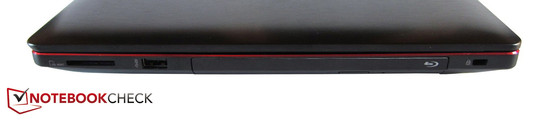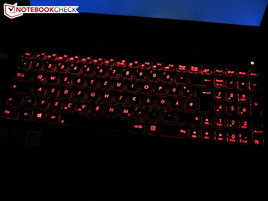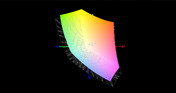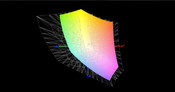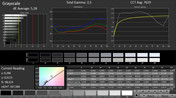Asus GL550JK-CN391H Notebook Review
For the original German review, see here.
In contrast to the recently tested Asus G750JM-T4014H (GTX 860M) that is sold for starting at 1400 Euros (~$1905), the slimmer GL550JK is available from 1100 Euros (~$1497). Presently, only a few Internet shops list the corresponding model dubbed GL550JK-CN390H. The buyer not only gets a Herculean quad-core processor from Intel (Core i7-4700HQ), but also eight GB of DDR3 RAM and an HDD with a capacity of 1000 GB. That is accompanied by a DVD burner and Windows 8.1 operating system.
A considerably better configuration (GL550JK-CN391H) is available for almost 300 Euros (~$408) more. The 16 GB of DDR3 RAM is just as impressive as a Blu-Ray combo drive. The installed storage device is a large 256 GB SSD. No differences are found in the screen or graphics card. Thus, the non-glare, Full HD screen is supported by a Maxell-based GPU. It is however too bad that Asus uses the GDDR3 rather than the GDDR5 version of the GTX 850M. Just how much performance is lost can be read further below under Performance.
| Model | Asus GL550JK-CN390H | Asus GL550JK-CN391H |
|---|---|---|
| Processor | Intel Core i7-4700HQ | Intel Core i7-4700HQ |
| Graphics card | Nvidia GeForce GTX 850M | Nvidia GeForce GTX 850M |
| Working memory | 8 GB DDR3 | 16 GB DDR3 |
| Storage device | 1000 GB HDD | 256 GB SSD |
| Optical drive | DVD burner | Blu-Ray combo |
| Display | 15.6" 1920 x 1080 matte | 15.6" 1920 x 1080 matte |
| Operating system | Windows 8.1 64 Bit | Windows 8.1 64 Bit |
| Price (notebooksbilliger.de) | 1100 Euro | 1400 Euro |
Case
With its GL550JK, Asus presents a gaming offshoot that shouts ultrabook in many aspects. In addition to the omitted maintenance cover (more about that later), the slim build would have to be mentioned here. The 28 millimeter height (~1.1 inches) is quite petite for a gaming laptop. The GL550JK places itself between the 15-inch Gigabyte P35W v2 (21 millimeters; ~0.8 inches) and the MSI GE60 (33 millimeters; ~1.3 inches) contenders, which sport either a GeForce GTX 870M or GTX 860M.
Just considering the graphics performance, the Clevo W650SJ barebones is a serious rival. The dark-gray all-round laptop that we tested in the form of the Schenker's M504 achieves a very similar height with 31 millimeters (all specs without stoppers, ~1.2 inches). Asus' product clearly wins in terms of quality. Owing to the above average manufacturing, and the aluminum parts on some surfaces, the chassis makes a great impression. The plastic dress of Schenker's M504 cannot really compete with that. We also liked the GL550JK's looks more. Although the Clevo barebones scores with a restrained line, the 15-inch laptop is not very stylish.
Asus follows MSI's example, and adds several bright red highlights (ROG logo, keys, laptop border) to the chassis. The design does not look too frilly due to the black base color. Overall, the casing's quality is on par with the aforementioned MSI and Gigabyte laptops.
The stiffness is quite impressive - apart from the wobbly lid. Despite the thin build, the base unit barely yields even under strong pressure. The hinges prove to be a bit weak. Familiar to most laptops, surface vibrations force the monitor to rock. At least, the lid can be opened easily with one hand.
The weight has to be praised: 2.3 kilograms (~5.1 pounds) are relatively comfortable to carry (keyword: university/office). However, we would have appreciated a smaller and lighter power supply. The 160 x 75 x 25 millimeter (~6.3 x 3.0 x 1.0 inches), 120-Watt model weighs 456 grams (~1 pound).
Connectivity
Interfaces
The connectivity is very similar to that of MSI's GS60. Asus does not only treat the GL550JK to three USB 3.0 ports, it also received two digital video ports (HDMI + MiniDisplay port). A Kensington lock, card reader, and RJ45 Gigabit LAN port are also part of the bundle. We look a bit skeptical at the combo audio port; most customers will likely prefer a dedicated microphone and headphone jack. The biggest unique selling point of the GL550JK is the external subwoofer that belongs to the standard scope of delivery, and is connected to the laptop's left side via a cord.
We deem the interface distribution as middling; while right-handed users will hardly have problems using an external mouse, left-handed users will be confronted with limited elbowroom when many cables are connected (possible collisions).
Wireless Communication
The wireless adapter's performance disappointed us. Despite the fact that Asus uses a brand name product (Intel Dual Band Wireless-AC 7260), the range was not convincing in the test. Just 1 - 3 bars were displayed at a router distance of 10 - 15 meters (~33-49 feet) and through several walls. The connection was also often lost completely, or not found from the outset. The signal quality should be better in short distances.
Maintenance
At first glance, the GL550JK does not provide many maintenance options because Asus does not use a traditional base cover. However, users who have a good assortment of screwdrivers can take off the entire underside. All the important components can be accessed after removing 10 T4/T5 Torx screws - starting with the working memory, over to the 2.5-inch slot up to the Wi-Fi adapter.
The user can then even access the optical drive and the cooling system. Asus opted for a dual-fan system that is connected to both the processor and graphics card via heat pipes. As is typical for ultrabooks, the battery is connected directly to the motherboard, which will upset many users. The battery can be reached from the outside in most gaming laptops.
Software
The installed software is neither exaggerated nor stingy. In addition to a few Asus tools, there are free trial versions of Microsoft's Office 365 and McAfee's Internet Security. Entertainment fans should look at AsusDVD (a different name for CyberLink's PowerDVD) that supports rendering Blu-Ray media.
Accessories
Asus is quite generous with accessories. The subwoofer is accompanied by several information leaflets (manual, warranty cards, safety notes). A polishing cloth and a pack of Velcro ties are also included. However, no recovery DVDs are found (few companies still include them). The Windows 8 routine has to be used for system backup, which is found under settings, PC settings.
Warranty
Asus includes a two-year warranty on its product.
Input Devices
Keyboard
Attention gamers: Since Asus installs a multi-level, adaptable backlight in the keyboard; the 15-inch laptop can be used at night. The bright red lettering generally enables finding the keys easily, and they stand out nicely from the rest of the surface. Their size is more than sufficient with 15 x 15 millimeters. The buyer will only have to live with a reduced width and/or height in the number pad, arrow keys, and F row.
The keyboard does not give much reason for complaint technically. Both the pressure point and stroke meet the expectations, just like the typing noise. Other keyboards are not as pressure resistant, and make a louder noise. With the exception of the Ins / Del keys, the layout is also satisfactory.
Touchpad
Users who prefer a conventional touchpad will not be happy with Asus' GL550JK. The underlying ClickPad mechanism that does not make use of dedicated mouse buttons has always divided the minds. Performing all actions on one field is convenient, but various drawbacks of ClickPads in many laptops (poor accuracy, yielding surface, unreliable detection, etc.) are frustrating.
The technology in Asus' GL550JK at least makes a fairly feasible impression. The accuracy could be a bit higher and right and left clicks are detected only after several attempts, but the ClickPad is not a catastrophe. The Asus "Smart Gesture" tool allows managing multi-finger support (zoom, rotate, scroll, etc.), among other things. Apart from a few exceptions, gestures are implemented flawlessly. Asus has also done everything right with the size: 10.4 x 7.3 centimeters (~4.1 x 2.9 inches) should satisfy most users.
Display
Following the latest trend, Asus does not integrate a viewing angle dependent TN screen, but a considerably superior IPS model. 1920x1080 pixels are standard in the 15-inch category, and enable using multiple, simultaneously opened windows.
| |||||||||||||||||||||||||
Brightness Distribution: 85 %
Center on Battery: 328 cd/m²
Contrast: 763:1 (Black: 0.43 cd/m²)
ΔE ColorChecker Calman: 3.99 | ∀{0.5-29.43 Ø4.77}
ΔE Greyscale Calman: 5.18 | ∀{0.09-98 Ø5}
59% AdobeRGB 1998 (Argyll 1.6.3 3D)
65.2% AdobeRGB 1998 (Argyll 3D)
92.4% sRGB (Argyll 3D)
63.9% Display P3 (Argyll 3D)
Gamma: 2.5
CCT: 7619 K
Compared with the LG Philips LP156WF-4-SPB1 screen in Schenker's M504 (also IPS), the Samsung 156HL01-02 is somewhat brighter (310 vs. 296 cd/m²), but also has a slightly lower contrast, though 763:1 rather than 930:1 is still good. The same is true for the black level that is 0.43 cd/m² instead of 0.33 cd/m². Although the illumination specified on paper is not overwhelming, the screen looks homogeneous. We did not ascertain screen bleeding in our review sample.
Like in the G750JM and G750JZ, Asus installs its own color profile that is appealing in the CalMAN test. In addition to the grayscale, both the color saturation and color accuracy are higher than in Schenker's M504 or Gigabyte P35W v2, which also sports an LG Philips LP156WF4.
Another advantage of Samsung's 156HL01-02 becomes evident in the color space. While Gigabyte's contender only covers 73% of sRGB and 53% of AdobeRGB, Asus' GL550JK manages 80% and 59% respectively. The differences are not extreme subjectively; both screens provide a multimedia-suitable image.
The biggest plus point of the IPS technology is its high viewing angle stability. Unlike TN screens, no major deviations occur vertically. The image only distorts in side views from above or below. The 15-inch laptop also does a good job outdoors. The combination of high brightness and matte finish ensure carefree outdoor use; only direct sunlight causes visibility problems.
Performance
Processor
Although a dual-core processor would theoretically be enough for the GeForce GTX 850M, Asus installs a genuine quad-core CPU in the GL550JK. The non-removable Core i7-4700HQ clocks with up to 3.4 GHz under load, which is even a challenge for some desktop systems
Six MB of L3 cache is just as lush, and it underlines the premium claim. Being a member of the Haswell generation, the Core i7-4700HQ is built in the 22 nm process. A TDP of 47 Watts is on par with the Core i7-4700MQ that is used in a vast number of gaming laptops.
As appropriate for a modern laptop, Asus' GL550JK supports Nvidia's Optimus technology, which allows switching between the DirectX 11 capable Intel HD Graphics 4600 chip and GeForce graphic cards - depending on the requirement. Its purpose is reducing the power consumption.
Turbo Boost
The processor can overclock its base rate of 2.4 up to 3.4 GHz via Turbo Boost. Like in the G750 line, the technology almost completely maxes out its potential. We ascertained clock rates ranging from 3.2 to 3.4 GHz in Cinebench R10. It was also 3.2 - 3.4 GHz in the graphic heavy Unigine Heaven benchmark, as can be seen in the third screenshot. Only under extreme conditions (during the stress test via FurMark & Prime95 tools) did the clock not greatly surpass its base rate (reaching only 2.5 - 2.6 GHz). The laptop never exhibited a tendency for throttling.
CPU Performance
Because the Turbo mode functions decently, the CPU scores are on a very high level. 642 points in the multi-core rendering of Cinebench R15 exactly correspond to the result of MSI GE60 that is also powered by a Core i7-4700HQ. The dual-core processor in Schenker's M504 (individually configured!) calculates almost 50% slower in this test. The gap is considerably smaller in single-core rendering. With 134 points, Asus' GL550JK positions itself between the Gigabyte P35W v2 (125 points @ Core i7-4710HQ) and Nexoc's M731 (148 points @ Core i7-4810MQ). Schenker's laptop achieved 128 points here.
| Cinebench R15 | |
| CPU Single 64Bit (sort by value) | |
| Asus GL550JK | |
| Schenker M504 | |
| MSI GE60 | |
| Gigabyte P35W v2 | |
| Nexoc M731 | |
| CPU Multi 64Bit (sort by value) | |
| Asus GL550JK | |
| Schenker M504 | |
| MSI GE60 | |
| Gigabyte P35W v2 | |
| Nexoc M731 | |
| Cinebench R11.5 | |
| CPU Single 64Bit (sort by value) | |
| Asus GL550JK | |
| Schenker M504 | |
| MSI GE60 | |
| Gigabyte P35W v2 | |
| Nexoc M731 | |
| CPU Multi 64Bit (sort by value) | |
| Asus GL550JK | |
| Schenker M504 | |
| MSI GE60 | |
| Gigabyte P35W v2 | |
| Nexoc M731 | |
Graphics Card
As mentioned in the intro, Asus is content with the DDR3 version of the GeForce GTX 850M (Maxwell architecture in 28 nm). Since the test of MSI's GE70, we know that the GDDR5 version has a clear lead. Firstly, because the narrow 128-bit is not as limiting, and secondly, because the memory bandwidth is larger (80.2 vs. 32.0 GB/s).
At least the VRAM is twice the size of that of MSI's GE70. However, this has only benefited a few games until now (ultra-setting @ Watch Dogs & Wolfenstein: The New Order). The DDR3 version can barely make use of its higher core clock. With a maximum of 1084, it runs 14% over the level of the GDDR5 counterpart.
Asus overclocks the GTX 850M via GPU Tweak to at least extract a few percent higher performance