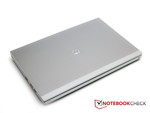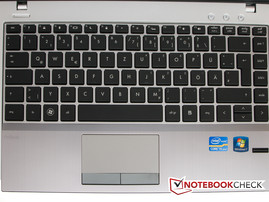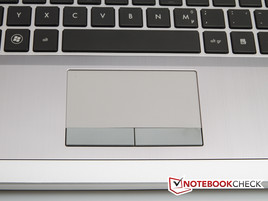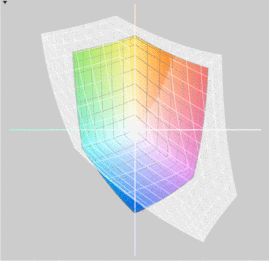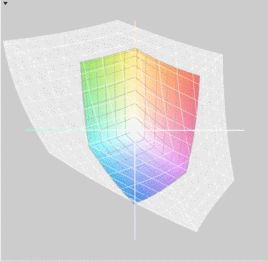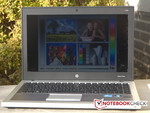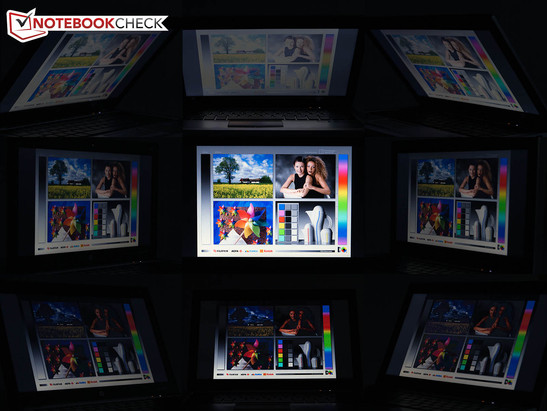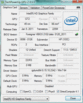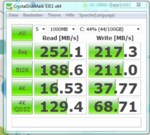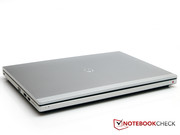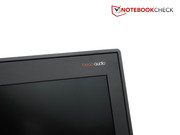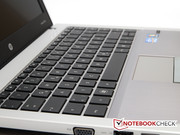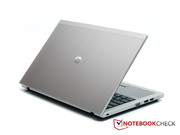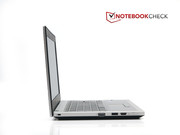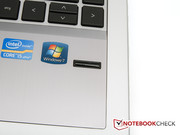Review HP ProBook 5330m-LG724EA Notebook

HP just delivered an update to the smallest notebook of the ProBook series. The new HP ProBook 5330m sub-notebook's design matches its larger brothers from the 47xx series. Aside from the new aluminum skin, there's also new components, of course. The current generation Intel Core processors has been introduced to these little notebooks. In regards to the rest of the fittings, this 13 inch unit has no need to hide from its larger siblings.
Our test unit is equipped with Intel's Core i5 processor and 4 GB RAM. While the 128GB hard drive may seem a little small, its of the fast SSD drive variety. There is an integrated finger print reader as well as a UMTS (3G) radio aboard. As before, HP delivers this model without optical drive.
Case
Even though there are certain similarities between the HP ProBook 5330m and the HP ProBook 4730s, the end result differs too much to claim HP had simply copied the design. The new model doesn't have much in common with its predecessor, the HP ProBook 5320m. The previously used glossy surfaces have been completely replaced by aluminum. The display lid consists of a brushed aluminum back with a surrounding aluminum frame. The wrist rests are also made from brushed aluminum, and a second aluminum frame surrounds the entire base of the sub-notebook. In spite of the simple rectangular design, it has style.
Workmanship matches the looks, the display is resistant against torsion, you have to use a lot of force to twist it noticably. The same goes for the base unit. The notebook also scored in our pressure tests; wrist rest and edges are resistant against selective pressure. The keyboard only gives a little bit in the center, you have to press significantly harder than you would while typing. The hinges are very tight, if you try to open the sub-notebook with one hand, the base of the unit follows up. The positive effect of this is, that the display hardly bobs.
The entire bottom consists of two large hatches. One of them can be removed by opening a latch, exposing the battery and the SIM card slot. The other hatch requires removal of a few screws to offer access to the rest of the components.
Connectivity
Like the current model, HP has forgone optical drives in small ProBooks for a long time. This allowed engineers more freedom in placing connectors on the right side. There is much space between connectors here, when you look at the lack of interface diversity, it seems too much space. A few more interfaces could not have been wrong. The lack of USB 3.0 is incomprehensible. The HP ProBook 5330m only sports three USB 2.0 connectors, with one of them doing double duty as an eSATA/USB connector allowing a high speed connection to an external drive. This is necessary, given the small internal 128GB SSD, which can fill up rather quickly. Visible security features are a finger print reader and a Kensington Lock.
Communication
Here, the HP ProBook 5330m offers everything you could wish for. Wired connections are taken care of by Intel's 82579LM Gigabit Ethernet adapter. Wireless connections are possible through Intel's Centrino Advanced-N radio or with HP's hs2340 HSPA+ mobile broadband module network adapter. While the Intel card connects through 802.11 b/g/n WIFI standards, the HP card provides mobile internet on the go. HSPA+ (High Speed Packet Access) is a faster upgrade to 3G (UMTS). Thanks to HSDPA+ downstream speeds of 28-84 MBit/s should be possible, provided your telco supports it.
Accessories
HP's ProBook 5330m ships with a great variety of documentation, including the obligatory quick start, a list of world-wide support phone numbers, instructions for the 3G radio as well as a brochure with optional accessories for the sub-notebook. In addition, there are three DVDs. The first two DVDs each contain a copy of Microsoft Windows 7 Professional, one 32-Bit, the other 64-Bit. The third DVD contains drives and other software for the notebook.
Security
HP includes the HP ProtectTools with the ProBook 5330m. This is a collection of security software that is supposed to secure the notebook in all possible ways. All passwords and authentication information can be managed with ProtectTools. Additional software like Intel's AntiTheft and CompuTrace Pro give you a shot at retrieving a lost or stolen notebook. For this, however, you have to sign up for a subscription with the respective companies. The fingerprint reader is the easiest and simplest security feature.
Warranty
1 year pickup and delivery service comes standard with HP's ProBook 5330m and can be expanded through HP Care Pack services. Service duration can be increased up to 3 years and the various Care Packs offer many options from on-site service to next day repairs. Pricing for these packages range from 135 euros to 272 euros.
Input Devices
Keyboard
Due to the small size of a 13 inch subnotebook, HP couldn't install a large keyboard with number pad, but at least without number pad the keyboard is properly centered and keys are sufficiently large at 15x15mm. Spacing between keys with 4mm are also large enough to allow comfortable and error free typing. Additionally, the keyboard is splash protected and sports an excellent back light, not only lighting up the key's edges but the labels.
The keyboard action was also convincing. Pressure point, stroke and attack of the keys were well chosen and provide a pleasant, accurate feel, while remaining appreciably quiet during typing. Even a lengthy search for faults turned up nothing. We can say nothing negative about the keyboard.
HP largely does without special keys outside of the keyboard. Just three buttons found their way onto the notebook, besides the power button. One of them allows you to activate or deactivate WIFI or Bluetooth, the second simply opens the browser. The third one mutes the sound of the notebook.
Touchpad
The touchpad measures 3.6" diagonally (3.3" x 1.6") and is fairly small, even though there was still a bit of room below the mouse buttons. Even though the touchpad reacts precisely to the user's input, its limited height has a negative effect on multi-touch gestures, cause you run out of space too soon. The touchpad is slightly recessed, producing a clear separation to the wrist rest.
The two mouse buttons failed to convince us. In comparison to the keyboard and the touchpad, they make a cheap impression. They are made of plastic, share the recessed area of the touchpad and neither looks nor haptics could convince us. Worse, both mouse buttons rattle. Especially the right button didn't seem to be attached properly. The pressure point was ok though.
Display
For its ProBook 5330m, HP is betting on a 13 inch display from Samsung, sporting a matt surface and a resolution of 1366x768 pixels. With that, the small display shows insufficient content for serious work but you can connect an external display or projector through either VGA or HDMI ports.
| |||||||||||||||||||||||||
Brightness Distribution: 77 %
Center on Battery: 132 cd/m²
Contrast: 140:1 (Black: 1.07 cd/m²)
41.28% AdobeRGB 1998 (Argyll 3D)
58.5% sRGB (Argyll 3D)
39.72% Display P3 (Argyll 3D)
So far, we liked the qualities of HP's ProBook 5330m rather well and we had hoped this would continue with the display. But the first glance at our measurements provides a different picture. The brightness of the display leaves a lot to be desired. A maximum of 150 cd/m² is not acceptable in a 2011 model. An average brightness of just 134.8 cd/m² is bested even by much cheaper netbooks.
Backlight evenness of the ProBook 5330m display fails to score as well at a below average 77 percent. Aggravating this condition is a further lowering of brightness during battery operation by 22%, giving a center measurement of only 132 cd/m².
In some areas, the display comes out a little better; in spite of the low brightness, or maybe because of it, the black value is decent at 1.07 cd/m². Contrast can't be saved by this however, too much is lost to low brightness, fixing contrast at just 140:1. Color accuracy of the display is similarly dismal: Neither Adobe's color space nor the smaller sRGB color space came even close to being filled.
Interesting: In the ProBook 5330m version tested by our colleagues in the United States, a different display panel was used, sporting better brightness and contrast. Apparently, HP uses different panels in different countries.
During outdoor use, the display causes no problems. Readability does suffer from the display's low brightness, but its still more readable than displays with glossy surface.
Viewing angles of the notebook are average. There were no surprises. Observing angles along the horizontal axis, the display remains readable from the sides. If you tilt the display up or down though, the image worsens drastically. If you veer to the side at the same time, it becomes difficult to discern anything.
Performance
The installed Intel Core i5-2520M is a current generation high end dual core processor. With a base clock speed of 2.5 GHz, it provides pretty good performance, further amplified by Turbo Boost technology, which boosts clock speed up to 3.0 GHz or 3.2 GHz as needed. The automatic performance increase depends on sufficient cooling and your application's usage of just one core or both cores. With a TDP of 35 Watt, the processor's power draw is reasonable, but in spite of that, Intel only recommends it for notebooks with 14 inch displays and up, because the cooling system needs to have sufficient size to handle the heat this CPU emits. Performance of this processor suffices for the usual office applications, but also for video editing and current games, so long as the GPU can handle it.
The HP ProBook 5330m has no dedicated GPU, just the integrated Intel HD 3000 GPU. Using an integrated GPU helps reduce power consumption and also eliminates the need for additional components in the cooling system, since you only need to cool one processor, not two. Performance is about equal to the Nvidia GeForce 310M entry level GPU from the year 2009. With this, you can only play newer games fluidly at low detail settings. For more demanding applications or games, the GPU falters pretty soon as the HD 3000 was not designed for games but for basic office applications or browsing the internet. For these tasks the GPU is amply sufficient.
To better judge the notebook's processor performance, we use the CineBench software. The CineBench R10 Rend. Single (64 Bit) benchmark only uses one of the processor's cores. The HP ProBook 5330 reached a score of 5073.0 points, placing it rather high in our benchmark list. HP's ProBook 5330 came very close to the Apple MacBook Pro 15 inch 2011-02 MC723LL/A (2720QM, HD 6750) with 5150.0 Points. In the CineBench R10 Rend. Multi (64 Bit) benchmark using all processor cores, the HP ProBook 5330m scored 10584.0 Points. This result isn't quite as high in the list, but still a good ranking. Compared to other notebooks using the i5-2520M processor, the ProBook 5330m is in the upper middle field. The fastest 2520m notebook is the Dell Vostro 3550 (Vostro0112) (2520M, HD 6630M) with 10797.0 points. Slowest is the ultralight Sony Vaio VPC-SB1Z9EB (2520M, HD6470M) with 10128.0 points. A satisfying overall performance for the HP ProBook 5330m. TurboBoost could be used without problems and raised clock speed to 3.2 GHz and 3.0 GHz.
We use PCMark Vantage and PCMark 7 to judge system performance. In the overall scoring, the ProBook 5330m subnotebook achieved 10775.0 points, placing this unit pretty far up in our listing. Other notebooks in this region are the Schenker XMG A501 (W150HRM) (2410M, GT 555M) with its 10786.0 points or the Alienware M11x R3 (2657M, GT540M) with 10436.0 Points. In our PCMark 7 benchmarks the notebook performs similarly well, scoring in the upper third of performance ratings. The integrated SSD is a requirement to play at this performance level, laptops with conventional hard drives are far behind.
| PCMark Vantage Result | 10775 points | |
| PCMark 7 Score | 3603 points | |
Help | ||
While the HP ProBook was very convincing in the previous benchmarks, we don't expect much in the graphics benchmark. The Intel HD 3000 GPU is not exactly a performance miracle. With the 3705.0 points the HP ProBook scored, it is far down in the lower half of the chart. Compared to other notebooks using the integrated Intel GPU, it does alright though. Even though the Packard Bell EasyNote TS11-HR-040UK (2410M, HD Graphics 3000) is significantly ahead with its 4607.0 points, it happens to be the fastest notebook we measured, employing Intel's GPU. Bringing up the rear is the Samsung 900X1B-A02 (2357M, HD 3000 GPU) with 1392.0 points.
Other notebooks close in range of the HP ProBook are the HP EliteBook 8460p (2620M, HD6470M) with 3674.0 points and the Toshiba Satellite R850-127 (2410M, HD 6450M) with 3838.0 points.
| 3DMark 03 Standard | 7796 points | |
| 3DMark 05 Standard | 5713 points | |
| 3DMark 06 Standard Score | 3705 points | |
| 3DMark Vantage P Result | 1691 points | |
Help | ||
A Samsung MZ7PA128HMCD-010H1 SSD drive sporting 128 GB is used in the HP ProBook 5330m. Compared to other recently tested notebooks with SSD drives, like the Asus U36SD notebook, the SSD drive in the ProBook 5330m is on par. This SSD model from Samsung may not be among the fastest current SSD drives, but it doesn't have to hide either. Its faster than a drive with a spinning platter no matter what, with the added benefit of being completely silent.
Gaming Performance
Given that the HP ProBook 5330m is in no way a gaming notebook, we will only consider games as a side note. In our big comparison test "Computer Games on Laptop Graphics Cards", we have a sufficient number of entries for the Intel HD-3000 GPU to give a good idea about its performance.
We still tested out Blizzard's StarCraft II real time strategy game "Wings of Liberty", to see how the HP ProBook 5330m does and we got what we expected from the Intel HD-3000. At lowest details and resolution, everything ran fluidly, but the next higher settings brought it to its knees.
| low | med. | high | ultra | |
|---|---|---|---|---|
| StarCraft 2 (2010) | 68 | 14 | 9 |
Noise emissions
System Noise
Most of the time, the HP ProBook 5330m remains quiet in exemplary manner. Since there's no conventional hard drive, a further source of noise has been removed from the subnotebook. Under light load, noise remains at 30.5–30.6 dB(A). Only rarely does it get a bit louder, reaching 35.0 dB(A). Under load, it gets pretty loud though. This isn't much of a surprise, as it has to cool a fairly potent Core i5-2520M processor. With 44.6–44.7 dB(A), the notebook is definitely loud, but in every day use, you will not encounter this very often.
Noise level
| Idle |
| 30.5 / 30.6 / 35 dB(A) |
| Load |
| 44.6 / 44.7 dB(A) |
 | ||
30 dB silent 40 dB(A) audible 50 dB(A) loud |
||
min: | ||
Temperature
The small ProBook 5330m has to keep Intel's latest high end dual core Core i5-2520M cool. In the section about noise, we already noticed that the notebook has to work hard to do that under load.
At idle, that is not noticable yet, maximum temperatures are just barely above average on the upper surface. 28.2° C on the upper surfaces and 29.5° degrees Celsius at the bottom pose no problems. Wrist rests with 28.2° C (left side) and 25.8° C (right side) are cool enough as well. The touchpad reached 26.2° C, which is no cause for concern.
Under load, temperatures go up quite a bit. While the upper surface of the subnotebook rose to a maximum of 44.6° C, the bottom heated up to 45.9° C.
Wrist rest temperatures now rise to 38.2° F (left side) and 30.1° C (right side). The touchpad now measures 37.4° C. Your hands are resting on a rather warm place, but overall temperatures still stay within limits. The 45.9° C at the bottom of the notebook are too hot to rest it on your legs though. Hopefully, one won't place it under full load during use away from the desk.
To run the sub-notebook under full load, we used Prime 95 and FurMark. The maximum processor temperatures during this test were 85° C , which we measured with the PC Wizard software. We also noticed that the ProBook 5330m can't sustain full Turbo Boost clock speed during this test. For the first few minutes, the clock speed stays at 3.0 GHz, which is the maximum clock speed when both cores are used. After that, clock speed dropped and started to oscillate between 2.5 GHz (base speed) and 2.8 GHz. Running the 3D Mark 06 benchmark after this test heated up the hardware, results in a slightly lower score of 3,538 points, in comparison to running it when cold, which is caused by the lower cooling capacity during the test and not due to throttling.
(±) The maximum temperature on the upper side is 44.6 °C / 112 F, compared to the average of 35.9 °C / 97 F, ranging from 21.4 to 59 °C for the class Subnotebook.
(-) The bottom heats up to a maximum of 45.9 °C / 115 F, compared to the average of 39.3 °C / 103 F
(+) In idle usage, the average temperature for the upper side is 26.2 °C / 79 F, compared to the device average of 30.8 °C / 87 F.
(±) The palmrests and touchpad can get very hot to the touch with a maximum of 38.2 °C / 100.8 F.
(-) The average temperature of the palmrest area of similar devices was 28.2 °C / 82.8 F (-10 °C / -18 F).
Speakers
The HP ProBook 5330m is equipped with a Beats Audio sound system, signified by the small "b" at its front and the "beats audio" line at the top right edge of the display. Originally, the brand is called "Beats by Dr. Dre" and sells good headphones and speakers. Since Beats started to cooperate with HP, Beats audio systems have been integrated into some HP products, like the HP Envy 14 Beats Edition. This was intended to improve the sound quality in comparison to the usual cost focused speaker selections. Still, the Beats audio engineers fail to do magic, and in this system too, the speakers are still very small notebook speakers. While the sound is clear in the high frequencies, the mid frequencies are already less so, and bass is missing completely. Still, its an improvement compared to many other notebook audio systems.
Battery Life
Even though HP chose to rely on Intel's integrated HD-3000 GPU for graphics, power consumption is comparably high: 9.4 Watt – 13 Watt were the results of our measurements. Under load, consumption rises to 39.6 Watt – 53.4 Watt. When loading only the CPU (with Prime95 test software, for example) the notebook consumes 54.6 Watt. Putting the GPU under load (with FurMark) resulted in consumption of 41.9 Watt. The provided 65W power supply shouldn't have any trouble supplying the notebook with adequate power, even during extreme use.
| Off / Standby | |
| Idle | |
| Load |
|
Key:
min: | |
The power draw already pointed to the fact that the HP ProBook 5330m won't be a battery life champion. We used Battery Eater Pro to test battery runtimes of this subnotebook. In the Reader's test, the laptop remains at idle, with WIFI turned off and the display at low brightness. In this mode, the unit's battery lasted 5 hours and 43 minutes. This value is more like a theoretical maximum; a more realistic test consists of surfing the internet over WIFI with medium display brightness, resulting in a battery runtime of 3 hours and 50 minutes. This value should be easily reachable in real world use. Under full load, run-time drops to 53 minutes.
Verdict
The HP ProBook 5330m convinced us in many areas and proved itself as an excellent business companion. Regrettably, there are also a number of things that spoiled the positive impression.
Design and workmanship were not one of the problems though - on the contrary: the HP ProBook 5330m really scored here. Workmanship was consistent on a very high level and the design succeeded with quality materials and style. The keyboard continued the winning streak and offered much for the money. Very pleasant typing feel, splash-water resistance and back-light helped it score very positively. Further, the subnotebook offers very good performance and numerous security features.
Touchpad and mouse buttons received the first negative marks; the touchpad is pretty small and the cheaply done mouse buttons look out of place and fail to match the quality of the rest of the notebook. As for interfaces, HP could have offered something more: USB 3.0 is completely missing, even though there is ample room left on the sides. The 3G radio doesn't quite make up for that.
The worst part of this notebook is the poor display. Brightness is meager in comparison to competing notebooks. Making matters worse is the uneven illumination and low contrast. Maybe not that many people use a business notebook to edit images, but a brighter display would certainly not hurt and have a positive effect during outdoor use.
Overall, the HP ProBook 5330m is still a decent and above all good looking subnotebook. Regrettably, HP gives up points thoughtlessly. The HP ProBook 5330m could have done considerably better if HP had just used a better display. The elementary prerequisites for a very good result were in place.