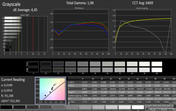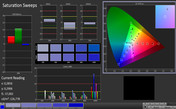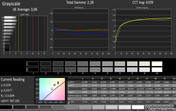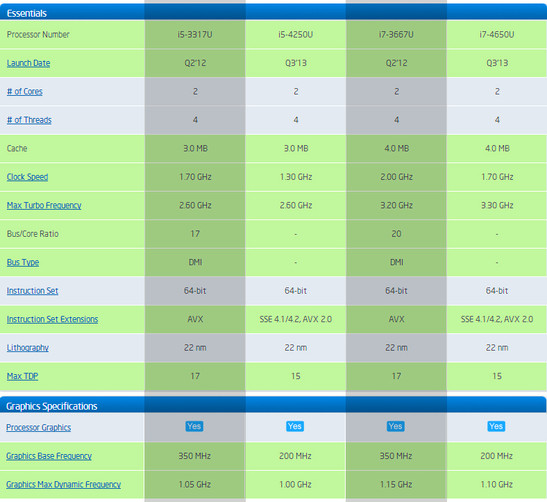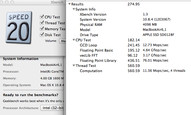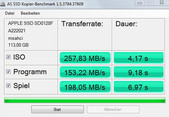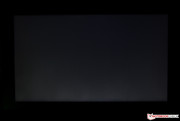Review Apple MacBook Air 11 Mid 2013 i5 1.3 GHz 128 GB

For the original German review, see here.
It was the 15th of January, 2008 - more than five years ago - when Steve Jobs introduced the original Air, laying claim to the title of "the thinnest notebook in the world". Even if their claim wasn't quite accurate, at that moment Apple unquestionably entered into a success story with their thin laptop line. Bear in mind: It was a whole three years later that Intel got down to business and launched their ultrabook offensive.
We consider it especially fascinating that the MacBook Air (MBA), though only subtly altered since the unveiling of the pioneer model, to this day continues to be one of the top candidates in the search for an ultra-portable notebook.
The new updates since the last generation are nothing decadent and can be easily enumerated: Intel Haswell replaces Ivy Bridge, a new SSD with PCIe interface, new integrated microphones, a somewhat larger battery and a new 802.11ac-compatible WLAN module. The corresponding router (AirPort Extreme) is of course already available.
So what can we expect? More performance with a longer battery life? That's exactly what Apple is advertising. The little MacBook Air 11 allegedly has up to 9 hours worth of steam, and its 13-inch colleague, the MacBook Air 13, supposedly has up to a whole 12. In addition, Apple claims the new Intel chips increase the notebook's performance, at least where the integrated HD 5000 graphics unit is concerned.
Our hopes for a higher resolution display, however, go unfulfilled. Even though Apple was the original impetus behind the current resolution-boosting trend with their MacBook Pro 15 Retina, buyers of the new MacBook Airs will have to be content with the same old displays. That means 1366x768 pixels in the 11-inch model, and 1440x900 pixels in its 13-inch colleague. The 13-inch Air also had to prove itself in our tests.
How can Apple explain that choice? Well, higher resolution usually means higher power consumption, and higher power consumption doesn't exactly correspond with the ultra-mobile laptop concept. The area of mobility seems to be Apple's chosen arena to counter their opponents. Nevertheless, we believe Apple will follow suit here eventually. We expect they will at least upgrade to Full HD displays. The next CPU refresh might be an ideal time for that move, since the new CPU's energy consumption will ostensibly be lower, leaving more room for the manufacturer to implement a higher resolution display without exhausting too much of the battery's resources.
In the following review we concentrate on the current model's updates. Comprehensive descriptions of the case, connectivity and communication features, input devices and display are available in our reviews of the structurally identical predecessor models: Review Apple MacBook Air 11 Mid 2012 and Review Apple MacBook Air 13 Mid 2012
Apple MacBook Air 11 and 13 Configurations (Mid 2013):
| 11-inch MacBook Air Mid 2013 | 13-inch MacBook Air Mid 2013 | |||
|---|---|---|---|---|
| Display | 11.6-inch LED 1366x768, glare | 13.3-inch LED 1440x900, glare | ||
| Storage | 128 GB | 256 GB (512 GB + 300 Euros, ~$384) | 128 GB | 256 GB (512 GB + 300 Euros, ~$384) |
| Processor | Intel Core i5-4250U 1.3 GHz Dual-Core | Intel Core i7-4650U 1.7 GHz Dual-Core | Intel Core i5-4250U 1.3 GHz Dual-Core | Intel Core i7-4650U 1.7 GHz Dual-Core |
| Graphics | Intel HD Graphics 5000 | Intel HD Graphics 5000 | ||
| Working memory | 4 GB 1600 MHz LPDDR3 (8 GB + 100 Euros, ~$128) | 4 GB 1600 MHz LPDDR3 (8 GB + 100 Euros, ~$128) | ||
| Connections | Thunderbolt, 2x USB 3.0, Headphones; up to 2560x1600 pixels on external display | Thunderbolt, 2x USB 3.0, headphones, SDXC slot; up to 2560x1600 pixels on external display | ||
| Communication | WLAN 802.11ac, Bluetooth 4.0, 720p webcam | WLAN 802.11ac, Bluetooth 4.0, 720p webcam | ||
| Measurements | 300 x 192 x 17 mm (lxbxh) | 325 x 227 x 17 mm (lxbxh) | ||
| Weight | 1.08 kg | 1.35 kg | ||
| Price | here starting at 989 Euros (~$1268) | 1179 Euros ($1512) | here starting at 1049 Euros (~$1345) | 1399 Euros (~$1794) |
Display
Despite all the rumors prior to its release, Apple's Air still has the same old resolution of 1366x768 pixels. In principle we consider that sufficient for an 11-inch display, even if the competition from the Windows front, like the Asus Zenbook UX21 and the new Sony Vaio Pro 11, has moved up to Full HD (1920x1080 pixels).
The display surface remains glossy. There's no touch option, and if they stay true to Steve Jobs' wishes, there won't be one in Apple's notebooks anytime soon.
As before, Apple provides the possibility to connect an external display via the Thunderbolt port on the right side of the notebook. The corresponding accessories are available in the Apple Store, for example the 27-inch Thunderbolt display at a price of 999 Euros (~$1281). But with a compatible Mini-DisplayPort plug/adapter, all standard external monitors with a resolution of up to 2560x1600 pixels can be connected to the 11-inch MacBook Air. Multi-monitor setups are possible through the same means ("daisy-chain").
Even though the display's basic information hasn't changed compared to the predecessor model, we reanalyzed the panel installed in our test device (LP116WH4-TJA3). We measured a maximum brightness of 357 cd/m² in the center area of the display - and the panel holds to that value in battery mode as well. On average the display still glows at a strong brightness of 330 cd/m².
The black value lies at 0.59 cd/m², with which the display reaches a maximum contrast ratio of 605:1. Overall these are good to very good numbers for a mobile companion. The new Air 11 is on a comparable level with its predecessor here.
At the lowest brightness setting (0 Display off), the display glows at a brightness of 6.1 cd/m². That sounds very low, but in absolute darkness it's actually a viable setting that is easy on your eyes.
| |||||||||||||||||||||||||
Brightness Distribution: 85 %
Center on Battery: 357 cd/m²
Contrast: 605:1 (Black: 0.59 cd/m²)
ΔE ColorChecker Calman: 6.92 | ∀{0.5-29.43 Ø4.77}
ΔE Greyscale Calman: 7.26 | ∀{0.09-98 Ø5}
35% AdobeRGB 1998 (Argyll 1.6.3 3D)
36.87% AdobeRGB 1998 (Argyll 3D)
53.2% sRGB (Argyll 3D)
35.63% Display P3 (Argyll 3D)
Gamma: 2.4
CCT: 9456 K
When it comes to the accurate representation of colors, measured in factory settings under Mac OS, the installed panel does quite well. In the grayscale we observe an average DeltaE 2000 of 7.26 with a maximum deviation of a little over 10. Looking at the colors, blue breaks ranks most conspicuously (DeltaE 2000 over 15). In our color saturation measurements we note weaknesses especially at high levels of color saturation, where blue, magenta and red take off ahead of the rest. At low levels of color saturation the display remains within the target area, slightly above or below a DeltaE 2000 of 5.
After calibration we see a clear improvement in the grayscale display (DeltaE 2000 3.06). The calibration also has positive effects on the color blue (DeltaE 2000 13), and we observe a solid improvement in the area of saturation as well, though the display tends towards the same weaknesses at high levels of color saturation.
There are no changes in our assessment of the Air's viewing angle stability or its suitability for outdoor use. The display image corrupts slightly as you move away from the optimal viewing position, and inversions occur at extreme vertical angles. But overall the display is one of the better TN panels on the market.
Outdoors, the MacBook Air 11 benefits from its high display brightness. The screen content remains visible even in especially sunny environments, but the display's reflective surface makes the computer difficult to use and quickly tires the eyes in adverse lighting conditions.
Performance
Apple replaces the processors installed in their 3rd generation (Ivy Bridge) with brand new Intel chips from the just introduced Haswell line (choose from an Intel Core i5 or Core i7, additional fee 150 Euros, ~$192). In terms of performance, Apple chose CPUs in about the same category as those installed in the prior models. But we have high hopes for the integrated graphics unit. Christened with the name Intel HD Graphics 5000 and replacing the HD 4000, the processor ought to afford a noticeable increase in performance. More on that subject in the following benchmark tests.
The new MacBook Air 2013 also integrates up to 8 GB of working memory and up to 512 GB of flash storage for data. The working memory is directly soldered to the motherboard, which means the user cannot perform any upgrades here. The entry-level versions are both equipped with 4 GB of RAM and a 128 GB SSD. For an additional 4 GB memory, Apple requires a 100 Euros (~$128) premium, and 200 Euros (~$256) is the figure for the 256 GB solid state drive. If you want to go all out, you'll lay down another 300 Euros (~$384) for the 512 GB model (500 Euros, ~$641 more than the base configuration with 128 GB).
Processor: Intel Core i5-4250U Dual Core
Intel Core i5-4250U or i7-4650U? That's the question potential buyers of the MacBook Air 2013 will need to consider. Again we're talking about a surcharge of about 150 Euros (~$192) that must be carefully contemplated (a review of the i7 version is soon to follow). Let's take a look at the chips' specifications. Intel's i5-4250U clocks at a base frequency of 1.3 GHz and can reach up to 2.6 GHz via turbo. The Core i7-4650U clocks at a base frequency of 1.7 GHz and hits its maximum at 3.3 GHz. Thus the more expensive chip has the potential to perform up to 30% better. The i7 ups the ante again in the area of cache (4.0 MB vs. 3.0 MB) as well as turbo frequency of the integrated graphics unit (1.1 GHz vs. 1.0 GHz).
If you compare the current models with those installed in the predecessor Airs (i5-3317U and i7-3667U), you actually see a minor decrease in clock rates (turbo i7 being the exception). The TDP (Thermal Design Power) sinks from 17 to 15 watts for the new chips, including the chipsets. Just looking at the clock frequency, even the new, frequently cited graphics unit HD Graphics 5000 is at a disadvantage. Let us dedicate ourselves for a moment to the benchmarks (performed under Window 7 via Boot Camp installation) in order to gain some clarity in the matter:
We use the Cinebench benchmark test to compare our MBA 11, equipped with its Intel i5-4250U processor, with the predecessor model, equipped with the i5-3317U. In the CPU benchmarks, the results are disillusioning. The 2013 MacBook Air does achieve slightly better numbers, but its lead is no greater than a few percentage points. The i7-3667U, available as an alternative in the predecessor line (tested in the Dell XPS 12) still comes in considerably ahead, with a 5% lead in the multithread test and 20% in the single thread CPU test.
Let's also take a look at the turbo behavior of Intel's CPU and GPU using our HWInfo and Cinebench R11 tools under Boot Camp Windows 7. In the multi-thread test, our i5 chip continuously remains at 2.3 GHz, which corresponds with Intel's specifications. Interesting: We read a maximum of 2.3 GHz in the single-thread test as well. That number is considerably lower than the 2.6 GHz maximum listed by both Intel and Apple. We tried using all sort of different tools and could never reach the theoretical maximum core clock frequency. In idle mode the i5-4250 clocks at 800 MHz.
The Cinebench OpenGL test increases the integrated Intel HD Graphics 5000's clock frequency to a mere 750 MHz (idle: 600 MHz). We had to run the Unigine Heaven benchmark before we could bring the GPU closer to its cap. We observed short spikes to 1000 MHz, but the clock rate generally remained around 650-850 MHz. According to GPU-Z, the GPU temperature was at a high 94-98 °C (201.2-208.4 °F). As such, at least thermally the GPU should be closing in on its limits in this benchmark test.
Throttling
Our standard test routine also includes a stress test. This test works the CPU and GPU to capacity for an extended period of time and is designed to check for possible thermal issues. This scenario is also simulated under Windows with our usual tools.
A mere split second after we start to work the CPU and GPU to capacity using Prime95 and Furmark, the CPU clock frequency sinks to 800 MHz - considerably lower than its base frequency of 1.3 GHz. The graphics unit fluctuates between 350-450 MHz. This throttling is obviously the fault of the power supply - at a maximum power draw of 45 watts, it appears to be too limited (see the Battery Life section of this article). According to the CPUID hardware monitor, after only a short while the core temperatures rise to 90-99 °C (194-210.2 °F). The fan gains speed slowly and reaches its maximum speed of 6500 rpm after a few minutes. As a result, the core temperatures level off at a little under 90 °C (194 °F), but the throttling continues.
If we only work the CPU to capacity, the maximum turbo speed of 2.3 GHz can be maintained over the course of several minutes. Eventually the chip temperature rises to 90-99 °C (194-210.2 °F), which in turn causes the clock frequency to repeatedly fall to 1.9 GHz.
If we only work the GPU co-processor to capacity, its clock frequency first rises to up to 900 MHz, then levels off at 400 MHz. The CPU continuously clocks at 800 MHz. After a brief peak above 90 °C (194 °F), the core temperature sinks to 80-90 °C (176-194 °F). If we lay a load on the CPU at this point, the CPU persists at 800 MHz.
Benchmark tests executed directly following this procedure still run at full speed. The results recorded are comparable to those documented when the tests are run immediately after a cold boot.
We use the Unigine Heaven benchmark to analyze the clock rates again. At first we observe clock frequencies of up to 1000 MHz for the GPU and 2.3 GHz for the CPU. The core temperatures then rise to over 90 °C (194 °F), after which the CPU frequency sinks for the most part to 800 MHz except for brief, isolated jumps to higher clock rates. Meanwhile, the GPU clock frequency fluctuates between 600-950 MHz.
It seems, then, that when both the CPU and GPU are under load, at high temperatures the processor clock frequencies are greatly limited for the benefit of the GPU. The chip quickly hits very high temperatures in general, since the fan is very slow to reach a rotation speed at which it can consistently keep the chip at somewhat lower temperatures.
System Performance
The PCMark 7 benchmark test (Windows) offers the possibility of rating the overall package in terms of its performance capabilities. Our 2013 MBA reaches an overall score of 4333 points - that's a good 10% more than its predecessor from 2012. With the same equipment in principle, the MBA 13 Mid 2013 (which we have reviewed in parallel) reaches an almost identical result.
Due to the marginal CPU performance increase we already observed, the GPU and SSD now become the focal point of our interest, as these components could be responsible for the improvement.
| PCMark Vantage Result | 12105 points | |
| PCMark 7 Score | 4333 points | |
Help | ||
Performance under Mac OS X 10.8.4
Though the selection of available tools isn't particularly wide, we of course ran a row of benchmark tests under Mac OS X as well. In the Cinebench R11.5 benchmark test, the MBA 11 2013 achieves almost identical results as in the Windows CPU render tests. Fascinating, however, is the fact that at 20.58 bps, the OpenGL performance lies above the notebook's performance in Windows: 17.48 bps.
In Geekbench, our current MacBook Air 2013 with its i5-4250 CPU reaches an overall score of 6063 points. This constitutes an improvement of about 7%. According to the score breakdown, the new Air 11 gains performance points more than anything in the areas of floating point and memory bandwidth performance.
Storage Solution: Apple SSD SM0128F
The entry-level version of the predecessor model was outfitted with a 64 GB SSD, so now a 128 GB flash memory drive is the smallest unit available. It's possible to upgrade to 256 GB or 512 GB. Another new feature is the PCI Express-based module that allows higher bandwidths than the SATA port in the predecessor model. Our test device was equipped with an Apple SSD SM0128F flash drive.
For the following comparisons we'll look at our flash drive, the 64 GB SSD in the predecessor MBA 11 (Mid 2012), the 128 GB SSD in the MBA 13 (Mid 2012), as well as the 256 GB SSD in the MBA 13 (Mid 2011) and a review of the current Samsung SSD 840 with 250 GB, representing current high-end flash drives in the 2.5-inch format.
In CrystalDiskMark 3.0, our current 128 GB flash drive significantly trumps the 256 GB SSD in the 2011 MBA in almost every category. On average, the new drive does a whole 40% better.
Compared to the storage volumes at work in last year's models, in some areas our drive still has a clear edge. In the sequential write and read tests, the 64 GB and 128 GB drives from the last MBA generation lie 19-51% behind. In the 4k read test, the storage units are essentially on par with each other, while in the 4k write test our new PCIe storage solution once again has a clear lead.
If you compare the new Air 11's flash drive with the current Samsung SSD 840 (2.5-inches), in the sequential tests our drive does well for itself. But the Apple SM0128F SSD has no chance in the 4k tests, where the Samsung storage unit has an over 90% lead.
Overall, this is definitely a sizable increase in performance; the sequential data rates are especially impressive. PC Mark 7 also honors the quicker drive and gives the new MBA 11 a 10% higher storage subscore compared to its predecessor.
A test of the alternative 256 GB SSD will be outlined in our coming review of the current MBA variant with the i7 CPU.
Graphics card: Intel HD Graphics 5000
Along with the Haswell processors, the MacBook Airs also house brand new graphics units. The HD Graphics 5000, or "GT3", represents the maximum configuration of Intel's integrated graphics units for their new Haswell processor line. The HD Graphics 5000 now features 40 processing cores, whereas the HD 4000 only had 16. The graphics card supports DirectX 11.1 and OpenGL 4.0, and new video encoder/decoder units are also integrated. Details regarding the graphics unit and further benchmarks can be found on our Intel HD Graphics 5000 informational page.
The new graphics chip was very persuasive in the 3DMark benchmark tests we ran via Boot Camp Windows. In the 3DMark 11 benchmark test, the overall result was almost double that of the computer's immediate predecessor, the MacBook Air 11 (Mid 2012). The GPU subscore itself was 53% higher.
Looking at the new Air 11's CloudGate graphics score in the most current 3DMark test (5613 points), our notebook is on a par with the independent Nvidia GT 630M graphics unit in the HP Pavilion Sleekbook 15 (accompanied by an i5-3317U CPU). AMD's frequently implemented HD 7640G + 7610M/7670M dual graphics solution also scores at a comparable level. Only when you begin to compare the new Air 11's graphics unit with current mid-class GPUs, like the GT 730M/740M from Nvidia or the HD 8730M/8750M from AMD, does our chip shoot ahead by about 40-60%.
| 3DMark - 1920x1080 Fire Strike Score (sort by value) | |
| Apple MacBook Air 11 inch 2013-06 MD711D/A | |
| 3DMark 11 - 1280x720 Performance (sort by value) | |
| Apple MacBook Air 11 inch 2013-06 MD711D/A | |
| Apple MacBook Air 11 inch 2012-06 MD223D/A | |
| 3DMark 06 - 1280x1024 Standard Score AA:0x AF:0x (sort by value) | |
| Apple MacBook Air 11 inch 2013-06 MD711D/A | |
| Apple MacBook Air 11 inch 2012-06 MD223D/A | |
| Apple Macbook Air 11 inch 2011-07 MC969D/A | |
| Apple MacBook Air 11 inch 2010-10 | |
| 3DMark 06 Standard Score | 5773 points | |
| 3DMark Vantage P Result | 4698 points | |
| 3DMark 11 Performance | 1138 points | |
| 3DMark Ice Storm Standard Score | 36262 points | |
| 3DMark Cloud Gate Standard Score | 4331 points | |
| 3DMark Fire Strike Score | 627 points | |
Help | ||
Gaming Performance
Since a synthetic benchmark can hardly guarantee playable framerates in games, we run a small number of games under Boot Camp Windows for a practical look at this aspect of the computer's performance.
In our test sequence from the somewhat obsolete Anno 2070 game, at minimum graphics settings we measure an average of 59.2 fps; at medium graphics settings we measure a still playable 32.8 fps. Looking at the performance at medium settings (1366x768, med), we see that the graphics card is on one level with the GT 630M in the Samsung 55P5C (with an i5-3210M) or the Toshiba P875 (accompanied by a strong 3610QM CPU). In this test, the HD 4000's results in our data bank lie at about 20 fps on average (leaving our test device 64% ahead). The MacBook Air 13 Mid 2012 (i5-3427U) reached 22 fps in the same test. That constitutes about a 49% increase in performance for our Haswell CPU and HD 5000.
In Tomb Raider too, we find ourselves at completely playable framerates. We measure 53.9 fps at minimum graphics settings and 26 fps at medium graphics settings (1366x768, normal, FXAA). Observing the results in medium settings, we still see an improvement compared to the average 19 fps the HD 4000 reached in the same test. However, the GT 630M in the HP Sleekbook (i5-3371U) does considerably better here: 36.7 fps, a 40% lead.
The result from the BioShock Infinite benchmark test is also in the green, at least in minimum graphics settings (34.32 fps). However, at medium graphics settings (1366x768, med) our notebook only reaches 20.11 fps - gaming is no longer any fun at that speed. But compared to the HD 4000, that framerate is still impressive: The HD 5000 in the MBA 11 2013 performs an average of 37% higher in this test.
All in all, the list of games you can play at least in minimum graphics settings is somewhat longer, and the performance reserves are even sufficient for the occasional game at a higher level of detail. But the MBA 2013 is certainly no gaming notebook (neither would we expect it to be).
| low | med. | high | ultra | |
|---|---|---|---|---|
| Anno 2070 (2011) | 59.2 | 32.75 | 16.22 | |
| Assassin´s Creed III (2012) | 16.56 | 11.23 | ||
| Far Cry 3 (2012) | 28.58 | 19.18 | 7.07 | |
| Crysis 3 (2013) | 20.89 | 12.98 | 9.44 | |
| Tomb Raider (2013) | 53.9 | 26 | 14 | |
| BioShock Infinite (2013) | 34.32 | 20.11 | 14.16 |
Emissions
Thanks to the new Air 11's Solid State Drive, the storage device isn't a source of noise. Only the cooling fan for the CPU remains. As a mechanical component, the fan has the potential to generate a noticeable level of background noise.
While the computer executes regular office tasks, for instance surfing the net, simple image editing or word processing, we're delighted to report that this is a practically silent device. But hold on: Because Apple never completely deactivates the fan (minimum speed 1200 rpm, according to the CPUID Hardware Monitor), sensitive ears might still theoretically hear this noise. Still, with normal use we can confidently speak of a silent notebook. As we have already noted, the fan behaves very lethargically. You won't experience a turbulent roaring here. The fan has to reach a speed of 4000 rpm before we measure a noticeable - though still quite insignificant - noise pressure level of 30 dB(A). At 5000 revolutions we hear a bearable 33 dB(A). Only at the maximum fan speed of 6500 rpm do we experience a clearly audible 39.4 dB(A). Unless you're running applications that demand high performance over long periods, like games or video playback, you'll almost never reach this peak during normal use.
Noise level
| Idle |
| 28.5 / 28.5 / 28.5 dB(A) |
| HDD |
| 28.5 dB(A) |
| Load |
| 39.4 / 39.4 dB(A) |
 | ||
30 dB silent 40 dB(A) audible 50 dB(A) loud |
||
min: | ||
Temperature
When it comes to heat development on the surface of the notebook, the picture looks similar to that of its predecessor. Under little load, we only experience low heat development on both the top and bottom sides of the device, but because the aluminum is a good conductor, this raised temperature is noticeable to the touch. Under sustained load, the surface temperatures can rise considerably and reach their peak at about 45 °C (113 °F). Longer tasks executed under load, like editing and rendering videos, can become uncomfortable at those temperatures.
(±) The maximum temperature on the upper side is 43.9 °C / 111 F, compared to the average of 35.9 °C / 97 F, ranging from 21.4 to 59 °C for the class Subnotebook.
(-) The bottom heats up to a maximum of 45.5 °C / 114 F, compared to the average of 39.3 °C / 103 F
(+) In idle usage, the average temperature for the upper side is 26.9 °C / 80 F, compared to the device average of 30.8 °C / 87 F.
(+) The palmrests and touchpad are reaching skin temperature as a maximum (34.4 °C / 93.9 F) and are therefore not hot.
(-) The average temperature of the palmrest area of similar devices was 28.2 °C / 82.8 F (-6.2 °C / -11.1 F).
Energy Management
Apple equips their MBA 11 2013 with a 38 Wh battery. That's about 10% larger than the predecessor's battery, at 35 Wh.
In terms of power consumption, under Windows and in the notebook's most frugal state (energy-saving profile activated, wireless modules deactivated, display brightness at level 1), we measure 3.5 watts. The predecessor model with its Ivy Bridge CPU required 4.9 watts here. In the other idle scenarios we simulated, the 2013 MBA 11 again proved itself to be more frugal overall. Meanwhile, our idle measurements under Mac OS revealed even lower energy consumption values (1.5; 3.6; 4.7 watts in idle min, med, max), though that may have to do with fuzzy measurements.
At 5.1 Watts (Windows), the current 13-inch MBA consumes a little more. This can be traced to the display, as the rest of the notebook's equipment (CPU, SSD) is identical to that of our 11-inch version.
Under load, we generally measure about 32 watts. Here the Haswell Air lies in around the same range as its Ivy Bridge predecessor. We measure 47.3 watts as a maximum (stress test), though the computer only consumes that much for split seconds at a time before our multimeter levels off at around 33 watts again. This can probably be traced back to the 45 watt power supply (throttling) that hits its limit in this extreme scenario.
Charging our brand new device's battery, we noticed an interesting discrepancy: While Windows still showed a significant percentage of empty battery, the charge notification LED (green) already believed the battery to be fully charged. Mac OS also made a fraudulent claim that the battery juices were at 100%, even though the multimeter clearly showed that the notebook was still in the midst of consuming extra energy to reload the battery.
| Off / Standby | |
| Idle | |
| Load |
|
Key:
min: | |
Battery Life
Considering that the new Air 11's energy consumption is lower than that of its predecessor, and its battery is somewhat larger, one would expect to observe an increase in battery life. But despite several repetitions, our standardized measurements under Windows didn't show any change here. The computer's idle runtime came to about 10 hours, just as its predecessor's, and the more practically relevant WLAN test lasted a similar 5.5 hours as well.
But Apple promises up to 9 hours of battery life during practical use, so we ran our WLAN script again under Mac OS. The result surprised us: The MacBook Air 11 Mid 2013 held out 10 hours and 20 minutes in this test intended to simulate normal use (display brightness about 160 cd/m², which is 4 levels below the maximum). It seems that in this discipline the Boot Camp drivers can't profit from the Haswell CPU's new energy-saving features. But in this application scenario under Mac OS X, the notebook's battery runtime is very attractive.
The battery needs about 2 hours to charge, though it reaches about 80% of its full capacity in less than an hour.
Verdict
So there it is, the new lightweight the Californians slipped into their portfolio. It's pretty, though outwardly it's basically the same thing we've seen for years. But the computer's inner life is new, and here Apple makes use of Intel's most current technology. The new MacBook Air notebooks are some of the first devices to possess the Intel ULV Haswell generation processors. After running our tests, we've determined that in comparison to the Ivy Bridge chips from the prior MBA generation, the new chips essentially belong to the same performance class; but when it comes to graphics performance, they do in fact eclipse their predecessors, in some areas by a substantial margin.
And we mustn't forget the new Solid State Drive, as it also performed very well in our tests.
We're impressed that Intel reduced the necessary cooling capacities for the chips even further and simultaneously lowered their energy consumption rates. With more than 10 hours of battery life for surfing or executing tasks with similar performance demands (Mac OS), you won't have to worry about where you're going to "fill up" during the day. You can confidently leave the power supply at home.
The price you pay for the incredible mobility is the HD resolution display that hasn't changed since the last generation. But that doesn't mean it's not sufficient - far from it. With its good brightness of up to 357 cd/m², the panel can still stand tall even in adverse circumstances. However, a higher resolution would enhance the MBA's overall picture for some users, and others would be delighted to be able to play FHD videos in their native quality (as long as at least 1920x1080 pixels is supported).
Is it worth upgrading from the last generation? From our viewpoint, only if battery life is top on your priority list. The improved GPU performance is nice, and the new PCIe SSD is too, but these components only offer a significant advantage for specific applications. That's true of the new ac WLAN module too, as you'll need a corresponding router to take advantage of it.
A review of the i7 version of the MBA 11 with a 256 GB SSD is forthcoming. In the coming review we will specifically address the differences between the i5 and i7 models.