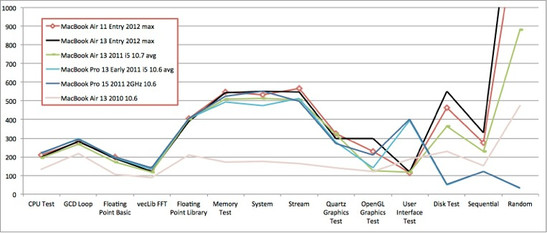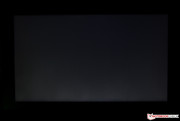Review Apple MacBook Air 11 Mid 2012 Subnotebook

The third generation of the tiny on-the-go notebook receives fresh hardware from Intel. To be exact, Apple's entire notebook portfolio has been updated with new Intel processors and introduced at the WWDC 2012 in San Francisco. The slim aluminum unibody and the glossy 11.6-inch display (1366x768) have not been updated. Just Intel's power-saving Ivy Bridge ULV processors are new. The entry-level model we tested arrived at our lab with an Intel Core i5-3317U dual-core processor with its integrated HD 4000 GPU. For additional cash (180 Euro/~$225), the smallest MacBook is also available with an Intel Core i7-3667U dual-core CPU.
Beyond that, there is 4 GB DDR3L RAM and either 64 or 128 GB SSD installed. Upgrades are available for up to 8 GB RAM and 512 GB SSD storage, using the build-to-order option (BTO). Last but not least, Intel's Ivy Bridge chipset's native support make an upgrade to USB 3.0 connectors automatic, with the Air sporting two such connectors for fast peripherals.
So, how does this update compare to its predecessor? Does it make sense to upgrade? Are there throttling problems? What is the competition doing? These are some of the questions we set out to answer in this review. This "cheapest" Apple notebook is available starting at 1049 Euros (~$1313) (UVP) including sales tax.
Case
The case of the MacBook Air 11 was not changed for the 2012 model; it continues to be cut from a single block of aluminum (unibody) in the same wedge shape as before. Details of workmanship, stability and feel can be found in the reviews of the predecessor (Apple MacBook Air 11 2010 and Apple MacBook Air 11 Mid 2011). Overall, like in the years past, the case receives a very good score.
Connectivity
While interface connectors did not change visibly, both USB and Thunderbolt connectors received an upgrade. Both USB connectors now support version 3.0 for faster peripherals at up to 5 Gbit/s, while retaining compatibility with older USB devices. The difference in performance, including the Corsair Flash Voyager GT 3.0, is easy to recognize in the AJA system test. Gigabit Ethernet and Firewire 800 will be available through a new Thunderbolt adapter in mid July for 29 Euro (~$36) MSRP. A further change is the slimmer MagSafe-2 power connector. For older power supplies, there's also an adapter offered for 10 Euro (~$13) MSRP. Further details to the available interfaces can be found in the test of the first Apple MacBook Air 11 from 2010.
Communications
The communication features were brought up to current standards. Aside from Wi-Fi 802.11 a/b/g/n, the Bluetooth 4.0 standard is also supported now; increasing range, speed and audio transmission quality, while lowering electricity consumption. Apple still does not offer a UMTS (3G) module for people on the go.
Accessories
The scope of delivery is meager. Aside from the notebook itself, there is a matching 45 Watt power supply, an EU adapter piece and a power cable, followed by the usual documentation and an Apple sticker. At the moment, the model still ships with Mac OS X Lion 10.7. From July, a Mac OS X Mountain Lion 10.8 download should be available without charge for buyers of the new models. All other users can purchase it for 15.99 Euro (~$20) MSRP from the Mac App store, once it’s released.
Servicing
The floor plate doubles as a service hatch. Proprietary 'pentalobe' screws prevent people without a rare screwdriver from opening it. In addition, the screw heads are extremely delicate and easily damaged. Hence, a visit to an Apple repair shop is recommended to get the cooling system fan cleaned. A complete cleaning of inside and outside is usually offered for roughly 20 Euro (~$25), so one can avoid the loss of warranty if Apple finds that the case was not opened by a professional.
Warranty
Apple only offers a warranty period of 12 months, where other manufacturers in this price range usually offer 24 months (the duration of your warranty may vary depending on the country you live in). By purchasing an Apple-Care protection plan, warranty duration can be extended to 36 months for 249 Euro (~$312) MSRP. Various resellers offer cheaper warranty extensions, but depending on the underwriter, your warranty could be tied to that store, so read the fine print.
Input Devices
Input devices have not been altered from last year's model. Details of the back-lit chiclet keyboard and the glass touch pad can be found in the first review of the Apple MacBook Air 11.
Display
A high-resolution "Retina" display is still only available on the MacBook Pro 15 Retina. The small MacBook Air has an 11.6-inch display limited to 1366x768 pixels in the familiar 16:9 aspect ratio. Format and glossy finish of the screen point to consumers as the target market. MacBook Pro notebook displays use a 16:10 ratio, offering slightly more vertical space. After the update, there is still no non-reflective display available for the MacBook Air and neither is an option for a higher resolution. Asus offers a comparable 11.6-inch Ultrabook with the Zenbook Prime UX21A, offering a much higher resolution of 1920x1080 pixels (Full-HD, 1080p). There are no signs that Apple has any plans to improve the MacBook Air's resolution. External screens can be connected over the DisplayPort interface, which also supports audio transmission.
The APP9CF3 display panel leaves a good impression in our measurements, about the same as its predecessor (Apple MacBook Air 11 Mid 2011). Average brightness is 322 cd/m². Combined with the low black value (0.42 cd/m²) this results in a good contrast of 805:1. Only the illumination is a little bitter, at 82% the panel fails to keep up its premium claim throughout. Luckily, the vertical drop in brightness is not very noticeable in everyday use.
| |||||||||||||||||||||||||
Brightness Distribution: 82 %
Center on Battery: 338 cd/m²
Contrast: 805:1 (Black: 0.42 cd/m²)
41.48% AdobeRGB 1998 (Argyll 3D)
59% sRGB (Argyll 3D)
39.92% Display P3 (Argyll 3D)
The subjective impression confirms the mostly positive picture drawn by our measurements. Colors are displayed brilliantly and sharpness is alright. If one also works with the new Retina MacBook, a significant difference is noticeable, because its display offers a pixel density of 220 DPI. A pixel count of 1.05 million and a native resolution of 1366x768 pixels in the MacBook Air arrive at just 90.4 DPI. There are no surprises with the displayed color space. The sRGB reference fails to be matched and the display is at the same level of its predecessor. The larger Apple MacBook Air 13 Mid 2012 doesn't come out any better either.
In spite of its glossy display surface, the MacBook Air can still be used outdoors, thanks to the display's good brightness and contrast. Display contents are still readable in direct sunlight, though color representation suffers a bit. By comparison, there are many low-cost panels that are unusable outdoors. Customers’ wishes for a non-reflective display remain unfulfilled for the MacBook Air series. This is only available as an extra on the MacBook Pro 15 for an extra charge of 100 Euro (~$125).
Viewing angles are as expected from a good quality TN panel, comparable to the larger MacBook Air 13 and its predecessors. The display remains stable even with narrow horizontal viewing angles. While opening the display lid, problems with the vertical angles become visible. The image inverts noticeably with narrowing angles from above. We did not detect the same problem in the opposite direction, but overall, the display loses some of its luminosity.
Performance
The main focus of the updated MacBook Air models is Intel's new Ivy Bridge processors. Entry-level models, like our test unit, are equipped with a power saving Intel Core i5-3317U ULV-CPU. This CPU has a base clock of 1.7 GHz and supports Turbo Boost 2.0, raising clock speed up to 2.6 GHz, when needed. In comparison to previous Intel processors, the new chips are manufactured with the new 22 nm process, using Tri-Gate transistors. These save energy while providing better performance. Further, these processors include an integrated HD 4000 GPU, which we have tested extensively in a separate test.
Also included are 4 GB of DDR3L RAM (1600 MHz), as well as a 64 GB SSD for user data. Upon request, components can be upgraded before purchase. 8 GB of RAM and up to 512 GB SSD capacity are offered in Apple's configurator. RAM is soldered onto the mainboard, and flash storage is on a proprietary circuit board, making future upgrades either very expensive or impossible, so the desired configuration must be chosen before purchase, depending on the customer's individual requirements.
Processor
To create a wide base for comparison, we used Boot Camp to install Windows 7 (64-bit), as usual. Accordingly, we can run the standard selection of benchmarks, rather than just Mac benchmarks. To start, we ran CPU benchmarks, specifically the current CineBench R11.5 (64-bit). The Intel Core i5-3317U reached a decent score of 2.41 points and is in the range of comparable notebooks.
Among them for example, the Asus Zenbook Prime UX31A, Dell's Vostro 3360 or the Samsung Series 9 900X4C-A04DE Subnotebook. A comparison with older versions of the MacBook Air 11 from 2010 and 2011 illuminates the performance increases Intel has achieved. These are around 66% (MacBook Air 11 2010) and 22% for the version with Intel's Core i5-2467M Sandy Bridge processor (MacBook Air 11 Mid 2011). The Intel Core i7-3667U CPU, available for the 2012 model, with a base clock of 2.0 GHz has not been tested in our labs yet. The upgrade charge is a lofty 180 Euro (~$225) (BTO).
In this section, the behavior of Turbo Boost as well as the power saving functions of the CPU is important. Under Windows, the 2.6 GHz maximum clock speed in single-core mode and 2.4 GHz in dual-core mode was fully available. This is also true when running on battery. An Intel widget also shows when SpeedStep is active, which drops clock speed to 800 MHz when idle.
HWiNFO on the other hand showed constant values between 2.4 and 2.6 GHz. Because of the battery runtimes we measured (details on those later), we have to assume that SpeedStep fails to activate in a Boot Camp installation of Windows.
| Cinebench R11.5 - CPU Multi 64Bit (sort by value) | |
| Apple MacBook Air 11 inch 2012-06 MD223D/A | |
| Apple Macbook Air 11 inch 2011-07 MC969D/A | |
| Apple MacBook Air 11 inch 2010-10 | |
System Performance
To evaluate overall performance, Futuremark's system benchmarks offer themselves, so we continued testing in Windows 7. The MacBook Air scored a good 3921 points in PCMark 7, which places it in the upper third of the benchmarks in our database. The larger MacBook Air 13 Mid 2012 is just 7% faster, by comparison. Last year's 11-inch model only managed 3289 points (16% less). As we mentioned earlier, system performance never hinders everyday use. Thanks to the quick SSD storage, load times are short and operation is fluid. Considering the hardware configuration though, the notebook is not generally suitable for more demanding photo or video applications.
| PCMark Vantage Result | 11281 points | |
| PCMark 7 Score | 3921 points | |
Help | ||
Performance with Mac OS X 10.7.4 Lion
For Mac OS X, we use the Maxxon benchmark and GeekBench, as this is also available under Windows. In the CineBench R10 benchmark, Windows produces a better score. Results in the more recent CineBench R11.5 show performance is about equal for both operating systems. In GeekBench, Max OS X scores 5684 points, which puts it almost 400 points ahead of Windows, though the notebook runs fluidly with either operating system.
There's a further benchmark called Xbench, which evaluates overall performance of all components, similar to Futuremark's system benchmarks. The results of this benchmark can vary a lot, so we are listing averages from at least 5 measuring runs. Our test unit comes in slightly below the results of the MacBook Air 13 Mid 2012. Overall, the results don't stand out. Cupertino's own Mac OS X has been given more care with optimization, which makes it the recommended main operating system to use on this notebook. You could also use Windows inside a virtual machine, if you don't need much performance for your windows applications. Popular vendors for virtual machine software on the Mac are VMware and Parallels.
Storage
Aside from our test unit, which is equipped with 64 GB integrated flash storage, Apple offers up to 512 GB. Apple's brazen 800 Euro (~$1001) pricing for this upgrade level makes it an option only for people with money to burn. Ignoring the higher entry price on the bigger MacBook Air 13, the same upgrade can be had there for 300 Euro (~$375) less. The flash chips are soldered to a proprietary bar-shaped circuit board, which makes subsequent upgrades difficult, due to availability issues. Standard sized 1.8-inch or 2.5-inch drives find no room in this system. In comparison to the old model, the flash storage is now coupled by SATA III with a maximum of 6 Gbit/s theoretical transfer rate to maximize performance.
The flash storage managed 410 MB/s for sequential read In CrystalDiskMark, but just 153.3 MB/s for writes. By comparison, the MacBook Air 11 Mid 2011, with SATA II's maximum of 3 Gbit/s only managed 206 MB/s for sequential reads and up to 159 MB/s for writes. Access times (AS SSD) are low as expected; with spinning hard drives, they are the biggest performance bottleneck.
GPU
Intel's integrated HD 4000 GPU is no hot rod in Futuremark's synthetic gaming benchmarks. This is confirmed with the 3DMark 06 result of 5098 points. The Samsung Series 9 900X4C-A04DE with identical hardware scores a similar result. With 5819 points, the MacBook Air 13 Mid 2012 with Intel Core i5-3427U processor is faster by 14%. The two predecessor model's scores are 25% behind, while these are equipped with Intel's HD 3000 (2011) or the dedicated Nvidia GeForce 320M (2010). In Apple's current stable, only the MacBook Pro 15 and the MacBook Pro 15 with Retina display sport a dedicated GPU (Nvidia GeForce GT 650M).
| 3DMark 2001SE Standard | 15187 points | |
| 3DMark 03 Standard | 13067 points | |
| 3DMark 05 Standard | 9017 points | |
| 3DMark 06 Standard Score | 5098 points | |
| 3DMark Vantage P Result | 3234 points | |
| 3DMark 11 Performance | 619 points | |
Help | ||
| 3DMark 06 - 1280x1024 Standard Score AA:0x AF:0x (sort by value) | |
| Apple MacBook Air 11 inch 2012-06 MD223D/A | |
| Apple MacBook Air 11 inch 2010-10 | |
| Apple Macbook Air 11 inch 2011-07 MC969D/A | |
Gaming Performance
Beyond the benchmarks, we took a look at a few games (under Windows). The upshot is as usual: Intel's HD 4000 GPU in ULV processors is not suitable for gamers. Only simple titles like FIFA 12 will run fluidly at higher detail levels. Modern blockbusters like Alan Wake are unplayable. So, this notebook is not good enough for even casual gamers. An alternative would be the Asus Zenbook UX32VD Ultrabook with dedicated Nvidia GeForce GT 620M, though one shouldn't expect miracles here either.
For Max OS X, we played Blizzard's popular ARPG (action role-playing game) Diablo III. With minimum details and low resolution (1024x768), the early regions can be played well. With medium settings at 1366x768, the game starts to stutter already. In more demanding scenes you'd likely have problems. Overall, this game serves to expose the weakness of the ULV GPU.
| low | med. | high | ultra | |
|---|---|---|---|---|
| World in Conflict - Benchmark (2007) | 84 | 35 | 14 | |
| Trackmania Nations Forever (2008) | 127 | 30.5 | ||
| Mafia 2 (2010) | 29.1 | 22.4 | 17.5 |
Throttling
We checked how the CPU's performance holds up under load with FurMark's and Prime95's Stress test. Looking at HWiNFO64 and Intel's Turbo Boost Widget, weaknesses in this area can be discovered within minutes. After a short time, the processor's clock was already throttled down to 800 MHz in Windows. Before that, it had reached over 100 degrees Celsius. Due to the high-speed cooling fan (6000-6500 rpm), these temperatures fell after about 15 minutes, but the clock speed remained throttled.
Immediately after completing the stress test, we ran 3DMark 06, which resulted in a lower score (4592 points) than after a cold start (5098 points). Other than that, Turbo Boost resumes working at up to 2.6 GHz after a short cool down period without trouble. As mentioned before, the energy-saving function (SpeedStep) is apparently not functioning in Windows, aside from overheating the CPU. Apple only ensured this function to work on Mac OS X.
Running Mac OS X, we detected no throttling, Apple apparently can't be bothered to make Windows run equally as well on its computers. Since our Windows stress test tools are not available for Apple's OS, we set the CineBench R11.5's multi-CPU test to run in a loop without a break. After 50 repeats to test processor and cooling system for weaknesses, results remained constant. The 2.51 points achieved were the same as results from a cold start.
Noise Emissions
Since Apple uses flash storage, only cooling fans remain as a source of noise. During normal office use, the notebook remained quiet as fan noise remained below ambient noise. So the 29.6 dB(A) we noted basically equates to ambient noise, with the cooling fan spinning at 2000 rpm. Even with short periods of load using Cinebench R11.5, the MacBook Air did not get any louder. The fan noise was only noticeable with the ear close to the exhaust.
Taking components to their limits with FurMark and Prime95 in our stress test did get the fan going, reaching a maximum of 44 dB(A). Now the notebook is clearly audible, but the constant, low-frequency sound is subjectively not annoying. Comparing data, the current model is slightly louder, but one has to consider measurement variations. Overall a convincing performance, topped off with swift fan speed reduction after tasks have been completed.
Noise level
| Idle |
| 29.6 / 29.6 / 29.6 dB(A) |
| Load |
| 42.3 / 44 dB(A) |
 | ||
30 dB silent 40 dB(A) audible 50 dB(A) loud |
||
min: | ||
Temperature
Case temperatures reached are also an important point, when considering the purchase of a new notebook. When idle, the aluminum unibody only warms up slightly, reaching at most 31.7 degrees Celsius on the top and 30.7 degrees Celsius at the bottom. Wrist rest and keyboard remained below 30 degrees, which does not interfere with use.
Under constant load, excess heat increases considerably and parts of the case become unpleasantly hot. Especially the area above the keyboard gets very hot with a maximum of 46.3 degrees Celsius. The slightly protruding keys also heat up, but not to the point of becoming unusable. The wrist rest remains a bit cooler at 35 degrees Celsius. Having the notebook on your lap can get very uncomfortable with full load for longer durations. Under Windows, the notebook gets even hotter in comparison to Mac OS X, with a peak value of 50.2 degrees Celsius on the upper surface.
(-) The maximum temperature on the upper side is 46.3 °C / 115 F, compared to the average of 35.9 °C / 97 F, ranging from 21.4 to 59 °C for the class Subnotebook.
(-) The bottom heats up to a maximum of 46.1 °C / 115 F, compared to the average of 39.3 °C / 103 F
(+) In idle usage, the average temperature for the upper side is 28.5 °C / 83 F, compared to the device average of 30.8 °C / 87 F.
(+) The palmrests and touchpad are reaching skin temperature as a maximum (34.6 °C / 94.3 F) and are therefore not hot.
(-) The average temperature of the palmrest area of similar devices was 28.2 °C / 82.8 F (-6.4 °C / -11.5 F).
Speakers
Apple did not change the good stereo speakers. They are mounted left and right at the edge of the wrist rest and offer surprisingly good sound. Most computers this size, especially netbooks, only offer rather poor speakers. Testing with various types of music, we had no complaints, considering the size. Sound emanates through the keyboard and is not overly heavy on treble. Bass actually does exist, even if not particularly strong. Better sound can be had through the 3.5mm jack or the Thunderbolt port with headphones or external speakers.
Energy Consumption
Small cases don't offer much room for large batteries. So the MacBook Air continues with its integrated lithium polymer battery with a capacity of 35 Watt hours. Together with the less power-hungry Ivy Bridge processors, it’s not a bad combination. During normal office use, power draw is between 4.9 and 9.0 Watts, which nicely improves on the values of last year's model. The MacBook Air 11 Mid 2011 used up to 11.5 Watts in this test. Even the larger MacBook Air 13 Mid 2012 uses less power than the predecessor of our test unit. Looking at Windows measurements, it shows once more that Apple won't put much effort into optimizing the Boot Camp step child; it uses a maximum of 11.7 Watts, which is 2.7 Watts more than Mac OS X.
Under load, power draw increases, of course. The peak value is reached at 31.6 Watts. Here, Windows power consumption, at 46.2 Watts, is considerably above the native OS. In comparison to the MacBook 11 from 2011, this test shows a difference of roughly 42%.
| Off / Standby | |
| Idle | |
| Load |
|
Key:
min: | |
Battery Runtime
We start with the Reader's Test, which simulates the simple reading of a text document. In this case, we did not use the Windows tool Battery Eater. We simulated it with a script under Mac OS X at the usual settings of minimal brightness (lowest level, but not deactivated) and all wireless radios deactivated, which probably turns out a better result, when using the native, optimized OS. After a convincing 9 hours and 52 minutes, the MacBook's battery finally called for help from a power outlet. The MacBook Air 11 Mid 2011, sporting the same battery had to furl its sails 90 minutes sooner. Here, Intel's efficient new hardware pays off. By comparison: the MacBook Pro 13 Mid 2012 with 13.3-inch display and larger battery lasts just slightly less long than its little sister.
Since minimum brightness limits your ability to work, we followed up with a measurement for "surfing over Wi-Fi" at a display brightness setting of 150 cd/m², which should more closely match everyday use. Apple promises up to five hours of wireless surfing. In our test, we managed 5 hours and 45 minutes. Apple may have measured the time with higher display brightness. In this test too, the current model outclasses last year's model by about an hour. We should mention that this test wasn't done at some standardized display brightness. With maximum display brightness and keyboard backlight activated, the battery of the MacBook Air lasted for 4 hours and 3 minutes.
Last but not least, we measure under load with maximum brightness, activated keyboard backlight and all Radios. In this test, we thought it was legit to use Battery Eater's Classic Test under Windows in spite of the probably higher power consumption. In this measurement, the unit expends a full battery charge in just 70 minutes, which should be the worst case scenario. Under Mac OS X, it matches the 2011 model. All together a good showing.
Verdict
The Apple MacBook Air 11 Mid 2012 is the third generation of the premium subnotebook, that had to prove itself in our detailed testing. The aluminum unibody and the pleasant input devices continue to be Apple's hallmarks, which have not been updated. New is just the Intel Core i5-3317U Ivy Bridge dual-core processor and two of the USB-3.0 Interfaces Intel's new chip set provides. Application performance and efficiency with the new processor are especially attractive in the new notebook. Performance under Windows is lacking optimization, which surely is no accident. But we ignore Windows performance in our rating, since the system is sold with a different OS.
Unchanged is the glossy type 11.6-inch display with a resolution of 1366x768 pixels. A higher resolution or a non-reflective surface are still not available. Asus is building up pressure with the Zenbook Prime UX21A's 11.6-inch Full-HD IPS panel. Temperature problems under load give cause for further complaint, as well as Apple’s typical limitations for upgrades and repair and the small number of connectors. The lower energy consumption and hence improved battery runtimes on the other hand are a useful improvement over last year’s model.
For owners of last year’s MacBook Air Mid 2011, an upgrade can't necessarily be recommended. The performance improvement is slight. Battery runtimes have improved slightly, but this alone doesn't make much of an argument. A better display panel would be more of an inducement. Owners of the 2010 model might like the current model slightly more. For readers considering a MacBook Air, who do not own a previous model, Apple is offering an attractive consumer subnotebook with premium pricing, available in Germany at 1049 Euro (~$1313) (MSRP for the test unit's configuration).