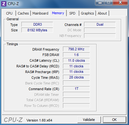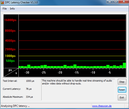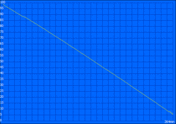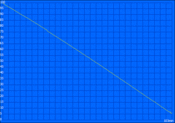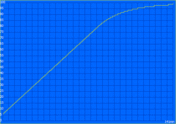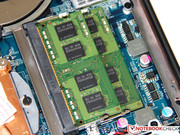Review Clevo W110ER Barebone Subnotebook

What comes to your mind when you read "gaming machine"? Perhaps you imagine a very heavy 17" or 18" behemoth, such as Asus' G74SX. But to what extent can such high-performance hardware be compressed?
Based on Clevo's W110ER barebone, the German retailer Schenker has now released the XMG A102. The little, 11.6 inch computer is designed to inspire fear in the hearts of other, perhaps bigger or more established, contenders. The equipment is generous - rather than using boring ULV hardware, the XMG A102 features a third-generation Ivy Bridge i7-3612QM quad-core processor, Nvidia's GeForce GT 650M, 8 GB RAM, and a 180 GB Intel SSD hard drive. One would be hard pressed to find another notebook on the market that can offer more performance per square inch.
While the XMG A102's minimum configuration starts at EUR 749 (approximately $940 USD), this configuration does not include a quad-core CPU, the SSD, or many of the other features. Our test sample barely breaks the EUR 1200 ($1500 USD) mark. While the underlying barebone package is also found in products from other suppliers such as Eurocom and OriginPC, those companies focus on the American market. Thus, Schenker currently has no current competition except for the older, and discontinued, Alienware M11x which, while conceptually similar, lacks both the performance (uses ULV CPUs) and the cutting-edge technology as it uses components from the previous generation.
Case
At first glance, the exterior of the A102 appears incredibly restrained. There are very few hints at the power inside the compact package. Connoisseurs will perhaps register the logo on the lid's back or the glossy copper fins on the unusually large vent but brand lives up to its motto of "sheer understatement". The equally basic, yet timeless design in matte black paint is in line with this philosophy and exemplifies "a wolf in sheep's clothing".
Of course, our test device cannot compete against a lightweight ultrabook on the scales. The weight of 1.74 kilograms (3.83 lbs) is approximately on a par with typical 13 inch devices. Its maximum thickness of 3.7 centimeters (1.5 inches) also does not correspond to the image of a model athlete. However, the XMG A102 does not shy away from comparisons to other devices from its performance category. It still seemed impossible to find such a fast notebook in a smaller size than 15 inches just a few months ago.
In terms of applied materials, the W110ER resembles other Clevo barebones such as the P150EM (XMG P502 Pro). This notebook makes use of rubberized plastic surfaces that leave a pleasant and high-end impression in terms of feel. The workmanship also does not leave much room for complaint. The case seems to be made as one piece and does not exhibit any perturbing edges or gaps. However, we have to criticize the case's stability a bit. It defies selective pressure, but is not particularly rigid.
This is also true, with minor exceptions, for the display. While there is still room for improvement, the display is quite acceptable for everyday use. Two fairly tight hinges connect the display to the base unit and needs both hands for opening. The hinges let the display teeter for a few seconds and could complicate mobile use under certain circumstances.
We can give the case a good overall rating that can compete with scions of the XMG range. A few ultrabooks, such as Dell's XPS 13 or Asus' Zenbook UX21/UX31 achieve a better score due to the use of high-quality aluminum or carbon fiber. However, the material costs in those units are also partly responsible for driving their prices to dizzying heights.
Connectivity
Due to its cutting edge Ivy Bridge platform, the subnotebook features native USB 3.0 support without any additional chips. Unfortunately, Clevo only has two up-to-date ports. The third is limited to USB 2.0, something we found bewildering considering the HM76 chipset in use allows up to 4 USB 3.0 ports. We do not want to be hypercritcal here seeing that the older interface achieves excellent transfer rates of around 34 MB/s.
As usual, both analog and digital display outputs are available in the form of VGA and HDMI. We will also look at their quality later. Other equipment include a Kensington lock, an analog audio socket (3.5 mm jack) and a particularly versatile 9-in-1 card reader that supports virtually all common models with exception of older xD formats.
Since the optical drive had to be omitted due to space concerns, it was possible to distribute the interfaces fairly generously over the case's sides. In our opinion, the layout could have been a bit more modified. Both left USB ports are very close to each other and at the far front. This obstructs cable routing as well as the accessibility of the audio jacks behind them. However, since the wide battery takes up the entire rear, the designers' flexibility was obviously limited.
Communication
In addition to the standard Gigabit LAN port, Schenker also has many different WiFi adapters in the A102's configurator. Options include Intel's Centrino Wireless N1030 and Advanced-N 6230 models or Bigfoot's Wireless LAN Killer N1102 and 1103. The smaller 1102 version was installed in our device. It features a 2x2 MIMO layout (maximum gross rate: 300 MBit/s) and supports 802.11 a/b/g/n standards and thus also networks using the 5 GHz band. Technically, the adapter is based on the Atheros AR9382. Bigfoot equips it with special firmware, drivers and software.
Without going overboard on the advantages of Bigfoot network cards, these adapters promise particularly low pings and a sophisticated QoS management and are targeted toward hardcore gamers. The WiFi connection was convincing with a high range and good transfer rates in our tests even though only a cheap 150 MBit/s router was available. It is up to every buyer to decide whether or not the extra cost of between EUR 4 ($5 USD) and EUR 30 ($38 USD) is justified for both Bigfoot modules. Besides the lower price, the Intel models also have integrated Bluetooth and Wireless Display (WiDi) support. UMTS / HSPA or LTE are generally not available.
With a resolution of 1.3 megapixels, the notebook's webcam supplies sufficiently focused and detailed pictures and videos. The stereo microphone also convinced us although the recording level is somewhat low.
Scope of Delivery
Unfortunately, we did not find extensive supplies in the included package. Nevertheless, everything needed is included: the notebook alongside its 90 watt power adapter and the battery, a few brochures as well as a driver CD. When you order other software, the corresponding packages are naturally included.
The system is very sparse in terms of software. Only Microsoft's Office 2010 Starter version comes preinstalled. Depending on the configuration, only a few programs like Bigfoot's Network Manager for network-specific settings of the wireless card are found.
Maintenance
The maintenance cover on the bottom is not fastened with screws and can be opened quickly with a handy slider.
All relevant components are directly accessible behind the large cover that takes up almost the entire base plate. The user should not have major difficulties replacing the hard disk (2.5 inch) or RAM (2x 8GB maximum), and even the processor can be replaced when necessary. The copper heat sink at the CPU's and GPU's common heatpipe's end should be cleaned of accumulated dust regularly to prevent the notebook from ending up as a heat casualty.
Warranty
The XMG A102's basic version comes with a manufacturer warranty of 24 months including pick-up & return service (in Germany). A maximum processing time of 2 business days is ensured for the first 6 months. The surcharge policy of EUR 105 ($132 USD) for a 36 month Premium warranty and EUR 210 ($264 USD) for a 48 month Platinum warranty is fair.
Input Devices
Keyboard
The black plastic chiclet keyboard merges seamlessly into the monochrome subnotebook. In addition to the classic German layout, Schenker also offers other versions for the French, British, and American markets for free. Despite the small 11.6 inch case, the letters are standard sized with a side length of 15 millimeters (0.59 inches), and facilitates changing from larger notebooks. The function and arrow keys are a bit smaller, but still easy to use even for bigger fingers. Unfortunately, a backlight as in the equally new XMG P502 Pro is not available.
The keys are not as widely spaced as usual due to the limited room and together with the absolutely flat and smooth surfaces may lead to occasional typos. We more appreciate the crisp pressure point that stays accurate and homogeneous up into the edges. Except for the slightly clattering space bar, the soundscape is very low and qualifies the laptop for use in the library's reading room. We would however prefer an external keyboard in stationary use. It enables faster typing due to its bigger size.
Touchpad
Synaptics' touchpad makes an excellent impression on us. The surface texture resembles the subtle structure of the surrounding wrist rest, only separated from the input area by a flat border. This rough finish contributes to the pad's excellent gliding traits which are maintained in both summer temperatures and with moist finger tips. In terms of features, Synaptics adds virtually everything that a modern touchpad is capable of. The compulsory multi-touch gestures and palm sensor are supported as are special features such as opening a pre-defined application when three fingers touch the input field.
The two mouse keys below the pad make an inferior impression. They exhibit a firm but very different pressure point in our test device. Depending on the position, they sometimes emit a rather muffled click while emitting a loud and cracking click elsewhere. They nevertheless work well and gamers will desire an external mouse anyway.
Display
In contrast to many other Schenker notebooks, the XMG A102 only has one screen available for configuration: a glare-type display with a resolution of 1366 x 768 pixels. In relation to the small diagonal of merely 11.6 inches, it results in a remarkable pixel density of 135 dpi. That outdoes standard 15 inch devices featuring the same resolution by about 35 percent. Asus proves that this does not have to be the end of the flagpole. Its upcoming UX21A ultrabook can be configured with an IPS Full HD screen and 1920 x1080 pixels.
More important than such resolution specifications is the screen's image quality. Here, we repeatedly have to criticize major shortcomings in our tests. We can only confirm a middling score in terms of the XMG A102's brightness of 218 cd/m2. This is usually sufficient for indoor use, but very far removed from the bigger P502's very good 329 cd/m2.
| |||||||||||||||||||||||||
Brightness Distribution: 88 %
Center on Battery: 233 cd/m²
Contrast: 138:1 (Black: 1.69 cd/m²)
However, a look at the measured black value and contrast are most disappointing. 1.69 cd/m2 causes a modest black-white ratio of mere 138:1 - a typical result for inferior TN screen (Ivo M116NWR1). Here, it is up to Clevo to provide barebone suppliers like Schenker with other, superior screens. By comparison, the Alienware M11x also struggled with a weak screen. According to Dell, no higher quality screens were available.
The color reproduction is just as poor. It can neither cover AdobeRGB nor sRGB completely. Most customers will not be greatly affected by this drawback since the color space is only interesting for professional image editing and similar application fields.
The outdoor suitability of many gaming notebooks is of mostly academic interest because they lack mobility. The A102 however seems to be the perfect subnotebook - or netbook replacement. Thus it is even more aggravating that the glare-type, and dark, screen is hardly visible outdoors. Intense reflections make it impossible in direct sunlight. The device scores a bit better in the shade, but we would have hoped for more overall.
This is also true for the viewing angles as TN displays typically only allow a minimum freedom of movement. Upward deviations cause fading and the picture increasingly dims in the opposite direction. Only a perfectly adjusted angle ensures natural reproduction of colors and contrasts. The screen is a bit more tolerant from the sides so that at least two viewers can look at the screen at the same time.
Finally, we want to take a look at the analog VGA port's output quality. It is unfortunately only mediocre. Particularly high resolutions lead to visible flickering and the poor focus causes headaches. The digital HDMI port naturally does not exhibit such drawbacks.
Performance
Schenker offers the XMG A102 with a total of four different CPUs - three of which are still based on the previous Sandy Bridge generation. The most exciting configuration option is definitely the new Core i7-3612QM, which represents a real innovation among Intel's mobile processors.
For the first time, the chip giant has a 35 TDP quad-core in its range that perfectly meets the requirements of a small, yet extremely powerful subnotebook. As already indicated, the CPU is based on the current Ivy Bridge series. Producing such processors is made possible by its streamlined 22 nanometer architecture. Read more about that in our extensive architecture and test report. The 3612QM may lag behind other quad cores with a clock rate of 2.1 - 3.1 GHz. However, it offers a yet unknown performance potential in this field. Not much has changed in terms of features compared with its predecessor. Tried and true technologies such as Hyper Threading and Turbo Boost 2.0 are still incorporated. All details can be found on our i7-3612QM description page in our CPU database as usual.
The processor integrated HD Graphics 4000 is also new. We took an in-depth look at its performance in a special article. In the XMG A102, the HD Graphics 4000 only handles 2D operation because Clevo give the barebone system a dedicated Nvidia GeForce GT 650M. It is no longer based on Fermi, but the more modern Kepler architecture and now has 384 shader ALUs. The chip represents the new 28 nanometer midrange with a core clock of 835 MHz and is a competitor to older high-end accelerators. In our case, the 650M’s 2 GB of DDR3 VRAM (900 MHz) leads to similar performance as with the equally available, lower clocked GDDR5 version.
While the notebook's basic version comes with a meager 2 GB of RAM and a 320 GB hard disk, our test model boasts 8 GB DDR3 1600 in dual channel operation and a 180 GB SSD. These are the best conditions for high-performance in the following benchmarks.
Processor
At first, everything looks as expected. The small quad core achieves a proud 5.62 points in Cinebench R11.5. It thus places itself only 10 percent below the next fastest i7-3610QM and is on a par with the i7-2760QM from the previous generation. Compared with the fastest 35 watt model, the i7-2640M, it shows a performance increase of 80 percent.
The i7-3612QM struggles a bit in the single thread benchmarks, e.g. Cinebench R10, and only achieves a comparably low maximum clock rate of 3.1 GHz. The score of 5142 points (64-bit) is correspondingly weaker. The fastest dual cores lead by approximately 10 percent. However, as more applications take advantage of the extra computing power of a quad-core, there is a lot of potential for the i7-3612QM looking forward.
Problems
We had major problems obtaining the full performance actually expected from the processor in a series of benchmarks. As it turned out, Turbo Boost refused to work when the GeForce GT 650M was active and thus the clock rate throttled to 2.1 GHz. This resulted in performance losses between 20 and 30 percent depending on the application. This affects all benchmarks with combined graphics and CPU load, even if the prevailing GPU limits cover the largest part of the losses. We have already contacted Schenker so that this problem might be fixed with a future BIOS update.
Another peculiarity arises regarding battery power. The processor (only when Optimus is active) is throttled to a maximum clock of 1.5 GHz here and leads to a corresponding performance loss. Thanks to the architecture's high per-MHz performance, performance is sufficient in most cases. However, noticeable restrictions have to be expected particularly in processing-heavy programs.
Update 05/10/2012: As we have just learned, Clevo seems to have implemented the CPU-Turbo's restriction with concurrent GPU load on purpose. This is to help the graphics card exploit its own Turbo better, which should lead to a stronger performance boost in most cases.
Mass Memory
A fast SSD is virtually a must for such a high-end device. Consequently, a brand new Intel model is in our device. The 180 GB flash memory from the recently debuted Series 330 (SSDSC2CT180A3K5) is based on the Sandforce SF-2281 controller and has its own firmware supplied by Intel.
The drive can flex its muscles thanks to a SATA III interface and delivers strong sequential transfer rates of 470 MB/s in read and 200 MB/s in write (AS SSD). SSD-typical access times and high speed even in small 4K files accelerate installations and program starts enormously. The SSD 330 belongs to the currently fastest consumer models on the market and easily competes with Samsung's PM830 or Crucial's M4.
System Performance
The combination of a high-performance processor and state-of-the-art SSD ensures an application performance only conceivable in much bigger DTR notebooks. Although 3710 points in PCMark 7 is an excellent result in itself, an even better score would likely be possible if it weren't for the Turbo Boost problem described above.
Considering the size and weight of the small subnotebook, the speed of such an equipped XMG A102 is simply awe-inspiring in practical use. A full-blown PC can easily be replaced by using an external monitor, and even HD video editing or extensive image editing is hardly a challenge.
| PCMark Vantage Result | 17698 points | |
| PCMark 7 Score | 3710 points | |
Help | ||
Graphics Card
As mentioned, there are two versions of Nvidia's GeForce GT 650M that differ in clock rate and memory configuration (DDR3/GDDR5). This time, the slower DDR3 memory does not seem to be a bottleneck. The 3DMark 11 score of 2430 points is the highest that we have ever obtained for this card. We have to point out that the graphics card's full power is also available on battery power, including Turbo Boost up to 950 MHz.
Compared with older high-end models, such as the GTX 560M or even GTX 480M, the new GeForce GT 650M looks great despite a significantly lower power consumption. The ForceWare driver 301.34 that we installed seems to give the card another noticeable boost.
According to GPU-Z, the MXM module is not connected to the maximum count of 16 lanes, but only to a half as wide x8 link. As it uses the new PCIe 3.0 standard, this should - if not a readout error - not present a relevant restriction for practical use.
| 3DMark 03 Standard | 30536 points | |
| 3DMark 05 Standard | 17901 points | |
| 3DMark 06 Standard Score | 12426 points | |
| 3DMark Vantage P Result | 8631 points | |
| 3DMark 11 Performance | 2430 points | |
Help | ||
Gaming Performance
Since we have tested the GT 650M multiple times, we would like to limit ourselves to a small selection of popular games here. We would also like to point out that the processor only clocked in at 2.1 GHz when using low resolutions. In higher settings, it did not have a major impact since the graphics card usually determines the frame rate.
To make it short: all tested games, even the very demanding Anno 2070, are smoothly playable with high details, anti-aliasing enabled and the screen's native resolution of 1366 x 768 without restriction. This also applies to the graphics busters, Metro 2033, Battlefield 3 and Risen 2, which we examined in the review of One's M73.
For many games, such as Dirt 3, the system offers even more reserve power and allows using an external monitor with a higher native pixel count. The quality settings have to be reduced in some cases, but basically every current game can be displayed smoothly without significant stutters. This will likely remain the case for games to be released in the next few months.
| low | med. | high | ultra | |
|---|---|---|---|---|
| Dirt 3 (2011) | 142.1 | 102.3 | 77.1 | 25.9 |
| Deus Ex Human Revolution (2011) | 143.9 | 76.1 | 30.2 | |
| F1 2011 (2011) | 105 | 74 | 61 | 26 |
| Fifa 12 (2011) | 325.6 | 236.2 | 185.3 | 115.6 |
| Anno 2070 (2011) | 147.3 | 66.2 | 40 | 20.2 |
Emissions
System Noise
The Clevo engineers probably had a difficult time developing a powerful yet quiet cooling system for the small A102.
However, the idle result can be definitely called a complete success. The fan often shuts down completely or runs along nearly inaudibly on its lowest level. The laptop stays in the background and generates a noise level of only 29.1 - 30.2 db (A) even during light load, regardless whether Internet surfing or performing Office tasks. Moreover, there are absolutely no disturbing noises attributable to hard disk access thanks to the SSD.
We measure a fairly constant, mid to high frequency operating noise of 46 dB (A) in 3D games. This is very close to the limits of what is still bearable in the long term, but larger gaming laptops are sometimes just as loud. Normal gaming sounds can simply drown out the fan's noise, but sensitive ears should prefer headphones or a headset. Up to 51.9 dB (A) noise is possible in extreme cases, but we only noticed these volume levels in our stress test.
Noise level
| Idle |
| 29.1 / 29.5 / 30.2 dB(A) |
| Load |
| 46 / 51.9 dB(A) |
 | ||
30 dB silent 40 dB(A) audible 50 dB(A) loud |
||
min: | ||
Temperature
The case is lukewarm with an average temperature of 36 degrees Celsius (97 Fahrenheit) when idle. The buyer will likely only appreciate this in the winter. It even increases by 3 to 4 Kelvin (5 to 7 Fahrenheit) during full load, but we fortunately never discovered any hot spots that exceeded 45 degrees Celsius (113 Fahrenheit). It is recommendable to clean the cooling system on a regular basis to ensure as unobstructed an air exchange as possible otherwise you may encounter even higher temperatures.
To what extent the notebook struggles with its waste heat is seen on the hardware inside. The processor can reach up to 96 degrees Celsius (205 Fahrenheit) and we measured 93 degrees (199 Fahrenheit) on the graphics card. While not critical, these temperatures are nevertheless relatively high. To be fair, we may have to make allowances for XMG because of the warm ambient temperature of 24 degrees Celsius (75 Fahrenheit). That makes our demanding stress test even tougher. The CPU's slight throttling from 2.1 to 1.8 GHz (GPU: stable at 950 MHz according GPU-Z) should not be overrated.
(±) The maximum temperature on the upper side is 44.9 °C / 113 F, compared to the average of 35.9 °C / 97 F, ranging from 21.4 to 59 °C for the class Subnotebook.
(±) The bottom heats up to a maximum of 42.7 °C / 109 F, compared to the average of 39.3 °C / 103 F
(±) In idle usage, the average temperature for the upper side is 36.8 °C / 98 F, compared to the device average of 30.8 °C / 87 F.
(-) The palmrests and touchpad can get very hot to the touch with a maximum of 41.9 °C / 107.4 F.
(-) The average temperature of the palmrest area of similar devices was 28.2 °C / 82.8 F (-13.7 °C / -24.6 F).
Speakers
A shiny THX sticker promises special sound quality - but what can be expected from a device in a subnotebook size?
The answer surprisingly is a lot. Unfortunately, the small stereo speakers are hidden on the bottom which mars the brilliancy of high ranges a bit. Apart from that, the XMG A102 generates a balanced and full sound that even supplies a hint of bass. Of course, there are much better notebook speakers, but they are usually only found in bigger 15 to 17 inch devices.
The available 3.5 millimeter jack for connecting headphones or speakers provides a static-free and strong signal that can even power HiFi headphones like an AKG K701.
Battery Life
Power Consumption
Although the GeForce GT 650M is only enabled when required due to Optimus, the idle consumption of 14.2 - 18.7 watts is exceptionally high. When considering the good 3D and application performance, this power requirement may not seem baseless, but we expected much lower rates. Acer's Aspire 5750G is a more energy-efficient example. It is satisfied with a minimum of 7.6 watts despite a quad-core processor.
We could not determine the reason for this behavior; Optimus and the processor's energy saving technologies were properly active according to different tools.
We measured a load consumption of 64.7 watts using 3DMark 06. It benefits from the previously described CPU Turbo deactivation during simultaneous graphics activity. Nevertheless, the maximum power consumption easily surpasses 100 watts when Prime95 and FurMark run simultaneously. Thus the previously recorded throttling could also be due to the 90 watt power adapter's tight capacity. As always, such rates will hardly ever be achieved with real applications.
| Off / Standby | |
| Idle | |
| Load |
|
Key:
min: | |
The rather high power consumption is the reason for the quite short battery run times despite the 62 Wh battery. We achieved only a short 4 hours and 24 minutes in BatteryEater's Reader's test that simulates idling with minimum screen brightness, disabled WiFi modules and optimal energy saving settings. Acer's 17 inch Aspire V3 lasted a bit longer in this test, despite a considerably smaller battery and similar components.
Strangely enough, the runtime hardly decreases when we enable WiFi and adjust the brightness to a normal level (147 cd/m2, level 5/8) and is still 3 hours and 43 minutes. This may indicate that the energy saving features do not work perfectly in idle - a later BIOS update may remedy this as well.
Finally, we use BatteryEater's Classic test using maximum brightness, high performance and WLAN. Despite a consistent CPU load of approx. 80 percent (2.1 GHz clock rate) and enabled Nvidia GPU, the battery is completely drained after 1 hour and 43 minutes. The battery is recharged to 95 percent after two hours of main power.
Verdict
The experiment is a success: A 11.6 inch sized gaming laptop is possible without waste heat, noise, or throttling exceeding critical proportions.
Even after several days of extensive testing and benchmarking, Schenker's XMG A102 still thrilled us with its (almost unpredictable from the outside) high-performance that is primarily due to the well balanced hardware combination. The new Core i7-3612QM, alongside the GeForce GT 650M, fuses acceptable power consumption with gigantic performance that is hardly lessened by the partly limited CPU Turbo. Complemented with Intel's swift SSD, which should definitely belong to the configuration in our opinion, the inconspicuous subnotebook makes other DTR contenders look obsolete.
Unfortunately, the screen is not as satisfactory as in most of the recently reviewed Schenker notebooks. It can hardly be used outdoors due to its reflective surface and low brightness. The black value and contrast are also relatively modest. While the complaint is actually targeted at the barebone manufacturer Clevo, nothing will change until Clevo provides alternative screens for the W110ER.
In summar, the A102 is a next-to-perfect LAN party device despite the mentioned shortcomings. And considering its weight of less than 1.8 kilograms (4.0 lbs), it will attract a few envious glances. Thus, the price design of EUR 750 to around EUR 1200 ($940 to $1500 USD) does not seem unwarranted, especially since the XMG A102 has no competition. In contrast to the negative and dubious sound of that, it most certainly should be interpreted quite appreciatively in this case.