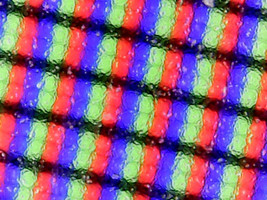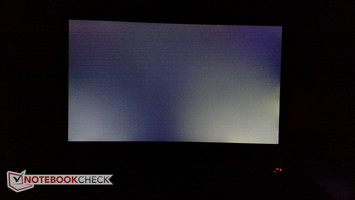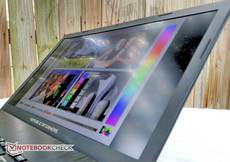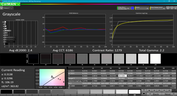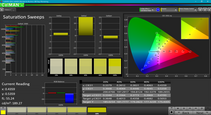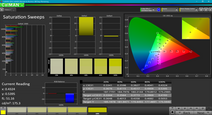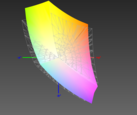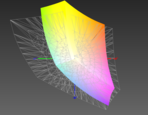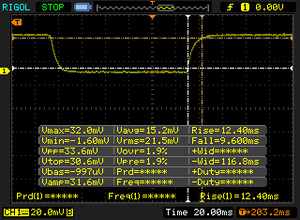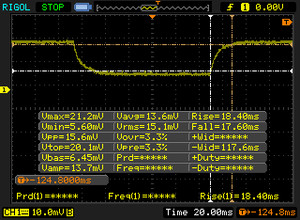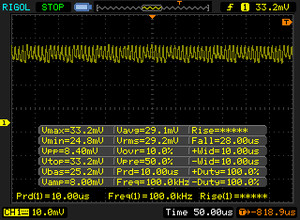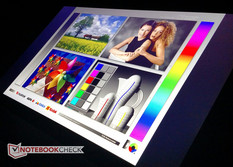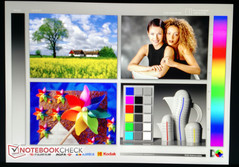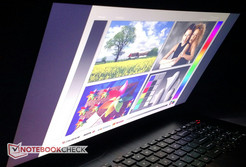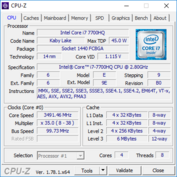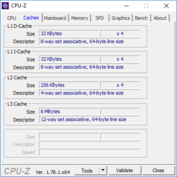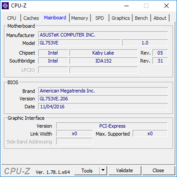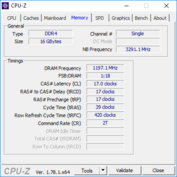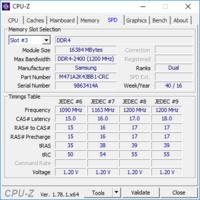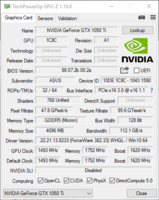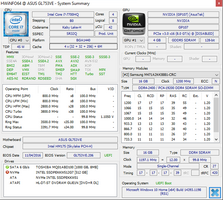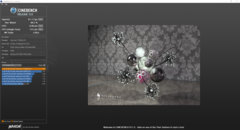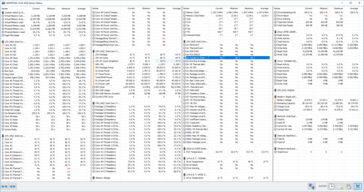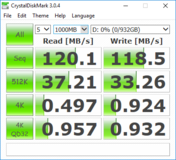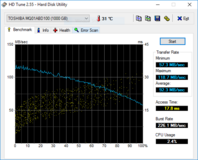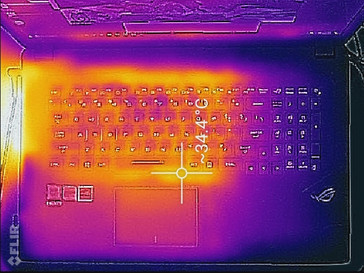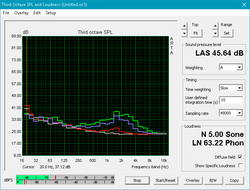Asus ROG GL753VE (7700HQ, 1050 Ti) Laptop Review

Asus' ROG brand has become synonymous with the word "choice." The manufacturer offers several different gaming notebook models, which in turn allows buyers to choose the solution that best matches their performance needs and budget. However, compromises are sometimes made: ROG models with powerful GPUs (like the NVIDIA GeForce GTX 1070) may run into problems with thermal management, while lower-tiered notebooks may not offer consistent performance in demanding games.
Asus' GL753VE may be the proverbial "sweet spot" for portable gaming; the NVIDIA GeForce GTX 1050 Ti at the notebook's heart can handle the latest AAA titles at high details without sacrificing much in the way of heat and noise management. The GL753VE is an upgrade over the GL753VD (7700HQ, GTX 1050) that we reviewed at the beginning of the year. As such, we will eschew reiterating details on the case, connectivity, and input devices; nothing has changed from the previous device. For details on these aspects of the notebook, refer to the full review of the GL753VD.
This review will primarily focus on the improvements the GTX 1050 Ti brings to the GL753 line. We will compare the older GL753VD as a baseline to see what the 1050 Ti may offer over the lower-tiered GTX 1050. We will also look at contemporaries of the GL753VE that are also equipped with the GTX 1050 Ti. In particular, we will compare our review device to the MSI GE72 7RE, Acer Aspire Nitro BE VN7, Nexoc G739, Lenovo Legion Y520 (review in progress), and Dell Inspiron 15 7000 7567.
Our review unit comes to us courtesy of Computer Upgrade King. The base configuration includes an Intel Core i7-7700HQ, the aforementioned NVIDIA GeForce GTX 1050 Ti, 16 GB of DDR4 RAM, a 256 GB M.2 SATA SSD, and a 1 TB 5400 RPM HDD, all for a dollar shy of $1,300. Our review unit has been upgraded with a 512 GB NVMe SSD in lieu of the base SATA SSD. This upgrade is an additional $110 at the time of this writing, bringing the total price to $1,409. This makes the GL753VE more expensive than some of its rivals. Does the increase in price result in an increase in performance? Let's take a look.
SD Card Reader
Our first test looks at the SD card reader. Like the GL753VD, the card reader sits on the front of the chassis, and SD cards sit almost completely flush with the case when inserted. Using our Toshiba Exceria Pro SDXC 64 GB UHS-II Reference-Card, the reader hit speeds of 66.1 MB/s when copying a large amount of JPG files and 92.3 MB/s in the AS SSD Read test. These speeds are good, but not spectacular. The GL753VE's card reader should be adequate for most users, but professional photographers that need to move a lot of photos may get frustrated with the restrictive speeds.
| SD Card Reader | |
| average JPG Copy Test (av. of 3 runs) | |
| Nexoc G739 | |
| Asus Strix GL753VD-GC045T | |
| Lenovo Legion Y520-15IKBN-80WK001KUS | |
| Asus GL753VE-DS74 | |
| MSI GE72 7RE-046 | |
| Acer Aspire Nitro BE VN7-793G-5811 | |
| Dell Inspiron 15 7000 7567 | |
| maximum AS SSD Seq Read Test (1GB) | |
| Asus GL753VE-DS74 | |
| Lenovo Legion Y520-15IKBN-80WK001KUS | |
| Nexoc G739 | |
| Asus Strix GL753VD-GC045T | |
| MSI GE72 7RE-046 | |
| Dell Inspiron 15 7000 7567 | |
| Acer Aspire Nitro BE VN7-793G-5811 | |
Communication
Wireless communication is above average. The 2x2 802.11ac WiFi card attains send and receive speeds of 497 MBit/s and 618 MBit/s, respectively. These speeds are more than adequate for everyday tasks like surfing the internet and gaming online.
Compared to its rivals, the GL753VE sits near the top. It falls about 8-9% behind its predecessor in both transmit and receive speeds but bests the competition from Dell, Lenovo, Nexoc, and MSI.
We must note that during our test period, connections to out home 802.11ac WiFi router are stable most of the time. However, there are instances of dropped connections. While this isn't a consistent problem and may be specific to our review unit, it could be an annoyance if the problem is present in the entire notebook line.
Accessories and Software
Along with the notebook and power adapter, Asus includes a microfiber cloth in the box. This is a great addition, as the aluminum case on the back of the lid is very prone to fingerprints. A quick wipe of the microfiber cloth makes short work of smudges.
The GL753VE come preloaded with Asus' ROG Gaming Center software, which gives quick access to system specs. It also gives a brief measure of GPU and CPU performance. Part of the Gaming Center is Aura Core, which allows users to tune the RGB backlit keyboard to their liking. There are also simple Audio Wizard and Splendid apps which enable various audio and display profiles, respectively.
Warranty
Asus offers a one year warranty with the GL753VE, as well as a 30-day Zero Bright Dot warranty on the display. Computer Upgrade King also provides a 3-year warranty on modified components and 3 years of free diagnostic support by phone or email if the notebook is purchased from them. Please see our Guarantees, Return policies and Warranties FAQ for country-specific information.
Display
The 17.3-inch FHD IPS display is a step up the competition. In our testing, we measured an average brightness of 348 nits, which is quite bright for this category. While not on the level of the Late 2016 Macbook Pro, the screen gets bright enough to read outdoors. This, coupled with the matte finish on the display panel, make for an easy reading experience no matter the lighting. There is some backlight bleed present along the right side of the panel. Unfortunately, it can be a distraction in dark scenes.
Response times are also good. The LG Philips Panel of the GL753VE measured at a 36 ms response time (rise and fall) for Grey 50%/80% and 22 ms for Black/White. This is quicker than every other competitor in our comparison save the MSI GE72. This better response seen in the MSI is likely due to its TN panel; TN displays generally trade faster response for worse color reproduction and shallower viewing angles.
| |||||||||||||||||||||||||
Brightness Distribution: 90 %
Center on Battery: 366 cd/m²
Contrast: 1046:1 (Black: 0.35 cd/m²)
ΔE ColorChecker Calman: 4.4 | ∀{0.5-29.43 Ø4.76}
ΔE Greyscale Calman: 3 | ∀{0.09-98 Ø5}
86% sRGB (Argyll 1.6.3 3D)
56% AdobeRGB 1998 (Argyll 1.6.3 3D)
Gamma: 2.1
CCT: 6362 K
| Asus GL753VE-DS74 LG Philips LP173WF4-SPF3, IPS, 17.3", 1920x1080 | Asus Strix GL753VD-GC045T LP173WF4-SPF3, LED IPS, 17.3", 1920x1080 | Acer Aspire Nitro BE VN7-793G-5811 AU Optronics, IPS, 17.3", 1920x1080 | Nexoc G739 CMN1738, IPS, 17.3", 1920x1080 | MSI GE72 7RE-046 N173HHE-G32 (CMN1747), TN LED, 17.3", 1920x1080 | Dell Inspiron 15 7000 7567 AU Optronics AUO38ED B156HTN 28H80, TN, 15.6", 1920x1080 | Lenovo Legion Y520-15IKBN-80WK001KUS LP156WF6-SPK3, IPS, 15.6", 1920x1080 | |
|---|---|---|---|---|---|---|---|
| Display | |||||||
| Display P3 Coverage (%) | 67.1 | 63.1 | 66.7 | 90.7 | 36.42 | ||
| sRGB Coverage (%) | 84.8 | 86.5 | 91 | 99.9 | 54.9 | ||
| AdobeRGB 1998 Coverage (%) | 62 | 63.3 | 66.4 | 85.2 | 37.62 | ||
| Response Times | -12% | -15% | -26% | 42% | -32% | -64% | |
| Response Time Grey 50% / Grey 80% * (ms) | 36 ? | 33.2 ? 8% | 38 ? -6% | 45 ? -25% | 27 ? 25% | 36 ? -0% | 58.8 ? -63% |
| Response Time Black / White * (ms) | 22 ? | 28.8 ? -31% | 27 ? -23% | 28 ? -27% | 9 ? 59% | 36 ? -64% | 36 ? -64% |
| PWM Frequency (Hz) | 450 ? | 21550 ? | |||||
| Screen | -15% | -0% | 3% | -15% | -88% | -46% | |
| Brightness middle (cd/m²) | 366 | 349 -5% | 301 -18% | 312 -15% | 253 -31% | 246 -33% | 239 -35% |
| Brightness (cd/m²) | 348 | 337 -3% | 270 -22% | 304 -13% | 230 -34% | 235 -32% | 244 -30% |
| Brightness Distribution (%) | 90 | 91 1% | 79 -12% | 85 -6% | 86 -4% | 75 -17% | 88 -2% |
| Black Level * (cd/m²) | 0.35 | 0.58 -66% | 0.38 -9% | 0.23 34% | 0.24 31% | 0.55 -57% | 0.35 -0% |
| Contrast (:1) | 1046 | 602 -42% | 792 -24% | 1357 30% | 1054 1% | 447 -57% | 683 -35% |
| Colorchecker dE 2000 * | 4.4 | 4.5 -2% | 3.49 21% | 4.19 5% | 5.01 -14% | 10.97 -149% | 7.3 -66% |
| Colorchecker dE 2000 max. * | 9.7 | 10.2 -5% | 7.49 23% | 8.7 10% | 10.4 -7% | 24.7 -155% | |
| Greyscale dE 2000 * | 3 | 3.3 -10% | 1.88 37% | 3.72 -24% | 7.26 -142% | 14.25 -375% | 4.9 -63% |
| Gamma | 2.1 105% | 2.15 102% | 2.35 94% | 2.29 96% | 2.09 105% | 1.83 120% | 2.19 100% |
| CCT | 6362 102% | 6103 107% | 6587 99% | 7104 91% | 6329 103% | 11200 58% | 7332 89% |
| Color Space (Percent of AdobeRGB 1998) (%) | 56 | 55.7 -1% | 56 0% | 59 5% | 76 36% | 35 -37% | 35 -37% |
| Color Space (Percent of sRGB) (%) | 86 | 75.7 -12% | 86 0% | 91 6% | 100 16% | 55 -36% | 55 -36% |
| Total Average (Program / Settings) | -14% /
-14% | -8% /
-3% | -12% /
-2% | 14% /
-5% | -60% /
-78% | -55% /
-49% |
* ... smaller is better
Black levels and contrast are good but not groundbreaking. The contrast ratio of about 1000:1 is average but is much better than most of the competition, especially the GL753VD and Dell Inspiron 7000. Dark colors and blacks in movies and games are smooth with none of the "blockiness" present in lower quality panels.
Color accuracy is also average. The color delta of 4.4 means that this notebook is not suitable for professional work, which typically requires deltas of 3 or less. The grayscale delta of 3 is better but is still run-of-the-mill. Calibration helps a bit and drops deltas to 3.6 and 2.4, respectively. However, this is not a screen designed for color work. Color spaces are also nothing specials, at 86% of sRGB and 56% of AdobeRGB.
Overall, the screen is quite good. It is an improvement over the lower-specced GL753VD and most competitors, especially the Dell Inspiron and Lenovo Legion Y520. It is perfectly acceptable for gaming, which is the main focus of this notebook.
Display Response Times
| ↔ Response Time Black to White | ||
|---|---|---|
| 22 ms ... rise ↗ and fall ↘ combined | ↗ 12.4 ms rise | |
| ↘ 9.6 ms fall | ||
| The screen shows good response rates in our tests, but may be too slow for competitive gamers. In comparison, all tested devices range from 0.1 (minimum) to 240 (maximum) ms. » 48 % of all devices are better. This means that the measured response time is similar to the average of all tested devices (20.1 ms). | ||
| ↔ Response Time 50% Grey to 80% Grey | ||
| 36 ms ... rise ↗ and fall ↘ combined | ↗ 18.4 ms rise | |
| ↘ 17.6 ms fall | ||
| The screen shows slow response rates in our tests and will be unsatisfactory for gamers. In comparison, all tested devices range from 0.165 (minimum) to 636 (maximum) ms. » 50 % of all devices are better. This means that the measured response time is worse than the average of all tested devices (31.5 ms). | ||
Screen Flickering / PWM (Pulse-Width Modulation)
| Screen flickering / PWM not detected | |||
In comparison: 53 % of all tested devices do not use PWM to dim the display. If PWM was detected, an average of 8036 (minimum: 5 - maximum: 343500) Hz was measured. | |||
Performance
The main improvement over the GL753VD lies in the graphics card. Otherwise, performance is very similar. Our review model has an optional NVMe SSD. This means the primary storage drive is faster than traditional SATA-connected SSDs, and the scores reflect this. Keep in mind this increased speed will add to the cost of the notebook. Let's dive in and see how these additions improve performance.
Processor
The Intel Core i7-7700HQ has become standard fair for gaming notebooks. Built on the 14 nm FinFET process and Intel's new Kaby Lake platform, the 7700HQ has proven time and time again to be a very capable processor, and that is certainly the case with the GL753VE. Our review unit is in line with other notebooks sporting the 7700HQ.
With a base clock of 2.8 GHz and a boost up to 3.8 GHz, the GL753VE performs well in our Cinebench testing, posting scores within 1-3% of its rivals. Compared to the odd man out, the Acer Aspire Nitro, the GL753VE performs 11% better in single-core and 30% better in multi-core tests using Cinebench 15. This isn't surprising, considering the Acer's Core i5-7300HQ, and we can confirm that the 7700HQ offers a noticeable boost in performance.
The GL753VE's CPU is easily able to hit its full boost while plugged in or on battery power. When unplugged, the 7700HQ is able to consistently hit similar scores in Cinebench 15 and can maintain its boost of 3.8 GHz. This isn't as true while gaming, which we will examine in the GPU and Gaming Performance sections.
| Cinebench R15 | |
| CPU Single 64Bit | |
| Aorus x3 Plus v7 | |
| Aorus X7 v6 AO-S107Q716-PL-005 | |
| Dell Inspiron 15 7000 7567 | |
| Asus GL753VE-DS74 | |
| Asus Strix GL753VD-GC045T | |
| MSI GT80 Titan SLI | |
| Acer Predator 17 G9-793-77LG | |
| Acer Aspire Nitro BE VN7-793G-5811 | |
| CPU Multi 64Bit | |
| Aorus x3 Plus v7 | |
| Aorus X7 v6 AO-S107Q716-PL-005 | |
| Asus Strix GL753VD-GC045T | |
| Asus GL753VE-DS74 | |
| MSI GT80 Titan SLI | |
| Dell Inspiron 15 7000 7567 | |
| Acer Predator 17 G9-793-77LG | |
| Acer Aspire Nitro BE VN7-793G-5811 | |
| Cinebench R11.5 | |
| CPU Single 64Bit | |
| Aorus x3 Plus v7 | |
| Asus Strix GL753VD-GC045T | |
| MSI GT80 Titan SLI | |
| Asus GL753VE-DS74 | |
| CPU Multi 64Bit | |
| Aorus x3 Plus v7 | |
| Asus Strix GL753VD-GC045T | |
| Asus GL753VE-DS74 | |
| MSI GT80 Titan SLI | |
| Cinebench R10 | |
| Rendering Multiple CPUs 32Bit | |
| Aorus x3 Plus v7 | |
| Asus GL753VE-DS74 | |
| MSI GT80 Titan SLI | |
| Acer Aspire Nitro BE VN7-793G-5811 | |
| Rendering Single 32Bit | |
| Aorus x3 Plus v7 | |
| Asus GL753VE-DS74 | |
| MSI GT80 Titan SLI | |
| Acer Aspire Nitro BE VN7-793G-5811 | |
| wPrime 2.10 - 1024m | |
| Aorus x3 Plus v7 | |
| Asus GL753VE-DS74 | |
| Aorus X7 v6 AO-S107Q716-PL-005 | |
* ... smaller is better
Over our hour long Cinebench 15 loop, The GL753VE maintains consistent scores between 690 and 700. This implies that the machine will offer rock solid CPU performance over long periods of use.
System Performance
Overall system performance is snappy and responsive. While various PC Mark 8 tests tell an interesting story of mixed performance, we can attest that real-world tasks are fast. Programs open quickly thanks to the NVMe SSD upgrade, which we will examine further in the next section. The GL753VE chews through most tasks with ease; it will take a very demanding game or CPU intensive app to slow the machine down. Everything but the most intense workloads will run smoothly.
| PCMark 8 | |
| Home Score Accelerated v2 | |
| Nexoc G739 | |
| Asus Strix GL753VD-GC045T | |
| Dell Inspiron 15 7000 7567 | |
| Acer Aspire Nitro BE VN7-793G-5811 | |
| Asus GL753VE-DS74 | |
| Work Score Accelerated v2 | |
| Nexoc G739 | |
| Asus GL753VE-DS74 | |
| Dell Inspiron 15 7000 7567 | |
| Acer Aspire Nitro BE VN7-793G-5811 | |
| Creative Score Accelerated v2 | |
| Nexoc G739 | |
| Asus GL753VE-DS74 | |
| Acer Aspire Nitro BE VN7-793G-5811 | |
| PCMark 8 Home Score Accelerated v2 | 3570 points | |
| PCMark 8 Creative Score Accelerated v2 | 4243 points | |
| PCMark 8 Work Score Accelerated v2 | 5171 points | |
Help | ||
Storage Devices
The storage solutions for our review unit are well suited to the target audience. The 512 GB PCIe NVMe SSD is quite fast, especially compared to the more traditional SATA SSDs or HDDs typically found around this price point. The addition of a 1 TB HDD for mass storage can be a godsend for large multimedia and game libraries.
While the SSD uses the faster NVMe standard, the installed M.2 drive is not as fast as other NVMe drives on the market, as seen when compared to the Samsung SSD in the Nexoc G739. AS SSD paints a better picture; the Intel SSD in our GL753VE hit read speeds of 1500 MB/s and write speeds of 558 MB/s. The write speeds, in particular, are about 43% higher than those recorded by CrystalDiskMark, which saw an average write of around 1050 MB/s. Despite this difference, the drive is still fast and reliable. Most users will be very happy with the NVMe SSD option. Whether or not the $110 bump in cost is worth roughly twice the access speed is up to the individual purchaser.
| Asus GL753VE-DS74 Intel SSD 600p SSDPEKKW512G7 | Asus Strix GL753VD-GC045T Micron SSD 1100 (MTFDDAV256TBN) | Acer Aspire Nitro BE VN7-793G-5811 Seagate Mobile HDD 1TB ST1000LM035 | Nexoc G739 Samsung PM961 MZVLW256HEHP | MSI GE72 7RE-046 Toshiba HG6 THNSNJ256G8NY | Dell Inspiron 15 7000 7567 Intel SSDSCKKF256H6 | Lenovo Legion Y520-15IKBN-80WK001KUS Samsung PM961 MZVLW256HEHP | |
|---|---|---|---|---|---|---|---|
| CrystalDiskMark 3.0 | 27% | -91% | 221% | 64% | 37% | 178% | |
| Read Seq (MB/s) | 1049 | 475.7 -55% | 117.6 -89% | 1666 59% | 540 -49% | 485.8 -54% | 2170 107% |
| Write Seq (MB/s) | 584 | 419.1 -28% | 109.1 -81% | 1192 104% | 495.7 -15% | 422.8 -28% | 1202 106% |
| Read 512 (MB/s) | 583 | 336.1 -42% | 39.93 -93% | 857 47% | 455.1 -22% | 338.9 -42% | 786 35% |
| Write 512 (MB/s) | 458 | 346.6 -24% | 98.6 -78% | 827 81% | 481.4 5% | 304 -34% | 822 79% |
| Read 4k (MB/s) | 14.1 | 24.7 75% | 0.435 -97% | 60.7 330% | 22.7 61% | 27.11 92% | 58.9 318% |
| Write 4k (MB/s) | 108 | 76.8 -29% | 3.152 -97% | 154.5 43% | 112.9 5% | 85.4 -21% | 146.4 36% |
| Read 4k QD32 (MB/s) | 57.8 | 247.6 328% | 1.008 -98% | 636 1000% | 372.5 544% | 279.6 384% | 457.7 692% |
| Write 4k QD32 (MB/s) | 264 | 234.9 -11% | 4.705 -98% | 544 106% | 212.9 -19% | 255.1 -3% | 392.9 49% |
GPU Performance
Here the GL753VE shows its worth. The NVIDIA GeForce GTX 1050 Ti is a substantial upgrade over the GTX 1050 found in the GL753VD. In our 3DMark tests, the 1050 Ti performs between 25-30% better than the 1050. Keep in mind that the price of admission here is an extra $200, but that may be worth it to gamers in search of a solid GPU at a relatively affordable price. Other notebooks with the GTX 1050 Ti put up similar scores to our review unit, within a margin of error.
The GL753VE isn't entirely golden when it comes to GPU performance. On battery, Fire Strike scores take a nosedive, falling by about 64%. However, this may be due to an aggressive Optimus profile that completely disables the GTX 1050 Ti when the device is unplugged. We will discuss a similar result in the Gaming Performance section.
For more details on the NVIDIA GeForce GTX 1050 Ti, please see our dedicated GPU page here.
| 3DMark Ice Storm Standard Score | 62164 points | |
| 3DMark Cloud Gate Standard Score | 20619 points | |
| 3DMark Fire Strike Score | 6584 points | |
| 3DMark Fire Strike Extreme Score | 3495 points | |
Help | ||
Gaming Performance
The NVIDIA GeForce GTX 1050 Ti hits a nice sweet spot for 1080p gaming at a reasonable budget. The GL753VE can handle almost any game thrown its way with good framerates at Full HD and the highest settings. in older and highly optimized titles, like Bioshock Infinite or DOOM, gameplay is silky smooth and looks beautiful. However, if gamers want to hit the coveted 60 FPS threshold in more demanding titles, settings will need to be dialed back to high or medium, depending on the game.
When compared to its rivals, the GL753VE can push very similar framerates. There's not a noticeable advantage or detriment between notebooks with the GTX 1050 Ti. The GTX 1050, on the other hand, falls about 20-30% behind the 1050 Ti.
As we stated in the GPU Performance section above, gaming on battery power results in some very strange behavior. It seems like the system completely disables the GTX 1050 Ti, even during gameplay and graphically intensive tasks. Thus, the notebook is forced to rely upon the much weaker Intel HD Graphics 630. While playing the Witcher 3 on battery, we were only able to manage 9-10 frames per second using integrated graphics, which is abysmal. Despite our using the "High Performance" power profile and forcing the system to use only the dedicated graphics (i.e., disabling NVIDIA Optimus through the NVIDIA Control Panel), the notebook would still revert to the integrated graphics when unplugged. There may be a way to dive into the BIOS and manually disable the integrated graphics, but this method could cause system crashes and cripple the notebook. As it stands, using the GTX 1050 Ti while on battery is currently not an easy task.
| BioShock Infinite - 1920x1080 Ultra Preset, DX11 (DDOF) (sort by value) | |
| Asus GL753VE-DS74 | |
| Dell Inspiron 15 7000 7567 | |
| Lenovo Legion Y520-15IKBN-80WK001KUS | |
| HP Pavilion 17 FHD V3A33AV | |
| Metro: Last Light - 1920x1080 Very High (DX11) AF:16x (sort by value) | |
| Asus GL753VE-DS74 | |
| Asus Strix GL753VD-GC045T | |
| HP Pavilion 17 FHD V3A33AV | |
| Thief - 1920x1080 Very High Preset AA:FXAA & High SS AF:8x (sort by value) | |
| Asus GL753VE-DS74 | |
| HP Pavilion 17 FHD V3A33AV | |
| The Witcher 3 - 1920x1080 Ultra Graphics & Postprocessing (HBAO+) (sort by value) | |
| Asus GL753VE-DS74 | |
| Asus Strix GL753VD-GC045T | |
| Lenovo Legion Y520-15IKBN-80WK001KUS | |
| Acer Aspire V17 Nitro BE VN7-793G-706L | |
| Fallout 4 - 1920x1080 Ultra Preset AA:T AF:16x (sort by value) | |
| Asus GL753VE-DS74 | |
| Asus Strix GL753VD-GC045T | |
| Acer Aspire V17 Nitro BE VN7-793G-706L | |
| HP Pavilion 17 FHD V3A33AV | |
| Rise of the Tomb Raider - 1920x1080 Very High Preset AA:FX AF:16x (sort by value) | |
| Asus GL753VE-DS74 | |
| Asus Strix GL753VD-GC045T | |
| Dell Inspiron 15 7000 7567 | |
| Lenovo Legion Y520-15IKBN-80WK001KUS | |
| Acer Aspire V17 Nitro BE VN7-793G-706L | |
| HP Pavilion 17 FHD V3A33AV | |
| Ashes of the Singularity - 1920x1080 high (sort by value) | |
| Asus GL753VE-DS74 | |
| Asus Strix GL753VD-GC045T | |
| Doom - 1920x1080 Ultra Preset AA:SM (sort by value) | |
| Asus GL753VE-DS74 | |
| Asus Strix GL753VD-GC045T | |
| Dell Inspiron 15 7000 7567 | |
| HP Omen 17-w010ng | |
| Mafia 3 - 1920x1080 High Preset (sort by value) | |
| Asus GL753VE-DS74 | |
| Asus Strix GL753VD-GC045T | |
| Dell Inspiron 15 7000 7567 | |
| low | med. | high | ultra | |
|---|---|---|---|---|
| BioShock Infinite (2013) | 97 | |||
| Metro: Last Light (2013) | 59 | |||
| Thief (2014) | 50 | |||
| The Witcher 3 (2015) | 32 | |||
| Fallout 4 (2015) | 44 | |||
| Rise of the Tomb Raider (2016) | 37 | |||
| Ashes of the Singularity (2016) | 36 | |||
| Doom (2016) | 62 | |||
| Mafia 3 (2016) | 31 |
The GTX 1050 Ti offers consistent performance. When playing the Witcher 3 for an hour, frame rates stay solid around the low 30s. We see some spikes up to 34 fps during night scenes and some dips into the high 20s, but overall, gamers can expect very steady frame rates over long play sessions.
Stress Test
Stress testing presents some problems for the GL753VE. Using Prime95 to tax the CPU to its absolute limits, the 7700HQ was able to boost to its maximum clock speed of 3.8 GHz for a brief time before settling in at an average of about 3.3 GHz. During the test, the CPU will boost back up to 3.8 GHz, but won't be able to hold it for long. The notebook is likely choking the CPU back a bit to control thermals, which pays off; temperatures on the CPU die only reach a maximum of 86° C and average at 82° C. This is a great result for a gaming PC, especially under the unrealistic load of Prime95.
Using FurMark to fully stress the GTX 1050 Ti, the GL753VE performs admirably. The 1050 Ti hits a maximum clock of 1493 MHz, which is the listed limit of the card. Over the hour-long torture test, the GPU averages about 1,340 MHz while staying relatively cool at 78° C.
Running both Prime95 and FurMark brought the notebook to its knees. The GPU performs the same as when it's taxed alone, but the CPU is massively throttled back to just over 2.1 GHz. This throttling results in good temperatures, though. The CPU averages 85° C and the GPU averages 81° C. It's unfortunate that the CPU is held back as far as it was, but temperatures are very well managed because of it.
In our more realistic stress test, we run The Witcher 3 for an hour. During the gameplay session, the CPU averages around 3.0 GHz with boosts up to the 3.8 GHz maximum. The GPU really shines here, boosting to an incredible 1,771 MHz and averaging at 1,713 MHz. This performance is fantastic, especially considering that temperatures remain in the low to mid 80s. The game hit frames in the mid 30s at Ultra settings during the test. The GeForce GTX 1050 Ti puts on a stellar show while keeping its cool.
| CPU Clock (GHz) | GPU Clock (MHz) | Average CPU Temperature (°C) | Average GPU Temperature (°C) | |
| Prime95 Stress | 3.3 | - | 82 | - |
| FurMark Stress | 3.7 | 1339 | 75 | 78 |
| Prime95 + FurMark Stress | 2.1 | 1333 | 85 | 81 |
| Witcher 3 Stress | 3.0 | 1713 | 85 | 82 |
Emissions
Temperature
As we touched on in the Stress Test section, the GL753VE handles temperatures very well. The large chassis and generally effective cooling solution work together to keep heat off the outer shell. Even under intense synthetic load, the hottest point on the GL753VE only reaches 36° C. This is measured at the side exhaust vent. The WASD keys are slightly warm under load but remain comfortable to use. Everywhere else on the chassis remains relatively cool (including the palm rest), hovering around the low to mid 30s at points over the CPU and GPU. Users shouldn't have cause for complaint.
(+) The maximum temperature on the upper side is 35.8 °C / 96 F, compared to the average of 40.4 °C / 105 F, ranging from 21.2 to 68.8 °C for the class Gaming.
(+) The bottom heats up to a maximum of 36.4 °C / 98 F, compared to the average of 43.3 °C / 110 F
(+) In idle usage, the average temperature for the upper side is 21.5 °C / 71 F, compared to the device average of 33.9 °C / 93 F.
(+) Playing The Witcher 3, the average temperature for the upper side is 28 °C / 82 F, compared to the device average of 33.9 °C / 93 F.
(+) The palmrests and touchpad are cooler than skin temperature with a maximum of 27.2 °C / 81 F and are therefore cool to the touch.
(±) The average temperature of the palmrest area of similar devices was 28.8 °C / 83.8 F (+1.6 °C / 2.8 F).
System Noise
One might expect these well-managed temperatures to come at the expense of loud fan noise. However, the single large fan stays quiet, especially for a gaming notebook. Noise under load averages at 42.6 dB(A) and peaks every so often to 46.8 dB(A). The fan is low-pitched, and at its loudest, the noise is a low whir that isn't distracting in typical settings. In a quiet room, the fan can be heard but is not annoying.
Noise level
| Idle |
| 33.3 / 33.3 / 33.4 dB(A) |
| Load |
| 42.6 / 46.8 dB(A) |
 | ||
30 dB silent 40 dB(A) audible 50 dB(A) loud |
||
min: | ||
| Asus GL753VE-DS74 GeForce GTX 1050 Ti Mobile, i7-7700HQ, Intel SSD 600p SSDPEKKW512G7 | Asus Strix GL753VD-GC045T GeForce GTX 1050 Mobile, i7-7700HQ, Micron SSD 1100 (MTFDDAV256TBN) | Acer Aspire Nitro BE VN7-793G-5811 GeForce GTX 1050 Ti Mobile, i5-7300HQ, Seagate Mobile HDD 1TB ST1000LM035 | Nexoc G739 GeForce GTX 1050 Ti Mobile, i7-7700HQ, Samsung PM961 MZVLW256HEHP | MSI GE72 7RE-046 GeForce GTX 1050 Ti Mobile, i7-7700HQ, Toshiba HG6 THNSNJ256G8NY | Dell Inspiron 15 7000 7567 GeForce GTX 1050 Ti Mobile, i7-7700HQ, Intel SSDSCKKF256H6 | Lenovo Legion Y520-15IKBN-80WK001KUS GeForce GTX 1050 Ti Mobile, i7-7700HQ, Samsung PM961 MZVLW256HEHP | |
|---|---|---|---|---|---|---|---|
| Noise | -3% | 10% | -3% | -3% | 1% | 8% | |
| off / environment * (dB) | 29.1 | 28.8 1% | 29.7 -2% | 30 -3% | 30 -3% | 30.3 -4% | 27.7 5% |
| Idle Minimum * (dB) | 33.3 | 33.9 -2% | 30.2 9% | 31 7% | 34 -2% | 30.9 7% | 30.5 8% |
| Idle Average * (dB) | 33.3 | 33.9 -2% | 30.2 9% | 32 4% | 35 -5% | 30.9 7% | 30.5 8% |
| Idle Maximum * (dB) | 33.4 | 37.8 -13% | 30.6 8% | 38 -14% | 36 -8% | 31 7% | 30.6 8% |
| Load Average * (dB) | 42.6 | 42.7 -0% | 33.8 21% | 44 -3% | 41 4% | 46.5 -9% | 40 6% |
| Witcher 3 ultra * (dB) | 46.8 | 39.5 16% | 40 15% | ||||
| Load Maximum * (dB) | 46.8 | 47.4 -1% | 42.6 9% | 50 -7% | 49 -5% | 46.8 -0% | 42.6 9% |
* ... smaller is better
Speakers
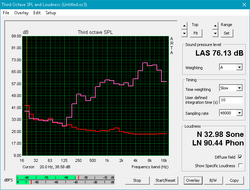
The speakers are standard notebook drivers. They are front-facing, which better directs the sound toward the user. They are also fairly loud, peaking at 72 dB(A). Bass is thin, a common weakness in notebook speakers. Mids and highs are loud and clear, though, and are great for vocals in movies and podcasts. The key word when considering the speakers is "balance;" sounds are even and level and do not distort at maximum volume. The chassis does not rattle either. Overall, the speakers are good for a notebook, but the lack of bass leaves a hollow impression.
The included Audio Wizard software allows users to select one of six preset sound profiles. Differences between these profiles are minimal when heard through the built-in speakers.
Acer Aspire Nitro BE VN7-793G-5811 audio analysis
(±) | speaker loudness is average but good (72 dB)
Bass 100 - 315 Hz
(±) | reduced bass - on average 6.9% lower than median
(+) | bass is linear (5.5% delta to prev. frequency)
Mids 400 - 2000 Hz
(+) | balanced mids - only 4.5% away from median
(+) | mids are linear (6.3% delta to prev. frequency)
Highs 2 - 16 kHz
(+) | balanced highs - only 1.1% away from median
(+) | highs are linear (3.5% delta to prev. frequency)
Overall 100 - 16.000 Hz
(+) | overall sound is linear (11.5% difference to median)
Compared to same class
» 16% of all tested devices in this class were better, 4% similar, 80% worse
» The best had a delta of 5%, average was 17%, worst was 45%
Compared to all devices tested
» 7% of all tested devices were better, 2% similar, 91% worse
» The best had a delta of 4%, average was 24%, worst was 134%
MSI GE72 7RE-046 audio analysis
(+) | speakers can play relatively loud (91 dB)
Bass 100 - 315 Hz
(-) | nearly no bass - on average 17.2% lower than median
(±) | linearity of bass is average (9.2% delta to prev. frequency)
Mids 400 - 2000 Hz
(+) | balanced mids - only 3.3% away from median
(+) | mids are linear (4.7% delta to prev. frequency)
Highs 2 - 16 kHz
(+) | balanced highs - only 3.3% away from median
(+) | highs are linear (4% delta to prev. frequency)
Overall 100 - 16.000 Hz
(+) | overall sound is linear (13.7% difference to median)
Compared to same class
» 21% of all tested devices in this class were better, 7% similar, 73% worse
» The best had a delta of 6%, average was 18%, worst was 132%
Compared to all devices tested
» 14% of all tested devices were better, 4% similar, 82% worse
» The best had a delta of 4%, average was 24%, worst was 134%
Frequency Comparison (Checkbox selectable!)
Graph 1: Pink Noise 100% Vol.; Graph 2: Audio off
Energy Management
Power Consumption
Interestingly, despite its solid performance in gaming and demanding tasks, the GL753VE draws less power than its competition. At full tilt, the notebook draws 116 Watts, which is noticeably less than other notebooks in this category. This disparity is likely due to the CPU throttling when the system is placed under load. Using a more realistic test, we measure an average of 96 Watts when playing The Witcher 3. This is about 80% of the 120 Watts the power supply is rated for, which is a good result; the system has enough headroom to safely push the internals. In sum, power consumption is quite impressive. Good job, Asus.
| Off / Standby | |
| Idle | |
| Load |
|
Key:
min: | |
| Asus GL753VE-DS74 i7-7700HQ, GeForce GTX 1050 Ti Mobile, Intel SSD 600p SSDPEKKW512G7, IPS, 1920x1080, 17.3" | Asus Strix GL753VD-GC045T i7-7700HQ, GeForce GTX 1050 Mobile, Micron SSD 1100 (MTFDDAV256TBN), LED IPS, 1920x1080, 17.3" | Acer Aspire Nitro BE VN7-793G-5811 i5-7300HQ, GeForce GTX 1050 Ti Mobile, Seagate Mobile HDD 1TB ST1000LM035, IPS, 1920x1080, 17.3" | Nexoc G739 i7-7700HQ, GeForce GTX 1050 Ti Mobile, Samsung PM961 MZVLW256HEHP, IPS, 1920x1080, 17.3" | MSI GE72 7RE-046 i7-7700HQ, GeForce GTX 1050 Ti Mobile, Toshiba HG6 THNSNJ256G8NY, TN LED, 1920x1080, 17.3" | Dell Inspiron 15 7000 7567 i7-7700HQ, GeForce GTX 1050 Ti Mobile, Intel SSDSCKKF256H6, TN, 1920x1080, 15.6" | Lenovo Legion Y520-15IKBN-80WK001KUS i7-7700HQ, GeForce GTX 1050 Ti Mobile, Samsung PM961 MZVLW256HEHP, IPS, 1920x1080, 15.6" | |
|---|---|---|---|---|---|---|---|
| Power Consumption | -5% | -10% | -30% | -58% | 21% | 4% | |
| Idle Minimum * (Watt) | 7.5 | 6.2 17% | 8.7 -16% | 7 7% | 14 -87% | 4.4 41% | 8.5 -13% |
| Idle Average * (Watt) | 11.3 | 12.2 -8% | 12.4 -10% | 14 -24% | 20 -77% | 6.8 40% | 9.1 19% |
| Idle Maximum * (Watt) | 11.8 | 14.8 -25% | 15.4 -31% | 23 -95% | 25 -112% | 8.3 30% | 9.7 18% |
| Load Average * (Watt) | 82.1 | 84.9 -3% | 73 11% | 82 -0% | 82 -0% | 81 1% | 79.9 3% |
| Witcher 3 ultra * (Watt) | 96.3 | 98 -2% | 97.7 -1% | ||||
| Load Maximum * (Watt) | 116.6 | 120.7 -4% | 130 -11% | 163 -40% | 135 -16% | 127 -9% | 121.5 -4% |
* ... smaller is better
Battery Life
Battery life is a weak spot. While idle runtimes can get through an entire work day, this means turning WiFi and Bluetooth off, dimming the screen to its lowest setting, and running only bare-bones operation (such as reading a simple text file, à la the Battery Eater idle test). Our WiFi version 1.3 test runs the laptop through a more realistic use case: loading a new web page every 30-40 seconds with the power profile set to "Balanced" and the screen set to 250 nits (40% for this notebook). The GL753VE gives up the ghost at just under 4 hours, which is pretty poor. This may be due to the relatively small 48 Wh battery.
Gaming on battery power is doable if play time is limited to a short train ride. Gamers can expect to play about 45 minutes away from the outlet. Oddly, despite the problems we had earlier discussed concerning gaming on battery power, the Battery Eater Classic test was able to engage the dedicated GPU for the test.
| Asus GL753VE-DS74 i7-7700HQ, GeForce GTX 1050 Ti Mobile, 48 Wh | Asus Strix GL753VD-GC045T i7-7700HQ, GeForce GTX 1050 Mobile, 48 Wh | Acer Aspire Nitro BE VN7-793G-5811 i5-7300HQ, GeForce GTX 1050 Ti Mobile, 52.5 Wh | Nexoc G739 i7-7700HQ, GeForce GTX 1050 Ti Mobile, 62 Wh | MSI GE72 7RE-046 i7-7700HQ, GeForce GTX 1050 Ti Mobile, 51.4 Wh | Dell Inspiron 15 7000 7567 i7-7700HQ, GeForce GTX 1050 Ti Mobile, 74 Wh | Lenovo Legion Y520-15IKBN-80WK001KUS i7-7700HQ, GeForce GTX 1050 Ti Mobile, 45 Wh | |
|---|---|---|---|---|---|---|---|
| Battery runtime | 4% | 18% | 68% | -21% | 122% | 0% | |
| Reader / Idle (h) | 8.7 | 8.6 -1% | 10.2 17% | 19.6 125% | 8.5 -2% | ||
| WiFi v1.3 (h) | 3.9 | 4.4 13% | 4.6 18% | 4.8 23% | 3.1 -21% | 10.4 167% | 4 3% |
| Load (h) | 0.8 | 0.8 0% | 2.1 163% | 1.4 75% | 0.8 0% |
Pros
Cons
Verdict
After all this, what is there to say about the GL753VE? Asus has created a very well balanced notebook, and its "Jack of all trades" approach really shines here. There are some definite pros to this particular model in the ROG lineup: the GTX 1050 Ti can handle 1080p gaming with aplomb without consuming too much power or generating too much heat, the thermals and system noise are very well managed, and the screen is a gorgeous joy to use.
There are a few drawbacks, though. The CPU is kept from hitting its full potential under load, which may turn off some power users. While we conjecture this was likely done to manage emissions, it is still a strike against the device. The poor port placement of the GL753VD continues to plague this variant. Perhaps the biggest downside is the price. At $1,400 for this particular unit and $1,300 for the base model, the high price of admission can be a hard pill to swallow. There are notebooks that offer very similar performance for much less money.
The Dell Inspiron 7000 and Lenovo Legion Y520 put up quite a fight. While they are much simpler machines in a smaller body, they offer a compelling price-to-performance ratio that is difficult to beat. Prices have fallen for these two notebooks, and they can routinely be found on sale, further sweetening the deal.
For the higher price, the Asus GL753VE offers some very nice extras. The screen is bright and beautiful, the keyboard is excellent (and is RGB-backlit!), and the overall package is well-tuned and well-balanced. However, for gamers on a tight budget, there are much cheaper options available that offer similar (or better) gaming performance.
Users who don't mind sacrificing some niceties should skip the Asus GL753VE, but those willing to spend a bit more for a more complete package should be happy with this notebook.
Asus GL753VE-DS74
- 05/29/2017 v6 (old)
Sam Medley