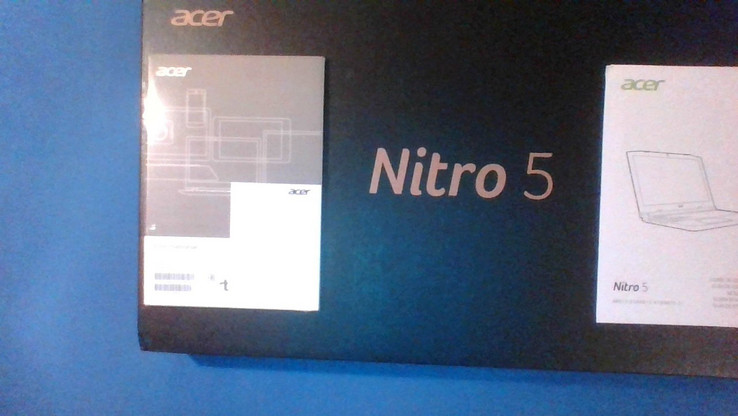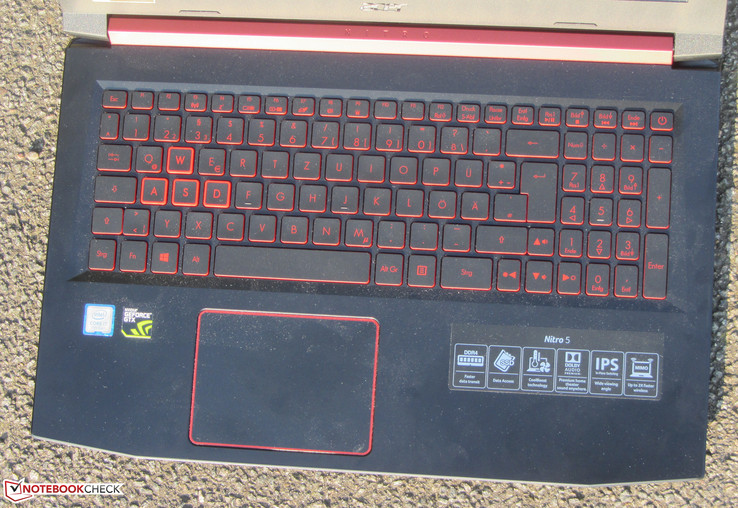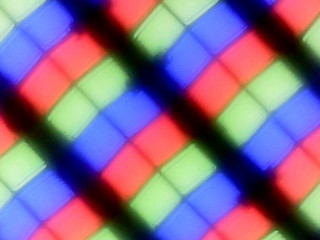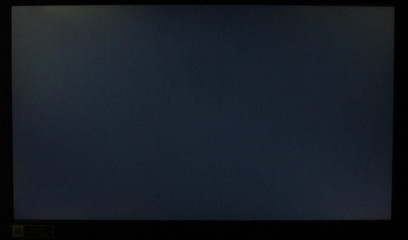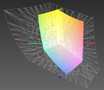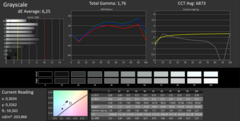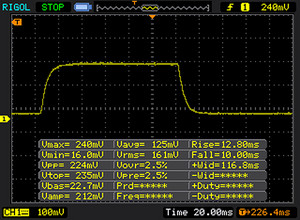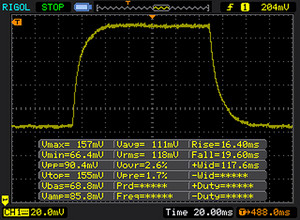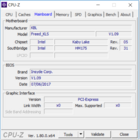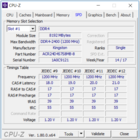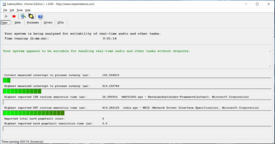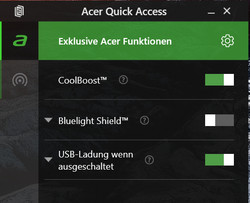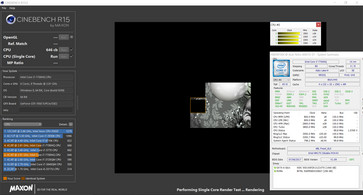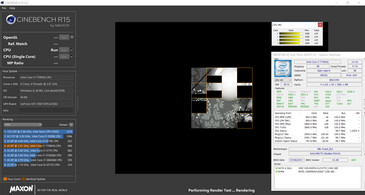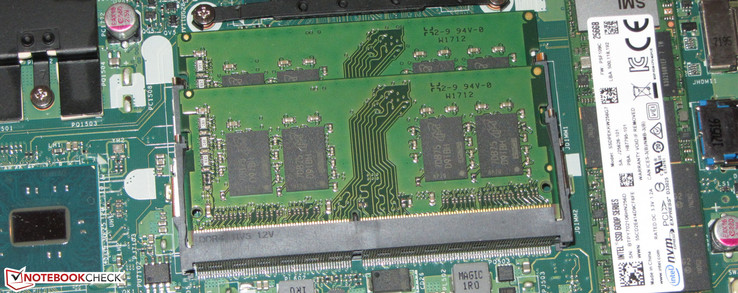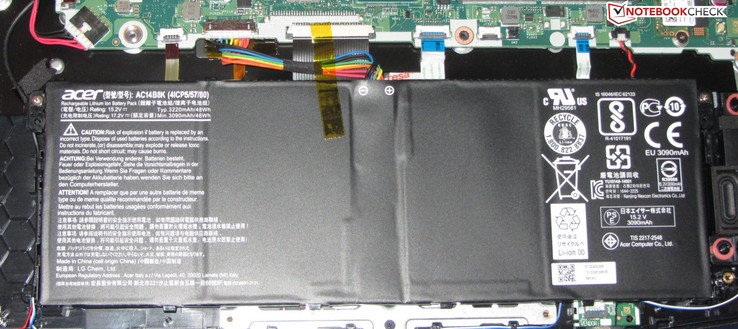Acer Nitro 5 (7700HQ, GTX 1050 Ti) Laptop Review

For the original German review, click here.
The Nitro laptops we have tested until now all belong to the mobile-gaming segment. They offer high processing power but still come in rather slim cases. Acer is moving away again from the latter with the new Nitro 5 AN515-51 models. The new devices are a little thicker and bulkier than the models of the Aspire V15 Nitro series due to the new angular shape. Nonetheless, the Nitro 5 devices are still slim notebooks.
The device does not lack the processing power necessary for gaming thanks to the quad-core processor and the GeForce GTX 1050 Ti GPU. But still, this combination is simply not meant to display games in the highest quality settings. We will find out if the new Nitro can offer a convincing performance in our review. Some of the device's competitors are the HP Omen 15-ax213ng, the Acer Aspire VX5-591G-75C4, the Dell Inspiron 15 7567, the Lenovo Legion Y520 15IKBN, the Asus FX502VM, and the Medion Erazer X6603.
Case
Acer has chosen a black case for the Nitro 5, which is highlighted by red hinges and a red border around the touchpad. The red looks brighter on the images than it is in real life - it looks more like burgundy really. The display cover has a brushed-metal effect. There are two small maintenance hatches on the bottom of the base unit; the battery is not removable.
The Nitro 5 appears to be well made. There are no overhanging edges and the gap dimensions are consistent. Stability is also quite good, although the base unit and display cover could be a little stiffer for our tastes. Fortunately, however, the latter does not show any image distortion under pressure or when being warped. The hinges keep the display in place and the device can be opened with a single hand.
The dimensions and weight of the Nitro 5 are similar to those of the comparison devices, but the Nitro 5 is a little thicker and heavier than the devices of the Aspire V15 Nitro series.
Connectivity
Acer offers no more than the standard equipment in the area of connectivity. The notebook has three Type-A USB ports (2x USB 2.0, 1x USB 3.1 gen 1) and the single Type-C port also only offers the USB 3.1 gen 1 standard. Acer could have upgraded this to the faster USB 3.1 gen 2 port - or even better to a Thunderbolt 3 connector. A DisplayPort would also have been a nice addition to the device. However, we do like the way the ports are positioned, which is towards the back of either side of the device. This way, the areas beside the wrist rest remain free from cables.
Communication
The Wi-Fi module has a chip (QCA6174) made by Qualcomm. It supports the Wi-Fi standards 802.11 a/g/n as well as the faster ac standard. We tested the module under optimum conditions (no other Wi-Fi devices in the vicinity, short distance to server PC) and measured very good transfer rates. The device also has a Gigabit Ethernet chip from Realtek's RTL8168/8111 family. Most of the notebooks we test have chips from this model range. They always do their job without causing any difficulties.
Webcam
Accessories
Apart from the usual leaflets (quick-start guide, warranty information) the device does not come with any accessories.
Maintenance
There are two maintenance hatches at the bottom of the base unit. The RAM slots are positioned beneath the smaller hatch while the larger one gives you access to the 2.5-inch hard drive. If you wanted to change the SSD, you would have to open up the base unit, which is doable. Here is how to do it: First, remove the two maintenance flaps and take out the 2.5-inch hard drive. Then remove all screws on the bottom of the base unit and lift the cover off with the help of a thin spatula or pallet knife. After that, you can access the entire hardware.
Warranty
Acer gives a two-year warranty for the Nitro 5. The period and scope of the warranty can be extended, for example by a four-year warranty with onsite service. Please see our Guarantees, Return Policies & Warranties FAQ for country-specific information.
Input Devices
Keyboard
Acer has equipped the Nitro 5 with a backlit chiclet keyboard. The back-lighting (color: red) can be turned on and off with a function key. The main keys (letters and number row) have a slightly concave surface while the other keys are flat. All keys have medium travel and a clear pressure point. The resistance is fine. The keyboard gives way slightly while typing, but this did not bother us too much. Overall, we can say that Acer has equipped the Nitro 5 with a keyboard that can cater for more than just the basic needs.
Touchpad
The ClickPad supports multi-touch gestures and is about 10.6 x 7.7 cm (~ 4.17 x 3 in) large. This means there is plenty of space for using gesture control. The smooth surface of the pad makes it easy for fingers to glide upon, and it reacts well to inputs even in the corners. The ClickPad has short travel and a clear pressure point.
Display
| |||||||||||||||||||||||||
Brightness Distribution: 91 %
Center on Battery: 281 cd/m²
Contrast: 1104:1 (Black: 0.25 cd/m²)
ΔE ColorChecker Calman: 5.06 | ∀{0.5-29.43 Ø4.77}
ΔE Greyscale Calman: 6.25 | ∀{0.09-98 Ø5}
62% sRGB (Argyll 1.6.3 3D)
40% AdobeRGB 1998 (Argyll 1.6.3 3D)
43.17% AdobeRGB 1998 (Argyll 3D)
62.2% sRGB (Argyll 3D)
41.7% Display P3 (Argyll 3D)
Gamma: 1.76
CCT: 6873 K
| Acer Nitro 5 AN515-51-788E IPS, 1920x1080, 15.6" | HP Omen 15-ax213ng IPS, 1920x1080, 15.6" | Acer Aspire VX5-591G-75C4 VX15 IPS, 1920x1080, 15.6" | Dell Inspiron 15 7000 7567 TN, 1920x1080, 15.6" | Lenovo Legion Y520-15IKBN-80WK001KUS IPS, 1920x1080, 15.6" | Asus FX502VM-AS73 TN LED, 1920x1080, 15.6" | Medion Erazer X6603 AH-IPS, LED, 1920x1080, 15.6" | |
|---|---|---|---|---|---|---|---|
| Display | -7% | -7% | -13% | -9% | -12% | ||
| Display P3 Coverage (%) | 41.7 | 38.59 -7% | 38.88 -7% | 36.42 -13% | 38.28 -8% | 36.82 -12% | |
| sRGB Coverage (%) | 62.2 | 58 -7% | 58.2 -6% | 54.9 -12% | 56.9 -9% | 54.9 -12% | |
| AdobeRGB 1998 Coverage (%) | 43.17 | 39.87 -8% | 40.2 -7% | 37.62 -13% | 39.47 -9% | 38.09 -12% | |
| Response Times | -24% | 16% | -34% | -66% | 9% | -32% | |
| Response Time Grey 50% / Grey 80% * (ms) | 35 ? | 42 ? -20% | 22 ? 37% | 36 ? -3% | 58.8 ? -68% | 28.4 ? 19% | 46 ? -31% |
| Response Time Black / White * (ms) | 22 ? | 28 ? -27% | 23 ? -5% | 36 ? -64% | 36 ? -64% | 22.4 ? -2% | 29 ? -32% |
| PWM Frequency (Hz) | 21550 ? | 2174 ? | |||||
| Screen | 7% | -3% | -54% | -29% | -33% | -15% | |
| Brightness middle (cd/m²) | 276 | 230 -17% | 281 2% | 246 -11% | 239 -13% | 209.5 -24% | 252 -9% |
| Brightness (cd/m²) | 265 | 228 -14% | 257 -3% | 235 -11% | 244 -8% | 205 -23% | 246 -7% |
| Brightness Distribution (%) | 91 | 88 -3% | 85 -7% | 75 -18% | 88 -3% | 92 1% | 94 3% |
| Black Level * (cd/m²) | 0.25 | 0.21 16% | 0.32 -28% | 0.55 -120% | 0.35 -40% | 0.69 -176% | 0.23 8% |
| Contrast (:1) | 1104 | 1095 -1% | 878 -20% | 447 -60% | 683 -38% | 304 -72% | 1096 -1% |
| Colorchecker dE 2000 * | 5.06 | 4.01 21% | 5.16 -2% | 10.97 -117% | 7.3 -44% | 4.7 7% | 7.83 -55% |
| Colorchecker dE 2000 max. * | 10.13 | 7.26 28% | 9.09 10% | 24.7 -144% | 19.7 -94% | 15.5 -53% | |
| Greyscale dE 2000 * | 6.25 | 3.18 49% | 4.57 27% | 14.25 -128% | 4.9 22% | 1.8 71% | 7.11 -14% |
| Gamma | 1.76 125% | 2.52 87% | 2.59 85% | 1.83 120% | 2.19 100% | 2.23 99% | 2.19 100% |
| CCT | 6873 95% | 6814 95% | 6931 94% | 11200 58% | 7332 89% | 6975 93% | 7930 82% |
| Color Space (Percent of AdobeRGB 1998) (%) | 40 | 37 -7% | 37 -7% | 35 -12% | 35 -12% | 36.2 -9% | 35 -12% |
| Color Space (Percent of sRGB) (%) | 62 | 58 -6% | 58 -6% | 55 -11% | 55 -11% | 56.6 -9% | 55 -11% |
| Total Average (Program / Settings) | -8% /
-0% | 2% /
-1% | -34% /
-42% | -48% /
-35% | -11% /
-22% | -20% /
-17% |
* ... smaller is better
Screen Flickering / PWM (Pulse-Width Modulation)
| Screen flickering / PWM not detected | ||
In comparison: 53 % of all tested devices do not use PWM to dim the display. If PWM was detected, an average of 8070 (minimum: 5 - maximum: 343500) Hz was measured. | ||
The DeltaE 2000 color-space deviation is 5.06, which is quite decent, but below 3 would be ideal. The display does not have a blue cast, but it cannot display the AdobeRGB and sRGB color spaces. We measured 62% coverage of the sRGB and 40% coverage of the AdobeRGB color space.
The color profile we have made available for download above can improve the screen's color display slightly. But please make sure your device has the same display model (manufacturer + model number) as our test unit. Otherwise, the color display could become worse with our color profile. It often happens that one notebook series has screens from different manufacturers.
Display Response Times
| ↔ Response Time Black to White | ||
|---|---|---|
| 22 ms ... rise ↗ and fall ↘ combined | ↗ 12 ms rise | |
| ↘ 10 ms fall | ||
| The screen shows good response rates in our tests, but may be too slow for competitive gamers. In comparison, all tested devices range from 0.1 (minimum) to 240 (maximum) ms. » 47 % of all devices are better. This means that the measured response time is similar to the average of all tested devices (20.2 ms). | ||
| ↔ Response Time 50% Grey to 80% Grey | ||
| 35 ms ... rise ↗ and fall ↘ combined | ↗ 16 ms rise | |
| ↘ 19 ms fall | ||
| The screen shows slow response rates in our tests and will be unsatisfactory for gamers. In comparison, all tested devices range from 0.165 (minimum) to 636 (maximum) ms. » 48 % of all devices are better. This means that the measured response time is worse than the average of all tested devices (31.5 ms). | ||
Performance
The Nitro 5 is an entry-level device for the world of gaming notebooks. It can display all current computer games and still does a good job as an all-round computer. Our test unit is available for about $1080 with other configurations available from $800.
CoolBoost
The preinstalled program "Acer Quick Access" offers the possibility to turn on the so-called "CoolBoost" function. This makes the cooling fans work at higher speeds in order to better cool the hardware. In theory, this would mean higher performance. We tested the Nitro 5 with deactivated CoolBoost function, but we did try it out sometimes. We will explicitly state if a certain result was achieved with the CoolBoost function.
Processor
The fact that the Nitro 5 is equipped with a quad-core i7-7700HQ of the Kaby Lake generation is not surprising. This is currently the best choice for a mobile-gaming notebook as the CPU is a good compromise between processing power and power consumption. Cheaper models of the Nitro 5 are equipped with the Core i5-7300HQ. This is also a quad-core processor, but it does not support Hyper-Threading (which means that two threads can be processed per core).
The 7700HQ CPU that is built into our test unit works at a base clock rate of 2.8 GHz. The clock rate can be increased to 3.4 GHz (four cores), 3.6 GHz (two cores) or 3.8 GHz (one core) via the turbo. This is only possible when the device is connected to power. The CPU ran at 2.8 - 3.4 GHz (multithread) and 3.4 - 3.8 GHz (single thread) during our tests. The speeds were at 2.8 GHz (single thread) and 2.1 - 2.8 GHz (multithread) on battery.
The results of the multithread CPU tests we did are not quite as good as those of comparable notebooks, because of the fluctuating turbo speeds. The single-thread results are similar to those of the device's competitors. The 7700HQ offers up to 10% better results than its predecessor (Core i7-6700HQ) when the turbo runs at full speed. This is due to the working memory, which is 200 to 300 MHz larger in today's test unit. We did not see any performance increase due to the different architecture as there is hardly any technical difference between Kaby Lake and Skylake.
We ran the multithread test of the Cinebench R15 benchmark in a loop for about 30 minutes in order to find out whether the turbo can be in constant use when the device is connected to power. The results fluctuate a little as the CPU does not have a constant clock rate, but we did not measure a significant drop in performance.
Activating the CoolBoost function enables the CPU to consistently work at 3.4 GHz. The results of the rerun of the Cinebench R15 multithread loop are better and can compare with the results of other 7700HQ notebooks.
| Cinebench R10 | |
| Rendering Multiple CPUs 32Bit | |
| Acer Nitro 5 AN515-51-788E | |
| Medion Erazer X6603 | |
| Asus FX502VM-AS73 | |
| Rendering Single 32Bit | |
| Acer Nitro 5 AN515-51-788E | |
| Medion Erazer X6603 | |
| Asus FX502VM-AS73 | |
| Geekbench 3 | |
| 32 Bit Multi-Core Score | |
| Acer Nitro 5 AN515-51-788E | |
| 32 Bit Single-Core Score | |
| Acer Nitro 5 AN515-51-788E | |
| Geekbench 4.0 | |
| 64 Bit Multi-Core Score | |
| Acer Nitro 5 AN515-51-788E | |
| 64 Bit Single-Core Score | |
| Acer Nitro 5 AN515-51-788E | |
| Geekbench 4.4 | |
| 64 Bit Multi-Core Score | |
| Acer Nitro 5 AN515-51-788E | |
| 64 Bit Single-Core Score | |
| Acer Nitro 5 AN515-51-788E | |
| JetStream 1.1 - Total Score | |
| Medion Erazer X6603 (Edge 38.14393.1066.0) | |
| HP Omen 15-ax213ng (Edge 40.15063.0.0) | |
| Lenovo Legion Y520-15IKBN-80WK001KUS | |
| Dell Inspiron 15 7000 7567 (EDGE 38.1439.3.00) | |
| Acer Nitro 5 AN515-51-788E (Edge 40) | |
| Asus FX502VM-AS73 (Edge 38.14393.0.0) | |
System Performance
A fast SSD and a strong quad-core processor ensure a fast-running system. The PCMark results are very good and certify that our test unit has sufficient performance for demanding applications such as gaming and video and image-processing. The system performance cannot be further enhanced - Acer has already pushed the components to their limits. The PCMark results are the same with the CoolBoost function activated.
| PCMark 7 Score | 6346 points | |
| PCMark 8 Home Score Accelerated v2 | 4177 points | |
| PCMark 8 Creative Score Accelerated v2 | 5291 points | |
| PCMark 8 Work Score Accelerated v2 | 5096 points | |
| PCMark 10 Score | 4474 points | |
Help | ||
Storage Devices
Acer has gone for the most common solution for gaming notebooks: a fast SSD that acts as system drive and a common 2.5-inch hard drive that offers sufficient storage for games. The SSD comes from Intel and is an NVMe model. This kind of SSD runs via a PCIe x4 interface, which supports significantly higher transfer rates than the SATA-III interface does. The SSD has great transfer rates, although they are not quite as good as those of the competitors from Samsung. The 2.5-inch hard drive comes from Western Digital. It runs at 5400 rpm and has a capacity of 1 TB.
| Acer Nitro 5 AN515-51-788E Intel SSD 600p SSDPEKKW256G7 | HP Omen 15-ax213ng Samsung PM961 MZVLW256HEHP | Acer Aspire VX5-591G-75C4 VX15 Toshiba MQ01ABD100 | Dell Inspiron 15 7000 7567 Intel SSDSCKKF256H6 | Lenovo Legion Y520-15IKBN-80WK001KUS Samsung PM961 MZVLW256HEHP | Asus FX502VM-AS73 SK Hynix HFS256G39TND-N210A | Medion Erazer X6603 Samsung PM961 MZVLW256HEHP | |
|---|---|---|---|---|---|---|---|
| CrystalDiskMark 3.0 | 75% | -95% | -30% | 64% | -40% | 63% | |
| Read Seq (MB/s) | 945 | 1657 75% | 101.5 -89% | 485.8 -49% | 2170 130% | 503 -47% | 2170 130% |
| Write Seq (MB/s) | 559 | 1208 116% | 100.6 -82% | 422.8 -24% | 1202 115% | 138.2 -75% | 1100 97% |
| Read 512 (MB/s) | 639 | 806 26% | 28.33 -96% | 338.9 -47% | 786 23% | 343.5 -46% | 788 23% |
| Write 512 (MB/s) | 561 | 807 44% | 28.31 -95% | 304 -46% | 822 47% | 137.8 -75% | 831 48% |
| Read 4k (MB/s) | 24.24 | 62.6 158% | 0.327 -99% | 27.11 12% | 58.9 143% | 29.36 21% | 59 143% |
| Write 4k (MB/s) | 122.7 | 176.9 44% | 0.846 -99% | 85.4 -30% | 146.4 19% | 70.9 -42% | 147.2 20% |
| Read 4k QD32 (MB/s) | 288.5 | 650 125% | 0.718 -100% | 279.6 -3% | 457.7 59% | 369.9 28% | 464 61% |
| Write 4k QD32 (MB/s) | 504 | 557 11% | 0.893 -100% | 255.1 -49% | 392.9 -22% | 99.7 -80% | 398.7 -21% |
Graphics
Acer has equipped the Nitro 5 with a GeForce GTX 1050 Ti graphics core from Nvidia. This GPU is an upper mid-range model based on Nvidia's Pascal architecture. The core supports DirectX 12 and reaches a speed of up to 1734 MHz. It has 4096 MB of GDDR5 graphics memory available. The results of the 3DMark benchmark are average for this GPU. Cheaper versions of the Nitro 5 are equipped with the GeForce GTX 1050 graphics core. This core's performance is about 20-25% lower than that of the Ti model.
Ex-works, the Nitro 5 comes with the graphics-switching function (Optimus) activated. This means that Intel's integrated HD Graphics 630 is used for everyday applications and on battery mode. When more-demanding applications, such as computer games, are started, the device switches to Nvidia's GeForce GTX 1050 Ti. This happens automatically without the user having to do anything.
| 3DMark 06 Standard Score | 27190 points | |
| 3DMark 11 Performance | 9084 points | |
| 3DMark Ice Storm Standard Score | 124922 points | |
| 3DMark Cloud Gate Standard Score | 22182 points | |
| 3DMark Fire Strike Score | 6730 points | |
| 3DMark Fire Strike Extreme Score | 3554 points | |
| 3DMark Time Spy Score | 2446 points | |
Help | ||
Turning on CoolBoost has no influence on the graphics performance. However, the results of the 3DMark benchmarks show that physical performance increases. This is not surprising as the CPU is responsible for it.
| 3DMark | |
| 1920x1080 Fire Strike Physics | |
| Acer Nitro 5 AN515-51-788E (CoolBoost on) | |
| Acer Nitro 5 AN515-51-788E | |
| 1280x720 Cloud Gate Standard Physics | |
| Acer Nitro 5 AN515-51-788E (CoolBoost on) | |
| Acer Nitro 5 AN515-51-788E | |
| 3DMark 06 - CPU - CPU Score | |
| Acer Nitro 5 AN515-51-788E (CoolBoost on) | |
| Acer Nitro 5 AN515-51-788E | |
| 3DMark 11 - 1280x720 Performance Physics | |
| Acer Nitro 5 AN515-51-788E (CoolBoost on) | |
| Acer Nitro 5 AN515-51-788E | |
Gaming Performance
The Nitro's combination of CPU and GPU can display all current games smoothly. Games can usually be played in Full HD resolution and medium to high, sometimes maximum, quality settings. Some games do need reduced resolution and/or quality settings to run smoothly, Mafia 3 for example. If you do not want to have to accept these limitations, you will have to choose a different device. We would suggest a notebook with a GTX 1060 GPU. If you want resolutions higher than Full HD, it had even better be a notebook with a GTX 1070.
We used the game The Witcher 3 to test whether the device could keep up the frame rates over a long period of time. This meant running the game for about 60 minutes in Full HD resolution and maximum quality settings. The player's character is not moved throughout the entire period. We did not measure a drop in the frame rate.
| low | med. | high | ultra | |
|---|---|---|---|---|
| Tomb Raider (2013) | 423.3 | 304.5 | 196.3 | 89 |
| BioShock Infinite (2013) | 260.7 | 206.7 | 185.8 | 74.1 |
| The Witcher 3 (2015) | 141.1 | 86.3 | 47.4 | 24.2 |
| Prey (2017) | 142.5 | 102.6 | 82.8 | 66.8 |
| Rocket League (2017) | 247.6 | 178.5 | 111.3 | |
| Dirt 4 (2017) | 249.9 | 114.5 | 59.6 | 36.1 |
| Playerunknown's Battlegrounds (PUBG) (2017) | 126 | 58.8 | 51.5 | 35.9 |
| F1 2017 (2017) | 178 | 91 | 71 | 44 |
| Ark Survival Evolved (2017) | 94.9 | 31.3 | 22.7 | 14.6 |
| BioShock Infinite - 1920x1080 Ultra Preset, DX11 (DDOF) | |
| Asus FX502VM-AS73 | |
| Acer Nitro 5 AN515-51-788E | |
| Lenovo Legion Y520-15IKBN-80WK001KUS | |
| Medion Erazer X6603 | |
| Dell Inspiron 15 7000 7567 | |
| HP Omen 15-ax213ng | |
| The Witcher 3 - 1920x1080 High Graphics & Postprocessing (Nvidia HairWorks Off) | |
| HP Omen 15-ax213ng | |
| Acer Nitro 5 AN515-51-788E | |
| Acer Aspire VX5-591G-75C4 VX15 | |
| Prey - 1920x1080 Very High Preset AA:2TX SM AF:16x | |
| Acer Nitro 5 AN515-51-788E | |
Emissions
System Noise
The cooling fan of the Nitro 5 sometimes stands still while idling and then you can hear no sound at all. But usually, it does run at very low speed and is hardly audible. Were you to access the internal hard drive in this scenario, it would make more noise than the cooling fan. The fan did speed up noticeably both during our stress tests and while playing computer games. This means you basically have to use headphones, especially when playing computer games. The notebook does not produce any other noises.
The CoolBoost function lets the cooling fan run at higher speeds. Having CoolBoost turned on did not influence the maximum volume - or at least we could not tell a difference.
Noise level
| Idle |
| 30.6 / 30.7 / 30.7 dB(A) |
| Load |
| 43 / 45.8 dB(A) |
 | ||
30 dB silent 40 dB(A) audible 50 dB(A) loud |
||
min: | ||
| Acer Nitro 5 AN515-51-788E i7-7700HQ, GeForce GTX 1050 Ti Mobile | HP Omen 15-ax213ng i7-7700HQ, GeForce GTX 1050 Ti Mobile | Acer Aspire VX5-591G-75C4 VX15 i7-7700HQ, GeForce GTX 1050 Ti Mobile | Dell Inspiron 15 7000 7567 i7-7700HQ, GeForce GTX 1050 Ti Mobile | Lenovo Legion Y520-15IKBN-80WK001KUS i7-7700HQ, GeForce GTX 1050 Ti Mobile | Asus FX502VM-AS73 i7-7700HQ, GeForce GTX 1060 Mobile | Medion Erazer X6603 i7-7700HQ, GeForce GTX 1050 Ti Mobile | |
|---|---|---|---|---|---|---|---|
| Noise | -11% | 3% | -2% | 3% | -3% | 3% | |
| off / environment * (dB) | 30.6 | 30 2% | 30.4 1% | 30.3 1% | 27.7 9% | 28.7 6% | 30.9 -1% |
| Idle Minimum * (dB) | 30.6 | 32 -5% | 31.4 -3% | 30.9 -1% | 30.5 -0% | 30.6 -0% | 30.9 -1% |
| Idle Average * (dB) | 30.7 | 34 -11% | 31.4 -2% | 30.9 -1% | 30.5 1% | 30.6 -0% | 30.9 -1% |
| Idle Maximum * (dB) | 30.7 | 36 -17% | 31.4 -2% | 31 -1% | 30.6 -0% | 31 -1% | 31.6 -3% |
| Load Average * (dB) | 43 | 48 -12% | 36.8 14% | 46.5 -8% | 40 7% | 46.2 -7% | 38.5 10% |
| Witcher 3 ultra * (dB) | 39.7 | 49 -23% | 40 -1% | ||||
| Load Maximum * (dB) | 45.8 | 51 -11% | 41.3 10% | 46.8 -2% | 42.6 7% | 52.3 -14% | 40.8 11% |
* ... smaller is better
Temperature
Our stress test (Prime95 and FurMark running for at least one hour) brought different results depending on whether the Nitro 5 was connected to power or running on battery. On power supply, the processor runs at between 2.6 and 2.8 GHz. The speed of the graphics core is between 1600 and 1700 MHz. On battery, the processor speed drops to 800 MHz; the GPU clock rate is between 600 and 1600 MHz.
The device does not heat up particularly at any load. Only one spot heated up to just over 40 °C (~104 °F) during the stress test. The device heated up a little more during the The Witcher 3 test (the game runs for one hour in FHD resolution and maximum quality settings). But temperatures are still OK.
(±) The maximum temperature on the upper side is 41.1 °C / 106 F, compared to the average of 40.4 °C / 105 F, ranging from 21.2 to 68.8 °C for the class Gaming.
(+) The bottom heats up to a maximum of 38.8 °C / 102 F, compared to the average of 43.3 °C / 110 F
(+) In idle usage, the average temperature for the upper side is 24.4 °C / 76 F, compared to the device average of 33.9 °C / 93 F.
(±) Playing The Witcher 3, the average temperature for the upper side is 32.5 °C / 91 F, compared to the device average of 33.9 °C / 93 F.
(+) The palmrests and touchpad are cooler than skin temperature with a maximum of 27.6 °C / 81.7 F and are therefore cool to the touch.
(±) The average temperature of the palmrest area of similar devices was 28.8 °C / 83.8 F (+1.2 °C / 2.1 F).
| Acer Nitro 5 AN515-51-788E i7-7700HQ, GeForce GTX 1050 Ti Mobile | HP Omen 15-ax213ng i7-7700HQ, GeForce GTX 1050 Ti Mobile | Acer Aspire VX5-591G-75C4 VX15 i7-7700HQ, GeForce GTX 1050 Ti Mobile | Dell Inspiron 15 7000 7567 i7-7700HQ, GeForce GTX 1050 Ti Mobile | Lenovo Legion Y520-15IKBN-80WK001KUS i7-7700HQ, GeForce GTX 1050 Ti Mobile | Asus FX502VM-AS73 i7-7700HQ, GeForce GTX 1060 Mobile | Medion Erazer X6603 i7-7700HQ, GeForce GTX 1050 Ti Mobile | |
|---|---|---|---|---|---|---|---|
| Heat | -20% | -9% | 6% | -15% | -23% | 3% | |
| Maximum Upper Side * (°C) | 41.1 | 52.4 -27% | 47 -14% | 43.4 -6% | 46.8 -14% | 53.2 -29% | 44.3 -8% |
| Maximum Bottom * (°C) | 38.8 | 54.2 -40% | 47 -21% | 37.7 3% | 55.8 -44% | 56.8 -46% | 39.5 -2% |
| Idle Upper Side * (°C) | 28.7 | 30.5 -6% | 28.4 1% | 24.3 15% | 27.6 4% | 28.8 -0% | 24.8 14% |
| Idle Bottom * (°C) | 26.9 | 28.2 -5% | 27.1 -1% | 23.6 12% | 28.4 -6% | 31.4 -17% | 24.6 9% |
* ... smaller is better
Speakers
Both speakers of the Nitro 5 are positioned at the bottom of the device. They produce a nice sound that you can enjoy listening to for a while. However, they are rather quiet. We would suggest connecting headphones or external speakers for a better sound experience.
Acer Nitro 5 AN515-51-788E audio analysis
(-) | not very loud speakers (67.8 dB)
Bass 100 - 315 Hz
(±) | reduced bass - on average 13.5% lower than median
(±) | linearity of bass is average (12.7% delta to prev. frequency)
Mids 400 - 2000 Hz
(+) | balanced mids - only 3.8% away from median
(±) | linearity of mids is average (10.7% delta to prev. frequency)
Highs 2 - 16 kHz
(+) | balanced highs - only 2.1% away from median
(+) | highs are linear (5.8% delta to prev. frequency)
Overall 100 - 16.000 Hz
(±) | linearity of overall sound is average (18.1% difference to median)
Compared to same class
» 56% of all tested devices in this class were better, 8% similar, 35% worse
» The best had a delta of 6%, average was 18%, worst was 132%
Compared to all devices tested
» 38% of all tested devices were better, 8% similar, 54% worse
» The best had a delta of 4%, average was 24%, worst was 134%
Apple MacBook 12 (Early 2016) 1.1 GHz audio analysis
(+) | speakers can play relatively loud (83.6 dB)
Bass 100 - 315 Hz
(±) | reduced bass - on average 11.3% lower than median
(±) | linearity of bass is average (14.2% delta to prev. frequency)
Mids 400 - 2000 Hz
(+) | balanced mids - only 2.4% away from median
(+) | mids are linear (5.5% delta to prev. frequency)
Highs 2 - 16 kHz
(+) | balanced highs - only 2% away from median
(+) | highs are linear (4.5% delta to prev. frequency)
Overall 100 - 16.000 Hz
(+) | overall sound is linear (10.2% difference to median)
Compared to same class
» 7% of all tested devices in this class were better, 2% similar, 91% worse
» The best had a delta of 5%, average was 18%, worst was 53%
Compared to all devices tested
» 4% of all tested devices were better, 1% similar, 94% worse
» The best had a delta of 4%, average was 24%, worst was 134%
Frequency diagram in comparison (checkboxes can be turned on/off!)
Energy Management
Power Consumption
The Nitro 5 contents itself with comparatively little power while idling. We measured a maximum power consumption of 9.5 watts. During the stress test, this value increased to up to 126 watts. Had the CPU run at full speed during the stress test, the value would have been even higher. We would expect consumption between 50 and 120 watts while gaming. The power supply has a capacity of 135 watts.
| Off / Standby | |
| Idle | |
| Load |
|
Key:
min: | |
| Acer Nitro 5 AN515-51-788E i7-7700HQ, GeForce GTX 1050 Ti Mobile | HP Omen 15-ax213ng i7-7700HQ, GeForce GTX 1050 Ti Mobile | Acer Aspire VX5-591G-75C4 VX15 i7-7700HQ, GeForce GTX 1050 Ti Mobile | Dell Inspiron 15 7000 7567 i7-7700HQ, GeForce GTX 1050 Ti Mobile | Lenovo Legion Y520-15IKBN-80WK001KUS i7-7700HQ, GeForce GTX 1050 Ti Mobile | Asus FX502VM-AS73 i7-7700HQ, GeForce GTX 1060 Mobile | Medion Erazer X6603 i7-7700HQ, GeForce GTX 1050 Ti Mobile | |
|---|---|---|---|---|---|---|---|
| Power Consumption | -32% | -32% | 2% | -21% | -97% | -2% | |
| Idle Minimum * (Watt) | 4.1 | 6 -46% | 7 -71% | 4.4 -7% | 8.5 -107% | 14.9 -263% | 4.7 -15% |
| Idle Average * (Watt) | 6.9 | 11 -59% | 10.2 -48% | 6.8 1% | 9.1 -32% | 15.1 -119% | 7.6 -10% |
| Idle Maximum * (Watt) | 9.5 | 18 -89% | 14 -47% | 8.3 13% | 9.7 -2% | 15.2 -60% | 9.2 3% |
| Load Average * (Watt) | 83 | 81 2% | 78 6% | 81 2% | 79.9 4% | 105.8 -27% | 81 2% |
| Witcher 3 ultra * (Watt) | 108 | 90 17% | 97.7 10% | ||||
| Load Maximum * (Watt) | 126 | 146 -16% | 127 -1% | 127 -1% | 121.5 4% | 148.8 -18% | 112 11% |
* ... smaller is better
Battery Runtime
The Nitro 5 can manage a runtime of 6:40 h during our practical Wi-Fi test. For this, we simulate the load of accessing websites via a script with the energy profile set to "balanced", energy-saving deactivated and the display brightness set to about 150 cd/m². The video test came to an end after 5:09 h. Here, we play the short film Big Buck Bunny (H.264 codec, 1920x1080 pixels) in a loop with both the Wi-Fi module and energy-saving deactivated and brightness set to 150 cd/m².
| Acer Nitro 5 AN515-51-788E i7-7700HQ, GeForce GTX 1050 Ti Mobile, 48 Wh | HP Omen 15-ax213ng i7-7700HQ, GeForce GTX 1050 Ti Mobile, 63.3 Wh | Acer Aspire VX5-591G-75C4 VX15 i7-7700HQ, GeForce GTX 1050 Ti Mobile, 52.5 Wh | Dell Inspiron 15 7000 7567 i7-7700HQ, GeForce GTX 1050 Ti Mobile, 74 Wh | Lenovo Legion Y520-15IKBN-80WK001KUS i7-7700HQ, GeForce GTX 1050 Ti Mobile, 45 Wh | Asus FX502VM-AS73 i7-7700HQ, GeForce GTX 1060 Mobile, 64 Wh | Medion Erazer X6603 i7-7700HQ, GeForce GTX 1050 Ti Mobile, 45 Wh | |
|---|---|---|---|---|---|---|---|
| Battery runtime | 0% | -21% | 40% | -37% | -30% | -38% | |
| Reader / Idle (h) | 14.9 | 12.8 -14% | 5.4 -64% | 19.6 32% | 8.5 -43% | 6.1 -59% | 5.7 -62% |
| H.264 (h) | 5.2 | 3.3 -37% | 7.6 46% | 3.8 -27% | |||
| WiFi v1.3 (h) | 6.7 | 7.1 6% | 5 -25% | 10.4 55% | 4 -40% | 4.6 -31% | 4.3 -36% |
| Load (h) | 1.1 | 1.6 45% | 1.4 27% | 1.4 27% | 0.8 -27% | 1.1 0% | 0.8 -27% |
Verdict
Pros
Cons
"Powerful notebook for casual gaming" - this is how Acer describes the Nitro 5 - a very fitting description. The inserted Core i7 processor offers sufficient processing power for all important areas of use. Combined with the GeForce GTX1050 Ti graphics core, the device can display all current games smoothly on the matte Full HD screen. But you will have to forego the highest quality settings - the GPU is not made for this.
The Nitro 5 is a good all-rounder with a focus on computer games.
But the device also does a good job in general usage areas (office, Internet). It makes hardly any noise under low load and while idling, and it hardly heats up even when under load. In addition, the device has a backlit keyboard that is suitable for regular typing and good battery runtimes. The quick SSD ensures a fast-running system that can rely on storage provided by a 2.5-inch hard drive.
The matte IPS display has stable viewing angles and good contrast. Brightness could be better, however. We also believe that the manufacturer could have done better in the area of connectivity. For a price of $1080, a Thunderbolt 3 port and DisplayPort should be included. The loud noise of the cooling fan under full load could also be improved.
Acer Nitro 5 AN515-51-788E
- 08/07/2018 v6 (old)
Sascha Mölck