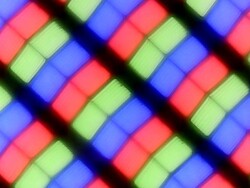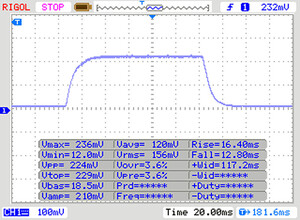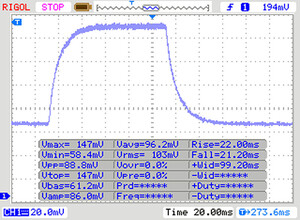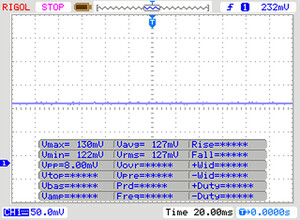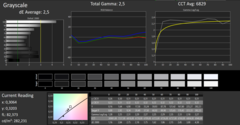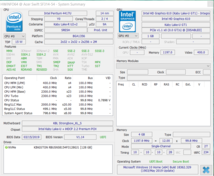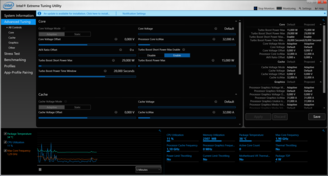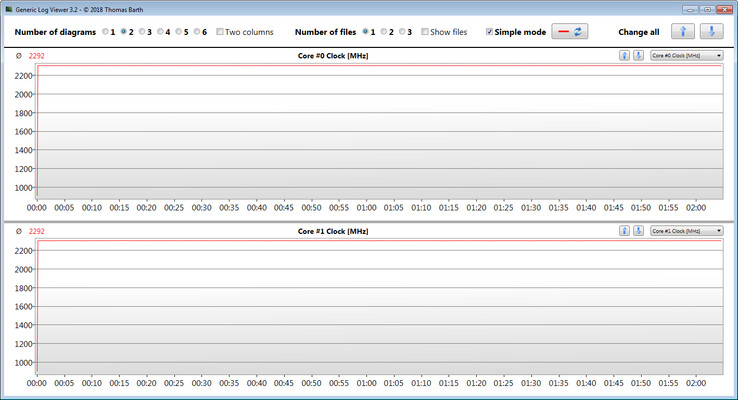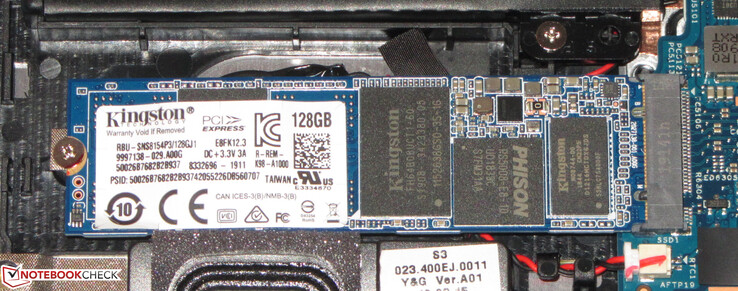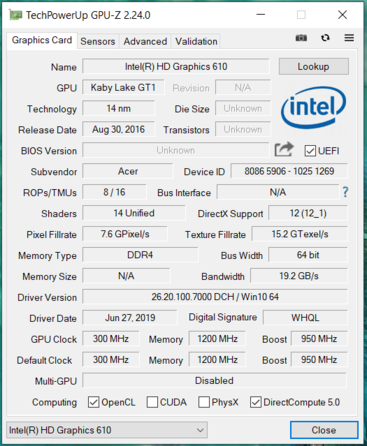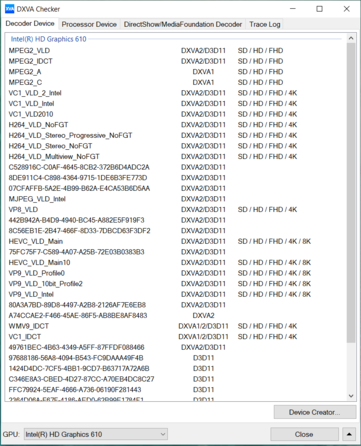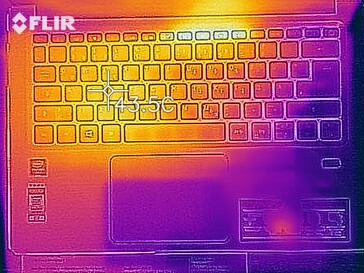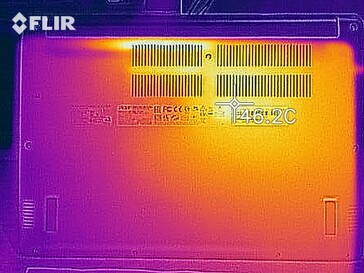Acer Swift 3 SF314-54 Laptop Review: An all-rounder at a great price

The Swift 3 SF314-54 is a slim and stylish 14-inch laptop from Acer. The device is powered by a Pentium Gold 4417U processor. Thus, high performance should not be expected. The Swift 3 model in our test is currently available for about 400 Euros (~$444). The laptop's competitors are to be found in the low price segment. To be mentioned here are the Lenovo IdeaPad 320s-14IKB, the Medion Akoya E4253 and the Chuwi Lapbook Pro. The Swift 1 SF114-32 is Acer's in-house competitor.
Case & Equipment - Sleek Metal Case
The sleek, slim case of the Swift 3 SF314-54 is made of aluminum. Only the display frame is made of plastic. Silver, red, blue and rose gold are available as color choices. Our model is in silver. There is nothing to complain about craftsmanship. The gap widths are correct and there are no material overhangs. However, stability is not convincing. The base unit should have a higher rigidity. The battery is firmly installed. There is no maintenance flap.
To get access to the innards, the bottom panel would have to be dismantled. To do this, first remove all screws on the underside of the device. Subsequently, the bottom panel can be removed with the help of a flat spatula, for example. It is recommended to start at one of the two front corners.
The Acer laptop has a total of four USB ports. Three of them work according to the USB 3.2 Gen 1 standard (2x Type A, 1x Type C), the fourth (Type A) according to the USB 2.0 standard. The Type C port is for connecting peripherals only. It does not support DisplayPort, or charging of the device. An external monitor can be connected via HDMI if required.
The built-in memory card reader is not particularly fast. When copying large blocks of data, a maximum transfer rate of 28.8 MB/s is achieved. The transfer of 250 image files in JPG format (each about 5 MB) is completed at a speed of 26.1 MB/s. We test memory card readers using a reference card (Toshiba Exceria Pro SDXC 64 GB UHS-II). SD cards do not disappear completely in the reader, but protrude 15 mm (~0.43 in) outwards.
The WLAN module of the Acer Swift has a chip from Intel (Wireless-AC 7265). It supports not only the 802.11 a/b/g/n WLAN standards, but also the fast ac one. The transmission speeds determined by us under optimal conditions (no other WLAN devices in the immediate vicinity, small distance between laptop and server PC) are good.
Connectivity
| SD Card Reader | |
| average JPG Copy Test (av. of 3 runs) | |
| Lenovo IdeaPad 320s-14IKB (Toshiba Exceria Pro SDXC 64 GB UHS-II) | |
| Average of class Subnotebook (18.4 - 142, n=12, last 2 years) | |
| Acer Swift 3 SF314-55-31N8 (Toshiba Exceria Pro SDXC 64 GB UHS-II) | |
| Acer Swift 3 SF314-54-P2RK (Toshiba Exceria Pro SDXC 64 GB UHS-II) | |
| Acer Swift 1 SF114-32-P8GG (Toshiba Exceria Pro SDXC 64 GB UHS-II) | |
| maximum AS SSD Seq Read Test (1GB) | |
| Lenovo IdeaPad 320s-14IKB | |
| Average of class Subnotebook (22.5 - 207, n=12, last 2 years) | |
| Acer Swift 1 SF114-32-P8GG (Toshiba Exceria Pro SDXC 64 GB UHS-II) | |
| Medion Akoya E4253-30025387 (Toshiba Exceria Pro M501 microSDXC 64GB) | |
| Acer Swift 3 SF314-55-31N8 (Toshiba Exceria Pro SDXC 64 GB UHS-II) | |
| Acer Swift 3 SF314-54-P2RK (Toshiba Exceria Pro SDXC 64 GB UHS-II) | |
Input Devices - Backlit Keyboard on Board
The Swift 3 has a backlit chiclet keyboard on board. The flat and smooth keys have a short stroke and a clear pressure point. While typing, the keyboard shows a minimal flex which is not disturbing. The lighting is controlled with a function key. There is only one brightness level. All in all, Acer provides a keyboard suitable for both everyday use and regular typing.
The multi-touch ClickPad occupies an area of about 10.6 x 7.8 cm (~ 4.17 x 3.07 in). Thus, a lot of space is available to use for gesture control. The smooth pad surface makes it easy for the fingers to glide. The pad also responds to inputs in the corners. It has a short stroke and a clear pressure point.
Display - IPS, but Dark
The matte 14-inch display of the Acer Swift 3 has a native resolution of 1920x1080 pixels. The screen offers good contrast (1613:1), the maximum brightness (252.4 cd/m²) is too low. We consider values beyond 300 cd/m² good. Nonetheless: Given the price level of the notebook, it is possible to live with the brightness value. Positive: The screen does not show any PWM flickering.
| |||||||||||||||||||||||||
Brightness Distribution: 90 %
Center on Battery: 279 cd/m²
Contrast: 1613:1 (Black: 0.16 cd/m²)
ΔE ColorChecker Calman: 5.1 | ∀{0.5-29.43 Ø4.77}
ΔE Greyscale Calman: 2.5 | ∀{0.09-98 Ø5}
58% sRGB (Argyll 1.6.3 3D)
37% AdobeRGB 1998 (Argyll 1.6.3 3D)
39.9% AdobeRGB 1998 (Argyll 3D)
58.1% sRGB (Argyll 3D)
38.62% Display P3 (Argyll 3D)
Gamma: 2.5
CCT: 6829 K
| Acer Swift 3 SF314-54-P2RK IPS, 1920x1080, 14" | Acer Swift 3 SF314-55-31N8 IPS, 1920x1080, 14" | Lenovo IdeaPad 320s-14IKB IPS, 1920x1080, 14" | Medion Akoya E4253-30025387 IPS, 1920x1080, 14" | Chuwi LapBook Pro IPS, 1920x1080, 14" | Acer Swift 1 SF114-32-P8GG IPS, 1920x1080, 14" | |
|---|---|---|---|---|---|---|
| Display | 70% | 7% | 6% | 77% | -2% | |
| Display P3 Coverage (%) | 38.62 | 66.2 71% | 41.65 8% | 40.96 6% | 73 89% | 37.96 -2% |
| sRGB Coverage (%) | 58.1 | 98.3 69% | 61.8 6% | 61.1 5% | 96.1 65% | 56.5 -3% |
| AdobeRGB 1998 Coverage (%) | 39.9 | 67.8 70% | 43.03 8% | 42.37 6% | 70.3 76% | 39.22 -2% |
| Response Times | -1% | -5% | 1% | -1% | 1% | |
| Response Time Grey 50% / Grey 80% * (ms) | 43 ? | 41 ? 5% | 42 ? 2% | 42 ? 2% | 42 ? 2% | 42 ? 2% |
| Response Time Black / White * (ms) | 28 ? | 30 ? -7% | 31 ? -11% | 28 ? -0% | 29 ? -4% | 28 ? -0% |
| PWM Frequency (Hz) | 25000 ? | 352 ? | 24500 ? | 200 ? | ||
| Screen | 3% | -17% | -33% | -34% | -6% | |
| Brightness middle (cd/m²) | 258 | 291 13% | 274 6% | 262 2% | 297 15% | 250 -3% |
| Brightness (cd/m²) | 252 | 276 10% | 253 0% | 242 -4% | 268 6% | 240 -5% |
| Brightness Distribution (%) | 90 | 90 0% | 85 -6% | 87 -3% | 77 -14% | 81 -10% |
| Black Level * (cd/m²) | 0.16 | 0.27 -69% | 0.31 -94% | 0.505 -216% | 0.625 -291% | 0.13 19% |
| Contrast (:1) | 1613 | 1078 -33% | 884 -45% | 519 -68% | 475 -71% | 1923 19% |
| Colorchecker dE 2000 * | 5.1 | 3.86 24% | 5.74 -13% | 5.49 -8% | 5.23 -3% | 5.54 -9% |
| Colorchecker dE 2000 max. * | 19.99 | 8.26 59% | 8.26 59% | 10.63 47% | 9.53 52% | 10.5 47% |
| Greyscale dE 2000 * | 2.5 | 5.33 -113% | 4.61 -84% | 4.84 -94% | 6.72 -169% | 5.2 -108% |
| Gamma | 2.5 88% | 2.25 98% | 2.14 103% | 2.3 96% | 2.38 92% | 2.29 96% |
| CCT | 6829 95% | 7426 88% | 7281 89% | 6347 102% | 7015 93% | 5796 112% |
| Color Space (Percent of AdobeRGB 1998) (%) | 37 | 62 68% | 39 5% | 39 5% | 63 70% | 36 -3% |
| Color Space (Percent of sRGB) (%) | 58 | 98 69% | 61 5% | 61 5% | 96 66% | 56 -3% |
| Total Average (Program / Settings) | 24% /
16% | -5% /
-10% | -9% /
-21% | 14% /
-7% | -2% /
-4% |
* ... smaller is better
Display Response Times
| ↔ Response Time Black to White | ||
|---|---|---|
| 28 ms ... rise ↗ and fall ↘ combined | ↗ 16 ms rise | |
| ↘ 12 ms fall | ||
| The screen shows relatively slow response rates in our tests and may be too slow for gamers. In comparison, all tested devices range from 0.1 (minimum) to 240 (maximum) ms. » 70 % of all devices are better. This means that the measured response time is worse than the average of all tested devices (20.1 ms). | ||
| ↔ Response Time 50% Grey to 80% Grey | ||
| 43 ms ... rise ↗ and fall ↘ combined | ↗ 22 ms rise | |
| ↘ 21 ms fall | ||
| The screen shows slow response rates in our tests and will be unsatisfactory for gamers. In comparison, all tested devices range from 0.165 (minimum) to 636 (maximum) ms. » 70 % of all devices are better. This means that the measured response time is worse than the average of all tested devices (31.5 ms). | ||
Screen Flickering / PWM (Pulse-Width Modulation)
| Screen flickering / PWM not detected | |||
In comparison: 53 % of all tested devices do not use PWM to dim the display. If PWM was detected, an average of 8046 (minimum: 5 - maximum: 343500) Hz was measured. | |||
The display shows a decent color representation ex factory. With a DeltaE 2000 color deviation of 5.1, however, the target (DeltaE less than 3) is missed. The display does not suffer from a blue cast. The AdobeRGB and sRGB color spaces are not fully covered. The rates here are 37 percent (AdobeRGB) and 58 percent (sRGB).
The color profile we provide can slightly improve the display's color representation. It is important to ensure that the same display model (manufacturer + model number) is installed as in our test device. Otherwise, the color representation may worsen even further. Within a laptop model series, screens from different manufacturers are often used.
Performance - Enough for Office and Internet Use
With the Swift 3 SF314-54, Acer has a sleek and slim 14-inch laptop in its range of products. The computer offers enough power for office and internet applications. Our test device is available for almost 400 Euros (~$444). Thus, it is currently the most affordable representative of the series. Other configuration options are available.
Processor
The Swift 3 is powered by a Pentium Gold 4417U (Kaby Lake Refresh) dual-core processor. The CPU operates at a maximum speed of 2.3 GHz. There is no turbo. However, the Pentium supports Intel's Hyperthreading (two threads can be processed simultaneously per core).
The CPU tests of the Cinebench benchmarks are processed at full power (2.3 GHz) in AC mode. In battery mode, the speeds are 1.8 to 2.3 GHz (multi-thread) and 1.4 to 1.8 GHz (single-thread).
To determine whether the CPU can operate permanently with full power in AC mode, we check by running the multi-thread test of the Cinebench R15 benchmark in a continuous loop for at least 30 minutes. The results remain consistent. The CPU works at maximum speed.
The multi-thread performance of the Pentium Gold is about the same as that of the Pentium Silver N5000. However, the Pentium Gold offers higher single-threaded performance. The latter is more crucial in everyday use.
| Mozilla Kraken 1.1 - Total | |
| Chuwi LapBook Pro (Edge 44) | |
| Medion Akoya E4253-30025387 (Edge 44) | |
| Acer Swift 1 SF114-32-P8GG (Edge 42) | |
| Acer Swift 3 SF314-54-P2RK (Edge 44) | |
| Average Intel Pentium Gold 4417U (n=1) | |
| Acer Swift 3 SF314-55-31N8 (Edge 42) | |
| Average of class Subnotebook (265 - 1104, n=70, last 2 years) | |
| Octane V2 - Total Score | |
| Average of class Subnotebook (35801 - 120964, n=35, last 2 years) | |
| Acer Swift 3 SF314-55-31N8 (Edge 42) | |
| Acer Swift 3 SF314-54-P2RK (Edge 44) | |
| Average Intel Pentium Gold 4417U (n=1) | |
| Medion Akoya E4253-30025387 (Edge 44) | |
| Acer Swift 1 SF114-32-P8GG (Edge 42) | |
| Chuwi LapBook Pro (Edge 44) | |
| JetStream 1.1 - Total Score | |
| Average of class Subnotebook (215 - 476, n=2, last 2 years) | |
| Acer Swift 3 SF314-55-31N8 (Edge 42) | |
| Acer Swift 3 SF314-54-P2RK (Edge 44) | |
| Average Intel Pentium Gold 4417U (n=1) | |
| Acer Swift 1 SF114-32-P8GG (Edge 42) | |
| Medion Akoya E4253-30025387 (Edge 44) | |
| Lenovo IdeaPad 320s-14IKB | |
| Chuwi LapBook Pro (Edge 44) | |
* ... smaller is better
System Performance
The system works smoothly. We have not encountered any problems. The built-in processor provides enough computing power for Office and Internet applications. A slight increase in overall performance would be possible by activating the dual-channel mode. This would require the installation of an additional memory module (4 GB of memory are already firmly soldered in the machine). The results in the PC-Mark benchmarks are good.
A look at our comparison chart shows that the IdeaPad 320s-14IKB, which has the quasi-same CPU-GPU combination, delivers better PCMark 8 results than the Swift 3. The PCMark 8 benchmark uses the OpenCL-1 functions of the iGPUs. At the end of 2018, Intel dropped the OpenCL-1 support for most of the latest integrated GPUs and has since only supported version 2.x. The Swift uses a graphics driver from August 2019 and OpenCL 1 is therefore not available. Thus, the laptop performs worse than the IdeaPad.
We installed a graphics driver from November 2018 (25.20.100.6373, with OpenCL-1 support) and reran the PCMark 8 benchmarks. The result of the "Home" sub-benchmark, for example, rises to 2647 points.
| PCMark 7 Score | 4348 points | |
| PCMark 8 Home Score Accelerated v2 | 2196 points | |
| PCMark 8 Creative Score Accelerated v2 | 2323 points | |
| PCMark 8 Work Score Accelerated v2 | 3472 points | |
| PCMark 10 Score | 2178 points | |
Help | ||
Storage Devices
The system drive is an NVMe SSD from Kingston. This M.2-2280 model has a total capacity of 128 GB. About 100 GB of this can be used at delivery. The remaining space is distributed between the Windows installation and the recovery partition. The transfer rates are good, but the SSD built in here does not count among the top NVMe SSDs.
| Acer Swift 3 SF314-54-P2RK Kingston RBUSNS8154P3128GJ | Acer Swift 3 SF314-55-31N8 Kingston RBUSNS8154P3128GJ | Lenovo IdeaPad 320s-14IKB Samsung PM961 NVMe MZVLW128HEGR | Medion Akoya E4253-30025387 64 GB eMMC Flash | Chuwi LapBook Pro 64 GB eMMC Flash | Acer Swift 1 SF114-32-P8GG Micron 1100 MTFDDAV256TBN | Average Kingston RBUSNS8154P3128GJ | Average of class Subnotebook | |
|---|---|---|---|---|---|---|---|---|
| CrystalDiskMark 5.2 / 6 | 39% | 64% | -84% | -79% | -28% | 17% | 306% | |
| Write 4K (MB/s) | 47.96 | 96.8 102% | 127.9 167% | 6.435 -87% | 13.46 -72% | 73.6 53% | 74.7 ? 56% | 149 ? 211% |
| Read 4K (MB/s) | 17.62 | 36.99 110% | 42.82 143% | 5.91 -66% | 7.071 -60% | 8.018 -54% | 30.3 ? 72% | 63.5 ? 260% |
| Write Seq (MB/s) | 479.4 | 463.1 -3% | 795 66% | 66.7 -86% | 105.3 -78% | 383.7 -20% | 455 ? -5% | 2503 ? 422% |
| Read Seq (MB/s) | 940 | 794 -16% | 1056 12% | 268.9 -71% | 235.5 -75% | 429.6 -54% | 660 ? -30% | 3146 ? 235% |
| Write 4K Q32T1 (MB/s) | 169.9 | 291.7 72% | 176.8 4% | 7.795 -95% | 14.68 -91% | 112.5 -34% | 222 ? 31% | 424 ? 150% |
| Read 4K Q32T1 (MB/s) | 224.5 | 352 57% | 322.4 44% | 22.76 -90% | 24.31 -89% | 129.8 -42% | 290 ? 29% | 491 ? 119% |
| Write Seq Q32T1 (MB/s) | 492.1 | 468.1 -5% | 793 61% | 83 -83% | 114.2 -77% | 449.4 -9% | 451 ? -8% | 4365 ? 787% |
| Read Seq Q32T1 (MB/s) | 1516 | 1489 -2% | 1782 18% | 150 -90% | 140.7 -91% | 519 -66% | 1350 ? -11% | 5523 ? 264% |
GPU Performance
The graphics output is handled by Intel's HD Graphics 610 graphics core. This supports DirectX 12 and achieves speeds of up to 950 MHz. The 3D Mark scores are at a normal level for this GPU. An increase in performance would be achieved by activating the dual-channel mode (= installation of a memory module).
The built-in GPU decoder can relieve the processor when playing videos. Thus, the use of streaming services is not a problem.
| 3DMark 06 Standard Score | 5904 points | |
| 3DMark 11 Performance | 996 points | |
| 3DMark Ice Storm Standard Score | 35756 points | |
| 3DMark Cloud Gate Standard Score | 4179 points | |
| 3DMark Fire Strike Score | 567 points | |
| 3DMark Time Spy Score | 217 points | |
Help | ||
| 3DMark 11 - 1280x720 Performance GPU | |
| Average of class Subnotebook (995 - 16296, n=63, last 2 years) | |
| Acer Swift 3 SF314-55-31N8 | |
| Acer Swift 3 SF314-54-P2RK (Dual-Channel) | |
| Acer Swift 3 SF314-54-P2RK | |
| Average Intel HD Graphics 610 (804 - 949, n=5) | |
| Lenovo IdeaPad 320s-14IKB | |
| Medion Akoya E4253-30025387 | |
| Acer Swift 1 SF114-32-P8GG | |
| Chuwi LapBook Pro | |
| 3DMark | |
| 1920x1080 Fire Strike Graphics | |
| Average of class Subnotebook (832 - 10333, n=65, last 2 years) | |
| Acer Swift 3 SF314-55-31N8 | |
| Acer Swift 3 SF314-54-P2RK (Dual-Channel) | |
| Average Intel HD Graphics 610 (556 - 657, n=4) | |
| Acer Swift 3 SF314-54-P2RK | |
| Medion Akoya E4253-30025387 | |
| Acer Swift 1 SF114-32-P8GG | |
| Chuwi LapBook Pro | |
| 1280x720 Cloud Gate Standard Graphics | |
| Average of class Subnotebook (5577 - 61591, n=28, last 2 years) | |
| Acer Swift 3 SF314-55-31N8 | |
| Acer Swift 3 SF314-54-P2RK (Dual-Channel) | |
| Average Intel HD Graphics 610 (4712 - 5542, n=4) | |
| Acer Swift 3 SF314-54-P2RK | |
| Medion Akoya E4253-30025387 | |
| Chuwi LapBook Pro | |
| Acer Swift 1 SF114-32-P8GG | |
| 2560x1440 Time Spy Graphics | |
| Average of class Subnotebook (804 - 4288, n=64, last 2 years) | |
| Acer Swift 3 SF314-54-P2RK (Dual-Channel) | |
| Average Intel HD Graphics 610 (189 - 200, n=2) | |
| Acer Swift 3 SF314-54-P2RK | |
Gaming Performance
The Swift 3 can run some games smoothly if they are set at low resolution and low quality settings. This includes titles that have minimal hardware requirements, such as "Team Fortress 2" or "League of Legends". The activation of the dual-channel mode (= installation of a memory module) would increase the frame rates.
| The Witcher 3 | |
| 1024x768 The Witcher 3 low | |
| Average of class Subnotebook (78.9 - 176, n=24, last 2 years) | |
| 1366x768 The Witcher 3 medium | |
| Average of class Subnotebook (56.2 - 115, n=18, last 2 years) | |
| 1920x1080 The Witcher 3 high | |
| Average of class Subnotebook (25.6 - 64, n=26, last 2 years) | |
| 1920x1080 The Witcher 3 ultra | |
| Average of class Subnotebook (13.9 - 34.6, n=27, last 2 years) | |
| low | med. | high | ultra | |
|---|---|---|---|---|
| BioShock Infinite (2013) | 30.7 | 18.8 | 15.9 | 5.1 |
Emissions & Energy - Quiet, Cool and Long-Lasting
System Noise
The Swift works very quietly over the entire load range. At idle, the fan is often quiet and there is silence. Under load, the fan hardly turns up. During the stress test, we recorded a sound pressure level of just 31.6 dB(A).
Noise level
| Idle |
| 30 / 30 / 30.3 dB(A) |
| Load |
| 31.6 / 31.6 dB(A) |
 | ||
30 dB silent 40 dB(A) audible 50 dB(A) loud |
||
min: | ||
Temperature
Our stress test (Prime95 and FurMark run for at least one hour) is handled by the Acer laptop in the same way, regardless the power source, i.e. in both AC and battery mode. The processor operates at speeds between 1.8 and 2.3 GHz at the beginning of the test. After about four minutes, the clock frequency drops to 1.2 to 1.3 GHz. The graphics core can reach speeds between 850 and 950 MHz. The stress test represents an extreme scenario that does not occur in everyday life. We use this test to verify that the system is stable even at full capacity.
The Swift 3 does not really heats up. During the stress test, the temperatures at all measuring points are clearly below 40 °C (104 °F) and 30 °C (86 °F), respectively. In everyday use, the values are consistently in the green area.
(+) The maximum temperature on the upper side is 34.4 °C / 94 F, compared to the average of 35.9 °C / 97 F, ranging from 21.4 to 59 °C for the class Subnotebook.
(+) The bottom heats up to a maximum of 34.2 °C / 94 F, compared to the average of 39.3 °C / 103 F
(+) In idle usage, the average temperature for the upper side is 26.9 °C / 80 F, compared to the device average of 30.8 °C / 87 F.
(+) The palmrests and touchpad are cooler than skin temperature with a maximum of 29 °C / 84.2 F and are therefore cool to the touch.
(±) The average temperature of the palmrest area of similar devices was 28.2 °C / 82.8 F (-0.8 °C / -1.4 F).
Speakers
The stereo speakers are situated in the front area of the device base. They produce an acceptable sound with minimal bass levels. For a better sound experience, the use of headphones or external speakers is recommended.
Acer Swift 3 SF314-54-P2RK audio analysis
(±) | speaker loudness is average but good (73.4 dB)
Bass 100 - 315 Hz
(-) | nearly no bass - on average 24.4% lower than median
(±) | linearity of bass is average (12.5% delta to prev. frequency)
Mids 400 - 2000 Hz
(+) | balanced mids - only 4.7% away from median
(±) | linearity of mids is average (10.4% delta to prev. frequency)
Highs 2 - 16 kHz
(+) | balanced highs - only 1.7% away from median
(+) | highs are linear (5.8% delta to prev. frequency)
Overall 100 - 16.000 Hz
(±) | linearity of overall sound is average (23.4% difference to median)
Compared to same class
» 80% of all tested devices in this class were better, 3% similar, 17% worse
» The best had a delta of 5%, average was 18%, worst was 53%
Compared to all devices tested
» 69% of all tested devices were better, 6% similar, 24% worse
» The best had a delta of 4%, average was 24%, worst was 134%
Power Consumption
The Swift does not show any noticeable energy requirements. At idle we register a maximum demand of 9.8 watts. During the stress test (Prime95 and FurMark run for at least one hour), the level rises to 24.4 watts. The value is slightly higher in the middle load range with 25.1 watts. The rated power of the power supply is 45 watts.
| Off / Standby | |
| Idle | |
| Load |
|
Key:
min: | |
Battery Life
Our practical Wi-Fi test simulates the loading of websites with the help of a script. The "Balanced" profile is active, the energy-saving features are disabled, and the display brightness is set at approximately 150 cd/m². The Swift SF314 achieves a runtime of 9 hours and 30 minutes.
Pros
Cons
Verdict
Acer's Swift 3 SF314-54 is a 14-inch laptop with a sleek, slim metal case. The built-in Pentium Gold 4417U processor provides enough power for Office and Internet applications. The device operates quietly over the entire load range and hardly heats up.
Acer does a lot of things right with the Swift 3 SF314-54-P2RK. Price, features and performance give a coherent overall picture.
The memory configuration is quite meager with 4 GB (firmly soldered). However, the laptop still has one unoccupied memory slot on board. Thus, an expansion of the memory is possible. This is strongly recommended in order to activate the dual-channel mode. The latter leads to an increase in overall performance. An NVMe SSD ensures a fast running system. Changing the SSD would be possible.
The IPS Full HD screen boasts stable viewing angles, a matte finish, decent color representation and good contrast. The maximum brightness is too low. Measured by the price level of the computer, however, you can live with it.
The keyboard leaves a good impression and proves everyday use. Positive: It is backlit. Moreover, the battery life is good. Too bad: The laptop cannot be charged via the Type C USB port.
The Swift 3 comes with pre-installed Windows 10 Home in S-mode. The free upgrade to Windows 10 Home is recommended to every buyer. Otherwise, only applications that can be found in the Microsoft Store can be used.
Acer Swift 3 SF314-54-P2RK
- 05/15/2020 v7 (old)
Sascha Mölck