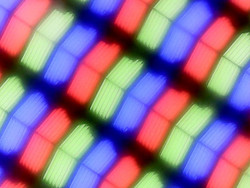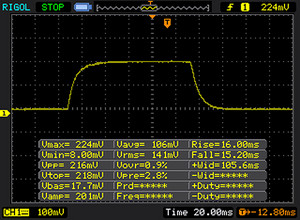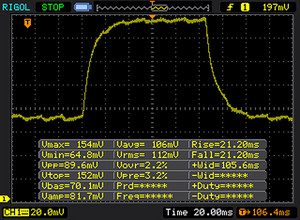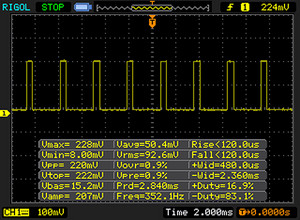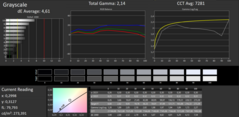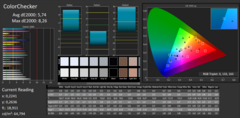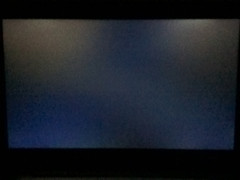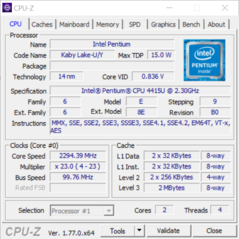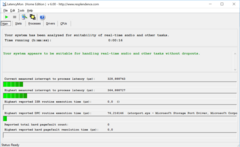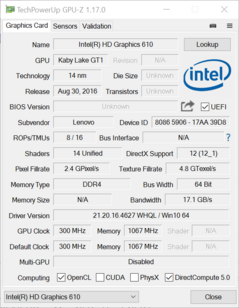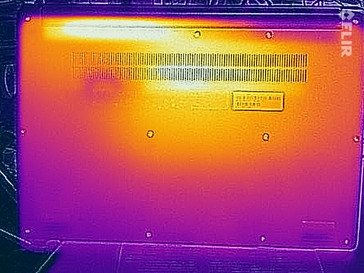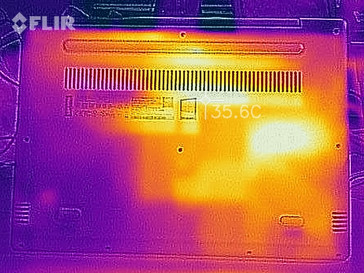Lenovo IdeaPad 320s (4415U, HD610) Laptop Review

For the original German review, click here.
Lenovo is known for its wide range of notebooks. From high-quality business devices to simple laptops for home use, the Chinese manufacturer has it all. The IdeaPad 300 series is aimed mainly at buyers that are looking for small, light-weight laptops. The various configurations available cater for many different areas of use.
Our test unit is equipped with an Intel Pentium 4415U CPU. Combined with the integrated HD Graphics 610 graphics card, this device is made for simple tasks. The IdeaPad 320s has access to 4 GB of working memory. Data is stored on a 128-GB SSD. We chose similarly simple devices as our comparison units. These include the HP 17-x066ng, Acer's Aspire 1, the Asus VivoBook S X510UA and the ThinkPad E570 from Lenovo.
Please note: This configuration is not available in the US at the time of writing.
Case & Connectivity
The case of the IdeaPad 320S is mainly made from plastic. Only the display cover is aluminum. The color is called "Mineral Grey" and has a delicate grain. At first glance, this makes the surface look brushed, but it is smooth and seems to be of high quality. The gaps (where the various parts of the case were put together) are irregular, which you can see if you look closely.
While the base unit only warps under medium force, the display does so even when simply opening the computer by a corner. On the other hand, the hinges are tight and keep the display in position. It does not wobble when the laptop is moved. Lenovo has not equipped the IdeaPad 320S with a maintenance hatch.
The bottom of the base unit is fixed with ten screws and cannot be removed. Although you can lift the cover along some edges after unscrewing the screws, hooks on the inside prevent you from lifting it right off. This might be possible with more force, but we did not want to risk breaking the device beyond repair.
Connectivity
| SD Card Reader | |
| average JPG Copy Test (av. of 3 runs) | |
| Lenovo IdeaPad 320s-14IKB (Toshiba Exceria Pro SDXC 64 GB UHS-II) | |
| Acer Aspire 1 A114-31-C472 (Toshiba Exceria Pro SDXC 64 GB UHS-II) | |
| Asus X510UA-BR305T (Toshiba Exceria Pro SDXC 64 GB UHS-II) | |
| HP 17-x066ng (Toshiba Exceria Pro SDXC 64 GB UHS-II) | |
| maximum AS SSD Seq Read Test (1GB) | |
| Lenovo IdeaPad 320s-14IKB | |
| Acer Aspire 1 A114-31-C472 (Toshiba Exceria Pro SDXC 64 GB UHS-II) | |
| Asus X510UA-BR305T (Toshiba Exceria Pro SDXC 64 GB UHS-II) | |
| HP 17-x066ng (Toshiba Exceria Pro SDXC 64 GB UHS-II) | |
| Networking | |
| iperf3 transmit AX12 | |
| Asus X510UA-BR305T | |
| Lenovo ThinkPad E570-20H6S02M00 | |
| Lenovo IdeaPad 320s-14IKB | |
| Acer Aspire 1 A114-31-C472 | |
| HP 17-x066ng | |
| iperf3 receive AX12 | |
| Lenovo ThinkPad E570-20H6S02M00 | |
| Asus X510UA-BR305T | |
| Acer Aspire 1 A114-31-C472 | |
| Lenovo IdeaPad 320s-14IKB | |
| HP 17-x066ng | |
Input Devices
The included chiclet keyboard offers a comfortable typing experience. The pressure point is clear and the keys register strokes even when you do not hit them right in the middle. This reduces typos and you rarely have to hit a key twice in order for it to register the input.
The IdeaPad 320S is equipped with a ClickPad. You need to press very hard for the touchpad to register a mouse click and clicks are not registered at all in the top quarter of the Pad. It does react reliably to touch gestures over its entire surface. Compared to the size of the touchpad, the area where it registers a right mouse click is very small. This means that the device registered a left click when we meant to do a right click several times. Overall, the touchpad reacts very well. You will probably get used to the described details quite quickly.
Display
The IPS panel fulfills the current standard with a resolution of 1920x1080 pixels. It is bright enough to be used outdoors and contrast and black value can keep up with its competition. We were very happy with the display. Although of course color space coverage could be better, it is perfectly fine for this price range.
From all comparison devices, our test unit is equipped with one of the better displays. The IdeaPad 320S is only available with the Full-HD IPS panel, but the devices of the IdeaPad 300 series all have various sizes, so are also available with other displays.
| |||||||||||||||||||||||||
Brightness Distribution: 85 %
Center on Battery: 274 cd/m²
Contrast: 884:1 (Black: 0.31 cd/m²)
ΔE ColorChecker Calman: 5.74 | ∀{0.5-29.43 Ø4.76}
ΔE Greyscale Calman: 4.61 | ∀{0.09-98 Ø5}
61% sRGB (Argyll 1.6.3 3D)
39% AdobeRGB 1998 (Argyll 1.6.3 3D)
43.03% AdobeRGB 1998 (Argyll 3D)
61.8% sRGB (Argyll 3D)
41.65% Display P3 (Argyll 3D)
Gamma: 2.14
CCT: 7281 K
| Lenovo IdeaPad 320s-14IKB BOE06F3, , 1920x1080, 14" | Lenovo ThinkPad E570-20H6S02M00 Lenovo NT156WHM-N42, , 1366x768, 15.6" | Asus X510UA-BR305T Chi Mei N156BGA-EA3, , 1366x768, 15.6" | Acer Aspire 1 A114-31-C472 CMN N140BGA_EA3, , 1366x768, 14" | HP 17-x066ng AU Optronics B173HW01 V0, , 1920x1080, 17.3" | |
|---|---|---|---|---|---|
| Display | -11% | -1% | 47% | ||
| Display P3 Coverage (%) | 41.65 | 36.79 -12% | 41.31 -1% | 63.6 53% | |
| sRGB Coverage (%) | 61.8 | 55.4 -10% | 61.7 0% | 86.5 40% | |
| AdobeRGB 1998 Coverage (%) | 43.03 | 38.01 -12% | 42.72 -1% | 63.3 47% | |
| Response Times | 24% | 19% | 27% | 13% | |
| Response Time Grey 50% / Grey 80% * (ms) | 42 ? | 46 ? -10% | 49 ? -17% | 40 ? 5% | 38 ? 10% |
| Response Time Black / White * (ms) | 31 ? | 13 ? 58% | 14 ? 55% | 16 ? 48% | 26 ? 16% |
| PWM Frequency (Hz) | 352 ? | 200 ? | 25000 ? | 1000 ? | |
| Screen | -62% | -26% | -41% | 13% | |
| Brightness middle (cd/m²) | 274 | 242 -12% | 226 -18% | 206 -25% | 331 21% |
| Brightness (cd/m²) | 253 | 233 -8% | 215 -15% | 187 -26% | 310 23% |
| Brightness Distribution (%) | 85 | 73 -14% | 90 6% | 82 -4% | 87 2% |
| Black Level * (cd/m²) | 0.31 | 0.59 -90% | 0.51 -65% | 0.34 -10% | 0.33 -6% |
| Contrast (:1) | 884 | 410 -54% | 443 -50% | 606 -31% | 1003 13% |
| Colorchecker dE 2000 * | 5.74 | 10.9 -90% | 6.21 -8% | 10.01 -74% | 4.58 20% |
| Colorchecker dE 2000 max. * | 8.26 | 20.84 -152% | 8.9 -8% | 16.72 -102% | 7.83 5% |
| Greyscale dE 2000 * | 4.61 | 13.07 -184% | 7.06 -53% | 11.11 -141% | 6.18 -34% |
| Gamma | 2.14 103% | 2.37 93% | 2.35 94% | 2.43 91% | 2.34 94% |
| CCT | 7281 89% | 13123 50% | 8321 78% | 12726 51% | 6076 107% |
| Color Space (Percent of AdobeRGB 1998) (%) | 39 | 35 -10% | 39 0% | 56 44% | |
| Color Space (Percent of sRGB) (%) | 61 | 55 -10% | 62 2% | 86 41% | |
| Total Average (Program / Settings) | -16% /
-41% | -4% /
-17% | -5% /
-24% | 24% /
20% |
* ... smaller is better
Display Response Times
| ↔ Response Time Black to White | ||
|---|---|---|
| 31 ms ... rise ↗ and fall ↘ combined | ↗ 16 ms rise | |
| ↘ 15 ms fall | ||
| The screen shows slow response rates in our tests and will be unsatisfactory for gamers. In comparison, all tested devices range from 0.1 (minimum) to 240 (maximum) ms. » 83 % of all devices are better. This means that the measured response time is worse than the average of all tested devices (20.1 ms). | ||
| ↔ Response Time 50% Grey to 80% Grey | ||
| 42 ms ... rise ↗ and fall ↘ combined | ↗ 21 ms rise | |
| ↘ 21 ms fall | ||
| The screen shows slow response rates in our tests and will be unsatisfactory for gamers. In comparison, all tested devices range from 0.165 (minimum) to 636 (maximum) ms. » 67 % of all devices are better. This means that the measured response time is worse than the average of all tested devices (31.5 ms). | ||
Screen Flickering / PWM (Pulse-Width Modulation)
| Screen flickering / PWM detected | 352 Hz | ≤ 90 % brightness setting | |
The display backlight flickers at 352 Hz (worst case, e.g., utilizing PWM) Flickering detected at a brightness setting of 90 % and below. There should be no flickering or PWM above this brightness setting. The frequency of 352 Hz is relatively high, so most users sensitive to PWM should not notice any flickering. However, there are reports that some users are still sensitive to PWM at 500 Hz and above, so be aware. In comparison: 53 % of all tested devices do not use PWM to dim the display. If PWM was detected, an average of 8036 (minimum: 5 - maximum: 343500) Hz was measured. | |||
61% color space coverage of the sRGB color space and 39% coverage of the Adobe color space are a decent result for the IdeaPad 320S. They are not perfect, but most devices of this price range have similar values. The brightness is sufficient to work outdoors when the sky is overcast and the viewing angles are great. As you can see from our test image, screen content can be read well even from the widest angles.
We did register PWM during our measurements. The display flickers at 352 HZ at a brightness level of 90%.
Performance
The IdeaPad 320S is a notebook for simple everyday applications. The device is available in various configurations including processors of Intel's i7 generation. They have a maximum of 8 GB of RAM and various storage device options as well as a range of graphics solutions from the integrated Intel unit to Nvidia's GeForce 920 MX.
Processor
The processor fulfills the requirements of simple everyday tasks. The Intel Pentium 3315U CPU enables a smooth system, but as soon as applications become more demanding - programs for image processing, for example - the loading times become longer.
Our test unit could only open programs slowly in the Multi-Tasking test. According to our Cinebench loop benchmark, the system managed to keep its performance consistent. We would recommend not doing too many different things at the same time on the IdeaPad 320S.
The IdeaPad 320S has average performance in our comparison field. All competitors are designed for executing simple tasks, but are equipped with different processors. The Pentium 4415U CPU offers the expected performance. It cannot compete with Intel's i5 processors, but has better results than a Celeron or average i3 CPU.
Find out how Intel's Pentium 4415U CPU fares compared to other processors in our benchmark section.
| Cinebench R15 | |
| CPU Single 64Bit | |
| Lenovo ThinkPad E570-20H6S02M00 | |
| Asus X510UA-BR305T | |
| Lenovo IdeaPad 320s-14IKB | |
| HP 17-x066ng | |
| Acer Aspire 1 A114-31-C472 | |
| CPU Multi 64Bit | |
| Lenovo ThinkPad E570-20H6S02M00 | |
| Asus X510UA-BR305T | |
| Lenovo IdeaPad 320s-14IKB | |
| HP 17-x066ng | |
| Acer Aspire 1 A114-31-C472 | |
System Performance
The results of the Cinebench benchmarks are reflected in the PCMark 8 tests. But here, the IdeaPad 320S's CPU fares a little less well. You cannot expect too much from the Pentium 4415U CPU. However, you should have no problems with simple writing tasks and surfing the web.
| PCMark 8 - Home Score Accelerated v2 | |
| Lenovo ThinkPad E570-20H6S02M00 | |
| Asus X510UA-BR305T | |
| HP 17-x066ng | |
| Lenovo IdeaPad 320s-14IKB | |
| Acer Aspire 1 A114-31-C472 | |
| PCMark 8 Home Score Accelerated v2 | 2657 points | |
Help | ||
Storage Devices
The SSD Lenovo test unit has better results than most competitors have in the CrystalDiskMark 3.0 benchmark, but cannot make a name for itself in our general comparison of storage devices. The read and write speeds are below average even though those of our comparison devices are even lower.
Find out how the device's SSD fares compared to other storage devices in our benchmark section.
| Lenovo IdeaPad 320s-14IKB Samsung PM961 NVMe MZVLW128HEGR | Lenovo ThinkPad E570-20H6S02M00 Samsung PM961 MZVLW256HEHP | Asus X510UA-BR305T Seagate Mobile HDD 1TB ST1000LM035 | Acer Aspire 1 A114-31-C472 Hynix HBG4a2 32 GB eMMC | HP 17-x066ng WDC WD10JPVX-08JC3T5 | |
|---|---|---|---|---|---|
| CrystalDiskMark 3.0 | 151% | -91% | -56% | -92% | |
| Read Seq (MB/s) | 991 | 1589 60% | 89.4 -91% | 275.7 -72% | 98.6 -90% |
| Write Seq (MB/s) | 792 | 1217 54% | 84.2 -89% | 147.9 -81% | 98.2 -88% |
| Read 512 (MB/s) | 482.2 | 1155 140% | 29.55 -94% | 233.9 -51% | 33.8 -93% |
| Write 512 (MB/s) | 138.5 | 783 465% | 61.7 -55% | 132.1 -5% | 45.98 -67% |
| Read 4k (MB/s) | 28.11 | 59.7 112% | 0.326 -99% | 24.06 -14% | 0.395 -99% |
| Write 4k (MB/s) | 79 | 148.8 88% | 0.438 -99% | 28.62 -64% | 0.96 -99% |
| Read 4k QD32 (MB/s) | 320.9 | 473.6 48% | 1.047 -100% | 29.93 -91% | 1.039 -100% |
| Write 4k QD32 (MB/s) | 124.8 | 428.7 244% | 0.967 -99% | 35.02 -72% | 0.959 -99% |
Graphics
The IdeaPad 320S's low performance continues in the device's graphics solution. The integrated Intel HD Graphics 610 is not made for graphically demanding applications and we would not even think of running 3D applications on it. We can only say the same as we already said for the processor: The IdeaPad 320S is suitable for simple tasks.
Find out how the HD Graphics 610 GPU fares compared to other graphics units in our benchmark section.
| 3DMark 11 - 1280x720 Performance GPU | |
| Lenovo ThinkPad E570-20H6S02M00 | |
| Asus X510UA-BR305T | |
| HP 17-x066ng | |
| Lenovo IdeaPad 320s-14IKB | |
| Acer Aspire 1 A114-31-C472 | |
| 3DMark 11 Performance | 898 points | |
Help | ||
Gaming Performance
As was to be expected, the IdeaPad 320S is not made for PC games. Even older games such as "Bioshock Infinite" from 2013 cannot be displayed smoothly at minimum settings. You can probably play casual games from the Windows Store, but the entry-level device is made for simple applications, not for gaming.
Our test unit is not the only one that received this gaming verdict. All comparison devices had results that were below average in this category, as none of them are made with gaming in mind. You can compare our test unit with other graphics solutions in our Gaming benchmark section.
| low | med. | high | ultra | |
|---|---|---|---|---|
| BioShock Infinite (2013) | 27.44 | 16.03 | 4.43 |
Emissions & Energy Management
System Noise
The IdeaPad 320S runs very quietly. The cooling fan is hardly audible even under load and in very quiet surroundings. A lot of manufacturers are currently offering very quiet devices in the low, entry-level price range. We are glad that Lenovo has also managed to produce an almost silent device.
Noise level
| Idle |
| 31.1 / 31.1 / 31.1 dB(A) |
| Load |
| 34.8 / 33.7 dB(A) |
 | ||
30 dB silent 40 dB(A) audible 50 dB(A) loud |
||
min: | ||
Temperature
The IdeaPad 320S offered similar results in our stress test. We measured core temperatures of 67 °C (~152.6 °F) maximum. After the one-hour stress test, we ran the 3DMark 11 again and its result was 120 points lower than before. This is due to the extreme scenario that will probably never happen in everyday use.
(+) The maximum temperature on the upper side is 34.3 °C / 94 F, compared to the average of 34.3 °C / 94 F, ranging from 21.2 to 62.5 °C for the class Office.
(+) The bottom heats up to a maximum of 30.1 °C / 86 F, compared to the average of 36.8 °C / 98 F
(+) In idle usage, the average temperature for the upper side is 25 °C / 77 F, compared to the device average of 29.5 °C / 85 F.
(+) The palmrests and touchpad are cooler than skin temperature with a maximum of 24.3 °C / 75.7 F and are therefore cool to the touch.
(+) The average temperature of the palmrest area of similar devices was 27.5 °C / 81.5 F (+3.2 °C / 5.8 F).
Speakers
The speakers of the IdeaPad 320S sound unbalanced. Across all frequencies, you get the impression that the sounds come from far away. Bass frequencies are cut off too soon, highs held for a long time. The sound is not suitable for regularly playing media content even after some getting used to.
Lenovo IdeaPad 320s-14IKB audio analysis
(-) | not very loud speakers (70.3 dB)
Bass 100 - 315 Hz
(-) | nearly no bass - on average 18.8% lower than median
(±) | linearity of bass is average (12.1% delta to prev. frequency)
Mids 400 - 2000 Hz
(+) | balanced mids - only 3.7% away from median
(±) | linearity of mids is average (11.8% delta to prev. frequency)
Highs 2 - 16 kHz
(+) | balanced highs - only 1.8% away from median
(+) | highs are linear (4.5% delta to prev. frequency)
Overall 100 - 16.000 Hz
(±) | linearity of overall sound is average (18.9% difference to median)
Compared to same class
» 34% of all tested devices in this class were better, 7% similar, 58% worse
» The best had a delta of 7%, average was 21%, worst was 53%
Compared to all devices tested
» 43% of all tested devices were better, 8% similar, 49% worse
» The best had a delta of 4%, average was 24%, worst was 134%
Apple MacBook 12 (Early 2016) 1.1 GHz audio analysis
(+) | speakers can play relatively loud (83.6 dB)
Bass 100 - 315 Hz
(±) | reduced bass - on average 11.3% lower than median
(±) | linearity of bass is average (14.2% delta to prev. frequency)
Mids 400 - 2000 Hz
(+) | balanced mids - only 2.4% away from median
(+) | mids are linear (5.5% delta to prev. frequency)
Highs 2 - 16 kHz
(+) | balanced highs - only 2% away from median
(+) | highs are linear (4.5% delta to prev. frequency)
Overall 100 - 16.000 Hz
(+) | overall sound is linear (10.2% difference to median)
Compared to same class
» 7% of all tested devices in this class were better, 2% similar, 91% worse
» The best had a delta of 5%, average was 18%, worst was 53%
Compared to all devices tested
» 4% of all tested devices were better, 1% similar, 94% worse
» The best had a delta of 4%, average was 24%, worst was 134%
Frequency diagram in comparison (checkboxes can be turned on/off!)
Power Consumption
Our test unit is very frugal concerning its power consumption: Even under load its consumption remains below 25 watts. This is a good result compared to the other devices. The included 45-watt power supply is definitely large enough for our test unit's needs.
| Off / Standby | |
| Idle | |
| Load |
|
Key:
min: | |
Battery Runtime
We could not reach the 12 hours of battery runtime that Lenovo promised. We were able to surf the web for a good 7.5 hours during our practical Wi-Fi test. This is an average result for a mobile, light-weight device such as the IdeaPad 320S.
| Battery Runtime - WiFi Websurfing | |
| Lenovo IdeaPad 320s-14IKB | |
| Lenovo ThinkPad E570-20H6S02M00 | |
| Asus X510UA-BR305T | |
| HP 17-x066ng | |
| Acer Aspire 1 A114-31-C472 | |
Pros
Cons
Verdict
Lenovo's IdeaPad 320S is a decent device for simple tasks. Its design and connectivity are directed at practically oriented users who do not want to forego good quality while accepting low performance. We have seen worse notebooks for a similar or even higher price.
The IdeaPad 320S from Lenovo is a simple notebook with low performance, but decent workmanship.
We particularly liked the keyboard and display. The fact that the device cannot be opened without the risk of damaging the device is very bothersome, however. This limits the users' options and prevents them from cleaning the cooling fan or changing the storage device.
Lenovo IdeaPad 320s-14IKB
- 10/16/2017 v6 (old)
Mike Wobker