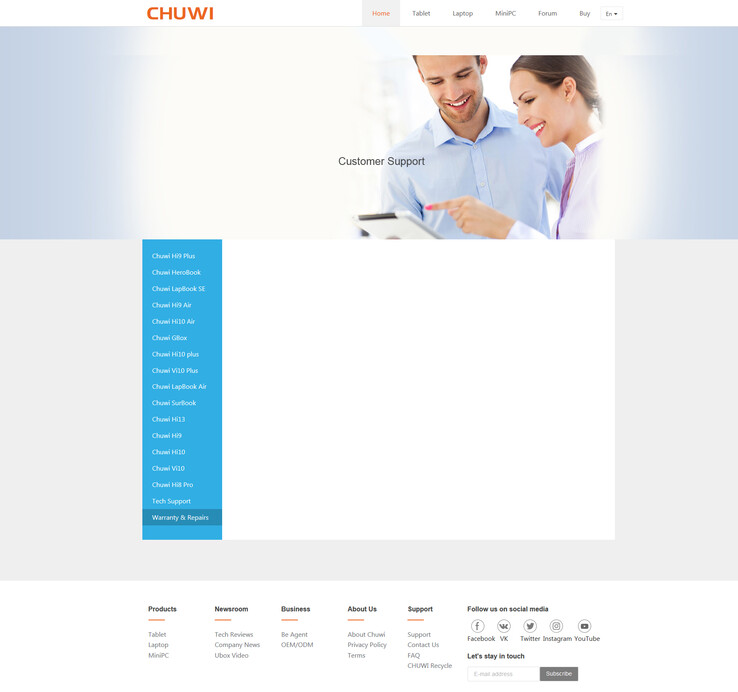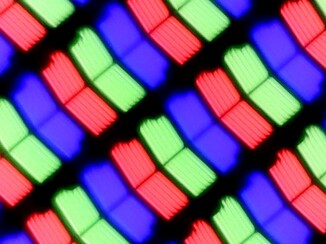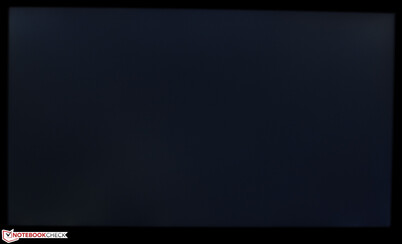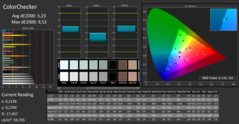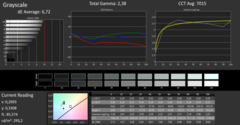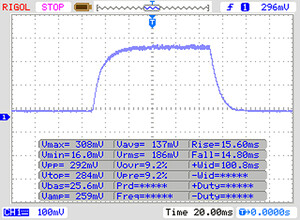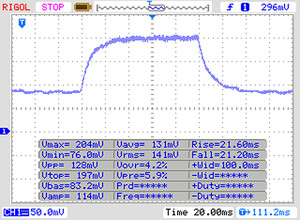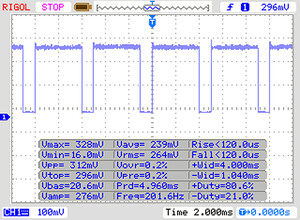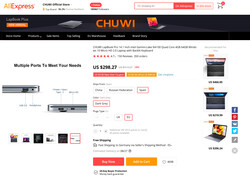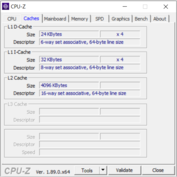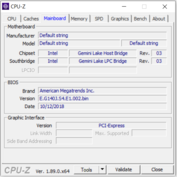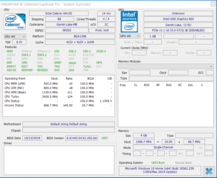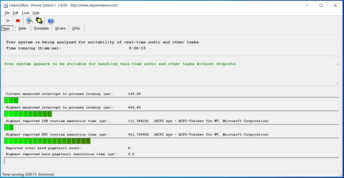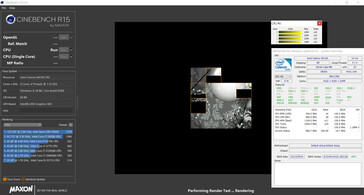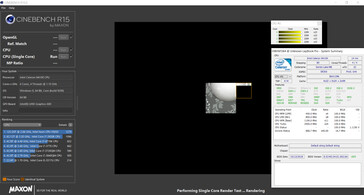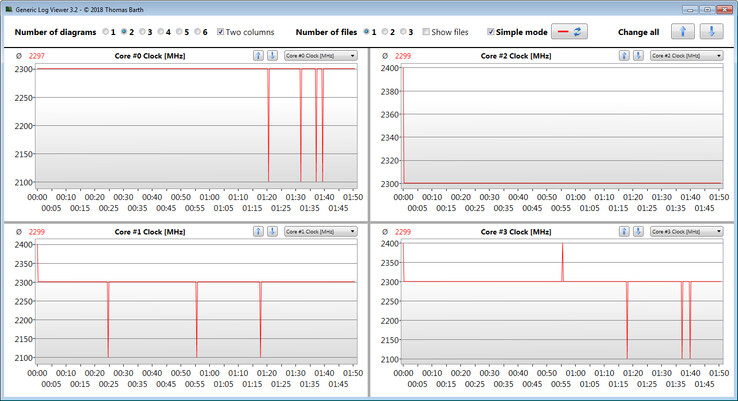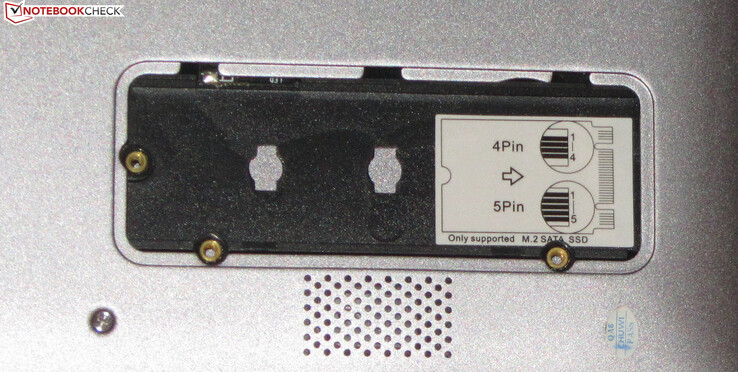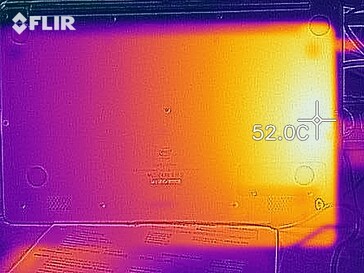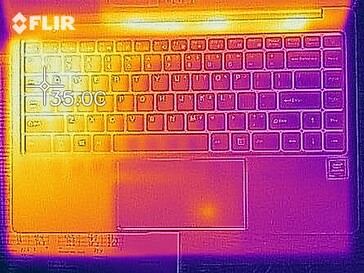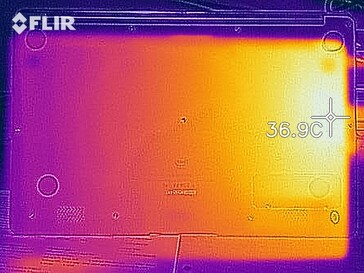Chuwi LapBook Pro Laptop Review: An affordable 14-inch laptop with good battery life and wide colour gamut

The Chuwi LapBook Pro is a sleek, slim and stylish 14-inch laptop. The device looks more expensive than it is too because of its metal chassis, with the LapBook Pro retailing for around 300 Euros (~US$336) at the time of testing. However, a look at the spec list reveals why the LapBook Pro is so cheap, with Chuwi including an Intel Celeron N4100 processor, 64 GB of eMMC flash storage and 4 GB of RAM. All are entry-level components and put the LapBook Pro in contention with the likes of the Acer Aspire 1 A114-32, Acer Swift 1 SF114-32, HP Chromebook 14 G5 and Lenovo V130-14IGM.
Case
The highlight of the LapBook Pro is its chic and slim design, which is not meant as an indictment about the rest of the device. Chuwi has opted for a dark silver metal case that has a matte finish. OEMs usually equip their devices with plastic cases at this price point, which is why the LapBook Pro scores well here. The LapBook Pro has a minimalist look to it too, which may evoke associations with Apple laptops. The device also has slim display bezels, which add to the premium look of the device. Chuwi has even included a small maintenance cover on the bottom of the case for accessing the M.2-2280 drive bay, which is a nice touch. You must open the bottom case to access the other components though, but more on that later.
Our review unit is also well-built despite its budget price, with the case having no obvious manufacturing defects. All gaps between materials are even and tight, while we noticed no materials overhanging each other. We have no complaints about the sturdiness of the device either. We can twist the base unit slightly, but the whole unit moves as one, which is reassuring. The display lid is slightly stiffer than the top case, and it holds the display tightly in place. The display still bounces about slightly when typing, but not overly so. However, we can deform the display slightly if we press on the display lid, which is not ideal. Incidentally, we were able to open the display to 130°, and even with one finger, although with some finger acrobatics involved. Small magnets hold the display in place when the lid is closed.
Oddly, our review unit only switches on when we press and hold the power button for five seconds. Any shorter and nothing happens.
The LapBook Pro is lighter and more compact than all our comparison devices. Only the Swift 1 SF114-32 comes close to matching the LapBook Pro here, but it is still noticeably larger than our review unit.
Connectivity
The LapBook Pro does not come with an abundance of ports, but there should be just enough for most people. Chuwi has included one USB 3.2 Type-A port and one USB 3.2 Type-C port, along with a micro HDMI port and a headphone jack. The Type-C port serves not only to transfer data and connect peripherals but also to power the device. Sadly, the LapBook Pro lacks a memory card reader of any sort, so you will need an adapter or dongle if you want to connect a microSD or SD card. The ports are well positioned though and should not obstruct a wired or wireless mouse regardless of which hand you use.
Oddly, the Type-A port in the review unit would not power our 2.5-inch HDD that does not need an external power supply. We have not encountered this with any other laptop that we tested, which suggests that the Type-A port does not provide as much power as it should do.
Conversely, the Type-C port could power the same HDD with a Type-A to Type-C adapter. We expected as much considering that it also charges the LapBook Pro, but the strange behaviour did not end there. If we disconnected the cable, rotated it 180° and re-inserted it, then the HDD transfer speeds would drop from USB 3.1 Gen 1 to USB 2.0 mode. We were able to consistently reproduce the issue during our tests too, demonstrating that this was more than an isolated incident. Moreover, we excluded the adapter as the source of the problem as we have not experienced a comparable issue on other devices that we have tested.
Communication
Chuwi equips the LapBook Pro with an Intel Dual Band Wireless-AC 3165 module, which supports all modern Wi-Fi standards up to IEEE 802.11ac. The 3165 also has Bluetooth 4.2 functionality.
Our review unit achieved disappointing transfer speeds in our iperf3 Client Wi-Fi tests, with it finishing bottom of both our comparison tables. We conducted our tests with the LapBook Pro placed next to our router, but it still could only average around 300 Mb/s in both iperf3 tests. The LapBook does not have an Ethernet port as we discussed in the preceding section, but you could connect an appropriate Ethernet dongle to either the Type-A or Type-C port should you need a wired internet connection.
| Networking | |
| iperf3 transmit AX12 | |
| Lenovo V130-14IGM | |
| Acer Aspire 1 A114-32-P0K1 | |
| Chuwi LapBook Pro | |
| iperf3 receive AX12 | |
| Acer Aspire 1 A114-32-P0K1 | |
| Lenovo V130-14IGM | |
| Chuwi LapBook Pro | |
Webcam
Maintenance
Accessing most of the internal components requires removing the lower shell. Chuwi secures the shell to the chassis with several screws, which you must first unscrew before attempting to pry the two pieces away from each other. However, you must also unscrew the maintenance cover, which Chuwi secures into the motherboard. We would recommend prying the bottom shell free with a flat object like a plastic spudger, as this should minimise the chances of you damaging the device.
Maintenance and repair options are limited though, with Chuwi soldering most components to the motherboard. Only the battery and SSD can be swapped, for reference.
Warranty
The LapBook Pro is currently only available via third-party import companies, which can present warranty repair issues for those living outside of China. Chuwi may require you to send your device back to China, for example, which is usually a costly and lengthy process. Worse still, the warranty section on Chuwi’s website is blank, which does not fill us with confidence about how it handles warranty repairs.
However, you should have no such issues if you buy the LapBook Pro from a reputable third-party retailer, which will include separate warranty coverage. Please see our Guarantees, Return Policies & Warranties FAQ for country-specific information.
Input Devices
Keyboard
Chuwi equips the LapBook Pro with a chiclet keyboard, the main keys of which measure 15 x 15 mm. The distance between the keys is 3 mm, making them easy to distinguish when touch typing. All the keys have a smooth action while offering medium lift and a clear pressure point.
The keyboard deck gives way slightly as we type, but we did not find this overly disturbing during our tests. As we mentioned at the start of this review, Chuwi includes keyboard backlighting by default, which is not a given for laptops at this price. The backlighting has two levels, which can be cycled with a function key. Overall, the LapBook Pro has a surprisingly good keyboard, especially for its price.
Trackpad
Chuwi has included a 12.8 x 6.4 cm multi-touch trackpad too, which is large enough to perform multi-finger gestures. The trackpad has a smooth finish, on which we found it easy to slide our finger, with the trackpad also responding precisely to inputs even into its corners. There are also two integrated mouse buttons that emit an audible click when pressed and have a tactile pressure point.
Display
As we mentioned earlier, the LapBook Pro has a 14-inch IPS display. The panel has a glossy finish and operates natively at 1920x1080. Our review unit achieved an average maximum brightness of 268 cd/m² according to X-Rite i1Pro 2 with a disappointingly low 77% even backlight distribution. The panel also has a comparatively high black level, which we measured at 0.625 cd/m². This black value gives the panel a grey haze and results in a pitiful 475:1 contrast ratio. In short, the LapBook Pro disappoints here with some of our comparison devices achieving our acceptable threshold of 300 cd/m² average maximum brightness and a 1,000:1 contrast ratio.
Unfortunately, the display in our review unit also uses pulse-width modulation to regulate brightness, which looks like flickering to the human eye. This flickering occurs at 90% brightness and below at a frequency of 200 Hz, which is low enough to cause health issues like eye strain and headaches for those who are pulse width modulation (PWM) sensitive.
| |||||||||||||||||||||||||
Brightness Distribution: 77 %
Center on Battery: 298 cd/m²
Contrast: 475:1 (Black: 0.625 cd/m²)
ΔE ColorChecker Calman: 5.23 | ∀{0.5-29.43 Ø4.76}
ΔE Greyscale Calman: 6.72 | ∀{0.09-98 Ø5}
96% sRGB (Argyll 1.6.3 3D)
63% AdobeRGB 1998 (Argyll 1.6.3 3D)
70.3% AdobeRGB 1998 (Argyll 3D)
96.1% sRGB (Argyll 3D)
73% Display P3 (Argyll 3D)
Gamma: 2.38
CCT: 7015 K
| Chuwi LapBook Pro IPS, 1920x1080, 14" | Acer Aspire 1 A114-32-P0K1 TN LED, 1920x1080, 14" | HP Chromebook 14 G5 IPS, 1920x1080, 14" | Lenovo V130-14IGM TN LED, 1366x768, 14" | Acer Swift 1 SF114-32-P8GG IPS, 1920x1080, 14" | |
|---|---|---|---|---|---|
| Display | -41% | -47% | -44% | ||
| Display P3 Coverage (%) | 73 | 40.35 -45% | 36.23 -50% | 37.96 -48% | |
| sRGB Coverage (%) | 96.1 | 60.3 -37% | 54.5 -43% | 56.5 -41% | |
| AdobeRGB 1998 Coverage (%) | 70.3 | 41.71 -41% | 37.44 -47% | 39.22 -44% | |
| Response Times | 27% | -13% | 16% | 2% | |
| Response Time Grey 50% / Grey 80% * (ms) | 42 ? | 43 ? -2% | 44 ? -5% | 52 ? -24% | 42 ? -0% |
| Response Time Black / White * (ms) | 29 ? | 13 ? 55% | 35 ? -21% | 13 ? 55% | 28 ? 3% |
| PWM Frequency (Hz) | 200 ? | 250 ? | 1000 ? | ||
| Screen | -45% | 62% | -50% | 29% | |
| Brightness middle (cd/m²) | 297 | 208 -30% | 253 -15% | 234 -21% | 250 -16% |
| Brightness (cd/m²) | 268 | 192 -28% | 232 -13% | 216 -19% | 240 -10% |
| Brightness Distribution (%) | 77 | 85 10% | 87 13% | 83 8% | 81 5% |
| Black Level * (cd/m²) | 0.625 | 0.41 34% | 0.15 76% | 0.51 18% | 0.13 79% |
| Contrast (:1) | 475 | 507 7% | 1687 255% | 459 -3% | 1923 305% |
| Colorchecker dE 2000 * | 5.23 | 10.1 -93% | 11.84 -126% | 5.54 -6% | |
| Colorchecker dE 2000 max. * | 9.53 | 28.85 -203% | 25.17 -164% | 10.5 -10% | |
| Greyscale dE 2000 * | 6.72 | 10.96 -63% | 3.04 55% | 13.97 -108% | 5.2 23% |
| Gamma | 2.38 92% | 2.24 98% | 2.21 100% | 2.13 103% | 2.29 96% |
| CCT | 7015 93% | 11669 56% | 7015 93% | 18080 36% | 5796 112% |
| Color Space (Percent of AdobeRGB 1998) (%) | 63 | 38 -40% | 35 -44% | 36 -43% | |
| Color Space (Percent of sRGB) (%) | 96 | 59 -39% | 55 -43% | 56 -42% | |
| Colorchecker dE 2000 calibrated * | 4.38 | ||||
| Total Average (Program / Settings) | -20% /
-34% | 25% /
43% | -27% /
-41% | -4% /
10% |
* ... smaller is better
However, the display also has comparatively good colour accuracy out of the box, which surprised us. We measured DeltaE 2000 colour deviations of 5.23, which is better than all our comparison devices, although it falls short of the ideal value of 3. The display does not suffer from a blue cast either and is only 500 K above our ideal colour temperature value.
Likewise, the LapBook Pro covers an impressive share of the AdobeRGB and sRGB colour spaces. Its 63% AdobeRGB and 96% sRGB coverages are unheard of at this price, with our comparison devices covering around 37% AdobeRGB and 57% sRGB.
We also managed to reduce DeltaE deviations by recalibrating the display. We have included our calibrated ICC profile in the box above our comparison table should you wish to use it. Colour accuracy may worsen if the display in your LapBook Pro is different than the one in ours though.
Display Response Times
| ↔ Response Time Black to White | ||
|---|---|---|
| 29 ms ... rise ↗ and fall ↘ combined | ↗ 15 ms rise | |
| ↘ 14 ms fall | ||
| The screen shows relatively slow response rates in our tests and may be too slow for gamers. In comparison, all tested devices range from 0.1 (minimum) to 240 (maximum) ms. » 76 % of all devices are better. This means that the measured response time is worse than the average of all tested devices (20.1 ms). | ||
| ↔ Response Time 50% Grey to 80% Grey | ||
| 42 ms ... rise ↗ and fall ↘ combined | ↗ 21 ms rise | |
| ↘ 21 ms fall | ||
| The screen shows slow response rates in our tests and will be unsatisfactory for gamers. In comparison, all tested devices range from 0.165 (minimum) to 636 (maximum) ms. » 67 % of all devices are better. This means that the measured response time is worse than the average of all tested devices (31.5 ms). | ||
Screen Flickering / PWM (Pulse-Width Modulation)
| Screen flickering / PWM detected | 200 Hz | ≤ 90 % brightness setting | |
The display backlight flickers at 200 Hz (worst case, e.g., utilizing PWM) Flickering detected at a brightness setting of 90 % and below. There should be no flickering or PWM above this brightness setting. The frequency of 200 Hz is relatively low, so sensitive users will likely notice flickering and experience eyestrain at the stated brightness setting and below. In comparison: 53 % of all tested devices do not use PWM to dim the display. If PWM was detected, an average of 8082 (minimum: 5 - maximum: 343500) Hz was measured. | |||
The LapBook Pro also has stable viewing angles thanks to its IPS panel. We noticed some clouding at certain acute angles as the photo montage below demonstrates, but this does not impede readability.
Reading the display outdoors proved tricky though because of its low maximum brightness and glossy finish. These combine to make the display unreadable on a sunny day, as the photos below demonstrate.
Performance
The LapBook Pro is powerful enough for most office tasks and internet-based applications, but it will feel sluggish in resource-intensive tasks. Likewise, it may start to feel bogged down if you have tens of Chrome tabs open. The LapBook Pro only comes in one configuration, which currently retails for around US$300. Chuwi currently offers free shipping to Europe.
Processor
Chuwi equips the LapBook Pro with a Celeron N4100 processor, as we mentioned at the beginning of this review. The quad-core processor is based on Intel’s Gemini Lake architecture, which it manufactures on its 14 nm Goldmont Plus FinFET process. The CPU has a 6 W thermal design power (TDP), which is low enough for it to be passively cooled, as is the case with the LapBook Pro. The Celeron N4100 also has a 1.1 GHz base clock, which it can increase up to 2.3 GHz on all cores or 2.4 GHz on a single core.
The CPU averaged 2.3 GHz during a Cinebench R15 Multi 64Bit benchmark, a frequency that it also operated at during the corresponding single-core benchmark. We noticed clock speeds occasionally dropping to 2.1 GHz in CB R15 Single 64Bit, but this is not particularly concerning. Our review unit maintained these clock speeds regardless of whether we tested it on mains or battery power.
We also checked how the CPU managed its clock speeds under sustained load by subjecting it to a looped CB R15 Multi 64Bit benchmark. We left the benchmark running for 30 minutes and recorded any changes in clock speeds or scores for each run-through. Our review unit fluctuated between 249 and 252 points during the looped benchmark, with the CPU consistently maintaining its peak clock speeds.
The LapBook Pro finished top of our CB R15 Multi 64Bit comparison table, with it scoring 4 points more than the V130-14IGM. Our comparison devices throttled slightly during our CB R15 loop, meaning that the LapBook Pro remained top of our CB R15 Multi 64Bit comparison table even after 30 benchmark run-throughs. In short, the LapBook Pro can get more performance from its Celeron N4100 than our comparison devices can from their Pentium Silver N5000 processors.
| Geekbench 3 | |
| 32 Bit Multi-Core Score | |
| Lenovo V130-14IGM | |
| Acer Swift 1 SF114-32-P8GG | |
| Chuwi LapBook Pro | |
| Acer Aspire 1 A114-32-P0K1 | |
| Average Intel Celeron N4100 (4998 - 5085, n=2) | |
| 32 Bit Single-Core Score | |
| Lenovo V130-14IGM | |
| Acer Aspire 1 A114-32-P0K1 | |
| Acer Swift 1 SF114-32-P8GG | |
| Average Intel Celeron N4100 (1623 - 1635, n=2) | |
| Chuwi LapBook Pro | |
| Mozilla Kraken 1.1 - Total | |
| HP Chromebook 14 G5 (Chrome OS 74.0.3729.159) | |
| Chuwi LapBook Pro (Edge 44) | |
| Average Intel Celeron N4100 (2561 - 3865, n=9) | |
| Acer Swift 1 SF114-32-P8GG (Edge 42) | |
| Acer Aspire 1 A114-32-P0K1 (Edge 44) | |
| Average of class Office (391 - 1297, n=84, last 2 years) | |
| Octane V2 - Total Score | |
| Average of class Office (59450 - 122119, n=19, last 2 years) | |
| Acer Aspire 1 A114-32-P0K1 (Edge 44) | |
| Acer Swift 1 SF114-32-P8GG (Edge 42) | |
| Chuwi LapBook Pro (Edge 44) | |
| HP Chromebook 14 G5 (Chrome OS 74.0.3729.159) | |
| Average Intel Celeron N4100 (10309 - 11852, n=5) | |
| JetStream 1.1 - Total Score | |
| Acer Swift 1 SF114-32-P8GG (Edge 42) | |
| Lenovo V130-14IGM (Edge 44) | |
| Acer Aspire 1 A114-32-P0K1 (Edge 44) | |
| Average Intel Celeron N4100 (82.1 - 99.9, n=7) | |
| Chuwi LapBook Pro (Edge 44) | |
| HP Chromebook 14 G5 (Chrome OS 74.0.3729.159) | |
* ... smaller is better
System Performance
Our review unit performed smoothly throughout our tests. We encountered no problems like system crashes, although you may experience some lags or slowdowns if you push the system too hard. While the LapBook Pro finished top of our CB R15 Multi 64Bit comparison table, it scored up to 20% less than our comparison devices in PCMark.
One of the reasons for this performance discrepancy is that the LapBook Pro runs in single-channel mode, which restricts GPU performance. Adding a second SO-DIMM module would enable dual-channel mode, but this is impossible to do with the LapBook Pro. Unfortunately, Chuwi solders the RAM to the motherboard and has not included a spare SO-DIMM slot, so enabling dual-channel mode is out of the question.
| PCMark 7 Score | 4190 points | |
| PCMark 8 Home Score Accelerated v2 | 1918 points | |
| PCMark 8 Creative Score Accelerated v2 | 1716 points | |
| PCMark 8 Work Score Accelerated v2 | 2991 points | |
Help | ||
Storage Devices
Chuwi equips the LapBook Pro with 64 GB of eMMC flash storage, of which about 44 GB is free upon first booting the device. The recovery partition and Windows installation take up the remaining space, making it impossible to claw some back. CrystalDiskMark demonstrates that the transfer speeds of our review unit are at expected levels for an eMMC drive.
However, you can add a SATA M.2-2280 SSD should you need more storage. As we mentioned earlier, Chuwi has included a maintenance cover to make accessing the drive bay easier than removing the entire bottom shell. You could install an M.2-2242 drive, but you will need an M.2-2280 adapter as Chuwi has not included a screw thread for using an M.2-2242 drive natively.
Installing an M.2-2280 SSD proved trickier than we would have expected. Lining up a drive correctly took several attempts as Chuwi has obscured the M.2 connector. Still, we like that the company has included the option to add a secondary drive.
| Chuwi LapBook Pro 64 GB eMMC Flash | Acer Aspire 1 A114-32-P0K1 64 GB eMMC Flash | Lenovo V130-14IGM SK Hynix HFS128G32TND | Acer Swift 1 SF114-32-P8GG Micron 1100 MTFDDAV256TBN | Average 64 GB eMMC Flash | |
|---|---|---|---|---|---|
| CrystalDiskMark 5.2 / 6 | 44% | 319% | 309% | 20% | |
| Write 4K (MB/s) | 13.46 | 24.08 79% | 68.6 410% | 73.6 447% | 16 ? 19% |
| Read 4K (MB/s) | 7.071 | 11.48 62% | 28.73 306% | 8.018 13% | 11 ? 56% |
| Write Seq (MB/s) | 105.3 | 149.7 42% | 252.3 140% | 383.7 264% | 109 ? 4% |
| Read Seq (MB/s) | 235.5 | 271.2 15% | 444 89% | 429.6 82% | 207 ? -12% |
| Write 4K Q32T1 (MB/s) | 14.68 | 23.87 63% | 123.2 739% | 112.5 666% | 22.4 ? 53% |
| Read 4K Q32T1 (MB/s) | 24.31 | 30.76 27% | 135.1 456% | 129.8 434% | 31.5 ? 30% |
| Write Seq Q32T1 (MB/s) | 114.2 | 137.2 20% | 246.1 115% | 449.4 294% | 104.6 ? -8% |
| Read Seq Q32T1 (MB/s) | 140.7 | 205.1 46% | 557 296% | 519 269% | 166.5 ? 18% |
Graphics Card
The Celeron N4100 integrates an Intel UHD Graphics 600 GPU, which can clock up to 700 MHz when required. The GPU supports DirectX 12, while the one in our review unit achieved expected results in 3DMark. The UHD Graphics 600 can hardware decode videos, relieving the processor of work. In practical terms, this means that you should encounter no issues when streaming videos from services like Amazon Prime Video, Netflix or those that you have saved on the LapBook Pro’s system drive.
| 3DMark 06 Standard Score | 3960 points | |
| 3DMark 11 Performance | 652 points | |
| 3DMark Ice Storm Standard Score | 29350 points | |
| 3DMark Cloud Gate Standard Score | 3187 points | |
| 3DMark Fire Strike Score | 400 points | |
Help | ||
Gaming Performance
The UHD Graphics 600 is powerful enough for casual or undemanding games. However, it struggles in all triple-A games from the last six years, with our review unit unable to average more than 27 FPS in titles like Rocket League at 720p and minimum graphics.
| low | med. | high | ultra | |
|---|---|---|---|---|
| Tomb Raider (2013) | 33.9 | 16.4 | 10.7 | 5 |
| BioShock Infinite (2013) | 25.4 | 13.3 | 11.5 | 3.3 |
| GTA V (2015) | 16 | |||
| Rocket League (2017) | 27 | 14.6 | 9.3 | |
| X-Plane 11.11 (2018) | 7.7 | 5.3 | 4.7 | |
| Darksiders III (2018) | 7 | |||
| Just Cause 4 (2018) | 3 | |||
| Apex Legends (2019) | 7.8 | |||
| Far Cry New Dawn (2019) | 1 | |||
| Dirt Rally 2.0 (2019) | 17.7 | |||
| The Division 2 (2019) | 2 | |||
| Anno 1800 (2019) | 8.3 | |||
| Total War: Three Kingdoms (2019) | 9.8 | |||
| F1 2019 (2019) | 9 |
| The Witcher 3 | |
| 1024x768 The Witcher 3 low | |
| Average of class Office (16 - 177, n=16, last 2 years) | |
| Average Intel UHD Graphics 600 (n=1) | |
| 1366x768 The Witcher 3 medium | |
| Average of class Office (12 - 106.3, n=16, last 2 years) | |
| 1920x1080 The Witcher 3 high | |
| Average of class Office (8.38 - 57.7, n=15, last 2 years) | |
| 1920x1080 The Witcher 3 ultra | |
| Average of class Office (3.8 - 32.5, n=17, last 2 years) | |
Emissions
Fan Noise
The LapBook Pro passively cools its CPU, meaning that it has no fan. We did not hear any electrical interference like coil whine during our tests either, so we are confident when we say that the system runs silently. However, the included power supply does emit a quiet whine of its own, but you could swap it for another Type-C charger should this bother you.
Noise level
| Idle |
| 30.2 / 30.2 / 30.2 dB(A) |
| Load |
| 30.2 / 30.2 dB(A) |
 | ||
30 dB silent 40 dB(A) audible 50 dB(A) loud |
||
min: | ||
Temperature
We subjected our review unit to a combined FurMark and Prime95 stress test to see how it managed its performance under extreme load. We left the stress test running for an hour during which we measured any changes in core temperatures and clock speeds. We also ran the stress test on mains and battery power, with the CPU and GPU performing the same way regardless of which power source they were running from. The CPU managed to maintain between 1.7 and 1.8 GHz, which is well above its 1.1 GHz base clock, but several MHz shy of its peak clock speeds. The GPU also downclocks to around 400 MHz. However, you should not experience this kind of throttling in daily use, as our stress test is designed to push devices to their limits.
The LapBook Pro manages its surface temperatures poorly even at idle. Some areas of our review unit reached 33 °C when idling, which is disappointingly hot. Predictably, surface temperatures rose when we pushed the system hard, but the LapBook Pro gets unacceptably hot under sustained load.
(±) The maximum temperature on the upper side is 44.5 °C / 112 F, compared to the average of 34.3 °C / 94 F, ranging from 21.2 to 62.5 °C for the class Office.
(-) The bottom heats up to a maximum of 49.5 °C / 121 F, compared to the average of 36.8 °C / 98 F
(+) In idle usage, the average temperature for the upper side is 28.8 °C / 84 F, compared to the device average of 29.5 °C / 85 F.
(±) The palmrests and touchpad can get very hot to the touch with a maximum of 38.2 °C / 100.8 F.
(-) The average temperature of the palmrest area of similar devices was 27.5 °C / 81.5 F (-10.7 °C / -19.3 F).
| Chuwi LapBook Pro Celeron N4100, UHD Graphics 600 | Acer Aspire 1 A114-32-P0K1 Pentium N5000, UHD Graphics 605 | HP Chromebook 14 G5 Celeron N3350, HD Graphics 500 | Lenovo V130-14IGM Pentium N5000, UHD Graphics 605 | Acer Swift 1 SF114-32-P8GG Pentium N5000, UHD Graphics 605 | Average Intel UHD Graphics 600 | Average of class Office | |
|---|---|---|---|---|---|---|---|
| Heat | 7% | 19% | 26% | 19% | 14% | 14% | |
| Maximum Upper Side * (°C) | 44.5 | 38.5 13% | 33 26% | 31.2 30% | 36.5 18% | 38.9 ? 13% | 40.5 ? 9% |
| Maximum Bottom * (°C) | 49.5 | 45.4 8% | 48.8 1% | 31.7 36% | 39.7 20% | 41.1 ? 17% | 42.6 ? 14% |
| Idle Upper Side * (°C) | 33.3 | 28.7 14% | 24 28% | 26.1 22% | 26.6 20% | 28.3 ? 15% | 27 ? 19% |
| Idle Bottom * (°C) | 33 | 35.6 -8% | 26.2 21% | 27.4 17% | 26.8 19% | 28.9 ? 12% | 28.2 ? 15% |
* ... smaller is better
Speakers
Chuwi equips the LapBook Pro with stereo speakers that fire downwards from the front of the bottom case. The ones in our review unit sound decent, albeit they struggle to reproduce bass as almost all laptop speakers do. They also tend to sound tinny, which is unfortunate. Hence, we would recommend using external audio equipment where possible, like headphones or speakers.
Chuwi LapBook Pro audio analysis
(-) | not very loud speakers (62 dB)
Analysis not possible as maximum curve is missing or too high
Power Management
Power Consumption
The LapBook Pro does not require much power even under load, with our review unit consuming a maximum of 25.7 W during our FurMark and Prime95 combined stress test. However, it can only manage this for a few seconds before throttling, while it peaked at 21.2 W in only Prime95. The bundled Type-C power supply is rated for up to 24 W and so should keep the LapBook Pro charging even under sustained load, as the device cannot continuously maintain its peak power consumption.
| Off / Standby | |
| Idle | |
| Load |
|
Key:
min: | |
| Chuwi LapBook Pro Celeron N4100, UHD Graphics 600 | Acer Aspire 1 A114-32-P0K1 Pentium N5000, UHD Graphics 605 | HP Chromebook 14 G5 Celeron N3350, HD Graphics 500 | Lenovo V130-14IGM Pentium N5000, UHD Graphics 605 | Acer Swift 1 SF114-32-P8GG Pentium N5000, UHD Graphics 605 | Average Intel UHD Graphics 600 | Average of class Office | |
|---|---|---|---|---|---|---|---|
| Power Consumption | 17% | 10% | 17% | 13% | 12% | -73% | |
| Idle Minimum * (Watt) | 3.3 | 3.8 -15% | 3.1 6% | 3.2 3% | 3.4 -3% | 3.47 ? -5% | 4.48 ? -36% |
| Idle Average * (Watt) | 6.1 | 5.9 3% | 6.2 -2% | 5 18% | 5.9 3% | 5.61 ? 8% | 7.36 ? -21% |
| Idle Maximum * (Watt) | 8 | 6.2 22% | 8.7 -9% | 5.6 30% | 7.5 6% | 6.6 ? 17% | 8.74 ? -9% |
| Load Average * (Watt) | 17.3 | 12.8 26% | 14 19% | 15.8 9% | 14.5 16% | 13.6 ? 21% | 42.5 ? -146% |
| Load Maximum * (Watt) | 25.7 | 13.5 47% | 16.1 37% | 19 26% | 15 42% | 20.2 ? 21% | 64.5 ? -151% |
* ... smaller is better
Battery Life
Chuwi equips the LapBook Pro with a 38 Wh battery that lasted 8:11 hours in our practical Wi-Fi battery life test. We conduct this test by running a script that simulates the load required to render websites and leave the display at approximately 150 cd/m². We also leave the Windows 10 power plan on Balanced, for reference. Our review unit lasted almost 2 hours in our looped H.264 video test, where we run the film Big Buck Bunny in 1080p on a continuous loop. We switch the power plan to Battery Saver mode for this test and deactivate all radio modules. We keep the display at 150 cd/m² though.
| Chuwi LapBook Pro Celeron N4100, UHD Graphics 600, 38 Wh | Acer Swift 1 SF114-32-P8GG Pentium N5000, UHD Graphics 605, 53.9 Wh | Acer Aspire 1 A114-32-P0K1 Pentium N5000, UHD Graphics 605, 37 Wh | HP Chromebook 14 G5 Celeron N3350, HD Graphics 500, 47.36 Wh | Lenovo V130-14IGM Pentium N5000, UHD Graphics 605, 30 Wh | Average of class Office | |
|---|---|---|---|---|---|---|
| Battery runtime | 50% | -22% | 34% | -10% | 29% | |
| Reader / Idle (h) | 15.9 | 22.3 ? 40% | ||||
| H.264 (h) | 9.9 | 15 ? 52% | ||||
| WiFi v1.3 (h) | 8.2 | 12.3 50% | 6.4 -22% | 11 34% | 7.4 -10% | 12.6 ? 54% |
| Load (h) | 2.6 | 1.833 ? -29% |
Pros
Cons
Verdict
The Chuwi LapBook Pro is a 14-inch laptop that impressed us in several areas during our tests. The device certainly looks stylish thanks to its slim and well-built metal case, which is not a given for laptops at this price point. Its Celeron N4100 processor is powerful enough for general office programs, internet browsing and other undemanding tasks, but it is not as capable as a modern 15 W U-series processor. The N4100 integrates a GPU decoder, meaning that you should encounter no issues when streaming videos, as it relieves the processor of any stress. The LapBook Pro passively cools itself too and so operates silently.
The Chuwi LapBook Pro is a stylish, lightweight and compact mobile companion that costs less than US$350. However, Chuwi has made some compromises to keep the price down that hold the LapBook Pro back somewhat.
4 GB of RAM is less than we would have liked to see for a device released in 2019 though, with 8 GB almost having become the standard for laptop RAM. This would not be particularly onerous if Chuwi allowed people to upgrade the RAM to 8 GB or beyond. Unfortunately, the company has soldered the RAM to the motherboard, making any upgrades impossible. Worse still, the system runs in single-channel mode, which restricts GPU performance. In our opinion, OEMs should be looking to extract every drop of power from a device as underpowered as the LapBook Pro.
It is a shame to see eMMC flash storage on a smartphone, let alone a laptop, as it is considerably slower than SATA or NVMe SSDs. So, we were dismayed, albeit not overly surprised to see Chuwi include it on the LapBook Pro. Also, 64 GB of storage is paltry by modern standards, with only 44 GB being available once Windows 10 installation files have been taken into account. Thankfully, Chuwi has included an M.2-2280 drive bay should you need more storage. While we like that the drive bay is accessible via a maintenance cover, the connector is limited to reading SATA SSDs, which are much slower than their NVMe counterparts. We like that the LapBook Pro comes with keyboard backlighting by default though, as we do with our review unit’s excellent battery life.
The positives extend to the display too, with the 14-inch IPS Full HD panel not only having stable viewing angles but also a relatively wide colour-space coverage. The latter is almost unheard of for devices at this price, which is impressive. However, these positives raise the question of why Chuwi chose to use a reflective panel. Ergonomically, a matte panel would have made more sense, as it could have diffused reflections from bright sunlight or artificial lighting. This would have counteracted the dim maximum brightness of the display in our review unit too, which would have been helpful when using the device outside.
While the price may look seductive, the LapBook Pro could become an expensive device to fix. Currently, it is only available to order from third-party import websites, which does not afford you the same warranty and return rights as buying from a retailer within your country of residence would do. In short, if the LapBook Pro breaks, then Chuwi may require you to return it to China, which will be costly and time-consuming for most people.
A better alternative to the Chuwi LapBook Pro for people that live outside of China would be the Acer Swift 1 SF114-32, for example. The SF114-32 has a stylish metal design and viewing angle-stable IPS screen like the LapBook Pro but also with a matte display. It is worth keeping in mind that the device also costs almost double what the LapBook Pro does though, which may turn off some people. A more price-comparable machine would be the Acer Swift 1 SF114-32-P6W9, which currently retails for around 350 Euros (~US$392). Unlike the LapBook Pro, the Swift 1 can also be configured with up to 8 GB of RAM.
Chuwi LapBook Pro
- 09/26/2019 v7 (old)
Sascha Mölck