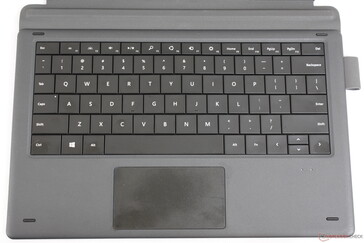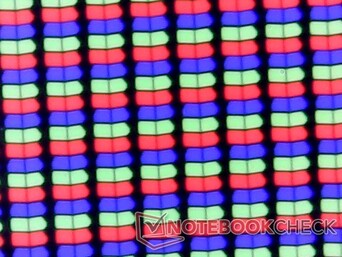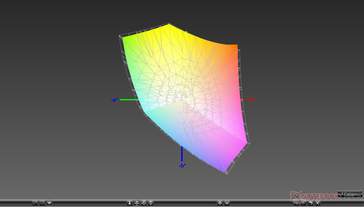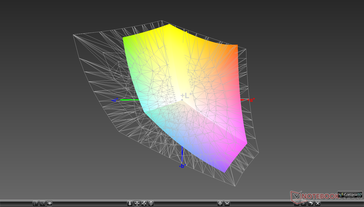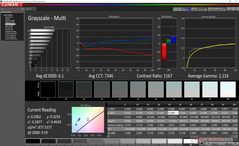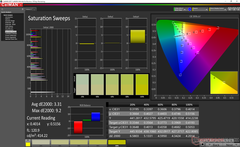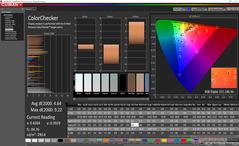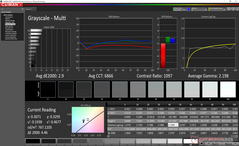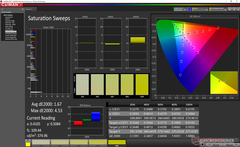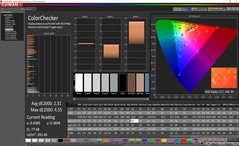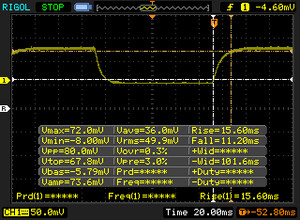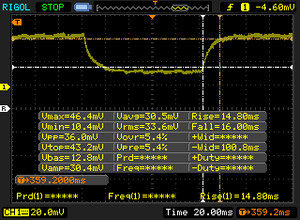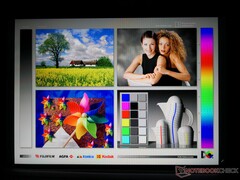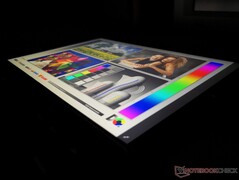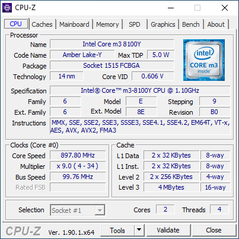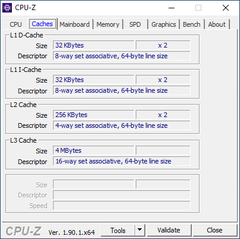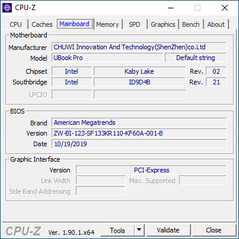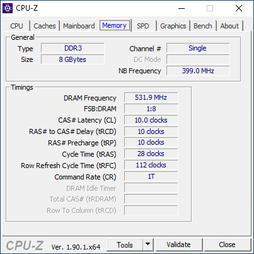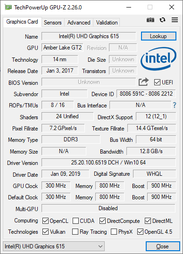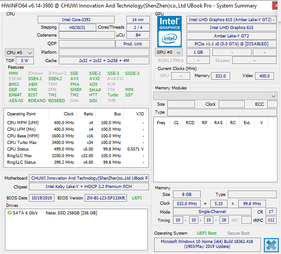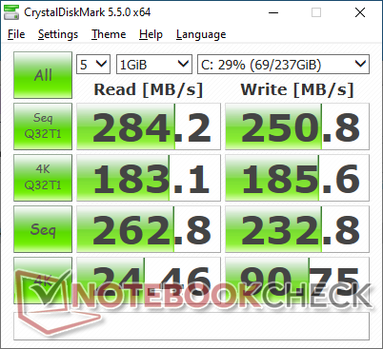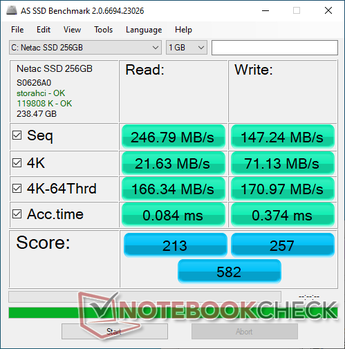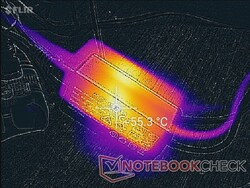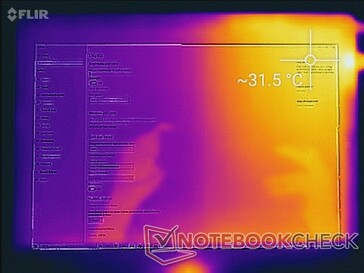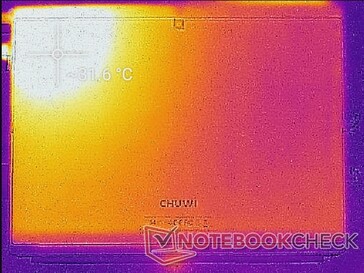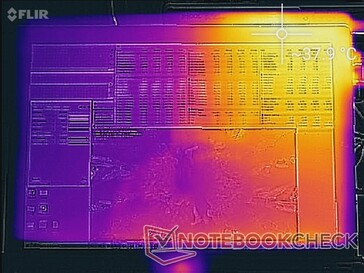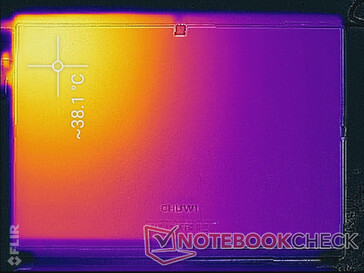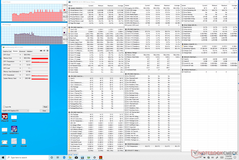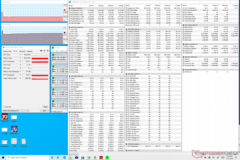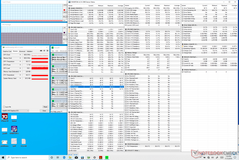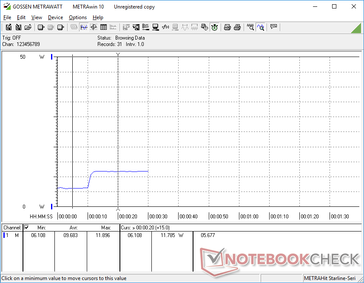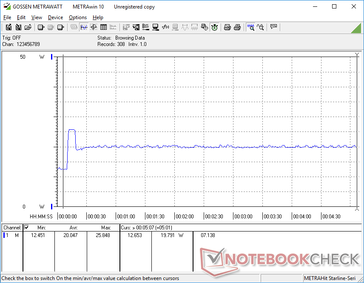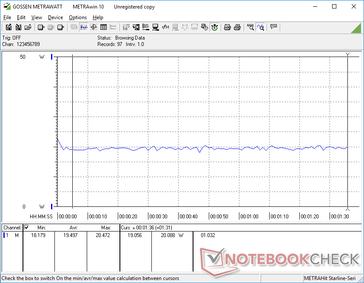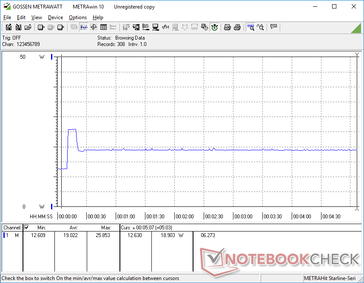Chuwi UBook Pro Tablet Review: The Microsoft Surface Pro Clone

After offering one of the cheapest 15.6-inch 4K UHD laptops available, Chuwi is now aiming for Microsoft Surface Pro users with its own Surface Pro clone. The UBook Pro sports the same 12.3-inch screen size as the Surface Pro along with a detachable keyboard cover and active stylus pen all for about $500 USD.
Of course, looks aren't everything and the UBook Pro has plenty of cut corners once you dig deeper into the device. The tablet 2-in-1 competes directly with other Windows tablets including the Lenovo Miix 520, HP Elite X2, Dell Latitude 5290 2-in-1, and the Microsoft Surface Go and Surface Pro series.
Check out the official UBook Pro Indiegogo page here to learn more about the system.
More Chuwi reviews:
Rating | Date | Model | Weight | Height | Size | Resolution | Price |
|---|---|---|---|---|---|---|---|
| 70.1 % v7 (old) | 11 / 2019 | Chuwi UBook Pro m3-8100Y, UHD Graphics 615 | 780 g | 9 mm | 12.30" | 1920x1280 | |
| 87.2 % v7 (old) | 10 / 2018 | Microsoft Surface Pro 6, Core i5, 128 GB i5-8250U, UHD Graphics 620 | 781 g | 8.5 mm | 12.30" | 2736x1834 | |
| 82.2 % v6 (old) | 12 / 2017 | Lenovo Miix 520-12IKB 81CG i5-8250U, UHD Graphics 620 | 1.2 kg | 15.9 mm | 12.20" | 1920x1200 | |
| 87 % v7 (old) | 10 / 2018 | HP Elite x2 1013 G3-2TT14EA i5-8350U, UHD Graphics 620 | 1.2 kg | 7.9 mm | 13.00" | 3000x2000 | |
| 83.3 % v7 (old) | 10 / 2018 | Microsoft Surface Go MHN-00003 Pentium 4415Y, UHD Graphics 615 | 523 g | 8.3 mm | 10.00" | 1800x1200 |
Case
We had low expectations going in since most Chuwi laptops thus far have been flexible and prone to damage. Thankfully, the UBook Pro bucks this trend by being almost as firm as the Surface Pro, Elite x2, or Lenovo Miix. The keyword here is "almost" as we can still observe some minor twisting, creaking, and depressions when attempting to bend the corners or warp the glass screen. First impressions on the metal chassis, U-shaped bracket, and overall build quality are still excellent nonetheless.
One annoying aspect of the design relates to the U-shaped hinge. When at a small enough angle, the hinge will automatically close shut which can make fine-tuning the display angle somewhat of a hassle.
Dimensions and weight are, unsurprisingly, nearly 1:1 with the Surface Pro 6. It's ever-so-slightly larger and heavier for users keeping track of decimal places. If you've handled a Surface Pro before, then you'll know what to expect from the UBook Pro in terms of portability.
Connectivity
Port options are pretty good for an inexpensive Windows tablet. The two USB Type-A ports and single USB Type-C port are already more than what the Surface Pro series or the iPad series have to offer. An uncommon Micro-HDMI port is present which most users will likely need an adapter for.
USB Type-C PD is supported meaning that you can recharge the UBook Pro with a third-party USB Type-C AC adapter.
SD Card Reader
| SD Card Reader | |
| average JPG Copy Test (av. of 3 runs) | |
| Dell Latitude 7200 (Toshiba Exceria Pro M501 64 GB UHS-II) | |
| Lenovo Miix 520-12IKB 81CG | |
| Microsoft Surface Pro 6, Core i5, 128 GB (Toshiba Exceria Pro M501 microSDXC 64GB) | |
| Chuwi UBook Pro (Toshiba Exceria Pro M501 64 GB UHS-II) | |
| maximum AS SSD Seq Read Test (1GB) | |
| Dell Latitude 7200 (Toshiba Exceria Pro M501 64 GB UHS-II) | |
| Lenovo Miix 520-12IKB 81CG | |
| Microsoft Surface Pro 6, Core i5, 128 GB (Toshiba Exceria Pro M501 microSDXC 64GB) | |
| Chuwi UBook Pro (Toshiba Exceria Pro M501 64 GB UHS-II) | |
Communication
The Intel 3165 module offers 1x1 connectivity for up to 433 MB/s transfer rates and integrated Bluetooth 4.2. It's a rather old WLAN module by today's standards, but the UBook Pro is relatively inexpensive, after all. We experienced no connectivity issues during our time with the test unit.
Accessories and Warranty
Input Devices
Keyboard
Typing on the detachable keyboard is less than optimal. The keyboard deck itself is not at all firm meaning that every key press will teeter or depress the entire keyboard. Feedback is therefore spongy and weak even by Ultrabook standards. We recommend a proper USB keyboard for longer typing sessions.
Touchpad
The small clickpad (~9.5 x 5.3 cm), which is not Precision compatible, works reliably enough for basic cursor control. However, multi-touch inputs, drag and drop, and mouse clicks are hit or miss and oftentimes frustrating.
Display
Chuwi products tend to carry above-average displays and the UBook Pro is no exception. The 12.3-inch 3:2 1920 x 1280 BOE TV123WAM IPS panel here can be found on no other laptop or tablet in our database as of this writing and yet it is able to rival the LG Philips LP123WQ112604 panel on the Surface Pro 6. Our table below shows respectable color coverage, contrast ratio, and response times for a Windows tablet.
The most notable aspect of the screen is its very bright backlight of up to 868 nits to be significantly brighter than most other Windows tablets and Ultrabooks where the 400 to 500 nits range is the norm.
| |||||||||||||||||||||||||
Brightness Distribution: 83 %
Center on Battery: 867.7 cd/m²
Contrast: 1112:1 (Black: 0.78 cd/m²)
ΔE ColorChecker Calman: 4.64 | ∀{0.5-29.43 Ø4.77}
calibrated: 2.31
ΔE Greyscale Calman: 6.1 | ∀{0.09-98 Ø5}
93.7% sRGB (Argyll 1.6.3 3D)
59% AdobeRGB 1998 (Argyll 1.6.3 3D)
65.1% AdobeRGB 1998 (Argyll 3D)
94% sRGB (Argyll 3D)
63.3% Display P3 (Argyll 3D)
Gamma: 2.22
CCT: 7346 K
| Chuwi UBook Pro BOE TV123WAM-ND0, IPS, 12.3", 1920x1280 | Microsoft Surface Pro 6, Core i5, 128 GB LGPhilips LP123WQ112604, IPS, 12.3", 2736x1834 | Lenovo Miix 520-12IKB 81CG Unknown, IPS, 12.2", 1920x1200 | Dell Latitude 7200 SHP14A3 LQ123N1, IPS LED, 12.3", 1920x1280 | Apple iPad 7 2019 IPS, 10.2", 2160x1620 | HP Elite x2 1013 G3-2TT14EA AU Optronics AUO101A, IPS, 13", 3000x2000 | |
|---|---|---|---|---|---|---|
| Display | 0% | -0% | 10% | 5% | ||
| Display P3 Coverage (%) | 63.3 | 65.5 3% | 64.4 2% | 71.6 13% | 67.5 7% | |
| sRGB Coverage (%) | 94 | 90.4 -4% | 90.8 -3% | 99.5 6% | 96.7 3% | |
| AdobeRGB 1998 Coverage (%) | 65.1 | 65.6 1% | 65.4 0% | 72.6 12% | 68.2 5% | |
| Response Times | -15% | -10% | -50% | 5% | -25% | |
| Response Time Grey 50% / Grey 80% * (ms) | 30.8 ? | 42 ? -36% | 35.6 ? -16% | 52 ? -69% | 38 ? -23% | 47 ? -53% |
| Response Time Black / White * (ms) | 26.8 ? | 25 ? 7% | 28 ? -4% | 34.8 ? -30% | 18 ? 33% | 26 ? 3% |
| PWM Frequency (Hz) | 20800 ? | 198.4 ? | 1645 ? | |||
| Screen | 6% | -28% | 24% | 24% | 3% | |
| Brightness middle (cd/m²) | 867.6 | 463 -47% | 348.8 -60% | 401 -54% | 499 -42% | 452 -48% |
| Brightness (cd/m²) | 818 | 450 -45% | 339 -59% | 385 -53% | 470 -43% | 412 -50% |
| Brightness Distribution (%) | 83 | 83 0% | 87 5% | 88 6% | 87 5% | 85 2% |
| Black Level * (cd/m²) | 0.78 | 0.32 59% | 0.4 49% | 0.28 64% | 0.49 37% | 0.48 38% |
| Contrast (:1) | 1112 | 1447 30% | 872 -22% | 1432 29% | 1018 -8% | 942 -15% |
| Colorchecker dE 2000 * | 4.64 | 3.76 19% | 7 -51% | 1.8 61% | 0.97 79% | 4.05 13% |
| Colorchecker dE 2000 max. * | 9.22 | 7.35 20% | 16.2 -76% | 3.4 63% | 1.98 79% | 6.64 28% |
| Colorchecker dE 2000 calibrated * | 2.31 | 2.68 -16% | 1.1 52% | 1.56 32% | ||
| Greyscale dE 2000 * | 6.1 | 3.18 48% | 10.1 -66% | 1.6 74% | 0.9 85% | 4.87 20% |
| Gamma | 2.22 99% | 2.53 87% | 2.22 99% | 2.14 103% | 2.135 103% | 2.71 81% |
| CCT | 7346 88% | 6994 93% | 9065 72% | 6702 97% | 6571 99% | 7160 91% |
| Color Space (Percent of AdobeRGB 1998) (%) | 59 | 59 0% | 58.7 -1% | 66.6 13% | 62 5% | |
| Color Space (Percent of sRGB) (%) | 93.7 | 90 -4% | 90.9 -3% | 99.4 6% | 97 4% | |
| Total Average (Program / Settings) | -3% /
2% | -13% /
-20% | -5% /
12% | 15% /
20% | -6% /
-0% |
* ... smaller is better
While color space is respectable, further measurements with an X-Rite colorimeter reveal an inaccurate display out of the box. Color temperature is far too cool for a bluish hue. Calibrating the display ourselves improves average DeltaE values significantly. We recommend calibrating the display or applying our calibrated profile above to get the most out of the UBook Pro.
Display Response Times
| ↔ Response Time Black to White | ||
|---|---|---|
| 26.8 ms ... rise ↗ and fall ↘ combined | ↗ 15.6 ms rise | |
| ↘ 11.2 ms fall | ||
| The screen shows relatively slow response rates in our tests and may be too slow for gamers. In comparison, all tested devices range from 0.1 (minimum) to 240 (maximum) ms. » 66 % of all devices are better. This means that the measured response time is worse than the average of all tested devices (20.2 ms). | ||
| ↔ Response Time 50% Grey to 80% Grey | ||
| 30.8 ms ... rise ↗ and fall ↘ combined | ↗ 14.8 ms rise | |
| ↘ 16 ms fall | ||
| The screen shows slow response rates in our tests and will be unsatisfactory for gamers. In comparison, all tested devices range from 0.165 (minimum) to 636 (maximum) ms. » 40 % of all devices are better. This means that the measured response time is similar to the average of all tested devices (31.6 ms). | ||
Screen Flickering / PWM (Pulse-Width Modulation)
| Screen flickering / PWM not detected | |||
In comparison: 53 % of all tested devices do not use PWM to dim the display. If PWM was detected, an average of 8084 (minimum: 5 - maximum: 343500) Hz was measured. | |||
Outdoor visibility is better than expected because of the super-bright backlight. Nonetheless, glare will still be present due to the glossy overlay. Viewing angles are wide with changes in contrast and colors appearing only if viewing from extreme angles.
Performance
Unlike most Ultrabooks and Windows tablets in the market, the UBook Pro uses a passively-cooled 4.5 W Core m3-8100Y CPU instead of the faster 15 W Core U-series. This is the most noticeable disadvantage to the Chuwi as launching or switching between multiple applications is slower and more sluggish. Meanwhile, its integrated UHD graphics 615 is unfit for anything more than word processing or 4K UHD video playback. There are no secondary CPU, GPU, RAM, or display resolution options available other than what we have here.
LatencyMon shows no DPC latency issues.
Processor
CPU performance is comparable to the Pentium Gold 4415Y found inside the Surface Go in regards to multi-threaded performance while being 40 percent faster in single-threaded performance according to CineBench R15. Even so, overall performance is slower than even the Celeron N4100 and not all that much better than an Atom x7-E3950.
See our dedicated page on the Core m3-8100Y for more technical information and benchmarks.
| wPrime 2.10 - 1024m | |
| Chuwi HeroBook 14 | |
| Microsoft Surface Go MHN-00003 | |
| Chuwi LapBook Plus | |
| Average Intel Core m3-8100Y (n=1) | |
| Dell XPS 13 7390 2-in-1 Core i3 | |
* ... smaller is better
System Performance
PCMark 10 reveals the weakest link of the UBook Pro: the integrated GPU. Its Digital Content Creation score is 50 percent lower than the already slow UHD Graphics 620. This is not the system to use for even the lightest of video editing or image editing. We otherwise experienced no software issues during our time with the unit.
| PCMark 8 Home Score Accelerated v2 | 2209 points | |
| PCMark 8 Work Score Accelerated v2 | 3700 points | |
| PCMark 10 Score | 2341 points | |
Help | ||
Storage Devices
The 256 GB Netac SSD appears to operate at speeds slower than most SATA III SSDs likely to keep costs low. AS SSD reports average sequential read and write rates of only 247 MB/s and 147 MB/s, respectively, compared to ~550 MB/s on inexpensive SATA III SSDs. Pricier tablets tend to ship with even faster NVMe drives.
| Chuwi UBook Pro Netac SSD 256GB | Microsoft Surface Pro 6, Core i5, 128 GB Toshiba KBG30ZPZ128G | Lenovo Miix 520-12IKB 81CG Samsung PM961 MZVLW256HEHP | Dell Latitude 7200 WDC PC SN520 SDAPNUW-512G | HP Elite x2 1013 G3-2TT14EA Samsung PM961 MZVLW256HEHP | |
|---|---|---|---|---|---|
| AS SSD | -21% | 206% | 344% | 232% | |
| Seq Read (MB/s) | 246.8 | 1114 351% | 1523 517% | 1294 424% | 2062 735% |
| Seq Write (MB/s) | 147.2 | 340 131% | 1182 703% | 856 482% | 832 465% |
| 4K Read (MB/s) | 21.63 | 40.46 87% | 48.69 125% | 42.52 97% | 41.45 92% |
| 4K Write (MB/s) | 71.1 | 80.6 13% | 107.9 52% | 141 98% | 91.1 28% |
| 4K-64 Read (MB/s) | 166.3 | 277.9 67% | 999 501% | 983 491% | 669 302% |
| 4K-64 Write (MB/s) | 171 | 129.3 -24% | 345.5 102% | 1183 592% | 596 249% |
| Access Time Read * (ms) | 0.084 | 0.913 -987% | 0.49 -483% | 0.057 32% | 0.063 25% |
| Access Time Write * (ms) | 0.374 | 0.301 20% | 0.33 12% | 0.026 93% | 0.041 89% |
| Score Read (Points) | 213 | 430 102% | 1200 463% | 1155 442% | 917 331% |
| Score Write (Points) | 257 | 244 -5% | 572 123% | 1410 449% | 770 200% |
| Score Total (Points) | 582 | 870 49% | 2378 309% | 3142 440% | 2105 262% |
| Copy ISO MB/s (MB/s) | 233.9 | 128.1 -45% | 659 182% | 1387 493% | 761 225% |
| Copy Program MB/s (MB/s) | 101.1 | 94 -7% | 310.4 207% | 449.5 345% | 237.3 135% |
| Copy Game MB/s (MB/s) | 243.6 | 124.4 -49% | 410.8 69% | 1059 335% | 512 110% |
* ... smaller is better
GPU Performance
The UHD Graphics 615 is designed for light office tasks and video playback as anything more demanding will chug the system. Attempting to multi-task during 4K playback, for example, will cause frames to drop like no tomorrow.
See our dedicated page on the UHD Graphics 615 for more technical information and benchmarks.
| 3DMark 11 Performance | 893 points | |
| 3DMark Cloud Gate Standard Score | 3490 points | |
| 3DMark Fire Strike Score | 509 points | |
Help | ||
| low | med. | high | ultra | |
|---|---|---|---|---|
| BioShock Infinite (2013) | 27.5 | 15.8 | 13.3 | 4.4 |
Emissions
Temperature
Surface temperatures are warmest toward the top left corner where the CPU is located. We're able to record a high of 38 C when subjected to prolonged processing stress to be cooler than what we recorded on the Surface Go.
(+) The maximum temperature on the upper side is 37.6 °C / 100 F, compared to the average of 33.6 °C / 92 F, ranging from 20.7 to 53.2 °C for the class Tablet.
(+) The bottom heats up to a maximum of 38.6 °C / 101 F, compared to the average of 33.2 °C / 92 F
(+) In idle usage, the average temperature for the upper side is 27.2 °C / 81 F, compared to the device average of 30 °C / 86 F.
Stress Test
We stress the system with synthetic loads to identify for any potential throttling issues. When running Prime95, the CPU will boost to 2.7 GHz for the first few seconds until core temperature hits 80 C. Thereafter, clock rates drop and stabilize at 1.4 GHz in order to maintain a cooler core temperature of 62 C.
Running on battery power will not impact performance very much. A Cloud Gate test on batteries returns Physics and Graphics scores of 1876 and 4364 points, respectively, compared to 1941 and 4521 points when on mains.
| CPU Clock (GHz) | GPU Clock (MHz) | Average CPU Temperature (°C) | |
| System Idle | -- | -- | 43 |
| Prime95 Stress | 1.3 - 1.4 | -- | 62 |
| Prime95 + FurMark Stress | 0.4 | 400 | 65 |
Speakers
As with most tablets, the integrated speakers on the UBook Pro are not very loud and have poor bass reproduction. Roll-off begins at 1k Hz compared to 250 Hz or 500 Hz on most Ultrabooks. Earphones are recommended for any sort of multimedia playback.
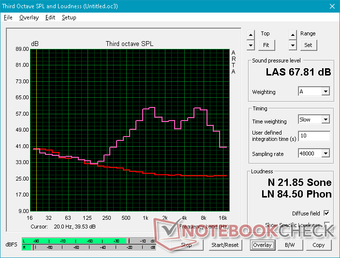

Chuwi UBook Pro audio analysis
(-) | not very loud speakers (67.8 dB)
Bass 100 - 315 Hz
(±) | reduced bass - on average 14.4% lower than median
(±) | linearity of bass is average (8.4% delta to prev. frequency)
Mids 400 - 2000 Hz
(±) | higher mids - on average 5.4% higher than median
(-) | mids are not linear (15.1% delta to prev. frequency)
Highs 2 - 16 kHz
(±) | higher highs - on average 5% higher than median
(-) | highs are not linear (15.2% delta to prev. frequency)
Overall 100 - 16.000 Hz
(-) | overall sound is not linear (40% difference to median)
Compared to same class
» 98% of all tested devices in this class were better, 0% similar, 2% worse
» The best had a delta of 7%, average was 20%, worst was 129%
Compared to all devices tested
» 95% of all tested devices were better, 0% similar, 5% worse
» The best had a delta of 4%, average was 24%, worst was 134%
Apple MacBook 12 (Early 2016) 1.1 GHz audio analysis
(+) | speakers can play relatively loud (83.6 dB)
Bass 100 - 315 Hz
(±) | reduced bass - on average 11.3% lower than median
(±) | linearity of bass is average (14.2% delta to prev. frequency)
Mids 400 - 2000 Hz
(+) | balanced mids - only 2.4% away from median
(+) | mids are linear (5.5% delta to prev. frequency)
Highs 2 - 16 kHz
(+) | balanced highs - only 2% away from median
(+) | highs are linear (4.5% delta to prev. frequency)
Overall 100 - 16.000 Hz
(+) | overall sound is linear (10.2% difference to median)
Compared to same class
» 7% of all tested devices in this class were better, 2% similar, 91% worse
» The best had a delta of 5%, average was 18%, worst was 53%
Compared to all devices tested
» 4% of all tested devices were better, 1% similar, 94% worse
» The best had a delta of 4%, average was 24%, worst was 134%
Energy Management
Power Consumption
Idling on desktop demands anywhere between 5.4 W and 12.5 W depending on the brightness setting. Since the display is so bright when set to maximum, the Chuwi can be more power-hungry than many of its competitors during low processing loads.
We're able to record a maximum draw of 25.9 W when the CPU is at 100 percent utilization from the small 24 W AC adapter (~8 x 4.5 x 2.5 cm). This high of a consumption is only temporary as shown by our graphs below and so the tablet can still recharge simultaneously when under high loads. It's too bad that the UBook Pro ships with a proprietary AC adapter instead of the more universal USB Type-C adapter.
Power consumption is unusually high when shut off at 1.8 W.
| Off / Standby | |
| Idle | |
| Load |
|
Key:
min: | |
| Chuwi UBook Pro m3-8100Y, UHD Graphics 615, Netac SSD 256GB, IPS, 1920x1280, 12.3" | Microsoft Surface Pro 6, Core i5, 128 GB i5-8250U, UHD Graphics 620, Toshiba KBG30ZPZ128G, IPS, 2736x1834, 12.3" | Lenovo Miix 520-12IKB 81CG i5-8250U, UHD Graphics 620, Samsung PM961 MZVLW256HEHP, IPS, 1920x1200, 12.2" | Dell Latitude 7200 i5-8365U, UHD Graphics 620, WDC PC SN520 SDAPNUW-512G, IPS LED, 1920x1280, 12.3" | Apple iPad 7 2019 A10 Fusion, A10 Fusion GPU, 128 GB NVMe, IPS, 2160x1620, 10.2" | HP Elite x2 1013 G3-2TT14EA i5-8350U, UHD Graphics 620, Samsung PM961 MZVLW256HEHP, IPS, 3000x2000, 13" | |
|---|---|---|---|---|---|---|
| Power Consumption | 0% | -22% | -11% | 45% | -12% | |
| Idle Minimum * (Watt) | 5.4 | 4.3 20% | 5.5 -2% | 3.3 39% | 2.2 59% | 4.9 9% |
| Idle Average * (Watt) | 11.2 | 8.7 22% | 8.3 26% | 5.8 48% | 6.7 40% | 8.9 21% |
| Idle Maximum * (Watt) | 12.5 | 9.4 25% | 11.5 8% | 6.5 48% | 8.2 34% | 11 12% |
| Load Average * (Watt) | 19.5 | 24.5 -26% | 38.3 -96% | 37 -90% | 11.3 42% | 32 -64% |
| Load Maximum * (Watt) | 25.9 | 36 -39% | 37.7 -46% | 51.3 -98% | 12.5 52% | 36 -39% |
* ... smaller is better
Battery Life
Battery capacity is smaller than on the Surface Pro 6 (38 Wh vs. 45 Wh). Expect about 5.5 hours of real-world WLAN use when the display is set to 150 nits (or approximately 15 percent) to be comparable to the more powerful Lenovo Miix 520.
Recharging with the included AC adapter is very slow. A fully drained battery takes about 3 hours to recharge compared to just half that on most Ultrabooks.
| Chuwi UBook Pro m3-8100Y, UHD Graphics 615, 38 Wh | Microsoft Surface Pro 6, Core i5, 128 GB i5-8250U, UHD Graphics 620, 45 Wh | Lenovo Miix 520-12IKB 81CG i5-8250U, UHD Graphics 620, 38 Wh | Dell Latitude 7200 i5-8365U, UHD Graphics 620, 38 Wh | Apple iPad 7 2019 A10 Fusion, A10 Fusion GPU, 32.4 Wh | HP Elite x2 1013 G3-2TT14EA i5-8350U, UHD Graphics 620, 50 Wh | |
|---|---|---|---|---|---|---|
| Battery runtime | 65% | 2% | 27% | 115% | 40% | |
| WiFi v1.3 (h) | 5.5 | 9.1 65% | 5.6 2% | 7 27% | 11.8 115% | 7.7 40% |
| Reader / Idle (h) | 17.8 | 12.3 | 24.8 | 13 | ||
| Load (h) | 2 | 1.1 | 1.8 | 3.3 | 2.3 |
Pros
Cons
Verdict
The UBook Pro outclasses the Surface Pro series in two key areas: display brightness and port options. It's both easier to see outdoors and less reliant on clunky external docking stations since it integrates more ports than any Surface tablet.
Look past these two advantages and the UBook Pro becomes a mediocre Windows tablet. Its Core m3 CPU is noticeably slower than the Core i5 or i7 SKUs of the Surface Pro and its detachable keyboard is inferior to Microsoft's version in both quality and key feedback. You'd be better off with a Surface if you intend to do a lot of typing. For very light web browsing and word processing, however, the UBook Pro will prove sufficient especially at this price range.
A Windows tablet with both a brighter display and more integrated ports than the Surface Pro for hundreds of dollars less. The big drawbacks are performance and keyboard feedback which shouldn't impact light browsing or the occasional emailing.
Chuwi UBook Pro
- 11/14/2019 v7 (old)
Allen Ngo