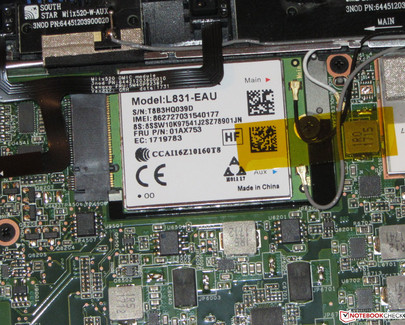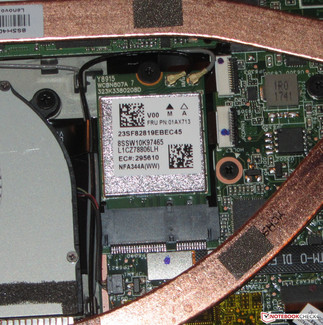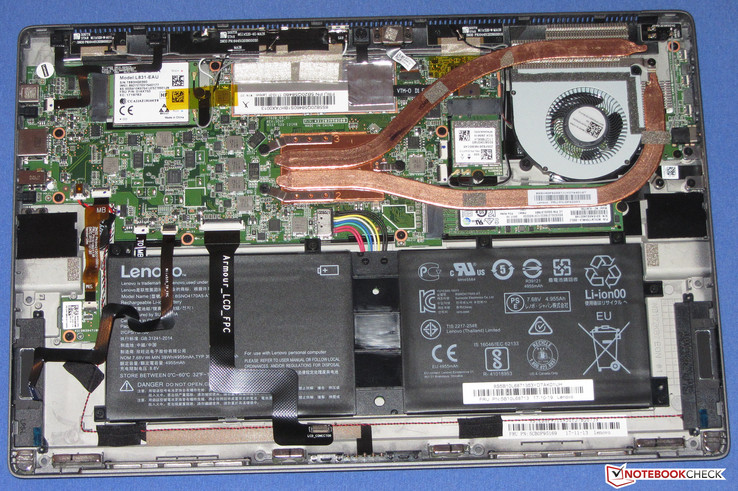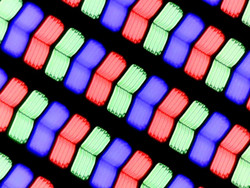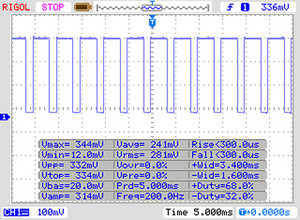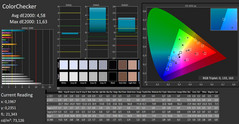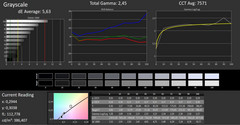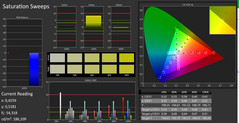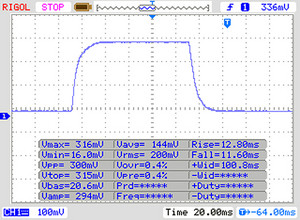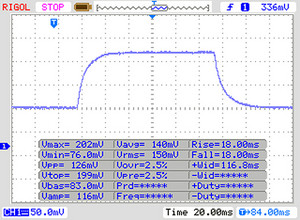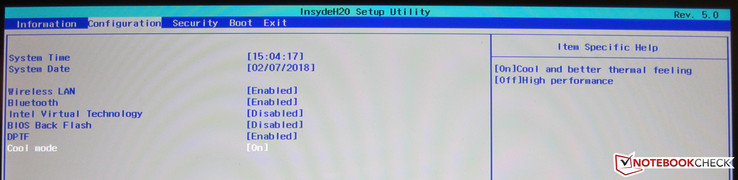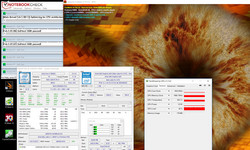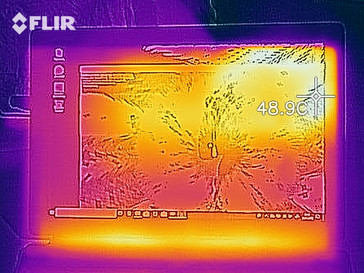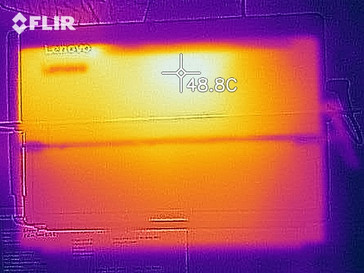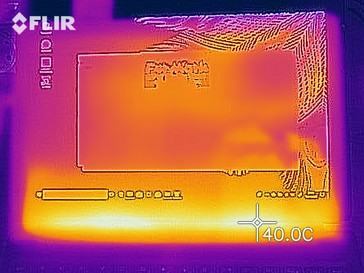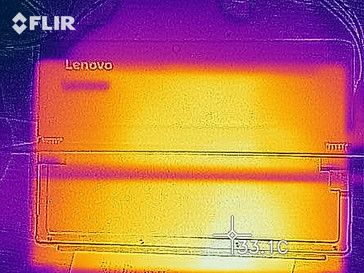Lenovo Miix 520-12IKB (i7-8550U, SSD, WUXGA) Convertible Review

The Lenovo Miix 520 is a detachable and belongs to the segment of convertibles. We have already reviewed one model from this series, which was equipped with a Core i5 CPU. Our current test unit represents the top configuration of the series and offers a Core i7 processor. Among its competitors are the Microsoft Surface Pro (2017), the Acer Switch 5 SW512-52, and the HP Elite x2 1012 G2-1LV76EA.
As the two Miix 520 models have the same build, we will not go into detail about the case, connectivity, input devices and speakers - unless there are differences between the two. You can find this information in our review of the Core i5 Miix 520.
Please note: In the US, this model is currently only available with 8 GB of RAM instead of 16 GB as in our test unit.
Connectivity
Our model of the Miix 520 is equipped with the LTE modem L831-EAU from Fibocom. This Cat-4 model offers download speeds of up to 150 Mbps and upload speeds of up to 50 Mbps. It supports the LTE bands 1, 2, 3, 4, 5, 7, 8, 13, 17, 18, 19 and 20. The microSD reader of the previously tested Miix 520-12IKB model has been replaced by a SIM card slot (NanoSIM). Our current test unit now offers a fingerprint reader (not available for the Core i5 model).
The Wi-Fi module has a chip from Qualcomm (QCA6174). Apart from the Wi-Fi standards 802.11a/b/g/n, this chip also supports the faster ac standard. We tested the Wi-Fi connection under ideal conditions (no other Wi-Fi devices around, short distance between notebook and server) and measured average transfer rates. Based on these results, we assume that the device only supports the 1x1 MIMO technology, although the Wi-Fi chip supports 2x2 MIMO technology in theory. The Wi-Fi connection of the already tested Core i5 Miix is twice as fast.
Ports
Maintenance
The device can be opened by removing all screws behind the stand of the convertible, and then carefully lifting the screen off with a flat spatula or palette knife. The display is not glued on, but it is held in place by small plastic clips. Careful: The display is connected to the motherboard via two cables. These can be unplugged easily.
Display
The 12.2-inch touchscreen display of the Miix 520 works with a native resolution of 1920x1200 pixels. We were happy with the brightness of 355.1 cd/m². Unfortunately, the display should have a higher contrast ratio (686:1). We would have expected a ratio above 1000:1 - and not only because of the device's price range.
The display also has PWM flickering with a frequency of 200 Hz at brightness levels of 90% and below. This can cause headaches and eye problems for sensitive users.
| |||||||||||||||||||||||||
Brightness Distribution: 80 %
Center on Battery: 386 cd/m²
Contrast: 686:1 (Black: 0.56 cd/m²)
ΔE ColorChecker Calman: 4.58 | ∀{0.5-29.43 Ø4.77}
ΔE Greyscale Calman: 5.63 | ∀{0.09-98 Ø5}
92% sRGB (Argyll 1.6.3 3D)
60% AdobeRGB 1998 (Argyll 1.6.3 3D)
66.7% AdobeRGB 1998 (Argyll 3D)
91.6% sRGB (Argyll 3D)
66.1% Display P3 (Argyll 3D)
Gamma: 2.45
CCT: 7571 K
| Lenovo Miix 520-12IKB 20M3000LGE IPS, 1920x1200, 12.2" | Lenovo Miix 520-12IKB 81CG IPS, 1920x1200, 12.2" | Lenovo Miix 510 Pro 80U10006GE IPS, 1920x1200, 12.2" | Microsoft Surface Pro (2017) i5 IPS, 2736x1824, 12.3" | HP Elite x2 1012 G2-1LV76EA IPS, 2716x1824, 12.3" | Acer Switch 5 SW512-52-5819 IPS, 2160x1440, 12" | |
|---|---|---|---|---|---|---|
| Display | -2% | -1% | 5% | 4% | -8% | |
| Display P3 Coverage (%) | 66.1 | 64.4 -3% | 64.5 -2% | 67.6 2% | 66.7 1% | 58.8 -11% |
| sRGB Coverage (%) | 91.6 | 90.8 -1% | 92 0% | 99 8% | 98 7% | 87.5 -4% |
| AdobeRGB 1998 Coverage (%) | 66.7 | 65.4 -2% | 65.5 -2% | 69.1 4% | 68.7 3% | 60.6 -9% |
| Response Times | -11% | 4% | -22% | -11% | -8% | |
| Response Time Grey 50% / Grey 80% * (ms) | 36 ? | 35.6 ? 1% | 33 ? 8% | 42 ? -17% | 45.6 ? -27% | 37 ? -3% |
| Response Time Black / White * (ms) | 23 ? | 28 ? -22% | 23 ? -0% | 29 ? -26% | 21.6 ? 6% | 26 ? -13% |
| PWM Frequency (Hz) | 200 ? | 198.4 ? | 125 ? | 21000 | 2119 ? | |
| Screen | -12% | -9% | 33% | 30% | -2% | |
| Brightness middle (cd/m²) | 384 | 348.8 -9% | 327 -15% | 417 9% | 443 15% | 369 -4% |
| Brightness (cd/m²) | 355 | 339 -5% | 324 -9% | 401 13% | 446 26% | 331 -7% |
| Brightness Distribution (%) | 80 | 87 9% | 88 10% | 88 10% | 88 10% | 75 -6% |
| Black Level * (cd/m²) | 0.56 | 0.4 29% | 0.35 37% | 0.29 48% | 0.41 27% | 0.46 18% |
| Contrast (:1) | 686 | 872 27% | 934 36% | 1438 110% | 1080 57% | 802 17% |
| Colorchecker dE 2000 * | 4.58 | 7 -53% | 6.54 -43% | 3.63 21% | 2.6 43% | 5.52 -21% |
| Colorchecker dE 2000 max. * | 11.63 | 16.2 -39% | 15.59 -34% | 6.74 42% | 4 66% | 9.29 20% |
| Greyscale dE 2000 * | 5.63 | 10.1 -79% | 9.52 -69% | 2.18 61% | 3 47% | 6.95 -23% |
| Gamma | 2.45 90% | 2.22 99% | 2.35 94% | 3.09 71% | 2.38 92% | 2.58 85% |
| CCT | 7571 86% | 9065 72% | 8802 74% | 6767 96% | 6780 96% | 7009 93% |
| Color Space (Percent of AdobeRGB 1998) (%) | 60 | 58.7 -2% | 59 -2% | 63 5% | 62.6 4% | 56 -7% |
| Color Space (Percent of sRGB) (%) | 92 | 90.9 -1% | 92 0% | 99 8% | 98 7% | 88 -4% |
| Total Average (Program / Settings) | -8% /
-10% | -2% /
-6% | 5% /
20% | 8% /
19% | -6% /
-4% |
* ... smaller is better
Screen Flickering / PWM (Pulse-Width Modulation)
| Screen flickering / PWM detected | 200 Hz | ≤ 90 % brightness setting | |
The display backlight flickers at 200 Hz (worst case, e.g., utilizing PWM) Flickering detected at a brightness setting of 90 % and below. There should be no flickering or PWM above this brightness setting. The frequency of 200 Hz is relatively low, so sensitive users will likely notice flickering and experience eyestrain at the stated brightness setting and below. In comparison: 53 % of all tested devices do not use PWM to dim the display. If PWM was detected, an average of 8083 (minimum: 5 - maximum: 343500) Hz was measured. | |||
Display Response Times
| ↔ Response Time Black to White | ||
|---|---|---|
| 23 ms ... rise ↗ and fall ↘ combined | ↗ 12 ms rise | |
| ↘ 11 ms fall | ||
| The screen shows good response rates in our tests, but may be too slow for competitive gamers. In comparison, all tested devices range from 0.1 (minimum) to 240 (maximum) ms. » 51 % of all devices are better. This means that the measured response time is worse than the average of all tested devices (20.2 ms). | ||
| ↔ Response Time 50% Grey to 80% Grey | ||
| 36 ms ... rise ↗ and fall ↘ combined | ↗ 18 ms rise | |
| ↘ 18 ms fall | ||
| The screen shows slow response rates in our tests and will be unsatisfactory for gamers. In comparison, all tested devices range from 0.165 (minimum) to 636 (maximum) ms. » 49 % of all devices are better. This means that the measured response time is worse than the average of all tested devices (31.6 ms). | ||
Lenovo has equipped the Miix 520 with an IPS panel with stable viewing angles. This means that the screen can be read from any position. The convertible can be used outdoors, as long as the sun is not too bright. Still, the reflective display surface can be annoying.
Performance
Lenovo has created a 12.2-inch detachable that offers sufficient processing power for office and Internet applications. Our test unit is the top configuration of the Miix 520 series and is available for 1700 Euros (~ $2100). In the US, the top configuration features the same processor, but only 8 GB of RAM instead of 16 GB, and is available for $1000.
Testing Conditions
The BIOS of the Miix 520 offers an option called "Cool Mode". With this, you can choose whether the device should heat up as little as possible, or offer as much performance as possible. The Cool Mode is activated by default. We therefore did our tests with the Cool Mode activated. However, we did run some benchmarks with this mode turned off and will mention the results in the relevant sections.
Processor
The Miix 520 is equipped with a quad-core Intel Core i7-8550U (Kaby Lake Refresh) processor. It is a ULV model (TDP: 15 watts) that clocks with a base rate of 1.8 GHz. The turbo increases this to up to 4 GHz. The CPU clocks at between 3.7 and 4 GHz in our single-thread tests and began the multi-thread tests with 2.8 to 3 GHz. After a short time, the speed dropped to 2.2 - 2.4 GHz. The multi-thread tests from Geekbench were completed at slightly higher speeds. There were no differences in performance when the device was running on battery.
We find out whether the turbo can be used for a prolonged period by running the Cinebench R15 multi-thread test in a loop for 30 minutes. The results show that the turbo continued to be used, but that the speeds dropped after some time. We did not measure a constant turbo speed, and you will have to accept fluctuating clock rates. The clock rates do not drop as much and remain pretty stable when the Cool Mode is deactivated.
Activating or deactivating the Cool Mode did not influence the results of the Geekbench benchmark.
Cinebench R15 CPU Multi 64 Bit - Red Line: Cool Mode turned off, orange line: Cool Mode turned on
The processor can only reach its full potential during single-thread applications. Then, it can keep up with the Core i7-7700HQ processor. The results of the multi-thread tests are below those of the 7700HQ, as the 8550U cannot make full use of its turbo.
| Geekbench 3 | |
| 32 Bit Multi-Core Score | |
| Gigabyte Aero 15X | |
| Acer Swift 3 SF314-52G-89SL | |
| MSI GS63VR 7RG-005 | |
| Lenovo Miix 520-12IKB 20M3000LGE | |
| Lenovo Yoga 720-13IKB | |
| 32 Bit Single-Core Score | |
| Lenovo Miix 520-12IKB 20M3000LGE | |
| Gigabyte Aero 15X | |
| Acer Swift 3 SF314-52G-89SL | |
| MSI GS63VR 7RG-005 | |
| Lenovo Yoga 720-13IKB | |
| Geekbench 4.0 | |
| 64 Bit Multi-Core Score | |
| Acer Swift 3 SF314-52G-89SL | |
| Gigabyte Aero 15X | |
| Lenovo Miix 520-12IKB 20M3000LGE | |
| MSI GS63VR 7RG-005 | |
| Lenovo Yoga 720-13IKB | |
| 64 Bit Single-Core Score | |
| Lenovo Miix 520-12IKB 20M3000LGE | |
| Acer Swift 3 SF314-52G-89SL | |
| Gigabyte Aero 15X | |
| Lenovo Yoga 720-13IKB | |
| MSI GS63VR 7RG-005 | |
| Geekbench 4.4 | |
| 64 Bit Multi-Core Score | |
| Acer Swift 3 SF314-52G-89SL | |
| Gigabyte Aero 15X | |
| Lenovo Miix 520-12IKB 20M3000LGE | |
| MSI GS63VR 7RG-005 | |
| Lenovo Yoga 720-13IKB | |
| 64 Bit Single-Core Score | |
| Lenovo Miix 520-12IKB 20M3000LGE | |
| Lenovo Yoga 720-13IKB | |
| Acer Swift 3 SF314-52G-89SL | |
| Gigabyte Aero 15X | |
| MSI GS63VR 7RG-005 | |
| JetStream 1.1 - Total Score | |
| Acer Swift 3 SF314-52G-89SL (Edge 40) | |
| Gigabyte Aero 15X (Edge 41) | |
| Lenovo Miix 520-12IKB 20M3000LGE (Edge 41) | |
| MSI GS63VR 7RG-005 (Edge 41) | |
| Lenovo Miix 520-12IKB 81CG (Edge 41.16299.15.0) | |
| Acer Switch 5 SW512-52-5819 (Edge) | |
| Microsoft Surface Pro (2017) i5 | |
| HP Elite x2 1012 G2-1LV76EA (Edge 40.15063.0.0) | |
| Lenovo Yoga 720-13IKB (Edge 41) | |
| Lenovo Miix 510 Pro 80U10006GE | |
System Performance
The Core i7 processor and fast NVMe SSD translate into a fast-running system. We did not encounter any problems or difficulties. The Miix 520 has more than enough processing power for office and Internet applications. The very good results from the PCMark benchmarks confirm our impression. It is not possible to improve this general performance.
| PCMark 8 Home Score Accelerated v2 | 3860 points | |
| PCMark 8 Creative Score Accelerated v2 | 4822 points | |
| PCMark 8 Work Score Accelerated v2 | 4772 points | |
| PCMark 10 Score | 3696 points | |
Help | ||
Storage Device
Lenovo has equipped the Miix 520 with an NVMe SSD from Samsung. It is in the M.2 2280 format and offers 1 TB of storage. NVMe SSDs reach significantly higher transfer rates than SATA III models as they are connected via PCI Express 3.0 x4. Accordingly, our test unit's SSD offers very good transfer rates.
| Lenovo Miix 520-12IKB 20M3000LGE Samsung SSD PM961 1TB M.2 PCIe 3.0 x4 NVMe (MZVLW1T0) | Lenovo Miix 510 Pro 80U10006GE Samsung PM951 NVMe MZVLV256 | Microsoft Surface Pro (2017) i5 Samsung PM971 KUS030202M | Eve-Tech Eve V i7 Intel SSD 600p SSDPEKKW512G7 | HP Elite x2 1012 G2-1LV76EA Samsung PM961 MZVLW256HEHP | Acer Switch 5 SW512-52-5819 Intel SSD 600p SSDPEKKW512G7 | |
|---|---|---|---|---|---|---|
| CrystalDiskMark 3.0 | -21% | -25% | -10% | 33% | -13% | |
| Read Seq (MB/s) | 883 | 1271 44% | 723 -18% | 1107 25% | 1875 112% | 1066 21% |
| Write Seq (MB/s) | 932 | 305.4 -67% | 853 -8% | 567 -39% | 1261 35% | 593 -36% |
| Read 512 (MB/s) | 586 | 651 11% | 225 -62% | 722 23% | 1235 111% | 653 11% |
| Write 512 (MB/s) | 627 | 305.2 -51% | 445 -29% | 561 -11% | 844 35% | 535 -15% |
| Read 4k (MB/s) | 54.8 | 41.07 -25% | 46 -16% | 37.1 -32% | 56.9 4% | 35.92 -34% |
| Write 4k (MB/s) | 139.3 | 122.7 -12% | 125 -10% | 151 8% | 145.4 4% | 128.3 -8% |
| Read 4k QD32 (MB/s) | 607 | 411.2 -32% | 423 -30% | 439 -28% | 398.3 -34% | 460.6 -24% |
| Write 4k QD32 (MB/s) | 498.5 | 305.1 -39% | 373 -25% | 383 -23% | 472.5 -5% | 425.4 -15% |
Graphics
The graphics are taken care of by Intel's UHD-Graphics-620 GPU. It supports DirectX 12 and works at speeds between 300 and 1150 MHz. The results of the 3DMark benchmarks are normal for this GPU. Its performance benefits from the RAM running in dual-channel mode.
The graphics performance is also influenced by deactivating Cool Mode. We measured a slight increase in the results of the 3DMark benchmark.
| 3DMark 11 Performance | 1774 points | |
| 3DMark Cloud Gate Standard Score | 7711 points | |
| 3DMark Fire Strike Score | 1019 points | |
Help | ||
| 3DMark 11 - 1280x720 Performance GPU | |
| Lenovo Miix 520-12IKB 20M3000LGE (Cool Mode Off) | |
| Lenovo Miix 520-12IKB 20M3000LGE (Cool Mode On) | |
| Lenovo Miix 520-12IKB 81CG | |
| Acer Switch 5 SW512-52-5819 | |
| HP Elite x2 1012 G2-1LV76EA | |
| Lenovo Miix 510 Pro 80U10006GE | |
| Eve-Tech Eve V i7 | |
| 3DMark | |
| 1280x720 Cloud Gate Standard Physics | |
| Lenovo Miix 520-12IKB 81CG | |
| Lenovo Miix 520-12IKB 20M3000LGE (Cool Mode Off) | |
| Lenovo Miix 520-12IKB 20M3000LGE (Cool Mode On) | |
| Acer Switch 5 SW512-52-5819 | |
| HP Elite x2 1012 G2-1LV76EA | |
| Microsoft Surface Pro (2017) i5 | |
| Eve-Tech Eve V i7 | |
| Lenovo Miix 510 Pro 80U10006GE | |
| 1280x720 Cloud Gate Standard Graphics | |
| Lenovo Miix 520-12IKB 20M3000LGE (Cool Mode Off) | |
| Lenovo Miix 520-12IKB 20M3000LGE (Cool Mode On) | |
| Lenovo Miix 520-12IKB 81CG | |
| Acer Switch 5 SW512-52-5819 | |
| HP Elite x2 1012 G2-1LV76EA | |
| Microsoft Surface Pro (2017) i5 | |
| Eve-Tech Eve V i7 | |
| Lenovo Miix 510 Pro 80U10006GE | |
| 1280x720 Cloud Gate Standard Score | |
| Lenovo Miix 520-12IKB 81CG | |
| Lenovo Miix 520-12IKB 20M3000LGE (Cool Mode Off) | |
| Lenovo Miix 520-12IKB 20M3000LGE (Cool Mode On) | |
| Acer Switch 5 SW512-52-5819 | |
| HP Elite x2 1012 G2-1LV76EA | |
| Microsoft Surface Pro (2017) i5 | |
| Eve-Tech Eve V i7 (2.4.3819.0; v1.1) | |
| Lenovo Miix 510 Pro 80U10006GE | |
Gaming Performance
The convertible's hardware can display several games smoothly - at low resolution and with low quality settings. The games must be only moderately demanding on the hardware. Thanks to the RAM running in dual-channel mode, the frame rates are higher than in comparable devices that run in single-channel mode.
| low | med. | high | ultra | |
|---|---|---|---|---|
| BioShock Infinite (2013) | 62.2 | 30 | 24.2 | 8 |
| Final Fantasy XV Benchmark (2018) | 9.9 |
Emissions & Energy Management
System Noise
The cooling fan is usually turned off while idling. However, even small loads can set it off for a short time - for example when opening your browser. The cooling fan runs continually under medium or high load. The constant noise is manageable, although it is slightly too loud when you need to concentrate.
The already tested sibling model of the Miix 520 has a comparably loud, pulsing fan. Our current test unit's fan is a little better. There is less pulsing and the cooling fan is turned off for longer. Nonetheless, it is audible as soon as it starts running. This model is not a quiet device.
We did not notice any difference between the system noise with the Cool Mode activated or deactivated.
Loudness - Cool Mode On (default)
Noise level
| Idle |
| 30.2 / 30.2 / 30.2 dB(A) |
| Load |
| 33.4 / 34.2 dB(A) |
 | ||
30 dB silent 40 dB(A) audible 50 dB(A) loud |
||
min: | ||
Temperature
Our stress test (Prime95 and FurMark running for at least one hour) was completed with the same results when connected to power supply and when running on battery. The processor starts the test with a speed of 1 GHz. After several minutes, it slows down to 800 MHz and remains on this level. The GPU works at 600-650 MHz at the beginning of the stress test and then drops slowly but surely to 400-450 MHz.
The convertible does not heat up too much, although it surpasses 40 °C (~ 104 °F) in some areas during the stress test.
(±) The maximum temperature on the upper side is 43.7 °C / 111 F, compared to the average of 35.4 °C / 96 F, ranging from 19.6 to 60 °C for the class Convertible.
(±) The bottom heats up to a maximum of 44.5 °C / 112 F, compared to the average of 36.8 °C / 98 F
(+) In idle usage, the average temperature for the upper side is 31.6 °C / 89 F, compared to the device average of 30.3 °C / 87 F.
(±) The palmrests and touchpad can get very hot to the touch with a maximum of 39 °C / 102.2 F.
(-) The average temperature of the palmrest area of similar devices was 27.9 °C / 82.2 F (-11.1 °C / -20 F).
Speakers
Lenovo Miix 520-12IKB 20M3000LGE audio analysis
(-) | not very loud speakers (63 dB)
Bass 100 - 315 Hz
(±) | reduced bass - on average 13.2% lower than median
(±) | linearity of bass is average (8.9% delta to prev. frequency)
Mids 400 - 2000 Hz
(+) | balanced mids - only 3% away from median
(+) | mids are linear (6.3% delta to prev. frequency)
Highs 2 - 16 kHz
(+) | balanced highs - only 4.7% away from median
(±) | linearity of highs is average (7.3% delta to prev. frequency)
Overall 100 - 16.000 Hz
(±) | linearity of overall sound is average (22.8% difference to median)
Compared to same class
» 68% of all tested devices in this class were better, 5% similar, 27% worse
» The best had a delta of 6%, average was 20%, worst was 57%
Compared to all devices tested
» 67% of all tested devices were better, 6% similar, 28% worse
» The best had a delta of 4%, average was 24%, worst was 134%
Apple MacBook 12 (Early 2016) 1.1 GHz audio analysis
(+) | speakers can play relatively loud (83.6 dB)
Bass 100 - 315 Hz
(±) | reduced bass - on average 11.3% lower than median
(±) | linearity of bass is average (14.2% delta to prev. frequency)
Mids 400 - 2000 Hz
(+) | balanced mids - only 2.4% away from median
(+) | mids are linear (5.5% delta to prev. frequency)
Highs 2 - 16 kHz
(+) | balanced highs - only 2% away from median
(+) | highs are linear (4.5% delta to prev. frequency)
Overall 100 - 16.000 Hz
(+) | overall sound is linear (10.2% difference to median)
Compared to same class
» 7% of all tested devices in this class were better, 2% similar, 91% worse
» The best had a delta of 5%, average was 18%, worst was 53%
Compared to all devices tested
» 4% of all tested devices were better, 1% similar, 94% worse
» The best had a delta of 4%, average was 24%, worst was 134%
Frequency diagram in comparison (check boxes can be turned on/off!)
Power Consumption
The Miix does not seem to be overly hungry for power. While idling, we registered a maximum consumption of 8.4 watts. This makes the convertible more energy-efficient than the previously tested model. At the beginning of the stress test, power consumption peaked at 37 watts and then dropped as the CPU and GPU were throttled. The power supply offers 45 watts.
| Off / Standby | |
| Idle | |
| Load |
|
Key:
min: | |
Battery Runtime
Our practical Wi-Fi test simulates surfing the web via a script. While it is running, the power profile is set to "balanced", display brightness is around 150 cd/m² and energy-saving functions are turned off. In this test, our Miix 520 reached a runtime of 5:34 h. This result is the same as its sibling model, which managed 5:35 h.
Please note: The battery in our current test unit has a wear level of 7.3%. The device should therefore manage a few minutes longer with a fully functioning battery.
Pros
Cons
Verdict
The Lenovo Miix 520 belongs to the segment of 12.2-inch detachables. Its Core i7 processor offers sufficient performance for office and Internet applications. The fast NVMe SSD provides a fast-running system. The integrated LTE modem enables you to connect to the Internet or company network via the mobile network.
Our current test model of the Miix 520 is a great package for users who do not want to make any compromises in terms of equipment and have the necessary cash to finance it.
Core i7 processor, 16 GB of RAM (dual-channel mode), 1-TB NVMe SSD, LTE modem - these components push the price to the top level. Despite its price, the Miix 520 series actually belongs to the mid-range segment. Therefore, we found several issues that you would not expect from a $1000 - $2000 device.
The case of the tablet element could be sturdier; it is slightly too easily warped. We were pleased by the stable viewing angles and good brightness of the touchscreen display, but its contrast ratio is too low for a device of this price range. We would also expect a device of this price to be free from PWM flickering.
The battery runtimes we measured in our Wi-Fi test can also be considered average at best. It becomes evident that the Miix is equipped with much lower battery capacity than most of its competitors. In addition to that, the Wi-Fi transfer rates are significantly lower than those of the already tested Core i5 model.
Many interested users might be happier with the cheaper versions of the Miix 520, as these models are also equipped with a backlit keyboard and an input pen. If you are looking for a device with an LTE modem, you might want to look at the model 20M3000JGE (Core i5-8250U, 8 GB of RAM, 256-GB SSD). The entry-level model 20M30008GE is equipped with a Core i3-7130U, 4 GB of RAM and a 128-GB SSD.
Lenovo Miix 520-12IKB 20M3000LGE
- 02/12/2018 v6 (old)
Sascha Mölck