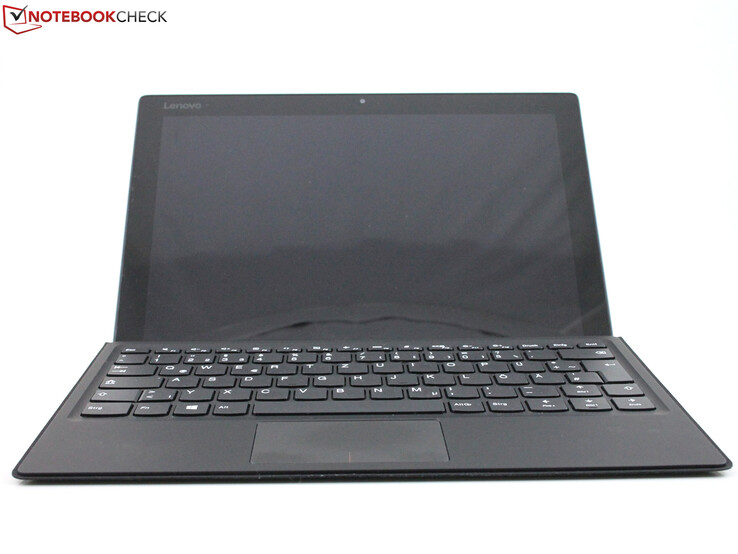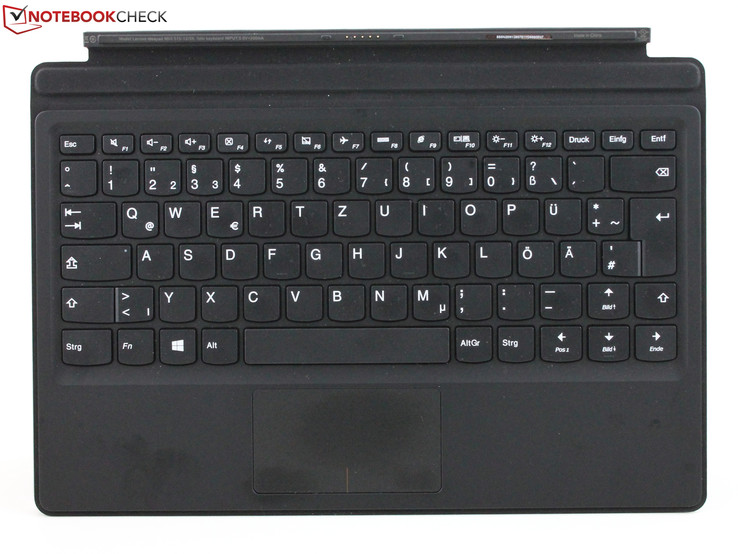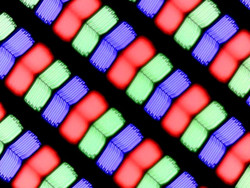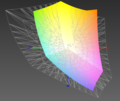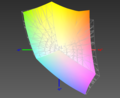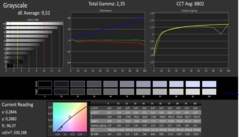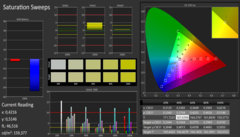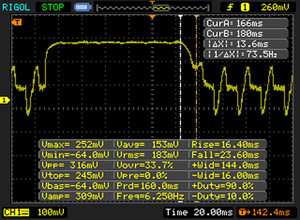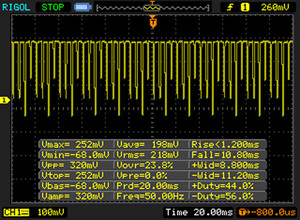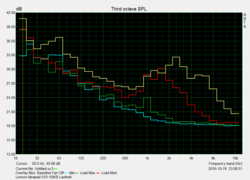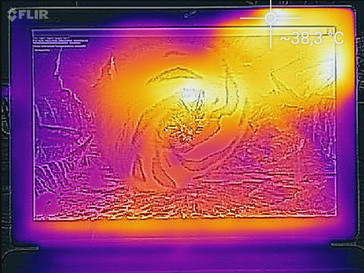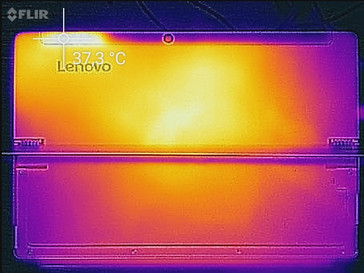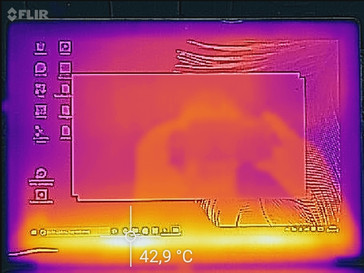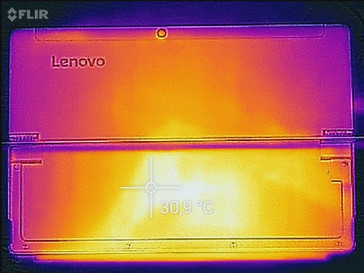Lenovo Miix 510 Pro 80U10006GE Convertible Review

For the original German review, see here.
On their German homepage, Lenovo describes the 12.2-inch IdeaPad Miix 510-12ISK as a "powerful 2-in-1 PC". The new convertible is essentially a supercharged version of the Miix 700 with a standard 15 watt processor unit on board - the Intel Core i5 6200U (Skylake). This mainstream SoC sees duty in many laptops and offers very decent performance. Even some gaming laptops feature this CPU.
Users who'd like a tablet with this processor are in luck: Lenovo makes it possible. Of course, the Chinese manufacturer isn't the first one to do so, as Microsoft started offering the Surface Pro 4 with a similar SoC - the i5-6300U, which in this case offers as much performance as it would in a laptop - at the end of 2015.
After releasing the Miix 700 with Core m processor, Lenovo now offers models with a 15 watt CPU as well. The Miix 510-12 features active cooling just like the Surface Pro 4 with this SoC. Only the Aspire Switch Alpha 12 SA5-271-56HM with the liquid-cooled i5 6200U eschews a fan but still offers very decent performance.
The competition is well-positioned to take on the review convertible - especially when one considers that the aforementioned Aspire Switch 12 Alpha with the same hardware sells for 930 Euro (~$1040), but comes with a QHD display as an added bonus. Lenovo is asking 980 Euro (~$1090) for their 2-in-1; the LTE version is even more expensive. So in what aspects is the Miix 510 better? In addition to the Aspire Switch 12 Alpha, we consider the Microsoft Surface Pro 4 to be a worthy competitor. The Core m convertibles HP Elite x2 1012 G1, Lenovo IdeaPad Miix 700 and Huawei MateBook m5-6Y57 are better suited as performance delineators. We'll use them in our review to determine the gap between the Core m systems and the IdeaPad Miix 510-12ISK.
Case
Lenovo uses a chassis made from aluminum - a good decision in our book, as it increases the overall sturdiness. The user will have to content with the slightly higher weight, but we'd rather opt for higher stability and a more upscale feel - especially considering the price of 1000 Euro (~$1115). The base unit consists of a bottom tray, which is capped off by the display towards the front. The area around the main camera (rear-facing) features a strip of plastic which hides the fans as well as the antennas (aluminum here would shield the signal).
The unit is extremely rigid torsionally - the right, left, and lower edges resist normal bending attempts even with two hands. The upper edge is a different story, as the necessary plastic insert (WiFi, cooling) causes the Miix 510 to be weaker in this area.
The watchband hinge is superior to the fold-out kickstand the Surface Pro 4, HP Elite x2 1012 and Acer Aspire Switch Alpha 12 come with and holds the kickstand very securely, while allowing it to snap into place in the open position. Wear and tear are likely not going to be an issue. The two hinges consist of 280 stainless steel elements and allow a maximum opening angle of 150°. This guarantees near-perfect viewing angles for videos, word processing or when using the touchscreen.
The Miix 510 measures 9.9 mm without and 15 mm with the keyboard dock. The Surface Pro 4 measures 8.4 mm. The Aspire Switch Alpha 12 (11 mm) is about as thin, but with its keyboard, the 12-inch convertible measures 16 mm. Both the HP Elite x2 1012 G1 (8 mm) as well as the Huawei MateBook m5-6Y57 (6.9 mm) are fanless designs and easily take the crown. Users who want their 2-in-1 to be as thin as possible have to consider a fanless system.
Connectivity
Miix 510 comes with two USB ports - and that's it as far as the connectivity is concerned. According to Lenovo, the USB 3.0 Type-C port supports Alternate Mode. In addition to many USB docks, the user can also connect various adapter cables (identifier: USB Type-C plug to DisplayPort connector) which carry the label "DP Alt Mode". Cost: around 25 Euro (~$28). The Type-A USB port can charge other devices (Sleep & Charge). Unfortunately, the Miix 510 has no card reader - not even MicroSD.
Communication
A speedy Intel Dual Band Wireless-AC 8260 with Bluetooth 4.0 is responsible for data communication. The AC module is capable of high transfer speeds and even outperforms the Dell XPS 13 in that regard. We conduct our measurements under ideal conditions one meter away from the router without anything else connecting at the same time. The server is physically connected via LAN. The back of the Miix 510 features a Micro-SIM card slot - relevant for the LTE version - located underneath its kickstand.
| Networking | |
| iperf Server (receive) TCP 1 m | |
| Lenovo Miix 510 Pro 80U10006GE (jseb) | |
| Dell XPS 13 2016 9350 (FHD, i7-6560U) | |
| Huawei MateBook m5-6Y54 | |
| Asus Zenbook UX360UA-C4159T | |
| iperf Client (transmit) TCP 1 m | |
| Asus Zenbook UX360UA-C4159T | |
| Lenovo Miix 510 Pro 80U10006GE (jseb) | |
| Dell XPS 13 2016 9350 (FHD, i7-6560U) | |
| Huawei MateBook m5-6Y54 | |
Webcam
Lenovo promises "lots of fun when taking high-quality photos with the 5 MP (2560 x 1440) camera". A lofty claim which the camera fails to deliver, as some areas are far from sharp with lots of grain. Focusing works well though and the colors have plenty of contrast. For a 4K TV the quality is not good enough, but for ebay images or for vacation snapshots the camera is certainly sufficient. Overall quality of the 5 MP camera doesn't quite reach the standards set by some midrange smartphones.
The front-facing webcam (1600 x 900) follows in the footsteps of other, run-of-the-mill webcams with low resolution and almost unusable picture quality.
Accessories and Software
The box contains not only the power adapter, but also the Active Pen (universal, also for Miix 700/Yoga 900s), which costs about 40 Euro (~$45) when purchased on its own. In addition, the manufacturer offers the Lenovo 500 2.0 Bluetooth speaker and the Lenovo 500 Extra Bass In-Ear headphone as accessories for the 12.2-inch convertible.
Lenovo doesn't abandon the user as far as the software is concerned and confidently calls what they provide "value-add applications". Most of these applications are listed on Lenovo's website, but we couldn't find them on our review unit - and maybe that's a good thing. Interesting is the "Lenovo Companion", which provides tools like a hardware scan utility, software optimization, and system update.
- Lenovo ID – Access to exclusive Lenovo offers
- Lenovo Always Online
- Lenovo App Explorer for FPC
- Lenovo CCSDK - Customer Engagement Service (CCSDK)
- Lenovo WRITEit - Write and draw on screen
- Lenovo PC Manager - Control Suite
- Lenovo Cloud Disk
- Microsoft Office Desktop
- Yandex
Warranty
The hardware warranty in Germany only covers the Miix 510 for one year. Lenovo provides additional warranties on their webpage after the serial number of the respective device is entered. For our Miix, an upgrade from 2 years depot warranty to 3 years in-home service costs 68 Euro (~$75).
Please see our Guarantees, Return Policies & Warranties FAQ for country-specific information.
Input Devices
Keyboard
The keyboard dock is easy and quick to type on thanks to the crisp feedback and the large keys. At 1.5 mm the key travel is rather short, but still sufficiently large. The key stroke is solid - at least as long as the keyboard is sitting on a flat surface. The keyboard locks magnetically into a second position, which isn't any better from an ergonomic standpoint, although many users will likely prefer it. The entire keyboard now flexes a little, but that's not really that big of a deal.
The palm rest and the keyboard surround are rubberized, which provides ample slip resistance. The keyboard is not backlit, although Leonovo says a backlight is optional. For the sake of completeness: the keyboard dock servers as a folio case and protects the display.
Touchpad
The clickpad feels a bit wooden: the travel distance is very short and the clicking sound very hollow-sounding and too loud - not something we would want to use in a library. The keyboard is not completely silent, but provides just enough acoustic feedback to aid in typing.
The small surface isn't particularly smooth. Quite annoying is the fact that the pad is hinged up top, which is actually quite typical for clickpads. The stroke distance is thus much larger at the bottom. The pressure needed for clicking around the mid-line is quite high already and the clicking sounds get progressively louder.
Touchscreen and Active Pen
The multitouch panel is sensitive to touch even at the very edges and responds accurately and fluently - something we have come to expect from most touch panels. Fingerprints are quite visible on the glossy surface though. The Active Pen helps in that regard, but also improves the accuracy and makes some creative applications possible in the first place.
The Active Pen registers 2048 pressure levels and is suitable for both writing and drawing. The pressure sensitivity consists of the sum of the different tilt angles when holding the pen. The graphic tools calculate the thickness of the line, the edges of the line, etc. This simulates the action of a real pen on paper, even though the stylus is moving on the panel.
Display
We'll go with Lenovo's nomenclature and call it a FHD+ panel - but the 12.2-inch display actually features 1920 x 1200 pixels and a corresponding pixel density of 186 PPI. A closer examination still reveals the individual pixels, but only just. The TFT display supports 10-finger multitouch as well as the Active Pen. AnyPen-technology - which would allow the use of pretty much anything as an input device - is not supported.
Unfortunately, the IPS panel uses PWM at 125 Hz starting at brightness levels of just 90 % and below. Sensitive users might experience headaches or problems with their eyes.
The brightness of 324 cd/m² is in line what we would expect and just below average compared to the competition. The Microsoft Surface Pro 4 and Huawei MateBook with 400 and 425 cd/m² are clearly brighter, however. The contrast ratio of 924:1 is also just average, but certainly not worth complaining about. Light bleeding is fairly minor with small brighter areas at the bottom edge.
| |||||||||||||||||||||||||
Brightness Distribution: 88 %
Center on Battery: 327 cd/m²
Contrast: 934:1 (Black: 0.35 cd/m²)
ΔE ColorChecker Calman: 6.54 | ∀{0.5-29.43 Ø4.77}
ΔE Greyscale Calman: 9.52 | ∀{0.09-98 Ø5}
92% sRGB (Argyll 1.6.3 3D)
59% AdobeRGB 1998 (Argyll 1.6.3 3D)
65.5% AdobeRGB 1998 (Argyll 3D)
92% sRGB (Argyll 3D)
64.5% Display P3 (Argyll 3D)
Gamma: 2.35
CCT: 8802 K
| Lenovo Miix 510 Pro 80U10006GE Unknown, , 1920x1200, 12.2" | Microsoft Surface Pro 4, Core i5, 128GB Samsung 123YL01-001 ID: SDC3853, , 2736x1824, 12.3" | HP Elite x2 1012 G1 LG Philips, , 1920x1280, 12.1" | Acer Aspire Switch Alpha 12 SA5-271-56HM Panasonic VVX12T041N00, , 2160x1440, 12" | Lenovo IdeaPad Miix 700 Samsung L_QLLTN120QL01L01, , 2160x1440, 12" | Huawei MateBook m5-6Y54 TMA 1200 Unknown Vendor, , 2160x1440, 12" | |
|---|---|---|---|---|---|---|
| Display | 3% | -18% | 3% | 6% | 3% | |
| Display P3 Coverage (%) | 64.5 | 65 1% | 53.8 -17% | 65.5 2% | 68.1 6% | 65.8 2% |
| sRGB Coverage (%) | 92 | 96.5 5% | 73.7 -20% | 96.1 4% | 97.4 6% | 96.2 5% |
| AdobeRGB 1998 Coverage (%) | 65.5 | 67 2% | 53.8 -18% | 66.9 2% | 70.2 7% | 66.8 2% |
| Response Times | -38% | 0% | -5% | 20% | 25% | |
| Response Time Grey 50% / Grey 80% * (ms) | 33 ? | 46 ? -39% | 33.2 ? -1% | 20 ? 39% | 30 ? 9% | 25 ? 24% |
| Response Time Black / White * (ms) | 23 ? | 31.2 ? -36% | 22.8 ? 1% | 34 ? -48% | 16 ? 30% | 17 ? 26% |
| PWM Frequency (Hz) | 125 ? | 50 ? | 1000 ? | 200 ? | ||
| Screen | 21% | 1% | 6% | 4% | 4% | |
| Brightness middle (cd/m²) | 327 | 413 26% | 322 -2% | 345 6% | 341 4% | 451 38% |
| Brightness (cd/m²) | 324 | 396 22% | 319 -2% | 328 1% | 318 -2% | 425 31% |
| Brightness Distribution (%) | 88 | 87 -1% | 97 10% | 91 3% | 87 -1% | 80 -9% |
| Black Level * (cd/m²) | 0.35 | 0.36 -3% | 0.42 -20% | 0.38 -9% | 0.36 -3% | 0.37 -6% |
| Contrast (:1) | 934 | 1147 23% | 767 -18% | 908 -3% | 947 1% | 1219 31% |
| Colorchecker dE 2000 * | 6.54 | 3.09 53% | 6.02 8% | 8.4 -28% | 6 8% | 11.04 -69% |
| Colorchecker dE 2000 max. * | 15.59 | 10.06 35% | 11.9 24% | 14.92 4% | ||
| Greyscale dE 2000 * | 9.52 | 3.92 59% | 6.29 34% | 4.3 55% | 8.12 15% | 10.45 -10% |
| Gamma | 2.35 94% | 2.3 96% | 2.4 92% | 2.63 84% | 2.23 99% | 2 110% |
| CCT | 8802 74% | 7333 89% | 7712 84% | 7368 88% | 7011 93% | 8849 73% |
| Color Space (Percent of AdobeRGB 1998) (%) | 59 | 61 3% | 47.8 -19% | 62 5% | 63.4 7% | 74 25% |
| Color Space (Percent of sRGB) (%) | 92 | 97 5% | 73.2 -20% | 97.4 6% | 100 9% | |
| Total Average (Program / Settings) | -5% /
9% | -6% /
-3% | 1% /
4% | 10% /
7% | 11% /
7% |
* ... smaller is better
The display can't cover the sRGB and AdobeRGB colorspaces - most competitors fare better here. The MateBook in particular stands out with 100 % sRGB coverage, but photo editors are unlikely going to be happy with a Core m machine. For that reason, our nod goes to the Microsoft Surface Pro 4 here, which also features the highest resolution (2736 x 1824 pixels). Coverage of the reference color spaces is important for users who plan on printing their work, as it's important to see all the colors which will end up on the final print. With comparatively high DeltaE-deviations of 9.5 and 6.5 we can't say the color performance is particularly impressive. As shipped, the Miix 510 panel has a distinctly bluish hue. A calibration takes care of that - but of course not all uses have a photo-spectrometer at home. The color profile linked above should at least provide a starting point.
The brightness doesn't decrease when the Miix 510 is running on battery. As long as the panel isn't exposed to direct sunlight, we found the 12-inch convertible easy enough to work with despite the glossy panel properties. We deactivated the sensor for the the pictures and selected maximum brightness.
Display Response Times
| ↔ Response Time Black to White | ||
|---|---|---|
| 23 ms ... rise ↗ and fall ↘ combined | ↗ 10 ms rise | |
| ↘ 13 ms fall | ||
| The screen shows good response rates in our tests, but may be too slow for competitive gamers. In comparison, all tested devices range from 0.1 (minimum) to 240 (maximum) ms. » 51 % of all devices are better. This means that the measured response time is worse than the average of all tested devices (20.2 ms). | ||
| ↔ Response Time 50% Grey to 80% Grey | ||
| 33 ms ... rise ↗ and fall ↘ combined | ↗ 21 ms rise | |
| ↘ 12 ms fall | ||
| The screen shows slow response rates in our tests and will be unsatisfactory for gamers. In comparison, all tested devices range from 0.165 (minimum) to 636 (maximum) ms. » 44 % of all devices are better. This means that the measured response time is similar to the average of all tested devices (31.6 ms). | ||
Screen Flickering / PWM (Pulse-Width Modulation)
| Screen flickering / PWM detected | 125 Hz | ≤ 90 % brightness setting | |
The display backlight flickers at 125 Hz (worst case, e.g., utilizing PWM) Flickering detected at a brightness setting of 90 % and below. There should be no flickering or PWM above this brightness setting. The frequency of 125 Hz is very low, so the flickering may cause eyestrain and headaches after extended use. In comparison: 53 % of all tested devices do not use PWM to dim the display. If PWM was detected, an average of 8083 (minimum: 5 - maximum: 343500) Hz was measured. | |||
Performance
The i5 6200U is a standard 15 watt SoC, which is used in a plethora of laptops thanks to the great price-to-performance ratio. Some tablets are equipped with the same Skylake CPU - namely the Surface Pro 4 and the Switch Alpha 12. The Miix 510 is available in quite a few version with prices ranging from 730 to 1100 Euro (~$815 to ~$1230). The least expensive version ships with an Intel Core i3 6100U and a 128 GB SSD. The top-of-the-line version features the Core i7 6500U with 256 GB SSD and LTE (Micro-SIM).
Processor
The Core i5 6200U (2.3 GHz) can reach 2.8 GHz at the maximum Turbo speed - but can the SoC achieve this performance level in the Miix 510 as well? That's not a trivial question, because modern SoCs only run as fast as the cooling permits. Manufactures often implement thermal limits, which reduce the Turbo when the SoC starts to overheat.
Tasked with the Cinebench R15 benchmark, the CPU runs at 2.3 GHz (mulit-core test). The CPU stress test with Prime95 resulted in a frequency of 2.2 GHz, so a little bit slower. While performing simple tasks, the SoC remains within its Turbo range, but the Turbo-utilization isn't great. The CB R15 muli-core test score proves this point, as the Miix 510 lags about 15 % behind the Aspire Switch Alpha 12 and even trails the HP Elite x2 with Intel Core m5 6Y54.
The single-core results are better: here the Miix 510 runs almost neck-to-neck with the Surface Pro 4 and the Switch Alpha 12. The gist of it: the 6200U doesn't run at its theoretical maximum when continues loads are applied. How do convertibles with Core m and Kaby Lake y CPUs compare? These systems trail the Miix 510 by between 4 to 24 %. The reason for the big spread are the thermal properties of each unit - although all of them are fanless. Surprisingly strong is the HP Elite x2 1012 G1 with Core m5 6Y54, which ends up trailing by just a few percentage points.
System Performance
The SoC can't quite reach its performance potential, so of course we have to ask ourselves how the results of the PCMark benchmark tests are affected. The answer: not at all. The Lenovo convertible surpasses the Switch Alpha 12 slightly (+ 5%) and Microsoft Surface Pro 4 quite easily (+ 14%). Interesting is the fact that it's not just the Core m systems (4.5 watts) which lose out against the 15 watt convertible. The Acer Spin 7 SP714 clearly shows that a fast SSD goes a long way towards achieving a top score - despite the fact that the Spin 7 disappointed us with the performance of its Kaby Lake ULV processor, which trailed the predecessor-SoC. Even the HP Elite x2 1012 G1 with the Skylake Y CPU does reasonably well.
| PCMark 8 Home Score Accelerated v2 | 3264 points | |
| PCMark 8 Work Score Accelerated v2 | 4197 points | |
Help | ||
Storage Device
The Samsung PM951 (NVMe MZVLV256) easily takes first place as far as the SSD performance is concerned. Lenovo chose wisely here, especially since the SSD positively affects application performance. Even the Surface Pro 4, which normally tops the charts in most categories, trails the Miix here (-39%).
| Lenovo Miix 510 Pro 80U10006GE Samsung PM951 NVMe MZVLV256 | Microsoft Surface Pro 4, Core i5, 128GB Samsung MZFLV128 NVMe | HP Elite x2 1012 G1 Liteon L8H-256V2G | Acer Aspire Switch Alpha 12 SA5-271-56HM Kingston RBU-SNS8152S3256GG2 | Lenovo IdeaPad Miix 700 Samsung MZNLN128HCGR-000L2 | Huawei MateBook m5-6Y54 SanDisk SD8SN8U256G1027 | |
|---|---|---|---|---|---|---|
| CrystalDiskMark 3.0 | -39% | -27% | -38% | -36% | -25% | |
| Read Seq (MB/s) | 1271 | 666 -48% | 501 -61% | 518 -59% | 497.9 -61% | 512 -60% |
| Write Seq (MB/s) | 305.4 | 154.2 -50% | 297.2 -3% | 199.9 -35% | 153.5 -50% | 462.1 51% |
| Read 512 (MB/s) | 651 | 266.3 -59% | 351.7 -46% | 374.9 -42% | 401.2 -38% | 376 -42% |
| Write 512 (MB/s) | 305.2 | 154.2 -49% | 295.7 -3% | 201 -34% | 154.5 -49% | 295.2 -3% |
| Read 4k (MB/s) | 41.07 | 28.51 -31% | 28.31 -31% | 29.3 -29% | 36.2 -12% | 31.83 -22% |
| Write 4k (MB/s) | 122.7 | 101.5 -17% | 90.3 -26% | 76.8 -37% | 95.5 -22% | 64.5 -47% |
| Read 4k QD32 (MB/s) | 411.2 | 368.3 -10% | 285 -31% | 272 -34% | 389.5 -5% | 269.6 -34% |
| Write 4k QD32 (MB/s) | 305.1 | 153.6 -50% | 268.4 -12% | 197.1 -35% | 154 -50% | 178.2 -42% |
GPU Performance
The HD 520 is a run-of-the-mill integrated GPU, which scores about as well as we would have expected. The owner of the Miix 510 can expect the performance of a simple, integrated laptop graphics card. Surprisingly good once again: the HD 515 in the HP Elite x2 1012 G1.
| 3DMark | |
| 1280x720 Cloud Gate Standard Graphics | |
| Microsoft Surface Pro 4, Core i5, 128GB | |
| Acer Aspire Switch Alpha 12 SA5-271-56HM | |
| HP Elite x2 1012 G1 | |
| Lenovo Miix 510 Pro 80U10006GE | |
| Huawei MateBook m5-6Y54 | |
| Lenovo IdeaPad Miix 700 | |
| 1920x1080 Fire Strike Graphics | |
| Microsoft Surface Pro 4, Core i5, 128GB | |
| HP Elite x2 1012 G1 | |
| Lenovo IdeaPad Miix 700 | |
| 3DMark 11 Performance | 1428 points | |
| 3DMark Cloud Gate Standard Score | 4755 points | |
Help | ||
Gaming Performance
A spot check with various games clearly shows that the HD 520 isn't suitable for playing demanding 3D titles. The iGPU delivers about the same performance it does in other tablets, however.
| Thief - 1024x768 Very Low Preset | |
| Lenovo Miix 510 Pro 80U10006GE | |
| Huawei MateBook m5-6Y54 | |
| Rise of the Tomb Raider - 1024x768 Lowest Preset | |
| Lenovo Miix 510 Pro 80U10006GE | |
| Acer Aspire Switch Alpha 12 SA5-271-56HM | |
| Huawei MateBook m5-6Y54 | |
| low | med. | high | ultra | |
|---|---|---|---|---|
| BioShock Infinite (2013) | 46.3 | 24.9 | ||
| Thief (2014) | 18.2 | 11.2 | ||
| Rise of the Tomb Raider (2016) | 17.4 | 9.2 |
Emissions
System Noise
During longer idle periods, the fan of the Miix 510 stops completely at times, but only as long as the convertible is running on battery power. When the unit is plugged in, the fan spins constantly and produces audible noise. The fan spools up quickly when load is applied and keeps going for several minutes at high RPM even when the load has been removed.
Noise level
| Idle |
| 30.15 / 30.8 / 31 dB(A) |
| Load |
| 36.8 / 33.8 dB(A) |
 | ||
30 dB silent 40 dB(A) audible 50 dB(A) loud |
||
min: | ||
Temperature
So the noise level is actual lower during the stress test than when moderate loads are applied? Yes, since throttling improves the thermal condition and the fan doesn't have to spin as fast. For this reason, the observed surface temperatures aren't actually that high - we measured 41 degrees C, which is fairly moderate. Fanless Core m and Kaby Lake Y systems get about as hot.
During the stress test (Prime95 and Furmark running for two hours), the clock speed drops from 2.3 GHz to 1.3 GHz with the iGPU running at 748 MHz. As soon as we quit Furmark and thus stopped the GPU load, the processor clock bounced back to 2.1 - 2.2 GHz within 5 seconds. A Cinebench benchmark test run immediately after therefore yields comparable results.
(±) The maximum temperature on the upper side is 41.4 °C / 107 F, compared to the average of 35.4 °C / 96 F, ranging from 19.6 to 60 °C for the class Convertible.
(+) The bottom heats up to a maximum of 39.5 °C / 103 F, compared to the average of 36.8 °C / 98 F
(+) In idle usage, the average temperature for the upper side is 29.9 °C / 86 F, compared to the device average of 30.3 °C / 87 F.
(-) The palmrests and touchpad can get very hot to the touch with a maximum of 40.2 °C / 104.4 F.
(-) The average temperature of the palmrest area of similar devices was 27.9 °C / 82.2 F (-12.3 °C / -22.2 F).
Speakers
The speakers unfortunately are far from great with unimpressive lows and tortured-sounding highs. The speakers are located on the left and right side of the tablet and are unsuitable for extended music and movie sessions. We recommend headphones or external speakers connected to the headphone jack or via Bluetooth instead. In either case, the Dolby application proves to be actually useful and can improve the sound quality depending on the scenario. The software has nearly no effect at all when using the integrated speakers, however.
Whether voice or video calls, Miix 510 is optimized for VoIP with a 2 MP HD webcam, and dual array mics with noise cancellation technology that reduces background noise and interference - Lenovo
We already commented on the webcam earlier, but now we have something positive to say: the dual array microphones work very well with no background noise even at larger distances. The microphones are housed on the left side of the tablet, next to the physical ports. We were able to record at the same level a distance of up to two meters - even when we were turned away from the convertible - although voices then started to sound muffled. Overall the result is quite good and the dual mics are more impressive than the speakers - and definitely much better than the webcam.
Lenovo Miix 510 Pro 80U10006GE audio analysis
(-) | not very loud speakers (62 dB)
Bass 100 - 315 Hz
(-) | nearly no bass - on average 22.9% lower than median
(±) | linearity of bass is average (7.4% delta to prev. frequency)
Mids 400 - 2000 Hz
(+) | balanced mids - only 2.3% away from median
(±) | linearity of mids is average (12.2% delta to prev. frequency)
Highs 2 - 16 kHz
(±) | higher highs - on average 5% higher than median
(±) | linearity of highs is average (11.5% delta to prev. frequency)
Overall 100 - 16.000 Hz
(±) | linearity of overall sound is average (27.9% difference to median)
Compared to same class
» 85% of all tested devices in this class were better, 2% similar, 13% worse
» The best had a delta of 6%, average was 20%, worst was 57%
Compared to all devices tested
» 84% of all tested devices were better, 3% similar, 13% worse
» The best had a delta of 4%, average was 24%, worst was 134%
Acer Aspire Switch Alpha 12 SA5-271-56HM audio analysis
(±) | speaker loudness is average but good (73 dB)
Analysis not possible as minimum curve is missing or too high
Lenovo IdeaPad Miix 700 audio analysis
(±) | speaker loudness is average but good (74.3 dB)
Analysis not possible as minimum curve is missing or too high
Huawei MateBook m5-6Y54 audio analysis
(-) | not very loud speakers (67 dB)
Bass 100 - 315 Hz
(-) | nearly no bass - on average 18.8% lower than median
(±) | linearity of bass is average (8.4% delta to prev. frequency)
Mids 400 - 2000 Hz
(±) | higher mids - on average 5.9% higher than median
(±) | linearity of mids is average (14.5% delta to prev. frequency)
Highs 2 - 16 kHz
(±) | higher highs - on average 5% higher than median
(±) | linearity of highs is average (7.9% delta to prev. frequency)
Overall 100 - 16.000 Hz
(±) | linearity of overall sound is average (28.9% difference to median)
Compared to same class
» 87% of all tested devices in this class were better, 3% similar, 11% worse
» The best had a delta of 6%, average was 20%, worst was 57%
Compared to all devices tested
» 86% of all tested devices were better, 2% similar, 11% worse
» The best had a delta of 4%, average was 24%, worst was 134%
Frequenzdiagramm im Vergleich (Checkboxen oben an-/abwählbar!)
Energy Management
Power Consumption
Interestingly enough, the Miix's "load average" result is fairly high and exceeds the values we recorded for both the Surface Pro 4 and the Switch Alpha 12. We measure the maximum load during our stress test. The result of only 27 watts in this case is a result of the aggressive throttling down to 1.3 GHz.
| Off / Standby | |
| Idle | |
| Load |
|
Key:
min: | |
| Lenovo Miix 510 Pro 80U10006GE 6200U, HD Graphics 520, Samsung PM951 NVMe MZVLV256, IPS, 1920x1200, 12.2" | Microsoft Surface Pro 4, Core i5, 128GB 6300U, HD Graphics 520, Samsung MZFLV128 NVMe, IPS, 2736x1824, 12.3" | HP Elite x2 1012 G1 6Y54, HD Graphics 515, Liteon L8H-256V2G, IPS, 1920x1280, 12.1" | Acer Aspire Switch Alpha 12 SA5-271-56HM 6200U, HD Graphics 520, Kingston RBU-SNS8152S3256GG2, IPS, 2160x1440, 12" | Huawei MateBook m5-6Y54 6Y54, HD Graphics 515, SanDisk SD8SN8U256G1027, IPS, 2160x1440, 12" | |
|---|---|---|---|---|---|
| Power Consumption | 18% | 18% | -7% | 0% | |
| Idle Minimum * (Watt) | 4.2 | 4.4 -5% | 3.7 12% | 7.3 -74% | 7.4 -76% |
| Idle Average * (Watt) | 11.5 | 9 22% | 6.8 41% | 10 13% | 11.6 -1% |
| Idle Maximum * (Watt) | 11.7 | 10.7 9% | 7.6 35% | 10.15 13% | 11.6 1% |
| Load Average * (Watt) | 31 | 19.6 37% | 22.5 27% | 25.2 19% | 16.8 46% |
| Load Maximum * (Watt) | 27.4 | 19.9 27% | 34.5 -26% | 29.3 -7% | 19.1 30% |
* ... smaller is better
Battery Life
The Miix 510 keeps you connected all day long with up to 8 hours of battery life. - Lenovo
Lenovo clearly fails to deliver on their claim - we only recorded 5 hours and 22 minutes during our WiFi test before the convertible shut down. The competition outperforms our 2-in-1, with the Surface Pro 4 and the Elite x2 lasting about 7 and 7 hours and 30 minutes, respectively. The reason is not easy to discern, since the Miix 510 is equipped with a large 50 Wh battery. The likely culprit is the much higher power consumption under load.
| Lenovo Miix 510 Pro 80U10006GE 6200U, HD Graphics 520, 50 Wh | Microsoft Surface Pro 4, Core i5, 128GB 6300U, HD Graphics 520, 38 Wh | HP Elite x2 1012 G1 6Y54, HD Graphics 515, 37 Wh | Acer Aspire Switch Alpha 12 SA5-271-56HM 6200U, HD Graphics 520, 37 Wh | Lenovo IdeaPad Miix 700 6Y54, HD Graphics 515, 41 Wh | Huawei MateBook m5-6Y54 6Y54, HD Graphics 515, 33 Wh | |
|---|---|---|---|---|---|---|
| Battery runtime | 20% | 19% | -3% | 32% | -18% | |
| Reader / Idle (h) | 11.6 | 15 29% | 12.2 5% | 10.7 -8% | 14.4 24% | 8 -31% |
| WiFi v1.3 (h) | 5.4 | 7.1 31% | 7.4 37% | 5.4 0% | 7.3 35% | 4.4 -19% |
| Load (h) | 1.9 | 1.9 0% | 2.2 16% | 1.9 0% | 2.6 37% | 1.8 -5% |
| H.264 (h) | 7.2 | 7.8 | 7.5 |
Pros
Cons
Verdict
Is the Lenovo Miix 510 Pro a worthy competitor to the Surface Pro 4? Yes, with a few caveats, as the 2-in-1 doesn't quite perform as well overall as Microsoft's unit does. The Miix would need a longer battery life, a better main camera and a more vivid display to achieve a better score.
We appreciate the high build quality and the good keyboard, but are less impressed with the small clickpad. The application performance is excellent, even though the CPU only runs at the nominal frequency during the benchmark tests. Thanks to the keyboard, the decent microphone and the physical ports (Type-A, Type-C), the Miix 510 is an almost ideal and very convenient companion for communication and work. We would've preferred a monitor-out on the unit itself, because as it stands now, the user has to purchase a USB dock.
Lenovo offers a lot of different configurations of the Miix 510, so users can pick a suitable entry-level or high-end version as desired. Acer follows a similar approach with the Switch 12 Alpha, which is available at prices ranging from 650 to 1200 Euro (~$720 to ~$1330).
The Aspire Switch Alpha 12 is definitely an alternative - particularly if a higher display resolution is desired. LTE isn't an option, however, but Acer does offer a 512 GB SSD. Only some models include the stylus, so that's something to be aware of. The keyboard dock is always included.
The Microsoft Surface Pro 4 with the Type Cover and 256 GB sells for 1300 Euro (~$1440). The Core i5 6300U is comparable (meaning not a lot faster). The Surface Pro features a higher resolution, better colors, and a stylus, but lacks LTE and a USB Type-C port. At 980 Euro (~$1085), the Miix 510 Pro is positioned pretty well price-wise. The review convertible comes with an Intel Core i5 6200U, 8 GB DDR4 RAM and a 256 GB SSD; the keyboard is included as well. The Lenovo 2-in-1 is priced slightly higher than a comparable Switch 12 Alpha.
Lenovo Miix 510 Pro 80U10006GE
- 11/01/2016 v5.1 (old)
Sebastian Jentsch