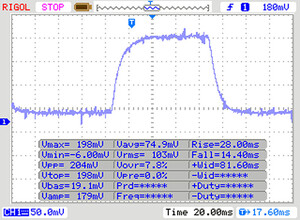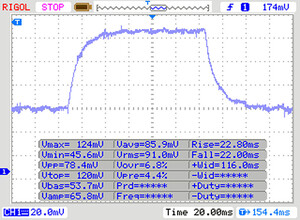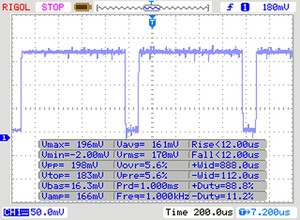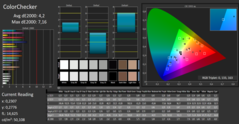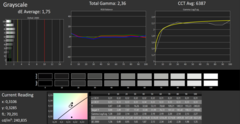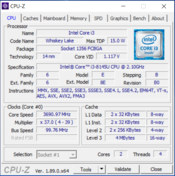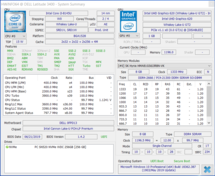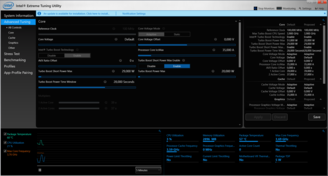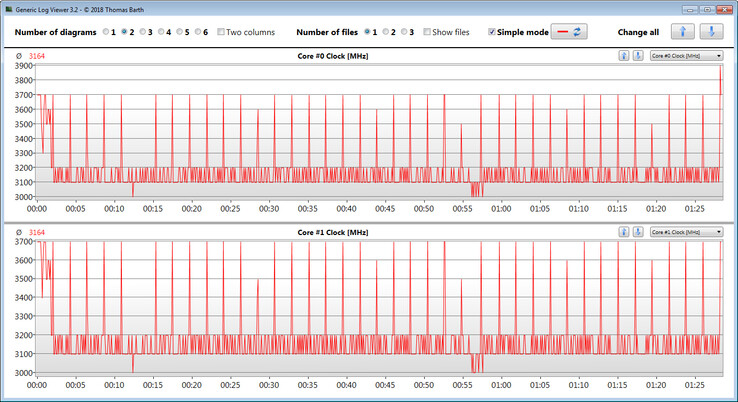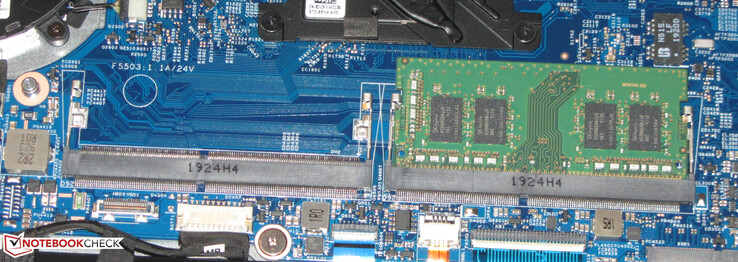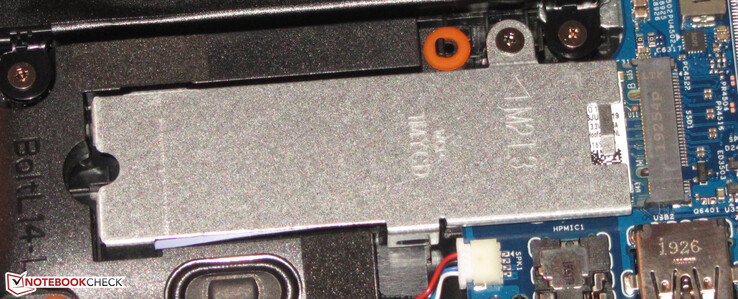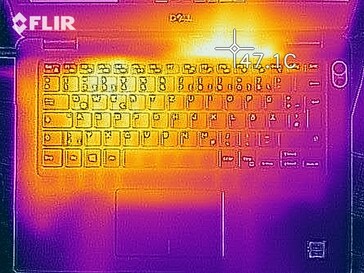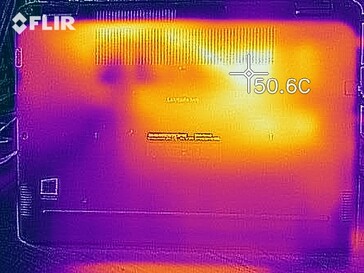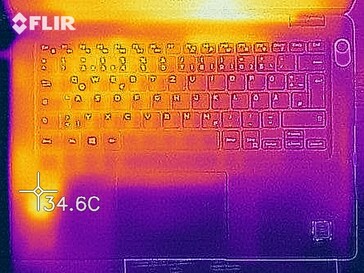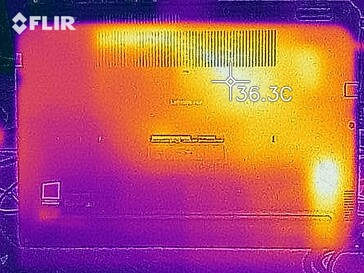Dell Latitude 3400 Laptop Review: An affordable business laptop with long battery life

The Latitude 3400 is one of Dell's entry-level 14-inch business laptops and succeeds the Latitude 3490 despite its name. Our review unit currently retails for between €550 (~$601) and €600 (~$656), making it the cheapest device in the series that Dell currently offers. We shall compare the Latitude 3400 against the HP ProBook 445 G6 and 440 G6, along with the Lenovo ThinkPad E490 and E495.
Rating | Date | Model | Weight | Height | Size | Resolution | Price |
|---|---|---|---|---|---|---|---|
| 83 % v7 (old) | 10 / 2019 | Dell Latitude 3400 i3-8145U, UHD Graphics 620 | 1.7 kg | 18.65 mm | 14.00" | 1920x1080 | |
| 85.9 % v7 (old) | 05 / 2019 | Lenovo ThinkPad E490-20N8000RGE i5-8265U, UHD Graphics 620 | 1.8 kg | 19.9 mm | 14.00" | 1920x1080 | |
| 84.2 % v7 (old) | 09 / 2019 | Lenovo ThinkPad E495-20NE000JGE R5 3500U, Vega 8 | 1.8 kg | 19.9 mm | 14.00" | 1920x1080 | |
| 86.3 % v6 (old) | 03 / 2019 | HP ProBook 440 G6-5TK01EA i7-8565U, UHD Graphics 620 | 1.6 kg | 18 mm | 14.00" | 1920x1080 | |
| 83.7 % v6 (old) | 04 / 2019 | HP ProBook 445 G6 R5 2500U, Vega 8 | 1.6 kg | 18 mm | 14.00" | 1920x1080 |
Case & Connectivity - Dell includes plenty of ports
The Latitude 3400 has a black plastic chassis, which for the most part has a matte and roughened finish. The sides are plastic too, but Dell has opted for a glossy and smooth finish instead. Our review unit is well-made overall and does not have any serious stability or build issues. Dell installs the battery beneath the bottom plate as is the case with most modern laptops, so you must disassemble the laptop to access it.
Dell equips the device with three USB Type-A ports, specifically two USB 3.2 Gen1 and one USB 2.0, along with one USB 3.2 Gen1 Type-C port. The latter supports DisplayPort too, but you must use a separate adapter to utilise this functionality. The Latitude 3400 has three video outputs if one includes DP over Type-C, as Dell has included HDMI and VGA ports too. The Type-C port also supports USB Power Delivery (PD) for charging the Latitude, while there is Gigabit Ethernet onboard if you need a wired internet connection.
There is also an SD card reader, but it is one of the slowest of its kind. The one in our review unit averaged 32.3 MB/s when copying large blocks of data, which dropped to 23 MB/s when transferring 250 5 MB JPG files. We tested the card reader using our Toshiba Exceria Pro SDXC 64 GB UHS-II reference card, which is capable of much higher transfer speeds than the Latitude can manage.
Finally, Dell has integrated an Intel Wireless AC 9560, which supports up to IEEE 802.11 ac Wi-Fi as its name suggests. Our review unit achieved good transfer speeds during our iperf3 Client Wi-Fi tests, although please keep in mind that we conducted these tests with the Latitude next to our reference router and removed all other Wi-Fi connected devices from the immediate vicinity too.
Connectivity
| SD Card Reader | |
| average JPG Copy Test (av. of 3 runs) | |
| Lenovo ThinkPad E495-20NE000JGE (Toshiba Exceria Pro M501) | |
| HP ProBook 440 G6-5TK01EA (Toshiba Exceria Pro SDXC 64 GB UHS-II) | |
| HP ProBook 445 G6 (Toshiba Exceria Pro SDXC 64 GB UHS-II) | |
| Lenovo ThinkPad E490-20N8000RGE (Toshiba Exceria Pro M501) | |
| Average of class Office (22.4 - 198.5, n=29, last 2 years) | |
| Dell Latitude 3490 (Toshiba Exceria Pro SDXC 64 GB UHS-II) | |
| Dell Latitude 3400 (Toshiba Exceria Pro SDXC 64 GB UHS-II) | |
| maximum AS SSD Seq Read Test (1GB) | |
| Lenovo ThinkPad E495-20NE000JGE (Toshiba Exceria Pro M501) | |
| HP ProBook 445 G6 (Toshiba Exceria Pro SDXC 64 GB UHS-II) | |
| Lenovo ThinkPad E490-20N8000RGE (Toshiba Exceria Pro M501) | |
| HP ProBook 440 G6-5TK01EA (Toshiba Exceria Pro SDXC 64 GB UHS-II) | |
| Average of class Office (25 - 249, n=27, last 2 years) | |
| Dell Latitude 3400 (Toshiba Exceria Pro SDXC 64 GB UHS-II) | |
| Dell Latitude 3490 (Toshiba Exceria Pro SDXC 64 GB UHS-II) | |
Input Devices - A backlit Latitude
Dell equips the Latitude 3400 with a backlit chiclet keyboard, which consists of flat keys that have a slightly roughened texture. The keys in our review unit have short strokes and clear pressure points, of which we are fans. The keyboard deck gives way a bit while typing, but not disturbingly so during our tests. The backlighting has two levels that can be cycled with a function key, which is handy. Overall, Dell has equipped the Latitude 3400 with a decent keyboard that delivers in all areas.
There is also a multi-touch trackpad that measures around 10.5 x 6.5 cm (~4.1 x 2.6 in), which is large enough to perform multi-finger gestures on in our opinion. The trackpad has a smooth texture to it that we found easy to move our fingers across and perform swiping gestures. The one in our review unit remains accurate into its corners too, and integrates two mouse buttons, which have short strokes and clear pressure points.
Display - IPS and matte, but dim and washed out
As we mentioned earlier, Dell equips the Latitude 3400 with a 14-inch 1080p panel that it has given a matte finish. The IPS panel achieved an average maximum brightness of 226.9 cd/m² according to X-Rite i1Pro 2 and a contrast ratio of 500:1, which are both too low for our liking. We expect modern laptops to reach at least 300 cd/m² and 1,000:1, so the Latitude 3400 falls well short in both regards. However, none of our comparison devices meet these thresholds, so the Latitude 3400 is in good company in that regard. Our comparison devices all have more contrast-rich displays than the Latitude 3400 does, though.
Unfortunately, the Latitude 3400 also uses the eyestrain and headache-inducing pulse-width modulation (PWM) to regulate luminosity at 90% brightness and below. The panel in our review unit flickers at 1,000 Hz, which may be high enough to avoid causing issues for most people. We would still recommend trying out the Latitude 3400 before you buy it if you are PWM sensitive, as the PWM frequency may be low enough to cause you the issues that we described.
| |||||||||||||||||||||||||
Brightness Distribution: 79 %
Center on Battery: 240 cd/m²
Contrast: 500:1 (Black: 0.48 cd/m²)
ΔE ColorChecker Calman: 4.2 | ∀{0.5-29.43 Ø4.77}
ΔE Greyscale Calman: 1.75 | ∀{0.09-98 Ø5}
59% sRGB (Argyll 1.6.3 3D)
38% AdobeRGB 1998 (Argyll 1.6.3 3D)
42.03% AdobeRGB 1998 (Argyll 3D)
59.3% sRGB (Argyll 3D)
40.68% Display P3 (Argyll 3D)
Gamma: 2.36
CCT: 6387 K
| Dell Latitude 3400 IPS, 1920x1080, 14" | Lenovo ThinkPad E490-20N8000RGE IPS, 1920x1080, 14" | Lenovo ThinkPad E495-20NE000JGE IPS, 1920x1080, 14" | HP ProBook 440 G6-5TK01EA IPS, 1920x1080, 14" | HP ProBook 445 G6 IPS, 1920x1080, 14" | Dell Latitude 3490 IPS LED, 1920x1080, 14" | |
|---|---|---|---|---|---|---|
| Display | -2% | 5% | -5% | 3% | -1% | |
| Display P3 Coverage (%) | 40.68 | 39.85 -2% | 42.37 4% | 38.08 -6% | 41.53 2% | 39.81 -2% |
| sRGB Coverage (%) | 59.3 | 58.6 -1% | 63.5 7% | 57.2 -4% | 62 5% | 59.6 1% |
| AdobeRGB 1998 Coverage (%) | 42.03 | 41.18 -2% | 43.8 4% | 39.37 -6% | 42.94 2% | 41.16 -2% |
| Response Times | -1% | 17% | 20% | 24% | 30% | |
| Response Time Grey 50% / Grey 80% * (ms) | 44 ? | 48.4 ? -10% | 40.8 ? 7% | 41.6 ? 5% | 40 ? 9% | 36.4 ? 17% |
| Response Time Black / White * (ms) | 42 ? | 38.4 ? 9% | 30.8 ? 27% | 27.2 ? 35% | 26 ? 38% | 24 ? 43% |
| PWM Frequency (Hz) | 1000 ? | 1250 ? | 25000 ? | 208 ? | ||
| Screen | 7% | 2% | -13% | 5% | -20% | |
| Brightness middle (cd/m²) | 240 | 305 27% | 241 0% | 256 7% | 200 -17% | 250 4% |
| Brightness (cd/m²) | 227 | 295 30% | 230 1% | 238 5% | 196 -14% | 241 6% |
| Brightness Distribution (%) | 79 | 90 14% | 75 -5% | 85 8% | 67 -15% | 81 3% |
| Black Level * (cd/m²) | 0.48 | 0.23 52% | 0.17 65% | 0.23 52% | 0.17 65% | 0.25 48% |
| Contrast (:1) | 500 | 1326 165% | 1418 184% | 1113 123% | 1176 135% | 1000 100% |
| Colorchecker dE 2000 * | 4.2 | 5.3 -26% | 4.7 -12% | 6.2 -48% | 4.26 -1% | 5.5 -31% |
| Colorchecker dE 2000 max. * | 7.16 | 18.9 -164% | 19.7 -175% | 18.2 -154% | 9.7 -35% | 23.5 -228% |
| Greyscale dE 2000 * | 1.75 | 2.3 -31% | 2.6 -49% | 3.8 -117% | 3.15 -80% | 3.5 -100% |
| Gamma | 2.36 93% | 2.09 105% | 2.12 104% | 2.5 88% | 2.31 95% | 2.27 97% |
| CCT | 6387 102% | 6246 104% | 6507 100% | 6643 98% | 6882 94% | 7049 92% |
| Color Space (Percent of AdobeRGB 1998) (%) | 38 | 37.7 -1% | 40.3 6% | 36.1 -5% | 40 5% | 37.9 0% |
| Color Space (Percent of sRGB) (%) | 59 | 58.2 -1% | 63.3 7% | 56.9 -4% | 62 5% | 59.4 1% |
| Colorchecker dE 2000 calibrated * | 5 | 4.2 | 5.2 | 4.8 | ||
| Total Average (Program / Settings) | 1% /
4% | 8% /
5% | 1% /
-7% | 11% /
7% | 3% /
-9% |
* ... smaller is better
Display Response Times
| ↔ Response Time Black to White | ||
|---|---|---|
| 42 ms ... rise ↗ and fall ↘ combined | ↗ 28 ms rise | |
| ↘ 14 ms fall | ||
| The screen shows slow response rates in our tests and will be unsatisfactory for gamers. In comparison, all tested devices range from 0.1 (minimum) to 240 (maximum) ms. » 98 % of all devices are better. This means that the measured response time is worse than the average of all tested devices (20.1 ms). | ||
| ↔ Response Time 50% Grey to 80% Grey | ||
| 44 ms ... rise ↗ and fall ↘ combined | ↗ 22 ms rise | |
| ↘ 22 ms fall | ||
| The screen shows slow response rates in our tests and will be unsatisfactory for gamers. In comparison, all tested devices range from 0.165 (minimum) to 636 (maximum) ms. » 73 % of all devices are better. This means that the measured response time is worse than the average of all tested devices (31.5 ms). | ||
Screen Flickering / PWM (Pulse-Width Modulation)
| Screen flickering / PWM detected | 1000 Hz | ≤ 90 % brightness setting | |
The display backlight flickers at 1000 Hz (worst case, e.g., utilizing PWM) Flickering detected at a brightness setting of 90 % and below. There should be no flickering or PWM above this brightness setting. The frequency of 1000 Hz is quite high, so most users sensitive to PWM should not notice any flickering. In comparison: 53 % of all tested devices do not use PWM to dim the display. If PWM was detected, an average of 8042 (minimum: 5 - maximum: 343500) Hz was measured. | |||
Dell has done a good job of factory calibrating the display, with our review unit only just missing our ideal value of 3 for DeltaE 2000 colour deviations. The display only covers 59% of the sRGB colour space and 38% of AdobeRGB though, making it colour accurate enough for only hobbyist photo and video editing.
The IPS panel also has stable viewing angles, so you should have no issues with reading the display from acute angles. However, while the matte finish diffuses reflections, the Latitude 3400 cannot get bright enough to overcome bright sunshine. Its meagre contrast ratio makes our review unit look washed out in bright sunshine too, as the photos below demonstrate. Hence, the Latitude 3400 is best suited as an indoor-only laptop.
Performance - An entry-level office laptop
In short, the Latitude 3400 is powerful enough for all general Office and Internet-based applications. Dell currently sells our review unit for between €550 (~$601) and €600 (~$656), but it also offers other configurations should you need more powerful hardware.
Processor
At the heart of our review unit is an Intel Core i3-8145U, a dual-core processor based on the company's Whiskey Lake architecture. The CPU has a 2.1 GHz base clock and can use Intel Turbo Boost to increase its clock speed up to 3.7 GHz on two cores or 3.9 GHz on one core. The Core i3-8145U supports Intel Hyper-Threading too, allowing it to execute up to two threads per core simultaneously.
The Core i3-8145U temporarily maintains 3.7 GHz during multi-threaded benchmarks such as Cinebench R15 Multi 64Bit, but clock speeds quickly drop to between 3.1 and 3.2 GHz. However, the device can maintain between 3.7 and 3.9 GHz in the corresponding single-threaded benchmark. The Latitude 3400 does not throttle CPU performance on battery either, so these scores represent what the device should achieve regardless of whether it is connected to the mains.
We also checked how well the CPU performs under sustained load by running CB R15 Multi 64Bit on a loop for at least 30 minutes. Our review unit throttles slightly after the first benchmark run-through, but it then stabilises at around 310 points for the remainder of the loop save for one aberration.
We expected more from the Core i3-8145U here, though. A device the size of the Latitude 3400 should have no issues with cooling a dual-core ultra-low-voltage (ULV) CPU, but our review unit cannot keep it at peak clock speeds, which is rather underwhelming.
| Geekbench 3 | |
| 32 Bit Multi-Core Score | |
| Lenovo ThinkPad E490-20N8000RGE | |
| HP ProBook 445 G6 | |
| Dell Latitude 3400 | |
| Average Intel Core i3-8145U (6870 - 7572, n=3) | |
| 32 Bit Single-Core Score | |
| Lenovo ThinkPad E490-20N8000RGE | |
| Dell Latitude 3400 | |
| Average Intel Core i3-8145U (3350 - 3457, n=3) | |
| HP ProBook 445 G6 | |
| Geekbench 5.0 | |
| 5.0 Multi-Core | |
| Average of class Office (4218 - 11112, n=14, last 2 years) | |
| Dell Latitude 3400 | |
| Average Intel Core i3-8145U (n=1) | |
| 5.0 Single-Core | |
| Average of class Office (990 - 1992, n=14, last 2 years) | |
| Dell Latitude 3400 | |
| Average Intel Core i3-8145U (n=1) | |
| Mozilla Kraken 1.1 - Total | |
| HP ProBook 445 G6 (Edge 44) | |
| Lenovo ThinkPad E495-20NE000JGE (Edge 44.17763.1.0) | |
| Average Intel Core i3-8145U (1252 - 1314, n=2) | |
| Dell Latitude 3400 (Edge 44) | |
| Dell Latitude 3490 (Edge) | |
| Lenovo ThinkPad E490-20N8000RGE (Edge 44) | |
| HP ProBook 440 G6-5TK01EA (EDGE: 42.17134.1.0) | |
| Average of class Office (391 - 1297, n=84, last 2 years) | |
| Octane V2 - Total Score | |
| Average of class Office (59450 - 122119, n=19, last 2 years) | |
| HP ProBook 440 G6-5TK01EA (EDGE: 42.17134.1.0) | |
| Lenovo ThinkPad E490-20N8000RGE (Edge 44) | |
| Dell Latitude 3490 (Edge) | |
| Average Intel Core i3-8145U (28265 - 29392, n=2) | |
| Dell Latitude 3400 (Edge 44) | |
| Lenovo ThinkPad E495-20NE000JGE (Edge 44.17763.1.0) | |
| HP ProBook 445 G6 (Edge 44) | |
| JetStream 1.1 - Total Score | |
| HP ProBook 440 G6-5TK01EA (EDGE: 42.17134.1.0) | |
| Lenovo ThinkPad E490-20N8000RGE (Edge 44) | |
| Dell Latitude 3490 (Edge) | |
| Average Intel Core i3-8145U (205 - 227, n=3) | |
| Dell Latitude 3400 (Edge 44) | |
| Lenovo ThinkPad E495-20NE000JGE (Edge 44.17763.1.0) | |
* ... smaller is better
System Performance
Our review unit performed well in daily use, which PCMark reinforces. We did not encounter any performance issues in daily use, but the Latitude 3400 would benefit from dual-channel mode, with our review unit running in single-channel mode. Switching to the former would require adding a second, and identical, SODIMM module.
| PCMark 8 Home Score Accelerated v2 | 2959 points | |
| PCMark 8 Creative Score Accelerated v2 | 3016 points | |
| PCMark 8 Work Score Accelerated v2 | 4552 points | |
| PCMark 10 Score | 3399 points | |
Help | ||
Storage Devices
Dell has equipped our review unit with a 256 GB Western Digital SN520 SSD, of which around 198 GB was free when we first booted the device. The M.2-2280 drive achieved solid transfer speeds during our tests and outperformed most of the SSDs in our comparison devices in CrystalDiskMark.
| Dell Latitude 3400 WDC PC SN520 SDAPNUW-256G | Lenovo ThinkPad E490-20N8000RGE SK hynix BC501 HFM256GDHTNG | Lenovo ThinkPad E495-20NE000JGE SK hynix BC501 HFM256GDHTNG | HP ProBook 440 G6-5TK01EA Toshiba XG5 KXG50ZNV512G | HP ProBook 445 G6 SK Hynix BC501 NVMe 256 GB | Dell Latitude 3490 SK hynix SC311 M.2 | Average WDC PC SN520 SDAPNUW-256G | Average of class Office | |
|---|---|---|---|---|---|---|---|---|
| CrystalDiskMark 5.2 / 6 | -10% | -13% | 7% | -15% | -47% | -5% | 110% | |
| Write 4K (MB/s) | 107.9 | 110.7 3% | 121.3 12% | 117.6 9% | 110.4 2% | 71.7 -34% | 118.5 ? 10% | 155.7 ? 44% |
| Read 4K (MB/s) | 40.27 | 41.02 2% | 41.24 2% | 32.61 -19% | 39.46 -2% | 28.66 -29% | 42 ? 4% | 72.4 ? 80% |
| Write Seq (MB/s) | 1253 | 757 -40% | 814 -35% | 527 -58% | 808 -36% | 415.9 -67% | 1123 ? -10% | 2616 ? 109% |
| Read Seq (MB/s) | 1298 | 1037 -20% | 1098 -15% | 2181 68% | 1130 -13% | 500 -61% | 1208 ? -7% | 3292 ? 154% |
| Write 4K Q32T1 (MB/s) | 415 | 359 -13% | 267 -36% | 508 22% | 260.8 -37% | 278 -33% | 324 ? -22% | 419 ? 1% |
| Read 4K Q32T1 (MB/s) | 313.3 | 402.4 28% | 334.6 7% | 352.1 12% | 308 -2% | 252.9 -19% | 322 ? 3% | 517 ? 65% |
| Write Seq Q32T1 (MB/s) | 1297 | 833 -36% | 819 -37% | 526 -59% | 816 -37% | 502 -61% | 1091 ? -16% | 3843 ? 196% |
| Read Seq Q32T1 (MB/s) | 1728 | 1635 -5% | 1646 -5% | 3135 81% | 1783 3% | 553 -68% | 1729 ? 0% | 5727 ? 231% |
Graphics Card
Dell has not equipped the Latitude 3400 with a dedicated GPU, so our review unit must rely on the UHD Graphics 620 that Intel integrates within the Core i3-8145U instead. The GPU supports DirectX 12, can clock up to 1,000 MHz and has a hardware video decoder that can handle tasks such as streaming from Netflix with ease. Our review unit performed just as expected in 3DMark, but it could achieve better scores if it were running in dual-channel mode.
| 3DMark 11 Performance | 1598 points | |
| 3DMark Ice Storm Standard Score | 50752 points | |
| 3DMark Cloud Gate Standard Score | 6028 points | |
| 3DMark Fire Strike Score | 873 points | |
| 3DMark Time Spy Score | 353 points | |
Help | ||
Gaming Performance
The UHD Graphics 620 is not powerful enough to play modern triple-A games, but you should have no issues with older titles such as "BioShock Infinite" or "League of Legends". However, our review unit can only render the former at playable framerates in 720p and on the lowest graphics preset, so the game will not be that pleasing on the eye. Again, dual-channel would improve framerates, but not massively so.
| low | med. | high | ultra | |
|---|---|---|---|---|
| BioShock Infinite (2013) | 44.6 | 26.8 | 22.4 | 7 |
| BioShock Infinite - 1280x720 Very Low Preset | |
| HP ProBook 445 G6 | |
| Lenovo ThinkPad E495-20NE000JGE | |
| Dell Latitude 3400 (Dual-Channel) | |
| Average Intel UHD Graphics 620 (18.3 - 90.2, n=187) | |
| HP ProBook 440 G6-5TK01EA | |
| Lenovo ThinkPad E490-20N8000RGE | |
| Dell Latitude 3490 | |
| Dell Latitude 3400 | |
Emissions - Acceptable fan noise and surface temperatures
Fan Noise
Our review unit often runs silently when idling, but its single fan occasionally reaches 32.8 dB(A) even during menial tasks. The fan peaked at 38.1 dB(A) during our stress tests too, but this does not sound overly noisy to our ears.
Noise level
| Idle |
| 30.2 / 30.2 / 32.8 dB(A) |
| Load |
| 38.1 / 37.9 dB(A) |
 | ||
30 dB silent 40 dB(A) audible 50 dB(A) loud |
||
min: | ||
Temperature
We subjected our review unit to a combined FurMark and Prime95 stress test, which we left running for at least an hour to see how it fared under extreme load conditions. The Latitude 3400 performed just as well on battery as it did on mains power, during which its CPU initial operated at between 3.4 and 3.7 GHz. However, it plummeted to 1.2 GHz after a few moments, a level that it maintained for the remainder of the test. By contrast, the GPU always remained at around 900 to 950 MHz, but that is probably because the components share their thermal design power (TDP). In practical terms, this means that the CPU and GPU are unable to operate at peak clock speeds simultaneously. You should not experience this degree of throttling, even when gaming though, as our stress test pushes devices to their limits.
Most of the Latitude 3400 remained cool to the touch even during our stress test, with the palm rest never exceeding 27 °C (~81 °F). Only one area reaches 40 °C (~104 °F), so the device should never feel too hot to hold even if you are pushing it to its limits. Expectedly, the Latitude 3400 runs more coolly when idling.
(±) The maximum temperature on the upper side is 40.8 °C / 105 F, compared to the average of 34.3 °C / 94 F, ranging from 21.2 to 62.5 °C for the class Office.
(+) The bottom heats up to a maximum of 39.8 °C / 104 F, compared to the average of 36.8 °C / 98 F
(+) In idle usage, the average temperature for the upper side is 26.8 °C / 80 F, compared to the device average of 29.5 °C / 85 F.
(+) The palmrests and touchpad are cooler than skin temperature with a maximum of 26.7 °C / 80.1 F and are therefore cool to the touch.
(±) The average temperature of the palmrest area of similar devices was 27.5 °C / 81.5 F (+0.8 °C / 1.4 F).
Speakers
Dell equips the Latitude 3400 with stereo speakers that it has placed facing downwards at the front of the device. The ones in our review unit output audio that sounds rather thin and tinny with a complete lack of bass. They are also overly quiet, so we would recommend using external audio equipment like headphones or speakers where possible.
Dell Latitude 3400 audio analysis
(-) | not very loud speakers (65.9 dB)
Bass 100 - 315 Hz
(-) | nearly no bass - on average 26.6% lower than median
(+) | bass is linear (5.8% delta to prev. frequency)
Mids 400 - 2000 Hz
(±) | reduced mids - on average 5.7% lower than median
(±) | linearity of mids is average (11.6% delta to prev. frequency)
Highs 2 - 16 kHz
(+) | balanced highs - only 1.5% away from median
(+) | highs are linear (4.3% delta to prev. frequency)
Overall 100 - 16.000 Hz
(±) | linearity of overall sound is average (24.2% difference to median)
Compared to same class
» 70% of all tested devices in this class were better, 8% similar, 22% worse
» The best had a delta of 7%, average was 21%, worst was 53%
Compared to all devices tested
» 73% of all tested devices were better, 6% similar, 22% worse
» The best had a delta of 4%, average was 24%, worst was 134%
Power Management - Acceptable power consumption and great battery life
Power Consumption
The Latitude 3400 consumed between 2.4 W and 47 W when switched on during our tests, which is reasonable for a dual-core business laptop. However, it can only maintain the latter wattage for a few seconds and averages 31 W under sustained load. Dell includes a 65-W charger in the box, so the Latitude 3400 should always keep charging even if it is being pushed to its limits.
| Off / Standby | |
| Idle | |
| Load |
|
Key:
min: | |
Battery Life
The Latitude 3400 has a 56 Wh battery, which lasted for an impressive 9:44 hours in our practical Wi-Fi battery life test. We conduct this test by running a script that simulates the load required to render websites. We also set devices to the Balanced Windows 10 power profile, disable all power-saving features and set the display to approximately 150 cd/m². Only the Latitude 3490 lasted longer than the Latitude 3400 of our comparison devices, for reference.
Pros
Cons
Verdict
The Dell Latitude 3400 is a mundane business laptop, especially when configured with an Intel Core i3-8145U processor. However, it is powerful enough for all general office and internet-based tasks. It also never gets too hot or noisy.
The inclusion of a fast NVMe SSD ensures that the system runs smoothly too, although you could swap this for a larger capacity drive should you need to do so. You would need to disassemble the device to do this.
The Dell Latitude 3400 is a solid and affordable 14-inch business laptop that should not let you down while at work.
We are fans of the keyboard and trackpad too, as we are with the battery life. Likewise, the Latitude 3400 has a good selection of ports, including USB Type-C that supports DisplayPort and USB PD. However, its dim and low-contrast display disappointed us, while the slow card reader and 12-month standard warranty are a shame too. Overall, the Dell Latitude 3400 is a decent office laptop that will appeal to those who are on a limited budget.
Dell Latitude 3400
- 09/29/2019 v7 (old)
Sascha Mölck