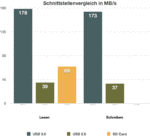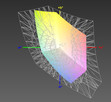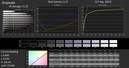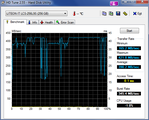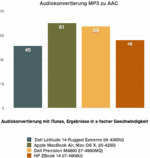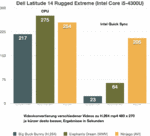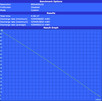Dell Latitude 14 Rugged Extreme Notebook Review

For the original German review, see here.
Technical devices like laptops, tablets, and smartphones are usually not very resistant against severe environmental conditions. Sand, dust, liquids, cold, heat or drops can quickly lead to malfunctions, damage or total loss. That naturally must not happen in the professional field under adverse operating conditions in extreme locations, and requires special hardware that can aptly withstand these influences.
Dell offers a small portfolio that is to withstand exactly these conditions with its Latitude Rugged line in the laptop sector. The robust, rugged exterior passes different tests according to military standards, and can be configured with diverse components according to customers' specifications. Dell primarily sees its use in military and police organizations on its product page. However, deployment on construction sites, expeditions, fieldwork or in the industrial field is also thinkable.
The "normal" user will unlikely opt for this model. Even if the laptop is to be taken along to the beach, or be used while the kids are splashing in the garden, or simply because the unique looks are found appealing - the price will hopelessly break the family budget. The prices for this special device start at about 3400 Euros (~$4541) net (approx. 4100 Euros (~$5476) including VAT), and is currently available in two configurations off the rack. Otherwise, specific customer specifications can be configured, as usual, by Dell via the phone. We received our review sample directly from Dell, and it is configured with Intel's Core i5-4300U CPU alongside the integrated Intel HD Graphics, a 256 GB SSD, and a resistive HD screen.
Case
The casing, made in a futuristic stealth design, fuses a magnesium alloy with a shock-absorbing ultra-polymer material, and thus ensures that the innards are particularly well protected. In addition to the specifications of the military standard MIL-STD-810G that covers various drop tests and resistance under special environmental impacts, the ingress protection standard IEC 60529 is also warranted. The device is also protected against electromagnetic interference, according to MIL-STD-461F. For example, all ports are under sealed flaps, and the display is closed tightly to the base unit with a clip mechanism. Everything is designed for use with medium-thick gloves, and thus facilitates use under adverse conditions.
Unsurprisingly, the casing properties of the 14-inch laptop, which has been slimmed down to 3.7 kg (~8.16 pounds), are very robust. The various components cannot be warped, dented or otherwise deformed. The edges around the casing are fitted with extensive rubber pads that do not need special care when placing or putting the device down. A non-removable, flexible handle is integrated into the casing that makes a bag superfluous alongside the protective padding. The casing's surface is rock-solid, and only the display's lid can be dented marginally. The slightly roughened surface texture in conjunction with the rubber parts, conveys a very sturdy impression, and is easy to clean. Inevitable scratches that occur over time will naturally ruin the looks, as appropriate for the target group, but its functionality will definitely not be affected.
Connectivity
The interface configuration principally includes everything needed nowadays. External monitors can be connected via VGA or digital HDMI. Besides the usual USB ports, a card reader, and an optical drive, even a rare serial RS 232 port and a second Gigabit LAN port are found. It is possible to opt for either an ExpressCard 54 mm or a PCMCIA slot. A rugged docking station specially tailored for our review sample allows quickly connecting external peripherals in stationary use. However, we could not find more details about this extension on Dell's website before the editorial deadline.
All interfaces are under sealed flaps, and are thus protected against liquids, dust, sand, etc. Their positioning is suitable for practical use, and no indications of conflicts in handling are found. Some memorization is needed until the user knows which port is behind which flap without looking. Most interfaces are labeled, but recognition is not ideal due to the weak contrast of the lettering. The interfaces' performance is good. We achieved up to 178 MB/s via USB 3.0 and up to 68 MB/s via an SDXC card in sequential read.
Communication
Our review sample features the common standard configuration in the form of Wi-Fi 802.1ac, Bluetooth 4.0, Gigabit LAN, and an FHD webcam. Different WWAN modules and a dedicated GPS module are optionally available. A highlight of Dell's Latitude 14 Rugged Extreme is the second Gigabit LAN port that enables additional networking options.
The Wi-Fi range of Intel's Dual Band Wireless-AC 7260 module is not very good. While the speeds of 2.9 to 5.5 MB/s are still acceptable for an 802.11n router, it is noticeably worse than in many review samples tested to date. At our location for outdoor shoots, Dell's Latitude 14 Rugged Extreme is the first laptop that could no longer connect to the router at a distance of approximately 15 meters (~49 feet, in a beeline) for a long time. The antenna's performance is likely a bit more affected than normal by the casing's especially thick materials.
Security
As for security features, Dell installs almost everything that can currently be built into a laptop. In addition to the usual BIOS and system password options, we found a standard SmartCard reader, a contact-less SmartCard reader (contact field beside the touchpad), a fingerprint reader, a FIPS 140-2 compliant TPM 1.29 (with Windows 7 only), an advanced ControlVault authentication, Dell security tools, Dell's Data Protection/Encryption tool, and various backup and recovery features. The review sample is certified as a NIST SP 800-147 secure platform.
Accessories
Besides the common universal accessories that can be bought in a multitude of variants from different manufacturers, Dell offers a Rugged Docking Station for the desk, refers to a third party docking solution for installation in vehicles, and has a Quick-Disconnect shoulder strap in its program. A 95 Wh battery and two other batteries with particularly long runtimes (58 and 87 Wh) are also optionally available.
Maintenance
Dell offers a very detailed and well-illustrated guide that explains how to exchange single components in the Owner's Manual that can be found in Dell's support section. Opening the casing starts with removing 29 screws, and after that it is possible to work your way through to each component. The fan, storage device, RAM modules, and a lot more are quite easy to reach.
Warranty
As is common in this device category, Dell includes a 3-year manufacturer's warranty. Upgrades, such as a 5-year Pro Support with Rapid Collect and Return service (378 Euros (~$506) net), are available for an extra fee.
Input Devices
Keyboard
The sealed QWERTY keyboard has 84 standard-sized keys in a 19 mm grid, and does not give much reason for complaint apart from the somewhat narrow enter key. The keyboard mat fits tightly, the pressure point of the single keys is crisp, and the stroke noise remains quite restrained. The keys' lettering is high-contrast, and can be enhanced via the integrated backlight when required. It is also possible to change the color of the keyboard's light (FN+C), which is to allow less conspicuous working with the military and police in mind. Turning off the entire backlight and the sound is also possible with one stroke via the Stealth function (FN+F7). Beyond that, users who prefer another color than the available red, blue or green can define even more colors in the BIOS as pre-selection.
Touchpad
Unlike the good keyboard, the touchpad is a downright horror. While the too small input field, and the barely existing multi-touch features are still bearable, the more or less permanently jerking mouse cursor makes the user's life unnecessarily difficult. We could not improve this despite the usual setting options. Dell apparently had to make compromises in favor of glove utilization. The handling is somewhat better with a lot of pressure and thick fingers, but it is remote from the usual smooth operation.
Touchscreen
On the other hand, the resistive (pressure-sensitive) touchscreen accepts inputs via a finger though using the included stylus or other objects works much better. Although we first had to calibrate the device in its state of delivery in order to achieve feasible results, it was possible to prompt a response even in the screen's outer edges. Finger and stylus inputs functioned flawlessly. It was a real boon compared with the touchpad. Unfortunately, the stylus' cord is a bit too short despite its elasticity, and it is necessary to pull the pen quite strongly to reach the screen's right third. The massive display bezel proved just as unfavorable when the screen's edges are to be touched with a finger. That is considerably easier with a pen or another object.
Display
Dell's Latitude 14 Rugged Extreme features a resistive 14-inch screen with a resolution of 1366x768 pixels (112 ppi). In times of high-resolution smartphone, tablet, and ultrabook alternatives, that sounds a bit obsolete at first. However, it has positive aspects in view of its intended purpose. The representation is relatively coarse, and single pixels are easy to see without any overly detailed icons. In return, the symbols, icons and fonts are big, and are displayed natively without interpolation. This is an advantage for finger inputting that also has to cope with the Windows 7 interface, which is actually less suitable for that. Dell presently does not offer any alternative screen options.
| |||||||||||||||||||||||||
Brightness Distribution: 83 %
Center on Battery: 493 cd/m²
Contrast: 867:1 (Black: 0.61 cd/m²)
ΔE ColorChecker Calman: 10.64 | ∀{0.5-29.43 Ø4.77}
ΔE Greyscale Calman: 11.79 | ∀{0.09-98 Ø5}
34.85% AdobeRGB 1998 (Argyll 1.6.3 3D)
37.59% AdobeRGB 1998 (Argyll 3D)
54.5% sRGB (Argyll 3D)
36.35% Display P3 (Argyll 3D)
Gamma: 2.73
CCT: 6893 K
The screen is especially advertised for its outdoor suitability. Besides the matte surface, a high as possible brightness is required for this. Our 9 measuring points add up to an average of 481 cd/m², which is a good prerequisite for outdoor use. In return, the illumination of 83% is more middling because it drops from the maximum rate of 529 cd/m² measured in the center to 441 cd/m² at the edges. However, this effect is barely visible to the naked eye. We did not notice clouding or screen bleeding at the edges either.
The brightness can be set quite precisely, and can be adapted to every lighting condition as needed. We measured a minimum of 1 cd/m², and 165 cd/m² were available at level 5 that we also used for some battery tests.
The displayed content has a considerably higher legibility than most contenders outdoors. It becomes uncomfortable only in direct sunlight. This loss of comfort can be easily regained by aligning the screen correspondingly, which improves the image quality visibly.
The ascertained contrast of 867:1 ensures a pleasantly deep black. The colors also look richer and do not exhibit the usual, pale haze seen in entry-level screens. The color space coverage is below average with almost 50% of sRGB color space. Many commonly used colors are thus not displayed, and shades of colors remain invisible.
Dell delivers a non-calibrated screen. The color accuracy is poor, and the other rates are remote from the ideal. Color accurate working should not even be considered with an average DeltaE 2000 of 11.79 in the grayscale, and a DeltaE 2000 of 10.64 in the mixed colors.
The image improves notably after calibration. The grayscale resolution, RGB balance, and gamma curve are nearly perfect. In return, it is primarily the low color space coverage in the color reproduction that is a stumbling block. The basic colors blue, magenta, and red still show great differences to the ideal. This flaw is compensated quite well in the mixed colors, and only striking differences are evident in the orange hues.
The viewing angle stability is on a good IPS standard, and provides a stable representation from all viewing angles. Brightness and color reproduction also only vary marginally from steep viewing angles. Inverting or faded colors are no issue on this screen.
Performance
Unlike, for example, in the USA, only some components of Dell's Latitude Rugged Extreme can be configured freely online in Germany. Here special focus is placed on configurations often ordered by customers instead, and which Dell thus can sell for a lower price. As usual, it is possible to specify special requests during a phone order. The entry-level configuration that we received for the test sports Intel's Core i5-4300U CPU with an integrated Intel HD Graphics 4400, 8 GB of RAM, and a 256 GB SSD storage. The second preconfigured version features considerably better equipment in the form of Intel's Core i7-4650U CPU, a dedicated Nvidia GeForce GT 720M, 16 GB of RAM, and a 512 GB solid state drive. Dell demands approximately 950 Euros (~$1271, net) more at the checkout. Extras like WWAN or GPS are not yet included in the price.
Processor
As mentioned, Dell installs Intel's Core i5-4300U processor in the review sample. It has much lower power consumption than standard mobile CPUs, and consequently it produces considerably less waste heat. The thermal design power (TDP) of 15 Watts includes graphics, RAM controller and chipset. The clock rates range from 1.9 to 2.9 GHz depending on the load and up to four threads can be processed simultaneously.
The usual scores are achieved in our benchmark tests. For example, 1.23 points in Cinebench R11.5 single-thread and 2.78 points in multi-thread, and the wPime1024m calculation (multi-thread) is finished in 590 seconds. The processor also places itself in the expected ranking in the practical test. A 46-time speed is reached in converting MP3 audio files to AAC format via iTunes. Our test CPU thus places itself just behind Intel's Core i7-4600U CPU in HP's ZBook 14. Two options are available for converting videos with Dell's Latitude 14 Rugged Extreme using its integrated Intel HD Graphics 4400. The classic alternative involves using CPU power only for this task, but it also needs much longer than via Intel's Quick Sync Video (Intel HD Graphics 4400 engine). It can take up to nine times as long when converting via the CPU depending on the video material.
The performance is not reduced in battery mode. Instead, it continues to deliver consistent scores. We for example achieved an unchanged 2.78 points in the Cinebench R11.5 multi-thread test, 3893 points (vs. 3864 points) in PCMark 8, and 2470 points (vs. 2482 points) in the PCMark 8 Creative test.
The maximum clock of 2.3 GHz is only initially maintained for a few seconds in full load operation (FurMark + Prime95) in AC mode before the HWinfo tool displays a clock reduction to 1 GHz. When the graphic load is stopped, the CPU's speed again increased to 2.3 GHz. Dell appears to use very restrictive temperature limits in order to ensure a functioning system even under extreme conditions. We used the Maximum Performance energy mode/maximum fan speed for testing.
System Performance
The system performance proves quite balanced, and primarily benefits from the swift solid-state drive. That ensures a speedy working sensation in many routine tasks, and is noticed in boot times and when opening programs and files, for example. The other performance components in the form of Intel's Core i5-4300U with an integrated Intel HD Graphics 4400 in conjunction with 8 GB of RAM (dual-channel) are set up sufficiently fast for almost all tasks. Clear compromises compared with systems that are more powerful only have to be made when time-consuming converting via CPU or complicated 3D calculations are performed. Our test configuration achieved a good 4472 points in PCMark 7 and 3893 points in the PCMark 8 Work test.
| PCMark 7 Score | 4472 points | |
| PCMark 8 Home Score Accelerated v2 | 2688 points | |
| PCMark 8 Creative Score Accelerated v2 | 2482 points | |
| PCMark 8 Work Score Accelerated v2 | 3864 points | |
Help | ||
Storage Devices
The solid-state drive from Liteon IT has a practical capacity of 256 GB, and convinces with swift transfer rates of over 500 MB/s in read and over 400 MB/s in write. The access times are within hundredths of milliseconds and do not give reason for complaint. Only the 4k rates do not reach a high-end level and could be better.
Graphics Card
Intel's integrated HD Graphics 4400 does not have a dedicated video memory, but depends on the integrated working memory in shared memory operation. Since the installed 8 GB are distributed over two modules, the dual-channel mode is active. The integrated graphics unit's full performance can first be retrieved when the full memory bandwidth is available. The benchmark scores are on the usual level for this graphics solution. For example, 4122 points are achieved in 3DMark Vantage, 11.4 fps in Heaven 2.1, and 21.7 fps in Cinebench R11.5 OpenGL Shading. Consequently, very many tasks can be managed with it in practice. This solution is barely suitable only for intricate 3D games or 3D construction tasks.
The OpenCL performance when processing complicated light and shadow calculations is also quite decent. 257 points (Sala) and 164 points (Room) are achieved in Luxmark 2.0.
We did not ascertain a performance reduction in battery mode. The tests achieved almost identical scores here.
| LuxMark v2.0 64Bit | |
| Room GPUs-only (sort by value) | |
| Dell Latitude 14 7414 Rugged Extreme | |
| Lenovo ThinkPad T540p-20BE005YGE | |
| Acer Aspire E5-551-T8X3 | |
| Sala GPUs-only (sort by value) | |
| Dell Latitude 14 7414 Rugged Extreme | |
| Lenovo ThinkPad T540p-20BE005YGE | |
| Acer Aspire E5-551-T8X3 | |
| 3DMark 06 Standard Score | 5990 points | |
| 3DMark Vantage P Result | 4122 points | |
| 3DMark Ice Storm Standard Score | 42883 points | |
| 3DMark Cloud Gate Standard Score | 4613 points | |
| 3DMark Fire Strike Score | 627 points | |
Help | ||
| SPECviewperf 12 | |
| 1900x1060 Solidworks (sw-03) (sort by value) | |
| Dell Latitude 14 7414 Rugged Extreme | |
| Dell Precision M2800 | |
| Fujitsu LifeBook E744 | |
| 1900x1060 Siemens NX (snx-02) (sort by value) | |
| Dell Latitude 14 7414 Rugged Extreme | |
| Dell Precision M2800 | |
| Fujitsu LifeBook E744 | |
| 1900x1060 Showcase (showcase-01) (sort by value) | |
| Dell Latitude 14 7414 Rugged Extreme | |
| Dell Precision M2800 | |
| Fujitsu LifeBook E744 | |
| 1900x1060 Medical (medical-01) (sort by value) | |
| Dell Latitude 14 7414 Rugged Extreme | |
| Dell Precision M2800 | |
| Fujitsu LifeBook E744 | |
| 1900x1060 Maya (maya-04) (sort by value) | |
| Dell Latitude 14 7414 Rugged Extreme | |
| Dell Precision M2800 | |
| Fujitsu LifeBook E744 | |
| 1900x1060 Energy (energy-01) (sort by value) | |
| Dell Latitude 14 7414 Rugged Extreme | |
| Dell Precision M2800 | |
| Fujitsu LifeBook E744 | |
| 1900x1060 Creo (creo-01) (sort by value) | |
| Dell Latitude 14 7414 Rugged Extreme | |
| Dell Precision M2800 | |
| Fujitsu LifeBook E744 | |
| 1900x1060 Catia (catia-04) (sort by value) | |
| Dell Latitude 14 7414 Rugged Extreme | |
| Dell Precision M2800 | |
Gaming Performance
Disregarding the fact that this kind of device will rarely be used for games, we also look at this possible application field. Even the most eager pro will succumb to one or the other (short) game for relaxation or in a break. The performance is only enough for undemanding games like World of Warcraft, Anno 2070 or Diablo III in low or medium settings anyway. Thus, many details and graphical effects that breathe life into many games remain hidden. That does not necessarily result in extreme gaming fun in the long run.
| low | med. | high | ultra | |
|---|---|---|---|---|
| World of Warcraft (2005) | 169 | 94 | 23 | 9 |
| Anno 2070 (2011) | 54 | 25 | 14 | 8 |
| Diablo III (2012) | 62 | 39 | 33 | 18 |
| Diablo III | |
| 1920x1080 High AA:on (sort by value) | |
| Dell Latitude 14 7414 Rugged Extreme | |
| Asus F75VC-TY088H | |
| 1366x768 High AA:on (sort by value) | |
| Dell Latitude 14 7414 Rugged Extreme | |
| Asus F75VC-TY088H | |
| 1366x768 Medium / low (sort by value) | |
| Dell Latitude 14 7414 Rugged Extreme | |
| Asus F75VC-TY088H | |
| 1024x768 Low / off (sort by value) | |
| Dell Latitude 14 7414 Rugged Extreme | |
| Asus F75VC-TY088H | |
| Anno 2070 | |
| 1920x1080 Very High Preset AA:on AF:4x (sort by value) | |
| Dell Latitude 14 7414 Rugged Extreme | |
| 1366x768 High Preset AA:on AF:2x (sort by value) | |
| Dell Latitude 14 7414 Rugged Extreme | |
| Lenovo IdeaPad S500 Touch 59372927 | |
| Asus F75VC-TY088H | |
| 1366x768 Medium Preset AA:on (sort by value) | |
| Dell Latitude 14 7414 Rugged Extreme | |
| Lenovo IdeaPad S500 Touch 59372927 | |
| Asus F75VC-TY088H | |
| 1024x768 Low Preset (sort by value) | |
| Dell Latitude 14 7414 Rugged Extreme | |
| Lenovo IdeaPad S500 Touch 59372927 | |
| Asus F75VC-TY088H | |
| World of Warcraft | |
| 1920x1080 ultra Preset AA:4 AF:16 (sort by value) | |
| Dell Latitude 14 7414 Rugged Extreme | |
| 1280x1024 high (sort by value) | |
| Dell Latitude 14 7414 Rugged Extreme | |
| 1024x768 med (sort by value) | |
| Dell Latitude 14 7414 Rugged Extreme | |
| Lenovo IdeaPad S500 Touch 59372927 | |
| 800x600 low AA:0x AF:0x (sort by value) | |
| Dell Latitude 14 7414 Rugged Extreme | |
| Lenovo IdeaPad S500 Touch 59372927 | |
Emissions
System Noise
Dell's Latitude 14 Rugged Extreme is a consistently quiet work device. It is silent under little load, and it produces a maximum noise level of 31.7 dB(A) in medium or full load. We used the profile with the maximum fan speed for the test.
Noise level
| Idle |
| 27.8 / 27.8 / 27.8 dB(A) |
| HDD |
| 27.8 dB(A) |
| Load |
| 31.7 / 31.7 dB(A) |
 | ||
30 dB silent 40 dB(A) audible 50 dB(A) loud |
||
min: | ||
Temperature
The review sample's quiet operation does not lead to noticeable casing temperatures. The quite restrictive performance limitation during simultaneous load of graphics and processor is effective, and lets us measure a maximum of 40.1 °C (104.18 °F) on the underside and 40.7 °C (105.26 °F) in the vent's area. There is still enough room even for extreme conditions so that the system can operate stably and will not die a premature heat death.
(±) The maximum temperature on the upper side is 40.7 °C / 105 F, compared to the average of 34.3 °C / 94 F, ranging from 21.2 to 62.5 °C for the class Office.
(±) The bottom heats up to a maximum of 40.1 °C / 104 F, compared to the average of 36.8 °C / 98 F
(±) In idle usage, the average temperature for the upper side is 32.8 °C / 91 F, compared to the device average of 29.5 °C / 85 F.
(+) The palmrests and touchpad are reaching skin temperature as a maximum (35.7 °C / 96.3 F) and are therefore not hot.
(-) The average temperature of the palmrest area of similar devices was 27.5 °C / 81.5 F (-8.2 °C / -14.8 F).
Speakers
The sound output is surprisingly good for a work device made for professional use. The otherwise often treble-heavy sound characteristic is considerably more balanced, and benefits from a decent share of mid-range and basses. The trebles only dominate slightly, and distortions in high volumes are not noticed. External devices can be connected via the 3.5 mm jack, USB or HDMI as usual.
Energy Management
Power Consumption
The power consumption measured in AC mode ranged from 9.5 to 54.6 Watts depending on the load. The maximum rate could only be measured for a moment because the CPU's performance is reduced quickly when both the CPU and GPU are loaded at the same time. The processor's clock rate settled to 1 GHz and the power consumption was 39.6 Watts. The battery included in the review sample has a capacity of 65 Wh, which is the standard size for this device category. As mentioned under "Accessories", Dell also offers a model with a capacity of 95 Wh, and two other alternatives with a particularly long runtime.
| Off / Standby | |
| Idle | |
| Load |
|
Key:
min: | |
Battery Runtime
As usual, we ascertained the possible battery runtimes in our different test scenarios. The review sample lasted for an impressive 8:25 hours in the Battery Eater Reader's test (maximum possible runtime, minimum screen brightness, maximum energy saving, all additional consumers off). This runtime should however only be seen as a theoretical maximum rate since it is hardly possible to work practically with a screen brightness of 1 cd/m². The results of the video and Wi-Fi tests using a screen brightness of 163 cd/m² are considerably more relevant, and should provide a good indication of the actual possible runtimes. 6:57 hours and 5:28 hours are both a solid base before needing an outlet again. The battery drained considerably sooner in the full load scenario (Battery Eater Classic test, minimum possible runtime, High Performance profile, all consumers on, maximum screen brightness). The CPU throttling could also restrain the power consumption a bit here, but we did not exceed 1:28 hours. All runtimes should increase by approximately one third with the larger 95 Wh battery.
Verdict
Dell's Latitude 14 Rugged Extreme is a special device for use in extraordinary situations and unusual locations. The comparatively very steep price results from the numerous certifications, the specialized casing properties, and the unconventional configuration details.
Basically, there are no significant points of criticism apart from the touchpad's very lousy handling and the somewhat too coarse screen resolution for some needs.
The screen's other qualities are excellent, and will especially satisfy the requirement of delivering a suitable work basis even outdoors. The keyboard, the stylus and touch input, and the casing's build are very well implemented, and reinforce the basis for work under adverse conditions.
The battery runtimes are also impressive, and should suffice for many outdoor scenarios and provide a good measure of portability. The long warranty period, very good maintenance and upgrade options, and extensive support options can unhesitatingly be taken for granted in this product category.
Nevertheless, it is natural that some compromises have to be made in terms of performance. The performance is principally more than enough for many tasks. However, the performance is throttled in order to keep the temperature development as low as possible as soon as the GPU and CPU are fully loaded.
Overall, Dell's Latitude 14 Rugged Extreme is a complete package that hardly has to fear alternatives in the sum of its properties. The core qualities predominantly come to fruition under particularly rough conditions, and let the special laptop clearly stand out from the other laptop contenders.