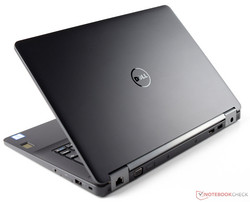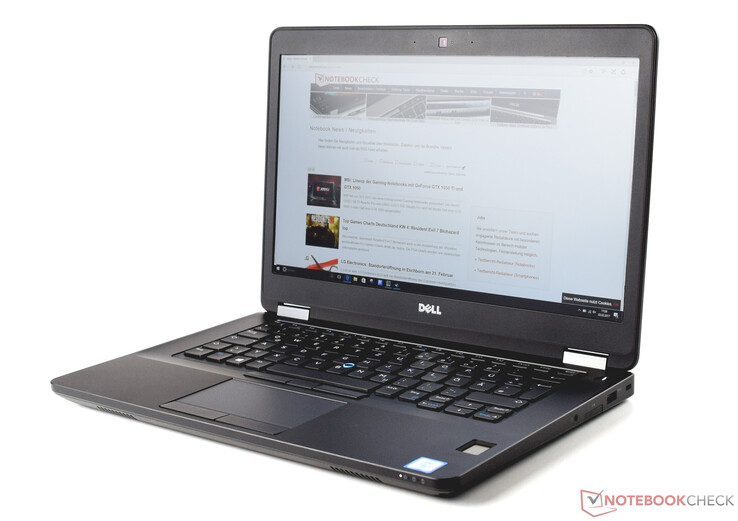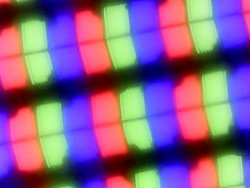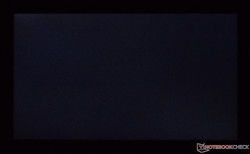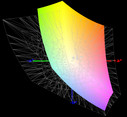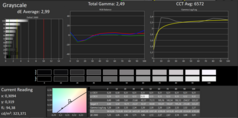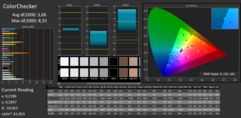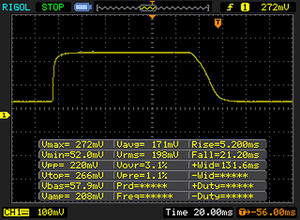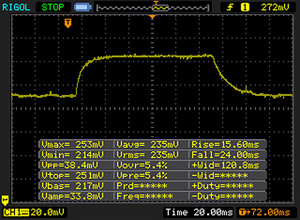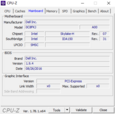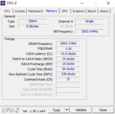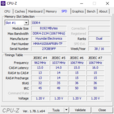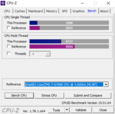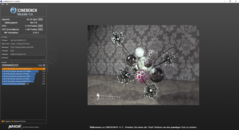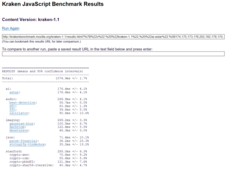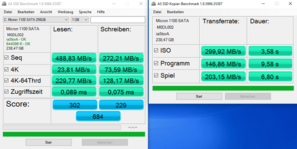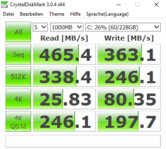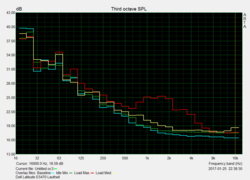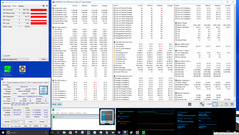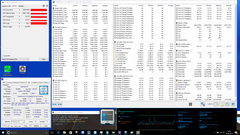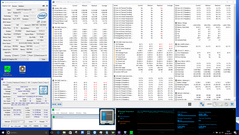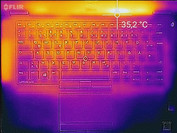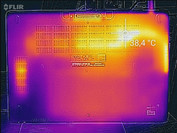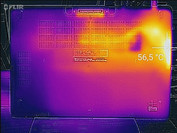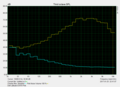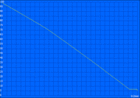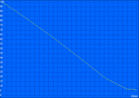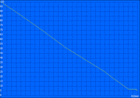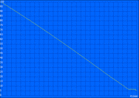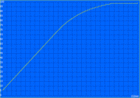Dell Latitude 14 E5470 6440HQ Notebook Review

For the original German review, see here.
Dell's devices are very popular in the business sector. Not only because Dell's Latitude 5000 lineup is designed for a long service life, but also because diverse security features are either installed or optionally available. Our review sample, Dell's 14-inch Latitude 14 E5470, is ideally equipped for business tasks, thanks to its quad-core CPU. Intel's Core i5-6440HQ is supported by 8 GB of DDR4 RAM, and the 256-GB SSD provides plenty of room for the operating system and other programs. All this is found in a restrained, solid, black casing that ensures ideal protection. Dell has opted for a Full HD panel in our model. This hardware configuration is priced at 1190 Euros (~$1266) in various German online shops. However, Dell only lists this configuration on its US website. The device costs 1500 USD here.
The configuration of this model can vary from country to country. Entry-level devices with a reference price of 1100 Euros (~$1170) are listed on Dell's German website. In terms of performance, they start with the smallest Intel Core i3-6100U Skylake CPU and an HD panel with only 1366x768 pixels. Dell's website reveals that devices can also optionally be configured with FHD touchscreens. At the time of testing we could not determine with certainty whether a Kaby Lake update will be launched for the Latitude 14 E5000 series in the near future.
We have exclusively selected 14-inch devices for the comparison in order to keep the framework as uniform as possible. A price range of 1000 to 1500 Euros (~$1064 to $1595) was the target budget. We opted for four devices that are each based on a different CPU. This promises to make the comparison between the native quad-core and the dual-core with HT interesting.
The following chart provides an overview of the comparison devices that we have selected for this test.
| Dell Latitude E5470 | HP ProBook 440 G4 | Lenovo ThinkPad T460 | Acer TravelMate P648-M-757N | |
| CPU | Intel Core i5-6300U | Intel Core i7-7500U | Intel Core i5-6200U | Intel Core i7-6500U |
| GPU | Intel HD Graphics 520 | Nvidia GeForce 930MX | Intel HD Graphics 520 | Intel HD Graphics 520 |
| RAM | 8 GB DDR4-2133 | 8 GB DDR4-2133 | 8 GB DDR3-1600 | 8 GB DDR4-2133 |
| Preis | 1250 Euros | 1050 Euros | 1500 Euros | 1299 Euros |
Case
Dell's Latitude 14 E5470 is fully designed for a long service life. The user will notice this as soon as the device is picked up: the used materials are made of a carbon-fiber reinforced plastic that has a pleasant feel. The matte surfaces on the lid and base feature a soft-touch finish look. Consequently, fingerprints will unfortunately soon become a problem, but can be quickly and easily removed with a cleaning cloth. The base's stability is really good as it can hardly be warped. Quite some force is needed for twisting it. The same is true of the unobtrusive, elegant display lid. Although it is much easier to warp than the base, the lid of Dell's Latitude 14 E5740 presents a higher stability than some other devices. The lid also looks impressive in our pressure test as no wave formations can be produced on the screen. On the other hand, the base yields slightly in the keyboard's center, but this is still within an acceptable range and cannot be deemed negative.
We liked the rubber trimming that encloses the display. This prevents dirt from entering when the laptop is closed. Overall, the build of our review sample is exemplary. Nothing wobbles or clatters, all gaps are regular, and the hinges keep the display lid firmly in place and rocking is minimal and only very short. It is not possible to open the device with one hand as the initial resistance is too high for this. On the other hand, the display can be completely opened toward the back since Dell's Latitude 14 E5470 is equipped with two 180-degree hinges.
Size Comparison
With a weight of 1.9 kg (~4.2 lb), our review sample is the heaviest device in the comparison. We do not see this as a significant point of criticism. A weight of less than 2 kg (~4.4 lb) is still within an acceptable range. The devices deviate by only a few millimeters in terms of dimensions. Dell's Latitude 14 E5470 is compact and pleasant to hold.
Connectivity
Connectivity
Although the connectivity is very impressive, we miss at least one USB Type-C port. Devices made for a long service life should also feature interfaces that make them future proof. But back to the positive side of the interface diversity: Dell's Latitude 14 E5470 has a total of three USB 3.0 ports that are located on both the right and left sides. This distribution is good in our opinion. The spacing between the ports is also generous: The left-sided SmartCard reader is a crucial security feature that every business device should have. Most interfaces are situated on the rear. Thus, all important cables are routed directly away from the device and there should not be problems with connected mice. The positioning of the LAN and power supply sockets are elegant and not useless as their incorporation into the hinges is very stable. A docking station port is also situated on the underside. More details can be found in the accessories section.
Overall, we will remember Dell's Latitude 14 E5470 favorably. Should a Kaby Lake refresh be planned, we would highly appreciate at least one USB Type-C Gen.2 port.
SD Card Reader
The SD card reader in our model is situated on the right, exactly between the USB 3.0 port and combo audio jack. A dummy that can be easily removed via press-and-release is in the slot. The advantage of this is that dirt cannot infiltrate the device. Cards can be inserted completely into the slot, which reduces the risk of damage during transportation. We measure the card reader's performance with our fast Toshiba Exceria Pro SDXC 64 GB UHS-II reference card. The average transfer speed when copying JPG files is a good 136 MB/s, an outcome that clearly outperforms the rivals by HP, Acer, and Lenovo. Our review sample achieves an even greater advantage over its rivals in the SSD test (sequential read). With 207 MB/s in sequential read from the SD card, several Gbytes of data can be copied without prolonged waiting times.
| SD Card Reader | |
| average JPG Copy Test (av. of 3 runs) | |
| Dell Latitude 14 E5470 | |
| Dell Latitude 14 E5470 | |
| HP ProBook 440 G4-Y8B51EA | |
| Acer TravelMate P648-M-757N | |
| Lenovo ThinkPad T460-20FN003LGE | |
| maximum AS SSD Seq Read Test (1GB) | |
| Dell Latitude 14 E5470 | |
| Dell Latitude 14 E5470 | |
| Lenovo ThinkPad T460-20FN003LGE | |
| HP ProBook 440 G4-Y8B51EA | |
Communication
LAN, Wi-Fi and, mobile data are present for network communication. The LAN port is on the rear and achieves a maximum transmission rate of 1000 Mbit/s. A frequently used Wi-Fi module from Intel that supports Bluetooth 4.2 is installed. Intel's Dual Band Wireless-AC 8260 is found in many devices and is very reliable. The theoretical gross transmission rate using 802.11ac 2x2 is 867 Mbit/s. Dell's Latitude 14 E5470 achieves a good rate of 618 Mbit/s in receive in the test scenario under ideal conditions, and it places itself at the top. Dell's device lags behind slightly with 241 Mbit/s in transmit and falls back to the third place.
Business users who are often on the go can access networks via the installed LTE module. When a SIM card is inserted into the corresponding slot, the Sierra Wireless AirPrime EM7455 module can set up a mobile data connection of up to 300 Mbit/s.
No significant problems occurred in network connections (LAN and Wi-Fi) during the test period. All data transmitted quickly and reliably.
| Networking | |
| iperf3 transmit AX12 | |
| Lenovo IdeaPad 710S Plus-13IKB | |
| Dell Vostro 15-5568 | |
| Dell Latitude 14 E5470 (jseb) | |
| HP Pavilion 14-al103ng | |
| iperf3 receive AX12 | |
| Dell Latitude 14 E5470 (jseb) | |
| Lenovo IdeaPad 710S Plus-13IKB | |
| Dell Vostro 15-5568 | |
| HP Pavilion 14-al103ng | |
Security
Security features are crucial in business devices. The manufacturer is very generous with these in Dell's Latitude 14 E5470. For example, we find a fingerprint scanner that allows very fast identification via a touch sensor after opening the lid. Furthermore, our review sample is equipped with a SmartCard reader and NFC module (FIPS 140-2 Level 3 certified Dell ControlVault 2). The laptop can be secured against theft via a Kensington lock. And finally, we should not forget the Trusted Platform Module 2.0 (TPM).
Dell also offers some optional security software packages, Computrace, and DDP products (Dell Data Protection).
Accessories
Dell's Latitude 14 E5470 comes with a compact 90-watt power supply, quick start guide, safety instructions and instructions for installing the SIM card. Unfortunately, further accessories are not included. Proprietary accessories, such as Dell's Port Replicator (docking station), can be purchased optionally. The docking station for our review sample is priced at 170 USD on Dell's US website. Dell's Latitude 14 E5470 can communicate wirelessly with other devices via Dell's Wireless Dock, which costs 325 Euros (~$346). Obviously, like every other manufacturer, Dell has other accessories such as bags, mice or keyboards in its portfolio.
Operating System
Microsoft's Windows 10 Professional 64-bit is preloaded on our review sample. A look at the manufacturer's website reveals that older operating systems, such as Windows 7 and Windows 8.1, are supported. We also find Ubuntu 14.04 listed, which means that the manufacturer officially supports this version.
Maintenance
Although the underside does not have a maintenance hatch, maintenance is not a problem, thanks to the easy to remove base plate. After releasing the screws, the base unit can be removed. Note: the screws cannot be taken out completely and thus they will not be lost. The user can access the hardware components after removing the base plate. The small fan can also be cleaned.
Warranty
Although the underside does not have a maintenance hatch, maintenance is not a problem, thanks to the easy to remove base plate. After releasing the screws, the base unit can be removed. Note: the screws cannot be taken out completely and thus they will not be lost. The user can access the hardware components after removing the base plate. The small fan can also be cleaned.
Please see our Guarantees, Return Policies and Warranties FAQ for country-specific warranty information.
Input Devices
Keyboard
The manufacturer does not make compromises in terms of the keyboard and has installed a good keyboard that is also spill-protected into its Latitude 14 E5470. The individual keys have a size of 15 x 15 millimeters (~0.6 x 0.6 in) and are the same matte-black as the base's upper side. Although the keys are sleeker than the base unit, this is not a disadvantage. The arrow keys in the lower right edge are slightly smaller for construction-related reasons, and need a bit of getting used to at first. The same is true of the tiny-looking enter key. The G, H, and B letter keys had to make some room for the TrackPoint, but this does not have any adverse effects when typing.
Typing on the keyboard is pleasant, although the key drop could be slightly longer. The pressure point is quite noticeable and provides the user with a decent feedback. Furthermore, the typing noise is very low and will not distract co-workers in the office. We also liked the restrained, two-level backlight. This is helpful in dark environments and also looks good.
Touchpad / TrackPoint
The touchpad's input surface has an area of 10 x 5.5 centimeters (~4 x 2.2 in), which is sufficient for a 14-inch laptop. However, the touchpad is not quite accurate in its four corners, and thus inputs should be made toward the center. The space between the left and right wrist rests has been used well. The two dedicated keys have a sufficient width of 1.5 centimeters (~0.6 in). An audible feedback, such as a click noise is absent. Thus, it is possible to work very quietly with the touchpad.
In addition to the touchpad, Dell's Latitude 14 E5470 allows moving the mouse cursor with a TrackPoint. This needs a bit of getting used to, but as soon as the user has adapted, it enables fast and accurate navigation. Three input buttons for the TrackPoint are above the touchpad. They respond just as quietly as the previously mentioned two buttons.
Display
Our review sample of Dell's Latitude 14 E5470 is equipped with a 14-inch IPS panel. It has a native resolution of 1920x1080 pixels, which results in a pixel density of 157 PPI. This device is also available with an HD screen or Full HD touchscreen. Panels with an HD+ resolution are available as intermediate options. Overall, we cannot complain about the screen in Dell's Latitude 14 E5470. The average brightness of 316 cd/m² is very good and outshines the entire competition. Some achieve only 200 cd/m² with effort. However, our review sample shows a deficiency in the black level. 0.57 cd/m² is far from enough for reaching the top ranks. Acer's TravelMate P648, with a rate of 0.19 cd/m², can boast here. The illumination of just 79% is also below average and should be significantly better in devices of over 1000 Euros (~$1064). As the screenshot illustrates, backlight bleeding is insignificant. Our review sample is the only device in the comparison that does not use pulse-width modulation (PWM) for controlling the screen's brightness.
| |||||||||||||||||||||||||
Brightness Distribution: 79 %
Center on Battery: 323 cd/m²
Contrast: 567:1 (Black: 0.57 cd/m²)
ΔE ColorChecker Calman: 3.68 | ∀{0.5-29.43 Ø4.77}
ΔE Greyscale Calman: 2.99 | ∀{0.09-98 Ø5}
85% sRGB (Argyll 1.6.3 3D)
55% AdobeRGB 1998 (Argyll 1.6.3 3D)
62% AdobeRGB 1998 (Argyll 3D)
84.8% sRGB (Argyll 3D)
64.8% Display P3 (Argyll 3D)
Gamma: 2.49
CCT: 6572 K
| Dell Latitude 14 E5470 LP140WF3, 1920x1080, 14" | Dell Latitude 14 E5470 LG Philips LGD04B1 140WHU, 1366x768, 14" | HP ProBook 440 G4-Y8B51EA AUO1E3D, 1920x1080, 14" | Lenovo ThinkPad T460-20FN003LGE Lenovo LEN40A9 / N140HCE-EAA, 1920x1080, 14" | Acer TravelMate P648-M-757N AU Optronics B140HAN02.1, 1920x1080, 14" | |
|---|---|---|---|---|---|
| Display | -33% | -37% | -31% | -41% | |
| Display P3 Coverage (%) | 64.8 | 40.06 -38% | 37.6 -42% | 42.09 -35% | 35.53 -45% |
| sRGB Coverage (%) | 84.8 | 60.3 -29% | 56.6 -33% | 62 -27% | 53.3 -37% |
| AdobeRGB 1998 Coverage (%) | 62 | 41.42 -33% | 38.85 -37% | 43.6 -30% | 36.72 -41% |
| Response Times | -29% | -3% | -2% | -5% | |
| Response Time Grey 50% / Grey 80% * (ms) | 39 ? | 56.8 ? -46% | 43.2 ? -11% | 42.4 ? -9% | 44 ? -13% |
| Response Time Black / White * (ms) | 26 ? | 28.8 ? -11% | 24.4 ? 6% | 24.8 ? 5% | 25 ? 4% |
| PWM Frequency (Hz) | |||||
| Screen | -73% | -57% | -35% | 5% | |
| Brightness middle (cd/m²) | 323 | 229 -29% | 216 -33% | 230 -29% | 254 -21% |
| Brightness (cd/m²) | 316 | 207 -34% | 203 -36% | 216 -32% | 243 -23% |
| Brightness Distribution (%) | 79 | 80 1% | 83 5% | 85 8% | 90 14% |
| Black Level * (cd/m²) | 0.57 | 0.69 -21% | 0.47 18% | 0.26 54% | 0.19 67% |
| Contrast (:1) | 567 | 332 -41% | 460 -19% | 885 56% | 1337 136% |
| Colorchecker dE 2000 * | 3.68 | 10.16 -176% | 8.98 -144% | 7.32 -99% | 4.93 -34% |
| Colorchecker dE 2000 max. * | 8.33 | 17.18 -106% | 14.07 -69% | 18.14 -118% | 10.14 -22% |
| Greyscale dE 2000 * | 2.99 | 10.87 -264% | 9.61 -221% | 6.98 -133% | 2.71 9% |
| Gamma | 2.49 88% | 2.41 91% | 2.63 84% | 2.5 88% | 2.36 93% |
| CCT | 6572 99% | 12881 50% | 11265 58% | 6683 97% | 6914 94% |
| Color Space (Percent of AdobeRGB 1998) (%) | 55 | 38.4 -30% | 35.9 -35% | 39.97 -27% | 34 -38% |
| Color Space (Percent of sRGB) (%) | 85 | 60.4 -29% | 56.7 -33% | 61.55 -28% | 53 -38% |
| Total Average (Program / Settings) | -45% /
-59% | -32% /
-46% | -23% /
-30% | -14% /
-5% |
* ... smaller is better
Considering the rather mediocre rates, the screen quality is relatively good. However, a light grayish tint, which is due to the low contrast ratio (567:1) and relatively high black level (0.57) cannot be completely prevented. Not much of this is seen in routine use. Once again, the IPS panel scores well in the measured DeltaE 2000 rates. Both rates are close to the target of 3 and even slightly below that (ColorChecker 3.68 and Grayscale 2.99). Calibration can improve this slightly. The ICC profile matching to this screen can be downloaded from the box.
Our review sample with an IPS panel achieves good color space coverage rates. 85% of the sRGB color space can be reproduced, and it is still enough for the reproduction of 55% of the larger AdobeRGB color space. All comparison devices lag far behind Dell's Latitude 14 E5470. Consequently, our review sample is quite suitable for graphic designers and image editing.
Users who are frequently on the go occasionally have to work outdoors. This is easily possible with Dell's 14 E5470: The matte screen alongside its good brightness ensure that there will hardly be any restrictions when working outdoors in the summer. The screenshots show the device with sunlight from the side and in the shade. Here, we see that the image is quite recognizable, even with sunlight from the side.
Display Response Times
| ↔ Response Time Black to White | ||
|---|---|---|
| 26 ms ... rise ↗ and fall ↘ combined | ↗ 5 ms rise | |
| ↘ 21 ms fall | ||
| The screen shows relatively slow response rates in our tests and may be too slow for gamers. In comparison, all tested devices range from 0.1 (minimum) to 240 (maximum) ms. » 61 % of all devices are better. This means that the measured response time is worse than the average of all tested devices (20.2 ms). | ||
| ↔ Response Time 50% Grey to 80% Grey | ||
| 39 ms ... rise ↗ and fall ↘ combined | ↗ 15 ms rise | |
| ↘ 24 ms fall | ||
| The screen shows slow response rates in our tests and will be unsatisfactory for gamers. In comparison, all tested devices range from 0.165 (minimum) to 636 (maximum) ms. » 58 % of all devices are better. This means that the measured response time is worse than the average of all tested devices (31.6 ms). | ||
Screen Flickering / PWM (Pulse-Width Modulation)
| Screen flickering / PWM not detected | ||
In comparison: 53 % of all tested devices do not use PWM to dim the display. If PWM was detected, an average of 8081 (minimum: 5 - maximum: 343500) Hz was measured. | ||
Performance
Thanks to its native quad-core processor, our review sample is ideally equipped, even for demanding Multithread applications. 8 GB of DDR4 RAM support the processor in our review sample. A 256 GB SSD is installed as the system storage, which provides enough space for the operating system and other office applications. The manufacturer offers other alternative system configurations in almost all aspects. The entry-level devices based on Intel's Core i3-6100U and a conventional hard drive cannot provide quite the performance of the model that we tested. Therefore, buyers should consider the device's purpose before purchasing. The manufacturer offers a diverse portfolio for configuring the device according to individual needs.
Processor
Dell has installed a strong Intel Core i5-6440HQ processor into the Latitude 14 E5470. Although the CPU comes from the slightly older Skylake generation, it can still certainly compete with the Intel's Core i7-7500U that is frequently used, and even outperform it in some cases. This naturally has a catch: Intel Core i5-6440HQ can operate with a maximum TDP of 45 watts, whereas Intel's Core i7-7500U has only 15 watts available. The flip side of this is reflected in the battery life that we will examine more closely at a later point in this report. Intel's Core i5-6440HQ exhibits its full potential in the Cinebench R15 CPU multi-benchmark and outclasses its rivals. HP's ProBook 440 G4 that is equipped with Intel's Core i7-7500U has to be satisfied with a 33% lower score. This looks different in the single-core performance: HP's ProBook 440 G4 places itself at the top. Our review sample follows at a distance of 13%. The improved single-core performance of Kaby Lake compared with the Skylake processor becomes evident here.
Depending on the load, the clock rates of Intel's Core i5-6440HQ can be boosted up to 3.5 GHz. However, 3.1 GHz is the limit when all cores are loaded.
| Cinebench R11.5 | |
| CPU Multi 64Bit | |
| Dell Latitude 14 E5470 | |
| HP ProBook 440 G4-Y8B51EA | |
| Dell Latitude 14 E5470 | |
| Acer TravelMate P648-M-757N | |
| CPU Single 64Bit | |
| HP ProBook 440 G4-Y8B51EA | |
| Dell Latitude 14 E5470 | |
| Dell Latitude 14 E5470 | |
| Acer TravelMate P648-M-757N | |
| Cinebench R10 | |
| Rendering Multiple CPUs 64Bit | |
| Dell Latitude 14 E5470 | |
| Dell Latitude 14 E5470 | |
| Rendering Single CPUs 64Bit | |
| Dell Latitude 14 E5470 | |
| Dell Latitude 14 E5470 | |
| JetStream 1.1 - Total Score | |
| Dell Latitude 14 E5470 | |
| HP ProBook 440 G4-Y8B51EA | |
| Lenovo ThinkPad T460-20FN003LGE | |
| Acer TravelMate P648-M-757N | |
| Octane V2 - Total Score | |
| Dell Latitude 14 E5470 | |
| HP ProBook 440 G4-Y8B51EA | |
| Dell Latitude 14 E5470 | |
| Lenovo ThinkPad T460-20FN003LGE | |
| Acer TravelMate P648-M-757N | |
| Mozilla Kraken 1.1 - Total | |
| Acer TravelMate P648-M-757N | |
| Lenovo ThinkPad T460-20FN003LGE | |
| Dell Latitude 14 E5470 | |
| Dell Latitude 14 E5470 | |
| HP ProBook 440 G4-Y8B51EA | |
* ... smaller is better
System Performance

The system performance of Dell's Latitude 14 E5470 is consistently good, although HP's ProBook 440 G4 is always a few percent better in the PCMark 8 benchmark. Lenovo's ThinkPad T460 always lags behind a bit in this test, but it is equipped with the lowest-performance CPU, Intel's Core i5-6200U. Our review sample always boots quickly, thanks to the fast SSD. Working with several, simultaneously opened tabs are no problem for Dell's Latitude 14 E5470. Lags for catching up with the workload is a thing of the past and the installed components are well matched. Thus, routine work is not interrupted. With 8 GB of working memory, Dell's Latitude 14 E5470 has enough elbowroom for processing multiple applications simultaneously. Should this not be enough, it can be easily expanded to 16 GB since one bank is empty.
| PCMark 8 | |
| Home Score Accelerated v2 | |
| HP ProBook 440 G4-Y8B51EA | |
| Acer TravelMate P648-M-757N | |
| Dell Latitude 14 E5470 | |
| Dell Latitude 14 E5470 | |
| Lenovo ThinkPad T460-20FN003LGE | |
| Work Score Accelerated v2 | |
| HP ProBook 440 G4-Y8B51EA | |
| Dell Latitude 14 E5470 | |
| Dell Latitude 14 E5470 | |
| Acer TravelMate P648-M-757N | |
| Lenovo ThinkPad T460-20FN003LGE | |
| Creative Score Accelerated v2 | |
| HP ProBook 440 G4-Y8B51EA | |
| Dell Latitude 14 E5470 | |
| Dell Latitude 14 E5470 | |
| Acer TravelMate P648-M-757N | |
| PCMark 7 Score | 5390 points | |
| PCMark 8 Home Score Accelerated v2 | 3465 points | |
| PCMark 8 Creative Score Accelerated v2 | 4312 points | |
| PCMark 8 Work Score Accelerated v2 | 4612 points | |
Help | ||
Storage Devices
The storage device in our review sample is an SSD in the M.2 2280 form factor. The Micron 1100 SSD operates with SATA speeds and achieves a good sequential read rate of 489 MB/s in the AS SSD test. We still record a speed of 272 MB/s in sequential write. A solid outcome that is absolutely sufficient for office routine. The 4K read rate of almost 24 MB/s is also decent. This rate is significant when loading small files as well as when booting the system. Dell's Latitude 14 E5470 is ready to go within a few seconds.
If the performance is still too low, the SSD is easy to replace. The M.2 interface also supports M.2 PCIe/NVMe solid-state drives.
| Dell Latitude 14 E5470 Micron SSD 1100 (MTFDDAV256TBN) | Dell Latitude 14 E5470 Liteon L8H-256V2G | HP ProBook 440 G4-Y8B51EA SanDisk SD8SNAT256G1002 | Lenovo ThinkPad T460-20FN003LGE Toshiba HG6 THNSFJ256GCSU | Acer TravelMate P648-M-757N Lite-On CV1-8B256 | |
|---|---|---|---|---|---|
| CrystalDiskMark 3.0 | 12% | -6% | 6% | 13% | |
| Read Seq (MB/s) | 465.4 | 508 9% | 491.2 6% | 458.9 -1% | 531 14% |
| Write Seq (MB/s) | 363.1 | 360.6 -1% | 322.2 -11% | 394.4 9% | 358.8 -1% |
| Read 512 (MB/s) | 338.4 | 374.1 11% | 310.1 -8% | 371.3 10% | 384.8 14% |
| Write 512 (MB/s) | 246.1 | 300.2 22% | 276 12% | 232.7 -5% | 363 48% |
| Read 4k (MB/s) | 25.83 | 31.98 24% | 19.57 -24% | 21.7 -16% | 31.3 21% |
| Write 4k (MB/s) | 80.3 | 93.1 16% | 77.8 -3% | 72.9 -9% | 80.3 0% |
| Read 4k QD32 (MB/s) | 246.1 | 274.7 12% | 146.3 -41% | 369.9 50% | 239.4 -3% |
| Write 4k QD32 (MB/s) | 197.7 | 205.6 4% | 241.4 22% | 216 9% | 225.3 14% |
Graphics Card
Intel's HD Graphics 530 integrated graphics card is responsible for video output. Depending on the load, it clocks at 300 to 950 MHz. Since Intel's HD Graphics 530 does not have a dedicated memory, it has to share with the working memory. Its main tasks are, of course, video output as well as supporting the processor when playing videos. The video decoder in Intel's HD Graphics 530 has been reworked, and can now completely decode H.265/HEVC videos in the hardware. This is considerably more efficient than ever before, and it does not load the CPU as heavily, which leaves more computing power for other programs.
Since Dell's Latitude 14 E5470 is not designed for gaming, the 3DMark benchmark results are sobering. However, it is striking that the performance of Intel's HD Graphics 530 in Dell's Latitude 14 E5470 lags behind Intel's HD Graphics 520 in Acer's TravelMate P648. HP's ProBook 440 G4, which is equipped with a dedicated Nvidia GeForce 930MX graphics card, is the clear leader in this comparison. But this is no warranty for an ideal gaming experience.
| 3DMark | |
| 1280x720 Cloud Gate Standard Graphics | |
| HP ProBook 440 G4-Y8B51EA | |
| Acer TravelMate P648-M-757N | |
| Dell Latitude 14 E5470 | |
| Dell Latitude 14 E5470 | |
| Lenovo ThinkPad T460-20FN003LGE | |
| 1920x1080 Fire Strike Graphics | |
| HP ProBook 440 G4-Y8B51EA | |
| Acer TravelMate P648-M-757N | |
| Dell Latitude 14 E5470 | |
| Dell Latitude 14 E5470 | |
| 3DMark 11 - 1280x720 Performance GPU | |
| HP ProBook 440 G4-Y8B51EA | |
| Dell Latitude 14 E5470 | |
| Dell Latitude 14 E5470 | |
| Acer TravelMate P648-M-757N | |
| Lenovo ThinkPad T460-20FN003LGE | |
| 3DMark 03 Standard | 16802 points | |
| 3DMark 05 Standard | 13920 points | |
| 3DMark 06 Standard Score | 8504 points | |
| 3DMark Vantage P Result | 5376 points | |
| 3DMark 11 Performance | 1473 points | |
| 3DMark Ice Storm Standard Score | 52579 points | |
| 3DMark Cloud Gate Standard Score | 5731 points | |
| 3DMark Fire Strike Score | 697 points | |
| 3DMark Fire Strike Extreme Score | 321 points | |
| 3DMark Time Spy Score | 271 points | |
Help | ||
Gaming Performance
The gaming performance does not reveal any unexpected surprises. After the synthetic benchmarks provided a clear impression regarding the performance of Dell's Latitude 14 E5470 in the 3D sector, a similar outcome is seen in the gaming tests. Both older games "BioShock Infinite" and "Battlefield 4" can only be played fairly smoothly using the HD resolution and minimum settings. Newer games simply overburden Intel's HD Graphics 530. However, it should be kept in mind that this is primarily a work device that has been designed for office routine.
HP's ProBook 440 G4 with its dedicated graphics card is once again the clear winner here. However, Nvidia's GeForce 930MX is also only conditionally suitable for gaming.
| BioShock Infinite - 1366x768 Medium Preset | |
| HP ProBook 440 G4-Y8B51EA | |
| Acer TravelMate P648-M-757N | |
| Dell Latitude 14 E5470 | |
| Dell Latitude 14 E5470 | |
| Lenovo ThinkPad T460-20FN003LGE | |
| Battlefield 4 - 1366x768 Medium Preset | |
| HP ProBook 440 G4-Y8B51EA | |
| Dell Latitude 14 E5470 | |
| Acer TravelMate P648-M-757N | |
| Dell Latitude 14 E5470 | |
| Lenovo ThinkPad T460-20FN003LGE | |
| low | med. | high | ultra | |
|---|---|---|---|---|
| BioShock Infinite (2013) | 45.6 | 23.7 | 19.5 | 5.5 |
| Battlefield 4 (2013) | 41.2 | 27.8 | 18.3 | 4.9 |
| Rise of the Tomb Raider (2016) | 15 |
Emissions
System Noise
Noise development is an important aspect in everyday work. Consequently, office devices should be as quiet as possible. A look at the comparison chart shows that all devices - with the exception of Acer's TravelMate P648 - run silently while idling. Nevertheless, Dell's Latitude 14 E5470 sometimes produces an electronic whistling noise that is quite audible in an absolutely silent work environment. The fan starts up in medium load and produces a noise level of 31.6 dB(A). This is the best result in the comparison field. Although the device gets audible at a noise level of 35 dB(A) during full load, it is not distracting. By comparison, Acer's TravelMate P648 produces only 32.4 dB(A). In the overall comparison, none of the devices deviate that much and thus all devices are roughly on par.
Noise level
| Idle |
| 30.3 / 30.3 / 30.3 dB(A) |
| Load |
| 31.6 / 35 dB(A) |
 | ||
30 dB silent 40 dB(A) audible 50 dB(A) loud |
||
min: | ||
| Dell Latitude 14 E5470 6440HQ, HD Graphics 530 | Dell Latitude 14 E5470 6300U, HD Graphics 520 | HP ProBook 440 G4-Y8B51EA i7-7500U, GeForce 930MX | Lenovo ThinkPad T460-20FN003LGE 6200U, HD Graphics 520 | Acer TravelMate P648-M-757N 6500U, HD Graphics 520 | |
|---|---|---|---|---|---|
| Noise | 2% | -2% | 0% | -2% | |
| off / environment * (dB) | 30.3 | 29.2 4% | 29 4% | 29 4% | 31.2 -3% |
| Idle Minimum * (dB) | 30.3 | 29.2 4% | 29 4% | 29 4% | 31.2 -3% |
| Idle Average * (dB) | 30.3 | 29.2 4% | 29 4% | 29 4% | 31.2 -3% |
| Idle Maximum * (dB) | 30.3 | 29.2 4% | 29 4% | 29 4% | 31.6 -4% |
| Load Average * (dB) | 31.6 | 32.1 -2% | 37.4 -18% | 34.2 -8% | 33.3 -5% |
| Load Maximum * (dB) | 35 | 36.8 -5% | 39 -11% | 37.8 -8% | 32.4 7% |
* ... smaller is better
Temperature
The temperatures measured at the base are very acceptable, even during full load. We measured a maximum of 43 °C (~109 °F) in the area of the vents on the left. The temperatures on the other areas increased only slightly and rarely reached 30 °C (~86 °F). However, regardless of how good the results of Dell's Latitude 14 E5470 are, the comparison chart shows that all other devices are even cooler.
Although the base does not heat up excessively, it looks different inside. The core temperatures increased significantly in our stress test that pushes the device to its limits for one hour. We measured a peak rate of 100 °C (~212 °F) when both the graphics unit and processor were loaded, which is definitely too hot. The consequence is thermal throttling on almost all processing cores. Thus, the CPU's clock rate recurrently fluctuated between 2.8 and 3.0 GHz. GPUZ displayed 84 °C (~183 °F) for Intel's HD Graphics 530, which is also quite high. The clock rate did not vary and remained stable at 900 MHz here.
We reran 3DMark 11 directly after the stress test to see whether permanent load leads to performance losses in the 3D performance. The result was identical to that of a cold start, and thus the very high Core temperatures do not result in a measurable disadvantage in the 3D performance.
Overall, we would have hoped for a more efficient cooling system that reliably dissipates the maximum TDP of 45 watts of Intel's Core i5-6440HQ. This stress test is an exception that will rarely occur in practice. The inner temperatures during normal use should remain within an acceptable range.
(±) The maximum temperature on the upper side is 43 °C / 109 F, compared to the average of 34.3 °C / 94 F, ranging from 21.2 to 62.5 °C for the class Office.
(±) The bottom heats up to a maximum of 43 °C / 109 F, compared to the average of 36.8 °C / 98 F
(+) In idle usage, the average temperature for the upper side is 27.8 °C / 82 F, compared to the device average of 29.5 °C / 85 F.
(+) The palmrests and touchpad are cooler than skin temperature with a maximum of 26.2 °C / 79.2 F and are therefore cool to the touch.
(±) The average temperature of the palmrest area of similar devices was 27.6 °C / 81.7 F (+1.4 °C / 2.5 F).
| Dell Latitude 14 E5470 6440HQ, HD Graphics 530 | Dell Latitude 14 E5470 6300U, HD Graphics 520 | HP ProBook 440 G4-Y8B51EA i7-7500U, GeForce 930MX | Lenovo ThinkPad T460-20FN003LGE 6200U, HD Graphics 520 | Acer TravelMate P648-M-757N 6500U, HD Graphics 520 | |
|---|---|---|---|---|---|
| Heat | 7% | 8% | 5% | 7% | |
| Maximum Upper Side * (°C) | 43 | 41.5 3% | 41.5 3% | 37.3 13% | 38.5 10% |
| Maximum Bottom * (°C) | 43 | 41.4 4% | 38.1 11% | 44.3 -3% | 36.7 15% |
| Idle Upper Side * (°C) | 31.2 | 26.9 14% | 28.4 9% | 29 7% | 31.5 -1% |
| Idle Bottom * (°C) | 31.3 | 29.6 5% | 28.3 10% | 30.1 4% | 29.6 5% |
* ... smaller is better
Speakers
Both small stereo speakers are on the front under the wrist rest. The openings are slightly slanted so that the sound can still escape without being impaired. The speakers' quality is good and is particularly suitable for videoconferencing. Speech is loud and clear without distortions. As with almost all compact devices, the trebles and mids prevail due to the limited capacity. Although hints of bass are audible, we would recommend using external playback solutions for an ideal sound experience. The little 14-inch laptop achieves a high maximum volume without getting unpleasant. The audio software offers various options for adapting the sound to personal preferences.
Dell Latitude 14 E5470 audio analysis
(±) | speaker loudness is average but good (73 dB)
Bass 100 - 315 Hz
(-) | nearly no bass - on average 16.2% lower than median
(+) | bass is linear (4.3% delta to prev. frequency)
Mids 400 - 2000 Hz
(±) | higher mids - on average 5.3% higher than median
(+) | mids are linear (5.2% delta to prev. frequency)
Highs 2 - 16 kHz
(±) | higher highs - on average 6.8% higher than median
(+) | highs are linear (2.9% delta to prev. frequency)
Overall 100 - 16.000 Hz
(±) | linearity of overall sound is average (19.7% difference to median)
Compared to same class
» 40% of all tested devices in this class were better, 8% similar, 52% worse
» The best had a delta of 7%, average was 21%, worst was 53%
Compared to all devices tested
» 49% of all tested devices were better, 7% similar, 44% worse
» The best had a delta of 4%, average was 24%, worst was 134%
Apple MacBook 12 (Early 2016) 1.1 GHz audio analysis
(+) | speakers can play relatively loud (83.6 dB)
Bass 100 - 315 Hz
(±) | reduced bass - on average 11.3% lower than median
(±) | linearity of bass is average (14.2% delta to prev. frequency)
Mids 400 - 2000 Hz
(+) | balanced mids - only 2.4% away from median
(+) | mids are linear (5.5% delta to prev. frequency)
Highs 2 - 16 kHz
(+) | balanced highs - only 2% away from median
(+) | highs are linear (4.5% delta to prev. frequency)
Overall 100 - 16.000 Hz
(+) | overall sound is linear (10.2% difference to median)
Compared to same class
» 7% of all tested devices in this class were better, 2% similar, 91% worse
» The best had a delta of 5%, average was 18%, worst was 53%
Compared to all devices tested
» 4% of all tested devices were better, 1% similar, 94% worse
» The best had a delta of 4%, average was 24%, worst was 134%
Frequency diagram in comparison (checkboxes above can be turned on/off!)
Energy Management
Power Consumption
Putting the performance in ratio to the determined power consumption shows that Dell's Latitude 14 E5470 does quite a good job, even if the comparison chart suggests differently at first. In fact, the average idle consumption rates of 8.1 watts are much higher than in HP's ProBook 440 G4, but Dell has not installed an energy-saving processor. The quad-core has a maximum TDP of 45 watts compared to the rivalling processors with a TDP of just 15 watts. Our review sample is satisfied with 33.5 watts with occasional peaks of 49 watts. The comparison proves that HP's ProBook 440 G4 has a higher load consumption than all others. This is due to its dedicated GPU.
The compact 90-watt power supply is sufficiently sized. Thus, there are still enough reserves to recharge the big battery even during load. The narrow ring around the power supply's plug lights up as soon as it is connected to an outlet.
| Off / Standby | |
| Idle | |
| Load |
|
Key:
min: | |
| Dell Latitude 14 E5470 6440HQ, HD Graphics 530, Micron SSD 1100 (MTFDDAV256TBN) | Dell Latitude 14 E5470 6300U, HD Graphics 520, Liteon L8H-256V2G | HP ProBook 440 G4-Y8B51EA i7-7500U, GeForce 930MX, SanDisk SD8SNAT256G1002 | Lenovo ThinkPad T460-20FN003LGE 6200U, HD Graphics 520, Toshiba HG6 THNSFJ256GCSU | Acer TravelMate P648-M-757N 6500U, HD Graphics 520, Lite-On CV1-8B256 | |
|---|---|---|---|---|---|
| Power Consumption | 29% | 14% | 23% | -0% | |
| Idle Minimum * (Watt) | 4.1 | 3.5 15% | 3 27% | 3.5 15% | 5.3 -29% |
| Idle Average * (Watt) | 8.1 | 5.3 35% | 5.4 33% | 6.7 17% | 9.3 -15% |
| Idle Maximum * (Watt) | 11.4 | 6 47% | 6.3 45% | 7.3 36% | 11.5 -1% |
| Load Average * (Watt) | 33.5 | 26.3 21% | 37.5 -12% | 28.2 16% | 30.8 8% |
| Load Maximum * (Watt) | 49 | 36.6 25% | 61.1 -25% | 34.6 29% | 32 35% |
* ... smaller is better
Battery Runtime
Thanks to the big 62-Wh battery, the runtime is not bad. As mentioned in the power consumption section, our review sample is not an energy-saving marvel. This takes its toll on battery life. However, 15 hours of runtime is possible before the battery has to be recharged. The CPU's energy requirement during load depletes the battery after just 85 minutes. The comparison device with Intel's Core i5-6300U lasts twice as long. The Wi-Fi test is considerably more significant in routine use since it comes closest to real-world load. The test script that we use for this opens different websites every 30 seconds. The "Balanced" energy profile is enabled and the screen's brightness is set to 150 cd/m² for this scenario. This equates to dimming the screen brightness by five levels in our review sample. A fully charged battery lasts 7:12 hours under these conditions. The in-house rival even managed 11:07 hours with its energy-saving processor. Nevertheless, one charged battery should last a whole workday of moderate use.
The comparison with the almost identically built comparison device based on the more energy efficient Intel Core i5-6300U is interesting: It clearly shows the difference to the higher-performance Intel Core i5-644HQ. However, every user has to decide what is more important for them.
We also performed 3DMark 11 in battery mode and achieved a much worse result than in AC mode.
| Dell Latitude 14 E5470 6440HQ, HD Graphics 530, 62 Wh | Dell Latitude 14 E5470 6300U, HD Graphics 520, 62 Wh | HP ProBook 440 G4-Y8B51EA i7-7500U, GeForce 930MX, 48 Wh | Lenovo ThinkPad T460-20FN003LGE 6200U, HD Graphics 520, 46 Wh | Acer TravelMate P648-M-757N 6500U, HD Graphics 520, 54 Wh | |
|---|---|---|---|---|---|
| Battery runtime | 65% | 33% | 5% | 27% | |
| Reader / Idle (h) | 15.2 | 21.7 43% | 18.1 19% | 15.9 5% | 18.1 19% |
| H.264 (h) | 6.9 | 10.8 57% | 9.5 38% | 8.5 23% | 9.1 32% |
| WiFi v1.3 (h) | 7.2 | 11.1 54% | 6.9 -4% | 5.6 -22% | 9.1 26% |
| Load (h) | 1.4 | 2.9 107% | 2.5 79% | 1.6 14% | 1.8 29% |
Pros
Cons
Verdict
Dell presents a superbly built business laptop with decent computing power. Although a somewhat older Skylake processor still clocks inside Dell's Latitude 14 E5470, the newer Kaby Lake processors are sometimes outclassed. Four physical cores are simply more efficient when the applications are capable of Multithreading. The combination of the strong processor, 8 GB of working memory and a 256 GB SSD ensure a smooth-running system.
Dell's Latitude 14 E5470 convinced us with its good system performance in the test. The input devices, the solid and stylish casing and a high-quality build are made for a long service life. Various security features and the useful accessories can facilitate future office routine.
Dell's Latitude 14 E5470 does not give much reason for complaint, but we would have wished for at least one USB Type-C Gen.2 port in terms of future proofing. The approach with the screen that largely presents good rates is a step in the right direction. However, it could be a somewhat higher-contrast panel in this price range.
But we can ultimately say that Dell's Latitude 14 E5470 is a good office device for the hard business workday. The various security features add plus points and could be the decisive factor for purchase.
Dell Latitude 14 E5470
- 02/10/2017 v6 (old)
Sebastian Bade