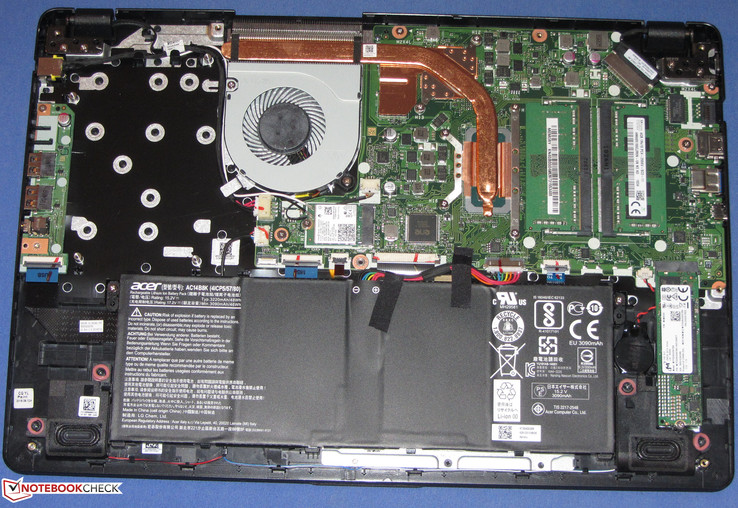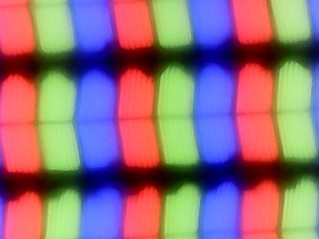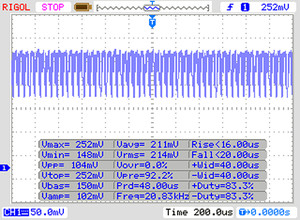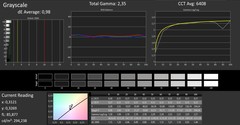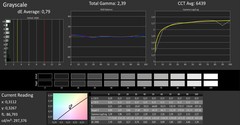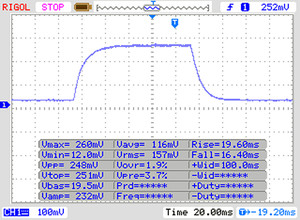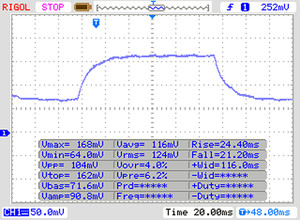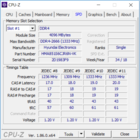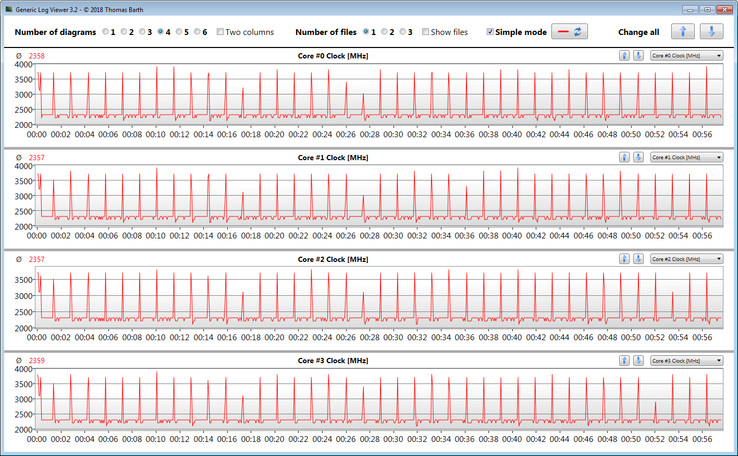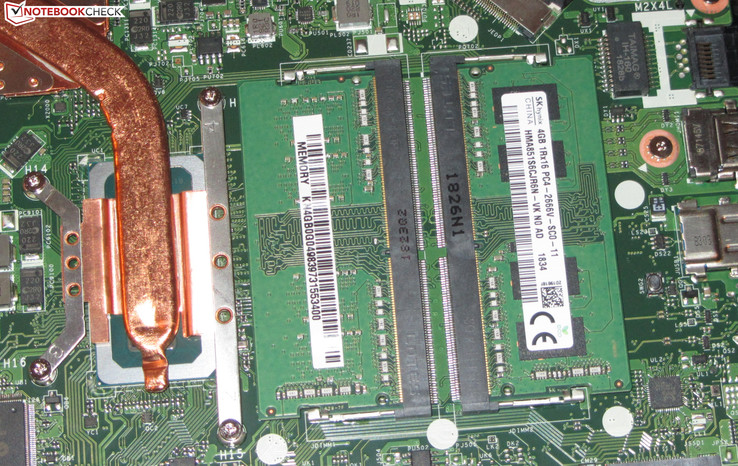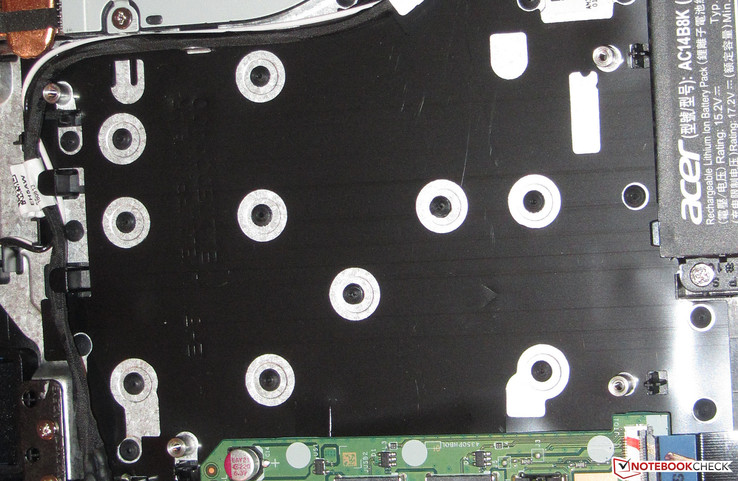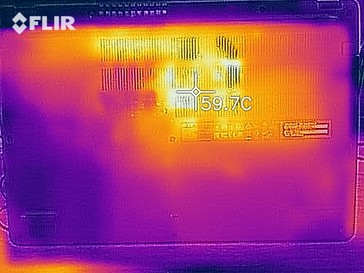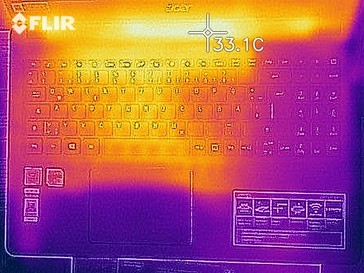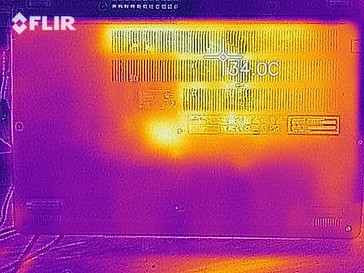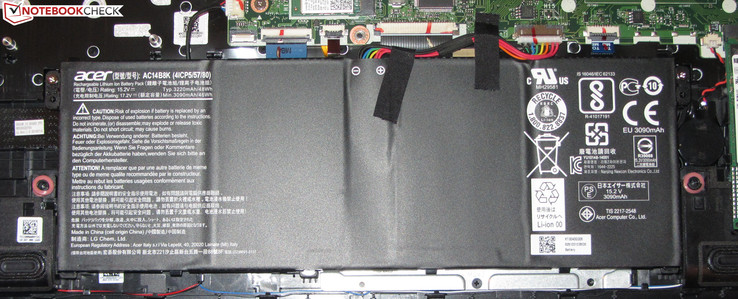Acer Aspire 5 A515-52G (i5-8265U, MX150, SSD, FHD) Laptop Review

Acer has launched a new series of 15.6-inch multimedia notebooks with the Aspire 5 A515-52G. This replaces the Aspire 5 A515-51G series, of which we have tested two configurations: the Aspire 5 A515-51G-509A and the Aspire 5 A515-51G-51R.
There are a few differences between these two series. Acer has given the A515-52G a new case and has also made some changes to its insides: The A515-52G has two memory banks while its predecessor had only one (with 4 GB of soldered-on RAM). On top of this, our current test unit is equipped with a brand-new Whiskey Lake processor. The two models share their graphics solution: a GeForce MX150.
Among the Aspire's competition are the Lenovo IdeaPad 720-15IKB, the HP Pavilion 15-cw0003ng, the Asus VivoBook 15 X542UF-DM143T and the Dell G3 15 3579.
Case - The case of the A515 is more compact and lightweight
Acer has gotten rid of the predecessor's case and given the A515-52G a newly designed case. There has been no change to the color: The new case remains black. The same goes for the material - Acer continues to use a plastic case with a metal detail: The display cover is made of brushed metal. This is different to the predecessor, A515-51G. Here, the top of the base unit was made of metal. The new case of the Aspire is a lot more compact, slim and lightweight than that of its predecessor. Consequently, the notebook has slim bezels that make the entire device appear smarter. Unfortunately, Acer has also changed the maintenance options by removing the A515-51G's maintenance hatch. Now, users have to remove the entire bottom plate to access the device's insides. But more on that later. The battery cannot be removed.
The workmanship of our test unit now shows weaknesses. The gap dimensions are good and there are no rough edges. Stability could be better, however, as the base unit gives way slightly on both sides of the keyboard and can also be significantly warped quite easily. The lid is solid and pressure on the back does not cause any changes on the display. The hinges keep the display firm in position and have a maximum opening angle of 180°. It is possible to open the device with one hand with a little effort.
The Aspire is more compact and light than many of its competitors. Of all our comparison devices, only the Pavilion 15 has similar dimensions.
Connectivity - Acer offers the usual
The port selection has not changed compared to the A515-51G; only the distribution is slightly different. Users can connect an external screen via the HDMI port. There are three USB Type-A ports, two of which support the 2.0 standard while the third supports 3.1 Gen 1. In addition, there is a Type-C 3.1 Gen 1 port. However, this does not support DisplayPort functionality nor can you use it to charge the device - we checked. The USB Type-C charging option in particular should by now be a standard for slim and light devices such as the Aspire.
SD card reader
The A515 is equipped with an SDXC card reader. Inserted SD cards stand out by about 17 mm (~0.7 in). Large blocks of data can be copied at a maximum speed of 83 MB/s. The reader can transfer 250 JPG files (each about 5 MB large) at 70.4 MB/s. This means that the card reader in this device is quite fast while those of many competitors only offer lower transfer rates. We tested the SD card reader with our reference card (Toshiba Exceria Pro SDXC 64 GB UHS-II).
| SD Card Reader | |
| average JPG Copy Test (av. of 3 runs) | |
| Average of class Multimedia (21.1 - 198, n=41, last 2 years) | |
| Lenovo IdeaPad 720-15IKB (Toshiba Exceria Pro SDXC 64 GB UHS-II) | |
| Acer Aspire 5 A515-51G-509A (Toshiba Exceria Pro M510 microSD) | |
| Acer Aspire 5 A515-52G-53PU (Toshiba Exceria Pro SDXC 64 GB UHS-II) | |
| Acer Aspire 5 A515-51G-51RL (Toshiba Exceria Pro SDXC 64 GB UHS-II) | |
| HP Pavilion 15-cw0003ng (Toshiba Exceria Pro SDXC 64 GB UHS-II) | |
| Asus VivoBook 15 X542UF-DM143T (Toshiba Exceria Pro SDXC 64 GB UHS-II) | |
| Dell G3 15 3579 (Toshiba Exceria Pro SDXC 64 GB UHS-II) | |
| maximum AS SSD Seq Read Test (1GB) | |
| Average of class Multimedia (27.4 - 262, n=41, last 2 years) | |
| Lenovo IdeaPad 720-15IKB (Toshiba Exceria Pro SDXC 64 GB UHS-II) | |
| Acer Aspire 5 A515-51G-509A (Toshiba Exceria Pro M510 microSD) | |
| Acer Aspire 5 A515-51G-51RL (Toshiba Exceria Pro SDXC 64 GB UHS-II) | |
| Acer Aspire 5 A515-52G-53PU (Toshiba Exceria Pro SDXC 64 GB UHS-II) | |
| HP Pavilion 15-cw0003ng (Toshiba Exceria Pro SDXC 64 GB UHS-II) | |
| Asus VivoBook 15 X542UF-DM143T (Toshiba Exceria Pro SDXC 64 GB UHS-II) | |
| Dell G3 15 3579 (Toshiba Exceria Pro SDXC 64 GB UHS-II) | |
Communication
The Aspire is equipped with a Wi-Fi module with an Intel chip (Wireless-AC 9560). This supports the Wi-Fi standards 802.11 a/b/g/n as well as the faster ac standard. The transfer rates, which we measured in ideal conditions (no other Wi-Fi devices in the vicinity, at close range to the server PC), are very good. The module also includes Bluetooth 5. The Gigabit Ethernet chip of the Realtek RTL8168/8111 series takes care of network connections via cable and is very efficient.
Webcam
Accessories
The device comes with no accessories apart from a QuickStart guide and warranty information.
Maintenance
While the A515-51G had two maintenance hatches, Acer has decided against them for the A515-52G. In order to get to the insides, users will have to remove the entire bottom plate of the base unit. This is quite easy to do, however. After removing all the screws, the cover can be lifted off with the help of a spatula or similar tool. After that, you have access to the RAM modules, the SSD, the fan, the battery, the BIOS battery and the Wi-Fi module.
Warranty
Acer has given the Aspire a two-year warranty. The scope and duration of this warranty can be extended. Please see our Guarantees, Return policies and Warranties FAQ for country-specific information.
Input Devices - the Aspire 5 includes a backlit keyboard
Keyboard
The Acer device includes a backlit chiclet keyboard with flat, smooth keys that have short travel and a clear pressure point. The keyboard gives way noticeably above the space bar - we think an additional screw that connects the keyboard with the base unit would have done the trick here. Still, this is not too bothersome. The backlighting can be controlled via a function key. There is only one brightness level. Overall, Acer has given the Aspire 5 a decent keyboard suitable for everyday use.
Touchpad
The multi-touch ClickPad is 10.6 x 7.8 cm (~4.2 x 3.1 in) large and is large enough for gesture control. The smooth surface of the pad enables fingers to glide over it easily. The touchpad responds to inputs even in the corners. The integrated mouse buttons have short travel and a clear pressure point.
Display - IPS included
The matte 15.6-inch screen of the Acer device has a native resolution of 1920x1080 pixels. While the contrast ratio we measured (987:1) can be considered decent to good, the brightness (268.1 cd/m²) could be better for this price range. Nonetheless, the Aspire has the brightest display in our comparison field. We would generally consider values above 300 cd/m² and 1000:1 as good.
The screen uses PWM with a frequency of 20000 Hz at brightness levels up to 90%. As this frequency is quite high, even sensitive users should not get headaches or eye problems from this.
| |||||||||||||||||||||||||
Brightness Distribution: 81 %
Center on Battery: 292 cd/m²
Contrast: 987:1 (Black: 0.3 cd/m²)
ΔE ColorChecker Calman: 4.01 | ∀{0.5-29.43 Ø4.77}
calibrated: 4
ΔE Greyscale Calman: 0.98 | ∀{0.09-98 Ø5}
58% sRGB (Argyll 1.6.3 3D)
38% AdobeRGB 1998 (Argyll 1.6.3 3D)
41.17% AdobeRGB 1998 (Argyll 3D)
58.7% sRGB (Argyll 3D)
39.85% Display P3 (Argyll 3D)
Gamma: 2.35
CCT: 6408 K
| Acer Aspire 5 A515-52G-53PU IPS, 1920x1080, 15.6" | Acer Aspire 5 A515-51G-509A TN, 1920x1080, 15.6" | Acer Aspire 5 A515-51G-51RL IPS, 1920x1080, 15.6" | HP Pavilion 15-cw0003ng IPS, 1920x1080, 15.6" | Lenovo IdeaPad 720-15IKB IPS, 1920x1080, 15.6" | Asus VivoBook 15 X542UF-DM143T TN LED, 1920x1080, 15.6" | Dell G3 15 3579 IPS, 1920x1080, 15.6" | |
|---|---|---|---|---|---|---|---|
| Display | -3% | -7% | -2% | -5% | -2% | ||
| Display P3 Coverage (%) | 39.85 | 38.3 -4% | 36.7 -8% | 38.62 -3% | 37.47 -6% | 38.48 -3% | |
| sRGB Coverage (%) | 58.7 | 57.6 -2% | 55 -6% | 58.1 -1% | 56.4 -4% | 57.9 -1% | |
| AdobeRGB 1998 Coverage (%) | 41.17 | 39.57 -4% | 37.91 -8% | 39.91 -3% | 38.71 -6% | 39.75 -3% | |
| Response Times | 33% | 18% | 19% | 17% | 28% | 31% | |
| Response Time Grey 50% / Grey 80% * (ms) | 45 ? | 43.3 ? 4% | 41 ? 9% | 40 ? 11% | 42 ? 7% | 41 ? 9% | 32.4 ? 28% |
| Response Time Black / White * (ms) | 35 ? | 13.8 ? 61% | 26 ? 26% | 26 ? 26% | 26 ? 26% | 19 ? 46% | 23.2 ? 34% |
| PWM Frequency (Hz) | 20000 ? | 25970 ? | 7000 ? | ||||
| Screen | -189% | -21% | -43% | -48% | -31% | -47% | |
| Brightness middle (cd/m²) | 296 | 246 -17% | 235 -21% | 186 -37% | 270 -9% | 230 -22% | 208.2 -30% |
| Brightness (cd/m²) | 268 | 225 -16% | 236 -12% | 180 -33% | 250 -7% | 221 -18% | 203 -24% |
| Brightness Distribution (%) | 81 | 81 0% | 80 -1% | 88 9% | 87 7% | 91 12% | 81 0% |
| Black Level * (cd/m²) | 0.3 | 0.51 -70% | 0.17 43% | 0.15 50% | 0.25 17% | 0.45 -50% | 0.34 -13% |
| Contrast (:1) | 987 | 482 -51% | 1382 40% | 1240 26% | 1080 9% | 511 -48% | 612 -38% |
| Colorchecker dE 2000 * | 4.01 | 11 -174% | 4.69 -17% | 5.94 -48% | 4.79 -19% | 3.6 10% | 4.65 -16% |
| Colorchecker dE 2000 max. * | 8.7 | 32.4 -272% | 7.9 9% | 10.81 -24% | 8.83 -1% | 5.59 36% | 15.99 -84% |
| Colorchecker dE 2000 calibrated * | 4 | 4.6 -15% | 6.07 -52% | 3.84 4% | |||
| Greyscale dE 2000 * | 0.98 | 11.6 -1084% | 3.34 -241% | 4.44 -353% | 5.66 -478% | 3.13 -219% | 4.1 -318% |
| Gamma | 2.35 94% | 1.91 115% | 2.63 84% | 2.81 78% | 2.64 83% | 2.45 90% | 2.3 96% |
| CCT | 6408 101% | 11807 55% | 6801 96% | 6272 104% | 7179 91% | 7244 90% | 7352 88% |
| Color Space (Percent of AdobeRGB 1998) (%) | 38 | 36 -5% | 35 -8% | 37 -3% | 36 -5% | 36.7 -3% | |
| Color Space (Percent of sRGB) (%) | 58 | 57 -2% | 55 -5% | 59 2% | 56 -3% | 57.9 0% | |
| Total Average (Program / Settings) | -78% /
-149% | -2% /
-12% | -10% /
-29% | -11% /
-30% | -3% /
-18% | -6% /
-29% |
* ... smaller is better
Screen Flickering / PWM (Pulse-Width Modulation)
| Screen flickering / PWM detected | 20000 Hz | ≤ 90 % brightness setting | |
The display backlight flickers at 20000 Hz (worst case, e.g., utilizing PWM) Flickering detected at a brightness setting of 90 % and below. There should be no flickering or PWM above this brightness setting. The frequency of 20000 Hz is quite high, so most users sensitive to PWM should not notice any flickering. In comparison: 53 % of all tested devices do not use PWM to dim the display. If PWM was detected, an average of 8081 (minimum: 5 - maximum: 343500) Hz was measured. | |||
The screen has decent colors ex-works. We measured a DeltaE-2000 color deviation of 4.01, which is not too far from the ideal (DeltaE below 3). There is no blue cast and gray scales are displayed quite evenly. Our calibration did not make any significant improvements. The display does not cover the AdobeRGB and sRGB color spaces. We measured a color space coverage of 39% (AdobeRGB) and 58% (sRGB).
You can use the color profile above to change the color reproduction of the screen according to our calibration, although this does not make a big difference in the case of the Aspire as the screen is already well calibrated ex-works. Should you want to use our color profile anyway, make sure that you have the same display model (manufacturer + model number) as the one in our test unit. If this is not the case, using our color profile could make the colors appear worse rather than better. Manufacturers often use screens from various manufacturers within one notebook model.
Display Response Times
| ↔ Response Time Black to White | ||
|---|---|---|
| 35 ms ... rise ↗ and fall ↘ combined | ↗ 19 ms rise | |
| ↘ 16 ms fall | ||
| The screen shows slow response rates in our tests and will be unsatisfactory for gamers. In comparison, all tested devices range from 0.1 (minimum) to 240 (maximum) ms. » 92 % of all devices are better. This means that the measured response time is worse than the average of all tested devices (20.2 ms). | ||
| ↔ Response Time 50% Grey to 80% Grey | ||
| 45 ms ... rise ↗ and fall ↘ combined | ↗ 24 ms rise | |
| ↘ 21 ms fall | ||
| The screen shows slow response rates in our tests and will be unsatisfactory for gamers. In comparison, all tested devices range from 0.165 (minimum) to 636 (maximum) ms. » 76 % of all devices are better. This means that the measured response time is worse than the average of all tested devices (31.6 ms). | ||
Acer has equipped the Aspire with an IPS panel with stable viewing angles. This means that the screen can be read from every position. The available brightness allows you to use the device indoors, but is not really suitable for outdoor use. It should just be possible to read screen content outdoors on an overcast day or in shade.
Performance - Whiskey Lake in the Aspire A515
The Aspire 5 A515-52G is a 15.6-inch multimedia allrounder. The device has sufficient power for all normal areas of use and can also display games. At the time of writing, there is no price information for this device as it is not yet available in the US. Other configurations are available for around $650.
Processor
The Aspire is powered by the quad-core Intel processor Core i5-8265U. This is a ULV model with a TDP of 15 watts that is based on Intel's Whiskey Lake architecture. The processor does well in all application areas. It clocks at a base rate of 1.6 GHz and can reach turbo rates of 3.7 GHz (all four cores), 3.8 GHz (two cores) and 3.9 GHz (one core).
Our multi-thread Cinebench benchmarks are executed at 2.9-3.4 GHz for the first few seconds. The clock rate then drops to 2.3-2.4 GHz. The clock rate is 3.7-3.9 GHz in the single-thread test. These are the results while connected to the power supply. On battery, the clock rates drop to between 2.2 and 2.6 GHz (multi-thread) and 2.4 to 3.8 GHz (single-thread). These changes appear more dramatic than they actually are. The Cinebench R15 benchmark results of 138 points (single-thread) and 493 points (multi-thread) are quite close to the results when connected to the power supply.
We test whether the turbo is under prolonged load by running the multi-thread Cinebench R15 test in a loop for 30 minutes. The results drop slightly between the first and second round, but then remain the same for the remainder of the test. The processor clocks at 2.3 to 2.4 GHz.
There is no difference between the Whiskey Lake architecture used in the Core i5-8265U and the Kaby Lake architecture. This means that the performance per MHz is identical. However, the improved production process of Whiskey Lake allows for higher clock rates. Therefore, only these higher rates are responsible for the better results compared to its predecessor, the Core i5-8250U.
| Geekbench 3 | |
| 32 Bit Multi-Core Score | |
| Acer Aspire 5 A515-52G-53PU | |
| Average Intel Core i5-8265U (12198 - 14499, n=6) | |
| Asus VivoBook 15 X542UF-DM143T | |
| Acer Aspire 5 A515-51G-51RL | |
| 32 Bit Single-Core Score | |
| Acer Aspire 5 A515-52G-53PU | |
| Average Intel Core i5-8265U (3470 - 3842, n=6) | |
| Asus VivoBook 15 X542UF-DM143T | |
| Acer Aspire 5 A515-51G-51RL | |
| Mozilla Kraken 1.1 - Total | |
| Lenovo IdeaPad 720-15IKB | |
| HP Pavilion 15-cw0003ng | |
| Acer Aspire 5 A515-51G-509A | |
| Acer Aspire 5 A515-51G-51RL (Edge 40) | |
| Acer Aspire 5 A515-52G-53PU (Edge 42) | |
| Dell G3 15 3579 (Edge 42.17134.1.0) | |
| Average Intel Core i5-8265U (851 - 1245, n=25) | |
| Average of class Multimedia (228 - 835, n=67, last 2 years) | |
| Octane V2 - Total Score | |
| Average of class Multimedia (64079 - 151342, n=33, last 2 years) | |
| Acer Aspire 5 A515-52G-53PU (Edge 42) | |
| Dell G3 15 3579 (Edge 42.17134.1.0) | |
| Average Intel Core i5-8265U (12842 - 35563, n=23) | |
| Acer Aspire 5 A515-51G-51RL (Edge 40) | |
| Lenovo IdeaPad 720-15IKB | |
| JetStream 1.1 - Total Score | |
| Average of class Multimedia (482 - 711, n=2, last 2 years) | |
| Acer Aspire 5 A515-52G-53PU (Edge 42) | |
| Dell G3 15 3579 (Edge 42.17134.1.0) | |
| Asus VivoBook 15 X542UF-DM143T (Edge 41) | |
| Average Intel Core i5-8265U (193.7 - 244, n=19) | |
| Acer Aspire 5 A515-51G-509A | |
| Acer Aspire 5 A515-51G-51RL (Edge 40) | |
| HP Pavilion 15-cw0003ng | |
| Lenovo IdeaPad 720-15IKB | |
* ... smaller is better
System Performance
The combination of an SSD, a quad-core processor and a RAM running in dual-channel mode ensures a smooth and fast system. We did not encounter any issues. The notebook has more than enough processing power available for office and internet-related applications. The dedicated GPU also allows the playing of computer games. The results of the PCMark benchmarks are very good as well. It would be possible to improve the overall performance even more by exchanging the SATA III SSD with a faster NVMe model.
| PCMark 7 Score | 6028 points | |
| PCMark 8 Home Score Accelerated v2 | 3725 points | |
| PCMark 8 Creative Score Accelerated v2 | 4506 points | |
| PCMark 8 Work Score Accelerated v2 | 4924 points | |
| PCMark 10 Score | 3960 points | |
Help | ||
Storage Devices
The storage device Acer has chosen for its Aspire 5 is a SATA III SSD from Micron. This M.2 2280 model has a total capacity of 256 GB, 205 of which are available ex-works. The remaining storage is taken up by the Windows operating system and the recovery partition. The transfer rates are good.
The M.2 2280 storage bay supports not only SATA III SSDs, but as we found out in our test, also NVMe models. Users can exchange the existing SSD for a significantly faster NVMe SSD if necessary. These reach higher transfer rates than SATA III models as they are connected via PCIe 3.0 x4.
The Aspire also has space for a 2.5-inch hard drive. However, our test unit was equipped with neither the necessary SATA connector nor a mounting bracket. Should users want to install a hard drive, they will first have to organize the necessary parts from Acer or one of their partners. Otherwise, you can also purchase an Aspire model that is already equipped with an HDD and SSD.
| Acer Aspire 5 A515-52G-53PU Micron 1100 MTFDDAV256TBN | Acer Aspire 5 A515-51G-509A SK Hynix HFS256G39TND-N210A | Acer Aspire 5 A515-51G-51RL Kingston RBUSNS8180DS3128GH | HP Pavilion 15-cw0003ng Intel SSD 600p SSDPEKKW512G7 | Lenovo IdeaPad 720-15IKB Samsung PM961 MZVLW256HEHP | Asus VivoBook 15 X542UF-DM143T Micron 1100 MTFDDAV256TBN | Average Micron 1100 MTFDDAV256TBN | |
|---|---|---|---|---|---|---|---|
| CrystalDiskMark 3.0 | 8% | -18% | 19% | 135% | 7% | -0% | |
| Read Seq (MB/s) | 452.9 | 499.5 10% | 407.5 -10% | 1040 130% | 1713 278% | 468.5 3% | 465 ? 3% |
| Write Seq (MB/s) | 414.2 | 265.8 -36% | 283.5 -32% | 179.9 -57% | 1129 173% | 378.4 -9% | 379 ? -8% |
| Read 512 (MB/s) | 298.3 | 314.3 5% | 282.4 -5% | 641 115% | 926 210% | 342.5 15% | 315 ? 6% |
| Write 512 (MB/s) | 312.3 | 266.3 -15% | 72.7 -77% | 300.3 -4% | 721 131% | 368.7 18% | 315 ? 1% |
| Read 4k (MB/s) | 19.13 | 29.24 53% | 26.81 40% | 19.99 4% | 55.5 190% | 26.93 41% | 24.6 ? 29% |
| Write 4k (MB/s) | 84.8 | 78.4 -8% | 73.7 -13% | 72 -15% | 124.5 47% | 88.1 4% | 80.8 ? -5% |
| Read 4k QD32 (MB/s) | 247.4 | 402.5 63% | 294.8 19% | 264.5 7% | 374.2 51% | 247.8 0% | 227 ? -8% |
| Write 4k QD32 (MB/s) | 290 | 264.9 -9% | 89.6 -69% | 206.1 -29% | 290.4 0% | 246.5 -15% | 233 ? -20% |
Graphics
The Aspire is equipped with a dedicated GeForce MX150 graphics card. This is Nvidia's current mid-range model. The GPU supports DirectX 12 and reaches a clock rate of up to 1532 MHz. It has 2048 MB of GDDR5 storage available. The results of the 3DMark benchmarks are average for this GPU.
Apart from the GeForce GPU the computer can also use Intel's integrated UHD Graphics 620. Optimus enables the device to switch between these two GPUs. Intel's chip is used for everyday applications and when running on battery, while Nvidia's GPU is responsible for applications that require high graphics performance. Optimus switches between the GPUs automatically without the user having to do anything.
| 3DMark 06 Standard Score | 22890 points | |
| 3DMark 11 Performance | 4749 points | |
| 3DMark Ice Storm Standard Score | 69823 points | |
| 3DMark Cloud Gate Standard Score | 12652 points | |
| 3DMark Fire Strike Score | 3230 points | |
| 3DMark Fire Strike Extreme Score | 1620 points | |
| 3DMark Time Spy Score | 1166 points | |
Help | ||
Gaming Performance
The CPU/GPU combination in our test unit can display almost all current games smoothly. Most titles reach sufficient frame rates in HD resolution (1366x768 pixels) and medium quality settings. Games that are not too demanding on the hardware can also be played at higher resolution and/or settings. “Fifa 19”, for example. Very demanding games such as “Call of Duty Black Ops 4” require the resolution and/or settings to be turned down even more.
We used the game “The Witcher 3” to test the frame rates over a longer period of time by letting the game run for about 60 minutes at low resolution (1024x768 pixels) and minimum settings. The character in the game was not moved during this entire period. The frame rates remained constant throughout and there was no loss in performance.
| low | med. | high | ultra | |
|---|---|---|---|---|
| Tomb Raider (2013) | 244.7 | 132.8 | 85.9 | 39.8 |
| BioShock Infinite (2013) | 183.9 | 105.9 | 89.8 | 33.7 |
| The Witcher 3 (2015) | 58.8 | 35.2 | 19.3 | 10.7 |
| Fortnite (2018) | 130.1 | 52.5 | 36.7 | 22.7 |
| Far Cry 5 (2018) | 45 | 18 | 16 | 15 |
| The Crew 2 (2018) | 56.8 | 24.2 | 21.4 | 18 |
| Monster Hunter World (2018) | 53.4 | 19.6 | 17.5 | 12.8 |
| F1 2018 (2018) | 65 | 35 | 26 | 15 |
| Shadow of the Tomb Raider (2018) | 45 | 18 | 15 | 10 |
| FIFA 19 (2018) | 141.5 | 114.3 | 108.2 | 97.2 |
| Forza Horizon 4 (2018) | 57 | 25 | 21 | 14 |
| Assassin´s Creed Odyssey (2018) | 41 | 17 | 12 | 6 |
| Call of Duty Black Ops 4 (2018) | 60.3 | 19.3 | 19.2 | 15.4 |
| BioShock Infinite - 1366x768 High Preset | |
| Dell G3 15 3579 | |
| Lenovo IdeaPad 720-15IKB | |
| Acer Aspire 5 A515-52G-53PU | |
| Average NVIDIA GeForce MX150 (59.7 - 98, n=33) | |
| Acer Aspire 5 A515-51G-51RL | |
| Asus VivoBook 15 X542UF-DM143T | |
| The Witcher 3 - 1024x768 Low Graphics & Postprocessing | |
| Average of class Multimedia (68 - 399, n=18, last 2 years) | |
| Dell G3 15 3579 | |
| Lenovo IdeaPad 720-15IKB | |
| Acer Aspire 5 A515-51G-51RL | |
| Acer Aspire 5 A515-52G-53PU | |
| Average NVIDIA GeForce MX150 (42.6 - 72, n=24) | |
| Asus VivoBook 15 X542UF-DM143T | |
| Fortnite - 1920x1080 Medium Preset | |
| Lenovo IdeaPad 720-15IKB | |
| Average NVIDIA GeForce MX150 (33.7 - 86.7, n=5) | |
| Acer Aspire 5 A515-52G-53PU | |
| Asus VivoBook 15 X542UF-DM143T | |
Emissions - normal noise emissions
System Noise
The cooling fan is turned off while idling and under low load. In this case, the device is silent. As soon as the Aspire 5 is put under load, the cooling fan turns up. We measured 41.9 dB(A) during our stress test. We did not identify any other noises coming from the device.
Noise level
| Idle |
| 30.5 / 30.5 / 30.9 dB(A) |
| Load |
| 41.2 / 41.9 dB(A) |
 | ||
30 dB silent 40 dB(A) audible 50 dB(A) loud |
||
min: | ||
| Acer Aspire 5 A515-52G-53PU i5-8265U, GeForce MX150 | Acer Aspire 5 A515-51G-509A i5-8250U, GeForce MX130 | Acer Aspire 5 A515-51G-51RL i5-7200U, GeForce MX150 | HP Pavilion 15-cw0003ng R5 2500U, Vega 8 | Lenovo IdeaPad 720-15IKB i5-7200U, Radeon RX 560 (Laptop) | Asus VivoBook 15 X542UF-DM143T i5-8250U, GeForce MX130 | Dell G3 15 3579 i5-8300H, GeForce GTX 1050 Mobile | Average NVIDIA GeForce MX150 | Average of class Multimedia | |
|---|---|---|---|---|---|---|---|---|---|
| Noise | -4% | 1% | 4% | 3% | 2% | 1% | -1% | 12% | |
| off / environment * (dB) | 30.5 | 31.1 -2% | 30.1 1% | 30.5 -0% | 30.3 1% | 30 2% | 28 8% | 35.9 ? -18% | 24.2 ? 21% |
| Idle Minimum * (dB) | 30.5 | 31.4 -3% | 30.1 1% | 31.4 -3% | 30.3 1% | 30.9 -1% | 29.8 2% | 29.8 ? 2% | 24.3 ? 20% |
| Idle Average * (dB) | 30.5 | 31.9 -5% | 30.2 1% | 31.4 -3% | 30.3 1% | 30.9 -1% | 29.8 2% | 29.9 ? 2% | 24.7 ? 19% |
| Idle Maximum * (dB) | 30.9 | 32.2 -4% | 30.5 1% | 31.6 -2% | 30.3 2% | 30.9 -0% | 30 3% | 30.5 ? 1% | 26.8 ? 13% |
| Load Average * (dB) | 41.2 | 41 -0% | 41.1 -0% | 33.5 19% | 39.2 5% | 39 5% | 38.6 6% | 38.5 ? 7% | 38.2 ? 7% |
| Load Maximum * (dB) | 41.9 | 46.4 -11% | 41.2 2% | 35.9 14% | 39.2 6% | 38 9% | 49.4 -18% | 41.3 ? 1% | 45.1 ? -8% |
| Witcher 3 ultra * (dB) | 41.3 | 40.4 | 41.6 | 46.9 |
* ... smaller is better
Temperature
Our stress test (Prime95 and FurMark running for at least one hour) has the same results when running on power supply and on battery. The processor begins at a clock rate of 1.6 to 1.9 GHz and later drops to 1.6 to 1.7 GHz. The GPU starts at 1200 MHz and gradually falls to 930 MHz.
The notebook heats up a little too much in certain areas during the stress test. We measured temperatures above 50 °C (~122 °F) around the heat sink. However, this is no cause for worry as the stress test is an extreme situation that will not occur during everyday use. We simply use it to test whether the system remains stable at maximum load. The temperatures are fine during everyday use.
(-) The maximum temperature on the upper side is 52.9 °C / 127 F, compared to the average of 36.9 °C / 98 F, ranging from 21.1 to 71 °C for the class Multimedia.
(-) The bottom heats up to a maximum of 51.5 °C / 125 F, compared to the average of 39.2 °C / 103 F
(+) In idle usage, the average temperature for the upper side is 25.6 °C / 78 F, compared to the device average of 31.3 °C / 88 F.
(+) The palmrests and touchpad are cooler than skin temperature with a maximum of 24.3 °C / 75.7 F and are therefore cool to the touch.
(+) The average temperature of the palmrest area of similar devices was 28.7 °C / 83.7 F (+4.4 °C / 8 F).
| Acer Aspire 5 A515-52G-53PU i5-8265U, GeForce MX150 | Acer Aspire 5 A515-51G-509A i5-8250U, GeForce MX130 | Acer Aspire 5 A515-51G-51RL i5-7200U, GeForce MX150 | HP Pavilion 15-cw0003ng R5 2500U, Vega 8 | Lenovo IdeaPad 720-15IKB i5-7200U, Radeon RX 560 (Laptop) | Asus VivoBook 15 X542UF-DM143T i5-8250U, GeForce MX130 | Dell G3 15 3579 i5-8300H, GeForce GTX 1050 Mobile | Average NVIDIA GeForce MX150 | Average of class Multimedia | |
|---|---|---|---|---|---|---|---|---|---|
| Heat | 10% | 6% | 24% | 24% | 15% | -12% | 10% | 10% | |
| Maximum Upper Side * (°C) | 52.9 | 41 22% | 41.3 22% | 37.3 29% | 41.2 22% | 40.2 24% | 47 11% | 44.6 ? 16% | 42 ? 21% |
| Maximum Bottom * (°C) | 51.5 | 49 5% | 48.7 5% | 37.3 28% | 36.4 29% | 46.6 10% | 61.2 -19% | 45.6 ? 11% | 44.9 ? 13% |
| Idle Upper Side * (°C) | 28.4 | 26 8% | 28.7 -1% | 23.7 17% | 22 23% | 25.1 12% | 34 -20% | 26.8 ? 6% | 27.8 ? 2% |
| Idle Bottom * (°C) | 29.7 | 28 6% | 30.8 -4% | 23.9 20% | 23.6 21% | 25.8 13% | 35.8 -21% | 27.3 ? 8% | 28.8 ? 3% |
* ... smaller is better
Speakers
The stereo speakers are positioned towards the front on the bottom of the base unit. They produce quite a decent sound, although it lacks bass. On top of that, the volume of the speakers is rather limited. We would recommend using headphones or external speakers for a better sound experience.
Acer Aspire 5 A515-52G-53PU audio analysis
(-) | not very loud speakers (67 dB)
Bass 100 - 315 Hz
(-) | nearly no bass - on average 23.9% lower than median
(±) | linearity of bass is average (11.2% delta to prev. frequency)
Mids 400 - 2000 Hz
(+) | balanced mids - only 2.6% away from median
(±) | linearity of mids is average (8.6% delta to prev. frequency)
Highs 2 - 16 kHz
(+) | balanced highs - only 1.8% away from median
(+) | highs are linear (3.8% delta to prev. frequency)
Overall 100 - 16.000 Hz
(±) | linearity of overall sound is average (21.9% difference to median)
Compared to same class
» 77% of all tested devices in this class were better, 5% similar, 18% worse
» The best had a delta of 5%, average was 17%, worst was 45%
Compared to all devices tested
» 62% of all tested devices were better, 7% similar, 31% worse
» The best had a delta of 4%, average was 24%, worst was 134%
Apple MacBook 12 (Early 2016) 1.1 GHz audio analysis
(+) | speakers can play relatively loud (83.6 dB)
Bass 100 - 315 Hz
(±) | reduced bass - on average 11.3% lower than median
(±) | linearity of bass is average (14.2% delta to prev. frequency)
Mids 400 - 2000 Hz
(+) | balanced mids - only 2.4% away from median
(+) | mids are linear (5.5% delta to prev. frequency)
Highs 2 - 16 kHz
(+) | balanced highs - only 2% away from median
(+) | highs are linear (4.5% delta to prev. frequency)
Overall 100 - 16.000 Hz
(+) | overall sound is linear (10.2% difference to median)
Compared to same class
» 7% of all tested devices in this class were better, 2% similar, 91% worse
» The best had a delta of 5%, average was 18%, worst was 53%
Compared to all devices tested
» 4% of all tested devices were better, 1% similar, 94% worse
» The best had a delta of 4%, average was 24%, worst was 134%
Energy Management
Power Consumption
The Aspire does not consume a lot of power. We measured a maximum consumption of 9.6 watts while idling, which increased to 64.4 watts during our stress test. These values are normal for this hardware combination. The included power supply has a rated output of 65 watts.
| Off / Standby | |
| Idle | |
| Load |
|
Key:
min: | |
| Acer Aspire 5 A515-52G-53PU i5-8265U, GeForce MX150 | Acer Aspire 5 A515-51G-509A i5-8250U, GeForce MX130 | Acer Aspire 5 A515-51G-51RL i5-7200U, GeForce MX150 | HP Pavilion 15-cw0003ng R5 2500U, Vega 8 | Lenovo IdeaPad 720-15IKB i5-7200U, Radeon RX 560 (Laptop) | Asus VivoBook 15 X542UF-DM143T i5-8250U, GeForce MX130 | Dell G3 15 3579 i5-8300H, GeForce GTX 1050 Mobile | Average NVIDIA GeForce MX150 | Average of class Multimedia | |
|---|---|---|---|---|---|---|---|---|---|
| Power Consumption | -6% | 14% | 9% | -52% | 0% | -71% | -7% | -49% | |
| Idle Minimum * (Watt) | 3.8 | 5.1 -34% | 2.9 24% | 4.5 -18% | 9.9 -161% | 4.75 -25% | 7.9 -108% | 4.48 ? -18% | 5.96 ? -57% |
| Idle Average * (Watt) | 6.3 | 7.6 -21% | 5.9 6% | 7.3 -16% | 9.5 -51% | 6.9 -10% | 9.6 -52% | 7.88 ? -25% | 10.4 ? -65% |
| Idle Maximum * (Watt) | 9.6 | 8.2 15% | 6.4 33% | 9.4 2% | 10.7 -11% | 7 27% | 13 -35% | 9.76 ? -2% | 12.5 ? -30% |
| Load Average * (Watt) | 59.5 | 49.4 17% | 54 9% | 34 43% | 62 -4% | 53 11% | 93 -56% | 54.7 ? 8% | 69.1 ? -16% |
| Load Maximum * (Watt) | 64.4 | 68 -6% | 66 -2% | 41.9 35% | 86.7 -35% | 65.3 -1% | 132.7 -106% | 63.5 ? 1% | 115 ? -79% |
| Witcher 3 ultra * (Watt) | 42.1 | 51 | 84 | 100.6 |
* ... smaller is better
Battery Runtime
The Aspire reaches a runtime of 7:30 hours in our realistic Wi-Fi test. This test simulates the load of browsing the web. The energy profile is set to "balanced" and display brightness to around 150 cd/m². Our video test lasted 6:41 hours on the Acer device. This test checks how long the battery can play videos by running the short film Big Buck Bunny (H.264-encoded, 1920x1080 pixels) in a loop. The network modules are turned off and the power saving profile is active during this test. Again, display brightness is set to 150 cd/m².
| Acer Aspire 5 A515-52G-53PU i5-8265U, GeForce MX150, 48 Wh | Acer Aspire 5 A515-51G-509A i5-8250U, GeForce MX130, 48 Wh | Acer Aspire 5 A515-51G-51RL i5-7200U, GeForce MX150, 48 Wh | HP Pavilion 15-cw0003ng R5 2500U, Vega 8, 41 Wh | Lenovo IdeaPad 720-15IKB i5-7200U, Radeon RX 560 (Laptop), 40 Wh | Asus VivoBook 15 X542UF-DM143T i5-8250U, GeForce MX130, 38 Wh | Dell G3 15 3579 i5-8300H, GeForce GTX 1050 Mobile, 56 Wh | Average of class Multimedia | |
|---|---|---|---|---|---|---|---|---|
| Battery runtime | 18% | 32% | -23% | -2% | -9% | 8% | 66% | |
| Reader / Idle (h) | 14.1 | 14.5 3% | 20.9 48% | 8.4 -40% | 16.1 14% | 25.2 ? 79% | ||
| H.264 (h) | 6.7 | 8.8 31% | 8.2 22% | 3.8 -43% | 9.2 37% | 15.9 ? 137% | ||
| WiFi v1.3 (h) | 7.5 | 5.8 -23% | 8.6 15% | 5 -33% | 7.1 -5% | 6.8 -9% | 6.5 -13% | 11.3 ? 51% |
| Load (h) | 1.7 | 2.7 59% | 2.4 41% | 2.1 24% | 0.8 -53% | 2.2 29% | 1.667 ? -2% |
Verdict
Pros
Cons
The Aspire 5 A515-52G is a 15-inch multimedia allrounder from Acer. The predecessor's already slim case has become even slimmer and more compact and the weight has gone down.
The device is powered by a brand-new Core i5 processor of the Whiskey Lake generation. This offers sufficient performance for all normal usage scenarios. The increased performance compared to its predecessor (Core i5-8250U) is only due to the higher speed. The performance per MHz has not changed. Combined with the GeForce MX150 GPU, this processor can display all current computer games on the matte Full HD screen.
With the Aspire 5 A515-52G, Acer has created an allrounder that is also suitable for gaming and has hardly any noticeable weaknesses.
An SSD enables a smooth-running system. Users can open the device and replace the existing SATA III SSD with a faster NVMe model. There is also a free slot for a 2.5-inch hard drive. However, you would need additional hardware to install such a model.
The Aspire has a decent keyboard with backlighting (one brightness level) and good battery runtimes. The matte IPS display has stable viewing angles, a decent-to-good contrast ratio and a satisfactory color display. The display brightness should be better on a notebook of this price range.
Overall, we are quite happy with the Aspire 5. However, the device lacks a unique selling point. Users who do not need a CPU of the newest generation and are satisfied with a maximum of 12 GB of RAM might want to take a look at the previous model, the Acer Aspire 5 A515-51G. Our test unit's gaming performance is on par with that of its predecessor. This would be a way of saving quite a bit of money as an A515-51G model with a configuration similar to that our today's test unit is available for $580.
Acer Aspire 5 A515-52G-53PU
- 11/01/2018 v6 (old)
Sascha Mölck