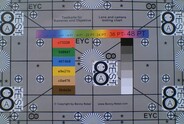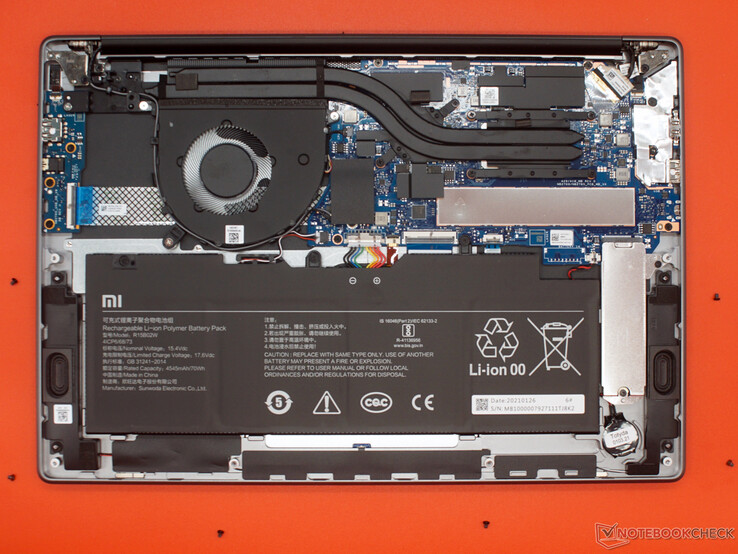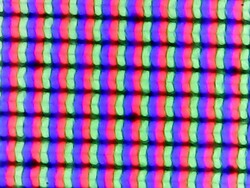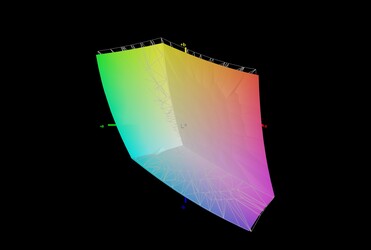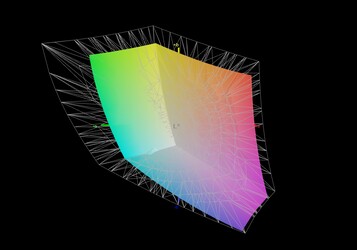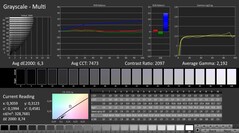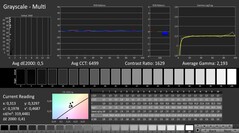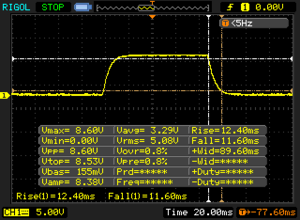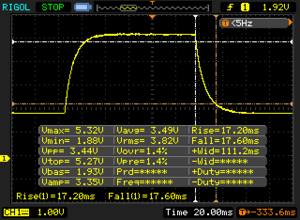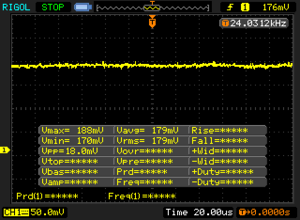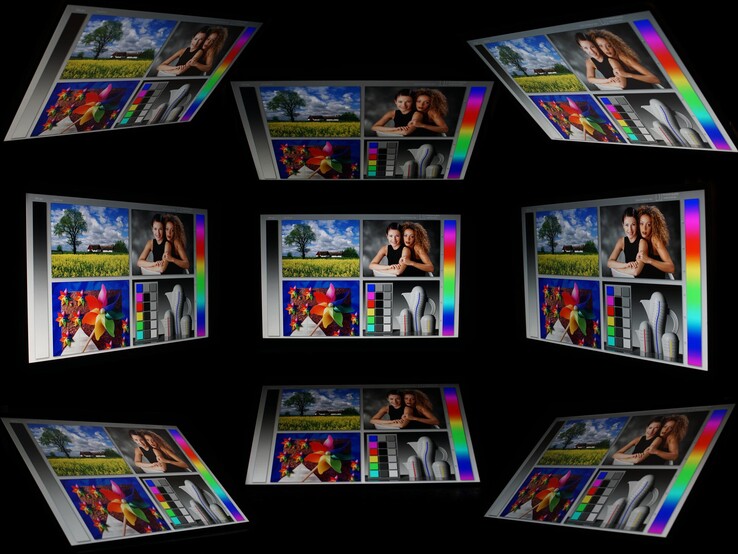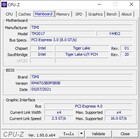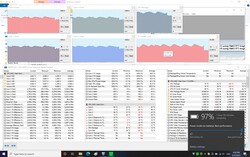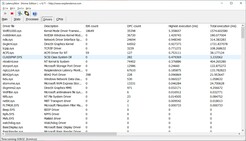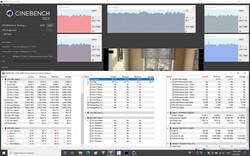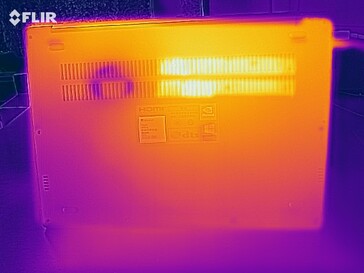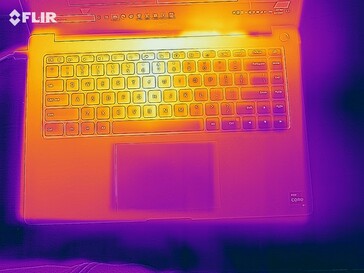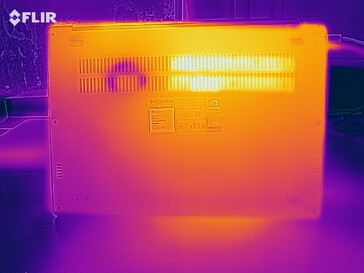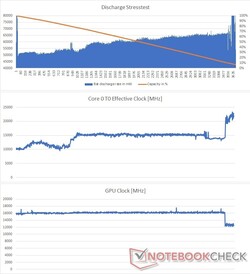Xiaomi RedmiBook Pro 15 (2021) in review: Affordable laptop with strong features

The Xiaomi RedmiBook Pro 15 stands out with its look and feel. The device is a real feast for the eyes and hands. In contrast to last year's devices, there have also been some improvements. The new RedmiBooks have a webcam and keyboard backlighting for the first time. Besides the configuration variant that we reviewed with the Intel Core i7, the Nvidia GeForce MX450, and a 3.2K display, there are other configuration options this year. An i5 processor or an AMD Ryzen R5 5600H are examples. The display resolution can also vary. Depending on the configuration and the vendor, the devices cost between 700 Euros (~$839) and 1,110 Euros (~$1,331) plus shipping and import sales tax.
Possible contenders in comparison
Rating | Date | Model | Weight | Height | Size | Resolution | Price |
|---|---|---|---|---|---|---|---|
| 83.2 % v7 (old) | 06 / 2021 | Xiaomi RedmiBook Pro 15 i7-11370H, GeForce MX450 | 1.7 kg | 16 mm | 15.60" | 3200x2000 | |
| 86.5 % v7 (old) | 02 / 2021 | HP Envy 14-eb0010nr i5-1135G7, GeForce GTX 1650 Ti Max-Q | 1.6 kg | 17.9 mm | 14.00" | 1920x1200 | |
| 86 % v7 (old) | 04 / 2021 | Huawei MateBook D 16-53011VFJ R5 4600H, Vega 6 | 1.7 kg | 18.4 mm | 16.10" | 1920x1080 | |
| 84.1 % v7 (old) | 03 / 2021 | Honor MagicBook Pro 10210U i5-10210U, GeForce MX350 | 1.7 kg | 16.9 mm | 16.10" | 1920x1080 | |
| 85.3 % v7 (old) | 05 / 2021 | HP Envy 13-ba1475ng i7-1165G7, GeForce MX450 | 1.3 kg | 17 mm | 13.30" | 1920x1080 | |
| 82.1 % v7 (old) | 01 / 2021 | Dell Vostro 14 5490 i7-10510U, GeForce MX250 | 1.5 kg | 17.9 mm | 14.00" | 1920x1080 | |
| 82.4 % v7 (old) | 01 / 2021 | Dell Inspiron 15 7000 7506 2-in-1 Black Edition i7-1165G7, Xe MAX | 1.9 kg | 17.94 mm | 15.60" | 3840x2160 |
Case - An aluminum dream
In terms of the case, Xiaomi has opted for an aluminum-based metal alloy. The display lid and the base unit are both made of the anodized metal. As a result, the case's rigidity is quite high; nevertheless, the screen can be twisted a bit, but the keyboard can only be pushed in by applying quite a lot of force. Everything about the device feels very high-quality. The design is so reminiscent of a certain American competitor that there are only a few rough differences compared to the MacBook Pro. Nonetheless, these minor differences have a big impact. For instance, there's a significantly more generous number and variety of ports.
The RedmiBook Pro 15's size is almost the same as the 2019 MacBook Pro 15. However, Xiaomi's device is a bit lighter than most 15-inch competitors at around 1.7 kg. Moreover, the 16:10 format makes the laptop a bit narrower, but deeper than other 15-inch devices in return.
Connectivity - The Xiaomi laptop comes with a large variety of ports
The RedmiBook has a total of four USB ports, two of which are USB-C. Both USB-C ports can be used to charge the Xiaomi laptop. The middle USB-C port also transfers video signals and is therefore ideally suited for connecting a suitable docking station. You can also connect a monitor via the HDMI connection. On the right side, there's also a 3.5 mm headset jack in addition to the USB 2.0 port.
The preinstalled operating system is usually a Chinese version of Windows 10 Home Edition. Xiaomi also provides the laptop with Microsoft Office 2019 Home and Student Edition, which allows the user interface language to be adjusted. It takes a bit of work to use everything in German, since language can't be changed in the Windows 10 Home Single Language Edition. The simplest way is to log in using a Microsoft account to transfer the Windows and Office licenses to it. Afterwards, Windows and Office have to be reinstalled. The article "How To: Xiaomi Mi laptop with QWERTZ keyboard layout and Windows 10 in German" describes the process. However, some vendors also offer the RedmiBook Pro laptops with a Windows 10 Pro or Windows 10 Home edition that allows languages to be installed later. A closer look is worthwhile here.
Communication
Xiaomi installs the fast Intel AX201 Wi-Fi 6 module in the RedmiBook Pro 15. As a result, the Xiaomi laptop achieves a very good 1,343 Mb/s for receiving data in our standard Wi-Fi test. Apart from supporting all common WLAN standards (IEEE 802.11a/b/g/n/ac/ax), the Intel module can also transmit data via Bluetooth 5.0.
Webcam
Unlike the predecessor, the current RedmiBook Pro 15 at least has a webcam. However, the image quality of the 0.9-megapixel webcam is rather middling. Both the color reproduction as well as the image sharpness of the built-in camera are poor. Unfortunately, this is still a typical problem with modern laptops. In contrast, the built-in stereo microphone has good recording quality. Thanks to a good noise reduction, voices were picked up understandably even with louder background noise.


Security
The Xiaomi laptop has both a fingerprint sensor as well as a TPM 2.0 module. This allows the laptop to be protected against unauthorized access. The fingerprint sensor is discreetly integrated into the power button. Fingerprints are usually recognized reliably, but recognition doesn't always work with damp fingers.
Accessories
The Xiaomi RedmiBook Pro is not available via official retailers in Germany at the moment. Accordingly, the laptop comes with a 100-watt USB-C Power Delivery power adapter with a NEMA 1 plug (also called Type-A plug). Our laptop didn't include the adapter to an EU plug that is necessary for use in Germany, but that doesn't always have to be the case. It's recommended to at least use a well-protected adapter. Such adapters are available on Amazon for around $8. Replacing the power adapter completely would be even better. USB-C PD power adapters with 100 W (20 V at a minimum of 5 A) cost about $55 on Amazon.
Besides the power adapter, only a 1.5-meter USB-C cable and a Chinese quick-start guide were included in the package.
Maintenance
A TORX 5 screwdriver and a suction cup are needed to remove the case's bottom cover. After unscrewing the eight case screws, the suction cup should be placed approximately in the position indicated in the picture, since the aluminum cover is only reinforced in a few places. The cover comes off after a strong tug, revealing the interior of the Xiaomi laptop.
Apart from replacing the SSD and WLAN module, and cleaning the fan, there's nothing that can be easily improved on the device. The RAM, CPU, and GPU are soldered, the battery is largely glued in place, and even the cable of the BIOS battery runs in such a way that replacing it would only be possible with some tinkering.
When putting it together, you should make sure that the middle case clips also snap into place. After the cover is in position, you first tighten the outer case clips and then the inner ones.
Warranty
Xiaomi offers a one-year manufacturer's warranty for the laptop. However, this should be taken with some caution. So far, Xiaomi doesn't have a European distributor for its laptops. Therefore, claiming warranty services could become problematic. A long (paid) round-trip shipment to China can't be ruled out.
Input devices - The RedmiBook Pro 15 has a US keyboard layout
Keyboard
Xiaomi's RedmiBook comes with an American keyboard layout. So far, there are no German keycaps available either. Users in Germany will probably miss the keys with the letters Ä, Ö, Ü, ß, and €. We describe three options for adjusting the layout in the article "How To: Xiaomi Mi laptop with QWERTZ keyboard layout and Windows 10 in German".
The backlit island-style keyboard has a comfortable standard size with 15 x 16 mm keys, but the key resistance is a bit low, and the pressure point is almost imperceptible. The key travel of 1.5 mm is average. With some practice, however, using the keyboard is no problem overall.
The function keys for controlling the volume, screen, open tabs, and keyboard illumination are standard. On the other hand, the button for Xiaomi's Xiao AI Voice Assistant, which is found at the top right, can't be used in our review sample because the corresponding app doesn't start. That being said, the software is still in the beta stage on Windows devices.
The backlight isn't very bright. In addition, it's controlled via PWM. The flickering of the LEDs is also present in the highest brightness level, and we measured it at about 135 Hz. According to a 2016 study by Dial, this flickering frequency is in a range that isn't directly perceptible for humans, but it can still lead to discomfort and quick fatigue.
Touchpad
The multitouch-capable ClickPad is very large at 12.5 x 8.3 cm. Controlling the device with different multi-finger gestures simplifies the access to numerous functions. All inputs made on the smooth surface are implemented precisely, and the buttons have clear pressure points without being stiff. Palm recognition always worked in the test, but the ClickPad can also be disabled completely using the F9 function key when typing longer text.
Display - Xiaomi's Super Retina display is strong
The Xiaomi RedmiBook 15 has an impressive display with a resolution of 3200x2000 pixels. For the 15.6-inch display, this results in a pixel density of 242 ppi. Xiaomi refers to the display as a "Super Retina display," and the screen does indeed slightly outperform the MacBook Pro's pixel density.
The brightness of 298 cd/m² is decent but a bit uneven. Illumination drops a bit in the upper corners but not to the point where dark areas appear. The contrast ratio of 1,733:1 is very good. The same is true for the black level (0.18 cd/m²).
Unfortunately, the display reveals a minor shortcoming in the dark. Slight screen bleeding can be seen at brightness levels of 30% and above. There are bright spots in all four corners. However, these are only partially noticeable. The photo taken with the camera shows the RedmiBook's screen bleeding in an exaggerated way.
| |||||||||||||||||||||||||
Brightness Distribution: 87 %
Center on Battery: 312 cd/m²
Contrast: 1733:1 (Black: 0.18 cd/m²)
ΔE ColorChecker Calman: 5.39 | ∀{0.5-29.43 Ø4.77}
calibrated: 3.15
ΔE Greyscale Calman: 6.3 | ∀{0.09-98 Ø5}
96% sRGB (Argyll 1.6.3 3D)
69% AdobeRGB 1998 (Argyll 1.6.3 3D)
68.5% AdobeRGB 1998 (Argyll 3D)
96.3% sRGB (Argyll 3D)
66.7% Display P3 (Argyll 3D)
Gamma: 2.192
CCT: 7473 K
| Xiaomi RedmiBook Pro 15 IPS, 3200x2000, 15.6" | HP Envy 13-ba1475ng CMN139D, IPS, 1920x1080, 13.3" | Honor MagicBook Pro 10210U Chi Mei N161HCA-EA3, IPS, 1920x1080, 16.1" | Huawei MateBook D 16-53011VFJ N161HCA-EA3, IPS, 1920x1080, 16.1" | HP Envy 14-eb0010nr AU Optronics AUOF392, IPS, 1920x1200, 14" | Dell Vostro 14 5490 B140HAN, LED, 1920x1080, 14" | |
|---|---|---|---|---|---|---|
| Display | 0% | 1% | 1% | 11% | -41% | |
| Display P3 Coverage (%) | 66.7 | 66.4 0% | 67 0% | 66.8 0% | 77.1 16% | 38.4 -42% |
| sRGB Coverage (%) | 96.3 | 97.6 1% | 99.3 3% | 99 3% | 99.8 4% | 57.4 -40% |
| AdobeRGB 1998 Coverage (%) | 68.5 | 67.5 -1% | 69.2 1% | 69 1% | 76.7 12% | 39.68 -42% |
| Response Times | -55% | 4% | 18% | -84% | -28% | |
| Response Time Grey 50% / Grey 80% * (ms) | 34.8 ? | 66 ? -90% | 35.2 ? -1% | 25 ? 28% | 61.2 ? -76% | 48 ? -38% |
| Response Time Black / White * (ms) | 24 ? | 28.8 ? -20% | 22 ? 8% | 22 ? 8% | 46 ? -92% | 28.4 ? -18% |
| PWM Frequency (Hz) | 26040 ? | 25000 ? | 2500 ? | |||
| Screen | 19% | 23% | 15% | 18% | -32% | |
| Brightness middle (cd/m²) | 312 | 423 36% | 339 9% | 352 13% | 412 32% | 240 -23% |
| Brightness (cd/m²) | 298 | 405 36% | 317 6% | 330 11% | 392 32% | 228 -23% |
| Brightness Distribution (%) | 87 | 83 -5% | 86 -1% | 89 2% | 81 -7% | 84 -3% |
| Black Level * (cd/m²) | 0.18 | 0.23 -28% | 0.25 -39% | 0.28 -56% | 0.32 -78% | 0.15 17% |
| Contrast (:1) | 1733 | 1839 6% | 1356 -22% | 1257 -27% | 1288 -26% | 1600 -8% |
| Colorchecker dE 2000 * | 5.39 | 3.2 41% | 0.9 83% | 1.35 75% | 1.88 65% | 6.8 -26% |
| Colorchecker dE 2000 max. * | 9.95 | 5.8 42% | 2.92 71% | 2.58 74% | 3.06 69% | 24.3 -144% |
| Colorchecker dE 2000 calibrated * | 3.15 | 1 68% | 0.74 77% | 1.96 38% | 5.3 -68% | |
| Greyscale dE 2000 * | 6.3 | 4.7 25% | 2 68% | 2.02 68% | 2.2 65% | 5.6 11% |
| Gamma | 2.192 100% | 1.99 111% | 2.238 98% | 2.49 88% | 2.1 105% | 2.34 94% |
| CCT | 7473 87% | 6362 102% | 6631 98% | 6445 101% | 6650 98% | 6108 106% |
| Color Space (Percent of AdobeRGB 1998) (%) | 69 | 61.9 -10% | 69 0% | 63 -9% | 68.7 0% | 36.4 -47% |
| Color Space (Percent of sRGB) (%) | 96 | 97.5 2% | 92 -4% | 99 3% | 99.8 4% | 57 -41% |
| Total Average (Program / Settings) | -12% /
6% | 9% /
16% | 11% /
13% | -18% /
4% | -34% /
-33% |
* ... smaller is better
Xiaomi specifies an sRGB color space coverage of 100% for the display. Our measurements still show a 96% sRGB color-space coverage. Calibrating the display is worth it here. By means of the display profile that we created, the color deviation could be reduced from 5.39 to an average Delta E 2000 of 3.15. As usual, the link to the ICC color profile we generated can be found in the window containing the display metrics. The calibrated color deviation has a good value where color differences can be perceived, but they can't be considered to be substantial. (For comparison: Printing companies typically guarantee a maximum Delta E 2000 of 3 for their products).
Display Response Times
| ↔ Response Time Black to White | ||
|---|---|---|
| 24 ms ... rise ↗ and fall ↘ combined | ↗ 12.4 ms rise | |
| ↘ 11.6 ms fall | ||
| The screen shows good response rates in our tests, but may be too slow for competitive gamers. In comparison, all tested devices range from 0.1 (minimum) to 240 (maximum) ms. » 53 % of all devices are better. This means that the measured response time is worse than the average of all tested devices (20.2 ms). | ||
| ↔ Response Time 50% Grey to 80% Grey | ||
| 34.8 ms ... rise ↗ and fall ↘ combined | ↗ 17.2 ms rise | |
| ↘ 17.6 ms fall | ||
| The screen shows slow response rates in our tests and will be unsatisfactory for gamers. In comparison, all tested devices range from 0.165 (minimum) to 636 (maximum) ms. » 47 % of all devices are better. This means that the measured response time is worse than the average of all tested devices (31.6 ms). | ||
Screen Flickering / PWM (Pulse-Width Modulation)
| Screen flickering / PWM not detected | |||
In comparison: 53 % of all tested devices do not use PWM to dim the display. If PWM was detected, an average of 8084 (minimum: 5 - maximum: 343500) Hz was measured. | |||
The display has quite good viewing-angle stability. Rotating the laptop horizontally results in virtually no image changes. On the other hand, the perceived image brightness changes when the screen is folded, but this doesn't lead to color shifts. This also demonstrates the good quality of the panel installed by Xiaomi.
Performance - Xiaomi's erratic energy management causes problems
Our test device has the most expensive configuration of all current RedmiBook Pro 15 models. With the Intel Core i7-11370H, 16 GB of DDR4 RAM, and the Nvidia GeForce MX450, good system performance should be achievable. Unfortunately, our test device initially had some problems with cooling. One of the four screws on the CPU cooler was loose. Since the test device we bought was used, it's impossible to determine whether this problem existed right out of the box or only appeared at a later point in time. During the repair, the existing thermal paste was replaced with the EC360 Ruby 13.4 W/mK thermal paste, since it was not possible to exclude that air bubbles had formed. Before the repair, the self-regulating maximum sustained power consumption (PL1) of the CPU was under 25 watts as determined by HWiNFO64. After the repair, this value had briefly increased to up to 40 watts.
However, the available long-term performance is also partly influenced by the battery and the firmware. If no charger is connected to the laptop, the PL1 value is set to 25 watts. If the battery is charging, PL1 is set to 28 watts. If the computer is booted with a full battery and a connected power adapter, it can happen that the regulation of the maximum long-term load is unlocked after startup. In this case, the processor clock rate increases up to 3.8 GHz under prolonged load. If the processor is fixed at 28 watts, the clock speed stays at around 3.1 GHz. The circumstances under which energy management clears the PL1 value could not be conclusively determined in our test.
Another point of criticism is that the graphics chip and the CPU share the same heat sink. This means that both have to define a common activity level during prolonged load. Combined, the CPU and GPU then consume about 30 to 40 watts. However, according to HWiNFO, the temperature of both is only a bit over 60 °C (~140 °F). But modern laptop processors are quite capable of sustained operation at 90 °C (~194 °F). Whether this behavior is caused by the cooling system is something that can't be determined with certainty either. Another possibility is that the voltage regulator modules (VRMs) installed aren't able to provide the required performance to consistently supply the CPU and GPU with high electrical power.
Overall, the Xiaomi RedmiBook Pro 15 shows problems that occur in many current laptops. Manufacturers don't want to or aren't able to specify the performance level at which the built-in components run. Energy management shows erratic behavior at times, and design is more important than function here. Even with the best of intentions, it's not possible to make a prediction about the expected performance of such laptops. Benchmarks can only reflect this kind of behavior to a limited extent. In the case of the Xiaomi RedmiBook Pro 15, top components are operated at low voltages for reasons related to thermals or energy consumption; consequently, they offer considerably less performance than the spec sheets would suggest in some use cases.
Processor
The Intel Core i7-11370H, which was released in 2021, was introduced by Intel as a processor for slim gaming laptops and workstations. In addition, the processor is supported by the Intel Iris Xe Graphics G7 chip. The latter takes over graphics processing in the Xiaomi device when it comes to less demanding applications. With a TDP that can be configured by the manufacturer between 28 and 35 watts, the processor can be used in a wide range of laptops. However, the processor can only be found in the Asus TUF Dash F15 and the Xiaomi RedmiBook Pro 15 so far. When developing the processor, Intel paid special attention to single-core performance and Boost performance. The Xiaomi laptop performs particularly well in benchmarks that require short-term performance or long-term single-core performance.
The 11370H is almost identical in construction to the Intel Core i7-1185G7. However, this processor has a fixed TDP of 28 watts. We could determine different PL1 values in the RedmiBook Pro 15. The most common value when plugged in was 28 watts, and 25 watts when running on battery power. The operating mode in which the PL1 value adapts to the predominating conditions wasn't reliably available. Furthermore, the laptop delivers less performance on battery power than when it's plugged in. After repairing the cooling system, all three common operating modes were subjected to a 30-minute Cinebench R15 stress test. This revealed that the cooling unit is quite capable of dissipating more than 28 watts of waste heat. Following a short settling phase at the beginning of the stress test with a variable PL1, the processor achieved 50 to 150 points more in the multi-core benchmarks than with a fixed PL1 of 28 watts. With a 25-watt PL1, the processor falls below the base clock speed of 3.1 GHz. The best case scenario yielded 2.8 GHz in the long-term. On the other hand, Turbo mode works smoothly in the Xiaomi laptop under varying load. The processor reaches a clock rate of 4.8 GHz for a few seconds. The limitations of the PL1 should hardly be noticed in daily use. Only in applications that demand maximum performance from the machine for a long time, such as video rendering, should energy management become noticeable in a significantly negative way.
* ... smaller is better
System performance
The overall scores achieved in the PCMark 8 and 10 benchmarks are respectable values. However, the partial scores in the "Essentials" and "Digital Content Creation" areas reveal the laptop's problems once again. Consistently high multi-core performance is demanded from the RedmiBook Pro 15 in both categories. The Asus TUF Dash F15 equipped with the same Intel Core i7-11370H CPU scores much better in both areas. The Asus laptop has a much higher PL1 TDP of 36 watts and can therefore consistently deliver more CPU performance.
However, the Xiaomi laptop only shows these shortcomings to a limited extent in everyday use. Applications boot quickly thanks to the high Boost performance, and pages load quickly when browsing as well. Office applications work without problems in all areas. The generous amount of RAM proves to be advantageous particularly when it comes to processing large amounts of data with spreadsheet programs.
PCMark 8: Home Score Accelerated v2 | Work Score Accelerated v2
| PCMark 10 / Score | |
| Average of class Multimedia (4325 - 10386, n=53, last 2 years) | |
| Asus TUF Dash F15 FX516PR | |
| Xiaomi RedmiBook Pro 15 | |
| Average Intel Core i7-11370H, NVIDIA GeForce MX450 (n=1) | |
| Huawei MateBook D 16-53011VFJ | |
| Dell Inspiron 15 7000 7506 2-in-1 Black Edition | |
| Honor MagicBook Pro 10210U | |
| PCMark 10 / Essentials | |
| Average of class Multimedia (8025 - 11664, n=53, last 2 years) | |
| Dell Inspiron 15 7000 7506 2-in-1 Black Edition | |
| Asus TUF Dash F15 FX516PR | |
| Huawei MateBook D 16-53011VFJ | |
| Xiaomi RedmiBook Pro 15 | |
| Average Intel Core i7-11370H, NVIDIA GeForce MX450 (n=1) | |
| Honor MagicBook Pro 10210U | |
| PCMark 10 / Productivity | |
| Xiaomi RedmiBook Pro 15 | |
| Average Intel Core i7-11370H, NVIDIA GeForce MX450 (n=1) | |
| Average of class Multimedia (7323 - 16647, n=53, last 2 years) | |
| Asus TUF Dash F15 FX516PR | |
| Huawei MateBook D 16-53011VFJ | |
| Honor MagicBook Pro 10210U | |
| Dell Inspiron 15 7000 7506 2-in-1 Black Edition | |
| PCMark 10 / Digital Content Creation | |
| Average of class Multimedia (3651 - 16240, n=53, last 2 years) | |
| Asus TUF Dash F15 FX516PR | |
| Xiaomi RedmiBook Pro 15 | |
| Average Intel Core i7-11370H, NVIDIA GeForce MX450 (n=1) | |
| Dell Inspiron 15 7000 7506 2-in-1 Black Edition | |
| Huawei MateBook D 16-53011VFJ | |
| Honor MagicBook Pro 10210U | |
| PCMark 8 / Home Score Accelerated v2 | |
| Average of class Multimedia (5525 - 5583, n=2, last 2 years) | |
| Xiaomi RedmiBook Pro 15 | |
| Average Intel Core i7-11370H, NVIDIA GeForce MX450 (n=1) | |
| Huawei MateBook D 16-53011VFJ | |
| Dell Inspiron 15 7000 7506 2-in-1 Black Edition | |
| Honor MagicBook Pro 10210U | |
| PCMark 8 / Work Score Accelerated v2 | |
| Xiaomi RedmiBook Pro 15 | |
| Average Intel Core i7-11370H, NVIDIA GeForce MX450 (n=1) | |
| Huawei MateBook D 16-53011VFJ | |
| Honor MagicBook Pro 10210U | |
| Average of class Multimedia (3303 - 5653, n=2, last 2 years) | |
| Dell Inspiron 15 7000 7506 2-in-1 Black Edition | |
| PCMark 8 Home Score Accelerated v2 | 4944 points | |
| PCMark 8 Creative Score Accelerated v2 | 7983 points | |
| PCMark 8 Work Score Accelerated v2 | 5603 points | |
| PCMark 10 Score | 5625 points | |
Help | ||
DPC latencies
We found very high rates in some cases when determining the latencies with LatencyMon. The playback of our one-minute 4K/60 fps test video on YouTube also revealed shortcomings in video decoding with up to 898 dropped frames. However, the values fluctuated very strongly again in this test. For no apparent reason, the percentage of dropped frames in the YouTube 4K rendering fluctuated between just under 0.5% and 27%. DPC latency results also fluctuated significantly, ranging from 900 μs to 5,500 μs. One thing that stands out in the drivers tab of LatencyMon is the Kernel Mode Driver (Wdf01000.sys) from Microsoft. It caused the highest latencies. However, even a new installation of the important driver package didn't result in an improvement.
| DPC Latencies / LatencyMon - interrupt to process latency (max), Web, Youtube, Prime95 | |
| Xiaomi RedmiBook Pro 15 | |
| MSI Summit E13 Flip Evo A11MT | |
| Asus TUF Dash F15 FX516PR | |
| HP Envy 13-ba1475ng | |
| Huawei MateBook D 16-53011VFJ | |
| Honor MagicBook Pro 10210U | |
* ... smaller is better
Storage
The built-in Kioxia/Toshiba KBG40ZNV512G NVMe SSD with an M.2 2242 interface is a rather average storage solution, but it doesn't score poorly in the AS SSD and CrystalDiskMark storage benchmarks. The metal sheet that is mounted above the SSD has no contact with the single memory chip and is therefore probably used to protect the SSD from mechanical and electromagnetic effects. If a thermal pad had been installed, the sheet would also have been able to dissipate some heat from the main storage drive.
| Xiaomi RedmiBook Pro 15 Toshiba KBG40ZNV512G | Asus TUF Dash F15 FX516PR SK Hynix HFM001TD3JX013N | Dell Inspiron 15 7000 7506 2-in-1 Black Edition Micron 2300 1TB MTFDHBA1T0TDV | Average Toshiba KBG40ZNV512G | |
|---|---|---|---|---|
| CrystalDiskMark 5.2 / 6 | 15% | 51% | 1% | |
| Write 4K (MB/s) | 136 | 129.6 -5% | 111.4 -18% | 142.5 ? 5% |
| Read 4K (MB/s) | 60.4 | 44.71 -26% | 53.4 -12% | 51.5 ? -15% |
| Write Seq (MB/s) | 1447 | 1929 33% | 2598 80% | 1425 ? -2% |
| Read Seq (MB/s) | 1507 | 2035 35% | 2308 53% | 1511 ? 0% |
| Write 4K Q32T1 (MB/s) | 235.6 | 425.9 81% | 644 173% | 349 ? 48% |
| Read 4K Q32T1 (MB/s) | 737 | 433.4 -41% | 665 -10% | 563 ? -24% |
| Write Seq Q32T1 (MB/s) | 1529 | 1390 -9% | 3147 106% | 1508 ? -1% |
| Read Seq Q32T1 (MB/s) | 2357 | 3505 49% | 3242 38% | 2311 ? -2% |
| AS SSD | 77% | 90% | 15% | |
| Seq Read (MB/s) | 1972 | 2671 35% | 1910 -3% | 2033 ? 3% |
| Seq Write (MB/s) | 981 | 1501 53% | 2795 185% | 1016 ? 4% |
| 4K Read (MB/s) | 55.8 | 39.65 -29% | 50.5 -9% | 52.5 ? -6% |
| 4K Write (MB/s) | 133.5 | 69 -48% | 103.8 -22% | 131.9 ? -1% |
| 4K-64 Read (MB/s) | 1277 | 1209 -5% | 1485 16% | 1265 ? -1% |
| 4K-64 Write (MB/s) | 313.9 | 1650 426% | 1820 480% | 635 ? 102% |
| Access Time Read * (ms) | 0.15 | 0.093 38% | 0.056 63% | 0.1078 ? 28% |
| Access Time Write * (ms) | 0.513 | 0.055 89% | 0.282 45% | 0.2783 ? 46% |
| Score Read (Points) | 1530 | 1516 -1% | 1727 13% | 1520 ? -1% |
| Score Write (Points) | 546 | 1869 242% | 2203 303% | 869 ? 59% |
| Score Total (Points) | 2819 | 4105 46% | 4863 73% | 3125 ? 11% |
| Copy ISO MB/s (MB/s) | 1105 | 1892 71% | 1232 ? 11% | |
| Copy Program MB/s (MB/s) | 799 | 649 -19% | 511 ? -36% | |
| Copy Game MB/s (MB/s) | 957 | 1558 63% | 879 ? -8% | |
| Total Average (Program / Settings) | 46% /
51% | 71% /
76% | 8% /
10% |
* ... smaller is better
Continuous load read: DiskSpd Read Loop, Queue Depth 8
Graphics card
The RedmiBook Pro 15 has two graphics units. These are the Intel Iris Xe Graphics G7 that is integrated into the processor and the Nvidia GeForce MX450. As long as there are no demanding graphics tasks, the Intel Iris Xe Graphics handles everything. The Intel graphics chip should deliver slightly better rates than the Nvidia GeForce MX350. The Nvidia GeForce MX450 is its successor, but it's based on the same architecture. Overall, it's more of an entry-level chip. Nevertheless, the dedicated GPU offers decent gaming performance thanks to its PCIe 4.0 connection and fast GDDR6 memory. According to our GPU Benchmarks article, the two graphics chips achieve similar scores in many benchmarks. Laptops with Intel Iris Xe G7 graphics even achieve significantly better scores than the Nvidia GPU found in our test device in some 3DMark benchmarks (Cloud Gate Standard Graphics and Fire Strike Graphics). This raises the question of whether this dGPU makes sense here.
| 3DMark Ice Storm Standard Score | 31186 points | |
| 3DMark Cloud Gate Standard Score | 17721 points | |
| 3DMark Fire Strike Score | 4154 points | |
| 3DMark Fire Strike Extreme Score | 1832 points | |
Help | ||
Gaming performance
Most games can be played quite smoothly on the laptop as long as you don't select the highest detail settings. In GTA V, for example, choosing medium settings will max out the available VRAM of 2 GB of GDDR6 memory, and the game refuses to accept higher settings. The framerates that the laptop achieves are sufficient to run many games on medium or low settings. Moreover, the dGPU delivers the same performance on battery power as it does when plugged in. Even the 25/28-watt PL1 limitation of the processor doesn't interfere with running computer games. The fast load changes of the CPU exploit the 65 watts of the PL2 value to a greater extent. At an average speed of 3.9 GHz, the CPU operates at a good level when playing The Witcher 3.
One point that is particularly noticeable when gaming is the attractive aluminum case. It conducts heat to the outside particularly well, so that even the laptop's keyboard gets uncomfortably warm. After half an hour in Temeria (the location in The Witcher 3), the laptop's warm WASD keys were barely tolerable.
| The Witcher 3 | |
| 1366x768 Medium Graphics & Postprocessing | |
| Average of class Multimedia (41 - 327, n=12, last 2 years) | |
| HP Envy 14-eb0010nr | |
| MSI Summit E13 Flip Evo A11MT | |
| Average NVIDIA GeForce MX450 (34 - 81.4, n=14) | |
| Xiaomi RedmiBook Pro 15 | |
| Dell Inspiron 15 7000 7506 2-in-1 Black Edition | |
| Dell Vostro 14 5490 | |
| 1920x1080 High Graphics & Postprocessing (Nvidia HairWorks Off) | |
| Asus TUF Dash F15 FX516PR | |
| Average of class Multimedia (22 - 242, n=25, last 2 years) | |
| HP Envy 14-eb0010nr | |
| Average NVIDIA GeForce MX450 (21 - 46, n=16) | |
| Xiaomi RedmiBook Pro 15 | |
| Dell Inspiron 15 7000 7506 2-in-1 Black Edition | |
| MSI Summit E13 Flip Evo A11MT | |
| Dell Vostro 14 5490 | |
| F1 2020 | |
| 1920x1080 High Preset AA:T AF:16x | |
| Asus TUF Dash F15 FX516PR | |
| Xiaomi RedmiBook Pro 15 | |
| Average NVIDIA GeForce MX450 (38.1 - 39.6, n=3) | |
| 1280x720 Ultra Low Preset | |
| Xiaomi RedmiBook Pro 15 | |
| Average NVIDIA GeForce MX450 (79.7 - 126, n=3) | |
| 1920x1080 Medium Preset AF:16x | |
| Xiaomi RedmiBook Pro 15 | |
| Average NVIDIA GeForce MX450 (53 - 57.1, n=4) | |
| 1920x1080 Ultra High Preset AA:T AF:16x | |
| Asus TUF Dash F15 FX516PR | |
| Xiaomi RedmiBook Pro 15 | |
| Average NVIDIA GeForce MX450 (22.3 - 24.1, n=3) | |
Comparing the average frame rates of the Xiaomi laptop with those of the Dell Inspiron 15 in the individual The Witcher 3 benchmarks raises the question again of why Xiaomi is using a dGPU like the Nvidia MX450. Compared with the Dell convertible, the performance gain in terms of FPS is only marginal. The latter only makes use of the same Intel Iris Xe G7 graphics chip that is also installed in the Xiaomi laptop along with the CPU.
However, the advantage of the Nvidia MX450 over the Intel Iris graphics is evident in games that require more memory from the graphics card. In Dota 2 Reborn, for example, the Xiaomi laptop has significantly higher frame rates in the benchmarks than the MSI Summit E13 with Intel graphics.
| low | med. | high | ultra | QHD | 4K | |
|---|---|---|---|---|---|---|
| GTA V (2015) | 109 | |||||
| The Witcher 3 (2015) | 58 | 34 | 20 | |||
| Dota 2 Reborn (2015) | 136 | 119 | 86 | 79.4 | 31.5 | |
| Final Fantasy XV Benchmark (2018) | 55.1 | 25 | 16.1 | 9.17 | 2.8 | |
| X-Plane 11.11 (2018) | 79.6 | 64.9 | 57.7 | 41.5 | ||
| Strange Brigade (2018) | 104 | 38.6 | 34.2 | 18.9 | 13.1 | |
| F1 2020 (2020) | 126 | 57 | 39.4 | 23.7 |
Emissions - The RedmiBook Pro 15 runs hot
Noise emissions
Even on the highest setting, the fan in the RedmiBook Pro 15 doesn't really make a lot of noise. With a maximum of 43 dB, the fan noise is hardly bothersome. Most of the time, the fan stays off completely, or it runs at such a low level that its volume can't be perceived. Subjectively speaking, the laptop doesn't produce an annoying noise even under full load.
Noise level
| Idle |
| 25 / 26 / 27 dB(A) |
| Load |
| 43 / 44 dB(A) |
 | ||
30 dB silent 40 dB(A) audible 50 dB(A) loud |
||
min: | ||
Temperature
The surface of the RedmiBook Pro remains pleasantly cool as long as the Xiaomi laptop isn't required to deliver peak performance. With a maximum surface temperature of 33 °C (~91 °F) i idle usage or under low load, the laptop is really comfortable to work on.
However, prolonged use of resource-intensive applications sometimes causes the device to exceed the 50 °C (~122 °F) mark at the top and bottom sides of the base unit. You should then look for a solid base for the laptop. This high temperature is definitely uncomfortable for the lap. Furthermore, the keyboard gets so warm that you can hardly leave your fingers on the keys for a prolonged period of time. We even measured a maximum temperature of 54 °C (~129 °F) in the stress test. If the Euronorm 60335-1 were interpreted too strictly, the device probably wouldn't be allowed to be sold in Europe due to this high surface temperature under full load. However, the norm refers to regular use. Our stress test with FurMark and Prime95 can hardly be considered normal operation. It's possible that Xiaomi limits the processor's performance to 28 watts under prolonged load for this very reason, since the processor rarely underclocks in the laptop due to components overheating.
The included power adapter also gets extremely warm during use with a maximum of 63 °C (~145 °F). However, the temperature isn't as noticeable as on the laptop thanks to its plastic surface. The cheap adapter for European power outlets that was used during the temperature measurement is certainly an aggravating point in our test. When unplugging the adapter, it's noticeable that the plug contacts that connect the laptop's power adapter to the universal adapter become noticeably warm. The contact area of the universal adapter and the plug contacts is very small. The contacts got noticeably less hot when using the adapter that was recommended above.
In everyday use, you will rarely use the full performance potential of the graphics card and processor simultaneously for extended periods of time. Our stress test is aimed at pushing laptops to their limits. Therefore, it's unlikely that average users will have problems with the cooling limitations. A 3DMark run following the stress test didn't display any irregularities compared to the one performed after a cold boot either.
(-) The maximum temperature on the upper side is 54 °C / 129 F, compared to the average of 36.9 °C / 98 F, ranging from 21.1 to 71 °C for the class Multimedia.
(-) The bottom heats up to a maximum of 52 °C / 126 F, compared to the average of 39.2 °C / 103 F
(+) In idle usage, the average temperature for the upper side is 27.9 °C / 82 F, compared to the device average of 31.3 °C / 88 F.
(-) Playing The Witcher 3, the average temperature for the upper side is 41.2 °C / 106 F, compared to the device average of 31.3 °C / 88 F.
(±) The palmrests and touchpad can get very hot to the touch with a maximum of 36 °C / 96.8 F.
(-) The average temperature of the palmrest area of similar devices was 28.7 °C / 83.7 F (-7.3 °C / -13.1 F).
Speakers
The speakers in the RedmiBook Pro 15 are facing downwards. This makes their sound dependent on the surface they are placed on. The laptop sounds best when placed on solid wood. Nevertheless, the sound image is rather poor when it comes to bass. Dynamic range is low as well. Both mids and highs are reproduced well individually. Consequently, voices reproduced by the speakers are clearly understandable when skyping or similar. The settings that can be selected using the preinstalled DTS Audio Processing app aren't particularly extensive, but they are effective. This is particularly evident when reproducing voices. When DTS is enabled, speech can be understood even more clearly in Movies or Games mode.
Users can connect their own devices via the 3.5 mm audio jack or Bluetooth 5.0. Reproduction over the jack is very good. When connecting headsets, headphones, or speakers, the device asks whether a headset has been connected. In this way, the built-in microphones are only disabled when you confirm that a headset is connected.
Xiaomi RedmiBook Pro 15 audio analysis
(±) | speaker loudness is average but good (81 dB)
Bass 100 - 315 Hz
(-) | nearly no bass - on average 21.6% lower than median
(±) | linearity of bass is average (11.2% delta to prev. frequency)
Mids 400 - 2000 Hz
(+) | balanced mids - only 4% away from median
(+) | mids are linear (6.3% delta to prev. frequency)
Highs 2 - 16 kHz
(±) | higher highs - on average 6.5% higher than median
(±) | linearity of highs is average (9.8% delta to prev. frequency)
Overall 100 - 16.000 Hz
(±) | linearity of overall sound is average (20.7% difference to median)
Compared to same class
» 70% of all tested devices in this class were better, 8% similar, 23% worse
» The best had a delta of 5%, average was 17%, worst was 45%
Compared to all devices tested
» 55% of all tested devices were better, 8% similar, 37% worse
» The best had a delta of 4%, average was 24%, worst was 134%
Apple MacBook 12 (Early 2016) 1.1 GHz audio analysis
(+) | speakers can play relatively loud (83.6 dB)
Bass 100 - 315 Hz
(±) | reduced bass - on average 11.3% lower than median
(±) | linearity of bass is average (14.2% delta to prev. frequency)
Mids 400 - 2000 Hz
(+) | balanced mids - only 2.4% away from median
(+) | mids are linear (5.5% delta to prev. frequency)
Highs 2 - 16 kHz
(+) | balanced highs - only 2% away from median
(+) | highs are linear (4.5% delta to prev. frequency)
Overall 100 - 16.000 Hz
(+) | overall sound is linear (10.2% difference to median)
Compared to same class
» 7% of all tested devices in this class were better, 2% similar, 91% worse
» The best had a delta of 5%, average was 18%, worst was 53%
Compared to all devices tested
» 4% of all tested devices were better, 1% similar, 94% worse
» The best had a delta of 4%, average was 24%, worst was 134%
Honor MagicBook Pro 10210U audio analysis
(±) | speaker loudness is average but good (80 dB)
Bass 100 - 315 Hz
(-) | nearly no bass - on average 20.4% lower than median
(-) | bass is not linear (15% delta to prev. frequency)
Mids 400 - 2000 Hz
(+) | balanced mids - only 4.1% away from median
(+) | mids are linear (4.5% delta to prev. frequency)
Highs 2 - 16 kHz
(+) | balanced highs - only 3% away from median
(+) | highs are linear (6.8% delta to prev. frequency)
Overall 100 - 16.000 Hz
(±) | linearity of overall sound is average (17.8% difference to median)
Compared to same class
» 50% of all tested devices in this class were better, 8% similar, 43% worse
» The best had a delta of 5%, average was 17%, worst was 45%
Compared to all devices tested
» 35% of all tested devices were better, 8% similar, 57% worse
» The best had a delta of 4%, average was 24%, worst was 134%
Energy management - The laptop isn't exactly frugal
Energy consumption
In all areas, the laptop's energy consumption is within the class average for multimedia devices. The 100-watt power adapter should provide enough electrical power to supply the Xiaomi laptop with energy. However, there was a minor drop in battery capacity from 100% to 99% in the stress test despite the power adapter being connected.
| Off / Standby | |
| Idle | |
| Load |
|
Key:
min: | |
| Xiaomi RedmiBook Pro 15 i7-11370H, GeForce MX450 | HP Envy 14-eb0010nr i5-1135G7, GeForce GTX 1650 Ti Max-Q | Huawei MateBook D 16-53011VFJ R5 4600H, Vega 6 | Asus TUF Dash F15 FX516PR i7-11370H, GeForce RTX 3070 Laptop GPU | Dell Inspiron 15 7000 7506 2-in-1 Black Edition i7-1165G7, Xe MAX | Average of class Multimedia | |
|---|---|---|---|---|---|---|
| Power Consumption | -27% | 27% | -50% | -3% | -8% | |
| Idle Minimum * (Watt) | 6 | 4.2 30% | 5.2 13% | 9 -50% | 4 33% | 5.96 ? 1% |
| Idle Average * (Watt) | 9 | 18.3 -103% | 8.2 9% | 11 -22% | 15.5 -72% | 10.4 ? -16% |
| Idle Maximum * (Watt) | 12 | 19.2 -60% | 9.4 22% | 16 -33% | 16.2 -35% | 12.5 ? -4% |
| Load Average * (Watt) | 74 | 72.9 1% | 40 46% | 107 -45% | 49.7 33% | 69.1 ? 7% |
| Witcher 3 ultra * (Watt) | 70.7 | 61.5 13% | 40.5 43% | 121 -71% | 52.2 26% | |
| Load Maximum * (Watt) | 91 | 127.8 -40% | 67 26% | 162 -78% | 92.7 -2% | 115 ? -26% |
* ... smaller is better
Energy consumption when playing The Witcher 3
Battery life
The battery in the RedmiBook Pro 15 has a capacity of 70 Wh. As a result, the battery runtimes that we were able to measure are a bit below expectations. The CPU and GPU performance on battery power is almost constant over the entire discharge test under full load. It's noticeable that considerably more energy is suddenly drawn from the battery when the its capacity drops below 15%, and the clock rates of the CPU and GPU also change. The values for the discharge curve on the right come from a HWiNFO log. The slight increase in energy consumption over the entire discharge process is likely to depend on the efficiency of the voltage converters and would be difficult to remedy as a result.
The battery lasts a bit over 10 hours in idle usage under minimum system load. About 8 hours of battery life should be possible when browsing at medium display brightness. This places the laptop slightly below the class average, but battery life is acceptable overall.
| Xiaomi RedmiBook Pro 15 i7-11370H, GeForce MX450, 70 Wh | HP Envy 14-eb0010nr i5-1135G7, GeForce GTX 1650 Ti Max-Q, 63.3 Wh | Huawei MateBook D 16-53011VFJ R5 4600H, Vega 6, 56 Wh | Asus TUF Dash F15 FX516PR i7-11370H, GeForce RTX 3070 Laptop GPU, 76 Wh | Dell Inspiron 15 7000 7506 2-in-1 Black Edition i7-1165G7, Xe MAX, 68 Wh | Average of class Multimedia | |
|---|---|---|---|---|---|---|
| Battery runtime | 71% | 17% | 30% | 61% | 101% | |
| Reader / Idle (h) | 10.8 | 27.7 156% | 11.8 9% | 16 48% | 25 131% | 25.2 ? 133% |
| H.264 (h) | 5.4 | 8.5 57% | 15.9 ? 194% | |||
| WiFi v1.3 (h) | 8.2 | 10.8 32% | 9 10% | 9.1 11% | 9.7 18% | 11.3 ? 38% |
| Load (h) | 1.2 | 1.5 25% | 1.1 -8% | 1.6 33% | 1.667 ? 39% | |
| Witcher 3 ultra (h) | 1 |
Pros
Cons
Verdict - Good despite TDP issues
All in all, the laptop is neither a success nor a failure. We especially like the high build quality of the sturdy case and the Super Retina display. The laptop also achieved quite good scores in most benchmarks. Apart from the high surface temperatures when gaming, there were no major points of criticism in everyday use, if you ignore the problems caused by importing the device from China.
The erratic energy management is enervating when you require maximum performance from the RedmiBook Pro 15.
The situation is different when you take a closer look at performance. The Xiaomi laptop exhibits almost all points of criticism that are often revealed through our reviews. Theoretically very powerful components are paired with hardware components that become bottlenecks when it comes to the maximum available performance. In the RedmiBook Pro 15, the potent Intel Core i7 is paired with an underperforming Nvidia MX450 and equipped with an average SSD. We have to put up with the fact that the processor is cooled worse than it would have been possible. Furthermore, Xiaomi's spec sheet for the laptop indicates that the processor clocks at 3.3 GHz. However, the PL1, which is set at 28 watts, only allows the processor to run at 3.1 GHz on a continuous basis according to Intel's data sheet for the i7-11350H. If the power adapter is unplugged, performance become even worse. Another annoying issue is the poor webcams of current laptops, and the RedmiBook Pro is no exception here.
Overall, we're nitpicking with these points of criticism, but it would still be nice if manufacturers communicated the performance limits of their hardware in a better way. Most end users will hardly notice the laptop's performance limits.
The weaknesses are easy to put up with when you consider the low price. Similarly equipped laptops from other manufacturers are usually hundreds of Euros more expensive.
Finding alternatives for the Xiaomi laptop that are similar in terms of price and performance is difficult. Especially when the laptop is supposed to have a display as good and large as the one in the RedmiBook Pro 15 and cost around 1,000 Euros (~$1,186), there is currently not a single competitor. The Huawei MateBook X Pro 2021 comes quite close to the RedmiBook Pro 15, but it currently costs $1,965 with an i7 processor on ebay.
If we allow the display to have a lower resolution, the Asus TUF Dash F15 could also be interesting. The gaming laptop is available with an i5 processor that is only marginally weaker, but it has a much better graphics card in return; you can find it on Amazon starting at $899 for the i5 version with 8 GB of RAM and a 512 GB SSD. However, the Intel i7 version that we reviewed (Core i7-11370H, GeForce RTX 3070 Laptop, 16 GB of RAM, 1 TB SSD) will currently set you back around $1,899 on Amazon.
Price and availability
The RedmiBook Pro 15 is currently a bit hard to find in the United States, but there are some listings on ebay at least, where importing the i7 version of the laptop from China in new condition and with Windows 10 Pro in English will cost you around $1,230 plus $100 of shipping. Alternatively, you can keep tabs on Amazon and see if the device pops up here.
Xiaomi RedmiBook Pro 15
- 06/15/2021 v7 (old)
Marc Herter