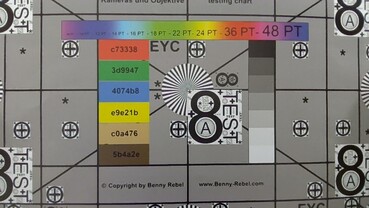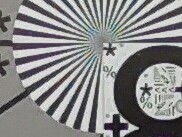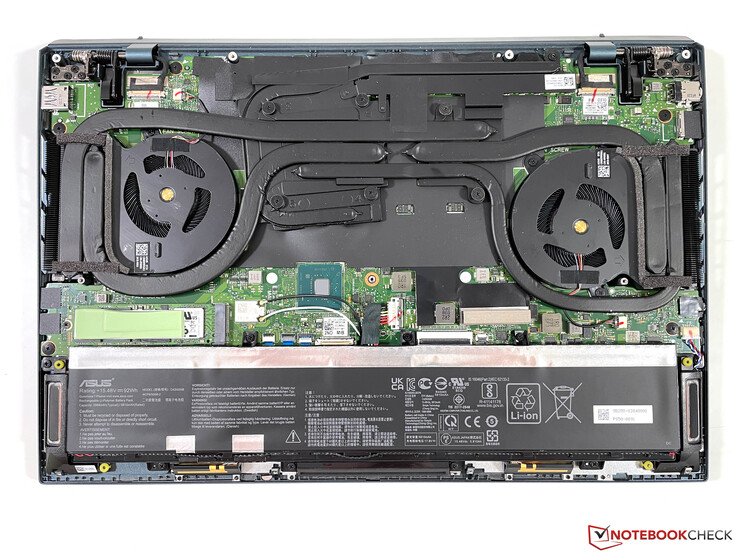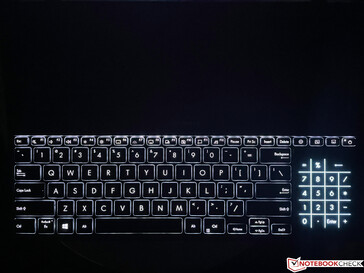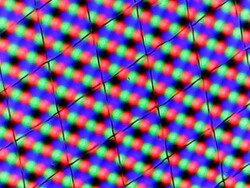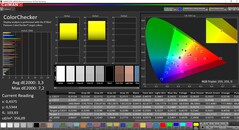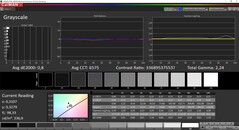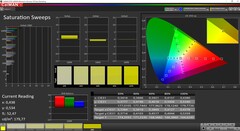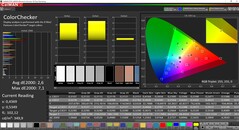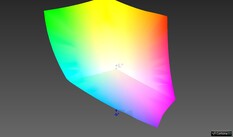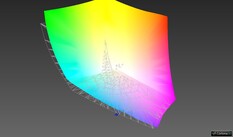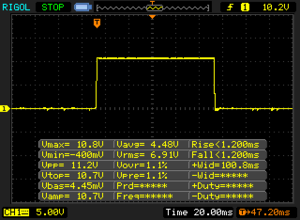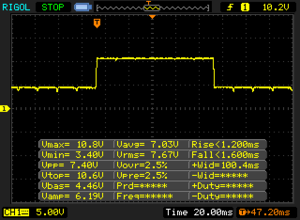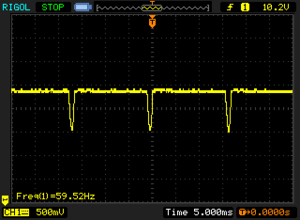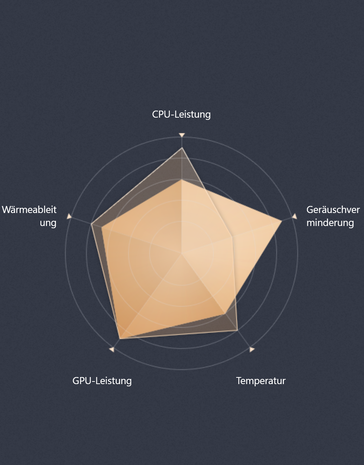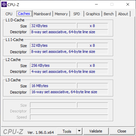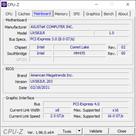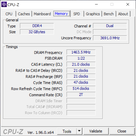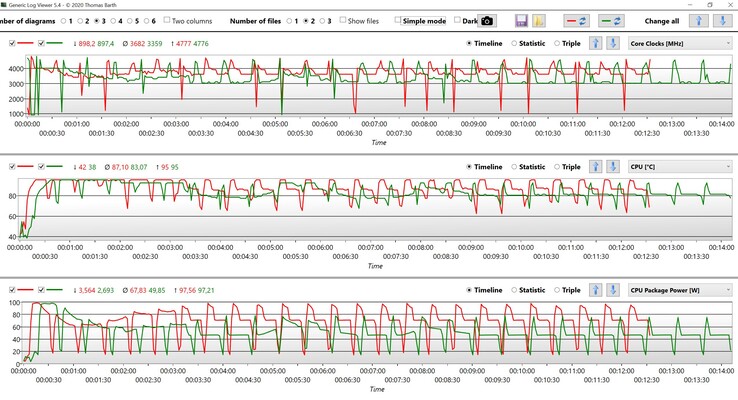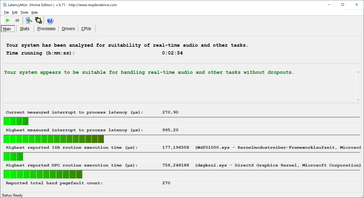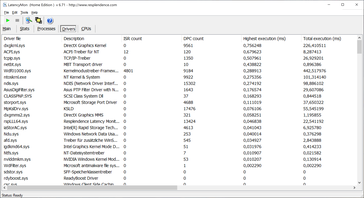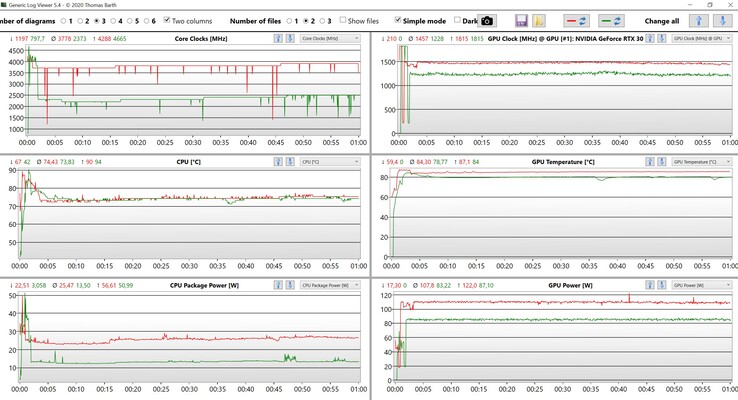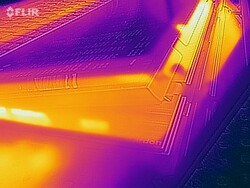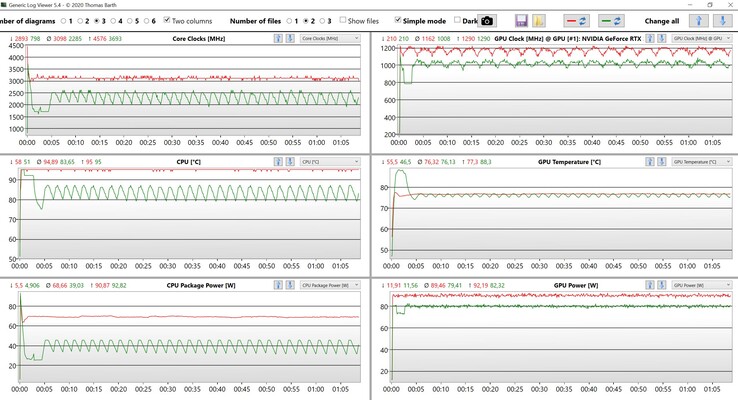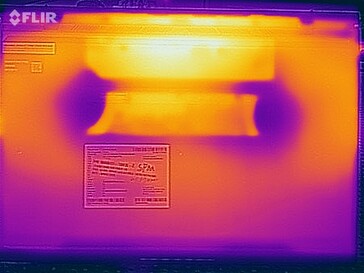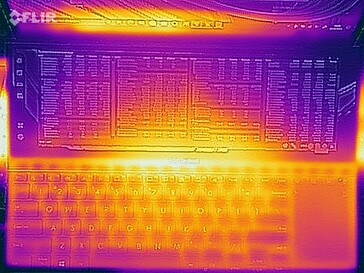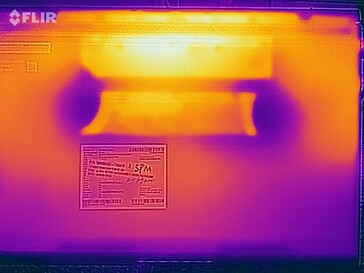Asus ZenBook Pro Duo 15 OLED Laptop Review: Perfect for Content Creators?

We are already familiar with the principle of two displays from Asus for a couple of years now and the new ZenBook Pro Duo 15 improves many details. We review the model UX582 LR with a 4K OLED display, Core i7 processor, 32 GB RAM, a 1 TB SSD, and the fast graphics card GeForce RTX 3070. Thanks to the secondary screen, the laptop is obviously very interesting for editing pictures/videos because you can use tools or folders on the lower screen. However, you could also classify it as a mobile workstation if you do not need a professional GPU with certified drivers. Some major manufacturers like HP also started offering their workstations with regular GeForce GPUs in case yo do not need a more expensive Quadro model.
If you do not need the high performance and prefer a more compact laptop with a secondary screen instead, you should have a look at the 14-inch ZenBook Duo 14 UX482.
Possible competitors in comparison
Rating | Date | Model | Weight | Height | Size | Resolution | Price |
|---|---|---|---|---|---|---|---|
| 85.8 % v7 (old) | 06 / 2021 | Asus ZenBook Pro Duo UX582 LR-1BH2 i7-10870H, GeForce RTX 3070 Laptop GPU | 2.4 kg | 21.5 mm | 15.60" | 3840x2160 | |
| 90.6 % v7 (old) | 03 / 2021 | HP ZBook Studio G7 i9-10885H, Quadro RTX 3000 Max-Q | 2 kg | 18 mm | 15.60" | 3840x2160 | |
| 90.2 % v7 (old) | 01 / 2021 | HP ZBook Fury 15 G7 W-10885M, Quadro RTX 5000 Max-Q | 2.4 kg | 25.9 mm | 15.60" | 3840x2160 | |
| 85.6 % v7 (old) | 03 / 2021 | Gigabyte Aero 15 OLED XC i7-10870H, GeForce RTX 3070 Laptop GPU | 2.2 kg | 20 mm | 15.60" | 3840x2160 | |
| 85.4 % v7 (old) | 04 / 2021 | Alienware m15 R4 i9-10980HK, GeForce RTX 3070 Laptop GPU | 2.3 kg | 20 mm | 15.60" | 1920x1080 |
Case - Asus implements an additional hinge
Looking at it from the outside, the new model of the ZenBook Pro Duo has not changed lot. The design with the angles, colors and materials is pretty much identical to the predecessor. We like the look of the laptop and it also appears to be thinner than it really is thanks to the tapered base unit. The lid with the characteristic concentric circles is once again very prone to fingerprints.
The biggest new feature is the additional hinge mechanism for the secondary display, so it is now slightly tilted towards the user. This happen automatically; at a certain opening angle of the lid (around 70 degrees), the secondary display is slightly raised (9.5 degrees). The mechanism looks a bit fragile on pictures, but it turns out to be very solid and sturdy. The overall stability of the chassis is very good in general and there are no creaking noises.
The position of the fan opening changed a bit. There are still two large openings at the sides, but instead of the upper edge of the secondary screen, there are now fan exhausts at the rear of the base unit itself. A maintenance hatch is not included, but the bottom panel can be removed quite easily (more on that later).
Compared to the old model, the chassis dimensions changed slightly; the new UX582 is a bit deeper, but also a bit thinner in return. Its weight of 2.4 kg is comparable to full-fledged workstations like the HP ZBook Fury 15 G7 or the gaming laptop Alienware m15 R4, but the footprint is comparatively compact.
Connectivity - Asus with 2x Thunderbolt 3
All the ports are distributed across the sides, but there is not that much space due to the large fan exhausts. Compared to the old model, Asus removed the regular USB-A port on the left and added a second USB-C connector on the right side. This means all the USB ports are on the right side and the position is not ideal, either. All in all, there are not that many ports considering the size of the chassis. Charging via USB-C is not supported and the repeated lack of a card reader surprises us (the smaller ZenBook Duo 14 has a card reader).
Communication
Asus replaced the Intel AX200 module from the previous model with the newer AX201 module and it is now soldered to the mainboard, so it is no longer replaceable. The transfer rates in our standardized test with the router Netgear Nighthawk RAX 120 are very good and we did not notice any connection issues, neither with the router from Netgear, nor the Fritz!Box 7590.
Webcam

Maintenance
The bottom panel is secured by multiple Philips screws, but the three screws in the center are covered with a small glued pad. There is not much to do once you are inside, because almost all components (including RAM) are soldered onto the mainboard and you can only clean the fan or replace the M.2-SSD.
Input Devices - ZenBook with 1,4 mm key travel
In addition to the touchscreens, you can obviously also use the keyboard and the touchpad for inputs, and they are identical to the predecessor. The typing experience is very comfortable and the key travel is not too shallow at 1.4 mm. The keyboard is illuminated and easy to use in darker environments. Due to the lack of a palm rest, you will need more space on the desk to type comfortable. This might be an issue when room is limited (on the train, for example), but the ZenBook Pro Duo 15 is not the most portable device in the first place.
The touchpad on the right side is easy to use and inputs are executed reliably, but it is very narrow, so you have to lift and reposition your fingers quite often. You can also use the touchpad as a numpad.
Display - 4K OLED Touchscreen from Samsung
The 4K touchscreen is once again provided by Samsung, but the panel ID has changed. As per usual for OLEDs, we can detect PWM at 60 Hz when the brightness is at 81% or lower. If you have problems with PWM flickering (probably also on smartphones) you have to expect limitations.
The subjective picture quality is very good thanks to the excellent contrast ratio and images look very crisp. The fast response times are another advantage of the OLED screen and there is no backlight bleeding, either.
Asus implements a tool called OLED Care with several to ensure that static images are not shown to long and do not burn in into display. In addition to shifting pixels, it can also automatically fade out the Windows task bar.
| |||||||||||||||||||||||||
Brightness Distribution: 87 %
Center on Battery: 345 cd/m²
Contrast: ∞:1 (Black: 0 cd/m²)
ΔE ColorChecker Calman: 3.3 | ∀{0.5-29.43 Ø4.77}
calibrated: 2.6
ΔE Greyscale Calman: 2 | ∀{0.09-98 Ø5}
100% sRGB (Argyll 1.6.3 3D)
89.2% AdobeRGB 1998 (Argyll 1.6.3 3D)
99.7% AdobeRGB 1998 (Argyll 3D)
100% sRGB (Argyll 3D)
99.9% Display P3 (Argyll 3D)
Gamma: 2.01
CCT: 6566 K
| Asus ZenBook Pro Duo UX582 LR-1BH2 SDC4143, OLED + IPS, 3840x2160, 15.6" | HP ZBook Studio G7 LGD0661, IPS, 3840x2160, 15.6" | HP ZBook Fury 15 G7 LG Philips LGD0661, IPS, 3840x2160, 15.6" | Gigabyte Aero 15 OLED XC SDCA029, OLED, 3840x2160, 15.6" | Alienware m15 R4 LG Philips LGD066E, IPS, 1920x1080, 15.6" | Asus ZenBook Pro Duo UX581GV Samsung SDCA029, OLED, 3840x2160, 15.6" | |
|---|---|---|---|---|---|---|
| Display | -5% | -6% | -0% | -20% | -29% | |
| Display P3 Coverage (%) | 99.9 | 98.2 -2% | 95.6 -4% | 99.9 0% | 69.4 -31% | 63.5 -36% |
| sRGB Coverage (%) | 100 | 99.9 0% | 99.8 0% | 100 0% | 99 -1% | 81 -19% |
| AdobeRGB 1998 Coverage (%) | 99.7 | 86.5 -13% | 84.5 -15% | 98.5 -1% | 70.5 -29% | 67.3 -32% |
| Response Times | -1859% | -1817% | 13% | -263% | 0% | |
| Response Time Grey 50% / Grey 80% * (ms) | 2.4 ? | 56.4 ? -2250% | 56 ? -2233% | 2.4 ? -0% | 7.4 ? -208% | 2.2 ? 8% |
| Response Time Black / White * (ms) | 2.4 ? | 37.6 ? -1467% | 36 ? -1400% | 1.8 ? 25% | 10 ? -317% | 2.6 ? -8% |
| PWM Frequency (Hz) | 59.5 ? | 240 ? | 240.4 ? | |||
| Screen | 46% | 8% | 16% | 12% | -16% | |
| Brightness middle (cd/m²) | 345 | 723 110% | 672.8 95% | 442 28% | 333 -3% | 359.7 4% |
| Brightness (cd/m²) | 332 | 707 113% | 674 103% | 452 36% | 303 -9% | 366 10% |
| Brightness Distribution (%) | 87 | 92 6% | 89 2% | 95 9% | 86 -1% | 94 8% |
| Black Level * (cd/m²) | 0.35 | 0.5 | 0.05 | 0.29 | ||
| Colorchecker dE 2000 * | 3.3 | 1.4 58% | 3.48 -5% | 2.69 18% | 1.8 45% | 5.14 -56% |
| Colorchecker dE 2000 max. * | 7.2 | 2.9 60% | 9.44 -31% | 8.27 -15% | 4.49 38% | 7.77 -8% |
| Colorchecker dE 2000 calibrated * | 2.6 | 0.5 81% | 3.03 -17% | 2.59 -0% | 1.13 57% | |
| Greyscale dE 2000 * | 2 | 2 -0% | 3.1 -55% | 0.9 55% | 1.9 5% | 2.7 -35% |
| Gamma | 2.01 109% | 2.14 103% | 2.04 108% | 2.172 101% | 2.265 97% | 2 110% |
| CCT | 6566 99% | 6484 100% | 6380 102% | 6434 101% | 6840 95% | 6220 105% |
| Color Space (Percent of AdobeRGB 1998) (%) | 89.2 | 77.3 -13% | 75.2 -16% | 99 11% | 71 -20% | 61.8 -31% |
| Color Space (Percent of sRGB) (%) | 100 | 99.9 0% | 100 0% | 100 0% | 93 -7% | 81.3 -19% |
| Contrast (:1) | 2066 | 1346 | 8840 | 1148 | ||
| Total Average (Program / Settings) | -606% /
-237% | -605% /
-255% | 10% /
12% | -90% /
-34% | -15% /
-16% |
* ... smaller is better
Asus advertises a brightness of 440 cd/m², but our test unit only manages a maximum brightness of 348 cd/m². The picture impression is still very good, which is mainly a result of the extremely high contrast ratio since the black value is 0. The brightness is not reduced on battery power if you disable the adaptive brightness in Intel’s graphics drivers.
The calibration out of the box is not bad and there is no color cast, but some colors deviate from the target value (<3), and we cannot completely correct this with our own calibration (CalMAN & X-Rite i1 Pro 2), either. This means the panel is not perfect for picture or video editing, even though the P3 color space is covered completely. We would have also liked to see an additional color profile if you want to edit sRGB images. Mobile workstations with 4K panels usually have an advantage in this respect.
Display Response Times
| ↔ Response Time Black to White | ||
|---|---|---|
| 2.4 ms ... rise ↗ and fall ↘ combined | ↗ 1.2 ms rise | |
| ↘ 1.2 ms fall | ||
| The screen shows very fast response rates in our tests and should be very well suited for fast-paced gaming. In comparison, all tested devices range from 0.1 (minimum) to 240 (maximum) ms. » 11 % of all devices are better. This means that the measured response time is better than the average of all tested devices (20.2 ms). | ||
| ↔ Response Time 50% Grey to 80% Grey | ||
| 2.4 ms ... rise ↗ and fall ↘ combined | ↗ 1.2 ms rise | |
| ↘ 1.2 ms fall | ||
| The screen shows very fast response rates in our tests and should be very well suited for fast-paced gaming. In comparison, all tested devices range from 0.165 (minimum) to 636 (maximum) ms. » 10 % of all devices are better. This means that the measured response time is better than the average of all tested devices (31.5 ms). | ||
Screen Flickering / PWM (Pulse-Width Modulation)
| Screen flickering / PWM detected | 59.5 Hz | ≤ 81 % brightness setting | |
The display backlight flickers at 59.5 Hz (worst case, e.g., utilizing PWM) Flickering detected at a brightness setting of 81 % and below. There should be no flickering or PWM above this brightness setting. The frequency of 59.5 Hz is very low, so the flickering may cause eyestrain and headaches after extended use. In comparison: 53 % of all tested devices do not use PWM to dim the display. If PWM was detected, an average of 8070 (minimum: 5 - maximum: 343500) Hz was measured. | |||
The OLED touchscreen is very glossy, and you should avoid reflections from light sources or bright surfaces both indoors and outdoors. You can still see the display contents pretty comfortably on bright days thanks to the high contrast ratio. The viewing angle stability is very good, but we can once again notice color shifts from extreme angles, which are typical for OLED panels. However, we do not think this will be an issue in practice.
ScreenPad Plus - Matte IPS Touchscreen
Asus calls the additional display ScreenPad Plus. The horizontal resolution is, similar to the main display, 3840 pixels, but only 1100 pixels vertically. It is an IPS screen, but the subjective picture quality is noticeably worse compared to the OLED screen. This is mainly caused by the thick matte layer, which results in a very grainy picture. It is fine for tool bars, Windows folders or checking mails, but the panel is hardly suited for media playback.
If you can really utilize the additional display obviously depends on your usage scenarios, but Asus certainly did a good job in terms of implementation. You can move folders or apps manually to the lower screen, but there is also a button above the touchpad where you can comfortable switch the active window between the screens. There is another button to quickly activate/deactivate the ScreenPad.
There is a tool bar at the left side of the ScreenPad with settings for the brightness and additional apps like a numeric keypad, hand-writing recognition (including pen support) or Spotify, for example.
Performance - ZenBook Pro Duo with additional Performance mode Leistungsmodus
The ZenBook Pro Duo offers two different performance settings, which can be selected via Asus app or comfortably with a button on the keyboard. The Asus app also includes a diagram that illustrates the differences, but we noticed that the graphics performance is also affected.
We performed all the following measurements and benchmarks with the performance mode, but we will also have a look at the differences in some sections. We included the TDP values for the components in the following table.
| Standard | Performance | |
|---|---|---|
| CPU | 80/46 Watts | 107/70 Watts |
| GPU | 85 Watts | 110 Watts |
| combined load | 40W CPU & 80W GPU | 68W CPU & 90W GPU |
Processor - Core i7-10870H
The processor is a fats Core i7-10870H from Intel (Comet lake) with 8 cores and a maximum clock of 5 GHz for one core or up to 4.2 GHz for eight active cores, respectively. Please see our tech section for more information on this particular CPU. The performance utilization is very good thanks to the increased TDP limits, and the i7 can even keep up with the Core i9 models from the competition.
The analysis of the CPU data during the Cinebench R15 Multi loop illustrates that the TDP values stabilize at the intended values (70 or 46W) after a short while and are sometimes even higher. This is a great result and you can just use the standard mode in everyday situations because the performance is not that much lower. We notice a performance deficit of roughly 20% on battery power (TDP is limited to 49W in both performance modes).
Cinebench R20: CPU (Single Core) | CPU (Multi Core)
Cinebench R15: CPU Single 64Bit | CPU Multi 64Bit
Blender: v2.79 BMW27 CPU
7-Zip 18.03: 7z b 4 -mmt1 | 7z b 4
Geekbench 5.5: Single-Core | Multi-Core
HWBOT x265 Benchmark v2.2: 4k Preset
LibreOffice : 20 Documents To PDF
R Benchmark 2.5: Overall mean
| Cinebench R23 / Single Core | |
| Average of class Multimedia (1128 - 2459, n=71, last 2 years) | |
| HP ZBook Fury 15 G7 | |
| HP ZBook Studio G7 | |
| Asus ZenBook Pro Duo UX582 LR-1BH2 | |
| Gigabyte Aero 15 OLED XC | |
| Average Intel Core i7-10870H (1177 - 1253, n=12) | |
| Cinebench R23 / Multi Core | |
| Average of class Multimedia (4861 - 33362, n=79, last 2 years) | |
| Asus ZenBook Pro Duo UX582 LR-1BH2 | |
| HP ZBook Studio G7 | |
| Gigabyte Aero 15 OLED XC | |
| Average Intel Core i7-10870H (8250 - 10450, n=12) | |
| HP ZBook Fury 15 G7 | |
| Cinebench R20 / CPU (Single Core) | |
| Average of class Multimedia (420 - 853, n=62, last 2 years) | |
| HP ZBook Studio G7 | |
| HP ZBook Fury 15 G7 | |
| HP ZBook Fury 15 G7 | |
| Gigabyte Aero 15 OLED XC | |
| Alienware m15 R4 | |
| Asus ZenBook Pro Duo UX582 LR-1BH2 | |
| Average Intel Core i7-10870H (460 - 484, n=12) | |
| Asus ZenBook Pro Duo UX581GV | |
| Cinebench R20 / CPU (Multi Core) | |
| Average of class Multimedia (1887 - 12912, n=62, last 2 years) | |
| Alienware m15 R4 | |
| HP ZBook Fury 15 G7 | |
| HP ZBook Fury 15 G7 | |
| Asus ZenBook Pro Duo UX582 LR-1BH2 | |
| HP ZBook Studio G7 | |
| Asus ZenBook Pro Duo UX581GV | |
| Average Intel Core i7-10870H (3027 - 4020, n=12) | |
| Gigabyte Aero 15 OLED XC | |
| Cinebench R15 / CPU Single 64Bit | |
| Average of class Multimedia (99.6 - 326, n=65, last 2 years) | |
| HP ZBook Studio G7 | |
| HP ZBook Fury 15 G7 | |
| HP ZBook Fury 15 G7 | |
| Alienware m15 R4 | |
| Gigabyte Aero 15 OLED XC | |
| Average Intel Core i7-10870H (196 - 204, n=11) | |
| Asus ZenBook Pro Duo UX582 LR-1BH2 | |
| Asus ZenBook Pro Duo UX581GV | |
| Cinebench R15 / CPU Multi 64Bit | |
| Average of class Multimedia (856 - 5224, n=68, last 2 years) | |
| HP ZBook Studio G7 | |
| Gigabyte Aero 15 OLED XC | |
| Asus ZenBook Pro Duo UX581GV | |
| HP ZBook Fury 15 G7 | |
| HP ZBook Fury 15 G7 | |
| Asus ZenBook Pro Duo UX582 LR-1BH2 | |
| Asus ZenBook Pro Duo UX582 LR-1BH2 | |
| Average Intel Core i7-10870H (1336 - 1740, n=14) | |
| Alienware m15 R4 | |
| Blender / v2.79 BMW27 CPU | |
| HP ZBook Fury 15 G7 | |
| Gigabyte Aero 15 OLED XC | |
| Average Intel Core i7-10870H (272 - 333, n=12) | |
| Asus ZenBook Pro Duo UX582 LR-1BH2 | |
| HP ZBook Studio G7 | |
| Alienware m15 R4 | |
| Average of class Multimedia (100 - 557, n=63, last 2 years) | |
| 7-Zip 18.03 / 7z b 4 -mmt1 | |
| Average of class Multimedia (3666 - 7545, n=61, last 2 years) | |
| HP ZBook Fury 15 G7 | |
| HP ZBook Studio G7 | |
| Alienware m15 R4 | |
| Gigabyte Aero 15 OLED XC | |
| Average Intel Core i7-10870H (5145 - 5429, n=12) | |
| Asus ZenBook Pro Duo UX582 LR-1BH2 | |
| 7-Zip 18.03 / 7z b 4 | |
| Average of class Multimedia (29095 - 130368, n=61, last 2 years) | |
| Alienware m15 R4 | |
| Asus ZenBook Pro Duo UX582 LR-1BH2 | |
| Average Intel Core i7-10870H (39581 - 46708, n=12) | |
| Gigabyte Aero 15 OLED XC | |
| HP ZBook Studio G7 | |
| HP ZBook Fury 15 G7 | |
| Geekbench 5.5 / Single-Core | |
| Average of class Multimedia (805 - 2974, n=62, last 2 years) | |
| HP ZBook Studio G7 | |
| HP ZBook Fury 15 G7 | |
| Alienware m15 R4 | |
| Gigabyte Aero 15 OLED XC | |
| Average Intel Core i7-10870H (1191 - 1295, n=12) | |
| Asus ZenBook Pro Duo UX582 LR-1BH2 | |
| Geekbench 5.5 / Multi-Core | |
| Average of class Multimedia (4652 - 20422, n=62, last 2 years) | |
| Alienware m15 R4 | |
| Gigabyte Aero 15 OLED XC | |
| HP ZBook Studio G7 | |
| Asus ZenBook Pro Duo UX582 LR-1BH2 | |
| Average Intel Core i7-10870H (6403 - 7882, n=12) | |
| HP ZBook Fury 15 G7 | |
| HWBOT x265 Benchmark v2.2 / 4k Preset | |
| Average of class Multimedia (5.26 - 36.1, n=61, last 2 years) | |
| Alienware m15 R4 | |
| HP ZBook Studio G7 | |
| Asus ZenBook Pro Duo UX582 LR-1BH2 | |
| Average Intel Core i7-10870H (10.7 - 13.5, n=12) | |
| Gigabyte Aero 15 OLED XC | |
| HP ZBook Fury 15 G7 | |
| LibreOffice / 20 Documents To PDF | |
| Gigabyte Aero 15 OLED XC | |
| Asus ZenBook Pro Duo UX582 LR-1BH2 | |
| HP ZBook Studio G7 | |
| HP ZBook Fury 15 G7 | |
| Average Intel Core i7-10870H (46 - 64.4, n=12) | |
| Average of class Multimedia (23.9 - 146.7, n=62, last 2 years) | |
| Alienware m15 R4 | |
| R Benchmark 2.5 / Overall mean | |
| Asus ZenBook Pro Duo UX582 LR-1BH2 | |
| Average Intel Core i7-10870H (0.573 - 0.614, n=12) | |
| Alienware m15 R4 | |
| Gigabyte Aero 15 OLED XC | |
| HP ZBook Studio G7 | |
| HP ZBook Fury 15 G7 | |
| Average of class Multimedia (0.3604 - 0.947, n=61, last 2 years) | |
* ... smaller is better
System Performance
As expected, the system performance of the ZenBook Pro Duo is very high and it is just a very responsive device, which is confirmed by the high scores in the synthetic benchmark tests.
| PCMark 10 Score | 5660 points | |
Help | ||
DPC Latency
| DPC Latencies / LatencyMon - interrupt to process latency (max), Web, Youtube, Prime95 | |
| HP ZBook Studio G7 | |
| Alienware m15 R4 | |
| HP ZBook Fury 15 G7 | |
| Gigabyte Aero 15 OLED XC | |
| Asus ZenBook Pro Duo UX582 LR-1BH2 | |
* ... smaller is better
Storage Devices
The M.2-2280-SSD is attached via PCIe-3.0 x4 and not the latest (and faster) PCIe 4.0 interface. Our test unit is equipped with a 1 TB (890 GB usable space) NVMe-SSD from Samsung (PM981a) that manages good transfer rates and there is no reason to change the drive. More SSD benchmarks are available here.
| Asus ZenBook Pro Duo UX582 LR-1BH2 Samsung PM981a MZVLB1T0HBLR | HP ZBook Studio G7 Micron 2300 1TB MTFDHBA1T0TDV | HP ZBook Fury 15 G7 Samsung PM981a MZVLB1T0HBLR | Gigabyte Aero 15 OLED XC WDC PC SN730 SDBPNTY-1T00 | Alienware m15 R4 Micron 2300 1TB MTFDHBA1T0TDV | Asus ZenBook Pro Duo UX581GV Samsung SSD PM981 MZVLB1T0HALR | Average Samsung PM981a MZVLB1T0HBLR | |
|---|---|---|---|---|---|---|---|
| CrystalDiskMark 5.2 / 6 | 18% | 34% | 35% | 41% | 9% | 32% | |
| Write 4K (MB/s) | 102.8 | 95.5 -7% | 114.1 11% | 126 23% | 93.7 -9% | 104 1% | 139.7 ? 36% |
| Read 4K (MB/s) | 51.9 | 48.99 -6% | 57.2 10% | 44.94 -13% | 48.1 -7% | 41.12 -21% | 49.9 ? -4% |
| Write Seq (MB/s) | 1625 | 2001 23% | 2580 59% | 2763 70% | 2785 71% | 1898 17% | 2036 ? 25% |
| Read Seq (MB/s) | 1720 | 1600 -7% | 2527 47% | 1671 -3% | 2598 51% | 1618 -6% | 2014 ? 17% |
| Write 4K Q32T1 (MB/s) | 313.4 | 410.2 31% | 480.2 53% | 451.6 44% | 481.9 54% | 408.7 30% | 461 ? 47% |
| Read 4K Q32T1 (MB/s) | 329.4 | 394.7 20% | 387.6 18% | 552 68% | 521 58% | 358.5 9% | 499 ? 51% |
| Write Seq Q32T1 (MB/s) | 1604 | 3148 96% | 2996 87% | 3060 91% | 3362 110% | 2397 49% | 2903 ? 81% |
| Read Seq Q32T1 (MB/s) | 3321 | 3227 -3% | 2853 -14% | 3192 -4% | 3200 -4% | 3158 -5% | 3479 ? 5% |
| AS SSD | -16% | -10% | 16% | 2% | -12% | 13% | |
| Seq Read (MB/s) | 1938 | 2548 31% | 2127 10% | 2331 20% | 2658 37% | 1409 -27% | 2553 ? 32% |
| Seq Write (MB/s) | 1248 | 1312 5% | 1296 4% | 2312 85% | 2769 122% | 1316 5% | 2084 ? 67% |
| 4K Read (MB/s) | 47.35 | 45.38 -4% | 54.8 16% | 39.13 -17% | 46.07 -3% | 44.99 -5% | 53.1 ? 12% |
| 4K Write (MB/s) | 93.7 | 83 -11% | 110.8 18% | 98.1 5% | 87.2 -7% | 93 -1% | 131.2 ? 40% |
| 4K-64 Read (MB/s) | 1060 | 935 -12% | 1420 34% | 1663 57% | 1372 29% | 1092 3% | 1477 ? 39% |
| 4K-64 Write (MB/s) | 1932 | 2314 20% | 2012 4% | 2138 11% | 1247 -35% | 1810 -6% | 1805 ? -7% |
| Access Time Read * (ms) | 0.061 | 0.057 7% | 0.046 25% | 0.099 -62% | 0.052 15% | 0.041 33% | 0.04983 ? 18% |
| Access Time Write * (ms) | 0.04 | 0.098 -145% | 0.099 -148% | 0.038 5% | 0.098 -145% | 0.118 -195% | 0.04222 ? -6% |
| Score Read (Points) | 1301 | 1235 -5% | 1687 30% | 1935 49% | 1684 29% | 1278 -2% | 1786 ? 37% |
| Score Write (Points) | 2151 | 2528 18% | 2253 5% | 2468 15% | 1611 -25% | 2034 -5% | 2144 ? 0% |
| Score Total (Points) | 4092 | 4342 6% | 4770 17% | 5388 32% | 4166 2% | 3970 -3% | 4826 ? 18% |
| Copy ISO MB/s (MB/s) | 2841 | 3142 11% | 2779 -2% | 2903 2% | 2112 -26% | 2098 ? -26% | |
| Copy Program MB/s (MB/s) | 613 | 126.1 -79% | 123.3 -80% | 686 12% | 874 43% | 500 ? -18% | |
| Copy Game MB/s (MB/s) | 1391 | 477.4 -66% | 440.8 -68% | 1594 15% | 1677 21% | 1132 ? -19% | |
| Total Average (Program / Settings) | 1% /
-4% | 12% /
6% | 26% /
23% | 22% /
18% | -2% /
-4% | 23% /
20% |
* ... smaller is better
Disk Throttling: DiskSpd Read Loop, Queue Depth 8
GPU Performance - RTX 3070 with 110W Dynamic Boost
Simple workloads are handled by the efficient UHD Graphics of the processor, but the dedicated Nvidia GeForce RTX 3070 will automatically take over when you need more power. The standard mode has a TGP of 85W and 110W (up to 1463 MHz) in performance mode. The graphics performance of the previous model with the RTX 2060 is easily surpassed (+40-60% depending on the test) and the performance is stable during longer workloads. Running on battery will limit the TGP to 55W, so the graphics performance drops by around 50%.
The RTX 3070 also performs well in professional benchmarks. Quadro GPUs with special drivers still have advantages in some areas, but the RTX 3070 can even beat the Quadro RTX 5000 Max-Q of the HP ZBook Fury 15 G7 in some scenarios.
| Standard | Performance | |
|---|---|---|
| TGP | 85 Watts | 110 Watts |
| GPU clock | up to 1155 MHz | up to 1463 MHz |
| Time Spy GPU | 7518 points | 9060 points |
| Time Spy Stress Test | 96.3% | 98.4% |
| 3DMark 11 Performance | 25359 points | |
| 3DMark Fire Strike Score | 18568 points | |
| 3DMark Time Spy Score | 8963 points | |
Help | ||
Gaming Performance
The ZenBook Pro Duo 15 with the RTX 3070 and the fast OLED screen is also a great choice for gaming. Many titles can be played at the maximum settings in the native 4K resolution, only very demanding titles will require reduced details or resolutions. The performance will drop a bit if you do not use the Performance Mode, but the fan noise will be a bit quieter in return. As you can see in the chart below, the gaming performance is stable in both performance modes.
| low | med. | high | ultra | QHD | 4K | |
|---|---|---|---|---|---|---|
| GTA V (2015) | 179 | 173 | 151 | 88.2 | 75 | |
| The Witcher 3 (2015) | 312 | 241 | 170 | 82.8 | 66 | |
| Dota 2 Reborn (2015) | 141 | 129 | 122 | 120 | 79.3 | |
| Final Fantasy XV Benchmark (2018) | 157 | 112 | 83.3 | 61.6 | 38.7 | |
| X-Plane 11.11 (2018) | 100 | 87.9 | 73.6 | 49.6 | ||
| Strange Brigade (2018) | 356 | 206 | 172 | 153 | 69.1 | |
| Cyberpunk 2077 1.0 (2020) | 116.7 | 86.1 | 72.6 | 61.8 | 19.1 |
Emissions - ZenBook Pro Duo gets loud
System Noise
Asus tweaked the cooling solution compared to the previous model, but the fans will still get very inconveniently loud under high workloads. The deciding factor is the utilization of the dedicated Nvidia GPU. Pure CPU load results in a very quiet fan noise, even in Performance mode. We would generally limit the usage of the Performance mode to scenarios where you really need the additional performance, because the fans are noticeably louder and more sensitive to load changes. We definitely recommend headphones either way, otherwise you will not hear much from the game sounds.
If you only perform common tasks, the fans will often stay deactivated (especially in the standard performance mode). We sometimes noticed electronic sounds when the dGPU was active, but the fan noise is usually much louder.
| Standard | Performance | |
|---|---|---|
| 3DMark 06 | 39.6 dB(A) | 42.7 dB(A) |
| Witcher 3 | 46.3 dB(A) | 49.8 dB(A) |
| Stress test | 46.3 dB(A) | 54.2 dB(A) |
Noise level
| Idle |
| 24.6 / 24.6 / 25.9 dB(A) |
| Load |
| 39.6 / 54.2 dB(A) |
 | ||
30 dB silent 40 dB(A) audible 50 dB(A) loud |
||
min: | ||
| Asus ZenBook Pro Duo UX582 LR-1BH2 GeForce RTX 3070 Laptop GPU, i7-10870H, Samsung PM981a MZVLB1T0HBLR | HP ZBook Studio G7 Quadro RTX 3000 Max-Q, i9-10885H, Micron 2300 1TB MTFDHBA1T0TDV | HP ZBook Fury 15 G7 Quadro RTX 5000 Max-Q, W-10885M, Samsung PM981a MZVLB1T0HBLR | Gigabyte Aero 15 OLED XC GeForce RTX 3070 Laptop GPU, i7-10870H, WDC PC SN730 SDBPNTY-1T00 | Alienware m15 R4 GeForce RTX 3070 Laptop GPU, i9-10980HK, Micron 2300 1TB MTFDHBA1T0TDV | Asus ZenBook Pro Duo UX581GV GeForce RTX 2060 Mobile, i9-9980HK, Samsung SSD PM981 MZVLB1T0HALR | |
|---|---|---|---|---|---|---|
| Noise | 3% | 2% | -8% | -8% | -4% | |
| off / environment * (dB) | 24.6 | 24.4 1% | 26.4 -7% | 24 2% | 24 2% | 28.4 -15% |
| Idle Minimum * (dB) | 24.6 | 24.4 1% | 26.4 -7% | 29 -18% | 25 -2% | 29 -18% |
| Idle Average * (dB) | 24.6 | 24.4 1% | 26.4 -7% | 31 -26% | 26 -6% | 29 -18% |
| Idle Maximum * (dB) | 25.9 | 27.9 -8% | 26.4 -2% | 33 -27% | 37 -43% | 29 -12% |
| Load Average * (dB) | 39.6 | 38.8 2% | 31.7 20% | 43 -9% | 48 -21% | 35.4 11% |
| Witcher 3 ultra * (dB) | 49.8 | 46.3 7% | 47 6% | 42 16% | 47 6% | 42 16% |
| Load Maximum * (dB) | 54.2 | 46.3 15% | 47 13% | 51 6% | 49 10% | 50 8% |
* ... smaller is better
Temperature
Thanks to the ErgoLift hinges (rear part of the base unit is lifted) and the tilted secondary screen, Asus effectively manages to keep the keyboard very cool. You can still type very comfortable under high workloads and even the use on the lap is possible (although the edge of the screen will be uncomfortable after a while). The surface under the secondary screen gets pretty warm, but there will be no direct skin contact.
The performance utilization is still very good during the stress test with combined CPU and GPU load, especially when you use the Performance mode. The CPU levels off at 70W and the dGPU at 90W. Using the Normal mode will reduce the CPU TDP to 40W, but the dGPU remains at 80W. Excellent results.
(-) The maximum temperature on the upper side is 47.7 °C / 118 F, compared to the average of 36.9 °C / 98 F, ranging from 21.1 to 71 °C for the class Multimedia.
(-) The bottom heats up to a maximum of 53.8 °C / 129 F, compared to the average of 39.2 °C / 103 F
(+) In idle usage, the average temperature for the upper side is 23.8 °C / 75 F, compared to the device average of 31.3 °C / 88 F.
(±) Playing The Witcher 3, the average temperature for the upper side is 34.3 °C / 94 F, compared to the device average of 31.3 °C / 88 F.
(+) The palmrests and touchpad are reaching skin temperature as a maximum (34.8 °C / 94.6 F) and are therefore not hot.
(-) The average temperature of the palmrest area of similar devices was 28.7 °C / 83.7 F (-6.1 °C / -10.9 F).
Speakers
The speakers of the ZenBook Pro Duo 15 create a rich sound and are enjoyable during media playback, but they could be a bit louder. There is no dedicated subwoofer, either, so the system also lacks bass. Still, the system is well suited for some background music or video playback.
Asus ZenBook Pro Duo UX582 LR-1BH2 audio analysis
(±) | speaker loudness is average but good (77.9 dB)
Bass 100 - 315 Hz
(±) | reduced bass - on average 7.9% lower than median
(±) | linearity of bass is average (10.5% delta to prev. frequency)
Mids 400 - 2000 Hz
(+) | balanced mids - only 3.3% away from median
(+) | mids are linear (4.5% delta to prev. frequency)
Highs 2 - 16 kHz
(+) | balanced highs - only 4.9% away from median
(+) | highs are linear (4.8% delta to prev. frequency)
Overall 100 - 16.000 Hz
(+) | overall sound is linear (12.6% difference to median)
Compared to same class
» 22% of all tested devices in this class were better, 4% similar, 75% worse
» The best had a delta of 5%, average was 17%, worst was 45%
Compared to all devices tested
» 11% of all tested devices were better, 3% similar, 87% worse
» The best had a delta of 4%, average was 24%, worst was 134%
HP ZBook Studio G7 audio analysis
(+) | speakers can play relatively loud (84.3 dB)
Bass 100 - 315 Hz
(±) | reduced bass - on average 5.6% lower than median
(±) | linearity of bass is average (9.6% delta to prev. frequency)
Mids 400 - 2000 Hz
(+) | balanced mids - only 4.4% away from median
(+) | mids are linear (4.2% delta to prev. frequency)
Highs 2 - 16 kHz
(+) | balanced highs - only 3.2% away from median
(±) | linearity of highs is average (8.8% delta to prev. frequency)
Overall 100 - 16.000 Hz
(+) | overall sound is linear (8.4% difference to median)
Compared to same class
» 1% of all tested devices in this class were better, 2% similar, 96% worse
» The best had a delta of 7%, average was 17%, worst was 35%
Compared to all devices tested
» 2% of all tested devices were better, 1% similar, 98% worse
» The best had a delta of 4%, average was 24%, worst was 134%
Energy Management - ZenBook with OLED panel manages decent runtimes
Power Consumption
The power consumption while idling is dominated by the OLED screen and it depends whether the image is bright or dark. We used the default wallpaper in combination with the task manager for our idle measurements. If you activate the secondary display, the consumption is increased by 4.5-8W (depending on the brightness).
We see a maximum consumption of around 235W during the stress test, which levels off at around 200W. The provided 240W power adapter is therefore sufficient. All in all, the results are not surprising, only the stand-by consumption is too high at 3.6W.
| Off / Standby | |
| Idle | |
| Load |
|
Key:
min: | |
| Asus ZenBook Pro Duo UX582 LR-1BH2 i7-10870H, GeForce RTX 3070 Laptop GPU, Samsung PM981a MZVLB1T0HBLR, OLED + IPS, 3840x2160, 15.6" | HP ZBook Studio G7 i9-10885H, Quadro RTX 3000 Max-Q, Micron 2300 1TB MTFDHBA1T0TDV, IPS, 3840x2160, 15.6" | HP ZBook Fury 15 G7 W-10885M, Quadro RTX 5000 Max-Q, Samsung PM981a MZVLB1T0HBLR, IPS, 3840x2160, 15.6" | Gigabyte Aero 15 OLED XC i7-10870H, GeForce RTX 3070 Laptop GPU, WDC PC SN730 SDBPNTY-1T00, OLED, 3840x2160, 15.6" | Alienware m15 R4 i9-10980HK, GeForce RTX 3070 Laptop GPU, Micron 2300 1TB MTFDHBA1T0TDV, IPS, 1920x1080, 15.6" | Asus ZenBook Pro Duo UX581GV i9-9980HK, GeForce RTX 2060 Mobile, Samsung SSD PM981 MZVLB1T0HALR, OLED, 3840x2160, 15.6" | Average NVIDIA GeForce RTX 3070 Laptop GPU | Average of class Multimedia | |
|---|---|---|---|---|---|---|---|---|
| Power Consumption | 9% | 3% | -21% | -124% | -40% | -41% | 32% | |
| Idle Minimum * (Watt) | 9 | 5.5 39% | 4.6 49% | 11 -22% | 35 -289% | 19.3 -114% | 15.6 ? -73% | 6.05 ? 33% |
| Idle Average * (Watt) | 14 | 13.7 2% | 13.6 3% | 14 -0% | 39 -179% | 24.2 -73% | 20.1 ? -44% | 10.5 ? 25% |
| Idle Maximum * (Watt) | 15 | 16.6 -11% | 21.5 -43% | 34 -127% | 48 -220% | 24.5 -63% | 29.4 ? -96% | 12.6 ? 16% |
| Load Average * (Watt) | 107.2 | 118.4 -10% | 113.1 -6% | 95 11% | 135 -26% | 122.3 -14% | 110.8 ? -3% | 69.5 ? 35% |
| Witcher 3 ultra * (Watt) | 156 | 120 23% | 157.5 -1% | 152 3% | 194 -24% | 137 12% | ||
| Load Maximum * (Watt) | 235 | 203.3 13% | 199 15% | 216 8% | 252 -7% | 208.4 11% | 214 ? 9% | 115.8 ? 51% |
* ... smaller is better
Battery Runtime
Just like the power consumption, the battery runtime is also influenced by the contents. Many websites use a bright background, which is also the case for our Wi-Fi test, but the 92Wh battery still manages decent runtimes. We determine about 7.5 hours at 150 cd/m² and still little more than 5 hours at the maximum panel brightness. Video playback (150 cd/m²) is possible for more than 8 hours. You can expect about 75 minutes when you really stress the device.
| Asus ZenBook Pro Duo UX582 LR-1BH2 i7-10870H, GeForce RTX 3070 Laptop GPU, 92 Wh | HP ZBook Studio G7 i9-10885H, Quadro RTX 3000 Max-Q, 83 Wh | HP ZBook Fury 15 G7 W-10885M, Quadro RTX 5000 Max-Q, 94 Wh | Gigabyte Aero 15 OLED XC i7-10870H, GeForce RTX 3070 Laptop GPU, 99 Wh | Alienware m15 R4 i9-10980HK, GeForce RTX 3070 Laptop GPU, 86 Wh | Asus ZenBook Pro Duo UX581GV i9-9980HK, GeForce RTX 2060 Mobile, 71 Wh | Average of class Multimedia | |
|---|---|---|---|---|---|---|---|
| Battery runtime | 20% | 8% | 47% | -48% | -19% | 58% | |
| H.264 (h) | 8.2 | 10.8 32% | 7.1 -13% | 15.9 ? 94% | |||
| WiFi v1.3 (h) | 7.4 | 7.8 5% | 8.6 16% | 6.7 -9% | 2.7 -64% | 4.1 -45% | 11.3 ? 53% |
| Load (h) | 1.3 | 1.6 23% | 1.3 0% | 3.4 162% | 0.9 -31% | 1.4 8% | 1.667 ? 28% |
| Reader / Idle (h) | 13.2 | 3.7 | 13.1 | 25.2 ? |
Pros
Cons
Verdict - The secondary screen is nice, but the highlight is the performance
The additional display is obviously the most noticeable aspect of the ZenBook Pro Duo 15 and Asus improved the implementation on the new UX582 model with an additional hinge mechanism. The ScreenPad Plus is now slightly tilted towards the user, which works well in practice. Whether you really need an additional screen obviously comes down to your personal usage scenario.
However, we think the high performance (even when you stress CPU and GPU at the same time) is the actual highlight of the device. Even full-fledged mobile workstations have trouble keeping up and it might be a deciding factor even if you do not necessarily need the second display. The downside of the performance is the loud fan noise though, and you should definitely use headphones when you play games.
High build quality, great 4K OLED screen, handy secondary display and fast components: The Asus ZenBook Pro Duo 15 is a good multimedia notebook and offers more performance than most mobile workstations.
The 4K OLED screen creates a great subjective picture with an excellent black value and very fast response times. However, the test unit does not reach the advertised brightness and even though it completely covers the P3 color gamut, there are some color deviations we could not correct with our calibration, so the panel is not ideal for picture editing. We would have liked to see more ports as well and we just cannot understand why a laptop, which is specifically targeted at content creators, is designed without a card reader. Even the smaller ZenBook Duo 14 has one.
Price and Availability
Das ZenBook Pro Duo 15 UX582 will be available soon.
Asus ZenBook Pro Duo UX582 LR-1BH2
- 08/31/2022 v7 (old)
Andreas Osthoff