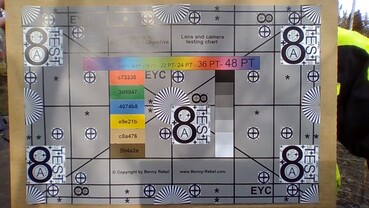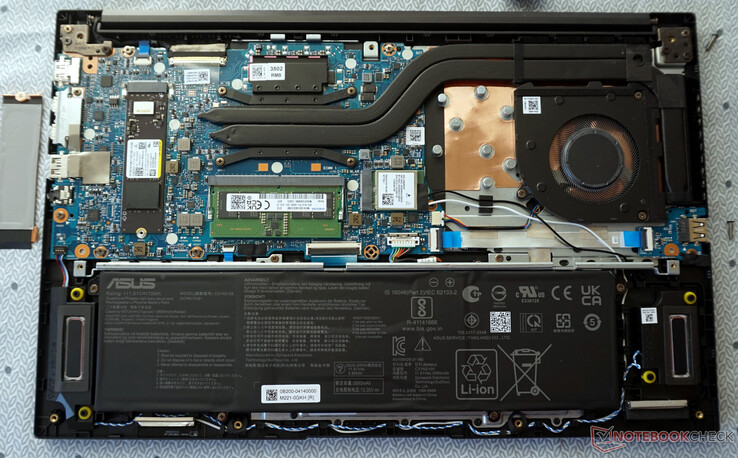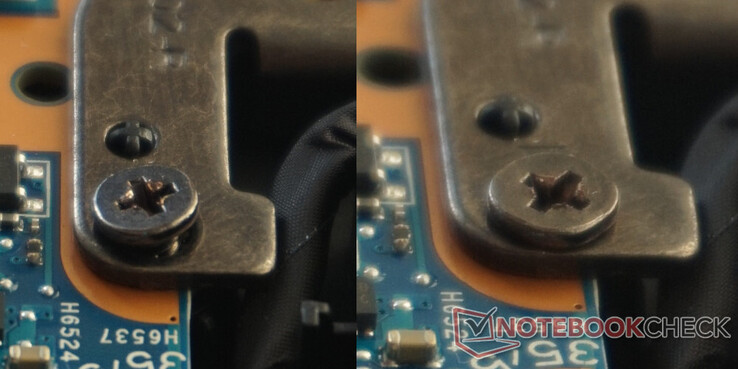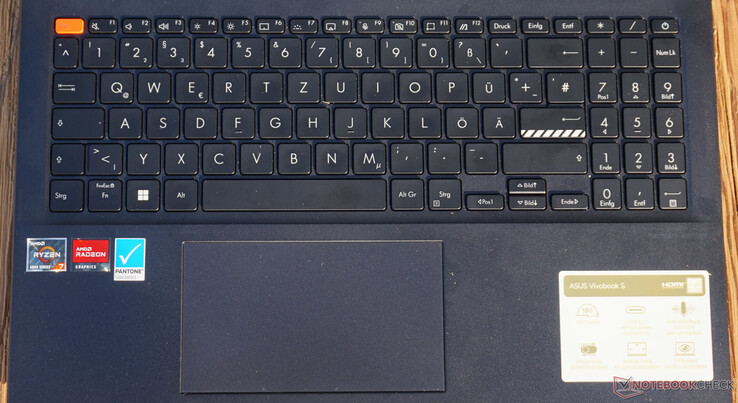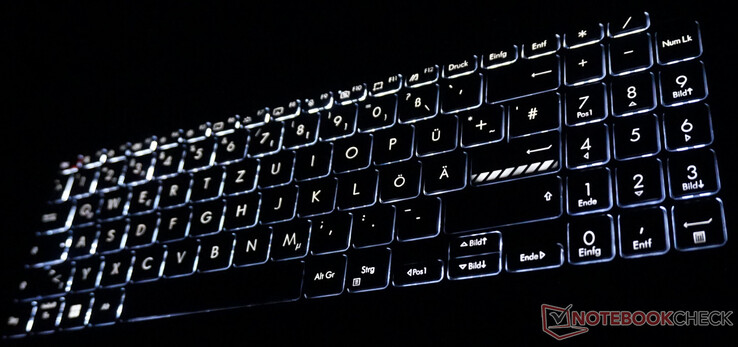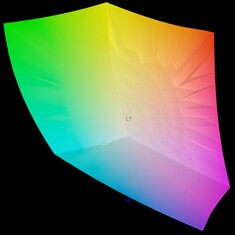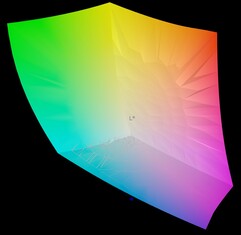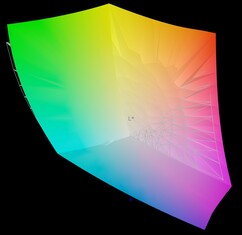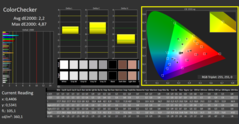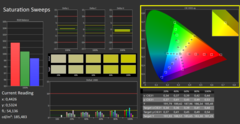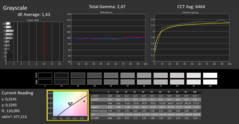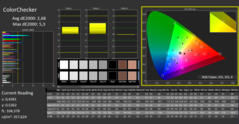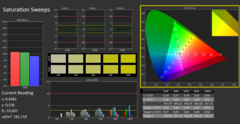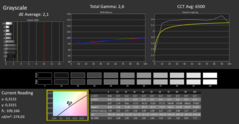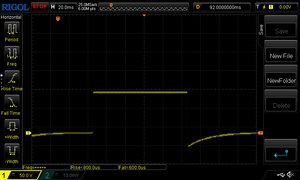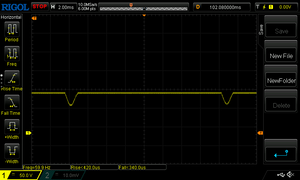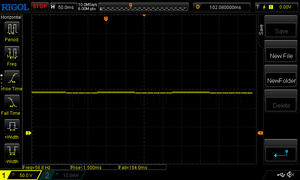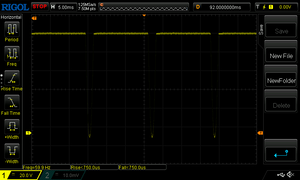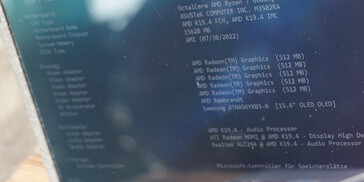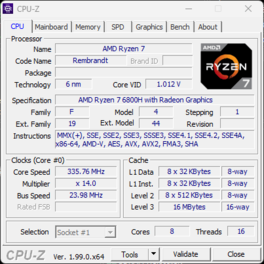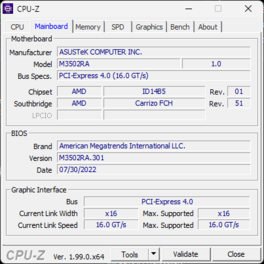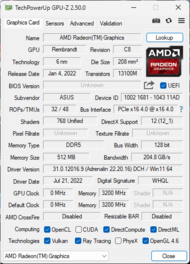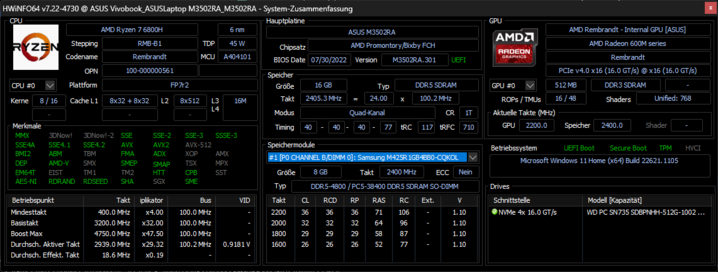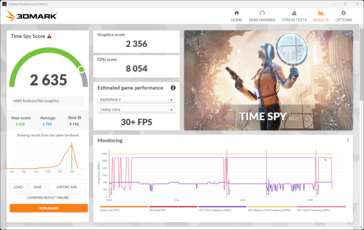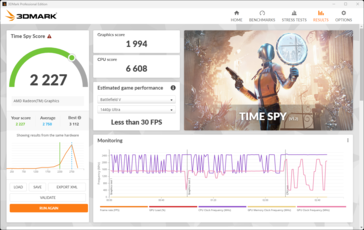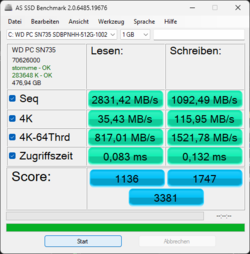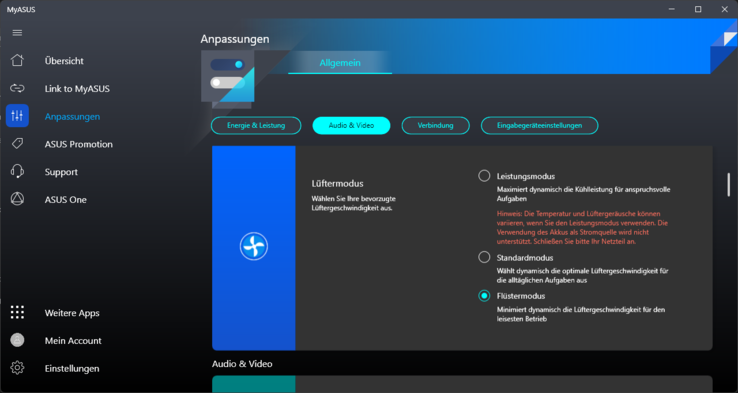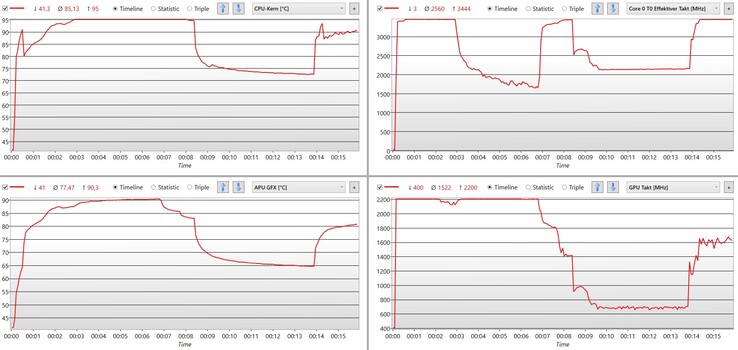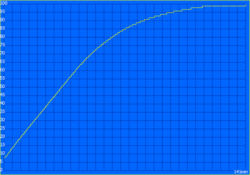Asus VivoBook S15 laptop review: iGPU provides performance boost
The Asus VivoBook is an entry-level multimedia laptop that is snappy and even lets you do media production work thanks to its powerful processor, colour-accurate and high-contrast OLED display, and high portability. However, it chassis design is plain, and the rest of the specs are also rather modest. Like the 14-inch model, the VivoBook S15 doesn't have a dedicated graphics card.
Nonetheless, this isn't an issue because the VivoBook S15 is equipped with an AMD Ryzen 7 6800H, which features the AMD Radeon 680M integrated graphics. In our testing, the notebook is in the same league as competitors sporting an Nvidia GeForce RTX 3050 or an Intel Arc A370M and can thus deliver enough performance for tasks such as video rendering. Not having a dedicated GPU also has its advantages in other aspects.
In addition, the VivoBook S15 can be configured with the more powerful AMD Ryzen 9 6900HX and a 2.8K OLED display capable of running at 120Hz. Both options present a high-performance alternative that is great for demanding video editing work.
Competing laptops with discrete GPU such as the Acer Swift X SFX16 and Dell Inspiron 16 Plus 7620 are more expensive. Read on to find out whether this difference is noticeable in everyday use.
Comparison with possible competitors
Rating | Date | Model | Weight | Height | Size | Resolution | Price |
|---|---|---|---|---|---|---|---|
| 83.2 % v7 (old) | 02 / 2023 | Asus VivoBook S15 M3502RA-L1029W R7 6800H, Radeon 680M | 1.9 kg | 18.8 mm | 15.60" | 1920x1080 | |
| 87.4 % v7 (old) | 08 / 2022 | Dell Inspiron 16 Plus 7620 i7-12700H, GeForce RTX 3050 Ti Laptop GPU | 2.1 kg | 18.99 mm | 16.00" | 3072x1920 | |
| 86.4 % v7 (old) | 11 / 2022 | HP Omen 16-n0033dx R7 6800H, Radeon RX 6650M | 2.4 kg | 22.6 mm | 16.10" | 1920x1080 | |
| 86.4 % v7 (old) | 11 / 2022 | Acer Swift X SFX16-52G-77RX i7-1260P, A370M | 1.8 kg | 21.2 mm | 16.00" | 2560x1600 | |
| 84.1 % v7 (old) | 06 / 2022 | Asus VivoBook S 14X S5402Z i7-12700H, Iris Xe G7 96EUs | 1.6 kg | 17.9 mm | 14.50" | 2880x1800 | |
| 80.8 % v7 (old) | 09 / 2022 | Lenovo IdeaPad Gaming 3 15ARH7 R5 6600H, GeForce RTX 3050 4GB Laptop GPU | 2.4 kg | 21.8 mm | 15.60" | 1920x1080 |
Case - Small label on the lid
The chassis' mostly plastic design is only broken up by the metal lid. There is some sort of label or badge on the VivoBook's lid. It looks pretty interesting and makes the device stand out visually from its competitors, but sadly ends up being a spot where dust accumulates.
Otherwise, the relatively thin chassis has neither any distinctive features nor flaws. Despite the laptop being fairly hefty, the chassis is still rigid and only bends very slightly when held by one corner. It also doesn't make any noises when handled.
The display can be opened with one hand and wobbles a little bit too much. We thought it would be sturdier, especially considering the lid is made of metal.
Like many other multimedia laptops, the VivoBook S15 too is no featherweight. At nearly 2 kg (4.4 lb), the device lets you know right away that it has a little bit more power under the hood. The S15 nevertheless remains quite thin at just a hair under 19 mm (0.75") and can therefore be easily stowed away.
Specifications - Sparse port selection
Although the port selection is fundamentally adequate, we can't help but feel disappoint by it. The left side only has one USB 2.0 port. The extremely limited speed of this interface doesn't bother us because you are very likely just going to connect a mouse or occasionally a printer to the port.
The I/O ports on the right are fairly typical for modern device: there are two USB-C ports side by side so that at least one of them is available when you use the other for charging. Besides supporting Power Delivery, both ports are capable of outputting DisplayPort signals. That said, they aren't particularly fast and can only reach speeds of 10 Gbit/s, which carries with it a few limitations if you want to connect an external SSD to the laptop. But this shouldn't affect performance when it comes to accessing data.
An HDMI 2.1 output, a full-size USB 3.0 port and a combo audio jack ensure your basic I/O needs are covered. But you won't find any card reader, LAN port or high-speed USB connections (e.g. USB 3.2 Gen 2x2) on the VivoBook S15.
Connectivity
The Wi-Fi module has rather lacklustre performance according to our measurements. The VivoBook S15's networking performance is nearly one third lower than what multimedia notebooks can achieve on average, in rare cases making us wish the laptop had an Ethernet port.
That said, the module's performance is good enough for all modern use cases, from streaming videos and web browsing to occasionally transferring data within a local network. If you aren't satisfied with the performance though, you can always upgrade the Wi-Fi module yourself.
Webcam
The webcam's low resolution limits image quality. A Full HD camera would have made sense in view of the fact that Internet bandwidth is almost always high enough to support it. Moreover, a higher resolution would have been useful for taking a quick photo or the like.
Apart from the ho-hum 720p resolution, the webcam does exactly what it is supposed to do. Whether the scene has a bright desk lamp or a dark background, the resulting photo is always relatively well lit and faces are recognisable. However, the camera also produces images that sometimes exhibit considerable colour differences – just like many laptop webcams. For video calls, though, it is more important to be able to easily tell what the camera is showing.
The dual-array microphone is pretty impressive. It picks up voices without any traces of tinniness, keeps the volume at a constant level even when the user is at varying distances to the laptop, and can be used from various directions without loss in quality.

Maintenance
Accessing the internals of the Asus VivoBook S15 is very straightforward. After loosening four short and six longer Torx screws, you can remove the bottom panel without much effort by starting at the hinges. A normal amount of care is sufficient to avoid damaging any of the plastic clips.
Once the panel is off, it is pretty much a cakewalk to clean the fan and replace components. In particular, the M.2 SSD and Wi-Fi module may be good candidates for an upgrade if you intend to use the laptop for more taxing applications.
The memory can likewise be upgraded. But according to Asus, our review model, which comes with an 8 GB module plus 8 GB of onboard RAM, already has the maximum amount of memory supported.
There is one flaw we need to mention: one of the hinge screws was not properly tightened on our review unit. In the worst case, this screw could come loose over time and then cause a short-circuit on the motherboard, but this of course need not be the case.
Input devices - Type fast with the VivoBook
The fully fledged keyboard with numerical pad provides a overall pleasant typing experience. Inputs are precise and hardly any slower than on a large desktop keyboard. If we really have to nitpick, the short key travel may bother some people. But in general flat laptop keyboards could always use a longer travel distance anyway.
We like the feedback provided by the keys. And even the unique styling of the "Return" and "Esc" keys quickly proves to be handy.
Our positive impression also extends to the touchpad. Measuring 13 x 8 cm (5.12 x 3.15"), it allows for precise inputs even with three or four fingers. However, we do wish the buttons, which are hidden beneath the touchpad's surface, provided more feedback. The actuation point is slightly too weak for our taste.
Display - OLED and Full HD go well together
The Full HD resolution, 60Hz refresh rate, 16:9 aspect ratio and 15.6-inch screen size may feel downright dated. However, behind these modest specs is an OLED display that can showcase its strengths effortlessly.
It has extremely high contrast thanks to its perfect black, meaning screen bleeding is also not an issue. You can hardly compare the OLED panel with a typical liquid-crystal display when it comes to colour reproduction – colours simply look more intense and vibrant. The screen has a peak brightness of slightly below 400 cd/m², which is actually rather mediocre. But it looks much more vivid than displays based on other technologies because of its deep blacks and self-lit pixels.
Amongst other things, the display is Pantone Validated to ensure colours are accurately reproduced. The display's colour differences were already below the threshold of perceptibility even without any subsequent calibration on our part. The glossy surface is another important aspect of the display, but it makes the laptop significantly harder to use outdoors.
Pulse-width modulation is used for dimming the display. The frequency of 59Hz is exceptionally low. During our testing, we were able to notice flickering at very low brightness levels. Those who are sensitive to PWM flicker should stay away from the display.
| |||||||||||||||||||||||||
Brightness Distribution: 98 %
Center on Battery: 374 cd/m²
Contrast: ∞:1 (Black: 0 cd/m²)
ΔE ColorChecker Calman: 2.2 | ∀{0.5-29.43 Ø4.76}
calibrated: 2.68
ΔE Greyscale Calman: 1.43 | ∀{0.09-98 Ø5}
98.6% AdobeRGB 1998 (Argyll 3D)
100% sRGB (Argyll 3D)
99.9% Display P3 (Argyll 3D)
Gamma: 2.47
CCT: 6464 K
| Asus VivoBook S15 M3502RA-L1029W Samsung SDC4161, OLED, 1920x1080, 15.6" | Dell Inspiron 16 Plus 7620 BOE NE16N41, IPS, 3072x1920, 16" | HP Omen 16-n0033dx BOE0AAE, IPS, 1920x1080, 16.1" | Acer Swift X SFX16-52G-77RX B160QAN02.M, IPS-LED, 2560x1600, 16" | Asus VivoBook S 14X S5402Z Samsung ATNA45AF01-0, OLED, 2880x1800, 14.5" | Lenovo IdeaPad Gaming 3 15ARH7 LEN156FHD, IPS, 1920x1080, 15.6" | |
|---|---|---|---|---|---|---|
| Display | -18% | -18% | -15% | -1% | -54% | |
| Display P3 Coverage (%) | 99.9 | 70.8 -29% | 74.4 -26% | 76.4 -24% | 99.9 0% | 39.4 -61% |
| sRGB Coverage (%) | 100 | 99.5 0% | 99.2 -1% | 100 0% | 100 0% | 58 -42% |
| AdobeRGB 1998 Coverage (%) | 98.6 | 73.2 -26% | 73.4 -26% | 76.6 -22% | 95.5 -3% | 40.7 -59% |
| Response Times | -3168% | -1369% | -2505% | 26% | -1766% | |
| Response Time Grey 50% / Grey 80% * (ms) | 0.74 | 38 ? -5035% | 17.6 ? -2278% | 33 ? -4359% | 0.73 ? 1% | 20.8 ? -2711% |
| Response Time Black / White * (ms) | 2 ? | 28 ? -1300% | 11.2 ? -460% | 15 ? -650% | 1 ? 50% | 18.4 ? -820% |
| PWM Frequency (Hz) | 59 ? | 240.4 ? | ||||
| Screen | 8% | -12% | -7% | -5% | -109% | |
| Brightness middle (cd/m²) | 378 | 288.9 -24% | 373.3 -1% | 411 9% | 373 -1% | 287.8 -24% |
| Brightness (cd/m²) | 378 | 276 -27% | 361 -4% | 378 0% | 375 -1% | 268 -29% |
| Brightness Distribution (%) | 98 | 92 -6% | 79 -19% | 83 -15% | 99 1% | 86 -12% |
| Black Level * (cd/m²) | 0.26 | 0.44 | 0.29 | 0.3 | ||
| Colorchecker dE 2000 * | 2.2 | 1.88 15% | 2.12 4% | 2.18 1% | 2.26 -3% | 6.3 -186% |
| Colorchecker dE 2000 max. * | 4.87 | 4.37 10% | 5.62 -15% | 4.84 1% | 6.22 -28% | 21.32 -338% |
| Colorchecker dE 2000 calibrated * | 2.68 | 0.42 84% | 2.06 23% | 1.48 45% | 2.53 6% | |
| Greyscale dE 2000 * | 1.43 | 1.4 2% | 2.5 -75% | 2.68 -87% | 1.4 2% | 4 -180% |
| Gamma | 2.47 89% | 2.3 96% | 2.3 96% | 2.43 91% | 2.22 99% | 2.21 100% |
| CCT | 6464 101% | 6634 98% | 6408 101% | 6717 97% | 6417 101% | 6762 96% |
| Contrast (:1) | 1111 | 848 | 1417 | 959 | ||
| Total Average (Program / Settings) | -1059% /
-528% | -466% /
-240% | -842% /
-425% | 7% /
2% | -643% /
-371% |
* ... smaller is better
The display is already calibrated right out of the box. Therefore, you can rest assured that colours on the screen are accurate as soon as the laptop is booted up. The display is able to fully cover not just the sRGB but also the Display-P3 gamut. The panel only fell short of full coverage of the AdobeRGB gamut (used in professional photo editing) by about 1.5 percentage points. This is a remarkable result for a laptop that costs roughly €1,000 (US$1,065).
Given that the display is marketed as Pantone Validated, it comes as no surprise that its colour reproduction is relatively true-to-lfe. However, shades of blue do deviate slightly more from their target values, such that a professionally trained photo editor would certainly be able to notice it.
Calibrating the display didn't result in any improvement, but this is probably redundant anyway due to the already excellent colour accuracy.
Display Response Times
| ↔ Response Time Black to White | ||
|---|---|---|
| 2 ms ... rise ↗ and fall ↘ combined | ↗ 1 ms rise | |
| ↘ 1 ms fall | ||
| The screen shows very fast response rates in our tests and should be very well suited for fast-paced gaming. In comparison, all tested devices range from 0.1 (minimum) to 240 (maximum) ms. » 10 % of all devices are better. This means that the measured response time is better than the average of all tested devices (20.1 ms). | ||
| ↔ Response Time 50% Grey to 80% Grey | ||
| 0.74 ms ... rise ↗ and fall ↘ combined | ↗ 0 ms rise | |
| ↘ 0 ms fall | ||
| The screen shows very fast response rates in our tests and should be very well suited for fast-paced gaming. In comparison, all tested devices range from 0.165 (minimum) to 636 (maximum) ms. » 2 % of all devices are better. This means that the measured response time is better than the average of all tested devices (31.5 ms). | ||
Screen Flickering / PWM (Pulse-Width Modulation)
| Screen flickering / PWM detected | 59 Hz | ≤ 50 % brightness setting | |
The display backlight flickers at 59 Hz (worst case, e.g., utilizing PWM) Flickering detected at a brightness setting of 50 % and below. There should be no flickering or PWM above this brightness setting. The frequency of 59 Hz is very low, so the flickering may cause eyestrain and headaches after extended use. In comparison: 53 % of all tested devices do not use PWM to dim the display. If PWM was detected, an average of 8082 (minimum: 5 - maximum: 343500) Hz was measured. | |||
It doesn't really make sense to use the laptop outdoors because of the glossy screen surface. Nevertheless, the OLED display's decent peak brightness of nearly 400 cd/m² and high contrast allow contents on the screen to be well readable. The display is good enough for reading, web browsing or similar.
Performance - CPU & iGPU synergise impressively with each other
Apart from its performant processor, the Asus VivoBook S15 doesn't boast any other outstanding specs. The RAM and SSD are fast and large enough for the majority of applications, but they only deliver mediocre performance in the higher-end segment.
Needless to say, the CPU and GPU are responsible for most of the computing performance and, by extension, the general usability of the laptop. Judging by the benchmark results we have collected, the AMD Ryzen 7 6800H has no problem taking on CPUs in powerful business laptops. The integrated AMD Radeon 680M GPU can, at least to some extent, be as speedy as some discrete graphics cards. In any case, the Radeon 680M is able to outperform the competing Intel Iris Xe by up to a few folds, depending on the task in question.
Although the VivoBook S15 can't keep up with the most powerful models in its class, it is not far away from multimedia notebooks with a dedicated GPU in terms of performance. Laptops without a dedicated GPU are outperformed by a sometimes small, but often considerable margin in tasks involving graphics processing.
Test conditions
We used the "Best performance" option in Window's integrated power management when performing all benchmarks. The preinstalled "MyASUS" software also has a "Performance" fan mode, which doesn't change the CPU's power draw but allows for better performance in longer tasks.
Processor
The AMD Ryzen 7 6800H is a powerful processor that is roughly on par with an Intel Core i7-12700H. Complex workloads, multitasking and fast program executions are some of the core things that the CPU excels at.
Like its Intel counterpart, the Ryzen 7 has a thermal design power of 45 watts and is certainly not one of those energy-efficient CPUs, but rather it requires a lot of power and cooling to operate.
The processor in the VivoBook S15 started cutting back its performance after just a few minutes of running our Cinebench R15 test in a loop. But this isn't really an issue considering that the intended applications of a multimedia notebook only requires it to deliver high performance for a short while. In contrast, the CPU inside the HP Omen 16-n0033dx, a gaming laptop designed to handle sustained load, was able to tap into its full performance over the entire test duration.
Nevertheless, the Ryzen 7 managed to run at 54 watts (equivalent to its PL1) for several minutes. Power consumption also wasn't held back much even when on battery. It occasionally went up to 46 watts for a split second and stayed at 42 watts for an extended period.
You can refer to our CPU benchmark page for more performance-related data and comparisons.
Cinebench R15 Multi Sustained Load
Cinebench R23: Multi Core | Single Core
Cinebench R20: CPU (Multi Core) | CPU (Single Core)
Cinebench R15: CPU Multi 64Bit | CPU Single 64Bit
Blender: v2.79 BMW27 CPU
7-Zip 18.03: 7z b 4 | 7z b 4 -mmt1
Geekbench 5.5: Multi-Core | Single-Core
HWBOT x265 Benchmark v2.2: 4k Preset
LibreOffice : 20 Documents To PDF
R Benchmark 2.5: Overall mean
| CPU Performance rating | |
| Average of class Multimedia | |
| Dell Inspiron 16 Plus 7620 | |
| Average AMD Ryzen 7 6800H | |
| HP Omen 16-n0033dx | |
| Asus VivoBook S15 M3502RA-L1029W | |
| Asus VivoBook S 14X S5402Z | |
| Acer Swift X SFX16-52G-77RX | |
| Lenovo IdeaPad Gaming 3 15ARH7 | |
| Cinebench R23 / Multi Core | |
| Average of class Multimedia (4861 - 33362, n=81, last 2 years) | |
| Dell Inspiron 16 Plus 7620 | |
| HP Omen 16-n0033dx | |
| Asus VivoBook S 14X S5402Z | |
| Average AMD Ryzen 7 6800H (11481 - 14660, n=11) | |
| Asus VivoBook S15 M3502RA-L1029W | |
| Acer Swift X SFX16-52G-77RX | |
| Lenovo IdeaPad Gaming 3 15ARH7 | |
| Cinebench R23 / Single Core | |
| Average of class Multimedia (1128 - 2459, n=73, last 2 years) | |
| Asus VivoBook S 14X S5402Z | |
| Dell Inspiron 16 Plus 7620 | |
| Acer Swift X SFX16-52G-77RX | |
| Asus VivoBook S15 M3502RA-L1029W | |
| Average AMD Ryzen 7 6800H (1500 - 1552, n=9) | |
| HP Omen 16-n0033dx | |
| Lenovo IdeaPad Gaming 3 15ARH7 | |
| Cinebench R20 / CPU (Multi Core) | |
| Average of class Multimedia (1887 - 12912, n=64, last 2 years) | |
| Dell Inspiron 16 Plus 7620 | |
| Average AMD Ryzen 7 6800H (4460 - 5661, n=9) | |
| HP Omen 16-n0033dx | |
| Asus VivoBook S 14X S5402Z | |
| Asus VivoBook S15 M3502RA-L1029W | |
| Acer Swift X SFX16-52G-77RX | |
| Lenovo IdeaPad Gaming 3 15ARH7 | |
| Cinebench R20 / CPU (Single Core) | |
| Average of class Multimedia (420 - 853, n=64, last 2 years) | |
| Asus VivoBook S 14X S5402Z | |
| Dell Inspiron 16 Plus 7620 | |
| Acer Swift X SFX16-52G-77RX | |
| Asus VivoBook S15 M3502RA-L1029W | |
| HP Omen 16-n0033dx | |
| Average AMD Ryzen 7 6800H (580 - 605, n=9) | |
| Lenovo IdeaPad Gaming 3 15ARH7 | |
| Cinebench R15 / CPU Multi 64Bit | |
| Average of class Multimedia (856 - 5224, n=70, last 2 years) | |
| Dell Inspiron 16 Plus 7620 | |
| HP Omen 16-n0033dx | |
| Asus VivoBook S15 M3502RA-L1029W | |
| Average AMD Ryzen 7 6800H (1585 - 2366, n=10) | |
| Asus VivoBook S 14X S5402Z | |
| Acer Swift X SFX16-52G-77RX | |
| Lenovo IdeaPad Gaming 3 15ARH7 | |
| Cinebench R15 / CPU Single 64Bit | |
| Average of class Multimedia (99.6 - 326, n=67, last 2 years) | |
| Dell Inspiron 16 Plus 7620 | |
| Asus VivoBook S 14X S5402Z | |
| Acer Swift X SFX16-52G-77RX | |
| HP Omen 16-n0033dx | |
| Asus VivoBook S15 M3502RA-L1029W | |
| Average AMD Ryzen 7 6800H (182.7 - 250, n=10) | |
| Lenovo IdeaPad Gaming 3 15ARH7 | |
| Blender / v2.79 BMW27 CPU | |
| Lenovo IdeaPad Gaming 3 15ARH7 | |
| Acer Swift X SFX16-52G-77RX | |
| Asus VivoBook S15 M3502RA-L1029W | |
| Average of class Multimedia (100 - 557, n=65, last 2 years) | |
| Asus VivoBook S 14X S5402Z | |
| Average AMD Ryzen 7 6800H (213 - 268, n=8) | |
| HP Omen 16-n0033dx | |
| Dell Inspiron 16 Plus 7620 | |
| 7-Zip 18.03 / 7z b 4 | |
| Dell Inspiron 16 Plus 7620 | |
| Average of class Multimedia (29095 - 130368, n=63, last 2 years) | |
| Average AMD Ryzen 7 6800H (55067 - 64817, n=8) | |
| HP Omen 16-n0033dx | |
| Asus VivoBook S15 M3502RA-L1029W | |
| Acer Swift X SFX16-52G-77RX | |
| Asus VivoBook S 14X S5402Z | |
| Lenovo IdeaPad Gaming 3 15ARH7 | |
| 7-Zip 18.03 / 7z b 4 -mmt1 | |
| Asus VivoBook S 14X S5402Z | |
| Asus VivoBook S15 M3502RA-L1029W | |
| Average of class Multimedia (3666 - 7545, n=63, last 2 years) | |
| Average AMD Ryzen 7 6800H (5521 - 5803, n=8) | |
| HP Omen 16-n0033dx | |
| Dell Inspiron 16 Plus 7620 | |
| Lenovo IdeaPad Gaming 3 15ARH7 | |
| Acer Swift X SFX16-52G-77RX | |
| Geekbench 5.5 / Multi-Core | |
| Average of class Multimedia (4652 - 20422, n=64, last 2 years) | |
| Dell Inspiron 16 Plus 7620 | |
| Acer Swift X SFX16-52G-77RX | |
| Average AMD Ryzen 7 6800H (8898 - 10355, n=10) | |
| HP Omen 16-n0033dx | |
| Asus VivoBook S15 M3502RA-L1029W | |
| Asus VivoBook S 14X S5402Z | |
| Lenovo IdeaPad Gaming 3 15ARH7 | |
| Geekbench 5.5 / Single-Core | |
| Average of class Multimedia (805 - 2974, n=64, last 2 years) | |
| Acer Swift X SFX16-52G-77RX | |
| Dell Inspiron 16 Plus 7620 | |
| Asus VivoBook S 14X S5402Z | |
| Asus VivoBook S15 M3502RA-L1029W | |
| Average AMD Ryzen 7 6800H (1518 - 1568, n=10) | |
| HP Omen 16-n0033dx | |
| Lenovo IdeaPad Gaming 3 15ARH7 | |
| HWBOT x265 Benchmark v2.2 / 4k Preset | |
| Average of class Multimedia (5.26 - 36.1, n=63, last 2 years) | |
| HP Omen 16-n0033dx | |
| Dell Inspiron 16 Plus 7620 | |
| Average AMD Ryzen 7 6800H (14.9 - 18.5, n=9) | |
| Asus VivoBook S15 M3502RA-L1029W | |
| Asus VivoBook S 14X S5402Z | |
| Acer Swift X SFX16-52G-77RX | |
| Lenovo IdeaPad Gaming 3 15ARH7 | |
| LibreOffice / 20 Documents To PDF | |
| HP Omen 16-n0033dx | |
| Lenovo IdeaPad Gaming 3 15ARH7 | |
| Average AMD Ryzen 7 6800H (48.7 - 79.5, n=8) | |
| Acer Swift X SFX16-52G-77RX | |
| Asus VivoBook S15 M3502RA-L1029W | |
| Average of class Multimedia (23.9 - 146.7, n=64, last 2 years) | |
| Asus VivoBook S 14X S5402Z | |
| Dell Inspiron 16 Plus 7620 | |
| R Benchmark 2.5 / Overall mean | |
| Lenovo IdeaPad Gaming 3 15ARH7 | |
| HP Omen 16-n0033dx | |
| Asus VivoBook S15 M3502RA-L1029W | |
| Average AMD Ryzen 7 6800H (0.4783 - 0.515, n=8) | |
| Average of class Multimedia (0.3604 - 0.947, n=63, last 2 years) | |
| Dell Inspiron 16 Plus 7620 | |
| Asus VivoBook S 14X S5402Z | |
| Acer Swift X SFX16-52G-77RX | |
* ... smaller is better
AIDA64: FP32 Ray-Trace | FPU Julia | CPU SHA3 | CPU Queen | FPU SinJulia | FPU Mandel | CPU AES | CPU ZLib | FP64 Ray-Trace | CPU PhotoWorxx
| Performance rating | |
| HP Omen 16-n0033dx | |
| Average AMD Ryzen 7 6800H | |
| Asus VivoBook S15 M3502RA-L1029W | |
| Average of class Multimedia | |
| Dell Inspiron 16 Plus 7620 | |
| Lenovo IdeaPad Gaming 3 15ARH7 | |
| Acer Swift X SFX16-52G-77RX | |
| Asus VivoBook S 14X S5402Z | |
| AIDA64 / FP32 Ray-Trace | |
| Average of class Multimedia (2214 - 50388, n=60, last 2 years) | |
| HP Omen 16-n0033dx | |
| Average AMD Ryzen 7 6800H (12876 - 17031, n=8) | |
| Asus VivoBook S15 M3502RA-L1029W | |
| Dell Inspiron 16 Plus 7620 | |
| Lenovo IdeaPad Gaming 3 15ARH7 | |
| Acer Swift X SFX16-52G-77RX | |
| Asus VivoBook S 14X S5402Z | |
| AIDA64 / FPU Julia | |
| HP Omen 16-n0033dx | |
| Average AMD Ryzen 7 6800H (82673 - 105987, n=8) | |
| Asus VivoBook S15 M3502RA-L1029W | |
| Average of class Multimedia (12867 - 201874, n=61, last 2 years) | |
| Lenovo IdeaPad Gaming 3 15ARH7 | |
| Dell Inspiron 16 Plus 7620 | |
| Acer Swift X SFX16-52G-77RX | |
| Asus VivoBook S 14X S5402Z | |
| AIDA64 / CPU SHA3 | |
| Average of class Multimedia (653 - 8623, n=61, last 2 years) | |
| HP Omen 16-n0033dx | |
| Average AMD Ryzen 7 6800H (2886 - 3634, n=8) | |
| Asus VivoBook S15 M3502RA-L1029W | |
| Dell Inspiron 16 Plus 7620 | |
| Lenovo IdeaPad Gaming 3 15ARH7 | |
| Asus VivoBook S 14X S5402Z | |
| Acer Swift X SFX16-52G-77RX | |
| AIDA64 / CPU Queen | |
| HP Omen 16-n0033dx | |
| Asus VivoBook S15 M3502RA-L1029W | |
| Average AMD Ryzen 7 6800H (75117 - 106322, n=8) | |
| Asus VivoBook S 14X S5402Z | |
| Dell Inspiron 16 Plus 7620 | |
| Acer Swift X SFX16-52G-77RX | |
| Lenovo IdeaPad Gaming 3 15ARH7 | |
| Average of class Multimedia (13483 - 181505, n=61, last 2 years) | |
| AIDA64 / FPU SinJulia | |
| HP Omen 16-n0033dx | |
| Average AMD Ryzen 7 6800H (11771 - 13120, n=8) | |
| Asus VivoBook S15 M3502RA-L1029W | |
| Average of class Multimedia (1240 - 28794, n=61, last 2 years) | |
| Lenovo IdeaPad Gaming 3 15ARH7 | |
| Dell Inspiron 16 Plus 7620 | |
| Asus VivoBook S 14X S5402Z | |
| Acer Swift X SFX16-52G-77RX | |
| AIDA64 / FPU Mandel | |
| HP Omen 16-n0033dx | |
| Average AMD Ryzen 7 6800H (45287 - 58327, n=8) | |
| Asus VivoBook S15 M3502RA-L1029W | |
| Lenovo IdeaPad Gaming 3 15ARH7 | |
| Average of class Multimedia (6395 - 105740, n=60, last 2 years) | |
| Dell Inspiron 16 Plus 7620 | |
| Acer Swift X SFX16-52G-77RX | |
| Asus VivoBook S 14X S5402Z | |
| AIDA64 / CPU AES | |
| HP Omen 16-n0033dx | |
| Asus VivoBook S15 M3502RA-L1029W | |
| Average AMD Ryzen 7 6800H (67816 - 137383, n=8) | |
| Lenovo IdeaPad Gaming 3 15ARH7 | |
| Average of class Multimedia (2609 - 152179, n=61, last 2 years) | |
| Dell Inspiron 16 Plus 7620 | |
| Asus VivoBook S 14X S5402Z | |
| Acer Swift X SFX16-52G-77RX | |
| AIDA64 / CPU ZLib | |
| Average of class Multimedia (167.2 - 2022, n=61, last 2 years) | |
| Dell Inspiron 16 Plus 7620 | |
| HP Omen 16-n0033dx | |
| Asus VivoBook S 14X S5402Z | |
| Average AMD Ryzen 7 6800H (732 - 901, n=8) | |
| Asus VivoBook S15 M3502RA-L1029W | |
| Acer Swift X SFX16-52G-77RX | |
| Lenovo IdeaPad Gaming 3 15ARH7 | |
| AIDA64 / FP64 Ray-Trace | |
| Average of class Multimedia (1014 - 26875, n=61, last 2 years) | |
| HP Omen 16-n0033dx | |
| Average AMD Ryzen 7 6800H (6917 - 8980, n=8) | |
| Asus VivoBook S15 M3502RA-L1029W | |
| Dell Inspiron 16 Plus 7620 | |
| Lenovo IdeaPad Gaming 3 15ARH7 | |
| Acer Swift X SFX16-52G-77RX | |
| Asus VivoBook S 14X S5402Z | |
| AIDA64 / CPU PhotoWorxx | |
| Average of class Multimedia (12860 - 65787, n=61, last 2 years) | |
| Acer Swift X SFX16-52G-77RX | |
| Dell Inspiron 16 Plus 7620 | |
| Average AMD Ryzen 7 6800H (26496 - 30360, n=8) | |
| Asus VivoBook S15 M3502RA-L1029W | |
| HP Omen 16-n0033dx | |
| Lenovo IdeaPad Gaming 3 15ARH7 | |
| Asus VivoBook S 14X S5402Z | |
System performance
The PCMark score really shows how good the integrated GPU is in the processor. Laptop with comparable processing power but less capable iGPU scored substantially worse than the VivoBook S15.
With the help of its Radeon 680M, the VivoBook managed to get within touching distance of the Dell Inspiron 16 Plus 7620, despite the fact that having a dedicated GPU should in theory give the Dell laptop a clear edge. This indicates the VivoBook S15 has almost everything you'd expect from a multimedia notebook. It is not just snappy in computing operations but also able to handle graphically demanding tasks at a high level.
CrossMark: Overall | Productivity | Creativity | Responsiveness
| PCMark 10 / Score | |
| HP Omen 16-n0033dx | |
| Average of class Multimedia (4325 - 10386, n=57, last 2 years) | |
| Dell Inspiron 16 Plus 7620 | |
| Asus VivoBook S15 M3502RA-L1029W | |
| Average AMD Ryzen 7 6800H, AMD Radeon 680M (6591 - 6936, n=4) | |
| Lenovo IdeaPad Gaming 3 15ARH7 | |
| Acer Swift X SFX16-52G-77RX | |
| Asus VivoBook S 14X S5402Z | |
| PCMark 10 / Essentials | |
| Average AMD Ryzen 7 6800H, AMD Radeon 680M (10381 - 11158, n=4) | |
| Asus VivoBook S 14X S5402Z | |
| Acer Swift X SFX16-52G-77RX | |
| HP Omen 16-n0033dx | |
| Average of class Multimedia (8025 - 11664, n=57, last 2 years) | |
| Asus VivoBook S15 M3502RA-L1029W | |
| Dell Inspiron 16 Plus 7620 | |
| Lenovo IdeaPad Gaming 3 15ARH7 | |
| PCMark 10 / Productivity | |
| Average of class Multimedia (7323 - 18233, n=57, last 2 years) | |
| Asus VivoBook S15 M3502RA-L1029W | |
| Average AMD Ryzen 7 6800H, AMD Radeon 680M (9140 - 9759, n=4) | |
| HP Omen 16-n0033dx | |
| Dell Inspiron 16 Plus 7620 | |
| Lenovo IdeaPad Gaming 3 15ARH7 | |
| Asus VivoBook S 14X S5402Z | |
| Acer Swift X SFX16-52G-77RX | |
| PCMark 10 / Digital Content Creation | |
| HP Omen 16-n0033dx | |
| Average of class Multimedia (3651 - 16240, n=57, last 2 years) | |
| Dell Inspiron 16 Plus 7620 | |
| Asus VivoBook S15 M3502RA-L1029W | |
| Average AMD Ryzen 7 6800H, AMD Radeon 680M (8092 - 8485, n=4) | |
| Acer Swift X SFX16-52G-77RX | |
| Lenovo IdeaPad Gaming 3 15ARH7 | |
| Asus VivoBook S 14X S5402Z | |
| CrossMark / Overall | |
| Average of class Multimedia (866 - 2426, n=65, last 2 years) | |
| Dell Inspiron 16 Plus 7620 | |
| Acer Swift X SFX16-52G-77RX | |
| Average AMD Ryzen 7 6800H, AMD Radeon 680M (1590 - 1704, n=3) | |
| Asus VivoBook S15 M3502RA-L1029W | |
| HP Omen 16-n0033dx | |
| Asus VivoBook S 14X S5402Z | |
| Lenovo IdeaPad Gaming 3 15ARH7 | |
| CrossMark / Productivity | |
| Acer Swift X SFX16-52G-77RX | |
| Average of class Multimedia (913 - 2344, n=65, last 2 years) | |
| Dell Inspiron 16 Plus 7620 | |
| Average AMD Ryzen 7 6800H, AMD Radeon 680M (1566 - 1674, n=3) | |
| Asus VivoBook S15 M3502RA-L1029W | |
| HP Omen 16-n0033dx | |
| Asus VivoBook S 14X S5402Z | |
| Lenovo IdeaPad Gaming 3 15ARH7 | |
| CrossMark / Creativity | |
| Average of class Multimedia (907 - 2820, n=65, last 2 years) | |
| Dell Inspiron 16 Plus 7620 | |
| Acer Swift X SFX16-52G-77RX | |
| Average AMD Ryzen 7 6800H, AMD Radeon 680M (1696 - 1763, n=3) | |
| Asus VivoBook S15 M3502RA-L1029W | |
| HP Omen 16-n0033dx | |
| Asus VivoBook S 14X S5402Z | |
| Lenovo IdeaPad Gaming 3 15ARH7 | |
| CrossMark / Responsiveness | |
| Acer Swift X SFX16-52G-77RX | |
| Dell Inspiron 16 Plus 7620 | |
| Average AMD Ryzen 7 6800H, AMD Radeon 680M (1340 - 1625, n=3) | |
| Average of class Multimedia (605 - 2024, n=65, last 2 years) | |
| Lenovo IdeaPad Gaming 3 15ARH7 | |
| Asus VivoBook S 14X S5402Z | |
| Asus VivoBook S15 M3502RA-L1029W | |
| HP Omen 16-n0033dx | |
| PCMark 10 Score | 6780 points | |
Help | ||
| AIDA64 / Memory Copy | |
| Average of class Multimedia (21158 - 109252, n=60, last 2 years) | |
| Acer Swift X SFX16-52G-77RX | |
| Dell Inspiron 16 Plus 7620 | |
| Average AMD Ryzen 7 6800H (48209 - 51186, n=8) | |
| HP Omen 16-n0033dx | |
| Asus VivoBook S15 M3502RA-L1029W | |
| Asus VivoBook S 14X S5402Z | |
| Lenovo IdeaPad Gaming 3 15ARH7 | |
| AIDA64 / Memory Read | |
| Average of class Multimedia (19699 - 132641, n=61, last 2 years) | |
| Acer Swift X SFX16-52G-77RX | |
| Dell Inspiron 16 Plus 7620 | |
| Asus VivoBook S15 M3502RA-L1029W | |
| HP Omen 16-n0033dx | |
| Average AMD Ryzen 7 6800H (43828 - 51778, n=8) | |
| Lenovo IdeaPad Gaming 3 15ARH7 | |
| Asus VivoBook S 14X S5402Z | |
| AIDA64 / Memory Write | |
| Average of class Multimedia (17733 - 134966, n=61, last 2 years) | |
| Acer Swift X SFX16-52G-77RX | |
| Dell Inspiron 16 Plus 7620 | |
| HP Omen 16-n0033dx | |
| Asus VivoBook S15 M3502RA-L1029W | |
| Average AMD Ryzen 7 6800H (51116 - 55307, n=8) | |
| Lenovo IdeaPad Gaming 3 15ARH7 | |
| Asus VivoBook S 14X S5402Z | |
| AIDA64 / Memory Latency | |
| Average of class Multimedia (0 - 535, n=61, last 2 years) | |
| Acer Swift X SFX16-52G-77RX | |
| Dell Inspiron 16 Plus 7620 | |
| Average AMD Ryzen 7 6800H (83.1 - 104.1, n=8) | |
| Asus VivoBook S15 M3502RA-L1029W | |
| HP Omen 16-n0033dx | |
| Lenovo IdeaPad Gaming 3 15ARH7 | |
| Asus VivoBook S 14X S5402Z | |
* ... smaller is better
DPC latency
According to results obtained using LatencyMon, the laptop is not recommended for real-time audio processing. Though it has a pleasantly low latency compared with its direct competitors. Modifying or updating drivers may help improve the situation, and this also applies to the latency measurements. On a less positive note, there were 17 dropped frames during playback of our 4K demo video.
Average GPU utilisation was at an impressively low 18% when streaming the 4K video. By comparison, Intel's Iris Xe integrated GPU usually reaches 40% utilisation in this scenario.
| DPC Latencies / LatencyMon - interrupt to process latency (max), Web, Youtube, Prime95 | |
| Asus VivoBook S 14X S5402Z | |
| HP Omen 16-n0033dx | |
| Dell Inspiron 16 Plus 7620 | |
| Acer Swift X SFX16-52G-77RX | |
| Lenovo IdeaPad Gaming 3 15ARH7 | |
| Asus VivoBook S15 M3502RA-L1029W | |
* ... smaller is better
Mass storage
Because the Zen3+ architecture doesn't support PCIe 4.0, the SSD's performance levels are expectedly lower than in competing laptops. At roughly 3,000 MB/s, the sequential read speed makes use of the entire bandwidth of the interface. Therefore, we don't expect this to have any impact on system performance.
During our testing, the drive's transfer rates were remarkably stable under sustained load. Compared with the Acer Swift X SFX16, whose M.2 SSD uses the faster PCIe 4.0 interface, the VivoBook S15 achieved a higher average transfer rate. As shown by our DiskSpd test, the copper heat shield plays a role in ensuring the SSD's exceptionally stable access speeds.
* ... smaller is better
Sustained Load Read: DiskSpd Read Loop, Queue Depth 8
Graphics card
The AMD Radeon 680M performs exceptionally well for an integrated graphics card. Featuring an Intel Core i7-12700H and Iris Xe 96EUs, the Asus VivoBook S14X, which performs below its potential, didn't even receive half the score of the S15 in 3DMark.
The results are similarly good when it comes to rendering. The VivoBook S15 required considerably less time than other laptops with iGPU to complete multimedia tasks, which is something it is specifically designed to do. Competing laptops with discrete graphics only managed to be on par with the VivoBook in this department.
To sum up, AMD's integrated graphics solution can easily take on an Intel Arc A370M in most situations. It even outperforms the Nvidia GeForce RTX 3050 Laptop in the Lenovo IdeaPad Gaming 3 in Blender Benchmark, but the RTX 3050 is far ahead in 3DMark and actual gaming.
| 3DMark 11 Performance | 9959 points | |
| 3DMark Cloud Gate Standard Score | 32518 points | |
| 3DMark Fire Strike Score | 6144 points | |
| 3DMark Time Spy Score | 2663 points | |
Help | ||
* ... smaller is better
Gaming performance
The limitation of the system becomes noticeable in games that require a high level of performance over a prolonged period. Throttling seems inevitable under full load because the CPU and GPU share the same cooling capacity amongst themselves.
You can easily observe this by looking at the rapid decrease in frame rates when graphics quality is increased. In GTA V and Strange Brigade, for example, the AMD Radeon 680M can effortlessly keep up with small gaming notebooks at the lowest settings. Once settings are turned up and the games become more demanding as a result, frame rates will start dropping substantially. This is because the system is running at full capacity and generating more heat than what it can dissipate, thus resulting in throttling and performance loss.
That said, less demanding titles (including the current FIFA 23) in particular are very playable on the VivoBook S15, even if not at the highest settings.
| The Witcher 3 - 1920x1080 Ultra Graphics & Postprocessing (HBAO+) | |
| HP Omen 16-n0033dx | |
| Dell Inspiron 16 Plus 7620 | |
| Lenovo IdeaPad Gaming 3 15ARH7 | |
| Average of class Multimedia (11 - 121, n=25, last 2 years) | |
| Acer Swift X SFX16-52G-77RX | |
| Asus VivoBook S15 M3502RA-L1029W | |
| Asus VivoBook S 14X S5402Z | |
| GTA V - 1920x1080 Highest AA:4xMSAA + FX AF:16x | |
| Dell Inspiron 16 Plus 7620 | |
| Lenovo IdeaPad Gaming 3 15ARH7 | |
| Average of class Multimedia (9.51 - 141.6, n=61, last 2 years) | |
| Asus VivoBook S15 M3502RA-L1029W | |
| Acer Swift X SFX16-52G-77RX | |
| Asus VivoBook S 14X S5402Z | |
| Final Fantasy XV Benchmark - 1920x1080 High Quality | |
| HP Omen 16-n0033dx | |
| Dell Inspiron 16 Plus 7620 | |
| Lenovo IdeaPad Gaming 3 15ARH7 | |
| Average of class Multimedia (7.61 - 144.4, n=66, last 2 years) | |
| Acer Swift X SFX16-52G-77RX | |
| Asus VivoBook S15 M3502RA-L1029W | |
| Asus VivoBook S 14X S5402Z | |
| Dota 2 Reborn - 1920x1080 ultra (3/3) best looking | |
| Dell Inspiron 16 Plus 7620 | |
| HP Omen 16-n0033dx | |
| Lenovo IdeaPad Gaming 3 15ARH7 | |
| Average of class Multimedia (29 - 179.9, n=68, last 2 years) | |
| Acer Swift X SFX16-52G-77RX | |
| Asus VivoBook S 14X S5402Z | |
| Asus VivoBook S15 M3502RA-L1029W | |
| Far Cry 5 | |
| 1920x1080 Medium Preset AA:T | |
| Average of class Multimedia (21 - 161, n=32, last 2 years) | |
| Acer Swift X SFX16-52G-77RX | |
| Asus VivoBook S15 M3502RA-L1029W | |
| Average AMD Radeon 680M (21 - 45, n=28) | |
| 1920x1080 High Preset AA:T | |
| Average of class Multimedia (19 - 150, n=33, last 2 years) | |
| Acer Swift X SFX16-52G-77RX | |
| Asus VivoBook S15 M3502RA-L1029W | |
| Average AMD Radeon 680M (18 - 41, n=28) | |
| F1 22 | |
| 1920x1080 Medium Preset AA:T AF:16x | |
| HP Omen 16-n0033dx | |
| Average of class Multimedia (19.7 - 204, n=16, last 2 years) | |
| Asus VivoBook S15 M3502RA-L1029W | |
| Average AMD Radeon 680M (38 - 75.1, n=25) | |
| 1920x1080 High Preset AA:T AF:16x | |
| HP Omen 16-n0033dx | |
| Average of class Multimedia (15.1 - 156.6, n=17, last 2 years) | |
| Asus VivoBook S15 M3502RA-L1029W | |
| Average AMD Radeon 680M (30 - 56.2, n=25) | |
| FIFA 23 | |
| 1920x1080 Medium Rendering Quality | |
| Asus VivoBook S15 M3502RA-L1029W | |
| Average AMD Radeon 680M (71.6 - 73, n=2) | |
| 1920x1080 High Rendering Quality | |
| Asus VivoBook S15 M3502RA-L1029W | |
| Average AMD Radeon 680M (44.5 - 51, n=2) | |
Frame rates remained stable in Witcher 3. The laptop is able to deliver consistent performance once it has been configured properly, though not at the high level when it is processing short bursts of workload.
This test also demonstrates that the Radeon 680M is far ahead of the Iris Xe and can perform at the level of the Intel Arc A370M.
Witcher 3 FPS chart
| low | med. | high | ultra | |
|---|---|---|---|---|
| GTA V (2015) | 147.5 | 136.8 | 47.6 | 20.6 |
| The Witcher 3 (2015) | 125 | 77 | 40 | 24 |
| Dota 2 Reborn (2015) | 37.2 | 36.7 | 36.2 | 36 |
| Final Fantasy XV Benchmark (2018) | 63.8 | 32.3 | 22.4 | |
| X-Plane 11.11 (2018) | 60.6 | 50.2 | 41 | |
| Far Cry 5 (2018) | 77 | 41 | 38 | 36 |
| Strange Brigade (2018) | 131.3 | 54.4 | 45.4 | 39.2 |
| Cyberpunk 2077 1.6 (2022) | 40 | 25 | 20 | 19 |
| F1 22 (2022) | 80.8 | 70.5 | 52.2 | 0 () |
| FIFA 23 (2022) | 83 | 73 | 51 | 53 |
Emissions - Ryzen 7 with cooling that can get loud
Noise emissions
The single fan can get extremely loud when it needs to spring into action. Noise levels can exceed 60 dB and and certainly be annoying. But at least the fan doesn't change speed abruptly nor rev up in an unpleasant manner.
Fan noise isn't irritating during load spikes. But it would be better to leave the VivoBook in another room with the door closed when it is working on longer rendering tasks. We definitely recommend wearing a pair of headphones when gaming on the laptop.
You can also select another fan mode in the MyASUS app if you wish to use the VivoBook in an office setting. This reduces the laptop's performance by just a few percentage points, but ensures fan noise is kept at a barely audible level. Other than that, one can only hope that the successor comes with a dual-fan setup.
Noise level
| Idle |
| 26 / 26 / 28.1 dB(A) |
| Load |
| 56.9 / 62.6 dB(A) |
 | ||
30 dB silent 40 dB(A) audible 50 dB(A) loud |
||
min: | ||
| Asus VivoBook S15 M3502RA-L1029W Radeon 680M, R7 6800H, WD PC SN735 SDBPNHH-512G | Dell Inspiron 16 Plus 7620 GeForce RTX 3050 Ti Laptop GPU, i7-12700H, Kioxia BG5 KBG50ZNS512G | HP Omen 16-n0033dx Radeon RX 6650M, R7 6800H, Samsung PM9A1 MZVL21T0HCLR | Acer Swift X SFX16-52G-77RX A370M, i7-1260P, WDC PC SN810 1TB | Asus VivoBook S 14X S5402Z Iris Xe G7 96EUs, i7-12700H, Micron 2450 512GB MTFDKBA512TFK | Lenovo IdeaPad Gaming 3 15ARH7 GeForce RTX 3050 4GB Laptop GPU, R5 6600H, Lenovo UMIS AM630 RPJTJ256MGE1QDY | |
|---|---|---|---|---|---|---|
| Noise | 7% | 8% | 12% | 13% | 15% | |
| off / environment * (dB) | 26 | 23.3 10% | 24.2 7% | 25 4% | 22.7 13% | 23.3 10% |
| Idle Minimum * (dB) | 26 | 25.7 1% | 27.4 -5% | 25 4% | 23.2 11% | 23.8 8% |
| Idle Average * (dB) | 26 | 26.1 -0% | 27.4 -5% | 25 4% | 23.2 11% | 23.8 8% |
| Idle Maximum * (dB) | 28.1 | 30.6 -9% | 28.9 -3% | 25 11% | 27.2 3% | 27.2 3% |
| Load Average * (dB) | 56.9 | 46.2 19% | 32.3 43% | 44.7 21% | 43.2 24% | 34.8 39% |
| Load Maximum * (dB) | 62.6 | 49.4 21% | 57.6 8% | 45.6 27% | 52.8 16% | 49.4 21% |
| Witcher 3 ultra * (dB) | 49.2 | 54.1 | 52.8 | 49.3 |
* ... smaller is better
Temperature
Unlike the noise levels it produces, the laptop only gets moderately warm under extreme conditions. In our testing, chassis temperatures only reach as high as 50°C (122°F) in some spots. This didn't catch our attention, let alone bother us, especially because the palm rest stayed cool.
We especially noticed this when running the games we've tested. The touchpad and keyboard got warm but not hot to the touch at all. However, the surfaces did become a few degrees warmer during the stress test, such that the keyboard could become uncomfortable to use.
(-) The maximum temperature on the upper side is 50.2 °C / 122 F, compared to the average of 36.9 °C / 98 F, ranging from 21.1 to 71 °C for the class Multimedia.
(-) The bottom heats up to a maximum of 50.2 °C / 122 F, compared to the average of 39.1 °C / 102 F
(+) In idle usage, the average temperature for the upper side is 27.7 °C / 82 F, compared to the device average of 31.3 °C / 88 F.
(+) The palmrests and touchpad are reaching skin temperature as a maximum (33.3 °C / 91.9 F) and are therefore not hot.
(-) The average temperature of the palmrest area of similar devices was 28.7 °C / 83.7 F (-4.6 °C / -8.2 F).
| Asus VivoBook S15 M3502RA-L1029W AMD Ryzen 7 6800H, AMD Radeon 680M | Dell Inspiron 16 Plus 7620 Intel Core i7-12700H, NVIDIA GeForce RTX 3050 Ti Laptop GPU | HP Omen 16-n0033dx AMD Ryzen 7 6800H, AMD Radeon RX 6650M | Acer Swift X SFX16-52G-77RX Intel Core i7-1260P, Intel Arc A370M | Asus VivoBook S 14X S5402Z Intel Core i7-12700H, Intel Iris Xe Graphics G7 96EUs | Lenovo IdeaPad Gaming 3 15ARH7 AMD Ryzen 5 6600H, NVIDIA GeForce RTX 3050 4GB Laptop GPU | |
|---|---|---|---|---|---|---|
| Heat | 9% | 13% | 2% | 16% | 12% | |
| Maximum Upper Side * (°C) | 50.2 | 46 8% | 41.2 18% | 49.4 2% | 37.2 26% | 47.6 5% |
| Maximum Bottom * (°C) | 50.2 | 45.8 9% | 53.2 -6% | 55.5 -11% | 39.2 22% | 46.6 7% |
| Idle Upper Side * (°C) | 32.1 | 29.2 9% | 26.4 18% | 28.4 12% | 30.4 5% | 27.2 15% |
| Idle Bottom * (°C) | 34.6 | 31 10% | 27.8 20% | 32.6 6% | 31.6 9% | 27.2 21% |
* ... smaller is better
Stress test
When pushing the system to its limit, we saw the CPU clock speed decreasing after nearly 3 minutes, and the GPU frequency after 7 minutes. Afterwards, both the CPU and GPU clock speeds remained high but didn't hit their respective initial levels again.
The VivoBook S15 is not designed to handle sustained load especially given its thermal limits and relatively small fan. It is at best able to cope with occasional high workloads for a few minutes at a time.
Speakers
The VivoBook's speakers sound good for something built into a laptop. Everything from lower mids to highs sounds accurate and sometimes even powerful. The speakers are decent for listening to music and also great for enjoying films and online videos.
We almost didn't even notice that they have practically no bass. Even so, you should definitely avoid listening to bass-heavy music because the speakers can hardly do it justice.
Asus VivoBook S15 M3502RA-L1029W audio analysis
(±) | speaker loudness is average but good (80.3 dB)
Bass 100 - 315 Hz
(-) | nearly no bass - on average 24.9% lower than median
(±) | linearity of bass is average (11.9% delta to prev. frequency)
Mids 400 - 2000 Hz
(+) | balanced mids - only 1.5% away from median
(+) | mids are linear (5.5% delta to prev. frequency)
Highs 2 - 16 kHz
(±) | higher highs - on average 6.7% higher than median
(±) | linearity of highs is average (9.9% delta to prev. frequency)
Overall 100 - 16.000 Hz
(±) | linearity of overall sound is average (20.6% difference to median)
Compared to same class
» 69% of all tested devices in this class were better, 8% similar, 23% worse
» The best had a delta of 5%, average was 17%, worst was 45%
Compared to all devices tested
» 55% of all tested devices were better, 8% similar, 38% worse
» The best had a delta of 4%, average was 24%, worst was 134%
Apple MacBook Pro 16 2021 M1 Pro audio analysis
(+) | speakers can play relatively loud (84.7 dB)
Bass 100 - 315 Hz
(+) | good bass - only 3.8% away from median
(+) | bass is linear (5.2% delta to prev. frequency)
Mids 400 - 2000 Hz
(+) | balanced mids - only 1.3% away from median
(+) | mids are linear (2.1% delta to prev. frequency)
Highs 2 - 16 kHz
(+) | balanced highs - only 1.9% away from median
(+) | highs are linear (2.7% delta to prev. frequency)
Overall 100 - 16.000 Hz
(+) | overall sound is linear (4.6% difference to median)
Compared to same class
» 0% of all tested devices in this class were better, 0% similar, 100% worse
» The best had a delta of 5%, average was 17%, worst was 45%
Compared to all devices tested
» 0% of all tested devices were better, 0% similar, 100% worse
» The best had a delta of 4%, average was 24%, worst was 134%
Power management - VivoBook has great stamina thanks to OLED and iGPU
Power consumption
The VivoBook S15 consumes very little power at idle with the wallpaper showing mostly black. This demonstrates the CPU's efficiency and the advantage of self-lit pixels, which simply remain switched off in black parts of an image.
The 90-watt power adapter supplies just enough power to the laptop under load. Besides, the VivoBook probably won't be put under sustained load very often because it is typically intended for multimedia use.
| Off / Standby | |
| Idle | |
| Load |
|
Key:
min: | |
| Asus VivoBook S15 M3502RA-L1029W R7 6800H, Radeon 680M, WD PC SN735 SDBPNHH-512G, OLED, 1920x1080, 15.6" | Dell Inspiron 16 Plus 7620 i7-12700H, GeForce RTX 3050 Ti Laptop GPU, Kioxia BG5 KBG50ZNS512G, IPS, 3072x1920, 16" | HP Omen 16-n0033dx R7 6800H, Radeon RX 6650M, Samsung PM9A1 MZVL21T0HCLR, IPS, 1920x1080, 16.1" | Acer Swift X SFX16-52G-77RX i7-1260P, A370M, WDC PC SN810 1TB, IPS-LED, 2560x1600, 16" | Asus VivoBook S 14X S5402Z i7-12700H, Iris Xe G7 96EUs, Micron 2450 512GB MTFDKBA512TFK, OLED, 2880x1800, 14.5" | Lenovo IdeaPad Gaming 3 15ARH7 R5 6600H, GeForce RTX 3050 4GB Laptop GPU, Lenovo UMIS AM630 RPJTJ256MGE1QDY, IPS, 1920x1080, 15.6" | Average AMD Radeon 680M | Average of class Multimedia | |
|---|---|---|---|---|---|---|---|---|
| Power Consumption | -70% | -118% | -13% | -10% | -68% | -21% | -39% | |
| Idle Minimum * (Watt) | 4.4 | 6.8 -55% | 7.9 -80% | 3.7 16% | 5.1 -16% | 7.7 -75% | 6.92 ? -57% | 5.95 ? -35% |
| Idle Average * (Watt) | 5.1 | 9.6 -88% | 11.5 -125% | 7.6 -49% | 7.7 -51% | 9.1 -78% | 9.02 ? -77% | 10.3 ? -102% |
| Idle Maximum * (Watt) | 9.3 | 17 -83% | 18.3 -97% | 11.1 -19% | 11 -18% | 15.6 -68% | 10.6 ? -14% | 12.4 ? -33% |
| Load Average * (Watt) | 67 | 117.5 -75% | 88.1 -31% | 70 -4% | 73.9 -10% | 90.7 -35% | 53.6 ? 20% | 68 ? -1% |
| Witcher 3 ultra * (Watt) | 66.4 | 113.1 -70% | 206 -210% | 68.8 -4% | 42.7 36% | 122.9 -85% | ||
| Load Maximum * (Watt) | 93.5 | 137.4 -47% | 246.4 -164% | 108 -16% | 93 1% | 155.2 -66% | 70.3 ? 25% | 114.4 ? -22% |
* ... smaller is better
Power consumption Witcher 3 / stress test
Power consumption with external monitor
Battery life
With battery life far exceeding ten hours, the Asus multimedia laptop has the stamina to go for a long time in various usage scenarios, including web browsing at an average screen brightness. The S15 can last four hours longer than the VivoBook S14X, which has the same battery capacity. In this particular case, the difference in battery life is in part due to the S14X's higher-end display and, of course, the S15's efficient AMD processor (as opposed to an the Intel CPU in the 14-inch VivoBook).
Battery life can be further increased using dark mode. This mode is enabled by default on the VivoBook as well as systems with OLED display in general. However, it usually has to be manually activated in a browser. Enabling dark mode causes most pixels to remain switched off in the background and thus not consume any power. To demonstrate how much power this saves, we ran the same test twice, once with dark mode enabled in the browser and once without: the battery lasted 930 mins instead of the nearly 700 mins with dark mode disabled – almost 4 hours longer.
Battery life is fairly short when the CPU is placed under heavy workload. The system lasted just one hour because Asus allows the processor alone to draw more than 40 watts of power.
| Asus VivoBook S15 M3502RA-L1029W R7 6800H, Radeon 680M, 70 Wh | Dell Inspiron 16 Plus 7620 i7-12700H, GeForce RTX 3050 Ti Laptop GPU, 86 Wh | HP Omen 16-n0033dx R7 6800H, Radeon RX 6650M, 68 Wh | Acer Swift X SFX16-52G-77RX i7-1260P, A370M, 56 Wh | Asus VivoBook S 14X S5402Z i7-12700H, Iris Xe G7 96EUs, 70 Wh | Lenovo IdeaPad Gaming 3 15ARH7 R5 6600H, GeForce RTX 3050 4GB Laptop GPU, 45 Wh | Average of class Multimedia | |
|---|---|---|---|---|---|---|---|
| Battery runtime | 2% | -15% | -10% | -38% | -27% | 31% | |
| H.264 (h) | 12.8 | 10.4 -19% | 16 ? 25% | ||||
| WiFi v1.3 (h) | 11.5 | 9.6 -17% | 7 -39% | 9.1 -21% | 7.1 -38% | 6.5 -43% | 11.5 ? 0% |
| Load (h) | 1 | 1.2 20% | 1.1 10% | 1.1 10% | 0.9 -10% | 1.667 ? 67% |
Pros
Cons
Verdict - Internals make VivoBook a compelling option
The Asus multimedia laptop may look rather below-average with its modest black chassis, lack of a dedicated GPU, limited RAM and meagre port selection without Thunderbolt support.
But your impression of the device will start changing once you set your eyes on its high-contrast OLED capable of producing deep blacks and highly accurate colours. And your opinion will change completely when the VivoBook is switched on.
The AMD CPU can effortlessly keep up with powerful rivals from Intel. The integrated Radeon graphics blows away Intel's iGPU when it comes to graphics workloads such as rendering and simpler games.
With an OLED panel and graphics performance similar to an entry-level discrete GPU, the VivoBook offers the perfect performance level for an efficient and yet almost always adequate multimedia laptop.
This means it has more than enough computing power for media editing (e.g. videos) and 3D applications, though you may have to make a few compromises when gaming. At the same time, the VivoBook enjoys the benefits of not having a discrete GPU: it has a fairly thin chassis, doesn't get excessively warm and has excellent battery life, lasting an impressive 15 hours in our Wi-Fi test,
What's more, the VivoBook is moderately priced, especially in relation to competing laptops with a dedicated GPU. For instance, the Acer Swift X SFX16, which offers similar performance, is significantly more expensive despite not having an OLED panel. That said, the laptop does have some limitations. There are too few ports, and none of them supports speeds higher than 10 Gbit/s. The chassis doesn't feel premium at all, even though it seems reasonably sturdy. And we weren't necessarily impressed by the fact that it uses a single-fan cooling solution and is limited to 16 GB of memory.
That said, these drawbacks don't really hurt the core strengths of a multimedia laptop. The VivoBook S15 is not the fastest, most stylish or best equipped laptop in this category, but it is a reasonable option that can handle almost everything you throw at it very well.
For those looking for much more graphics performance, the Dell Inspiron 16 Plus 7620 with an RTX 3050 Ti is clearly a top contender. If media editing is not as important and gaming is a priority, you can take a look at the HP Omen 16, which has the same processor but features a dedicated GPU.
Price and availability
Our review configuration (Asus VivoBook S15 M3502RA-L1029W) can be ordered from Notebooksbilliger for €999 (US$1,060). A variant with a 2.8K OLED display and a larger SSD (M3502RA-MA014X) is also available on Amazon.de for €1,200 (US$1,274). For those in the US, you can purchase a VivoBook S15 equipped with the more powerful Ryzen 9 6900HX directly from the Asus shop for just US$999.
Asus VivoBook S15 M3502RA-L1029W
- 02/22/2023 v7 (old)
Mario Petzold
Transparency
The selection of devices to be reviewed is made by our editorial team. The test sample was provided to the author as a loan by the manufacturer or retailer for the purpose of this review. The lender had no influence on this review, nor did the manufacturer receive a copy of this review before publication. There was no obligation to publish this review. As an independent media company, Notebookcheck is not subjected to the authority of manufacturers, retailers or publishers.
This is how Notebookcheck is testing
Every year, Notebookcheck independently reviews hundreds of laptops and smartphones using standardized procedures to ensure that all results are comparable. We have continuously developed our test methods for around 20 years and set industry standards in the process. In our test labs, high-quality measuring equipment is utilized by experienced technicians and editors. These tests involve a multi-stage validation process. Our complex rating system is based on hundreds of well-founded measurements and benchmarks, which maintains objectivity. Further information on our test methods can be found here.