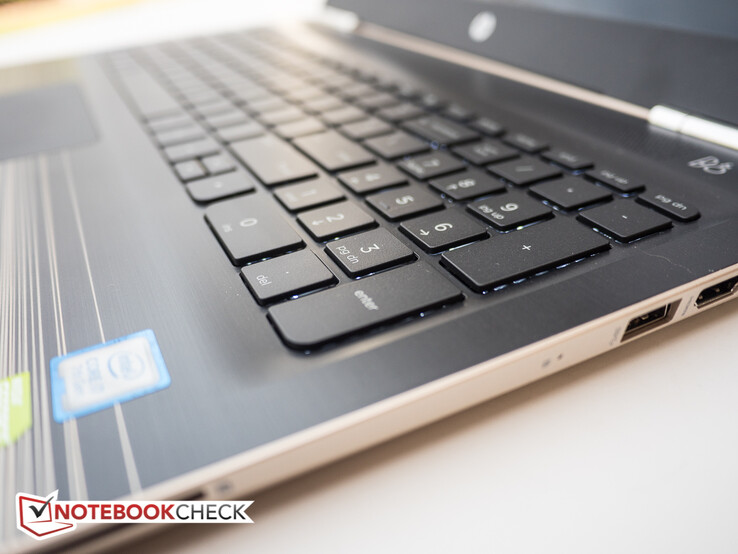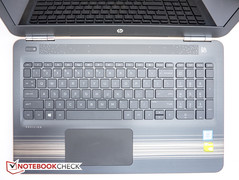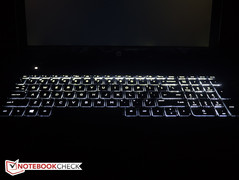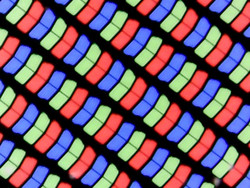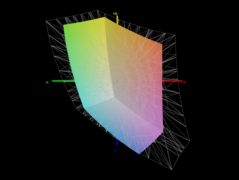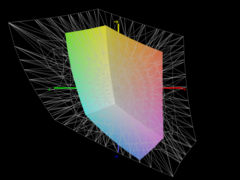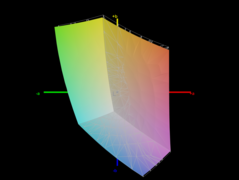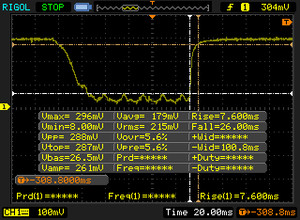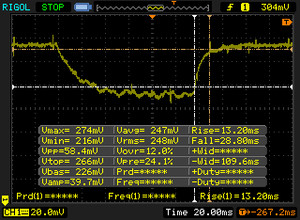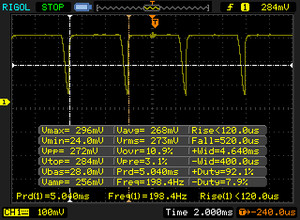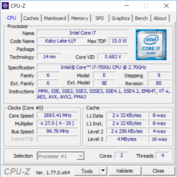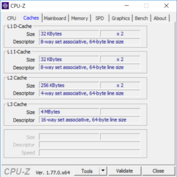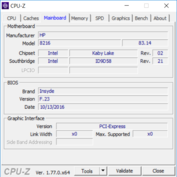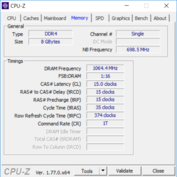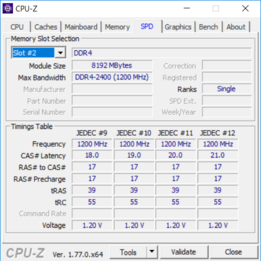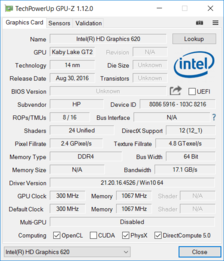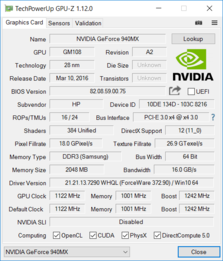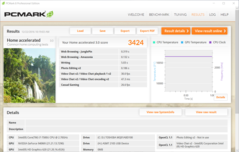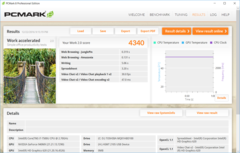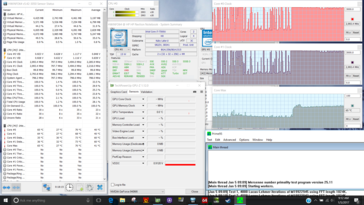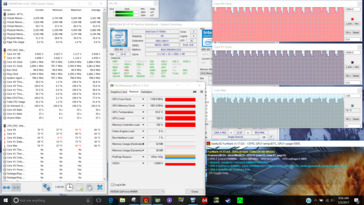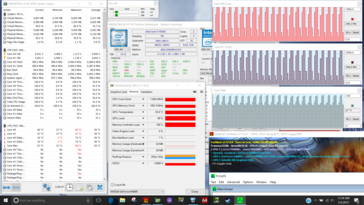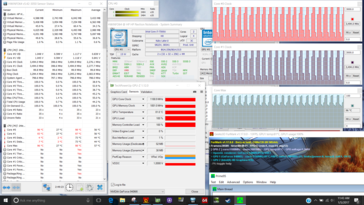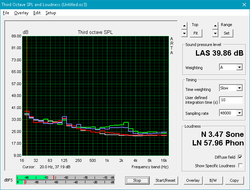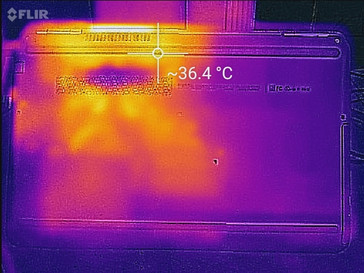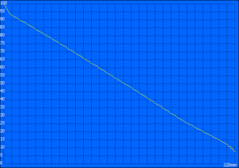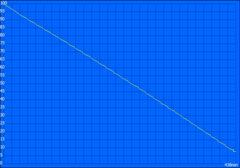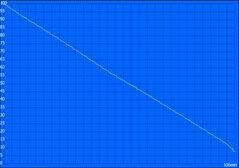HP Pavilion 15t-au100 (W0P31AV) Notebook Review

As configured, the 15.6-inch HP Pavilion 15t-au100 comes with 8 GB of RAM and the same Nvidia GeForce 940MX graphics card as its smaller 14-inch sibling Pavilion 14-al003ng, which we reviewed less than 6 months ago. The larger review notebook features a current-generation dual-core Kaby Lake Core i7 processor, but comes with a 1 TB platter-based hard drive - the 14-inch model shipped with a 256 GB SSD instead.
At the time of writing, we are unable to locate an exact match for our 15.6-inch Pavilion on HP's US website. Current models like the T9Y85AV - HP calls the notebook a "creative powerhouse" - come equipped with the GeForce GTX 950M and quad-core Skylake processors. The lowest configuration - priced at $620 - starts with the Intel Core i5-6300HQ (2.3 GHz, up to 3.2 GHz, 6 MB cache, 4 cores), 8GB of SDRAM (configured as 1x 8GB) and the aforementioned GeForce GTX 950M. There are other differences: this configuration comes with a conventional 1 TB HDD as well, but said drive now spins at 7200 RPM compared to the review notebook's paltry 5400 RPM. By the way: the upgrade to a 256 GB PCIe NVMe M.2 SSD only costs $60, so we can wholeheartedly recommend it. A touchscreen FHD IPS panel (1920 x 1080) costs $70 extra; the UHD (3840 x 2160) IPS UWVA touchscreen version costs $220 extra. The Intel Core i7-6700HQ (2.6 GHz, up to 3.5 GHz, 6 MB cache, 4 cores) is also available with an Nvidia GeForce GTX 960M. With this CPU/GPU combo, 16 GB of RAM (2x 8 GB) and the UHD touchscreen, the price climbs above $1300.
Competitors are other 15-inch multimedia "do-it-all" notebooks ranging from the Lenovo IdeaPad 510-15IKB (i5-7200U, GTX 950M), the Acer Aspire E5-575G (i5-7200U, GTX 950M) and HP's own Pavilion 15 UHD T9Y85AV (i7-6700HQ, GeForce GTX 960M) mentioned above.
Case
Given the low starting price point, we can't expect a high-end aluminum clamshell design, so it won't come as a surprise that the Pavilion 15t is entirely made out of plastic. The color of our review notebook is called "Modern Gold", although other colors are supposedly available as well. The corners of the chassis are rounded and the surfaces are slightly textured, so fingers don't slip easily and fingerprints aren't an issue, either. The bottom unit consists of a shell into which the keyboard tray is inserted. Colored stripes decorate the palm rest; a chrome-colored logo adorns the lid. The hinges are covered in chrome-colored plastic. Rigidity is far from stellar: pressing on the keyboard tray or the lid is accompanied by noticeable flexing. Particularly the left palm rest is rather weak - the likely culprit is the DVD RW drive sitting right underneath. Torsional rigidity is also quite low, although creaking sounds are kept at at minimum.
Higher-end - and therefore more expensive - notebooks like the Asus Zenbook UX510UW or the Dell XPS 15 9550 not only utilize more upscale materials like aluminum for their construction, they are also thinner and feature a smaller footprint.
Connectivity
The HP Pavilion 15t-au100 is sparsely equipped as far as the compliment of physical ports is concerned. USB Type-C is not on board and neither are multiple video-outs - HDMI is the sole option. While the recently reviewed HP Pavilion 15 UHD T9Y85AV does not feature a DVD-RW drive, our review notebook is equipped with one. The port placement is next to ideal with all main ports located on the left and right sides towards the rear.
SD Card Reader
SD card reader performance is - according to tests conducted with our Toshiba Exceria Pro SDXC 64 GB UHS-II Reference Card and AS SSD - also not overly impressive at about 88 MB/s. This performance is still good enough to top the Asus Zenbook UX510UW, however, which suffers from particularly middling transfer rates.
| SD Card Reader | |
| average JPG Copy Test (av. of 3 runs) | |
| Dell XPS 15-9550 i7 | |
| HP Pavilion 15t-au100 CTO (W0P31AV) | |
| Lenovo IdeaPad 510-15IKB 80SV0087GE | |
| Acer Aspire E5-575G-549D | |
| Asus Zenbook UX510UW-CN044T | |
| maximum AS SSD Seq Read Test (1GB) | |
| Dell XPS 15-9550 i7 | |
| HP Pavilion 15t-au100 CTO (W0P31AV) | |
| Acer Aspire E5-575G-549D | |
| Asus Zenbook UX510UW-CN044T | |
| Lenovo IdeaPad 510-15IKB 80SV0087GE | |
Communication
Wireless connectivity is courtesy of a RTL8723BE Wireless LAN 802.11n PCI-E NIC (b/g/n) module. Our real-world test one meter away from our Linksys EA8500 test router showed transfer rates of 53 Mbps, which pales in comparison to the sibling Pavilion 15 UHD T9Y85AV with the dual-band Intel 7265 module and recorded transfer rates closer to 500 Mbps. We never encountered any drops or other connectivity issues during our time with the notebook.
| Networking | |
| WiFi Speed Client 1m 512KB | |
| WiFi Speed Server 1m 512KB |
Accessories
Aside from the laptop itself and the power adapter, HP includes no accessories. HP's homepage also features no dedicated accessories, only generic ones like mice or carrying bags.
Maintenance
Even after removing the nine Philips screws on the bottom, we were unable to disassemble the unit, likely because there are additional screws hidden under the rubber strips on the bottom. Please check the pertinent section in our review of the HP Pavilion 15 UHD T9Y85AV for more information. Theoretically, it should be possible to access the existing 2.5-inch hard drive, the two ram slots, as well as the (open) M.2 slot for upgrades.
Warranty
HP protects the notebook with a 12-month warranty against defects. A 2-year warranty with "Accidental Care with Pickup and Return Support" costs $80 at the time of purchase.
Input Devices
Keyboard
The keys are smooth black plastic and slightly concave. As we indicated earlier, there's a fair amount of keyboard flex, so the feedback is not as firm as we would like. The backlight - on/off only - is a nice-to-have feature which improves typing in darker environments. We should point out that the function-key row with its half-sized keys appears to be much brighter than the other rows. While working in the complete dark, the brighter light can be distracting.
Touchpad
The HP Imagepad with multi-touch gesture support works reasonably well as far as responsiveness and controllability is concerned, but as we've pointed out in a previous review, the click mechanism leaves to be desired. In addition to spongy feedback, the touchpad of the review notebook rattled noticeable when tapping.
For more information on the keyboard and the touchpad please also take a look at our review of the HP Pavilion 15 UHD T9Y85AV.
Display
Our review laptop is equipped with a 15.6-inch FHD IPS UWVA display with a resolution of 1920 x 1080 pixels and a pixel density of 141 ppi. Unlike the non-glare panels currently offered on HP's website, the display is glossy and similar to the one HP uses for the smaller Pavilion 14-al003ngnd. At the time of writing, HP offers both FHD and UHD IPS displays with or without touch functionality.
Unfortunately, the display is very dim at 175 cd/m² - especially when compared to the 4K UHD matte panel in the HP Pavilion 15 UHD T9Y85AV, which reached 320 cd/m². Still, a look at the direct competitors reveals that low brightness isn't necessarily uncommon in this segment. The brightness distribution is downright awful at only 69 %, but the contrast ratio of over 1000:1 is quite decent. Backlight bleeding is also minor since the brightness is so low and affects mainly the bottom edge of the display.
| |||||||||||||||||||||||||
Brightness Distribution: 69 %
Center on Battery: 186.5 cd/m²
Contrast: 1036:1 (Black: 0.18 cd/m²)
ΔE ColorChecker Calman: 5.7 | ∀{0.5-29.43 Ø4.76}
ΔE Greyscale Calman: 4.4 | ∀{0.09-98 Ø5}
64.95% sRGB (Argyll 1.6.3 3D)
44.71% AdobeRGB 1998 (Argyll 1.6.3 3D)
44.71% AdobeRGB 1998 (Argyll 3D)
64.9% sRGB (Argyll 3D)
43.27% Display P3 (Argyll 3D)
Gamma: 2.35
CCT: 6963 K
| HP Pavilion 15t-au100 CTO (W0P31AV) BOE0693, IPS, 15.6", 1920x1080 | Asus Zenbook UX510UW-CN044T LG Philips LP156WF6-SPB6, IPS, 15.6", 1920x1080 | Lenovo IdeaPad 510-15IKB 80SV0087GE BOE HF NV156FHM-N42, IPS, 15.6", 1920x1080 | Acer Aspire E5-575G-549D Chi Mei CMN15C4, TN, 15.6", 1920x1080 | HP Pavilion 15 UHD T9Y85AV SDC5958, IPS, 15.6", 3840x2160 | |
|---|---|---|---|---|---|
| Display | 33% | -1% | -11% | 36% | |
| Display P3 Coverage (%) | 43.27 | 61.5 42% | 42.66 -1% | 38.57 -11% | 60 39% |
| sRGB Coverage (%) | 64.9 | 80.4 24% | 64.1 -1% | 57.4 -12% | 85.8 32% |
| AdobeRGB 1998 Coverage (%) | 44.71 | 58.8 32% | 44.08 -1% | 39.89 -11% | 61.8 38% |
| Response Times | 14% | -17% | 18% | 13% | |
| Response Time Grey 50% / Grey 80% * (ms) | 42 ? | 40 ? 5% | 51 ? -21% | 39 ? 7% | 39.6 ? 6% |
| Response Time Black / White * (ms) | 33.6 ? | 26 ? 23% | 38 ? -13% | 24 ? 29% | 27.2 ? 19% |
| PWM Frequency (Hz) | 198.4 | 50 ? | 1282 ? | ||
| Screen | 16% | 21% | -35% | 10% | |
| Brightness middle (cd/m²) | 186.5 | 326 75% | 291 56% | 176 -6% | 336.2 80% |
| Brightness (cd/m²) | 174 | 316 82% | 265 52% | 169 -3% | 323 86% |
| Brightness Distribution (%) | 69 | 80 16% | 86 25% | 91 32% | 87 26% |
| Black Level * (cd/m²) | 0.18 | 0.35 -94% | 0.23 -28% | 0.47 -161% | 0.629 -249% |
| Contrast (:1) | 1036 | 931 -10% | 1265 22% | 374 -64% | 534 -48% |
| Colorchecker dE 2000 * | 5.7 | 5.49 4% | 4.78 16% | 8.83 -55% | 3.32 42% |
| Colorchecker dE 2000 max. * | 22.5 | 11.36 50% | 9.51 58% | 14.01 38% | 7.4 67% |
| Greyscale dE 2000 * | 4.4 | 4.84 -10% | 3.49 21% | 8.97 -104% | 2.88 35% |
| Gamma | 2.35 94% | 2.23 99% | 2.58 85% | 2.43 91% | 2.34 94% |
| CCT | 6963 93% | 5971 109% | 6013 108% | 10234 64% | 6279 104% |
| Color Space (Percent of AdobeRGB 1998) (%) | 44.71 | 53 19% | 40 -11% | 36.8 -18% | 55.3 24% |
| Color Space (Percent of sRGB) (%) | 64.95 | 80 23% | 64 -1% | 57.3 -12% | 85.5 32% |
| Total Average (Program / Settings) | 21% /
19% | 1% /
12% | -9% /
-23% | 20% /
15% |
* ... smaller is better
Coverage of the AdobeRGB and sRGB color spaces is also low at 45 % and 65 %, respectively. Only the Acer Aspire E5-575G-549D does worse here. Safe to say, the Pavilion 15t isn't suitable for photo or video editing, but for word processing or web browsing color coverage is much less of an issue.
Our check with the X-Rite spectrophotometer reveals once again uninspiring performance as far as color accuracy is concerned. Although an average DeltaE color deviation of 5.7 isn't unexpected for this type of panel, the maximum DeltaE deviation of 22.5 for blue is pretty impressive in a negative way. Still, the grayscale DeltaE, the gamma value and color temperature are perfectly acceptable. A calibration doesn't take care of the outlier-colors blue and magenta, but the picture quality still improves markedly.
Outdoor visibility is poor because of the marginal display brightness combined with the glare-type panel. Even in the shade, we had to frequently adjust the panel tilt to avoid annoying reflections. Since the display is based on IPS technology, the viewing angle stability is quite good without major color shifts or inversions.
Display Response Times
| ↔ Response Time Black to White | ||
|---|---|---|
| 33.6 ms ... rise ↗ and fall ↘ combined | ↗ 7.6 ms rise | |
| ↘ 26 ms fall | ||
| The screen shows slow response rates in our tests and will be unsatisfactory for gamers. In comparison, all tested devices range from 0.1 (minimum) to 240 (maximum) ms. » 90 % of all devices are better. This means that the measured response time is worse than the average of all tested devices (20.1 ms). | ||
| ↔ Response Time 50% Grey to 80% Grey | ||
| 42 ms ... rise ↗ and fall ↘ combined | ↗ 13.2 ms rise | |
| ↘ 28.8 ms fall | ||
| The screen shows slow response rates in our tests and will be unsatisfactory for gamers. In comparison, all tested devices range from 0.165 (minimum) to 636 (maximum) ms. » 67 % of all devices are better. This means that the measured response time is worse than the average of all tested devices (31.5 ms). | ||
Screen Flickering / PWM (Pulse-Width Modulation)
| Screen flickering / PWM detected | 198.4 Hz | ||
The display backlight flickers at 198.4 Hz (worst case, e.g., utilizing PWM) . The frequency of 198.4 Hz is relatively low, so sensitive users will likely notice flickering and experience eyestrain at the stated brightness setting and below. In comparison: 53 % of all tested devices do not use PWM to dim the display. If PWM was detected, an average of 8082 (minimum: 5 - maximum: 343500) Hz was measured. | |||
Performance
The dual-core Intel Core i7-7500U processor is capable of very decent performance. As mentioned in our introduction, HP offers the Pavilion 15t with quad-core i7 CPUs, which are better suited for heavy-duty multitasking, particularly if the applications can make use of the additional cores. The 8 GB of DDR4-2133 SDRAM occupy a single slot, so the RAM in this case runs in single and not dual-channel mode. A maximum of 16 GB (2x 8 GB) are supported. Because of the discrete graphics provided by the Nvidia GeForce 940MX, dual-channel mode is not as important as it would be for systems relying on an integrated GPU. Our review notebook is equipped with a 5400 RPM 1 TB HDD; HP's current selection lists a 7200 RPM 1 TB drive as the entry-level option. SSD drives are optional. Some Pavilion 15t models - for example the X7P45AV - come with a 128 GB M.2 SSD plus a 1 TB 7200 rpm SATA drive, which guarantees fast startup and load speeds as well as ample storage.
Processor
The Intel Core i7-7500U is a frugal dual-core processor part of the Intel's Kaby Lake generation with a TDP of 15 watts. The core speed of 2.7 GHz can be boosted to 3.5 GHz (for both cores) via the Turbo. While its single-core performance is nearly identical, the i7-6700HQ trounces the ULV CPU when it comes to multi-core usage, offering about twice the performance thanks to the two additional cores.
Slightly disappointing is the fact the HP throttles the performance of the Pavilion 15t as soon as it runs on battery. Case in point: a subsequent run of Cinebench 15 showed a reduction in multi-core performance of about 20 %.
| wPrime 2.10 - 1024m | |
| HP Pavilion 15t-au100 CTO (W0P31AV) | |
| Acer Aspire E5-575G-549D | |
| Dell XPS 15 9550 i7 FHD | |
| HP Pavilion 15 UHD T9Y85AV | |
| Super Pi Mod 1.5 XS 32M - 32M | |
| Acer Aspire E5-575G-549D | |
| HP Pavilion 15t-au100 CTO (W0P31AV) | |
| Dell XPS 15 9550 i7 FHD | |
| HP Pavilion 15 UHD T9Y85AV | |
* ... smaller is better
System Performance
We use PCMark 8 to get an overall idea of the system performance. The Pavilion 15t does very well her despite the lackluster hard drive performance: depending on which sub-score we look at, even notebooks like the Dell XPS 15 and HP's own Pavilion 15 UHD with quad-core i7 processors and Solid State drives don't perform much better. During our time with the laptop, we didn't encounter any issues like unexpected slowdowns or driver glitches.
| PCMark 8 Home Score Accelerated v2 | 3424 points | |
| PCMark 8 Creative Score Accelerated v2 | 4089 points | |
| PCMark 8 Work Score Accelerated v2 | 4340 points | |
Help | ||
Storage Devices
Toshiba's MQ01ABD100 platter-based drive has a capacity of 1 TB and spins at a - by today's standards - slow 5400 RPM. According to HD Tune, the drive supports an average read transfer rate of only about 78 MB. CrystalDiskMark attests sequential read and write rates of 110 and 105 MB/s, respectively. Be it as it may, the drive is slow - probably one of the reasons why HP now equips even the entry-level Pavilions in the series with 7200 RPM drives. Perceived performance suffers as well: the notebook takes about 30 seconds to boot and most program starts are far from instantaneous. Even a system with Core i3 processor equipped with an SSD can feel more responsive than the review notebook. Since the HP Pavilion 15t has dual storage slots, an SSD M.2 boot drive and an inexpensive slower SATA mechanical drive for storage would give the user the best of both worlds and substantially improve the overall feel of the system.
| HP Pavilion 15t-au100 CTO (W0P31AV) Toshiba MQ01ABD100 | Acer Aspire E5-575G-549D Toshiba MQ01ABD100 | Lenovo IdeaPad 510-15IKB 80SV0087GE Liteonit CV3-DE256 | Asus Zenbook UX510UW-CN044T SanDisk SD8SNAT256G1002 | Dell XPS 15 9550 i7 FHD Samsung PM951 NVMe 512 GB | HP Pavilion 15 UHD T9Y85AV SanDisk Z400s SD8SNAT-128G | |
|---|---|---|---|---|---|---|
| CrystalDiskMark 3.0 | -20% | 10956% | 7338% | 16558% | 6457% | |
| Read Seq (MB/s) | 109.5 | 95.3 -13% | 469.2 328% | 459.3 319% | 1291 1079% | 484.6 343% |
| Write Seq (MB/s) | 105.2 | 85.6 -19% | 431.5 310% | 325.5 209% | 590 461% | 185.2 76% |
| Read 512 (MB/s) | 34.08 | 29.32 -14% | 338.3 893% | 279.2 719% | 632 1754% | 307.6 803% |
| Write 512 (MB/s) | 40.02 | 25.93 -35% | 297.9 644% | 280.1 600% | 588 1369% | 180 350% |
| Read 4k (MB/s) | 0.429 | 0.366 -15% | 28.68 6585% | 22.43 5128% | 41.4 9550% | 22.08 5047% |
| Write 4k (MB/s) | 1.008 | 0.726 -28% | 66.8 6527% | 74.9 7331% | 132.4 13035% | 77.7 7608% |
| Read 4k QD32 (MB/s) | 0.81 | 0.647 -20% | 364.7 44925% | 149 18295% | 542 66814% | 143.7 17641% |
| Write 4k QD32 (MB/s) | 0.893 | 0.722 -19% | 245.9 27436% | 234 26104% | 343.8 38399% | 177.6 19788% |
GPU Performance
The Pavilion 15t comes equipped with a dedicated low-to-mid-range graphics card from Nvidia - the GeForce 940MX. The GPU supports DirectX 12 and runs at a maximum of 1189 MHz according to our measurements. The GPU uses 2048 MB of dedicated DDR3 video RAM. Notebooks equipped with the Nvidia GTX 950M (Acer Aspire E5-575G) or GTX 960M (HP Pavilion 15 UHD) offer significantly better performance - from 100 to 200 % depending on the benchmark.
| 3DMark | |
| 1280x720 Cloud Gate Standard Graphics | |
| Dell XPS 15 9550 i7 FHD | |
| HP Pavilion 15 UHD T9Y85AV | |
| Asus Zenbook UX510UW-CN044T | |
| Acer Aspire E5-575G-549D | |
| HP Pavilion 15t-au100 CTO (W0P31AV) | |
| 1920x1080 Fire Strike Graphics | |
| HP Pavilion 15 UHD T9Y85AV | |
| Dell XPS 15 9550 i7 FHD | |
| Asus Zenbook UX510UW-CN044T | |
| Acer Aspire E5-575G-549D | |
| HP Pavilion 15t-au100 CTO (W0P31AV) | |
| 1920x1080 Ice Storm Extreme Graphics | |
| Dell XPS 15 9550 i7 FHD | |
| Asus Zenbook UX510UW-CN044T | |
| HP Pavilion 15 UHD T9Y85AV | |
| 3DMark 11 Performance | 2622 points | |
| 3DMark Cloud Gate Standard Score | 7017 points | |
| 3DMark Fire Strike Score | 1538 points | |
| 3DMark Fire Strike Extreme Score | 777 points | |
Help | ||
Gaming Performance
The actual gaming performance follows suit: systems equipped with the GTX 950M or GTX 960M allow for much higher frame rates. Still, for casual gaming, the 940MX is a much better choice than Intel HD 620, as it easily outperforms the processor-integrated GPU. Older games often support a resolution of 1366 x 768 pixels and medium to high details.
| Rise of the Tomb Raider | |
| 1024x768 Lowest Preset (sort by value) | |
| HP Pavilion 15t-au100 CTO (W0P31AV) | |
| Acer Aspire E5-575G-549D | |
| 1366x768 Medium Preset AF:2x (sort by value) | |
| HP Pavilion 15t-au100 CTO (W0P31AV) | |
| Acer Aspire E5-575G-549D | |
| 1920x1080 High Preset AA:FX AF:4x (sort by value) | |
| HP Pavilion 15t-au100 CTO (W0P31AV) | |
| Acer Aspire E5-575G-549D | |
| Dell XPS 15 9550 i7 FHD | |
| HP Pavilion 15 UHD T9Y85AV | |
| 1920x1080 Very High Preset AA:FX AF:16x (sort by value) | |
| HP Pavilion 15t-au100 CTO (W0P31AV) | |
| Acer Aspire E5-575G-549D | |
| Dell XPS 15 9550 i7 FHD | |
| HP Pavilion 15 UHD T9Y85AV | |
| GRID 2 | |
| 1024x768 Ultra Low Preset (sort by value) | |
| HP Pavilion 15t-au100 CTO (W0P31AV) | |
| 1366x768 Medium Preset (sort by value) | |
| HP Pavilion 15t-au100 CTO (W0P31AV) | |
| 1366x768 High Preset AA:2xMS (sort by value) | |
| HP Pavilion 15t-au100 CTO (W0P31AV) | |
| 1920x1080 Ultra Preset AA:4xMS (sort by value) | |
| HP Pavilion 15t-au100 CTO (W0P31AV) | |
| Metro: Last Light | |
| 1024x768 Low (DX10) AF:4x (sort by value) | |
| HP Pavilion 15t-au100 CTO (W0P31AV) | |
| 1366x768 Medium (DX10) AF:4x (sort by value) | |
| HP Pavilion 15t-au100 CTO (W0P31AV) | |
| 1366x768 High (DX11) AF:16x (sort by value) | |
| HP Pavilion 15t-au100 CTO (W0P31AV) | |
| Dell XPS 15 9550 i7 FHD | |
| HP Pavilion 15 UHD T9Y85AV | |
| 1920x1080 Very High (DX11) AF:16x (sort by value) | |
| HP Pavilion 15t-au100 CTO (W0P31AV) | |
| Dell XPS 15 9550 i7 FHD | |
| HP Pavilion 15 UHD T9Y85AV | |
| Tomb Raider | |
| 1024x768 Low Preset (sort by value) | |
| HP Pavilion 15t-au100 CTO (W0P31AV) | |
| Asus Zenbook UX510UW-CN044T | |
| 1366x768 Normal Preset AA:FX AF:4x (sort by value) | |
| HP Pavilion 15t-au100 CTO (W0P31AV) | |
| Asus Zenbook UX510UW-CN044T | |
| 1366x768 High Preset AA:FX AF:8x (sort by value) | |
| HP Pavilion 15t-au100 CTO (W0P31AV) | |
| Asus Zenbook UX510UW-CN044T | |
| Dell XPS 15 9550 i7 FHD | |
| 1920x1080 Ultra Preset AA:FX AF:16x (sort by value) | |
| HP Pavilion 15t-au100 CTO (W0P31AV) | |
| Asus Zenbook UX510UW-CN044T | |
| Dell XPS 15 9550 i7 FHD | |
| Company of Heroes 2 | |
| 1024x768 Minimum / Low / Off AA:Off (sort by value) | |
| HP Pavilion 15t-au100 CTO (W0P31AV) | |
| 1366x768 Medium AA:Off (sort by value) | |
| HP Pavilion 15t-au100 CTO (W0P31AV) | |
| 1366x768 High AA:Medium (sort by value) | |
| HP Pavilion 15t-au100 CTO (W0P31AV) | |
| 1920x1080 Maximum / Higher / High AA:High (sort by value) | |
| HP Pavilion 15t-au100 CTO (W0P31AV) | |
| Sleeping Dogs | |
| 1024x768 Low Preset AA:Normal (sort by value) | |
| HP Pavilion 15t-au100 CTO (W0P31AV) | |
| 1366x768 Medium Preset AA:Normal (sort by value) | |
| HP Pavilion 15t-au100 CTO (W0P31AV) | |
| 1366x768 High Preset AA:High (sort by value) | |
| HP Pavilion 15t-au100 CTO (W0P31AV) | |
| Dell XPS 15 9550 i7 FHD | |
| HP Pavilion 15 UHD T9Y85AV | |
| 1920x1080 Extreme Preset AA:Extreme (sort by value) | |
| HP Pavilion 15t-au100 CTO (W0P31AV) | |
| Dell XPS 15 9550 i7 FHD | |
| HP Pavilion 15 UHD T9Y85AV | |
| low | med. | high | ultra | |
|---|---|---|---|---|
| Dirt 3 (2011) | 67.8 | 48.7 | 41.6 | 28.9 |
| Anno 2070 (2011) | 130.4 | 66.8 | 42.5 | 21 |
| Sleeping Dogs (2012) | 92.9 | 69.9 | 34 | 9 |
| Hitman: Absolution (2012) | 61.3 | 38.3 | 17.8 | 6.6 |
| Tomb Raider (2013) | 137 | 66.4 | 37.4 | 18.3 |
| BioShock Infinite (2013) | 90.3 | 62.4 | 42.7 | 14.6 |
| Metro: Last Light (2013) | 49.3 | 38.4 | 23.5 | 11.6 |
| GRID 2 (2013) | 125.4 | 89.8 | 60.3 | 21.2 |
| Company of Heroes 2 (2013) | 36.1 | 29.5 | 21 | 7.2 |
| F1 2013 (2013) | 120 | 81 | 41 | 31 |
| Rise of the Tomb Raider (2016) | 34.7 | 22.1 | 13.2 | 10.1 |
Stress Test
When stressed with Prime 95, the CPU cores hovered around 3 GHz with occasional dips down to 2.9 GHz. The temperature rapidly climbed to about 70 degrees C, at which point the fan system kicked in. The temperature eventually stabilized at 65 degrees C with the cores still running at around 3 GHz. During the GPU stress portion with Furmark, the GeForce 940MX remained at the maximum observed clock speed of 1189 MHz for the entire test. While the GPU only reached a maximum of 82 degrees C, the CPU got much hotter at up to 88 degrees C.
When we ran Prime95 and Furmark simultaneously, the CPU briefly reached a maximum of 98 degrees C, which is almost too high for comfort. This leads to a rather interesting - and frankly quite annoying - behavior: whenever the CPU temperature spikes, the temperature control system attempts to combat the heat and throttles the cores back to as low as 400 MHz, while simultaneously increasing the fan speed to its maximum. When the cores temperature drops back to the mid-sixty degree range, the fan speed decreases and the CPU bounces back and actually reaches the maximum Turbo-frequency of 3.5 GHz for a few seconds. When the temperature reaches 95 degrees C, the cycle repeats. The fan remains at their respective speed for about 10 seconds at a time. The two bottom graphs in the screenshots below clearly show what's happening.
When running the Unigine Valley Benchmark, which is more indicative of gaming loads, we didn't experience this issue. The CPU maintained the maximum Turbo and the GPU ran at 1189 MHz as before with the temperatures generally remaining under 75 degrees for both the CPU and the GPU.
| CPU Clock (GHz) | GPU Clock (MHz) | Average CPU Temperature (°C) | Average GPU Temperature (°C) | |
| Prime95 Stress | 3.0 | - | 65 | 45 |
| FurMark Stress | - | 1189 | 75 | 82 |
| Prime95 + FurMark Stress | 400 - 3.5 | 1189 | 65-96 | 81-82 |
| Unigine Heaven Stress | 3.5 | 1189 | 65 | 74 |
Emissions
System Noise
At a maximum of 42 dB under load, the Pavilion doesn't get overly loud, although it's still audible across the room. During idle, the system isn't whisper-quiet either, since both the fan as well as the hard drive remain audible at all times. As mentioned above, the fan system cycles through two distinct RPM stages every 10 seconds during the stress test. This can get annoying rather quickly, but fortunately this is not characteristic of a normal workload.
Noise level
| Idle |
| 32.2 / 32.2 / 33.7 dB(A) |
| Load |
| 39.4 / 42.2 dB(A) |
 | ||
30 dB silent 40 dB(A) audible 50 dB(A) loud |
||
min: | ||
| HP Pavilion 15t-au100 CTO (W0P31AV) GeForce 940MX, i7-7500U, Toshiba MQ01ABD100 | Asus Zenbook UX510UW-CN044T GeForce GTX 960M, 6500U, SanDisk SD8SNAT256G1002 | Lenovo IdeaPad 510-15IKB 80SV0087GE GeForce 940MX, i7-7500U, Liteonit CV3-DE256 | Acer Aspire E5-575G-549D GeForce GTX 950M, i5-7200U, Toshiba MQ01ABD100 | Dell XPS 15 9550 i7 FHD GeForce GTX 960M, 6700HQ, Samsung PM951 NVMe 512 GB | HP Pavilion 15 UHD T9Y85AV GeForce GTX 960M, 6700HQ, SanDisk Z400s SD8SNAT-128G | |
|---|---|---|---|---|---|---|
| Noise | -1% | 5% | 7% | 5% | -4% | |
| Idle Minimum * (dB) | 32.2 | 31.6 2% | 32.6 -1% | 30.8 4% | 29.2 9% | 32.3 -0% |
| Idle Average * (dB) | 32.2 | 31.6 2% | 32.6 -1% | 30.8 4% | 29.3 9% | 32.4 -1% |
| Idle Maximum * (dB) | 33.7 | 33.4 1% | 32.6 3% | 30.8 9% | 29.5 12% | 32.4 4% |
| Load Average * (dB) | 39.4 | 41.7 -6% | 35.3 10% | 33.4 15% | 36.5 7% | 40.5 -3% |
| Load Maximum * (dB) | 42.2 | 44.8 -6% | 37.1 12% | 40.1 5% | 47.7 -13% | 50.3 -19% |
| off / environment * (dB) | 31.6 | 31.6 | 28.9 | 29.5 |
* ... smaller is better
Temperature
Even during the stress test, temperatures remain well controlled with only one area - the top righthand rear corner - reaching 40 degrees C. As annoying as the fan system can be, it definitely does its job. The left palm rests remain amazingly cool during the stress test; the right palm rest gets slightly warmer than the left, but not enough to be really noticeable.
(±) The maximum temperature on the upper side is 40 °C / 104 F, compared to the average of 36.9 °C / 98 F, ranging from 21.1 to 71 °C for the class Multimedia.
(+) The bottom heats up to a maximum of 34.8 °C / 95 F, compared to the average of 39.1 °C / 102 F
(+) In idle usage, the average temperature for the upper side is 24.4 °C / 76 F, compared to the device average of 31.3 °C / 88 F.
(+) The palmrests and touchpad are cooler than skin temperature with a maximum of 27.2 °C / 81 F and are therefore cool to the touch.
(±) The average temperature of the palmrest area of similar devices was 28.7 °C / 83.7 F (+1.5 °C / 2.7 F).
Speakers
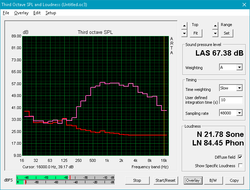
For a multimedia notebook, the speakers get just loud enough and remain undistorted even at maximum volume level. The quality of the B&O speakers is decent enough, although bass and mids are lacking and the sound is overall very tinny. For longer videos or movies - and especially for music - we recommend hooking up external speakers or headphones.
HP Pavilion 15t-au100 CTO (W0P31AV) audio analysis
(-) | not very loud speakers (58 dB)
Bass 100 - 315 Hz
(±) | reduced bass - on average 14.1% lower than median
(±) | linearity of bass is average (12.4% delta to prev. frequency)
Mids 400 - 2000 Hz
(±) | higher mids - on average 5.6% higher than median
(±) | linearity of mids is average (7.2% delta to prev. frequency)
Highs 2 - 16 kHz
(+) | balanced highs - only 3.1% away from median
(+) | highs are linear (6.6% delta to prev. frequency)
Overall 100 - 16.000 Hz
(-) | overall sound is not linear (32.9% difference to median)
Compared to same class
» 97% of all tested devices in this class were better, 1% similar, 2% worse
» The best had a delta of 5%, average was 17%, worst was 45%
Compared to all devices tested
» 92% of all tested devices were better, 1% similar, 7% worse
» The best had a delta of 4%, average was 24%, worst was 134%
Apple MacBook 12 (Early 2016) 1.1 GHz audio analysis
(+) | speakers can play relatively loud (83.6 dB)
Bass 100 - 315 Hz
(±) | reduced bass - on average 11.3% lower than median
(±) | linearity of bass is average (14.2% delta to prev. frequency)
Mids 400 - 2000 Hz
(+) | balanced mids - only 2.4% away from median
(+) | mids are linear (5.5% delta to prev. frequency)
Highs 2 - 16 kHz
(+) | balanced highs - only 2% away from median
(+) | highs are linear (4.5% delta to prev. frequency)
Overall 100 - 16.000 Hz
(+) | overall sound is linear (10.2% difference to median)
Compared to same class
» 7% of all tested devices in this class were better, 2% similar, 91% worse
» The best had a delta of 5%, average was 18%, worst was 53%
Compared to all devices tested
» 4% of all tested devices were better, 1% similar, 94% worse
» The best had a delta of 4%, average was 24%, worst was 134%
Frequency Comparison (Checkbox selectable!)
Graph 1: Pink Noise 100% Vol.; Graph 2: Audio off
Energy Management
Power Consumption
The maximum idle power consumption of less than 10 watts is right where we would have expected it given the hardware the HP is equipped with. The average (42 watts) and maximum power consumption (63 watts) are also well within the acceptable range. The Lenovo IdeaPad 510 is subject to heavy throttling and tops out at 48 watts; the HP Pavilion 15 UHD T9Y85AV can consume almost twice as many watts when stressed.
| Off / Standby | |
| Idle | |
| Load |
|
Key:
min: | |
| HP Pavilion 15t-au100 CTO (W0P31AV) i7-7500U, GeForce 940MX, Toshiba MQ01ABD100, IPS, 1920x1080, 15.6" | Asus Zenbook UX510UW-CN044T 6500U, GeForce GTX 960M, SanDisk SD8SNAT256G1002, IPS, 1920x1080, 15.6" | Lenovo IdeaPad 510-15IKB 80SV0087GE i7-7500U, GeForce 940MX, Liteonit CV3-DE256, IPS, 1920x1080, 15.6" | Acer Aspire E5-575G-549D i5-7200U, GeForce GTX 950M, Toshiba MQ01ABD100, TN, 1920x1080, 15.6" | HP Pavilion 15 UHD T9Y85AV 6700HQ, GeForce GTX 960M, SanDisk Z400s SD8SNAT-128G, IPS, 3840x2160, 15.6" | |
|---|---|---|---|---|---|
| Power Consumption | -18% | 15% | -10% | -69% | |
| Idle Minimum * (Watt) | 6.16 | 5 19% | 3.9 37% | 6 3% | 8.3 -35% |
| Idle Average * (Watt) | 8.48 | 8.9 -5% | 7.4 13% | 8.1 4% | 14.8 -75% |
| Idle Maximum * (Watt) | 9.62 | 11.8 -23% | 9.5 1% | 9.8 -2% | 16.8 -75% |
| Load Average * (Watt) | 41.63 | 55 -32% | 41 2% | 52.5 -26% | 71 -71% |
| Load Maximum * (Watt) | 63.22 | 93 -47% | 48 24% | 81.6 -29% | 119.2 -89% |
* ... smaller is better
Battery Life
We failed to mention one additional difference between the review notebook and the HP Pavilion 15 UHD T9Y85AV: the latter is equipped with a 61.5 Wh battery; the former has a battery which only supplies 41 Wh. The battery life is frustratingly short. With the brightness set to 150 nits, the WLAN test concluded after 3 hours and 40 minutes. The Lenovo IdeaPad 510, which has an even smaller 30 Wh battery, lasted almost one hour longer. We certainly hope that HP is going to increase the battery size even for notebooks in the series equipped with ULV processors. As it stands now, venturing too far away from an outlet is not recommended.
| HP Pavilion 15t-au100 CTO (W0P31AV) i7-7500U, GeForce 940MX, 41 Wh | Asus Zenbook UX510UW-CN044T 6500U, GeForce GTX 960M, 48 Wh | Lenovo IdeaPad 510-15IKB 80SV0087GE i7-7500U, GeForce 940MX, 30 Wh | Acer Aspire E5-575G-549D i5-7200U, GeForce GTX 950M, 62 Wh | Dell XPS 15 9550 i7 FHD 6700HQ, GeForce GTX 960M, 84 Wh | HP Pavilion 15 UHD T9Y85AV 6700HQ, GeForce GTX 960M, 61.5 Wh | |
|---|---|---|---|---|---|---|
| Battery runtime | 57% | 24% | 50% | 90% | 8% | |
| Reader / Idle (h) | 7.3 | 13.6 86% | 12.8 75% | 16.3 123% | 8.5 16% | |
| WiFi v1.3 (h) | 3.7 | 7.2 95% | 4.6 24% | 7.5 103% | 9.1 146% | 4.4 19% |
| Load (h) | 1.8 | 1.6 -11% | 1.3 -28% | 1.8 0% | 1.6 -11% |
Pros
Cons
Verdict
The HP Pavilion 15t-au100 is a fairly attractive 15.6-inch notebook with plenty of performance to handle every-day tasks. Equipped with a current-generation dual-core i7 CPU, 8 GB of RAM and a dedicated mid-range GeForce 940MX graphics card, even light to moderate gaming is not out of the question. While the overall performance is very decent, the system's perceived bottleneck is without a doubt the mechanical hard drive, which spins at a pedestrian 5400 RPM. The notebook simply doesn't feel as fast as competing systems with Solid State Drives. Fortunately, some models in the series feature PCIe NVMe M.2 SSDs and can even be equipped with an SSD as well as a conventional SATA drives for a boost in performance while keeping storage inexpensive.
Another point of criticism is the display, which is unfortunately very dim as well as reflective. This combination makes working outside or in brighter environments a challenge. Lastly, the battery life is also mingling, with some competitors lasting twice as long.
The HP Pavilion 15t offers decent performance, but is held back by its mechanical hard drive, underwhelming display and short battery life. Unless HP increases the brightness of the Full-HD model, we'd rather opt for the UHD model with SSD drive and stronger graphics.
HP Pavilion 15t-au100 CTO (W0P31AV)
- 01/07/2017 v6 (old)
Bernhard Pechlaner