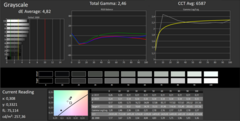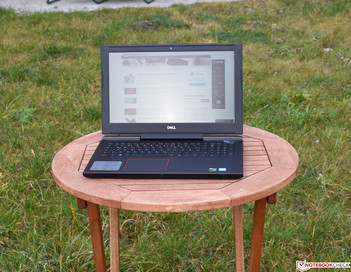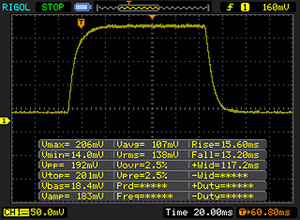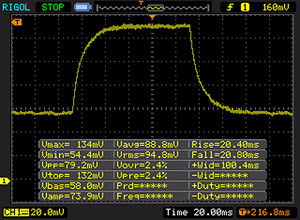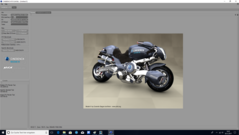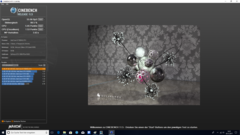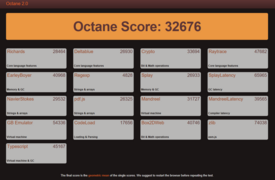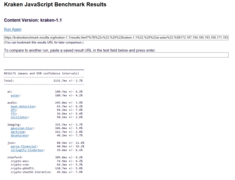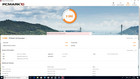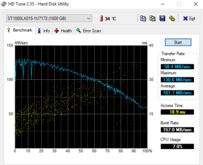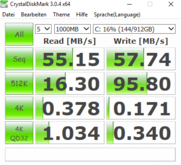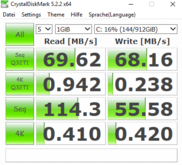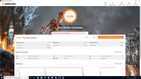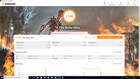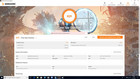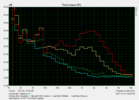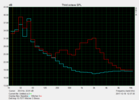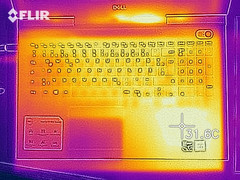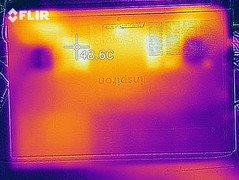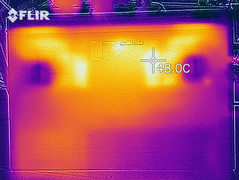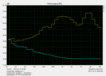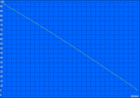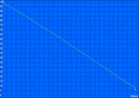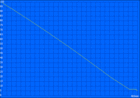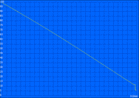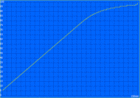Dell Inspiron 15 7000 7577 (i5-7300HQ, GTX 1050, 1080p) Laptop Review

The Dell Inspiron 15 is an affordable entry-level model that lets you enter into in the world of gaming. At a price of $750, our test configuration gives you a solid base that can also display demanding games. The base configuration is an Intel Core i5-7300HQ with 8 GB of DDR4 RAM and a 1-TB hybrid storage device. Dell has made use of an Nvidia GeForce GTX 1050 for 3D applications in this entry-level model. If you require slightly more power, you can purchase the Dell Inspiron 15 7577 with the faster Intel Core i7-7700HQ and an Nvidia GeForce GTX 1060. The top configuration of the 15-inch model is even equipped with a 4K panel. However, this increases the price to $1500. In order to get a good idea of the device's performance, we have chosen some comparison devices that have similar configurations as our test unit. Please see our table below for more information on the comparison devices.
| Dell Inspiron 15 7000 | Lenovo Legion Y520-15IKBN | Acer Aspire VX 15 VX5-591G | MSI GL62M 7RD-077 | |
| CPU | Intel Core i5-7300HQ | Intel Core i5-7300HQ | Intel Core i5-7300HQ | Intel Core i7-7700HQ |
| GPU | Nvidia GeForce GTX 1060 Max-Q | Nvidia GeForce GTX 1050 Ti | Nvidia GeForce GTX 1050 | Nvidia GeForce GTX 1050 |
| Display | 15.6 inch 1920 x 1080 | 15.6 inch 1920 x 1080 | 15.6 inch 1920 x 1080 | 15.6 inch 1920 x 1080 |
| RAM | 8 GB of DDR4-2400 | 8 GB of DDR4-2400 | 8 GB of DDR4-2400 | 16 GB of DDR4-2400 |
| Storage | 256 GB, NVMe | 128 GB, NVMe + 1TB HDD | 128 GB (SSD) + 1TB HDD | 1 TB HDD |
| Rating | 84% | 81% | 83% | 78% |
Case
Please take a look at our review of the other recently tested Dell Inspiron 15 7000 7577 for information on case, connectivity and input devices.
Connectivity
| SD Card Reader | |
| average JPG Copy Test (av. of 3 runs) | |
| Dell Inspiron 15 7000 7577 (Toshiba Exceria Pro SDXC 64 GB UHS-II) | |
| MSI GL62M 7RD-077 (Toshiba Exceria Pro SDXC 64 GB UHS-II) | |
| Acer Aspire VX15 VX5-591G-589S (Toshiba Exceria Pro SDXC 64 GB UHS-II) | |
| Dell Inspiron 15 7000 7577 (Toshiba Exceria Pro SDXC 64 GB UHS-II) | |
| maximum AS SSD Seq Read Test (1GB) | |
| Dell Inspiron 15 7000 7577 (Toshiba Exceria Pro SDXC 64 GB UHS-II) | |
| Dell Inspiron 15 7000 7577 (Toshiba Exceria Pro SDXC 64 GB UHS-II) | |
| MSI GL62M 7RD-077 (Toshiba Exceria Pro SDXC 64 GB UHS-II) | |
| Acer Aspire VX15 VX5-591G-589S (Toshiba Exceria Pro SDXC 64 GB UHS-II) | |
Display
The Dell Inspiron 15 7577 is equipped with a matte IPS panel that has over 1920x1080 pixels. This means that the 15.6-inch display has a pixel density of 141 ppi. Alternatively, Dell also offers a 4K display for this gaming device. But you will have to decide for yourself whether the additional price is worth it. The Full HD panel reaches an average brightness of 229 cd/m². The manufacturer might want to rethink whether this is really what the customer needs. Many other gaming laptops offer significantly brighter displays. The black value (0.17) is low, which is great and means that the device has a good contrast ratio of 1512:1, despite having a rather low brightness level. The brightness distribution of only 84% is below average. However, we were happy to see almost no clouding. Dell has also managed to use a panel without PWM, so there is no flickering.
| |||||||||||||||||||||||||
Brightness Distribution: 84 %
Center on Battery: 256 cd/m²
Contrast: 1512:1 (Black: 0.17 cd/m²)
ΔE ColorChecker Calman: 5.34 | ∀{0.5-29.43 Ø4.76}
ΔE Greyscale Calman: 4.82 | ∀{0.09-98 Ø5}
60% sRGB (Argyll 1.6.3 3D)
38% AdobeRGB 1998 (Argyll 1.6.3 3D)
41.77% AdobeRGB 1998 (Argyll 3D)
60.5% sRGB (Argyll 3D)
40.4% Display P3 (Argyll 3D)
Gamma: 2.46
CCT: 6587 K
| Dell Inspiron 15 7000 7577 ID: LG Philips LGD053F, Name: 156WF6, Dell P/N: 4XK13, 1920x1080, 15.6" | Dell Inspiron 15 7000 7577 ID: LG Philips LGD053F, Name: 156WF6, Dell P/N: 4XK13, 1920x1080, 15.6" | Lenovo Legion Y520-15IKBN 80WK0042GE LG Philips LP156WF6-SPK3, 1920x1080, 15.6" | Acer Aspire VX15 VX5-591G-589S BOE CQ NV156HFM-N42, 1920x1080, 15.6" | MSI GL62M 7RD-077 Chi Mei N156HGE-EAL, 1920x1080, 15.6" | |
|---|---|---|---|---|---|
| Display | -8% | -3% | -1% | 92% | |
| Display P3 Coverage (%) | 40.4 | 37.07 -8% | 39.01 -3% | 40.56 0% | 85.4 111% |
| sRGB Coverage (%) | 60.5 | 55.6 -8% | 58.4 -3% | 59.4 -2% | 100 65% |
| AdobeRGB 1998 Coverage (%) | 41.77 | 38.32 -8% | 40.34 -3% | 41.9 0% | 83.8 101% |
| Response Times | 7% | 1% | -17% | -6% | |
| Response Time Grey 50% / Grey 80% * (ms) | 41 ? | 35.6 ? 13% | 39 ? 5% | 46 ? -12% | 44 ? -7% |
| Response Time Black / White * (ms) | 28 ? | 27.6 ? 1% | 29 ? -4% | 34 ? -21% | 29 ? -4% |
| PWM Frequency (Hz) | 21000 ? | 20000 ? | 198 ? | ||
| Screen | -21% | -19% | 0% | -39% | |
| Brightness middle (cd/m²) | 257 | 235.4 -8% | 283 10% | 277 8% | 258 0% |
| Brightness (cd/m²) | 229 | 223 -3% | 281 23% | 268 17% | 234 2% |
| Brightness Distribution (%) | 84 | 91 8% | 91 8% | 91 8% | 79 -6% |
| Black Level * (cd/m²) | 0.17 | 0.28 -65% | 0.39 -129% | 0.26 -53% | 0.54 -218% |
| Contrast (:1) | 1512 | 841 -44% | 726 -52% | 1065 -30% | 478 -68% |
| Colorchecker dE 2000 * | 5.34 | 5.6 -5% | 6.1 -14% | 5.05 5% | 9.74 -82% |
| Colorchecker dE 2000 max. * | 9.99 | 20.3 -103% | 11.08 -11% | 8.93 11% | 14.6 -46% |
| Greyscale dE 2000 * | 4.82 | 3.6 25% | 5.69 -18% | 2.97 38% | 11.59 -140% |
| Gamma | 2.46 89% | 2.23 99% | 2.44 90% | 2.39 92% | 2.19 100% |
| CCT | 6587 99% | 7214 90% | 6702 97% | 6466 101% | 11851 55% |
| Color Space (Percent of AdobeRGB 1998) (%) | 38 | 35.2 -7% | 37 -3% | 38 0% | 76 100% |
| Color Space (Percent of sRGB) (%) | 60 | 55.4 -8% | 58 -3% | 59 -2% | 100 67% |
| Total Average (Program / Settings) | -7% /
-15% | -7% /
-13% | -6% /
-2% | 16% /
-8% |
* ... smaller is better
The display quality can be considered good and the colors do not appear washed-out due to the good contrast ratio. Images are sharp and do not look grained. The average DeltaE deviation of grayscales and colors are 4.8 and 5.3, which is only slightly above the ideal of 3. We did not notice a blue cast. However, the measured color-space coverage (sRGB = 60% and AdobeRGB = 38%) is not good. But this is not too much of a disadvantage when gaming and surfing the web. If you are interested in editing images and videos, you might want to look somewhere else.
Display Response Times
| ↔ Response Time Black to White | ||
|---|---|---|
| 28 ms ... rise ↗ and fall ↘ combined | ↗ 15 ms rise | |
| ↘ 13 ms fall | ||
| The screen shows relatively slow response rates in our tests and may be too slow for gamers. In comparison, all tested devices range from 0.1 (minimum) to 240 (maximum) ms. » 70 % of all devices are better. This means that the measured response time is worse than the average of all tested devices (20.1 ms). | ||
| ↔ Response Time 50% Grey to 80% Grey | ||
| 41 ms ... rise ↗ and fall ↘ combined | ↗ 20 ms rise | |
| ↘ 21 ms fall | ||
| The screen shows slow response rates in our tests and will be unsatisfactory for gamers. In comparison, all tested devices range from 0.165 (minimum) to 636 (maximum) ms. » 64 % of all devices are better. This means that the measured response time is worse than the average of all tested devices (31.5 ms). | ||
Screen Flickering / PWM (Pulse-Width Modulation)
| Screen flickering / PWM not detected | ||
In comparison: 53 % of all tested devices do not use PWM to dim the display. If PWM was detected, an average of 8039 (minimum: 5 - maximum: 343500) Hz was measured. | ||
Performance
Our test unit offers an affordable entry into the world of gaming laptops. It is equipped with an Intel Core i5-7300HQ and 8 GB of DDR4 RAM. This works in single-channel mode, but the memory can easily be expanded by a second RAM module. The 3D calculations are dealt with by Nvidia's GTX 1050 with its own 4 GB of GDDR5 VRAM and Optimus support. Dell has built a solid foundation for gaming and other applications.
Processor
Although the Intel Core i5-7300HQ is slowly getting old, the SoC still offers decent performance. The native four-core processor clocks from 2.5 to 3.5 GHz and has a TDP of up to 45 watts. Only the MSI GL62M has significantly better values as it is equipped with a slightly faster Intel Core i7-7700HQ. The Intel Core i5-7300HQ performs very well in our test unit. You can find further benchmarks of the Intel Core i5-7300HQ here.
We use the Cinebench R15 Multi loop to measure the processor's performance under constant load. This remains steady even after many rounds of the benchmark.
| JetStream 1.1 - Total Score | |
| MSI GL62M 7RD-077 | |
| Acer Aspire VX15 VX5-591G-589S | |
| Lenovo Legion Y520-15IKBN 80WK0042GE | |
| Dell Inspiron 15 7000 7577 | |
| Octane V2 - Total Score | |
| MSI GL62M 7RD-077 | |
| Lenovo Legion Y520-15IKBN 80WK0042GE | |
| Dell Inspiron 15 7000 7577 | |
| Mozilla Kraken 1.1 - Total | |
| Dell Inspiron 15 7000 7577 | |
| Lenovo Legion Y520-15IKBN 80WK0042GE | |
| MSI GL62M 7RD-077 | |
* ... smaller is better
System Performance
A look at the results of PCMark 8 shows that system performance is quite decent. But subjectively we got a different impression, as the hybrid storage device cannot keep up with the performance of an SSD. This makes the entire system slow and you regularly have to wait for things to happen. An SSD should be standard for this price range.
| PCMark 8 | |
| Home Score Accelerated v2 | |
| MSI GL62M 7RD-077 | |
| Dell Inspiron 15 7000 7577 | |
| Dell Inspiron 15 7000 7577 | |
| Acer Aspire VX15 VX5-591G-589S | |
| Lenovo Legion Y520-15IKBN 80WK0042GE | |
| Work Score Accelerated v2 | |
| Dell Inspiron 15 7000 7577 | |
| Dell Inspiron 15 7000 7577 | |
| MSI GL62M 7RD-077 | |
| Lenovo Legion Y520-15IKBN 80WK0042GE | |
| PCMark 8 Home Score Accelerated v2 | 3807 points | |
| PCMark 8 Creative Score Accelerated v2 | 4390 points | |
| PCMark 8 Work Score Accelerated v2 | 4849 points | |
| PCMark 10 Score | 3380 points | |
Help | ||
Storage Devices
As mentioned above, our test unit is only equipped with a hybrid storage device that has a capacity of 1 TB. The combination of hard drive and integrated 8-GB cache is not impressive. The storage device from Seagate would be a lot better off as a second drive. It reaches an average transfer rate of 101.7 MB/s according to HD Tune - and this despite an rpm rate of 5400 (usually only hard drives with 7200 rpm reach these speeds). But we cannot recommend using the FireCuda as system drive, so we suggest using an SSD. There is a free M.2-2280 slot that offers PCIe speeds, which would enable the use of an SSD with NVMe support.
| Dell Inspiron 15 7000 7577 Seagate Mobile HDD 1TB ST1000LX015-1U7172 | Lenovo Legion Y520-15IKBN 80WK0042GE Samsung PM961 NVMe MZVLW128HEGR | Acer Aspire VX15 VX5-591G-589S Hynix HFS128G39TND | MSI GL62M 7RD-077 HGST Travelstar 7K1000 HTS721010A9E630 | |
|---|---|---|---|---|
| CrystalDiskMark 3.0 | 25854% | 18785% | 146% | |
| Read Seq (MB/s) | 55.2 | 2127 3753% | 510 824% | 112.4 104% |
| Write Seq (MB/s) | 57.7 | 796 1280% | 137.6 138% | 107.3 86% |
| Read 512 (MB/s) | 16.3 | 455.6 2695% | 362.1 2121% | 43.19 165% |
| Write 512 (MB/s) | 95.8 | 196.7 105% | 137.2 43% | 57 -41% |
| Read 4k (MB/s) | 0.378 | 46.07 12088% | 35.18 9207% | 0.494 31% |
| Write 4k (MB/s) | 0.171 | 154.8 90426% | 104.8 61187% | 1.122 556% |
| Read 4k QD32 (MB/s) | 1.034 | 480.9 46409% | 375.8 36244% | 1.088 5% |
| Write 4k QD32 (MB/s) | 0.34 | 170.6 50076% | 138.1 40518% | 1.234 263% |
Graphics Performance
The main focus for a gaming laptop is on its graphics card. The basic configuration of the Dell Inspiron 15 7577 is equipped with a GeForce GTX 1050 from Nvidia. The dedicated graphics card has its own GDDR5 VRAM with 4 GB and clocks from 1354 to 1493 MHz. If this is not sufficient, you can increase the clock rate a little with the help of various tools. Dell does not offer its own overclocking tool, however, so please be aware that the warranty will not cover any damage caused by overclocking. The performance of the Nvidia GeForce GTX 1050 is on the same level as those of its competition. The MSI GL62M, which is equipped with the same graphics card, has almost identical results. The Lenovo Legion Y520 is in second place with its Nvidia GeForce GTX 1050 Ti, while the version of the Dell Inspiron 15 7000 with an Nvidia GeForce GTX 1060 Max-Q made first place. Our Dell Inspiron also has an Intel HD Graphics 630 as its secondary GPU, which is a good option for saving power in 2D mode. Thanks to Optimus technology, the user is not aware of the graphics switching.
You can read more about the benchmarks of the Nvidia GeForce GTX 1050 and Intel HD Graphics 630 here.
| 3DMark | |
| 1280x720 Cloud Gate Standard Graphics | |
| Dell Inspiron 15 7000 7577 | |
| Lenovo Legion Y520-15IKBN 80WK0042GE | |
| MSI GL62M 7RD-077 | |
| Dell Inspiron 15 7000 7577 | |
| 1920x1080 Fire Strike Graphics | |
| Dell Inspiron 15 7000 7577 | |
| Lenovo Legion Y520-15IKBN 80WK0042GE | |
| MSI GL62M 7RD-077 | |
| Dell Inspiron 15 7000 7577 | |
| 3DMark 11 - 1280x720 Performance GPU | |
| Dell Inspiron 15 7000 7577 | |
| Lenovo Legion Y520-15IKBN 80WK0042GE | |
| MSI GL62M 7RD-077 | |
| Dell Inspiron 15 7000 7577 | |
| Acer Aspire VX15 VX5-591G-589S | |
| 3DMark 11 Performance | 7492 points | |
| 3DMark Ice Storm Standard Score | 118608 points | |
| 3DMark Cloud Gate Standard Score | 14939 points | |
| 3DMark Fire Strike Score | 5460 points | |
| 3DMark Fire Strike Extreme Score | 2636 points | |
| 3DMark Time Spy Score | 1793 points | |
Help | ||
Gaming Performance
The Dell Inspiron 15 7000 really deserves to be called a gaming notebook. We received good results for all tested games. The Nvidia GeForce GTX 1050 only has a little difficulty displaying the newest games with maximum details. But our test unit still manages to display games with high details in its native resolution. Our long-term The Witcher 3 test showed that the frame rates remain steady even under longer periods of load on the GPU. This means that you should not encounter any juddering, even during long gaming sessions.
| low | med. | high | ultra | |
|---|---|---|---|---|
| BioShock Infinite (2013) | 217.4 | 158.3 | 146.6 | 64.3 |
| Battlefield 4 (2013) | 170 | 143.7 | 124.3 | 51.5 |
| The Witcher 3 (2015) | 115.1 | 72.9 | 41 | 22.6 |
| Rise of the Tomb Raider (2016) | 124.2 | 73.8 | 39.6 | 33.1 |
Emissions
System Noise
There are two cooling fans that transfer the warm air out of the case. Our test unit is comfortably quiet at 32.7 dB(A), but the storage device is always audible (33 dB(A)). Under load, the system noise increases to a maximum of 44.6 dB(A). The device is clearly audible in this scenario, but luckily this will only occur very rarely (stress test with Prime95). We were happy to see that the system noise was low during our gaming tests. The device was producing 39 dB(A), which is not overly loud.
Noise level
| Idle |
| 32.7 / 32.7 / 32.7 dB(A) |
| HDD |
| 33 dB(A) |
| Load |
| 38.7 / 44.6 dB(A) |
 | ||
30 dB silent 40 dB(A) audible 50 dB(A) loud |
||
min: | ||
| Dell Inspiron 15 7000 7577 GeForce GTX 1050 Mobile, i5-7300HQ, Seagate Mobile HDD 1TB ST1000LX015-1U7172 | Dell Inspiron 15 7000 7577 GeForce GTX 1060 Max-Q, i5-7300HQ, Samsung PM961 MZVLW256HEHP | Lenovo Legion Y520-15IKBN 80WK0042GE GeForce GTX 1050 Ti Mobile, i5-7300HQ, Samsung PM961 NVMe MZVLW128HEGR | Acer Aspire VX15 VX5-591G-589S GeForce GTX 1050 Mobile, i5-7300HQ, Hynix HFS128G39TND | MSI GL62M 7RD-077 GeForce GTX 1050 Mobile, i7-7700HQ, HGST Travelstar 7K1000 HTS721010A9E630 | |
|---|---|---|---|---|---|
| Noise | 10% | 3% | 9% | -1% | |
| off / environment * (dB) | 31 | 28 10% | 30.6 1% | 30 3% | 30.6 1% |
| Idle Minimum * (dB) | 32.7 | 28 14% | 31.9 2% | 30 8% | 32.5 1% |
| Idle Average * (dB) | 32.7 | 28 14% | 31.9 2% | 30 8% | 32.5 1% |
| Idle Maximum * (dB) | 32.7 | 28 14% | 31.9 2% | 31.1 5% | 32.5 1% |
| Load Average * (dB) | 38.7 | 30.3 22% | 34.6 11% | 31.3 19% | 36.4 6% |
| Witcher 3 ultra * (dB) | 39 | 39.5 -1% | 39.3 -1% | ||
| Load Maximum * (dB) | 44.6 | 46.5 -4% | 41.7 7% | 38.9 13% | 52.4 -17% |
* ... smaller is better
Temperature
The measured temperatures are all fine. The case does not heat up too much and reaches a maximum of 41.6 °C (~106.88 °F) on the bottom of the base unit. The heat pipes and two separate fans also keep the inside temperatures under control. The processor can reach its full potential and does not have to be throttled due to high temperatures. We measured a maximum of 92 °C (~197.6 °F), but this was only for a short period and is not worrying, as the processor worked at a steady clock rate of 3.1 GHz throughout. The GPU also had no difficulties with working for a longer period of time. We measured a maximum temperature of 68 °C (~154.4 °F). The cooling system already showed what it could do in the Cinebench R15 Multi loop and the long-term The Witcher 3 test. Therefore, we were not surprised to find that the results of 3DMark 11 after the stress test were the same as before.
(+) The maximum temperature on the upper side is 35.9 °C / 97 F, compared to the average of 40.4 °C / 105 F, ranging from 21.2 to 68.8 °C for the class Gaming.
(±) The bottom heats up to a maximum of 41.6 °C / 107 F, compared to the average of 43.3 °C / 110 F
(+) In idle usage, the average temperature for the upper side is 26.4 °C / 80 F, compared to the device average of 33.9 °C / 93 F.
(+) Playing The Witcher 3, the average temperature for the upper side is 28.4 °C / 83 F, compared to the device average of 33.9 °C / 93 F.
(+) The palmrests and touchpad are cooler than skin temperature with a maximum of 29.1 °C / 84.4 F and are therefore cool to the touch.
(±) The average temperature of the palmrest area of similar devices was 28.8 °C / 83.8 F (-0.3 °C / -0.6 F).
| Dell Inspiron 15 7000 7577 GeForce GTX 1050 Mobile, i5-7300HQ, Seagate Mobile HDD 1TB ST1000LX015-1U7172 | Dell Inspiron 15 7000 7577 GeForce GTX 1060 Max-Q, i5-7300HQ, Samsung PM961 MZVLW256HEHP | Lenovo Legion Y520-15IKBN 80WK0042GE GeForce GTX 1050 Ti Mobile, i5-7300HQ, Samsung PM961 NVMe MZVLW128HEGR | Acer Aspire VX15 VX5-591G-589S GeForce GTX 1050 Mobile, i5-7300HQ, Hynix HFS128G39TND | MSI GL62M 7RD-077 GeForce GTX 1050 Mobile, i7-7700HQ, HGST Travelstar 7K1000 HTS721010A9E630 | |
|---|---|---|---|---|---|
| Heat | -3% | 11% | -11% | -3% | |
| Maximum Upper Side * (°C) | 35.9 | 44 -23% | 39.6 -10% | 47.2 -31% | 44.9 -25% |
| Maximum Bottom * (°C) | 41.6 | 43.8 -5% | 38.4 8% | 42.2 -1% | 38.2 8% |
| Idle Upper Side * (°C) | 27.9 | 26 7% | 22.8 18% | 31.8 -14% | 27.4 2% |
| Idle Bottom * (°C) | 30.5 | 28 8% | 22.1 28% | 29.5 3% | 29 5% |
* ... smaller is better
Speakers
Dell has equipped our test unit with two speakers that are both positioned beneath the wrist rest. They face the user, which prevents the sound from being muffled when lying on a soft surface. Unfortunately, there is no dedicated sub-woofer, so the base frequencies are hardly audible. You can feel the wrist rest vibrate at full volume (78.6 dB(A)). We did not hear any unwanted noises.
The software Waves lets you adjust the sound image a little, but of course it cannot perform miracles. We liked the simple recording tool, although the recordings seem to have a lot of background noise, which is not ideal. The quality is good enough for video-chatting. The Dell Inspiron 15 7000 has a 3.5 mm audio jack (headphone/mic) on the right side, with which you can connect external speakers.
Dell Inspiron 15 7000 7577 audio analysis
(-) | not very loud speakers (71.9 dB)
Bass 100 - 315 Hz
(±) | reduced bass - on average 9.3% lower than median
(+) | bass is linear (6.1% delta to prev. frequency)
Mids 400 - 2000 Hz
(±) | higher mids - on average 6.1% higher than median
(+) | mids are linear (5.7% delta to prev. frequency)
Highs 2 - 16 kHz
(±) | higher highs - on average 6% higher than median
(±) | linearity of highs is average (10.4% delta to prev. frequency)
Overall 100 - 16.000 Hz
(±) | linearity of overall sound is average (19% difference to median)
Compared to same class
» 63% of all tested devices in this class were better, 8% similar, 29% worse
» The best had a delta of 6%, average was 18%, worst was 132%
Compared to all devices tested
» 44% of all tested devices were better, 8% similar, 48% worse
» The best had a delta of 4%, average was 24%, worst was 134%
Lenovo Legion Y520-15IKBN 80WK0042GE audio analysis
(-) | not very loud speakers (65.8 dB)
Bass 100 - 315 Hz
(-) | nearly no bass - on average 16.9% lower than median
(±) | linearity of bass is average (13.9% delta to prev. frequency)
Mids 400 - 2000 Hz
(+) | balanced mids - only 4.6% away from median
(±) | linearity of mids is average (8.8% delta to prev. frequency)
Highs 2 - 16 kHz
(+) | balanced highs - only 3.6% away from median
(±) | linearity of highs is average (12.7% delta to prev. frequency)
Overall 100 - 16.000 Hz
(±) | linearity of overall sound is average (22.6% difference to median)
Compared to same class
» 81% of all tested devices in this class were better, 5% similar, 14% worse
» The best had a delta of 6%, average was 18%, worst was 132%
Compared to all devices tested
» 66% of all tested devices were better, 6% similar, 28% worse
» The best had a delta of 4%, average was 24%, worst was 134%
Frequency diagram in comparison (checkboxes can be turned on/off)
Energy Management
Power Supply
The Dell Inspiron 15 7000 requires a maximum of 109 watts, which is fine. Compared to the Maxwell generation, the power consumption of Pascal architecture could be improved significantly. The Dell has an advantage over its competition from Acer and MSI while idling but has to admit defeat during average load - 100 watts is way too high and all comparison devices are more energy-efficient at this level of load. The slim power supply offers enough power at 130 watts.
| Off / Standby | |
| Idle | |
| Load |
|
Key:
min: | |
| Dell Inspiron 15 7000 7577 i5-7300HQ, GeForce GTX 1050 Mobile, Seagate Mobile HDD 1TB ST1000LX015-1U7172, IPS, 1920x1080, 15.6" | Dell Inspiron 15 7000 7577 i5-7300HQ, GeForce GTX 1060 Max-Q, Samsung PM961 MZVLW256HEHP, IPS, 1920x1080, 15.6" | Lenovo Legion Y520-15IKBN 80WK0042GE i5-7300HQ, GeForce GTX 1050 Ti Mobile, Samsung PM961 NVMe MZVLW128HEGR, IPS, 1920x1080, 15.6" | Acer Aspire VX15 VX5-591G-589S i5-7300HQ, GeForce GTX 1050 Mobile, Hynix HFS128G39TND, IPS, 1920x1080, 15.6" | MSI GL62M 7RD-077 i7-7700HQ, GeForce GTX 1050 Mobile, HGST Travelstar 7K1000 HTS721010A9E630, TN LED, 1920x1080, 15.6" | |
|---|---|---|---|---|---|
| Power Consumption | 4% | 7% | -21% | -47% | |
| Idle Minimum * (Watt) | 5.3 | 7.1 -34% | 5.2 2% | 8.4 -58% | 10.6 -100% |
| Idle Average * (Watt) | 8.8 | 7.6 14% | 8.3 6% | 13.1 -49% | 14.5 -65% |
| Idle Maximum * (Watt) | 9.7 | 8.6 11% | 10.1 -4% | 14.2 -46% | 15 -55% |
| Load Average * (Watt) | 100 | 59.5 40% | 62.7 37% | 50 50% | 90 10% |
| Witcher 3 ultra * (Watt) | 87 | 89 -2% | 94 -8% | ||
| Load Maximum * (Watt) | 109 | 112.8 -3% | 100 8% | 111 -2% | 135 -24% |
* ... smaller is better
Battery Runtime
The battery runtimes are very good considering the device classification. However, the Dell Inspiron 15 7000 is equipped with the largest battery capacity (56 Wh) of this comparison field. While idling, the device can last about 11 hours on battery. Our Wi-Fi test is a lot more interesting - here, our test unit still reaches a good runtime of 6:45 hours. For this test, we dimmed the display brightness by four levels (~150 cd/m²). Even under load the device can run for almost 2 hours before needing to be reconnected to power. Unfortunately, gaming performance is not so good on battery and the result of only 3347 points in 3DMark 11 is a lot worse than on power supply.
| Dell Inspiron 15 7000 7577 i5-7300HQ, GeForce GTX 1050 Mobile, 56 Wh | Dell Inspiron 15 7000 7577 i5-7300HQ, GeForce GTX 1060 Max-Q, 56 Wh | Lenovo Legion Y520-15IKBN 80WK0042GE i5-7300HQ, GeForce GTX 1050 Ti Mobile, 45 Wh | Acer Aspire VX15 VX5-591G-589S i5-7300HQ, GeForce GTX 1050 Mobile, 52.5 Wh | MSI GL62M 7RD-077 i7-7700HQ, GeForce GTX 1050 Mobile, 41 Wh | |
|---|---|---|---|---|---|
| Battery runtime | -4% | -16% | -19% | -44% | |
| Reader / Idle (h) | 11.1 | 11 -1% | 10.6 -5% | 6.5 -41% | |
| H.264 (h) | 5.2 | 4.5 -13% | 3.6 -31% | ||
| WiFi v1.3 (h) | 6.8 | 6.9 1% | 5.2 -24% | 5.5 -19% | 3.8 -44% |
| Load (h) | 1.8 | 1.6 -11% | 1.4 -22% | 0.7 -61% |
Verdict
Pros
Cons
Dell has made a lot of good choices with the Inspiron 15 7000 7577 and combines suitability for gaming with a long-lasting battery. The device is made of well-known components such as the Intel Core i5-7300HQ, which still has some life left in it. The 8 GB of DDR4 RAM is sufficient, and expanding the memory yourself is very easy. The stable and simple case gave us a good general impression, as did the performance of the Nvidia GeForce GTX 1050. For $750, potential buyers will receive a gaming laptop that is able to display the newest games smoothly. We would like to highlight the long battery runtimes, which are often lacking in gaming notebooks.
Dell has presented an affordable gaming notebook - the Inspiron 15 7000 7577. But the hybrid storage device cannot replace the advantages of an SSD.
We must take off a few points for the missing SSD. The hybrid storage device does a good job, but even everyday activities can require some waiting, which can be annoying. If you are really interested in buying this device, you should go for a combination of SSD and HDD. The display gave us mixed impressions as well. Thanks to IPS technology, it impressed with very good viewing angles. However, the low color-space coverage and display brightness did cost the device some points.
Dell Inspiron 15 7000 7577
- 01/02/2018 v6 (old)
Sebastian Bade