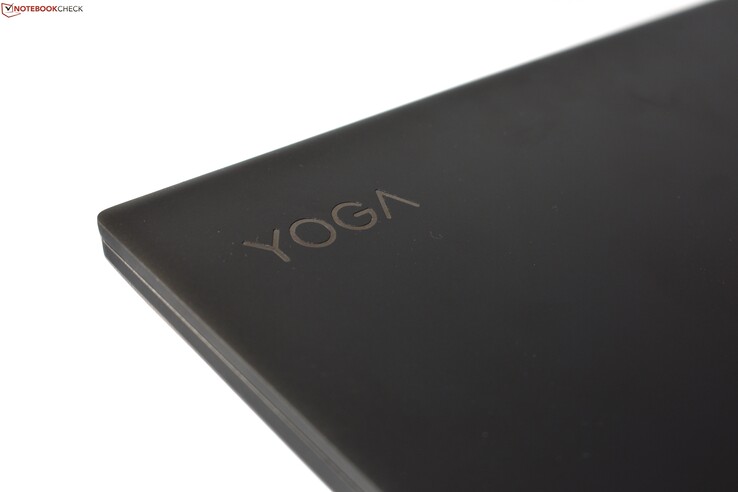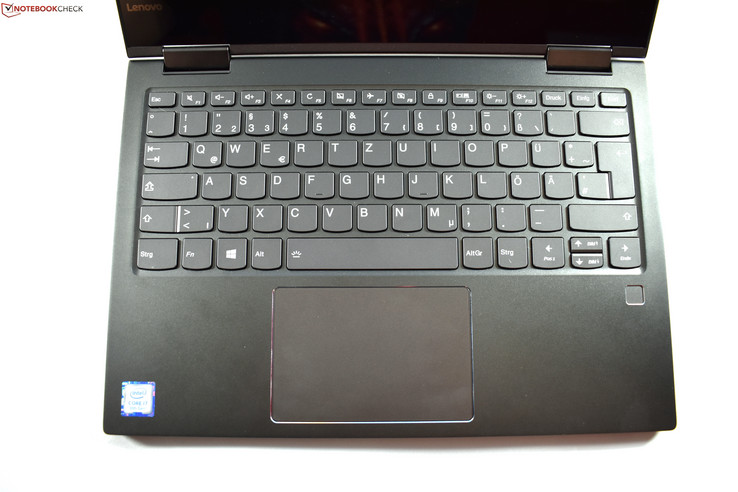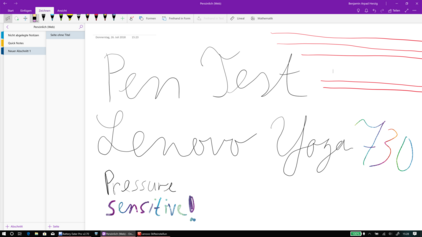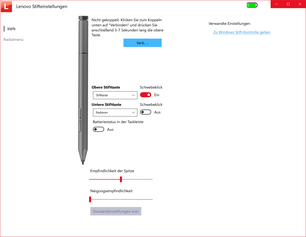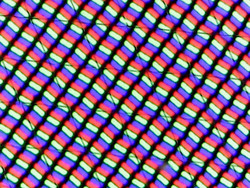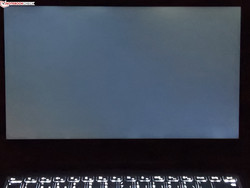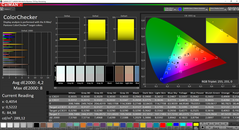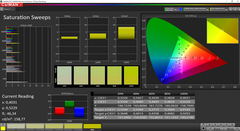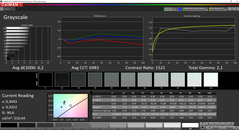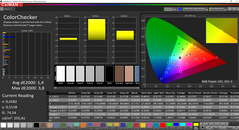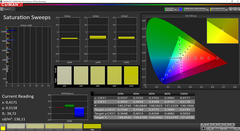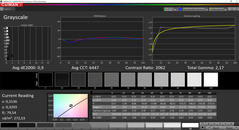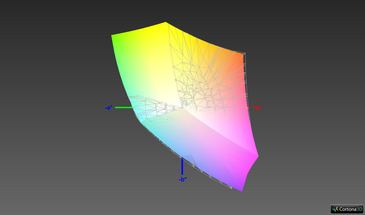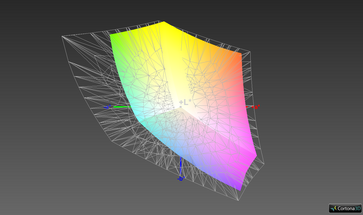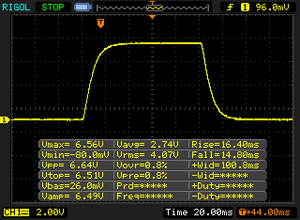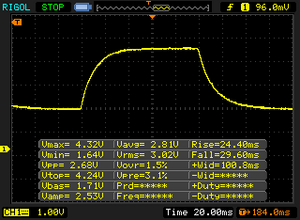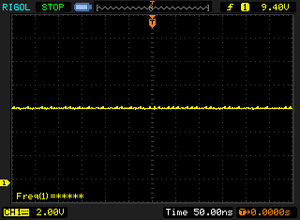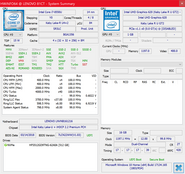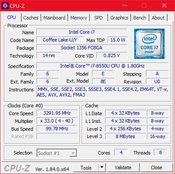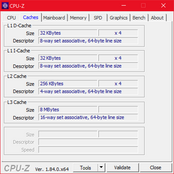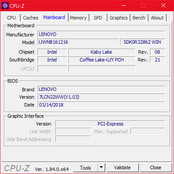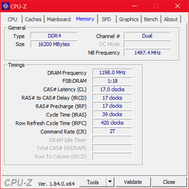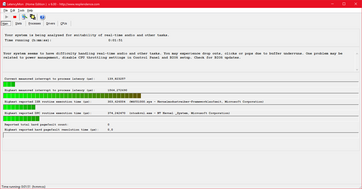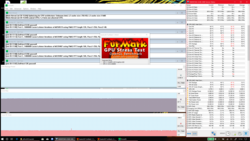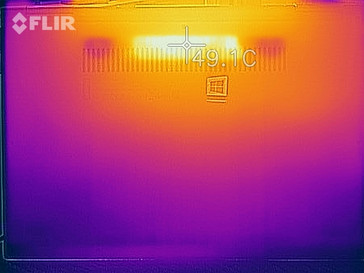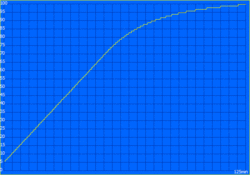Lenovo Yoga 730-13IKB (i7-8550U, 4K) Convertible Review

When people hear the word Yoga, they first think about twisted bodies. Nevertheless, the computer manufacturer Lenovo succeeded to establish the term as a well-known brand name. Yoga is not as important as the brand “ThinkPad”, but since the announcement of the first IdeaPad Yoga in 2012, it is probably Lenovo’s second most important computer brand. The manufacturer removed the label IdeaPad from their consumer models years ago so that Yoga now appears as a single brand name. For their business models, however, they combined the powerful names “ThinkPad”, “Yoga”, and “X1” in a single device (ThinkPad X1 Yoga).
Today’s review unit is not as high-priced as the ThinkPad X1 Yoga. It is not even the flagship of the Yoga series for consumers, which is the Lenovo Yoga 920. The Lenovo Yoga 730-13IKB takes a back seat. It is made for customers, who want to buy a premium Yoga convertible but do not want to pay the price for the absolute flagship model. The classification for that matter is “upper middle class” rather than “upper class”. We are testing the most expensive configuration of the Yoga 730-13IKB featuring the Intel Core i7-8550U, a 512 GB SSD, 16 GB of RAM, and a 4K (3,840 x 2,160) display at a 1,399 Euro price point (~ $1,640). The Lenovo Yoga 920 would cost 300 Euros (~ $350) more with a comparable configuration but just 8 GB of RAM.
The Lenovo Yoga 730-13IKB competes against top-class devices such as the HP Spectre x360, the Dell XPS 13 2-in-1, and the Lenovo Yoga 920.
Case
The Lenovo Yoga 730-13IKB is an update of the predecessor Lenovo Yoga 720-13IKB. This means that the general assembly is virtually identical. However, Lenovo made some minor modifications on the outside as well as on the inside. The exterior of the Yoga 730-13IKB received a facelift. The milled chrome edges, for instance, are gone making the design more understated. Only the fingerprint reader and the TrackPad still have the chrome bezels, and the big Yoga logo on the display lid is chrome-plated. There are new color options available: dark gray, silver, and copper instead of gold, gray, and silver. Our review unit has a dark gray case. Lenovo changed the design of the rear edge of the laptop where the hinges are. Now, it is significantly more rounded and looks even more like the HP Spectre x360 13. Another minor change is the fan outlet design. On the bottom of the laptop are two small rubber feet on the front and one long rubber foot at the back, instead of a small rubber foot in each corner.
Apart from the removal of chrome elements and the different color options, Lenovo has not changed the materials of the case. The entire case is made from aluminum, except for the glass bezels around the display. Over all, the Lenovo Yoga 730-13IKB impresses with its high quality case and build quality. You can hardly warp or push in the base unit, and the display lid is relatively sturdy, thanks to the combination of metal and glass, which covers the display panel.
Therefore, the Lenovo Yoga 730-13IKB is not extremely far from the more expensive Lenovo Yoga 920, but there is one significant difference: The Yoga 730 has a conventional hinge design with two hinges, whereas the Yoga 920 features the luxurious “watchband” hinge. Both designs allow turning the display by 360 degrees for the tablet mode. The hinges of the Yoga 730 allow more wobbling than the hinge of the Yoga 920. It is not possible to open the display lid with one hand.
Together with the Dell XPS 13 2-in-1, the Lenovo Yoga 730 is the lightest model in the line of competitors. The Lenovo Yoga 920 is significantly heavier by nearly 200 g (~ 7oz), but it is also the largest convertible with its 13.9-inch display. The other competitors have 13.3-inch displays. All the convertibles have very small bezels on the sides and on top of the display but a large bezel below. This “chin” obstructs the otherwise elegant design and wastes some real estate. Maybe it is time for the manufacturers to switch to the 3:2 aspect ratio for displays, like Huawei does with its MateBook X Pro.
Connectivity
Lenovo has barely changed the configuration of the ports compared to the Yoga 720-13IKB. There are two USB Type-C ports and a headphone jack on the left side and a single USB 3.0 Type-A port on the right side. The Yoga 730 does not feature an SD card reader or an HDMI port. More demanding users will probably not be satisfied with this limited selection of ports.
The sole innovation here is that both Type-C ports are supporting Thunderbolt 3 now, whereas the predecessor had only one Thunderbolt 3 port. This means most likely that the Thunderbolt 3 ports are connected via PCIe x4, because it is virtually always the case for laptops with two Thunderbolt 3 ports.
Communication
The only communication module of the Lenovo Yoga 730-13IKB is the Wi-Fi module Intel Wireless 8265, which is a standard component for more expensive laptops. The performance is satisfactory during day-to-day use, but the benchmarks showed a mixed result: The receiving performance is good, but the sending performance is significantly below average.
The camera and the microphones are typical for laptops - the quality is just sufficient for Skype video chats but not for more.
| Networking | |
| iperf3 transmit AX12 | |
| HP Spectre x360 13-ae048ng | |
| Lenovo Yoga 920-13IKB-80Y7 | |
| Dell XPS 13-9365 2-in-1 | |
| Lenovo Yoga 730-13IKB | |
| iperf3 receive AX12 | |
| Lenovo Yoga 920-13IKB-80Y7 | |
| Lenovo Yoga 730-13IKB | |
| HP Spectre x360 13-ae048ng | |
| Dell XPS 13-9365 2-in-1 | |
Security Features
Consumer laptops usually do not come with many security features. The fingerprint reader with touch technology, which is integrated in the palm rest, is probably rather a convenience feature than a serious security feature. However, it works snappy and reliably in combination with Windows Hello.
Accessories
The Lenovo Yoga 730-13IKB comes with a 65-W power adapter as well as a digitizer pen, based on the Wacom AES technology. Therefore, the Yoga could be particularly interesting for students, who need a convertible for taking notes. Suitable batteries are also included. We will take a deeper look at the pen in the section “input devices”.
Maintenance
It is possible to access the interior of the Lenovo Yoga 730-13IKB by removing the nine Philips T5 screws, which are securing the bottom plate. After removing the bottom plate, you can access important components such as the battery, the two small fans, and the M.2 SSD. You can upgrade the SSD, but the main memory is soldered to the mainboard.
Warranty
The Yoga 730-13IKB has a manufacturer warranty of 24 months - this meets the common standard in this field. Please see our Guarantees, Return policies and Warranties FAQ for country-specific information.
Input Devices
Keyboard
Lenovo equips its Yoga 730-13IKB with a chiclet keyboard with six rows of keys. The layout and design of the keys are still the same as for the predecessor. The bottom edges of the keys are slightly rounded, but the surface of the keys is flat and not concave like the keys on a ThinkPad. The key travel is quite shallow, the pressure point is not well defined, and the resistance is too small. Overall, the keyboard is usable but not really comfortable - in particular when compared to the ThinkPad keyboards.
Trackpad, Touchscreen & Digitizer Pen
The TrackPad sits in the center of the palm rest below the keyboard. The size of the TrackPad (10.5 x 7 cm, ~ 4.1 x 2.8 inches) is appropriate for a 13-inch laptop. There are no dedicated mouse keys, since the lower third of the TrackPad is clickable. The key travel of the TrackPad is short and crisp. The surface is very smooth and allows precise control of the mouse pointer - particularly in interaction with Microsoft’s Precision Touchpad drivers. The TrackPad is definitely a good one.
You can also use the touchscreen or the digitizer pen instead of the TrackPad. The touchscreen is able to detect ten fingers at the same time. It detects inputs very precisely. The pen is based on Wacom’s AES technology and features 4,096 pressure stages. In our short test, it worked flawlessly even on the edges of the display. The pen has a comfortable grip and two buttons, whose functions can be defined with the preinstalled Lenovo app. By default, one button activates the eraser function.
Display
Lenovo’s spec sheet lists two display options for the Yoga laptop: a Full HD panel (1,920 x 1,080) for the base model and a 4K panel (3,840 x 2,160). Both are IPS panels. The display is covered with glass, which makes it glossy. Both display options have touch capability.
Today’s review unit features the 4K panel. Lenovo states a brightness value of 300 cd/m². We measured an average maximum brightness of 299 cd/m², which confirms this specification. The competing convertibles have similar brightness values, even the Full HD display of the Yoga 730-13IKB, which has been tested by our U.S. editorial department. The contrast ratio of the 4K display, however, is twice as high as that of the Full HD display. The HP Spectre x360 13 and the Dell XPS 13 2-in-1 are reaching similar contrast ratios.
The display has neither PWM, nor a significant backlight bleeding. With 93%, the distribution of brightness is very consistent.
| |||||||||||||||||||||||||
Brightness Distribution: 93 %
Center on Battery: 311 cd/m²
Contrast: 1550:1 (Black: 0.2 cd/m²)
ΔE ColorChecker Calman: 4.2 | ∀{0.5-29.43 Ø4.77}
calibrated: 1.4
ΔE Greyscale Calman: 6.2 | ∀{0.09-98 Ø5}
97.6% sRGB (Argyll 1.6.3 3D)
62.8% AdobeRGB 1998 (Argyll 1.6.3 3D)
68.3% AdobeRGB 1998 (Argyll 3D)
97.7% sRGB (Argyll 3D)
66.8% Display P3 (Argyll 3D)
Gamma: 2.1
CCT: 6983 K
| Lenovo Yoga 730-13IKB B133ZAN02.3, , 3840x2160, 13.3" | Lenovo Yoga 920-13IKB-80Y7 AU Optronics B139HAN03.0, , 1920x1080, 13.9" | Dell XPS 13-9365 2-in-1 1920x1080, 13.3" | Lenovo Yoga 730-13IKB-81CT LGD05B4 (LP133WF4-SPB8), , 1920x1080, 13.3" | Lenovo Yoga 720-13IKB BOE CQ NV133FHM-N61, , 1920x1080, 13.3" | HP Spectre x360 13t-ae000 LGD0588, , 3840x2160, 13.3" | HP Spectre x360 13-ae048ng Chi Mei (CMN1376), , 1920x1080, 13.3" | |
|---|---|---|---|---|---|---|---|
| Display | -6% | -28% | -9% | -5% | 5% | 2% | |
| Display P3 Coverage (%) | 66.8 | 62.5 -6% | 47.32 -29% | 65.6 -2% | 67.8 1% | 71.9 8% | 68.1 2% |
| sRGB Coverage (%) | 97.7 | 91.7 -6% | 71.1 -27% | 83.9 -14% | 88.2 -10% | 98.1 0% | 99.5 2% |
| AdobeRGB 1998 Coverage (%) | 68.3 | 64.1 -6% | 48.83 -29% | 61.4 -10% | 64.4 -6% | 73.1 7% | 70.2 3% |
| Response Times | 7% | 3% | 28% | -1% | 0% | 23% | |
| Response Time Grey 50% / Grey 80% * (ms) | 54 ? | 46 ? 15% | 48 ? 11% | 34 ? 37% | 48 ? 11% | 51.6 ? 4% | 36 ? 33% |
| Response Time Black / White * (ms) | 31.2 ? | 31.6 ? -1% | 32.8 ? -5% | 25.2 ? 19% | 35 ? -12% | 32.4 ? -4% | 27 ? 13% |
| PWM Frequency (Hz) | 1042 ? | 350 ? | 25000 ? | ||||
| Screen | -27% | -19% | -38% | -14% | 11% | -1% | |
| Brightness middle (cd/m²) | 310 | 297.9 -4% | 322.6 4% | 301 -3% | 297 -4% | 329.8 6% | 311 0% |
| Brightness (cd/m²) | 299 | 278 -7% | 306 2% | 295 -1% | 277 -7% | 318 6% | 278 -7% |
| Brightness Distribution (%) | 93 | 81 -13% | 91 -2% | 91 -2% | 87 -6% | 74 -20% | 82 -12% |
| Black Level * (cd/m²) | 0.2 | 0.44 -120% | 0.19 5% | 0.36 -80% | 0.33 -65% | 0.25 -25% | 0.2 -0% |
| Contrast (:1) | 1550 | 677 -56% | 1698 10% | 836 -46% | 900 -42% | 1319 -15% | 1555 0% |
| Colorchecker dE 2000 * | 4.2 | 5.1 -21% | 7.7 -83% | 6.02 -43% | 4.93 -17% | 2.37 44% | 3.98 5% |
| Colorchecker dE 2000 max. * | 8 | 11 -38% | 11.1 -39% | 11.36 -42% | 8.39 -5% | 4.08 49% | 8.48 -6% |
| Colorchecker dE 2000 calibrated * | 1.4 | 4.74 -239% | |||||
| Greyscale dE 2000 * | 6.2 | 6.7 -8% | 7.9 -27% | 2.9 53% | 4.84 22% | 2.8 55% | 5.57 10% |
| Gamma | 2.1 105% | 2.9 76% | 2.88 76% | 1.96 112% | 2.5 88% | 2.145 103% | 2.51 88% |
| CCT | 6983 93% | 6839 95% | 7044 92% | 6408 101% | 6894 94% | 6441 101% | 7810 83% |
| Color Space (Percent of AdobeRGB 1998) (%) | 62.8 | 64.1 2% | 44.1 -30% | 61.38 -2% | 58 -8% | 67 7% | 64 2% |
| Color Space (Percent of sRGB) (%) | 97.6 | 91.7 -6% | 69.9 -28% | 83.92 -14% | 88 -10% | 98 0% | 99 1% |
| Total Average (Program / Settings) | -9% /
-18% | -15% /
-18% | -6% /
-24% | -7% /
-11% | 5% /
8% | 8% /
3% |
* ... smaller is better
Out of the box, the display has a noticeable green color cast, which can be eliminated by calibration. As always, we are providing the ICC profile for this purpose. Overall, the subjective impression of the calibrated display is very good. Thanks to the high contrast ratio, black does not look like dark gray.
With a coverage of 97% sRGB, the color gamut contributes to the good impression. This is a decent value that we expect from a device in this price range. You should be able to do some semi-professional image editing. However, the 4K LCD of the Yoga 730-13IKB is not a wide-gamut display. For this, it would have to cover more than 62% of the AdobeRGB color space.
Unfortunately, the display is not suitable for outdoor use even though the maximum brightness is 300 cd/m². Due to the glossy surface, we noticed plenty of disturbing reflections even in the shadow. The display is not bright enough to outshine these reflections.
Display Response Times
| ↔ Response Time Black to White | ||
|---|---|---|
| 31.2 ms ... rise ↗ and fall ↘ combined | ↗ 16.4 ms rise | |
| ↘ 14.8 ms fall | ||
| The screen shows slow response rates in our tests and will be unsatisfactory for gamers. In comparison, all tested devices range from 0.1 (minimum) to 240 (maximum) ms. » 84 % of all devices are better. This means that the measured response time is worse than the average of all tested devices (20.2 ms). | ||
| ↔ Response Time 50% Grey to 80% Grey | ||
| 54 ms ... rise ↗ and fall ↘ combined | ↗ 24.4 ms rise | |
| ↘ 29.6 ms fall | ||
| The screen shows slow response rates in our tests and will be unsatisfactory for gamers. In comparison, all tested devices range from 0.165 (minimum) to 636 (maximum) ms. » 90 % of all devices are better. This means that the measured response time is worse than the average of all tested devices (31.5 ms). | ||
Screen Flickering / PWM (Pulse-Width Modulation)
| Screen flickering / PWM not detected | |||
In comparison: 53 % of all tested devices do not use PWM to dim the display. If PWM was detected, an average of 8070 (minimum: 5 - maximum: 343500) Hz was measured. | |||
Performance
As of now (end of July 2018), there are six different models of the Lenovo Yoga 730-13IKB available in the United States. Two models (81CT0023GE & 81CT008EGE) are nearly identical. The base model, which currently costs 999 Euros (~ $1,170), is available in dark gray or silver. Both colors are equipped with the same hardware components (Core i5-8250U, 8 GB RAM, 256 GB SSD, Full HD display). The more expensive configuration 81CT0080GE is exclusively available in the Lenovo online store. This one features an Intel Core i7-8550U CPU, 8 GB of RAM, a Full HD display, and a 512 GB SSD. The color of the case is silver. The remaining three models are equipped with 16 GB of DDR4-2400 RAM (which is soldered to the mainboard) and a Core i7-8550U CPU. The cheaper configuration of the three has a 256 GB SSD; the other two have a 512 GB SSD. Only the most expensive model, which is our review unit, features a 4K display.
Processor
Intel’s Core i7-8550U is an ultra-low voltage (ULV) processor with four cores. It has a thermal design power (TDP) of 15 W. The clock speed ranges between 1.8 and 4 GHz (Turbo Boost). You can compare the CPU with other processors in our CPU benchmark table.
Lenovo allows the CPU to have a significantly higher maximum power consumption of 33 W - but only for 30 seconds. This results in a good boost performance, however, the temperature jumps up to 97 °C (~ 207 °F). Therefore, the clock speed drops quickly from 3.1 GHz to 2.9 GHz. For a short time, the power consumption lies at 28 W. Even this performance cannot be delivered permanently. In the long run, the clock speed evens out at 2.2 GHz with a power limit of 14 W. This explains the relatively quick decline of performance in the Cinebench loop.
Thanks to the good boost performance, the Yoga 730-13IKB takes the lead in our CPU benchmark table. In the end, however, the Lenovo Yoga 920-13IKB delivers a better performance, whereas the HP Spectre x360 offers roughly the same performance under load as the Yoga 730. At least, the Yoga 730-13IKB is faster than its predecessor Yoga 720-13IKB. This one had the same processor, but Lenovo re-engineered the cooling system, which is probably the reason for the better CPU performance of the newer model.
The CPU performance is throttled during battery operation. Here, the Yoga 730 reaches only 530 points instead of 630 in the Cinebench multi-core test.
System Performance
The system performance of the Yoga 730-13IKB is good, even though the PCMark results are slightly lower than those of the competitors. The lower results are probably mainly caused by the higher display resolution. During day-to-day use, however, the system was always running smoothly.
| PCMark 8 Home Score Accelerated v2 | 3317 points | |
| PCMark 8 Work Score Accelerated v2 | 4177 points | |
| PCMark 10 Score | 3739 points | |
Help | ||
Storage Devices
The Lenovo Yoga 730-13IKB features a single M.2-2280 SSD. Our review unit has a PCIe-NVMe SSD with a capacity of 512 GB produced by Hynix. The model number is HFS512GD9TNG. The speed is satisfactory for a PCIe-NVMe SSD: It is faster than the often-used Toshiba XG5 but slower than the Samsung PM961.
| Lenovo Yoga 730-13IKB SK Hynix PC401 512GB M.2 (HFS512GD9TNG) | Lenovo Yoga 920-13IKB-80Y7 Samsung PM961 MZVLW256HEHP | Dell XPS 13-9365 2-in-1 Toshiba NVMe THNSN5256GPUK | Lenovo Yoga 730-13IKB-81CT Toshiba XG5 KXG50ZNV256G | Lenovo Yoga 720-13IKB Toshiba XG4 NVMe (THNSN5512GPUK) | HP Spectre x360 13-ae048ng Toshiba NVMe THNSN51T02DUK | Average SK Hynix PC401 512GB M.2 (HFS512GD9TNG) | |
|---|---|---|---|---|---|---|---|
| CrystalDiskMark 3.0 | 21% | -24% | -29% | -15% | -7% | 7% | |
| Read Seq (MB/s) | 1861 | 2070 11% | 1206 -35% | 1975 6% | 1345 -28% | 919 -51% | 1748 ? -6% |
| Write Seq (MB/s) | 1128 | 1125 0% | 629 -44% | 322.8 -71% | 569 -50% | 776 -31% | 1088 ? -4% |
| Read 512 (MB/s) | 1364 | 1252 -8% | 966 -29% | 775 -43% | 1041 -24% | 620 -55% | 1134 ? -17% |
| Write 512 (MB/s) | 657 | 832 27% | 410.7 -37% | 336.7 -49% | 547 -17% | 575 -12% | 918 ? 40% |
| Read 4k (MB/s) | 39.27 | 56.2 43% | 32.93 -16% | 7.04 -82% | 38.42 -2% | 45.99 17% | 44.9 ? 14% |
| Write 4k (MB/s) | 143.4 | 142.4 -1% | 121.2 -15% | 132.5 -8% | 127.1 -11% | 138.1 -4% | 135.8 ? -5% |
| Read 4k QD32 (MB/s) | 370.6 | 432.9 17% | 411 11% | 395.8 7% | 416.4 12% | 542 46% | 427 ? 15% |
| Write 4k QD32 (MB/s) | 324.7 | 573 76% | 250.2 -23% | 348.3 7% | 337.5 4% | 437.3 35% | 386 ? 19% |
Graphics Card
Intel's UHD Graphics 620 is the iGPU standard solution for most of the Ultrabooks in 2018. Its performance highly depends on the RAM configuration. Memory operation in single-channel mode adversely affects the performance of a GPU without dedicated memory. Fortunately, the soldered RAM in the Yoga 730-13IKB operates in dual-channel mode, allowing the GPU to max out its limited capability.
We were unable to notice a throttling of the GPU performance during battery operation.
| 3DMark 11 Performance | 1850 points | |
| 3DMark Cloud Gate Standard Score | 7806 points | |
| 3DMark Fire Strike Score | 1061 points | |
Help | ||
Gaming Performance
If you want to play games, you should look for a different laptop. Even though simple games from the Windows Store or older games are playable with low details, you will not be able to play newer games on the Lenovo Yoga 730-13IKB for the lack of a dedicated GPU.
| low | med. | high | ultra | |
|---|---|---|---|---|
| BioShock Infinite (2013) | 78.7 | 35.5 | 30 | 9.8 |
| Rise of the Tomb Raider (2016) | 16.1 | |||
| Civilization 6 (2016) | 35 | 15.8 |
Emissions
System Noise
The fan of the Yoga 730-13IKB mostly remains off when idle. Under load, it is running continuously with 39.3 dB(A), which is clearly audible. Fortunately, the whirring does not have a high frequency so that it is not extremely disturbing. We were not able to notice any static.
Noise level
| Idle |
| 29.7 / 29.7 / 30.7 dB(A) |
| Load |
| 39.3 / 39.3 dB(A) |
 | ||
30 dB silent 40 dB(A) audible 50 dB(A) loud |
||
min: | ||
Temperature
The surface temperatures are very low when idle. They are rising slightly under load, particularly on the rear part of the case. We measured 46.2 °C (~ 115 °F) in the center of the bottom, which is noticeably warm but still uncritical.
The stress test with FurMark and Prime95 reflects the results of the Cinebench loop: CPU and GPU together are allowed to consume more than 30 W for a short time, causing the internal temperatures to rise significantly. However, power consumption and clock speeds decrease just as quickly, and the CPU speed levels off at just 900 MHz after two minutes. This indicates TDP and temperature-induced throttling. The 3DMark11, which we ran directly after the stress test, achieved a normal result. Hence, you should not experience throttling during day-to-day use.
(+) The maximum temperature on the upper side is 38 °C / 100 F, compared to the average of 35.3 °C / 96 F, ranging from 19.6 to 60 °C for the class Convertible.
(-) The bottom heats up to a maximum of 46.2 °C / 115 F, compared to the average of 36.8 °C / 98 F
(+) In idle usage, the average temperature for the upper side is 27.1 °C / 81 F, compared to the device average of 30.3 °C / 87 F.
(+) The palmrests and touchpad are cooler than skin temperature with a maximum of 27.3 °C / 81.1 F and are therefore cool to the touch.
(±) The average temperature of the palmrest area of similar devices was 27.9 °C / 82.2 F (+0.6 °C / 1.1 F).
Speakers
The performance of the speakers is not satisfactory despite the preinstalled “Dolby Atmos” app. The sound is unbalanced, and the volume is quite low. For example, the speakers of the HP Spectre x360 13 are slightly better. You should rather use external speakers or headphones instead of the Yoga’s internal speakers. The combined headphone and microphone jack works perfectly.
Lenovo Yoga 730-13IKB audio analysis
(±) | speaker loudness is average but good (77.9 dB)
Bass 100 - 315 Hz
(-) | nearly no bass - on average 22.9% lower than median
(±) | linearity of bass is average (13.4% delta to prev. frequency)
Mids 400 - 2000 Hz
(+) | balanced mids - only 4.2% away from median
(+) | mids are linear (5.8% delta to prev. frequency)
Highs 2 - 16 kHz
(+) | balanced highs - only 2.9% away from median
(+) | highs are linear (5.4% delta to prev. frequency)
Overall 100 - 16.000 Hz
(±) | linearity of overall sound is average (21.4% difference to median)
Compared to same class
» 56% of all tested devices in this class were better, 12% similar, 32% worse
» The best had a delta of 6%, average was 20%, worst was 57%
Compared to all devices tested
» 59% of all tested devices were better, 7% similar, 34% worse
» The best had a delta of 4%, average was 24%, worst was 134%
HP Spectre x360 13-ae048ng audio analysis
(±) | speaker loudness is average but good (72.6 dB)
Bass 100 - 315 Hz
(±) | reduced bass - on average 13.4% lower than median
(+) | bass is linear (6.3% delta to prev. frequency)
Mids 400 - 2000 Hz
(+) | balanced mids - only 4% away from median
(+) | mids are linear (4% delta to prev. frequency)
Highs 2 - 16 kHz
(+) | balanced highs - only 1.5% away from median
(+) | highs are linear (4% delta to prev. frequency)
Overall 100 - 16.000 Hz
(+) | overall sound is linear (13.3% difference to median)
Compared to same class
» 17% of all tested devices in this class were better, 3% similar, 80% worse
» The best had a delta of 6%, average was 20%, worst was 57%
Compared to all devices tested
» 13% of all tested devices were better, 3% similar, 84% worse
» The best had a delta of 4%, average was 24%, worst was 134%
Energy Management
Power Consumption
The idle values of the Lenovo Yoga 730-13IKB are slightly higher than those of the competitors. Interestingly, only the Yoga 730-13IKB that was tested by our U.S. editorial department was performing even worse. This model had a Full HD display; our review unit has a high-resolution 4K panel instead. It could be possible that Lenovo has optimized the power consumption by firmware updates for the 4K model. The display of our review unit probably causes the majority of the higher power consumption when idle, compared to the Lenovo Yoga 920-13IKB or the HP Spectre x360 13.
The included 65-W power supply is adequate for the maximum power consumption of 54 W.
| Off / Standby | |
| Idle | |
| Load |
|
Key:
min: | |
| Lenovo Yoga 730-13IKB i5-8550U, UHD Graphics 620, SK Hynix PC401 512GB M.2 (HFS512GD9TNG), IPS LED, 3840x2160, 13.3" | Lenovo Yoga 920-13IKB-80Y7 i5-8550U, UHD Graphics 620, Samsung PM961 MZVLW256HEHP, IPS, 1920x1080, 13.9" | Dell XPS 13-9365 2-in-1 i7-7Y75, HD Graphics 615, Toshiba NVMe THNSN5256GPUK, IPS, 1920x1080, 13.3" | Lenovo Yoga 730-13IKB-81CT i5-8250U, UHD Graphics 620, Toshiba XG5 KXG50ZNV256G, IPS, 1920x1080, 13.3" | Lenovo Yoga 720-13IKB i5-8550U, UHD Graphics 620, Toshiba XG4 NVMe (THNSN5512GPUK), IPS, 1920x1080, 13.3" | HP Spectre x360 13t-ae000 i5-8550U, UHD Graphics 620, Lite-On CA1-8D256-HP, IPS, 3840x2160, 13.3" | HP Spectre x360 13-ae048ng i5-8550U, UHD Graphics 620, Toshiba NVMe THNSN51T02DUK, IPS, 1920x1080, 13.3" | Average Intel UHD Graphics 620 | Average of class Convertible | |
|---|---|---|---|---|---|---|---|---|---|
| Power Consumption | 27% | 47% | -34% | 13% | -1% | 26% | 15% | -3% | |
| Idle Minimum * (Watt) | 4.86 | 3.1 36% | 3.1 36% | 8.5 -75% | 3.8 22% | 5.9 -21% | 3.2 34% | 3.81 ? 22% | 4.44 ? 9% |
| Idle Average * (Watt) | 7.56 | 6.6 13% | 4.3 43% | 11.8 -56% | 8.4 -11% | 9.8 -30% | 6 21% | 6.94 ? 8% | 7.42 ? 2% |
| Idle Maximum * (Watt) | 9.66 | 7 28% | 4.9 49% | 13.1 -36% | 9.7 -0% | 10.6 -10% | 9.2 5% | 8.75 ? 9% | 9.78 ? -1% |
| Load Average * (Watt) | 45.7 | 35.2 23% | 24.3 47% | 51.1 -12% | 36 21% | 36.6 20% | 29.5 35% | 35 ? 23% | 45 ? 2% |
| Load Maximum * (Watt) | 54 | 34.6 36% | 22.8 58% | 49 9% | 36 33% | 34.3 36% | 35.6 34% | 47.5 ? 12% | 67.6 ? -25% |
* ... smaller is better
Battery Life
The Yoga 730-13IKB contains a lithium-ion battery with a capacity of 48 Wh, just like its predecessor Yoga 720-13IKB. It becomes clear at this point that this is not a high-end convertible: All the more expensive competitors are better equipped. The HP Spectre x360 13, for example, features a 60-Wh battery, the Lenovo Yoga 920-13IKB even a 70-Wh battery. Particularly in combination with the higher power consumption, this leads to sobering results for the battery test of the Yoga 730-13IKB: The laptop died after less than six hours in the Wi-Fi test. With values ranging between 9 and 11.5 hours, the competitors are clearly superior in this practical test.
The charging time is 125 minutes.
| Lenovo Yoga 730-13IKB i5-8550U, UHD Graphics 620, 48 Wh | Lenovo Yoga 920-13IKB-80Y7 i5-8550U, UHD Graphics 620, 70 Wh | Dell XPS 13-9365 2-in-1 i7-7Y75, HD Graphics 615, 46 Wh | Lenovo Yoga 730-13IKB-81CT i5-8250U, UHD Graphics 620, 48 Wh | Lenovo Yoga 720-13IKB i5-8550U, UHD Graphics 620, 48 Wh | HP Spectre x360 13t-ae000 i5-8550U, UHD Graphics 620, 60 Wh | HP Spectre x360 13-ae048ng i5-8550U, UHD Graphics 620, 60 Wh | Average of class Convertible | |
|---|---|---|---|---|---|---|---|---|
| Battery runtime | 92% | 70% | 30% | 34% | 20% | 85% | 83% | |
| Reader / Idle (h) | 11.3 | 27.6 144% | 16.2 43% | 15 33% | 25.1 ? 122% | |||
| H.264 (h) | 7.5 | 17.8 137% | 15.5 ? 107% | |||||
| WiFi v1.3 (h) | 5.8 | 11.4 97% | 11.4 97% | 9.4 62% | 7.8 34% | 7.1 22% | 8.8 52% | 11.3 ? 95% |
| Load (h) | 1.7 | 2.3 35% | 2.9 71% | 1.6 -6% | 2 18% | 2.8 65% | 1.811 ? 7% |
Verdict
Pros
Cons
The Lenovo Yoga 730-13IKB is an interesting update of its predecessor. In some respects, the quality reaches that of the more expensive convertibles. In other cases, however, it is inferior.
Strong points of the Yoga 730-13IKB are the premium aluminum case and the relatively low weight. It is easy to maintain: Upgrading the SSD is simple, which is not common anymore for today’s consumer laptops. The 4K display delivers the promised brightness, a good contrast ratio, and almost 100% of the sRGB color gamut. It does not have any issues with screen flickering or backlight bleeding. The laptop has a pretty good TrackPad without any major weaknesses. Additionally, you can operate the laptop using the touchscreen or the digitizer pen. It is great that the pen is included and does not need to be purchased separately. An improvement over the predecessor (Yoga 720-13IKB) is the better cooling system, which allows better boost performance as well as better long-term performance.
The connectivity has been slightly improved: The laptop features two Thunderbolt 3 ports instead of one. Over all, the connectivity remains very limited. Unlike the TrackPad, the quality of the keyboard is not appealing. The fact that Lenovo does not offer a brighter display option is disappointing, because the glossy surface makes outdoor operation nearly impossible. 300 cd/m² are not bright enough for this purpose. Another point of criticism is the low performance of the speakers. The biggest flaw, however, is the battery life, which is much worse than that of the competitors, due to higher power consumption (caused by the 4K display) and smaller battery capacity. Lastly, we criticize the CPU throttling during battery operation.
Especially cheaper configurations of the Lenovo Yoga 730-13IKB with Full HD display offer a good price-performance ratio, which makes them recommendable.
In sum, we can recommend the Yoga 730-13IKB - but not the tested configuration with 4K display. Instead, you should save the money and choose the Full HD option - it is cheaper, offers the same brightness, and allows the laptop to have a longer battery life. The best alternative is probably the HP Spectre x360 13, whose starting price is slightly higher than the one of the Yoga 730-13IKB.
Lenovo Yoga 730-13IKB
- 07/29/2018 v6 (old)
Benjamin Herzig