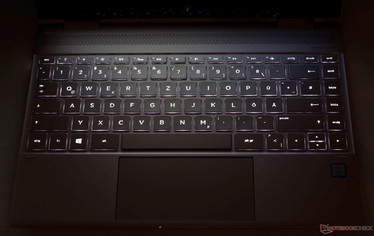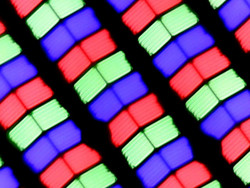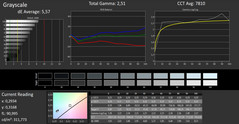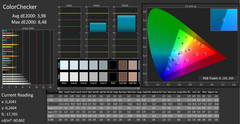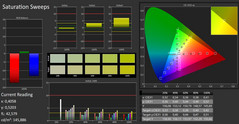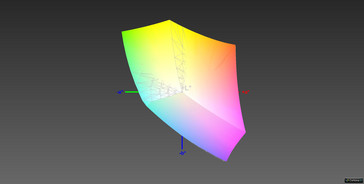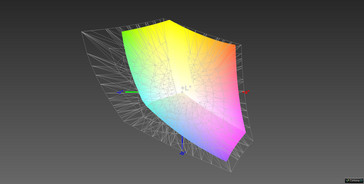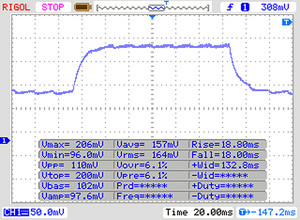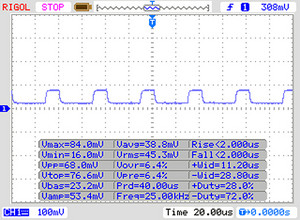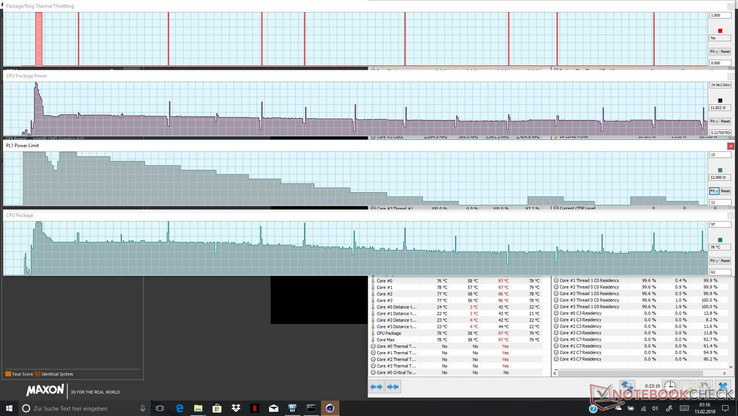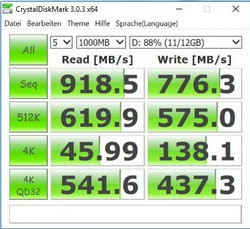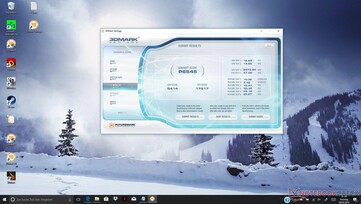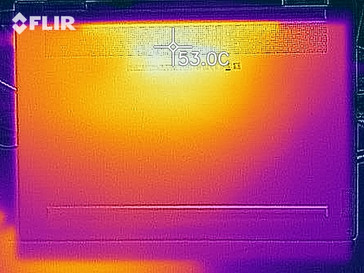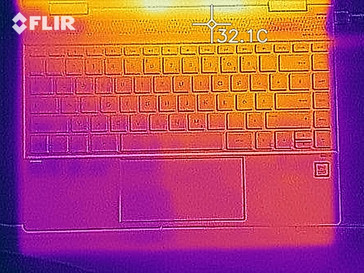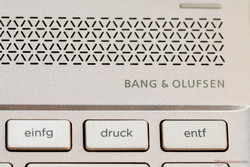HP Spectre x360 13t (i7-8550U, FHD, SSD) Laptop Review

The 13-inch HP Spectre x360 is yet another notebook that has been updated with Intel’s latest Kaby Lake-R Core i7-8550U but unlike the recently reviewed HP Spectre 13 (Core i7-8550U) Ultrabook, the Spectre x360 is a convertible. It has not only been updated on the inside but has also received a few case modifications compared to its Core i7-7500U predecessor. It is still identical in size but its ports have been rearranged, and its connectivity is superior to the Spectre 13 Ultrabook. In addition to a protective sleeve, the Spectre x360 comes with a stylus pen; unfortunately, the pen cannot be stowed inside or attached to the case.
Our review unit was equipped with a FHD display, 16 GB of RAM, and a 1 TB NVMe M.2 X4G-series SSD made by Toshiba. Unlike the Spectre 13 Ultrabook, last year’s Spectre x360 Convertible was already equipped with a 4K touchscreen. Thus, the hardware upgrades performed by HP are limited to the CPU, a fingerprint reader, and an added MicroSD card reader. Comparable 13-inch units equipped with the same Core i7-8550U processor are the Lenovo Yoga 920, Dell XPS 13, Acer Spin 5, Asus ZenBook 13, the x360’s own predecessor, and of course the recently released HP Spectre 13 Ultrabook.
Case
Last year’s rounded edges and corners had to make room for this year’s more angular and square-cut shape mostly noticeable at the two front corners as well as the rear edge. Instead of a nicely rounded finish the current model features a fairly sharp edge. Where the Ultrabook had carbon fibre touches the Convertible’s case is made entirely out of CNC-routed aluminum and thus much more rigid and robust than the Ultrabook’s. Even moderate force wasn’t enough to twist and warp the case, and the sandblasted surface is practically immune to fingerprints.
The biggest difference between the Convertible and the Ultrabook is the former’s slightly higher display which can be tilted backwards by 360 ° thereby converting the notebook into a full-fledged tablet. Image orientation is always adjusted reliably and quickly regardless of the display’s orientation and opening angle thanks to the built-in orientation sensor.
The high-quality case is well-made, and it fits the Spectre’s premium aspirations. The hinges are moderately firm by and large, and both hands are required for opening or closing the lid due to the base’s low weight. Once opened the display can start tilting backwards if the case is subject to even minor rocking.
Two rubber feet are glued to the bottom of the device ensuring proper skid resistance. Available colors include “Natural Silver”, “Dark Ash”, and - our review unit’s color - “Pale Rose Gold”.
At 30.6 x 21.8 cm, the device’s footprint has remained identical but its thickness has been increased by 0.2 mm to now 13.6 mm. Apparently, slimming the case down even further was not on HP’s agenda due to the fact that the included stylus pen would have looked very chunky in comparison with an even slimmer case. However, HP did manage to decrease the Convertible’s weight slightly, from 1.29 to 1.26 kg.
In comparison with its competitors, the Spectre x360 is somewhere between the Dell XPS 13 and the Lenovo Yoga 920. Mainly responsible for the Dell’s reduced footprint is the unusual webcam position underneath the display instead of atop of it. HP’s more traditional positioning means that the Spectre x360 comes with a 17.35 mm thick top bezel that houses the webcam.
Connectivity
Where the HP Spectre 13 Ultrabook had some ports installed at the back of the device, the x360 has all its ports as well as the power button and volume rocker spread around the two sides. In everyday use, the x360’s positioning makes more sense given that one does not have to blindly reach behind the case hoping to find the correct port without much fiddling. We were positively surprised by the USB 3.0 Type-A port with support for “Sleep and Charge” on the x360’s left-hand side - something that is completely missing on the Ultrabook. It sits next to a 3.5-mm audio combo jack, the power button, and - another new feature - a MicroSD card reader.
The right-hand side features two USB Type-C ports with support for Thunderbolt 3.0 with transfer rates of up to 40 Gbit/s thanks to their PCIe x4 interface. Both ports can be used for charging the x360, and both ports can supply power to connected devices as well. The right-hand side also houses the fingerprint reader missing on the Spectre 13 Ultrabook as well as the volume rocker.
SD Card Reader
The MicroSD card reader was decently fast, and it offered transfer rates that were faster than the average Core i7-8550U notebook. In other words: the Spectre x360 has one of the fastest card readers ever tested. Unfortunately, a full-sized SD card reader would not have fit into the slim and compact case.
| SD Card Reader | |
| average JPG Copy Test (av. of 3 runs) | |
| Lenovo ThinkPad X1 Yoga 2018-20LES01W00 (Toshiba Exceria Pro M501) | |
| Dell XPS 13 9370 FHD i5 (Toshiba Exceria Pro M501 64 GB UHS-II) | |
| HP Spectre x360 13-ae048ng (Toshiba Exceria Pro M501 microSDXC 64GB) | |
| Schenker Slim 15 L17 (Toshiba Exceria Pro SDXC 64 GB UHS-II) | |
| Asus ZenBook 13 UX331UN (Toshiba Exceria Pro M501 microSDXC 64GB) | |
| Average Intel Core i7-8550U (16.8 - 191.2, n=53) | |
| Acer Spin 5 SP515-51GN-80A3 (Toshiba Exceria Pro SDXC 64 GB UHS-II) | |
| maximum AS SSD Seq Read Test (1GB) | |
| Lenovo ThinkPad X1 Yoga 2018-20LES01W00 (Toshiba Exceria Pro M501) | |
| HP Spectre x360 13-ae048ng (Toshiba Exceria Pro M501 microSDXC 64GB) | |
| Dell XPS 13 9370 FHD i5 (Toshiba Exceria Pro M501 64 GB UHS-II) | |
| Schenker Slim 15 L17 (Toshiba Exceria Pro SDXC 64 GB UHS-II) | |
| Asus ZenBook 13 UX331UN (Toshiba Exceria Pro M501 microSDXC 64GB) | |
| Average Intel Core i7-8550U (22.8 - 224, n=52) | |
| Acer Spin 5 SP515-51GN-80A3 (Toshiba Exceria Pro SDXC 64 GB UHS-II) | |
Communication
All things wireless are taken care of by Intel’s Dual Band Wireless-AC 8265 adapter. It can utilize MU-MIMO for faster data transmission if the router it is connected to supports it as well. There is no support for WWAN at all, and thus no way to connect to LTE networks with the Spectre x360.
Security
Accessories
Included in the box is a matching protective sleeve with a velcro strip for the notebook itself but not the square white power supply (7.5 x 7.5 x 2.9 cm). Unfortunately, our review unit did not include the optional stylus pen which has also been updated: it now supports an eraser mode at the top of the pencil and can be charged via USB-C.
Maintenance
The Spectre x360 is not particularly easy to maintain. Some of the screws that have to be undone are located underneath the rear rubber strip that has to be removed very carefully. The front rubber strip can remain attached and does not have to be removed. It should be easily possible to reattach the rubber strip at least after the first removal without replacing the adhesive. That said, maintainability is limited to replacing the NVMe M.2 SSD; the RAM is soldered onto the motherboard and thus not upgradeable.
Warranty
As usual, devices sold in the US come with a 1-year limited warranty whereas devices sold in Europe are offered with a warranty twice that long. Optional warranty extensions are available.
Please see our Guarantees, Return Policies and Warranties FAQ for country-specific information.
Input Devices
Keyboard
The Spectre’s chiclet keyboard was very pleasant to use, both physically as well as acoustically. Given the notebook’s thinness we were positively surprised by the fairly impressive key travel of 13 mm. The square keycaps are 16 x 16 mm large, are spaced wide enough apart, and allow for fast and accurate usage. The German keyboard layout was slightly unconventional, but we won’t go into detail since this does not affect the default US keyboard layout. If only the cursor up and down buttons weren’t half-sized.
The white keyboard backlight is not adjustable, and thus either on or off.
Touchpad
The glas touchpad’s 16:9 aspect ratio matches the display, and the touchpad was pleasant to use and quite responsive. Gestures and multitouch worked reliable and well. The touchpad lacks dedicated buttons and has these integrated into the lower half instead, and the buttons were precise and offered a very pleasant resistance. We didn’t have any trouble working with the touchpad for prolonged periods of time.
Display
Our review unit was equipped with the FHD display option (166 ppi) and featured a Chi Mei CMN1376 panel. In terms of design, the display has remained largely unchanged except for the slightly more rounded top corners and the ever so slightly thinner display bezels. For $150 more you can also opt for a 4K display. Both options feature an IPS panel with touch support and a Corning Gorilla Glass protective layer.
Our review unit’s maximum brightness of 311 nits and average brightness of 278 nits is almost identical to last year’s LG-equipped model (LGD054D) and the Spectre 13’s AU Optronics AUO422D panel. When compared to its competitors, the Spectre x360 turned out to be significantly brighter than the Lenovo Yoga 920 but was unable to keep up with the Dell XPS 13 and the Lenovo ThinkPad X1 Yoga 2018 that is currently still in review.
| |||||||||||||||||||||||||
Brightness Distribution: 82 %
Center on Battery: 270 cd/m²
Contrast: 1555:1 (Black: 0.2 cd/m²)
ΔE ColorChecker Calman: 3.98 | ∀{0.5-29.43 Ø4.78}
ΔE Greyscale Calman: 5.57 | ∀{0.09-98 Ø5}
99% sRGB (Argyll 1.6.3 3D)
64% AdobeRGB 1998 (Argyll 1.6.3 3D)
70.2% AdobeRGB 1998 (Argyll 3D)
99.5% sRGB (Argyll 3D)
68.1% Display P3 (Argyll 3D)
Gamma: 2.51
CCT: 7810 K
| HP Spectre x360 13-ae048ng Chi Mei (CMN1376), , 1920x1080, 13.3" | HP Spectre x360 13-ac033dx LG Philips LGD054D, , 3840x2160, 13.3" | HP Spectre 13-af033ng AU Optronics AUO422D, , 1920x1080, 13.3" | Lenovo Yoga 920-13IKB-80Y7 AU Optronics B139HAN03.0, , 1920x1080, 13.9" | Dell XPS 13 9370 FHD i5 SHP1484, , 1920x1080, 13.3" | Lenovo ThinkPad X1 Yoga 2018-20LES01W00 Lenovo 40AE / B140QAN02.0, , 2560x1440, 14" | Asus ZenBook 13 UX331UN AU Optronics B133HAN04.9, , 1920x1080, 13.3" | Acer Spin 5 SP513-52N-54SF LC133LF102, , 1920x1080, 13.3" | |
|---|---|---|---|---|---|---|---|---|
| Display | 0% | -7% | -8% | -1% | 23% | -10% | -1% | |
| Display P3 Coverage (%) | 68.1 | 69.4 2% | 64 -6% | 62.5 -8% | 68.9 1% | 86.5 27% | 63.3 -7% | 69.8 2% |
| sRGB Coverage (%) | 99.5 | 96.8 -3% | 90.7 -9% | 91.7 -8% | 96.6 -3% | 100 1% | 86.7 -13% | 94.6 -5% |
| AdobeRGB 1998 Coverage (%) | 70.2 | 71.1 1% | 65.1 -7% | 64.1 -9% | 69.6 -1% | 99.4 42% | 63.4 -10% | 69.3 -1% |
| Response Times | -18% | 18% | -23% | -71% | -24% | -6% | -18% | |
| Response Time Grey 50% / Grey 80% * (ms) | 36 ? | 42 ? -17% | 27 ? 25% | 46 ? -28% | 62.4 ? -73% | 56.8 ? -58% | 44 ? -22% | 49 ? -36% |
| Response Time Black / White * (ms) | 27 ? | 32 ? -19% | 24 ? 11% | 31.6 ? -17% | 45.6 ? -69% | 24 ? 11% | 24 ? 11% | 27 ? -0% |
| PWM Frequency (Hz) | 25000 ? | 1008 ? | 1000 ? | |||||
| Screen | 8% | 5% | -27% | 10% | 27% | -2% | 3% | |
| Brightness middle (cd/m²) | 311 | 302.6 -3% | 304 -2% | 297.9 -4% | 428 38% | 562 81% | 329 6% | 295 -5% |
| Brightness (cd/m²) | 278 | 282 1% | 287 3% | 278 0% | 405 46% | 522 88% | 306 10% | 276 -1% |
| Brightness Distribution (%) | 82 | 83 1% | 80 -2% | 81 -1% | 87 6% | 86 5% | 86 5% | 88 7% |
| Black Level * (cd/m²) | 0.2 | 0.25 -25% | 0.21 -5% | 0.44 -120% | 0.26 -30% | 0.3 -50% | 0.3 -50% | 0.27 -35% |
| Contrast (:1) | 1555 | 1210 -22% | 1448 -7% | 677 -56% | 1646 6% | 1873 20% | 1097 -29% | 1093 -30% |
| Colorchecker dE 2000 * | 3.98 | 2.4 40% | 3.66 8% | 5.1 -28% | 3.8 5% | 2.8 30% | 4.07 -2% | 2.97 25% |
| Colorchecker dE 2000 max. * | 8.48 | 4.9 42% | 5.66 33% | 11 -30% | 7.2 15% | 5.8 32% | 7.05 17% | 5.67 33% |
| Greyscale dE 2000 * | 5.57 | 2.8 50% | 3.51 37% | 6.7 -20% | 4.4 21% | 4.5 19% | 2.76 50% | 3.12 44% |
| Gamma | 2.51 88% | 2.2 100% | 2.55 86% | 2.9 76% | 2.21 100% | 2.16 102% | 2.56 86% | 2.45 90% |
| CCT | 7810 83% | 6333 103% | 6955 93% | 6839 95% | 7067 92% | 7205 90% | 6915 94% | 6676 97% |
| Color Space (Percent of AdobeRGB 1998) (%) | 64 | 65.5 2% | 59 -8% | 64.1 0% | 62.8 -2% | 88.9 39% | 56 -12% | 62 -3% |
| Color Space (Percent of sRGB) (%) | 99 | 97.1 -2% | 91 -8% | 91.7 -7% | 96.4 -3% | 100 1% | 86 -13% | 94 -5% |
| Total Average (Program / Settings) | -3% /
3% | 5% /
4% | -19% /
-22% | -21% /
-3% | 9% /
19% | -6% /
-4% | -5% /
-1% |
* ... smaller is better
When measured in our lab with ColorChecker we were able to discover DeltaE deviations of 5.57 and 3.98 for gray scale and colors, respectively. These deviations from the reference color space are higher than on most competitors including the Spectre’s own predecessor and the Spectre 13 Ultrabook. In return, color space coverage has been improved drastically, and the display now covers 99 % of sRGB and 64 % of AdobeRGB.
As expected, the display was highly reflective when used outdoors. That said it was subjectively easier to read than the Spectre 13 Ultrabook due to its wider opening angle (Spectre 13: maximum 120 °). Reflections can thus be minimized simply by adjusting the angle between the spectator and the display. Still, a much brighter display with a brightness north of 400 nits would have been very welcome, especially considering that in addition to the reflections caused by the Gorilla Glass layer readability also suffered from the touchscreen’s unavoidable fingerprint smudges. At 340 nits the 4K display is supposed to be a bit brighter, at least according to HP. However, it also requires much more power than our review unit’s FHD display, which is going to have a detrimental effect on b
Display Response Times
| ↔ Response Time Black to White | ||
|---|---|---|
| 27 ms ... rise ↗ and fall ↘ combined | ↗ 13 ms rise | |
| ↘ 14 ms fall | ||
| The screen shows relatively slow response rates in our tests and may be too slow for gamers. In comparison, all tested devices range from 0.1 (minimum) to 240 (maximum) ms. » 66 % of all devices are better. This means that the measured response time is worse than the average of all tested devices (20.2 ms). | ||
| ↔ Response Time 50% Grey to 80% Grey | ||
| 36 ms ... rise ↗ and fall ↘ combined | ↗ 18 ms rise | |
| ↘ 18 ms fall | ||
| The screen shows slow response rates in our tests and will be unsatisfactory for gamers. In comparison, all tested devices range from 0.165 (minimum) to 636 (maximum) ms. » 49 % of all devices are better. This means that the measured response time is worse than the average of all tested devices (31.6 ms). | ||
Screen Flickering / PWM (Pulse-Width Modulation)
| Screen flickering / PWM detected | 25000 Hz | ≤ 40 % brightness setting | |
The display backlight flickers at 25000 Hz (worst case, e.g., utilizing PWM) Flickering detected at a brightness setting of 40 % and below. There should be no flickering or PWM above this brightness setting. The frequency of 25000 Hz is quite high, so most users sensitive to PWM should not notice any flickering. In comparison: 53 % of all tested devices do not use PWM to dim the display. If PWM was detected, an average of 8111 (minimum: 5 - maximum: 343500) Hz was measured. | |||
Performance
Just like the Spectre 13 Ultrabook, the Spectre x36 showed signs of massive throttling due to very conservative settings. Our guess is that the thin case is at least partly to blame for the trouble. However, the CPU upgrade from two to four cores worked as expected, and overall performance in benchmarks, particularly those that profit from higher core counts, has been significantly improved.
Processor
Coming from an Intel Core i7-7500U the new Core i7-8550U CPU is the Spectre x360’s single most important upgrade. Intel’s 8th generation Kaby Lake-R brings double the cores and an increased turbo boost speed of up to 4 GHz on up to two cores, and up to 3.7 GHz on all four cores. The integrated GPU is now referred to as UHD Graphics 620. Additional technical data and specs can be found in our CPU compendium.
What the Core i7-8550U is capable of was revealed during the Cinebench R15 benchmark. While single-core performance was almost identical to its predecessor multi-core performance was where the new Spectre x360 truly shined: a 58 % performance increase thanks to twice the cores running at 3.7 GHz is impressive. That said the x360 performed between 8-10 % slower than the average Core i7-8550U and UHD 620 equipped notebook.
The culprit behind the Spectre x360’s comparatively poor performance was determined fairly quickly. Unlike during our Cinebench loop, which we are going to discuss in more detail later on, we only run Cinebench R15 once in order to determine the single-core and multi-core scores. Accordingly, the CPU is able to utilize its “Turbo Boost Short Max” thresholds with a preconfigured maximum duration and power consumption. To our surprise, the Spectre 13 Ultrabook showed a 20 second window for “Turbo Boost Short Power Max” according to Intel’s XTU tool. The Spectre x360 was allowed to run at those speeds for up to 28 seconds (a much more common timespan), however at a “Turbo Short Power Max” setting of just 30 W. Compare that to the Acer Spin 5’s 44 W or the Dell XPS 13’s 51 W and connecting the dots becomes a no-brainer: the competition is able to pull ahead during these first 28 seconds of maximum power consumption, which subsequently results in higher Cinebench scores.
We were particularly interested in the Spectre x360’s sustained load capabilities, and as usual used a Cinebench multi-core loop to determine the convertible’s long-term performance stamina. At first, we noticed the 28 second long performance burst at a thermal limit of 30 W as reported by Intel’s XTU tool.
After these 28 seconds had passed, the power limit (PL1) was gradually reduced from 15 to 12 W, and CPU temperature dropped from 83 °C to 78 °C. HP refers to this behavior as “Hybrid Thermal Design”: surface temperatures are monitored by an infrared sensor and power limits are adjusted accordingly. Consequently, the Spectre x360 remained in the 15 W bracket for a noticeable amount of time during the first iteration of our loop and dropped to a reduced power window of 12-13 W afterwards.
System Performance
System performance is measured with PCMark 8, and as expected the new Spectre x360 surpassed its own predecessor in this test and yielded 20 % higher scores in the Work Score Accelerated as well as the Home Score. It was thus about as fast as the Spectre 13 Ultrabook and by and large slightly below average for an i7-8850U notebook. Despite its thin case and the rather conservative power settings the Spectre x360 with its 2,133 MHz LPDDR3 RAM is a stable and snappy everyday workhorse.
| PCMark 7 Score | 5682 points | |
| PCMark 8 Home Score Accelerated v2 | 3605 points | |
| PCMark 8 Creative Score Accelerated v2 | 4998 points | |
| PCMark 8 Work Score Accelerated v2 | 4463 points | |
Help | ||
Storage Devices
All things SSD are handled by Toshiba’s XG4-series, in our case a THNSN51T02DUK SSD. The 1 TB NVMe SSD was connected via PCIe x4 and was able to keep up with the highly acclaimed Samsung PM961. Particularly worth mentioning are its Write 4k QD32 and Read 4k QD32 scores, where it was practically on a par with the PM961.
AS SSD had trouble benchmarking the Toshiba X4G SSD due to a known bug that affects other SSDs as well: the RST driver enables a feature called “Forced Unit Access” (FUA), which in turn results in write operations bypassing the SSD’s onboard cache and accessing the SSD’s NAND flash directly instead. Accordingly, real-world write speeds are much faster than reported by AS SSD, as can be seen among others in the CrystalDiskMark results.
| HP Spectre x360 13-ae048ng Toshiba NVMe THNSN51T02DUK | HP Spectre x360 13-ac033dx Samsung PM961 NVMe MZVLW512HMJP | HP Spectre 13-af033ng Samsung PM961 NVMe MZVLW512HMJP | Lenovo Yoga 920-13IKB-80Y7 Samsung PM961 MZVLW256HEHP | Dell XPS 13 9370 FHD i5 Toshiba XG5 KXG50ZNV256G | Asus ZenBook 13 UX331UN SK Hynix HFS256G39TND-N210A | Acer Spin 5 SP513-52N-54SF Micron 1100 MTFDDAV256TBN | |
|---|---|---|---|---|---|---|---|
| CrystalDiskMark 3.0 | 43% | 4% | 44% | -5% | -48% | -42% | |
| Read Seq (MB/s) | 919 | 2065 125% | 907 -1% | 2070 125% | 1875 104% | 435.6 -53% | 462.7 -50% |
| Write Seq (MB/s) | 776 | 1550 100% | 878 13% | 1125 45% | 352.7 -55% | 263 -66% | 439.9 -43% |
| Read 512 (MB/s) | 620 | 865 40% | 515 -17% | 1252 102% | 840 35% | 258.1 -58% | 325.2 -48% |
| Write 512 (MB/s) | 575 | 1229 114% | 546 -5% | 832 45% | 353.9 -38% | 256.6 -55% | 361.9 -37% |
| Read 4k (MB/s) | 45.99 | 54.7 19% | 60 30% | 56.2 22% | 34.18 -26% | 30.37 -34% | 27.52 -40% |
| Write 4k (MB/s) | 138.1 | 139.4 1% | 144 4% | 142.4 3% | 127.5 -8% | 78.6 -43% | 91.6 -34% |
| Read 4k QD32 (MB/s) | 542 | 518 -4% | 543 0% | 432.9 -20% | 381.8 -30% | 356.8 -34% | 247.3 -54% |
| Write 4k QD32 (MB/s) | 437.3 | 225.6 -48% | 476 9% | 573 31% | 339.9 -22% | 257.2 -41% | 292 -33% |
GPU Performance
Kaby Lake-Refresh not only adds cores to the CPU but also incorporates the new Intel UHD Graphics 620 with an increased maximum clock speed of 1,150 MHz. Given that the UHD 620 does not have access to its own dedicated memory and utilizes the system’s main memory instead, running your RAM in dual-channel mode is highly recommended: it can be up to 20 % faster than single-channel mode. Fortunately, our review unit was equipped with two 8 GB modules in dual-channel mode, and our GPU was thus running at peak performance.
In 3DMark 11 (Performance GPU) the new Spectre x360 performed about as fast as last year’s model; in 3DMark (Cloud Gate Standard Graphics) it was slightly faster. By and large the x360 convertible met our expectations. A dedicated GPU is not available for the Spectre x360 - considering the device’s thin and small case it would be almost impossible to implement.
| 3DMark 06 Standard Score | 10323 points | |
| 3DMark 11 Performance | 1688 points | |
| 3DMark Cloud Gate Standard Score | 7354 points | |
| 3DMark Fire Strike Score | 961 points | |
Help | ||
Gaming Performance
As expected, with its U-class CPU and its integrated UHD Graphics GPU the Spectre x360 wasn’t made with gaming in mind, and it’s in good company with all the other UHD 620 equipped laptops. Even low details weren’t enough to achieve smooth and enjoyable frame rates.
However, the notebook’s Thunderbolt 3.0 port might become a gamer’s best friend as it supports external GPUs at full speed thanks to its internal PCIe x4 connection. Keep in mind though that games heavy on the CPU might suffer drastically from the device’s conservative 12-15 W TDP limit. We can thus not recommend the Spectre x360 Convertible for serious gaming.
| F1 2017 | |
| 1280x720 Ultra Low Preset | |
| HP Spectre x360 13-ae048ng | |
| HP Spectre 13-af033ng | |
| 1920x1080 Medium Preset AF:4x | |
| HP Spectre 13-af033ng | |
| HP Spectre x360 13-ae048ng | |
| 1920x1080 High Preset AA:T AF:8x | |
| HP Spectre 13-af033ng | |
| HP Spectre x360 13-ae048ng | |
| Rise of the Tomb Raider | |
| 1024x768 Lowest Preset | |
| Lenovo Yoga 920-13IKB-80Y7 | |
| Lenovo ThinkPad X1 Yoga 2018-20LES01W00 | |
| HP Spectre x360 13-ae048ng | |
| HP Spectre 13-af033ng | |
| 1366x768 Medium Preset AF:2x | |
| Lenovo Yoga 920-13IKB-80Y7 | |
| HP Spectre 13-af033ng | |
| HP Spectre x360 13-ae048ng | |
| 1920x1080 High Preset AA:FX AF:4x | |
| HP Spectre x360 13-ae048ng | |
| Lenovo Yoga 920-13IKB-80Y7 | |
| HP Spectre 13-af033ng | |
| The Witcher 3 | |
| 1024x768 Low Graphics & Postprocessing | |
| Asus ZenBook 13 UX331UN | |
| Dell XPS 13 9370 FHD i5 | |
| HP Spectre x360 13-ae048ng | |
| 1366x768 Medium Graphics & Postprocessing | |
| Asus ZenBook 13 UX331UN | |
| Dell XPS 13 9370 FHD i5 | |
| HP Spectre x360 13-ae048ng | |
| 1920x1080 High Graphics & Postprocessing (Nvidia HairWorks Off) | |
| Asus ZenBook 13 UX331UN | |
| HP Spectre x360 13-ae048ng | |
| Final Fantasy XV Benchmark | |
| 1280x720 Lite Quality | |
| Asus ZenBook 13 UX331UN | |
| HP Spectre 13-af033ng | |
| 1920x1080 Standard Quality | |
| Asus ZenBook 13 UX331UN | |
| HP Spectre x360 13-ae048ng | |
| HP Spectre 13-af033ng | |
| 1920x1080 High Quality | |
| Asus ZenBook 13 UX331UN | |
| HP Spectre x360 13-ae048ng | |
| low | med. | high | ultra | |
|---|---|---|---|---|
| The Witcher 3 (2015) | 14.2 | 9.9 | 5.7 | |
| Rise of the Tomb Raider (2016) | 20.1 | 12.2 | 10.3 | |
| F1 2017 (2017) | 31 | 13 | 9 | |
| Final Fantasy XV Benchmark (2018) | 4.9 | 2.6 |
Emissions
System Noise
The fans were completely off when idle, and only started spinning under load. Subjectively, the new Spectre has become a bit quieter than its predecessor, and is now on a comparable level as its competitors: 30 dB(A) when idle and 33 dB(A) under load.
Oddly enough we have noticed a very irritating coil whine - which could be originating from the fans as well - while running the BatteryEater tests. The high-pitched noise disappeared during subsequent reruns, and we have failed to reproduce it ever since.
Noise level
| Idle |
| 30.13 / 30 / 30.13 dB(A) |
| Load |
| 33.4 / 33 dB(A) |
 | ||
30 dB silent 40 dB(A) audible 50 dB(A) loud |
||
min: | ||
| HP Spectre x360 13-ae048ng i5-8550U, UHD Graphics 620 | HP Spectre x360 13-ac033dx i7-7500U, HD Graphics 620 | HP Spectre 13-af033ng i5-8550U, UHD Graphics 620 | Dell XPS 13 9370 FHD i5 i5-8250U, UHD Graphics 620 | Lenovo Yoga 720-13IKB i5-8550U, UHD Graphics 620 | Acer Spin 5 SP513-52N-54SF i5-8250U, UHD Graphics 620 | |
|---|---|---|---|---|---|---|
| Noise | -8% | 1% | 1% | -1% | -2% | |
| off / environment * (dB) | 30.13 | 28.7 5% | 30.13 -0% | 29.1 3% | 30.5 -1% | 30.4 -1% |
| Idle Minimum * (dB) | 30.13 | 28.7 5% | 30.13 -0% | 29.1 3% | 30.5 -1% | 30.4 -1% |
| Idle Average * (dB) | 30 | 34.2 -14% | 30.13 -0% | 29.1 3% | 30.5 -2% | 30.4 -1% |
| Idle Maximum * (dB) | 30.13 | 35.8 -19% | 30.13 -0% | 29.1 3% | 30.5 -1% | 30.9 -3% |
| Load Average * (dB) | 33.4 | 35.8 -7% | 31.5 6% | 32.2 4% | 32.8 2% | 34 -2% |
| Load Maximum * (dB) | 33 | 39.6 -20% | 33.5 -2% | 37.3 -13% | 34.7 -5% | 33.5 -2% |
* ... smaller is better
Temperature
Temperatures are fairly flat between top and bottom, which could be caused by the thin case without much room to spare between the bottom cover and the keyboard. Under load, the x360 got a bit warmer than the Spectre 13 Ultrabook and reached a maximum of 46.5 °C at the rear edge close to the fan exhaust. Much more importantly though the palm rests remained comparatively cool by and large, and never exceeded 28 °C (2 °C more than the Ultrabook). The Dell XPS 13 reached a maximum of 31 °C under load, but HP managed to divert the heat emissions towards the rear of the convertible.
(-) The maximum temperature on the upper side is 46.5 °C / 116 F, compared to the average of 35.4 °C / 96 F, ranging from 19.6 to 60 °C for the class Convertible.
(-) The bottom heats up to a maximum of 46.5 °C / 116 F, compared to the average of 36.8 °C / 98 F
(+) In idle usage, the average temperature for the upper side is 26 °C / 79 F, compared to the device average of 30.3 °C / 87 F.
(+) The palmrests and touchpad are cooler than skin temperature with a maximum of 29.1 °C / 84.4 F and are therefore cool to the touch.
(±) The average temperature of the palmrest area of similar devices was 27.9 °C / 82.2 F (-1.2 °C / -2.2 F).
Speakers
The convertible sounded much better than the Spectre 13 Ultrabook. Its maximum volume was much higher than expected of a very thin device without a sound box thanks to a total of four Bang & Olufsen speakers. The Spectre is also 3.2 mm thicker than the Ultrabook and made mostly of aluminum, which might have had a positive effect on sound quality. The 3.5-mm headphone jack is located on the left side of the case.
HP Spectre x360 13-ae048ng audio analysis
(±) | speaker loudness is average but good (72.6 dB)
Bass 100 - 315 Hz
(±) | reduced bass - on average 13.4% lower than median
(+) | bass is linear (6.3% delta to prev. frequency)
Mids 400 - 2000 Hz
(+) | balanced mids - only 4% away from median
(+) | mids are linear (4% delta to prev. frequency)
Highs 2 - 16 kHz
(+) | balanced highs - only 1.5% away from median
(+) | highs are linear (4% delta to prev. frequency)
Overall 100 - 16.000 Hz
(+) | overall sound is linear (13.3% difference to median)
Compared to same class
» 17% of all tested devices in this class were better, 3% similar, 80% worse
» The best had a delta of 6%, average was 20%, worst was 57%
Compared to all devices tested
» 13% of all tested devices were better, 3% similar, 84% worse
» The best had a delta of 4%, average was 24%, worst was 134%
Dell XPS 13 9370 FHD i5 audio analysis
(+) | speakers can play relatively loud (82.8 dB)
Bass 100 - 315 Hz
(-) | nearly no bass - on average 18.6% lower than median
(±) | linearity of bass is average (11.1% delta to prev. frequency)
Mids 400 - 2000 Hz
(±) | higher mids - on average 5.3% higher than median
(+) | mids are linear (3.8% delta to prev. frequency)
Highs 2 - 16 kHz
(+) | balanced highs - only 3.9% away from median
(+) | highs are linear (6.4% delta to prev. frequency)
Overall 100 - 16.000 Hz
(±) | linearity of overall sound is average (18.2% difference to median)
Compared to same class
» 51% of all tested devices in this class were better, 7% similar, 41% worse
» The best had a delta of 5%, average was 18%, worst was 53%
Compared to all devices tested
» 38% of all tested devices were better, 8% similar, 54% worse
» The best had a delta of 4%, average was 24%, worst was 134%
Apple MacBook Air 13.3" 1.8 GHz (2017) audio analysis
(±) | speaker loudness is average but good (77.7 dB)
Bass 100 - 315 Hz
(±) | reduced bass - on average 9.2% lower than median
(±) | linearity of bass is average (11% delta to prev. frequency)
Mids 400 - 2000 Hz
(+) | balanced mids - only 3.6% away from median
(±) | linearity of mids is average (9.7% delta to prev. frequency)
Highs 2 - 16 kHz
(±) | higher highs - on average 5.2% higher than median
(±) | linearity of highs is average (8.4% delta to prev. frequency)
Overall 100 - 16.000 Hz
(±) | linearity of overall sound is average (15.1% difference to median)
Compared to same class
» 32% of all tested devices in this class were better, 5% similar, 62% worse
» The best had a delta of 5%, average was 18%, worst was 53%
Compared to all devices tested
» 20% of all tested devices were better, 4% similar, 76% worse
» The best had a delta of 4%, average was 24%, worst was 134%
frequency diagram (checkboxes selectable/deselectable!)
Energy Management
Power Consumption
Compared to last year’s model, HP has optimized the Spectre even further and managed to reduce idle power consumption by a third. Under load, our review unit was the only FHD-equipped notebook with an average of less than 30 W. Accordingly, the 65 W power supply is amply dimensioned. Charging from near empty to full takes around 1.5 hours, and the battery charge level reads 50 % after 30 minutes already.
| Off / Standby | |
| Idle | |
| Load |
|
Key:
min: | |
| HP Spectre x360 13-ae048ng i5-8550U, UHD Graphics 620, Toshiba NVMe THNSN51T02DUK, IPS, 1920x1080, 13.3" | HP Spectre x360 13-ac033dx i7-7500U, HD Graphics 620, Samsung PM961 NVMe MZVLW512HMJP, IPS, 3840x2160, 13.3" | HP Spectre 13-af033ng i5-8550U, UHD Graphics 620, Samsung PM961 NVMe MZVLW512HMJP, IPS, 1920x1080, 13.3" | Lenovo Yoga 920-13IKB-80Y7 i5-8550U, UHD Graphics 620, Samsung PM961 MZVLW256HEHP, IPS, 1920x1080, 13.9" | Dell XPS 13 9370 FHD i5 i5-8250U, UHD Graphics 620, Toshiba XG5 KXG50ZNV256G, IPS, 1920x1080, 13.3" | Lenovo ThinkPad X1 Yoga 2018-20LES01W00 i5-8550U, UHD Graphics 620, Samsung SSD PM981 MZVLB512HAJQ, IPS Dolby Vision HDR, 2560x1440, 14" | Asus ZenBook 13 UX331UN i5-8550U, GeForce MX150, SK Hynix HFS256G39TND-N210A, IPS, 1920x1080, 13.3" | Acer Spin 5 SP513-52N-54SF i5-8250U, UHD Graphics 620, Micron 1100 MTFDDAV256TBN, IPS, 1920x1080, 13.3" | |
|---|---|---|---|---|---|---|---|---|
| Power Consumption | -30% | -1% | 0% | -5% | -51% | 2% | -8% | |
| Idle Minimum * (Watt) | 3.2 | 5.3 -66% | 2.8 12% | 3.1 3% | 3.14 2% | 3.4 -6% | 2.2 31% | 3.9 -22% |
| Idle Average * (Watt) | 6 | 9.6 -60% | 6.2 -3% | 6.6 -10% | 5.22 13% | 8.8 -47% | 5 17% | 8.2 -37% |
| Idle Maximum * (Watt) | 9.2 | 10.1 -10% | 9.4 -2% | 7 24% | 6 35% | 11.9 -29% | 8 13% | 8.8 4% |
| Load Average * (Watt) | 29.5 | 34.4 -17% | 32.2 -9% | 35.2 -19% | 38.5 -31% | 50.4 -71% | 33 -12% | 28.5 3% |
| Load Maximum * (Watt) | 35.6 | 34.8 2% | 36.6 -3% | 34.6 3% | 50.4 -42% | 71.2 -100% | 49.4 -39% | 30.7 14% |
* ... smaller is better
Battery Life
We have to admit that we were somewhat disappointed by the Spectre 13 Ultrabook’s battery life. While power consumption was very low HP also skimped on battery capacity and equipped the Ultrabook with a tiny 43 Wh battery. In comparison, the convertible’s 60 Wh battery is significantly larger, and it shows: the Spectre x360 lasted for 8-9 hours in our Wi-Fi test and 2.5 hours in BatterEater’s load test. Thus, the new model not only easily outperformed the Spectre 13 Ultrabook but also last year’s model.
| HP Spectre x360 13-ae048ng i5-8550U, UHD Graphics 620, 60 Wh | HP Spectre x360 13-ac033dx i7-7500U, HD Graphics 620, 57.8 Wh | HP Spectre 13-af033ng i5-8550U, UHD Graphics 620, 43 Wh | Lenovo Yoga 920-13IKB-80Y7 i5-8550U, UHD Graphics 620, 70 Wh | Dell XPS 13 9370 FHD i5 i5-8250U, UHD Graphics 620, 52 Wh | Asus ZenBook 13 UX331UN i5-8550U, GeForce MX150, 50 Wh | Schenker Slim 15 L17 i5-8550U, UHD Graphics 620, 44 Wh | Acer Spin 5 SP513-52N-54SF i5-8250U, UHD Graphics 620, 53.9 Wh | |
|---|---|---|---|---|---|---|---|---|
| Battery runtime | -15% | -37% | 6% | -10% | -28% | -58% | -6% | |
| H.264 (h) | 17.8 | 10.8 -39% | 13.9 -22% | 8.9 -50% | 4.3 -76% | |||
| WiFi v1.3 (h) | 8.8 | 9 2% | 5.9 -33% | 11.4 30% | 10.7 22% | 9 2% | 4.6 -48% | 8.3 -6% |
| Load (h) | 2.8 | 1.9 -32% | 1.7 -39% | 2.3 -18% | 2 -29% | 1.8 -36% | 1.4 -50% | |
| Reader / Idle (h) | 13.2 | 27.6 | 23.6 | 20.7 | 7.4 |
Verdict
Pros
Cons
While running our Spectre x360 tests and benchmark we asked you, our readers, what the most important features of a premium convertible are, and portability, battery life, coil whine, performance, and case rigidity were among the most important factors. Generally speaking, a convertible is supposed to be portable to a certain degree; the case must be rigid and battery life must be long enough. The x360’s case is very robust considering its weight and thickness. It obviously isn’t entirely immune to flexing and warping, but much more so than the Spectre 13 Ultrabook. The hinges seemed to be more durable and firm as well.
The second portability aspect - battery life - has been addressed by the 60 Wh battery (compared with the Ultrabook’s tiny 43 Wh battery). Thanks to low power consumption and an active dynamic throttling policy the Spectre x360 even managed to outrun the Lenovo Yoga 920 with its 70 Wh battery. The price you pay is a lower system and CPU performance - the Lenovo Yoga 920 is much faster in all regards than the Spectre x360. If battery life is of utmost importance we suggest staying away from the 4K model since it will reduce battery life significantly.
The Core i7-8550U’s overall performance was solid, save for graphically intensive workloads or games where the UHD Graphics 620 was noticeably slower than on other comparably equipped notebooks. Everyday workloads are no real challenge, though. Touchpad and touchscreen worked well, unfortunately we were unable to review the optional stylus.
The price may seem exaggerated when looking at the Spectre’s performance rating, but build quality and design make up for it.
The price obviously depends on your choice of hardware, and the device can be configured according to your individual liking in HP’s web store. The base model starts at $999 and includes an i5-8250U CPU, 8 GB of RAM, and a 360 GB SSD (currently a free upgrade from the usual 256 GB SSD); a fully specced model (4K display, i7-8550U, 16 GB RAM, 1 TB SSD) will cost you almost $1,700.
If you find the Spectre x360 too expensive maybe the 13-inch Acer Spin 5 (i7-8550U, 16 GB RAM, 512 GB SSD) might be an option. Its performance is comparable to the Spectre x360 but it lacks a Thunderbolt 3.0 port. It is also 1 cm thicker and cannot really compete with the x360 in terms of design.
HP Spectre x360 13-ae048ng
- 03/01/2018 v6 (old)
Daniel Puschina