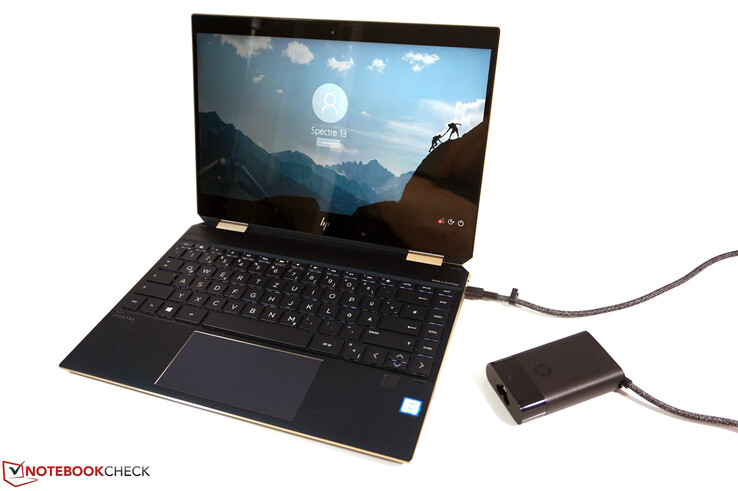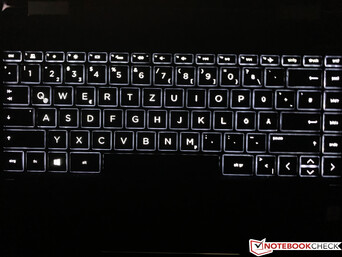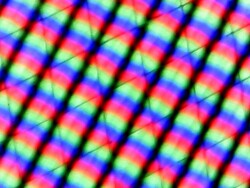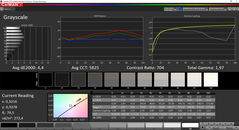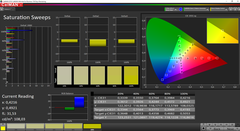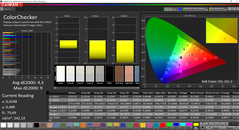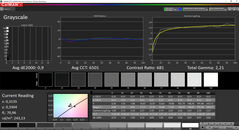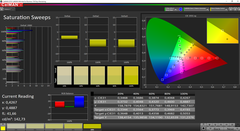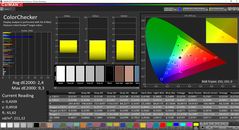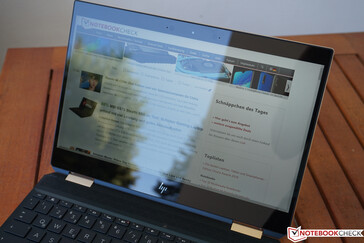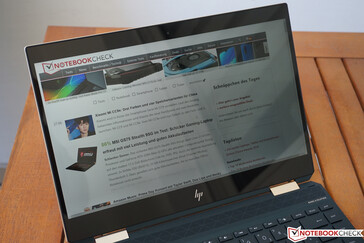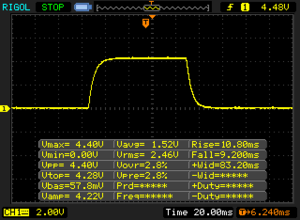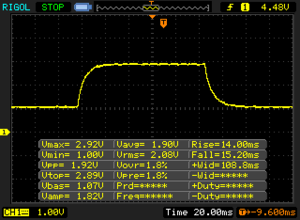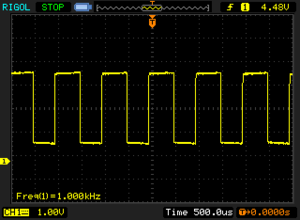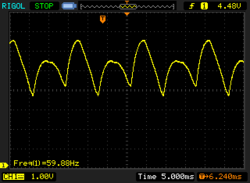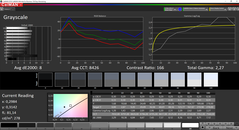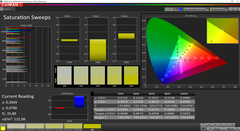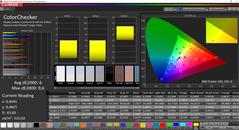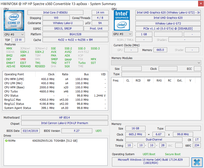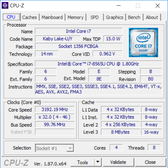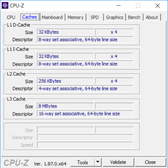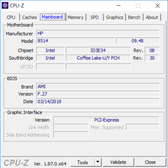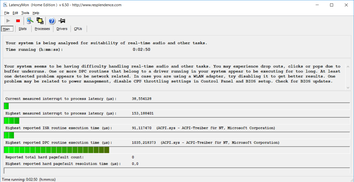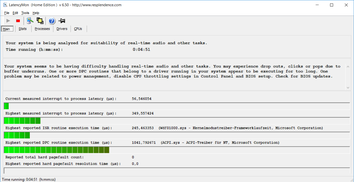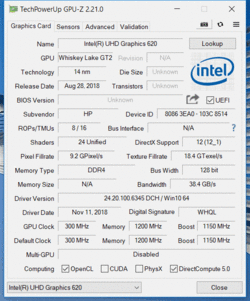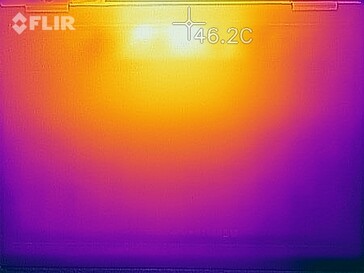HP Spectre x360 13 Review: classy convertible foiled by its display

HP’s Spectre-series includes high-quality devices for solvent customers with that extra bit of emphasis on luxurious design. Today’s review unit, the HP Spectre x360 13-ap0312ng for $1,600, fits that bill perfectly. The x360 in its name indicates that this particular device is a convertible, meaning you can flip the entire display around by 360 degrees. The device is equipped with a Core i7 ULV processor, 16 GB of RAM, and a fast 512 GB PCIe SSD, and it can thus be considered a high-end Ultrabook. The FHD display supports HP’s SureView technology for improved privacy; however, we found the display to be too reflective for that to work properly. A 4K display option that is just as reflective is available as well.
Its main competitors are Dell’s Ice Lake-based XPS 13 7390 2-in-1, the Lenovo ThinkPad X390 Yoga and its consumer-level sibling, the Yoga C930, and last but not least the x360’s own predecessor. Those who need a bigger display might want to take a closer look at the Spectre x360 15, which we had in review not too long ago.
Case
The Spectre x360 13 is a true high-quality premium device through and through, both in terms of design and haptics. Holding it in hand leaves no doubt that this is, in fact, a premium convertible with perfect build quality and great rigidity. As always, design is a matter of taste and while we very much liked the design some might consider the combination of blue and gold to be too corny and brash. Compared to its 2018 predecessor the entire case has been redesigned, and the new design language follows HP’s overall trend towards beveled edges and corners. Unfortunately, the new case will require cleaning at regular intervals due to its matte surfaces’ high fingerprint susceptibility.
Both hinges are very firm and hold the display in place very reliably. Accordingly, we noticed little to no teetering but on the flipside had to use both hands to open the lid. Accessing the internal hardware is unnecessarily complicated as we found neither a maintenance opening nor any visible screws whatsoever. We suspect that those are hidden beneath the long rubber feet that are glued onto the bottom of the case.
The new Spectre x360 13 is ever so slightly wider than its own predecessor and has virtually the same footprint as the ThinkPad X390 Yoga. Dell’s new XPS 13 7390 2-in-1 is the smallest device in our test group, and all contenders were more or less identical in height.
Connectivity
The Spectre x360 13’s connectivity ticks pretty much all the boxes and does not leave a lot to be desired. It features two modern Thunderbolt 3 USB-C ports that carry a DisplayPort signal (DisplayPort ALT mode) and support PowerDelivery, a standard USB-A port (USB 3.0 Gen. 1), and a microSD card reader. To utilize the available space, the illuminated power button and one of the two USB-C ports are located on the left and right beveled corner of the case, respectively. A physical slider to disable the camera entirely is available as well.
The microSD card reader turned out to be very fast and outperformed many of its competitors, including the ThinkPad X390 Yoga, by a significant margin. The only device capable of keeping up was Dell’s XPS 13 7390 that was equipped with a similarly fast card reader. Using our Toshiba Exceria Pro M501 reference card we managed transfer rates of up to 162 MB/s when copying photos.
| SD Card Reader | |
| average JPG Copy Test (av. of 3 runs) | |
| Dell XPS 13 7390 2-in-1 Core i3 (Toshiba Exceria Pro M501 64 GB UHS-II) | |
| HP Spectre x360 13-ap0312ng (Toshiba Exceria Pro M501 64 GB UHS-II) | |
| HP Spectre x360 13-ae048ng (Toshiba Exceria Pro M501 microSDXC 64GB) | |
| Lenovo ThinkPad X390 Yoga-20NQS05R00 (Toshiba Exceria Pro M501) | |
| Average of class Convertible (28.1 - 209, n=23, last 2 years) | |
| maximum AS SSD Seq Read Test (1GB) | |
| HP Spectre x360 13-ae048ng (Toshiba Exceria Pro M501 microSDXC 64GB) | |
| Dell XPS 13 7390 2-in-1 Core i3 (Toshiba Exceria Pro M501 64 GB UHS-II) | |
| HP Spectre x360 13-ap0312ng (Toshiba Exceria Pro M501 64 GB UHS-II) | |
| Average of class Convertible (28.9 - 253, n=22, last 2 years) | |
| Lenovo ThinkPad X390 Yoga-20NQS05R00 (Toshiba Exceria Pro M501) | |
Since it is equipped with Intel’s modern and fast Wireless AC-9560 Wi-Fi modem the new Spectre x360 13 does not support Wi-Fi 6 yet. When connected to our Linksys EA8500 reference router it managed to outperform its competitors and scored very respectable transfer rates. We did not encounter any connectivity issues during our review period.
Input Devices
Keyboard
The chiclet keyboard offers a surprisingly large amount of travel for a device this thin, and thanks to a satisfying and firm feedback typing long documents on it was very pleasant. Some keys had to be relocated to the right-hand side for lack of space resulting in an extra row on the right-hand side that you will need to get used to first. On the plus side the keyboard offers a two-stage white backlight for improved readability in the dark. The base is very rigid and firm and only flexes a little bit in the middle under significant amounts of force. Most users should never run into this issue, though.
Touchpad/Touchscreen
The 12.1 x 6.1 cm (4.8 x 2.4 inches) large touchpad is surprisingly wide and worked flawlessly in our tests. Moving the pointer is smooth and precise, and moving the cursor only a bit was no problem at all. Unfortunately, our particular review unit’s touchpad was not properly installed and rattled slightly. In addition, the sound it made when clicking was overly loud, which left us with the impression of a cheap touchpad not befitting the Spectre’s premium ambitions.
The capacitive touchscreen our review unit was equipped with was very quick to react to our input – something we would expect in 2019. It supports an optional stylus pen, such as for example HP’s Tilt Pen that can be purchased for around $70.
Display
HP offers two display options for the Spectre x360 13, an FHD panel (the one our review unit was equipped with) and a 4K panel. Both are protected by a layer of Corning Gorilla Glass and therefore reflective. Generally speaking, a 13.3-inch display and FHD resolution are a great combination that helps to avoid scaling issues.
Despite the reflective nature of the display we found the image to be visibly grainy in bright areas, an issue usually only attributed to matte panels. The culprit behind this graininess is HP’s SureView technology, which adds an etched layer to the display. Fortunately, it was nowhere near as bad as on the recently reviewed HP EliteBook x360 1030 G3. Our overall impression was thus still quite decent.
Unfortunately, the display’s maximum brightness of just 300 nits is not particularly impressive, especially considering its highly reflective nature. No need to go outdoors to ogle at your own reflection, as we started experiencing issues in brightly lit indoor situations already. The black level turned out to be too high and was measured at 0.39 nits. Accordingly, the contrast ratio was a meager 697:1. We would have expected much more from a convertible at the Spectre x360 13’s price point. An expectation that is further supported by the fact that every single one of its competitors did better in this regard, some by significant margins.
Screen bleeding was limited to the bottom and should not be an issue in everyday use. We detected PWM at brightness levels of 99% and below at a frequency of 1,000 Hz. This may seem high but might cause issues after long-term use in sensitive users. To make matters worse this frequency was reduced significantly with SureView enabled. More on that later.
| |||||||||||||||||||||||||
Brightness Distribution: 84 %
Center on Battery: 271 cd/m²
Contrast: 697:1 (Black: 0.39 cd/m²)
ΔE ColorChecker Calman: 4.3 | ∀{0.5-29.43 Ø4.76}
calibrated: 2.4
ΔE Greyscale Calman: 4.4 | ∀{0.09-98 Ø5}
89.8% sRGB (Argyll 1.6.3 3D)
58.9% AdobeRGB 1998 (Argyll 1.6.3 3D)
64.1% AdobeRGB 1998 (Argyll 3D)
89.8% sRGB (Argyll 3D)
63% Display P3 (Argyll 3D)
Gamma: 1.97
CCT: 5825 K
| HP Spectre x360 13-ap0312ng M133NVF3, , 1920x1080, 13.3" | Dell XPS 13 7390 2-in-1 Core i3 Sharp LQ134N1, , 1920x1200, 13.4" | Lenovo ThinkPad X390 Yoga-20NQS05R00 LP133WF7-SPA1, , 1920x1080, 13.3" | Lenovo Yoga C930-13IKB B139HAN03_0, , 1920x1080, 13.9" | HP Spectre x360 13-ae048ng Chi Mei (CMN1376), , 1920x1080, 13.3" | |
|---|---|---|---|---|---|
| Display | 9% | 5% | 3% | 10% | |
| Display P3 Coverage (%) | 63 | 68.6 9% | 65.2 3% | 64.3 2% | 68.1 8% |
| sRGB Coverage (%) | 89.8 | 98.2 9% | 97 8% | 94.6 5% | 99.5 11% |
| AdobeRGB 1998 Coverage (%) | 64.1 | 70.4 10% | 67.3 5% | 66.2 3% | 70.2 10% |
| Response Times | -63% | -79% | -39% | -29% | |
| Response Time Grey 50% / Grey 80% * (ms) | 29.2 ? | 46 ? -58% | 59.2 ? -103% | 40.8 ? -40% | 36 ? -23% |
| Response Time Black / White * (ms) | 20 ? | 33.6 ? -68% | 30.8 ? -54% | 27.6 ? -38% | 27 ? -35% |
| PWM Frequency (Hz) | 1000 ? | 2525 ? | 25000 ? | ||
| Screen | 53% | 20% | -7% | 18% | |
| Brightness middle (cd/m²) | 272 | 576.3 112% | 319 17% | 316 16% | 311 14% |
| Brightness (cd/m²) | 298 | 555 86% | 306 3% | 291 -2% | 278 -7% |
| Brightness Distribution (%) | 84 | 88 5% | 90 7% | 83 -1% | 82 -2% |
| Black Level * (cd/m²) | 0.39 | 0.33 15% | 0.15 62% | 0.36 8% | 0.2 49% |
| Contrast (:1) | 697 | 1746 151% | 2127 205% | 878 26% | 1555 123% |
| Colorchecker dE 2000 * | 4.3 | 1.45 66% | 6.1 -42% | 5.9 -37% | 3.98 7% |
| Colorchecker dE 2000 max. * | 9 | 4.12 54% | 9.7 -8% | 12.9 -43% | 8.48 6% |
| Colorchecker dE 2000 calibrated * | 2.4 | 1.19 50% | 1 58% | 1.3 46% | |
| Greyscale dE 2000 * | 4.4 | 3.1 30% | 8.6 -95% | 8.6 -95% | 5.57 -27% |
| Gamma | 1.97 112% | 2.27 97% | 2.62 84% | 2.1 105% | 2.51 88% |
| CCT | 5825 112% | 6931 94% | 6613 98% | 6854 95% | 7810 83% |
| Color Space (Percent of AdobeRGB 1998) (%) | 58.9 | 64.2 9% | 61.9 5% | 60.7 3% | 64 9% |
| Color Space (Percent of sRGB) (%) | 89.8 | 98.5 10% | 96.8 8% | 94.5 5% | 99 10% |
| Total Average (Program / Settings) | -0% /
31% | -18% /
5% | -14% /
-9% | -0% /
10% |
* ... smaller is better
The display’s color temperature was slightly too warm and we noticed a minor yellow tint. The overall quality of the used panel is not particularly great, which the glaring inaccuracies of blue colors bore witness to. Unlike grayscale and the aforementioned yellow tint we were unable to improve upon these through calibration. These issues, combined with its partial sRGB color-space coverage (89.8% sRGB; 58.9% AdobeRGB) render the Spectre x360 13 impractical for professional photo-editing purposes. The competition did much better in this regard.
Display Response Times
| ↔ Response Time Black to White | ||
|---|---|---|
| 20 ms ... rise ↗ and fall ↘ combined | ↗ 10.8 ms rise | |
| ↘ 9.2 ms fall | ||
| The screen shows good response rates in our tests, but may be too slow for competitive gamers. In comparison, all tested devices range from 0.1 (minimum) to 240 (maximum) ms. » 43 % of all devices are better. This means that the measured response time is similar to the average of all tested devices (20.1 ms). | ||
| ↔ Response Time 50% Grey to 80% Grey | ||
| 29.2 ms ... rise ↗ and fall ↘ combined | ↗ 14 ms rise | |
| ↘ 15.2 ms fall | ||
| The screen shows relatively slow response rates in our tests and may be too slow for gamers. In comparison, all tested devices range from 0.165 (minimum) to 636 (maximum) ms. » 38 % of all devices are better. This means that the measured response time is similar to the average of all tested devices (31.5 ms). | ||
Screen Flickering / PWM (Pulse-Width Modulation)
| Screen flickering / PWM detected | 1000 Hz | ≤ 99 % brightness setting | |
The display backlight flickers at 1000 Hz (worst case, e.g., utilizing PWM) Flickering detected at a brightness setting of 99 % and below. There should be no flickering or PWM above this brightness setting. The frequency of 1000 Hz is quite high, so most users sensitive to PWM should not notice any flickering. In comparison: 53 % of all tested devices do not use PWM to dim the display. If PWM was detected, an average of 8020 (minimum: 5 - maximum: 343500) Hz was measured. | |||
Viewing angles were slightly narrower than expected of an IPS display due to HP’s SureView technology. That said, we do not expect any implications on everyday use. Naturally, viewing angles narrow down significantly as soon as SureView is enabled, and the image seems to be covered by a layer of frosted glass when looked at straight on.
Note: The first row of photos was taken with SureView disabled, the second row with SureView enabled.
SureView Gen.2
As already mentioned, enabling SureView reduces the viewing angles to a narrow sliver of visibility in order to prevent uncalled for peeks from bystanders. Unfortunately, even in its second generation SureView continues to have hugely detrimental effects on image quality. While overall brightness remained largely unaffected, we noticed a massive blue tint combined with a significantly cooler color temperature. At the same time, black levels rose to 1.68 reducing the already poor contrast ratio to an abysmal 166:1. However, all this pales in comparison to the extremely low frequency of just 60 Hz at all brightness levels. This flickering is visible with the naked eye, and we were extremely annoyed and irritated by it after just a few minutes.
Performance
Processor
HP opts for a fast Core i7 ULV processor made by Intel with four cores and more than enough oomph for everyday tasks and challenges. Unfortunately, the company forgot to equip the Spectre x360 13 with a proper cooling solution capable of keeping this processor cool enough to utilize its full potential. It ran at up to 4.1 GHz in single-thread loads and up to 2.9 GHz in all-core multi-thread loads. While the i7 looks pretty awesome on paper, the reality is that many i5-equipped laptops are actually faster. In all fairness we should add though that the Spectre x360 13’s direct competitors did not do any better in this regard. Performance was not throttled on battery. More information about the Core i7-8565U can be found here.
The CPU is allowed to consume up to 25 W for a short initial burst of load resulting in clock speeds of 4 x 2.9 GHz. However, this TDP is then quickly reduced to the CPU’s actual thermal rating, 15 W. The corresponding clock speeds are consequently reduced as well and settle at 4 x 2.3-2.4 GHz. Both of Lenovo’s direct competitors were faster, and only Dell’s XPS 7390 with its “entry-level” dual-core Ice Lake i3 CPU was slower.
System Performance
Subjectively, the device seemed very fast thanks to its powerful hardware (i7 CPU, 16 GB of RAM, Toshiba PCIe SSD). The Spectre x360 13 reacted very quickly to our input, and we did not notice any lags or other issues during our entire review period.
| PCMark 8 Home Score Accelerated v2 | 4166 points | |
| PCMark 8 Creative Score Accelerated v2 | 5338 points | |
| PCMark 8 Work Score Accelerated v2 | 5189 points | |
| PCMark 10 Score | 4009 points | |
Help | ||
GPU Performance
The only GPU available is Intel’s integrated UHD Graphics 620, a well-known GPU well-suited for multimedia consumption. Thanks to its integrated hardware video decoders even high-resolution content from Netflix, YouTube, or Amazon Prime is not a big challenge for this GPU. Gaming, on the other hand, is, and the iGPU’s gaming capabilities are extremely limited despite the Spectre’s dual-channel RAM configuration. Demanding titles such as The Witcher 3 are completely out of the question, and gamers are limited to older games such as BioShock Infinite or DOTA 2. Alternatively, you can always connect an external GPU thanks to Thunderbolt 3. Performance was not throttled on battery.
| 3DMark 11 Performance | 2166 points | |
| 3DMark Cloud Gate Standard Score | 9758 points | |
| 3DMark Fire Strike Score | 1272 points | |
Help | ||
| low | med. | high | ultra | |
|---|---|---|---|---|
| Tomb Raider (2013) | 98.9 | 46.1 | 30.7 | 14.4 |
| BioShock Infinite (2013) | 59.8 | 35.8 | 28.9 | 9.4 |
| The Witcher 3 (2015) | 11.8 | |||
| Dota 2 Reborn (2015) | 68 | 44.8 | 20.6 | 18.3 |
| X-Plane 11.11 (2018) | 25 | 15.8 | 14.6 |
Emissions
System Noise
The HP Spectre x360 13 is a very quiet convertible, and it even turned out to be the quietest device in our test group. The fan remains off most of the time in low-load situations, and it never exceeded 32.1 dB(A) under high load. The frequency was not too high, and we did not notice any other electrical noise or coil whine whatsoever.
Noise level
| Idle |
| 29.2 / 29.2 / 30.4 dB(A) |
| Load |
| 31 / 32.1 dB(A) |
 | ||
30 dB silent 40 dB(A) audible 50 dB(A) loud |
||
min: | ||
| HP Spectre x360 13-ap0312ng UHD Graphics 620, i7-8565U, Toshiba XG5 KXG50ZNV512G | Dell XPS 13 7390 2-in-1 Core i3 UHD Graphics G1 (Ice Lake 32 EU), i3-1005G1, Toshiba BG4 KBG40ZPZ256G | Lenovo ThinkPad X390 Yoga-20NQS05R00 UHD Graphics 620, i7-8565U, Intel SSD Pro 7600p SSDPEKKF512G8L | Lenovo Yoga C930-13IKB UHD Graphics 620, i5-8250U, SK hynix PC401 HFS256GD9TNG | HP Spectre x360 13-ae048ng UHD Graphics 620, i5-8550U, Toshiba NVMe THNSN51T02DUK | |
|---|---|---|---|---|---|
| Noise | -3% | -3% | -1% | -3% | |
| off / environment * (dB) | 29.2 | 28 4% | 29.2 -0% | 29.3 -0% | 30.13 -3% |
| Idle Minimum * (dB) | 29.2 | 28 4% | 29.2 -0% | 29.3 -0% | 30.13 -3% |
| Idle Average * (dB) | 29.2 | 28 4% | 29.2 -0% | 29.3 -0% | 30 -3% |
| Idle Maximum * (dB) | 30.4 | 28 8% | 29.2 4% | 29.7 2% | 30.13 1% |
| Load Average * (dB) | 31 | 31.7 -2% | 35 -13% | 31.8 -3% | 33.4 -8% |
| Load Maximum * (dB) | 32.1 | 43.5 -36% | 35 -9% | 32.7 -2% | 33 -3% |
* ... smaller is better
Temperature
Surface temperatures obviously benefit from the Spectre x360 13’s limitation to just 15 W. When idle, the device remains cool and does not heat up noticeably. During our stress test surface temperatures only increased around the rear immediately above and below the CPU. However, at just 41 °C the device remained cool enough to be used on the lap even under high load.
Due to the inherent 15 W TDP limitation for combined CPU and GPU load, core frequencies were significantly reduced during our stress test running Prime95 and FurMark simultaneously. The CPU ran at just 4 x 900 MHz while the GPU ran at 700 MHz. Performance was restored to previous levels immediately after terminating the stress test, and we don’t expect any issues during everyday use.
(±) The maximum temperature on the upper side is 41.5 °C / 107 F, compared to the average of 35.3 °C / 96 F, ranging from 19.6 to 60 °C for the class Convertible.
(±) The bottom heats up to a maximum of 43.6 °C / 110 F, compared to the average of 36.8 °C / 98 F
(+) In idle usage, the average temperature for the upper side is 22.2 °C / 72 F, compared to the device average of 30.3 °C / 87 F.
(+) The palmrests and touchpad are cooler than skin temperature with a maximum of 27.2 °C / 81 F and are therefore cool to the touch.
(±) The average temperature of the palmrest area of similar devices was 27.9 °C / 82.2 F (+0.7 °C / 1.2 F).
Speakers
A total of four speakers are built into the device, and HP once again asked the specialists from Bang & Olufsen for their expertise. The result is laptop speakers that are actually quite good, and that can get very loud, too. Unfortunately, we noticed a buzz at high volume. As is often the case the speakers lacked bass, and the resulting soundscape was not particularly powerful. However, the speakers are more than adequate enough for listening to music or watching a movie at low volume.
HP Spectre x360 13-ap0312ng audio analysis
(±) | speaker loudness is average but good (79.8 dB)
Bass 100 - 315 Hz
(-) | nearly no bass - on average 19.6% lower than median
(±) | linearity of bass is average (10.6% delta to prev. frequency)
Mids 400 - 2000 Hz
(+) | balanced mids - only 3.6% away from median
(+) | mids are linear (6.7% delta to prev. frequency)
Highs 2 - 16 kHz
(+) | balanced highs - only 3.6% away from median
(+) | highs are linear (6.2% delta to prev. frequency)
Overall 100 - 16.000 Hz
(±) | linearity of overall sound is average (18% difference to median)
Compared to same class
» 38% of all tested devices in this class were better, 7% similar, 55% worse
» The best had a delta of 6%, average was 20%, worst was 57%
Compared to all devices tested
» 37% of all tested devices were better, 8% similar, 55% worse
» The best had a delta of 4%, average was 24%, worst was 134%
Lenovo ThinkPad X390 Yoga-20NQS05R00 audio analysis
(±) | speaker loudness is average but good (74.1 dB)
Bass 100 - 315 Hz
(-) | nearly no bass - on average 15.8% lower than median
(±) | linearity of bass is average (10.6% delta to prev. frequency)
Mids 400 - 2000 Hz
(±) | higher mids - on average 6.5% higher than median
(±) | linearity of mids is average (10.3% delta to prev. frequency)
Highs 2 - 16 kHz
(+) | balanced highs - only 2.8% away from median
(±) | linearity of highs is average (11% delta to prev. frequency)
Overall 100 - 16.000 Hz
(±) | linearity of overall sound is average (24% difference to median)
Compared to same class
» 73% of all tested devices in this class were better, 5% similar, 22% worse
» The best had a delta of 6%, average was 20%, worst was 57%
Compared to all devices tested
» 72% of all tested devices were better, 6% similar, 22% worse
» The best had a delta of 4%, average was 24%, worst was 134%
Energy Management
Power Consumption
Power consumption was inconspicuous overall. We did, however, find room for improvement in low load scenarios and during standby. Under load, the device consumed 53 W of power for the first few seconds, which then quickly dropped to around 30 W. The included 65 W charger is thus sufficiently dimensioned.
The Spectre x360 13 supports fast charging. According to HP, it should only take 30 minutes to charge the battery from empty to 50%. Generally speaking, our own experiments were able to confirm this claim as it took us 32 minutes while using the device to charge the battery from 5 to 50%. Charging the battery from near empty to full takes 132 minutes.
| Off / Standby | |
| Idle | |
| Load |
|
Key:
min: | |
| HP Spectre x360 13-ap0312ng i7-8565U, UHD Graphics 620, Toshiba XG5 KXG50ZNV512G, IPS, 1920x1080, 13.3" | Dell XPS 13 7390 2-in-1 Core i3 i3-1005G1, UHD Graphics G1 (Ice Lake 32 EU), Toshiba BG4 KBG40ZPZ256G, IPS, 1920x1200, 13.4" | Lenovo ThinkPad X390 Yoga-20NQS05R00 i7-8565U, UHD Graphics 620, Intel SSD Pro 7600p SSDPEKKF512G8L, IPS LED, 1920x1080, 13.3" | Lenovo Yoga C930-13IKB i5-8250U, UHD Graphics 620, SK hynix PC401 HFS256GD9TNG, IPS, 1920x1080, 13.9" | HP Spectre x360 13-ae048ng i5-8550U, UHD Graphics 620, Toshiba NVMe THNSN51T02DUK, IPS, 1920x1080, 13.3" | Average Intel UHD Graphics 620 | Average of class Convertible | |
|---|---|---|---|---|---|---|---|
| Power Consumption | 14% | -8% | -4% | 14% | 2% | -19% | |
| Idle Minimum * (Watt) | 4.32 | 3 31% | 3.46 20% | 3.3 24% | 3.2 26% | 3.81 ? 12% | 4.45 ? -3% |
| Idle Average * (Watt) | 6.84 | 5.4 21% | 5.88 14% | 6.8 1% | 6 12% | 6.94 ? -1% | 7.54 ? -10% |
| Idle Maximum * (Watt) | 8.64 | 7.3 16% | 9.12 -6% | 9.5 -10% | 9.2 -6% | 8.75 ? -1% | 9.72 ? -13% |
| Load Average * (Watt) | 31.8 | 33.4 -5% | 45.6 -43% | 40.8 -28% | 29.5 7% | 35 ? -10% | 45.1 ? -42% |
| Load Maximum * (Watt) | 53 | 48.3 9% | 65.9 -24% | 57 -8% | 35.6 33% | 47.5 ? 10% | 67.2 ? -27% |
* ... smaller is better
Battery Life
At 61 Wh, the Spectre’s battery is comparatively large. Accordingly, battery life was more than just adequate and on a par with its competitors. In our real-world Wi-Fi test the device lasted for a good 9 hours. In the video test it even ran for almost 11 hours before it shut down. Display brightness is normalized to 150 nits in both tests.
Based on our experience we dare say that battery life is going to take a substantial hit should you opt for the 4K display. If you depend on long battery life we suggest sticking with the 1080p screen instead.
| HP Spectre x360 13-ap0312ng i7-8565U, UHD Graphics 620, 61 Wh, 1920x1080 | Dell XPS 13 7390 2-in-1 Core i3 i3-1005G1, UHD Graphics G1 (Ice Lake 32 EU), 51 Wh, 1920x1200 | Lenovo ThinkPad X390 Yoga-20NQS05R00 i7-8565U, UHD Graphics 620, 50 Wh, 1920x1080 | Lenovo Yoga C930-13IKB i5-8250U, UHD Graphics 620, 60 Wh, 1920x1080 | HP Spectre x360 13-ae048ng i5-8550U, UHD Graphics 620, 60 Wh, 1920x1080 | Average of class Convertible | |
|---|---|---|---|---|---|---|
| Battery runtime | -2% | -17% | -3% | 29% | 18% | |
| H.264 (h) | 10.7 | 10 -7% | 10.5 -2% | 17.8 66% | 15.6 ? 46% | |
| WiFi v1.3 (h) | 8.9 | 8.9 0% | 8.2 -8% | 9.2 3% | 8.8 -1% | 11.5 ? 29% |
| Load (h) | 2.3 | 2.2 -4% | 1.5 -35% | 2.1 -9% | 2.8 22% | 1.797 ? -22% |
Pros
Cons
Verdict
All things considered the HP Spectre x360 13 is a very good convertible that has a lot going for it. It features a well-made high-quality case, a good keyboard, decent system performance, and long battery life. While the Spectre is not capable of utilizing its processor’s full potential, the conservative TDP configuration results in low emissions, both system noise and temperatures, in return.
High-quality case, good performance, long battery life, and decent sound performance: HP’s Spectre x360 13 ticks all the boxes for a great convertible. Unfortunately, the display ruins the otherwise great impression as we would have expected much more at this price point. In addition, HP’s second-generation SureView technology reduces image quality substantially, effectively rendering the device inadequate for long-term use.
Its biggest flaw is without a doubt its display. The reflective touchscreen should have been much brighter. It is so dim and reflective at the same time that one has to struggle to avoid reflections even indoors. In addition, it suffers from a very poor contrast ratio and highly inaccurate colors. Suffice it to say that its competitors are much better in these regards. SureView technology does exactly what it is supposed to do; however, it reduced image quality even further. If you are interested in a Spectre x360 13 make sure to get one without SureView technology.
HP Spectre x360 13-ap0312ng
- 09/19/2019 v7 (old)
Andreas Osthoff