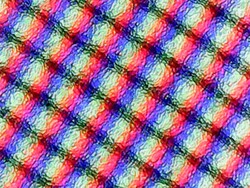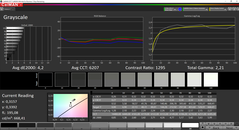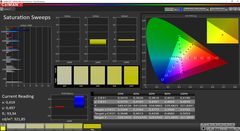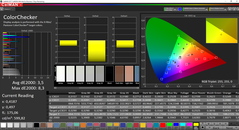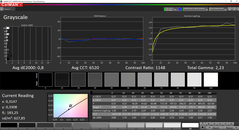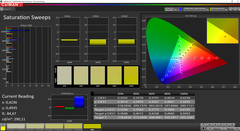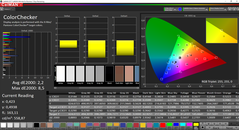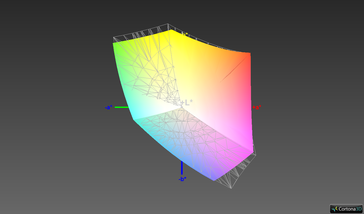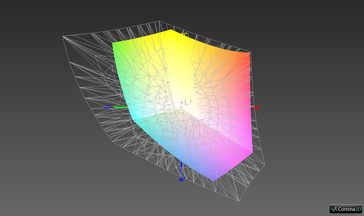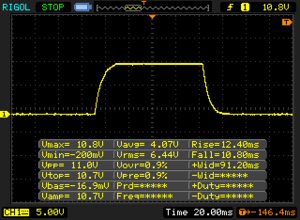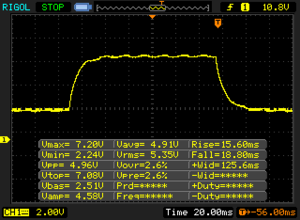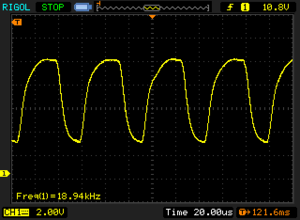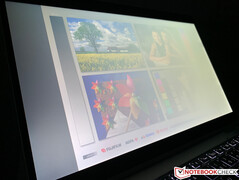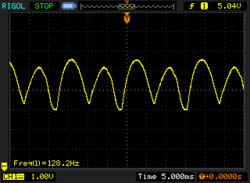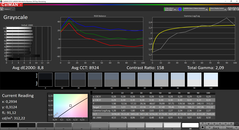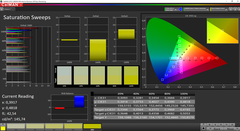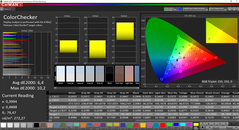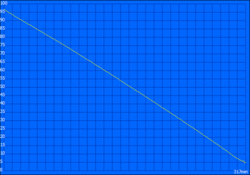HP EliteBook x360 1030 G3 Laptop Review: An extremely bright convertible with a matte touchscreen and privacy features

The EliteBook x360 1030 G3 is a high-end business convertible that HP also sells with an extremely bright display, making it suitable for using outdoors. The optional 700 cd/m² display has a matte finish and supports HP Sure View too, so it should be the ideal companion for people on the go, right?
Having already reviewed the EliteBook x360 1030 G3 in two configurations, this review will focus on HP Sure View and the impact of the 700 cd/m² display on battery life. Please see our other EliteBook x360 1030 G3 reviews for our full thoughts on the series. We have included links to both reviews below:
Please note: Our photos of the EliteBook x360 1030 G3 are of the glossy FHD touchscreen variant, not the one with a matte panel.
Display – The EliteBook suffers from grainy images
Our review unit reveals that HP has equipped the device with an IVO panel. Some areas of the panel exceed 700 cd/m², but it is only 86% evenly lit and averages 685 cd/m² according to X-Rite i1Pro 2. 685 cd/m² is still impressively bright though, but its black value is comparatively high at 0.52 cd/m², which makes black surfaces look rather grey. Regardless, our review unit achieved an impressive 1,285:1 contrast ratio.
Nevertheless, the display could not convince us of its image quality. Images look grainy to our eyes, which the photo of the sub-pixel array reinforces. HP claims that the manufacturing process used to create the display is why the panel looks grainier than most other modern displays. Sure View compounds this too, apparently. Disappointingly, Sure View restricts viewing angles even when disabled when compared to a regular IPS screen.
Positively, the display does not suffer from screen bleeding like its EliteBook x360 1030 G3 siblings do, which surprised us considering how bright it gets. Even those who are PWM sensitive should have no issues with looking at the display for prolonged periods either. The screen flickers at 18,940 Hz at 99% brightness and below, which should not trouble anyone.
| |||||||||||||||||||||||||
Brightness Distribution: 86 %
Center on Battery: 660 cd/m²
Contrast: 1285:1 (Black: 0.52 cd/m²)
ΔE ColorChecker Calman: 3.5 | ∀{0.5-29.43 Ø4.76}
calibrated: 2.2
ΔE Greyscale Calman: 4.2 | ∀{0.09-98 Ø5}
92.5% sRGB (Argyll 1.6.3 3D)
60.9% AdobeRGB 1998 (Argyll 1.6.3 3D)
66.4% AdobeRGB 1998 (Argyll 3D)
92.6% sRGB (Argyll 3D)
65.3% Display P3 (Argyll 3D)
Gamma: 2.21
CCT: 6207 K
| HP EliteBook x360 1030 G3-4QZ12ES M133NVF3 R1, IPS, 1920x1080, 13.3" | HP EliteBook x360 1030 G3 Chi Mei CMN1380, IPS, 1920x1080, 13.3" | HP EliteBook x360 1030 G3 45X96UT Chi Mei CMN1380, IPS, 1920x1080, 13.3" | Average of class Convertible | |
|---|---|---|---|---|
| Screen | 6% | 7% | 15% | |
| Brightness middle (cd/m²) | 668 | 470.1 -30% | 467.2 -30% | 407 ? -39% |
| Brightness (cd/m²) | 685 | 443 -35% | 445 -35% | |
| Brightness Distribution (%) | 86 | 88 2% | 91 6% | |
| Black Level * (cd/m²) | 0.52 | 0.38 27% | 0.4 23% | 0.161 ? 69% |
| Contrast (:1) | 1285 | 1237 -4% | 1168 -9% | |
| Colorchecker dE 2000 * | 3.5 | 2.47 29% | 2.41 31% | 3.31 ? 5% |
| Colorchecker dE 2000 max. * | 8.3 | 5.73 31% | 5.58 33% | 7.94 ? 4% |
| Colorchecker dE 2000 calibrated * | 2.2 | 1.52 31% | 1.33 40% | 1.683 ? 23% |
| Greyscale dE 2000 * | 4.2 | 3.7 12% | 3.7 12% | 3.08 ? 27% |
| Gamma | 2.21 100% | 2.35 94% | 2.37 93% | 2.21 100% ? |
| CCT | 6207 105% | 7373 88% | 7158 91% | 6443 101% ? |
| Color Space (Percent of AdobeRGB 1998) (%) | 60.9 | 62 2% | 62.5 3% | |
| Color Space (Percent of sRGB) (%) | 92.5 | 98.2 6% | 99.6 8% |
* ... smaller is better
Unfortunately, the display is not optimally calibrated at the factory. Our review unit suffers from a slight tint, and it has high blue sRGB deviations. Calibrating the display reduced the colour cast and greyscale deviations, but the blue issues persist. The panel has high sRGB colour-space coverage, which would suggest that it could be suitable for colour-sensitive work like photo and video-editing. However, its AdobeRGB colour space and high DeltaE deviations put paid to that idea.
Display Response Times
| ↔ Response Time Black to White | ||
|---|---|---|
| 23.2 ms ... rise ↗ and fall ↘ combined | ↗ 12.4 ms rise | |
| ↘ 10.8 ms fall | ||
| The screen shows good response rates in our tests, but may be too slow for competitive gamers. In comparison, all tested devices range from 0.1 (minimum) to 240 (maximum) ms. » 52 % of all devices are better. This means that the measured response time is worse than the average of all tested devices (20.1 ms). | ||
| ↔ Response Time 50% Grey to 80% Grey | ||
| 34.4 ms ... rise ↗ and fall ↘ combined | ↗ 15.6 ms rise | |
| ↘ 18.8 ms fall | ||
| The screen shows slow response rates in our tests and will be unsatisfactory for gamers. In comparison, all tested devices range from 0.165 (minimum) to 636 (maximum) ms. » 47 % of all devices are better. This means that the measured response time is similar to the average of all tested devices (31.5 ms). | ||
Screen Flickering / PWM (Pulse-Width Modulation)
| Screen flickering / PWM detected | 18940 Hz | ≤ 99 % brightness setting | |
The display backlight flickers at 18940 Hz (worst case, e.g., utilizing PWM) Flickering detected at a brightness setting of 99 % and below. There should be no flickering or PWM above this brightness setting. The frequency of 18940 Hz is quite high, so most users sensitive to PWM should not notice any flickering. In comparison: 53 % of all tested devices do not use PWM to dim the display. If PWM was detected, an average of 8036 (minimum: 5 - maximum: 343500) Hz was measured. | |||
HP Sure View Gen. 2
HP has incorporated the second generation of its Sure View technology, as we mentioned earlier. Sure View is a privacy filter that restricts viewing angles, thereby minimising the possibility of someone nearby seeing your work. However, while it works well at blocking prying eyes, it also inhibits brightness and colour accuracy. According to our tests, our review unit can only reach 300 cd/m² with Sure View enabled. Its black value spiked to 1.98 cd/m², which caused its contrast ratio to drop to a miserable 158:1. Sure View adds a blue tint to the display too, which makes everything look overly cool.
One of the bigger problems with Sure View is PWM, which it reduces to 128 Hz. The screen also flickers at 100% brightness, meaning that there is no way for some people to escape what could cause eye strain and headaches. Overall, the worse PWM flicker combined with the poorer image quality makes the second generation of HP Sure View unsuitable for prolonged use.
Please note: We are currently testing several devices with third-generation Sure View displays. In short, HP has made several strides with its latest implementation of Sure View, but we will save our findings for our full reviews.
Battery Life
Battery life was one of our main concerns with having such a bright display, so we subjected our review unit to our practical Wi-Fi battery life test to see how it fared against the runtimes of its EliteBook x360 1030 G3 siblings. We conducted the test at 150 cd/m² as we always do and observed our review unit running out of charge around an hour earlier than its siblings. Our review unit also lasted for 6:17 hours in our Wi-Fi test at maximum brightness, which is around 3:30 hours less than at 150 cd/m².
| Battery runtime - WiFi v1.3 | |
| HP EliteBook x360 1030 G3-4QZ12ES | |
| HP EliteBook x360 1030 G3 | |
| HP EliteBook x360 1030 G3 45X96UT | |
Pros
Cons
Verdict – A mixed bag
A 700 cd/m² display with a matte touchscreen fits a niche use case, primarily those who work outdoors. However, the matte finish impacts on image quality, as does the display at maximum brightness with battery life. While the latter is an unsurprising consequence, a 30% reduction in runtimes is a high cost for a brighter display.
Another problem with the panel is its second-generation Sure View technology, which restricts viewing angles even when disabled compared to a conventional IPS panel. Moreover, enabling the privacy filter worsens image quality, the frequency at which the panel flickers and peak brightness. Overall, all these shortcomings make Sure View a viable option only for short periods, which is a shame.
The matte touchscreen of the HP EliteBook x360 1030 G3-4QZ12ES is undoubtedly a better choice for those who often work outside than the glossy alternatives that we previously reviewed. One must accept trade-offs on image fidelity though. The Sure View functionality is barely usable because of its compromises on image quality in favour of privacy.
HP EliteBook x360 1030 G3-4QZ12ES
- 09/17/2019 v7 (old)
Andreas Osthoff