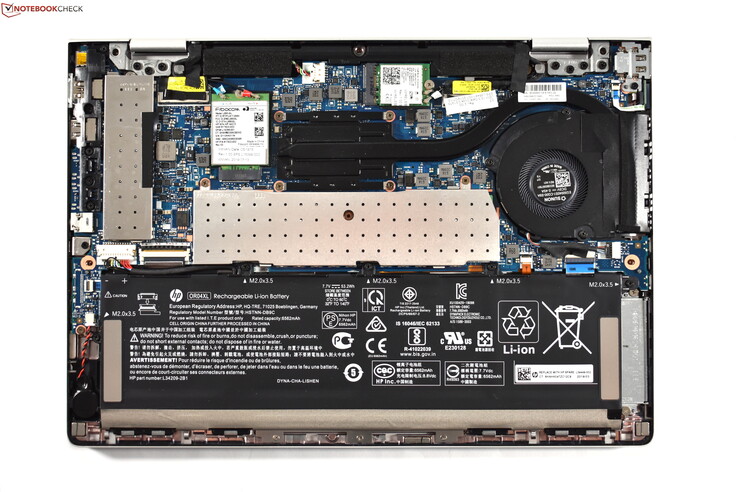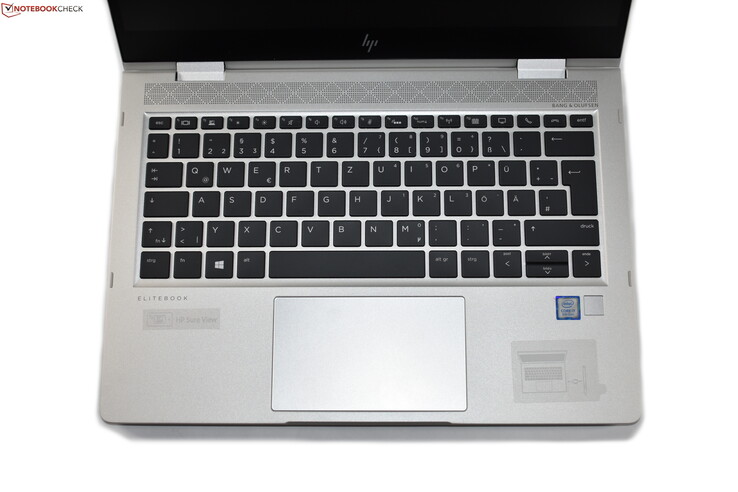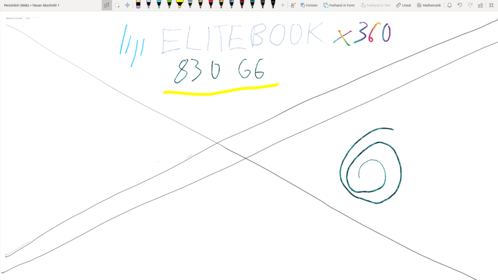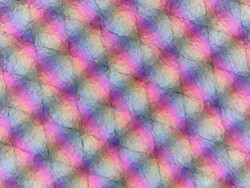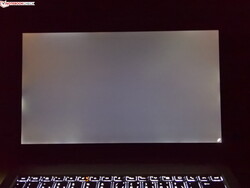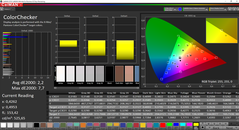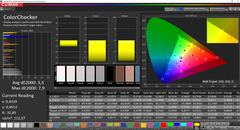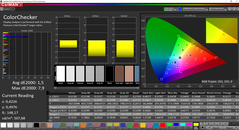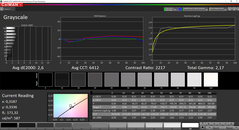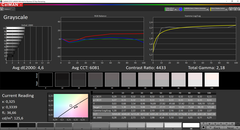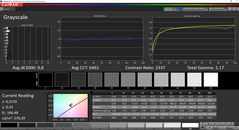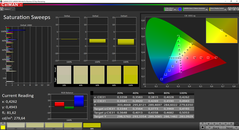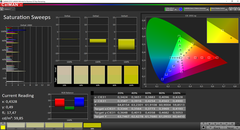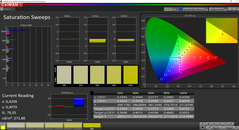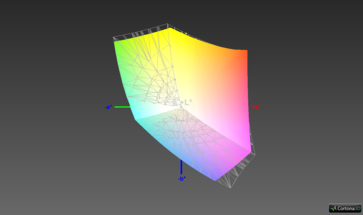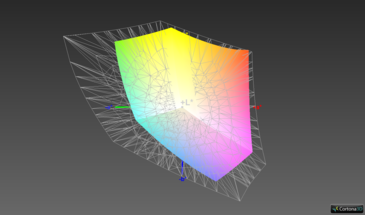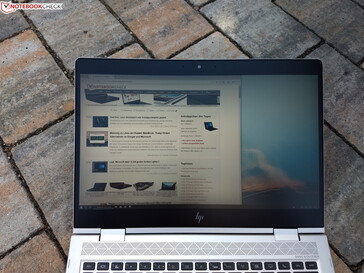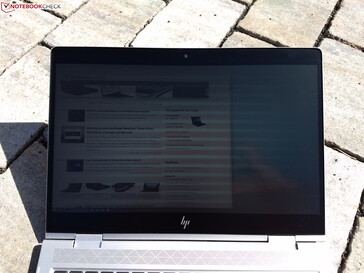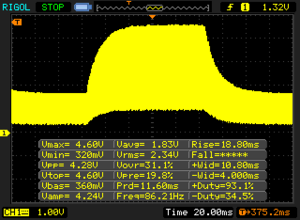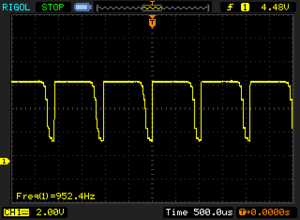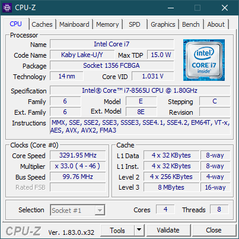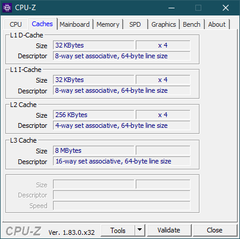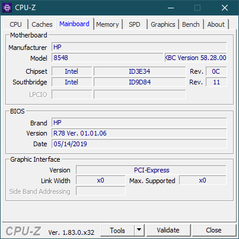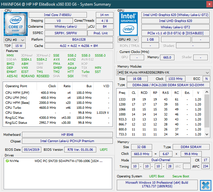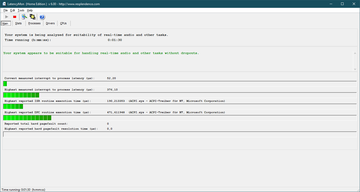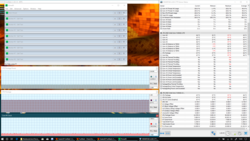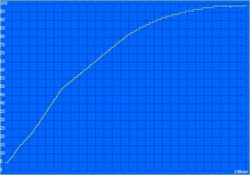HP EliteBook x360 830 G6 Laptop Review: HP Convertible impresses in almost every way

HP sorts its Intel EliteBooks in two different series: The EliteBooks of the 1000 series cover the premium segment, while the EliteBook 800 are meant for the mainstream business market. This tiering in classes exists for regular EliteBooks as well as the x360 convertibles. For example, we reviewed the HP EliteBook x360 1030 G3 with a SureView display a short while ago. Now, the review of the more affordable HP EliteBook x360 830 G6 follows.
In the business segment, the fiercest competitors of the HP EliteBooks are the Lenovo ThinkPads and Dell Latitudes. Therefore, we compare the HP EliteBook x360 830 G6 with convertible laptops of these brands: The Lenovo ThinkPad X390 Yoga and Dell Latitude 7400 2-in-1.
Our review sample is a special model, as it is equipped with a "SureView" LCD. Together with the other specifications (i7, 32 GB RAM, 1 TB SSD), it is obvious that this is a high-end configuration. It costs around €2,500 (~$2745) in Germany.
HP PC with an aluminum design
From a design standpoint, the HP EliteBook x360 830 G6 fits in with the other recent EliteBook generations. The chassis is almost completely adorned in a silver color, only the LCD bezel and keyboard provide a little bit of optical contrast. Compared with the HP EliteBook x360 1030 G3, the design is not quite as sophisticated looking, as the corners are more rounded and the integration of the WWAN antenna into the lid is more crude – the EliteBook x360 1030 G3 has just a tiny piece of plastic in its lid, but on the EliteBook x360 830 G6, the entire front side of the lid is made out of plastic.
Apart from this part, the chassis is nearly completely made out of metal (with a glass screen-bezel). HP combines aluminum (lid & palmrest) with Magnesium (bottom cover). The workmanship of the laptop is perfect and the stability is on a very high level. Neither the base nor the LCD cover are susceptible to twisting and the palmrest can not be flexed down anywhere. On the other hand, even moderate pressure on the back of the LCD cover can affect the LCD panel. Still: This is the only small weakness in an overall high-quality construction.
The hinges allow opening the screen by 360 degrees. They hold the LCD cover pretty firmly, even though a slight wobble is still present. It is possible to open the screen with one hand.
The EliteBook x360 1030 G3 has the edge over the EliteBook x360 830 G6 in terms of weight and size: Today's review unit is 1 mm thicker and 200 g (~0.5 pounds) heavier as well as slightly bigger. Compared with Lenovo's offering, the ThinkPad X390 Yoga has the advantage in thickness and weight, though it is not more compact than the EliteBook 830. The chassis of the Dell Latitude 7400 2-in-1 is shorter, despite the bigger 14-inch screen, though it is wider and as heavy as the EliteBook x360 830 G6.
Connectivity: HP laptop offers many options
In contrast to many offerings in the consumer market, nearly all business laptop still retain an array of certain legacy ports. This means that modern USB C ports (with Thunderbolt 3) are combined with USB A ports and HDMI. In the convertible class, the EliteBook x360 830 G6 can easily compete with this port selection. The one thing we have to criticize is that there is no (micro)SD card reader.
It is also strange, that HP still puts in a proprietary charging port, as our review sample comes bundled with a USB C charger. That is annoying, because the USB C ports are positioned at the middle of the device. With the digitizer pen attached to the device, both USB C ports are blocked.
Communication
The HP EliteBook x360 830 G6 does not have Ethernet. Otherwise, it nearly has every communication-feature possible: Our sample has the newest Wi-Fi standard 6 (Intel Wireless AX200) as well as WWAN / LTE (Intel XMM 7360). The WLAN card can not fully deliver on its transfer rate potential in our benchmarks, as we still lack the necessary Wi-Fi 6 router. All in all, the AX200 performed well, though its performance did vary between 450 and 750 MBit/s.
The HD webcam takes very grainy, low quality pictures. Together with the microphones (which at least manage to record voices clearly), it is only fit for simple video telephony.
Security
Employees of companies often come in contact with sensitive data, which gives security a much more important role for business laptops. That is why the HP laptop EliteBook x360 830 G6 has features like the Smartcard reader and the Kensington lock slot. Apart from that, there is a Fingerprint sensor as well as an IR camera for Windows Hello. Additionally, the webcam has a mechanical privacy shutter.
Accessories
Aside the 65 W USB C charger, the HP EliteBook x360 830 G6 also comes with a digitizer pen (which we describe further in the "input-devices" section) and a USB C/USB A adapter.
Maintenance
Opening the HP EliteBook x360 is comparably easy. Five TX5 screws have to be loosened (which stay stuck in the bottom cover) and afterwards, a few clips have to be opened. Once the bottom cover is removed, parts like the two RAM slots, the M.2 2280 slot or the WWAN card are accessible. It is possible to change the battery and clean the fan, too.
Warranty
As usual in the premium business segment, the EliteBook has a three-year warranty. This is an on-site warranty, which means that the technician repairs the device at the home of the owner.
HP notebook with overall good input devices
Keyboard
HP lays out the flat, square Chiclet keys in a six row arrangement. The backlight keyboard has been optimized by HP for telephony, which is why it has dedicated telephony keys. We would have preferred dedicated Home/End keys at this position. Another special thing about this layout are the extremely small vertical arrow keys.
This keyboard is definitely one of the better laptop keyboards in terms of its typing feel. The keys have a comparably long travel distance and crisp pressure point. Also, it is helpful that the chassis is absolutely stable, which prevents annoying keyboard flex. The Lenovo ThinkPad X390 Yoga is not much better, though we still think the ThinkPad has the edge when it comes to the keyboard.
Touchpad
The 11 x 6.5 cm (~4.3 x 2.6 in) touchpad has a matte glass surface, which offers the perfect smoothness and high quality feeling. It is a clickpad, which allows HP to do without dedicated mouse buttons. The integrated mechanism has a short amount of travel and a precise pressure point. It can only be pressed down in the lower two thirds. Overall, the touchpad is fantastic, HP beats the Lenovo ThinkPad X390 Yoga in this category – though this convertible features a TrackPoint, which the EliteBook x360 830 G6 lacks.
Touchscreen & pen
The matte touchscreen recognizes ten fingers at the same time and can be used without any problems.
Aside from the touchscreen and touchpad, the HP EliteBook x360 830 G6 can also be used with the bundled digitizer pen. The pen can not be stored in the chassis. Instead, it can be attached to the right side of the EliteBook with a magnet. Inside the pen, a battery is stored, which can be charged via USB C. A separate charger for the pen is not included, so the laptop charger or another USB C charger has to be used.
The Wacom AES pen is more comfortable to use than the smaller pen of the Lenovo ThinkPad X390 Yoga, because has a bigger diameter. The pen has three buttons, whose function can be customized. The pen works precisely at the edges of the screen and the pressure sensitivity worked flawlessly.
SureView display: HP EliteBook x360 830 G6 with an outdoor screen
As is typical for business laptops, HP gives its customers multiple different 13.3 inch screen options. All touch displays have a resolution of 1,920 x 1,080 (FHD):
- FHD IPS LCD (250 cd/m²), 45% NTSC, glossy
- FHD IPS LCD (400 cd/m²), 72% NTSC, glossy or matte
- FHD IPS LCD with SureView (1000 cd/m²), 72% NTSC, glossy or matte
The review unit contains a matte SureView LCD. The screen does not even come close to the brightness value promised by HP. Instead of 1000 cd/m², we measure 692 cd/m² on average. This means the screen is still extremely bright, but far away from HP's marketing claim. The competition in the form of Lenovo and Dell can not nearly match HP in this area. Only the HP EliteBook x360 1030 G3, which also contained a SureView screen, reached a similar brightness value.
There is barely any backlight bleeding and the brightness distribution of 69% is just barely OK – thankfully, no dark spots are visible to the naked eye. The screen does have PWM on all brightness settings. With a frequency of 952.4 Hz, most users should have no problems.
| |||||||||||||||||||||||||
Brightness Distribution: 69 %
Center on Battery: 601 cd/m²
Contrast: 2319:1 (Black: 0.26 cd/m²)
ΔE ColorChecker Calman: 2.2 | ∀{0.5-29.43 Ø4.77}
calibrated: 1.5
ΔE Greyscale Calman: 2.6 | ∀{0.09-98 Ø5}
93.6% sRGB (Argyll 1.6.3 3D)
60.2% AdobeRGB 1998 (Argyll 1.6.3 3D)
67.5% AdobeRGB 1998 (Argyll 3D)
95.3% sRGB (Argyll 3D)
66.1% Display P3 (Argyll 3D)
Gamma: 2.17
CCT: 6412 K
| HP EliteBook x360 830 G6 M133NVFC R5, , 1920x1080, 13.3" | HP EliteBook x360 1030 G3-4QZ12ES M133NVF3 R1, , 1920x1080, 13.3" | Lenovo ThinkPad X390 Yoga-20NQS05R00 LP133WF7-SPA1, , 1920x1080, 13.3" | Dell Latitude 7400 2-in-1 SHP14A2, , 1920x1080, 14" | |
|---|---|---|---|---|
| Display | -2% | 0% | 4% | |
| Display P3 Coverage (%) | 66.1 | 65.3 -1% | 65.2 -1% | 68.6 4% |
| sRGB Coverage (%) | 95.3 | 92.6 -3% | 97 2% | 99.6 5% |
| AdobeRGB 1998 Coverage (%) | 67.5 | 66.4 -2% | 67.3 0% | 70 4% |
| Response Times | 23% | -19% | -27% | |
| Response Time Grey 50% / Grey 80% * (ms) | 44 ? | 34.4 ? 22% | 59.2 ? -35% | 56 ? -27% |
| Response Time Black / White * (ms) | 30 ? | 23.2 ? 23% | 30.8 ? -3% | 38 ? -27% |
| PWM Frequency (Hz) | 952 ? | 18940 ? | 1667 ? | |
| Screen | -26% | -39% | -7% | |
| Brightness middle (cd/m²) | 603 | 668 11% | 319 -47% | 277.2 -54% |
| Brightness (cd/m²) | 692 | 685 -1% | 306 -56% | 263 -62% |
| Brightness Distribution (%) | 69 | 86 25% | 90 30% | 83 20% |
| Black Level * (cd/m²) | 0.26 | 0.52 -100% | 0.15 42% | 0.2 23% |
| Contrast (:1) | 2319 | 1285 -45% | 2127 -8% | 1386 -40% |
| Colorchecker dE 2000 * | 2.2 | 3.5 -59% | 6.1 -177% | 2.1 5% |
| Colorchecker dE 2000 max. * | 7.7 | 8.3 -8% | 9.7 -26% | 5.91 23% |
| Colorchecker dE 2000 calibrated * | 1.5 | 2.2 -47% | 1 33% | 1.03 31% |
| Greyscale dE 2000 * | 2.6 | 4.2 -62% | 8.6 -231% | 3.4 -31% |
| Gamma | 2.17 101% | 2.21 100% | 2.62 84% | 2.241 98% |
| CCT | 6412 101% | 6207 105% | 6613 98% | 6030 108% |
| Color Space (Percent of AdobeRGB 1998) (%) | 60.2 | 60.9 1% | 61.9 3% | 64 6% |
| Color Space (Percent of sRGB) (%) | 93.6 | 92.5 -1% | 96.8 3% | 100 7% |
| Total Average (Program / Settings) | -2% /
-15% | -19% /
-29% | -10% /
-7% |
* ... smaller is better
Ex-factory, there was a slight reddish-tint, which was more pronounced in the SureView mode. We were able to remove it with a calibration. The picture quality is good, thanks to the high contrast value of 2319:1 – the matte surface does have negative consequences on the clarity of the picture. For the best quality, the glossy model might be the better choice. The color space coverage of 93.6% of the sRGB color space is not bad, but also not perfect. Photo editing is possible, but not all colors may be displayed correctly.
Display Response Times
| ↔ Response Time Black to White | ||
|---|---|---|
| 30 ms ... rise ↗ and fall ↘ combined | ↗ 14 ms rise | |
| ↘ 16 ms fall | ||
| The screen shows slow response rates in our tests and will be unsatisfactory for gamers. In comparison, all tested devices range from 0.1 (minimum) to 240 (maximum) ms. » 79 % of all devices are better. This means that the measured response time is worse than the average of all tested devices (20.2 ms). | ||
| ↔ Response Time 50% Grey to 80% Grey | ||
| 44 ms ... rise ↗ and fall ↘ combined | ↗ 18.8 ms rise | |
| ↘ 25.2 ms fall | ||
| The screen shows slow response rates in our tests and will be unsatisfactory for gamers. In comparison, all tested devices range from 0.165 (minimum) to 636 (maximum) ms. » 73 % of all devices are better. This means that the measured response time is worse than the average of all tested devices (31.6 ms). | ||
Screen Flickering / PWM (Pulse-Width Modulation)
| Screen flickering / PWM detected | 952 Hz | ≤ 100 % brightness setting | |
The display backlight flickers at 952 Hz (worst case, e.g., utilizing PWM) Flickering detected at a brightness setting of 100 % and below. There should be no flickering or PWM above this brightness setting. The frequency of 952 Hz is quite high, so most users sensitive to PWM should not notice any flickering. In comparison: 53 % of all tested devices do not use PWM to dim the display. If PWM was detected, an average of 8084 (minimum: 5 - maximum: 343500) Hz was measured. | |||
SureView Gen 3 allows users to restrict the viewing angles by pressing a button. Different from older SureView variations, this happens by making the screen darker – a better solution compared with older SureView screens. If SureView is not active, the viewing angles are generally good, as the colors do not change. Regrettably, this LCD panel suffers from a rather pronounced brightness-loss when it is not viewed directly from the front. This is especially apparent on white display content. There are much better IPS LCDs when it comes to viewing angles.
CPU performance of the HP EliteBook x360 is disappointing
The HP EliteBook x360 830 G6 is powered by Intel processors of the Whiskey Lake generation. The Core i5-8265U is the entry level model, the Core i5-8365U offers vPro and the Core i7-8565U has the highest clock rates. Since the memory of the EliteBook 830 G6 x360 is not soldered, it is possible to stuff up to 64 GB DDR4-2400 memory into the two RAM slots of the EliteBook – though HP sells it with 32 GB ex-factory as the maximum. As for the mass storage, there is a single M.2 2280 SSD with up to 1 TB.
Processor
The Intel Core i7-8565U is a Whiskey Lake processor with four cores, which has a typical power consumption of 15 W. To reach the highest level of performance of 4.8 GHz on all cores, the CPU would have to consume a lot more energy. The base clock rate sits at 1.8 GHz. Comparisons with other CPUs are possible with our Notebookcheck CPU comparison table.
In the HP EliteBook x360 830 G6 x360, the CPU can consume 45 W for a few seconds, reaching 4.5 GHz. After the CPU temperatures reach 98 °C, the power consumption is limited to 15 W and the clock rates fall to 2.3 GHz. Temporarily, the clock rates drop to 2.1 GHz, with a power consumption of 13 W.
Compared with the other convertibles, the HP EliteBook x360 830 G6 is a poor performer. Only the HP EliteBook x360 1030 G3 is worse. The competitors from the other manufacturers reach a higher CPU performance. The Lenovo ThinkPad X390 Yoga as the closest competitor is about 12% faster in terms of the multicore performance.
The CPU performance is a little bit limited in the DC mode. The turbo boost to 45 W is not available without a charger, which is the only difference. Instead of 516 points, the HP notebook reaches 482 points in the Cinebench R15 multicore test.
System performance
The performance of the HP EliteBook x360 830 G6 in the PCMark benchmarks is relatively bad. This worse than average result is not something we can confirm from daily usage experience.The HP EliteBook x360 830 G6 always ran without any unnecessary idle time.
| PCMark 8 Home Score Accelerated v2 | 3196 points | |
| PCMark 8 Work Score Accelerated v2 | 4421 points | |
| PCMark 10 Score | 3567 points | |
Help | ||
Mass storage
The 1 TB M.2 2280 SSD was supplied by Western Digital. It is a PCIe NVMe SSD, which translates into very fast transfer rates. In the relative comparison with other SSDs, it is not the fastest, though users will probably never notice the difference in everyday use.
| HP EliteBook x360 830 G6 WDC PC SN720 SDAPNTW-1T00 | HP EliteBook x360 1030 G3 45X96UT Samsung SSD PM981 MZVLB512HAJQ | Lenovo ThinkPad X390 Yoga-20NQS05R00 Intel SSD Pro 7600p SSDPEKKF512G8L | Dell Latitude 7400 2-in-1 Toshiba XG6 KXG60ZNV512G | Average WDC PC SN720 SDAPNTW-1T00 | |
|---|---|---|---|---|---|
| CrystalDiskMark 5.2 / 6 | 12% | 26% | -35% | 12% | |
| Write 4K (MB/s) | 122.8 | 120 -2% | 144.1 17% | 35.06 -71% | 130.1 ? 6% |
| Read 4K (MB/s) | 46.89 | 43.42 -7% | 63.5 35% | 23.64 -50% | 44.1 ? -6% |
| Write Seq (MB/s) | 1801 | 1814 1% | 1496 -17% | 1537 -15% | 2151 ? 19% |
| Read Seq (MB/s) | 1014 | 2227 120% | 2677 164% | 1782 76% | 1295 ? 28% |
| Write 4K Q32T1 (MB/s) | 333.7 | 391.8 17% | 357.4 7% | 100.3 -70% | 390 ? 17% |
| Read 4K Q32T1 (MB/s) | 314.4 | 288.7 -8% | 482.3 53% | 62.7 -80% | 418 ? 33% |
| Write Seq Q32T1 (MB/s) | 2784 | 1860 -33% | 1558 -44% | 2698 -3% | 2790 ? 0% |
| Read Seq Q32T1 (MB/s) | 3261 | 3376 4% | 3021 -7% | 1073 -67% | 3338 ? 2% |
GPU
Since the Intel UHD Graphics 620 is an iGPU without dedicated memory, it depends on the main system memory. As the RAM of the HP EliteBook x360 830 G6 runs in dual-channel mode, the full GPU performance potential can be realized. Of course, the integrated GPU is still very limited, even with dual-channel memory. The Intel UHD Graphics 620 is mostly just good for everyday multimedia tasks.
There is no GPU-throttling when the device runs on battery power.
| 3DMark Cloud Gate Standard Score | 8104 points | |
| 3DMark Fire Strike Score | 1025 points | |
Help | ||
Gaming performance
Newer, more demanding PC games are not playable with the HP EliteBook x360 830 G6, at least without an eGPU.
| low | med. | high | ultra | |
|---|---|---|---|---|
| BioShock Infinite (2013) | 71.7 | 37.3 | 31.3 | 9.9 |
| The Witcher 3 (2015) | 15.3 | |||
| Dota 2 Reborn (2015) | 71 | 44.8 | 18.9 | 17.2 |
| Rise of the Tomb Raider (2016) | 21.9 | |||
| X-Plane 11.11 (2018) | 25.4 | 16.4 | 14.9 |
HP PC emissions: Low temperatures & coil whine
Noise
The fan of the EliteBook laptop is mostly disabled while it is idling – though sadly not always. Sometimes, the fan does come on with 32.3 dB(A), an audible level of noise. Still, the device will not get much louder under load, as 34.4 dB(A) is the maximum noise emission.
It is too bad that we measured audible coil-whine at 29.8 dB(A). Coil whine results in a lower noise-emission score.
Noise level
| Idle |
| 28.8 / 28.8 / 32.2 dB(A) |
| Load |
| 32.2 / 34.4 dB(A) |
 | ||
30 dB silent 40 dB(A) audible 50 dB(A) loud |
||
min: | ||
Temperatures
In terms of the outer temperatures, the HP EliteBook x360 830 G6 is exemplary. The highest temperature we measured was 43.3 degrees Celsius (~110 degrees Fahrenheit), which is warm but in no way problematic. The behavior in stress tests with Prime95 and FurMark is pretty tame as well: The CPU can consume 50 W for 30 seconds, reaching clock rates of 4.1 GHz and CPU temperatures of 97 degrees Celsius (~207 degrees Fahrenheit). Soon, the power consumption is limited to 15 W and then 13 W. At the end of the stress test, the CPU clock rates sit at 800 MHz. In everyday use, this TPD throttling should be no problem.
(+) The maximum temperature on the upper side is 35.1 °C / 95 F, compared to the average of 35.4 °C / 96 F, ranging from 19.6 to 60 °C for the class Convertible.
(±) The bottom heats up to a maximum of 43.3 °C / 110 F, compared to the average of 36.8 °C / 98 F
(+) In idle usage, the average temperature for the upper side is 24.8 °C / 77 F, compared to the device average of 30.3 °C / 87 F.
(+) The palmrests and touchpad are cooler than skin temperature with a maximum of 28 °C / 82.4 F and are therefore cool to the touch.
(±) The average temperature of the palmrest area of similar devices was 27.9 °C / 82.2 F (-0.1 °C / -0.2 F).
Speakers
As with all recent EliteBooks, HP places the speakers above the keyboard. The stereo speakers are rather good for a laptop, as they provide an adequate level of loudness and their quality is above average. Bass is missing, as usual, but the EliteBook speakers are, with no doubt, better than the speakers of the Lenovo ThinkPad X390 Yoga. Alternatively, it is possible to use the combo audio port.
HP EliteBook x360 830 G6 audio analysis
(±) | speaker loudness is average but good (75.2 dB)
Bass 100 - 315 Hz
(-) | nearly no bass - on average 16.7% lower than median
(±) | linearity of bass is average (11.4% delta to prev. frequency)
Mids 400 - 2000 Hz
(+) | balanced mids - only 4.1% away from median
(+) | mids are linear (5.8% delta to prev. frequency)
Highs 2 - 16 kHz
(+) | balanced highs - only 2.3% away from median
(+) | highs are linear (4.8% delta to prev. frequency)
Overall 100 - 16.000 Hz
(±) | linearity of overall sound is average (18.8% difference to median)
Compared to same class
» 44% of all tested devices in this class were better, 6% similar, 51% worse
» The best had a delta of 6%, average was 20%, worst was 57%
Compared to all devices tested
» 43% of all tested devices were better, 8% similar, 50% worse
» The best had a delta of 4%, average was 24%, worst was 134%
Lenovo ThinkPad X390 Yoga-20NQS05R00 audio analysis
(±) | speaker loudness is average but good (74.1 dB)
Bass 100 - 315 Hz
(-) | nearly no bass - on average 15.8% lower than median
(±) | linearity of bass is average (10.6% delta to prev. frequency)
Mids 400 - 2000 Hz
(±) | higher mids - on average 6.5% higher than median
(±) | linearity of mids is average (10.3% delta to prev. frequency)
Highs 2 - 16 kHz
(+) | balanced highs - only 2.8% away from median
(±) | linearity of highs is average (11% delta to prev. frequency)
Overall 100 - 16.000 Hz
(±) | linearity of overall sound is average (24% difference to median)
Compared to same class
» 73% of all tested devices in this class were better, 5% similar, 23% worse
» The best had a delta of 6%, average was 20%, worst was 57%
Compared to all devices tested
» 71% of all tested devices were better, 6% similar, 22% worse
» The best had a delta of 4%, average was 24%, worst was 134%
Energy management: HP computer with a good battery life
Power consumption
The power consumption of the HP EliteBook x360 830 G6 could be better. Both the Lenovo ThinkPad X390 Yoga and the Dell Latitude 7400 2-in-1 run more efficiently while they are idling.
Under load, the highest power consumption peak is 68.2 W, which goes beyond what the 65 W charger can supply. Since this is only peak load though, it is not a problem.
| Off / Standby | |
| Idle | |
| Load |
|
Key:
min: | |
| HP EliteBook x360 830 G6 i7-8565U, UHD Graphics 620, WDC PC SN720 SDAPNTW-1T00, IPS LED, 1920x1080, 13.3" | HP EliteBook x360 1030 G3 45X96UT i7-8650U, UHD Graphics 620, Samsung SSD PM981 MZVLB512HAJQ, IPS, 1920x1080, 13.3" | Lenovo ThinkPad X390 Yoga-20NQS05R00 i7-8565U, UHD Graphics 620, Intel SSD Pro 7600p SSDPEKKF512G8L, IPS LED, 1920x1080, 13.3" | Dell Latitude 7400 2-in-1 i7-8665U, UHD Graphics 620, Toshiba XG6 KXG60ZNV512G, IPS, 1920x1080, 14" | |
|---|---|---|---|---|
| Power Consumption | 8% | 6% | 25% | |
| Idle Minimum * (Watt) | 4.4 | 3.4 23% | 3.46 21% | 2.6 41% |
| Idle Average * (Watt) | 8 | 7.6 5% | 5.88 26% | 4.3 46% |
| Idle Maximum * (Watt) | 10.6 | 11.5 -8% | 9.12 14% | 5.5 48% |
| Load Average * (Watt) | 34.6 | 35.4 -2% | 45.6 -32% | 32 8% |
| Load Maximum * (Watt) | 68.2 | 51.9 24% | 65.9 3% | 78.8 -16% |
* ... smaller is better
Battery life
The HP EliteBook x360 830 G6 contains an internal 53 Wh battery. This battery is smaller than the one of the HP EliteBook x360 1030 G3, but bigger than the battery of the Lenovo ThinkPad Yoga X390. The Dell Latitude 7400 2-in-1 has a much bigger battery, but this convertible also has a bigger 14-inch screen.
In the Wi-Fi test, the EliteBook 830 scored a battery life of roughly 10 hours, 1.5 hours longer than the comparable ThinkPad Yoga.
| HP EliteBook x360 830 G6 i7-8565U, UHD Graphics 620, 53 Wh | HP EliteBook x360 1030 G3 45X96UT i7-8650U, UHD Graphics 620, 56.2 Wh | Lenovo ThinkPad X390 Yoga-20NQS05R00 i7-8565U, UHD Graphics 620, 50 Wh | Dell Latitude 7400 2-in-1 i7-8665U, UHD Graphics 620, 78 Wh | Average of class Convertible | |
|---|---|---|---|---|---|
| Battery runtime | 0% | -20% | 24% | 10% | |
| H.264 (h) | 10.7 | 10 -7% | 15.2 ? 42% | ||
| WiFi v1.3 (h) | 9.8 | 9.8 0% | 8.2 -16% | 12.2 24% | 11.2 ? 14% |
| Load (h) | 2.4 | 1.5 -37% | 1.793 ? -25% |
Pros
Cons
Verdict
With the EliteBook x360 830 G6, HP has created a terrific convertible laptop for business users. The central feature of this model surely is the extremely bright, matte touch SureView display, which sadly does not reach the promised 1000 cd/m² – but is still extremely bright with 700 cd/m². Apart from the screen, HP barely makes any mistakes: The aluminum chassis is very robust & well made, the input devices are comfortable, the EliteBook 830 has a plethora of ports and security features and with the two RAM slots, the compact HP laptop is even fairly upgradeable. The speakers are comparably good, the HP notebook does not get hot and the battery life is great. Notable is also the long warranty.
The HP EliteBook x360 830 G6 is not problem free though. For example, the CPU performance is worse compared with the competitors. Apart from that, we have to complain about the coil whine. The HP EliteBook is missing a (micro)SD card reader as well as a TrackPoint, too. Strangely, the pen blocks the USB C ports when it is mounted to the chassis. Lastly, we think that the viewing angle stability of the screen should be better when SureView is disabled. The brightness loss is very apparent.
Feature rich combined with premium quality: That is what the HP EliteBook x360 830 G6 delivers.
All things considered, the HP EliteBook x360 830 G6 is an excellent choice, not only for business users, but also for consumers who want a reliable workhorse. It is very well equipped to compete with the Lenovo ThinkPad X390 Yoga.
HP EliteBook x360 830 G6
- 09/30/2019 v7 (old)
Benjamin Herzig