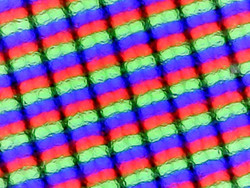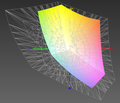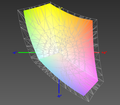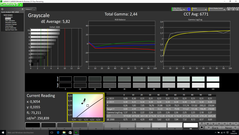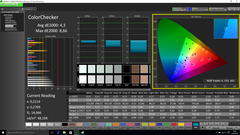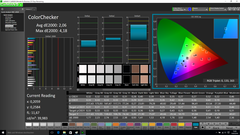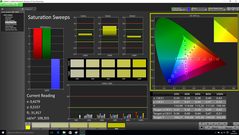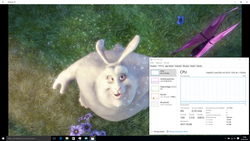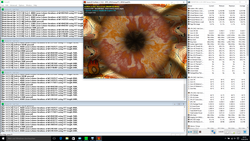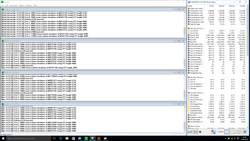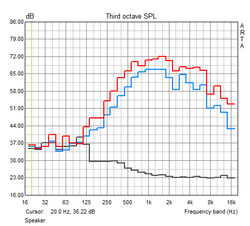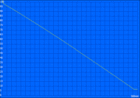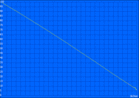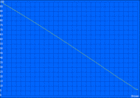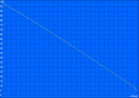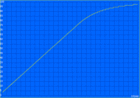Dell Latitude 13 7370 Ultrabook Review

For the original German review, see here.
Efficient Ultra-Low-Voltage processors have managed an impressive level of performance over the last few years: Even full-fledged multimedia notebooks with 15 and 17-inch screens often use such chips by now to manage a particularly slim construction. Still, extremely slim Ultrabooks or 2-in-1 devices need even more frugal CPUs – this is where Intel's Core-m series comes into play, which can be cooled passively.
Dell's Latitude 7370 is one of the few business notebooks with such a Core-m processor. The fanless 13-inch device does not only aim to impress in terms of mobility and emissions, but also comes with pretty nice features. Our review model is equipped with a Full HD IPS display, 8 GB of RAM as well as a fast PCIe-SSD. The pricing is quite steep: Even the base configuration here in Germany with a Core m5-6Y57 costs a pretty hefty 2200 Euros (RRP: 3400 Euros/~$2468 RRP: ~$3815), while including Core m7 and QHD+ touchscreen raises the price to about 2500 Euros (RRP: 4000 Euros/~$2805 RRP: ~$4488). The optional LTE module is not yet included in these prices.
Rivals for the Latitude 7370 include the Lenovo ThinkPad X1 Carbon and the ThinkPad X260, the HP EliteBook 1040 G3 and the Folio G1 as well as the Toshiba Portege Z30-C, although only the HP Folio is also passively cooled.
Case
Even at a first glance the Latitude 7370 is already impressive with its extremely slim and compact construction. The height of the case is just 14.3 millimeters (~0.56 in) without the support feet, so it is just one millimeter (~0.04 in) thicker than an Apple MacBook 12. Almost even more impressive: The footprint is almost exactly identical to that of the Lenovo ThinkPad X260, even though the latter has a smaller 12-inch display. This is a result of the extremely slim display frame of the Latitude, which is also called "InfinityEdge" by Dell.
Notwithstanding the quite delicate construction, the chassis is impressive with its excellent stability. A complex mix of materials including carbon fiber and aluminum provides the highest torsion resistance, which is also the case for the very slim lid (in this case with an aluminum cover, touchscreen models get carbon fiber). It is held in place by conveniently taut hinges, which require both hands for opening, but hardly bounce, even with strong vibrations.
Considering the high price, you can expect a flawless build quality, which is – at least in the case of our review sample – delivered by Dell: Careful material transitions and evenly rounded edges confirm good quality control, and gentle soft-touch surfaces create a very sophisticated impression. Unfortunately, the surface is susceptible to dirt and not easy to clean; fine dust in particular sticks to the base unit.
Connectivity
While comparable modern ThinkPads do not offer even one USB Type-C port, Dell goes a step further and has equipped the Latitude 7370 with two Thunderbolt 3 ports. With 40 Gbps each, they are not only a lot faster (USB 3.1 Gen. 2: 10 Gbps), but also much more versatile: They support not only USB devices with the corresponding Type-C jack, but also DisplayPort (two 4K monitors at 60 Hz per port, up to three monitors in total), DVI, HDMI, VGA or external PCIe-devices via adapter. You just have to remember that one of the two might be blocked by the power adapter. The Ultrabook is also equipped with a standard USB 3.0 port (Type A), microHDMI port as well as the mandatory headset jack.
Overall, the port selection is very comprehensive and future-proof, but you will most probably require several adapter cables along the way – there are just (still) too many peripherals with a USB Type-A connector right now.
Communication
We are already familiar with Intel's Wireless-AC 8260 from many other modern notebooks, were the module provides impressive Wi-Fi transfer rate thanks to 802.11ac support and dual-stream technology (up to 866 Mbps gross). We also managed excellent 77 MB/s with our test router (Linksys EA8500, short distance and direct sight), so the missing Gigabit-Ethernet jack is not that big of a deal. Range and signal quality do not cause any criticism, either, and Bluetooth 4.2 is supported as well.
The Latitude 7370 can also be equipped with an optional Tri-Band module Wireless-AC 18260 (incl. WiGig) as well as an LTE modem from Qualcomm (Snapdragon X7).
Webcam and Microphone
As usual, you should not expect a lot from the integrated HD webcam in terms of picture quality – the pale and noisy pictures from a slightly unusual position (the sensor is not above, but below the display) are only sufficient for simple video chats. At least, users get a very decent array microphone, which can also replace a headset if necessary.
Security
The Latitude 13 is a full-fledged business device equipped with all the security features you would need in professional environments. Among others, it includes a TPM, a fast touch fingerprint scanner, NFC as well as a SmartCard reader. The 7370 is also prepared for Computrace, a technology to prevent thefts and remote control for stolen laptops.
Accessories
Except for the usual brochures and the corresponding 45-watt power adapter, Dell ships its notebook with Windows and driver DVDs for a fresh installation of the operating system. A small USB flash drive would have been a better solution due to the lack of an optical drive. There are also some software additions such as the "Dell Command Power Manager", which can be used to configure the charging settings for the battery.
Maintenance
The screwed bottom cover of the Latitude can be removed in a few steps and reveals the hardware. CPU and memory are soldered and there is no fan, so the maintenance and upgrade works are limited to the WLAN and M.2 module as well as the optional implementation of an LTE module (antenna cables already integrated).
Warranty
One reason for the high retail price is the included On-Site service, which includes a 3-year "ProSupport" on the next business day. You can also switch to a 5-year "BasicSupport" for free or pay around 180 Euros (~$202) for an upgrade to the 5-year "ProSupport".
Input Devices
Keyboard
The chiclet keyboard (review unit with U.S. layout) has a white illumination and is well-integrated into the matte-gray chassis. The letter keys are 14 x 14 millimeters (~0.55 x ~0.55 in) and can be comfortably used with 10 fingers. The travel is comparatively generous for a subnotebook, which results in a great feedback and a fast typing speed in combination with the firm stroke. The quality of the keyboard leaves a great impression in general, which is supported by the restrained noise development as well as perfect stability, even in the center area.
Touchpad
It is rather unusual for a business notebook, but the Latitude 13 does not have a TrackPoint, so you can only use the touchpad. We do not think that this is a problem, because it offers ample space for multi-touch gestures (up to four fingers) at 10 x 4.8 centimeters (~3.9 x 1.89 in) and navigating the cursor is very precise. The gliding capabilities are also impressive.
Fortunately, Dell has dispensed with the integrated mouse buttons and implemented two dedicated buttons underneath the pad. Drag & Drop inputs in particular are therefore much more reliable compared to some competitors, and ClickPads usually do not have such soft and well-defined pressure point, either.
Display
The appealing InfinityEdge display of the Latitude 7370 has either 1920x1080 (FHD) or 3200x1800 pixels (QHD+). The latter is exclusively available with a touchscreen and should be glossier than the matte in our review unit, despite the anti-reflective Gorilla Glass surface. The maximum luminance of up to 400 cd/m² is another advantage for the lower resolution, whereas the touch panel is only supposed to reach 350 cd/m². The enormous pixel density of the QHD+ version – 276 instead of 166 PPI – also requires scaling of the picture by Windows, which can still be a problem with older software.
Our review unit misses the advertised luminance by almost 160 cd/m², because we can only measure 241 cd/m². How is such a big difference possible? It seems that Dell is using an automatic brightness and contrast adjustment based on the picture content to reduce the power consumption. Sudden changes, such as the switch from a very dark to a very bright picture, for example, result in a stepwise adjustment of the luminance within 5 to 10 seconds, which is also visible with the naked eye. This is hardly an issue in practice, but we strongly request an option to disable this behavior. At least, the 7370 does not use PWM to control the panel brightness.
Screen Flickering / PWM (Pulse-Width Modulation)
| Screen flickering / PWM not detected | ||
In comparison: 53 % of all tested devices do not use PWM to dim the display. If PWM was detected, an average of 8073 (minimum: 5 - maximum: 343500) Hz was measured. | ||
| |||||||||||||||||||||||||
Brightness Distribution: 85 %
Center on Battery: 261 cd/m²
Contrast: 1004:1 (Black: 0.26 cd/m²)
ΔE ColorChecker Calman: 4.3 | ∀{0.5-29.43 Ø4.77}
ΔE Greyscale Calman: 5.82 | ∀{0.09-98 Ø5}
77.84% sRGB (Argyll 1.6.3 3D)
49.18% AdobeRGB 1998 (Argyll 1.6.3 3D)
53.9% AdobeRGB 1998 (Argyll 3D)
78.3% sRGB (Argyll 3D)
52.2% Display P3 (Argyll 3D)
Gamma: 2.44
CCT: 6771 K
| Dell Latitude 13 7370 1920x1080, IPS | Lenovo ThinkPad X1 Carbon 20FB003RGE 2560x1440, IPS | HP EliteBook Folio 1040 G3 2560x1440, IPS | Toshiba Portege Z30-C-138 1920x1080, IPS | Apple MacBook 12 (Early 2016) 1.1 GHz 2304x1440, IPS | |
|---|---|---|---|---|---|
| Display | 25% | 28% | 28% | 25% | |
| Display P3 Coverage (%) | 52.2 | 66.7 28% | 67.9 30% | 67.9 30% | 66.8 28% |
| sRGB Coverage (%) | 78.3 | 94.7 21% | 96.8 24% | 98 25% | 95.4 22% |
| AdobeRGB 1998 Coverage (%) | 53.9 | 68.4 27% | 70 30% | 69.8 29% | 68 26% |
| Response Times | 21% | 15% | 17% | 14% | |
| Response Time Grey 50% / Grey 80% * (ms) | 50.4 ? | 44 ? 13% | 46.4 ? 8% | 42 ? 17% | 41.2 ? 18% |
| Response Time Black / White * (ms) | 33.6 ? | 24 ? 29% | 26.4 ? 21% | 28 ? 17% | 30.4 ? 10% |
| PWM Frequency (Hz) | 220 ? | 217 ? | |||
| Screen | 15% | 10% | 3% | 23% | |
| Brightness middle (cd/m²) | 261 | 272 4% | 327 25% | 300 15% | 387 48% |
| Brightness (cd/m²) | 241 | 268 11% | 316 31% | 280 16% | 358 49% |
| Brightness Distribution (%) | 85 | 95 12% | 87 2% | 87 2% | 88 4% |
| Black Level * (cd/m²) | 0.26 | 0.32 -23% | 0.35 -35% | 0.31 -19% | 0.47 -81% |
| Contrast (:1) | 1004 | 850 -15% | 934 -7% | 968 -4% | 823 -18% |
| Colorchecker dE 2000 * | 4.3 | 2.61 39% | 4.39 -2% | 4.9 -14% | 1.6 63% |
| Colorchecker dE 2000 max. * | 8.66 | 6.43 26% | 7.27 16% | 8.91 -3% | 4 54% |
| Greyscale dE 2000 * | 5.82 | 3.31 43% | 4.69 19% | 6.69 -15% | 1 83% |
| Gamma | 2.44 90% | 2.35 94% | 2.15 102% | 2.33 94% | 2.26 97% |
| CCT | 6771 96% | 6360 102% | 7101 92% | 6487 100% | 6680 97% |
| Color Space (Percent of AdobeRGB 1998) (%) | 49.18 | 63 28% | 62.52 27% | 63 28% | 61.6 25% |
| Color Space (Percent of sRGB) (%) | 77.84 | 95 22% | 96.71 24% | 98 26% | 82.2 6% |
| Total Average (Program / Settings) | 20% /
18% | 18% /
14% | 16% /
10% | 21% /
22% |
* ... smaller is better
Apart from the automatic picture adjustment, the measurement results of the IPS panel from Sharp are decent. The rich presentation of black contents results in a contrast ratio of 1004:1, which is quite sufficient to compete with the rivals or even beat them. Subjectively, the picture looks very rich and vivid.
The accuracy of the colors and the grayscale is already pretty decent ex-works. We can measure DeltaE deviations of 4.3 (colors) and 5.8 (grayscale), but these results can be improved significantly to 2.1 each by a calibration. Only the color space coverage is comparatively small with just 78% sRGB and 50% of the wider AdobeRGB standard. However, the Ultrabook would not be suitable for professional picture editing because of its dynamic contrast control.
Due to the content-sensitive maximum luminance, it is not easy to evaluate the outdoor capabilities of the device. The brightness will sometimes climb above 300 cd/m² on bright websites, but drops to much lower values in other cases. The display content is still visible thanks to the matte surface, but competitors with a steady luminance clearly have an advantage here.
Outdoor use (sunshine)
Display Response Times
| ↔ Response Time Black to White | ||
|---|---|---|
| 33.6 ms ... rise ↗ and fall ↘ combined | ↗ 13.2 ms rise | |
| ↘ 20.4 ms fall | ||
| The screen shows slow response rates in our tests and will be unsatisfactory for gamers. In comparison, all tested devices range from 0.1 (minimum) to 240 (maximum) ms. » 90 % of all devices are better. This means that the measured response time is worse than the average of all tested devices (20.2 ms). | ||
| ↔ Response Time 50% Grey to 80% Grey | ||
| 50.4 ms ... rise ↗ and fall ↘ combined | ↗ 20.4 ms rise | |
| ↘ 30 ms fall | ||
| The screen shows slow response rates in our tests and will be unsatisfactory for gamers. In comparison, all tested devices range from 0.165 (minimum) to 636 (maximum) ms. » 86 % of all devices are better. This means that the measured response time is worse than the average of all tested devices (31.5 ms). | ||
As expected, the 7370 does not show any problems in terms of the viewing angle stability. Thanks to the IPS technology, the picture hardly changes when you look at it from the side, so even several users can look at the screen simultaneously. Only extreme viewing angles will result in a paler picture, but it does not affect the visibility.
Performance
The German online shop lists only two processors for the Latitude 7370: the Intel Core m5-6Y57 (1.1 to 2.8 GHz) in our review unit and the slightly higher clocked Core m7-6Y75 (1.2 to 3.1 GHz). Both are based on the 14 nm Skylake architecture, have two cores including Hyperthreading support and are specified with a 4.5-watt TDP (configurable between 3.5 and 7 watts).
The corresponding graphics unit, HD Graphics 515, is equipped with 24 Execution Units (GT2). The technology is exactly identical to the HD Graphics 520 of the 15-watt chips, but the clock range – in this case 300 up to 900 MHz – is more limited by the low TDP. Therefore, the GPU is hardly suitable for modern games, despite the DirectX 12 support, but instead it convinces with low power consumption and comprehensive multimedia capabilities.
Due to the lack of a dedicated memory slot, users will have to live with the soldered 8 GB LPDDR3-1866 (dual-channel). Furthermore, there is no slot for a standard 2.5-inch drive; the storage solution is a 256 GB M.2-SSD with the PCIe interface.
Processor
Even though by default the TDP of the Core-m-series is 4.5 watts, notebook manufacturers can actually adjust the parameters for the permissible power consumption and the behavior of the Turbo Boost. Dell has increased the permanent maximum consumption to 5.5 watts in this case, but pretty much deactivated the short-time TDP exceedances in return ("Turbo Boost Power Time Window" = 1 second), which are usually possible.
This configuration does not only reduce the power consumption and the temperature development, but also the performance. Instead of a healthy 2.8 GHz, the Core m5-6Y57 only reaches a meager 2.3 GHz in the Cinebench single thread test, and only 1.6 instead of 2.4 GHz in the Multithread test. This results in a curious situation, because both the MacBook 12 as well as the Surface Pro 4 often perform better, despite the less expensive Core-m3 chip. If the Core-m7 models of the Latitude 7370 behave like this as well, the performance will not be higher – so the additional charge for the high-end CPU seems hardly worth it.
The TDP is reduced to 4.5 watts on battery power, which will reduce the real-world clocks by about another 200 MHz.
Update: After talking to Dell, the manufacturer provided a new BIOS version, which sets the "Turbo Boost Power Time Window" to 28 seconds. Short peak load is therefore handled with the highest possible Turbo clocks, which improves the responsiveness of the whole device significantly. After 28 seconds, the processor is again throttled to 5.5 watts and the previously mentioned clocks. We performed all benchmarks with the new BIOS.
Storage Devices
Depending on the model, the M.2-SSDs are attached via either SATA 6 Gb/s or PCIe interface; the latter supports much higher transfer rates. This is also the reason why more and more manufacturers use fast PCIe modules for their premium systems, often in combination with the modern NVMe protocol – which is also the case for the Latitude 13.
More specifically: Our review unit is equipped with a Toshiba XG3 THNSN5256GPU7 with a capacity of 256 GB (19 nm, MLC-NAND). With sequential transfer rates of around 1.4 GB/s read and 0.9 GB/S write as well as excellent results in the 4K tests, the drive outclasses SATA drives, although the Samsung SM951 inside the EliteBook Folio 1040 G3 is consistently faster in all tests. These differences are, however, hardly noticeable, and the less powerful Core-m processor of the 7370 might have influenced the results as well.
| Dell Latitude 13 7370 Toshiba NVMe THNSN5256GPU7 | Lenovo ThinkPad X1 Carbon 20FB003RGE Samsung SSD PM871 MZNLN256HCHP | HP EliteBook Folio 1040 G3 Samsung SM951 MZVPV256HDGL m.2 PCI-e | Toshiba Portege Z30-C-138 Toshiba HG6 THNSNJ512G8NY | Apple MacBook 12 (Early 2016) 1.1 GHz Apple SSD AP0256 | |
|---|---|---|---|---|---|
| AS SSD | -40% | 75% | -52% | -30% | |
| Seq Read (MB/s) | 1425 | 499.1 -65% | 1839 29% | 494.9 -65% | 1056 -26% |
| Seq Write (MB/s) | 889 | 294 -67% | 1190 34% | 431.9 -51% | 651 -27% |
| 4K Read (MB/s) | 35.72 | 30.43 -15% | 47.72 34% | 16.97 -52% | 16.4 -54% |
| 4K Write (MB/s) | 97.9 | 74.6 -24% | 126.6 29% | 65.6 -33% | 22.1 -77% |
| 4K-64 Read (MB/s) | 450.6 | 370.4 -18% | 1858 312% | 217.9 -52% | 509 13% |
| 4K-64 Write (MB/s) | 347.2 | 253.4 -27% | 344.3 -1% | 147.9 -57% | 283 -18% |
| Copy ISO MB/s (MB/s) | 704 | 236.2 -66% | 1313 87% | 545 -23% |
System Performance
Our CPU benchmarks already indicate that a common 15-watt Core i5-6200U is about 10 to 40% faster than the Core m5-6Y57. Therefore, the system performance of our Latitude cannot keep up with the actively-cooled competitors, which is also clearly shown by the synthetic PCMark results. However, we would not call the device slow: Common office, Internet and multimedia applications as well as light multi-tasking are handled without any problem. The loading times of Windows and applications are conveniently short.
That we are still missing the last bit of responsiveness is mainly due to the mediocre Turbo Boost utilization. Short peak load in particular, which is a common scenario in practice, would be handled better with the full 2.4 (Multi) and 2.8 GHz (Single), respectively.
Update: We have already mentioned that the Turbo Boost utilization of the CPU is much better after the BIOS update. This does not only improve the subjective system performance, but also the PCMark score – the Latitude is now pretty close to other Ultrabooks with normal ULV processors.
| PCMark 7 - Score | |
| Lenovo ThinkPad X1 Carbon 20FB003RGE | |
| Microsoft Surface Pro 4, Core m3 | |
| Dell Latitude 13 7370 | |
| PCMark 7 Score | 4165 points | |
| PCMark 8 Home Score Accelerated v2 | 3048 points | |
| PCMark 8 Creative Score Accelerated v2 | 3528 points | |
| PCMark 8 Work Score Accelerated v2 | 4238 points | |
Help | ||
GPU Performance
Just like the CPU performance, the GPU performance of the HD Graphics 515 is also primarily determined by the TDP. Even the Core-m3 models of the Surface Pro 4 and MacBook 12 manage a lead of about 25% over the Latitude in 3DMark 11, and the deficit is even bigger compared to the HD Graphics 520 from the common Core-i processors. Nevertheless, we do not think this is a big problem for a business device.
The headroom is definitely sufficient for smooth playback of high-resolution videos: Even our 4K sample video with the HEVC codec (Big Buck Bunny, 60 fps, 6.1 Mbps) does not result in a CPU load of 10%. Only the HEVC profile "Main 10" with a 10-bit color-depth is not fully accelerated by the Skylake hardware, so there can be stutters in extreme scenarios (Samsung UHD trailer "lovely Swiss" at 60 fps and 51.5 Mbps).
| 3DMark 06 Standard Score | 6244 points | |
| 3DMark 11 Performance | 1094 points | |
| 3DMark Ice Storm Standard Score | 38931 points | |
| 3DMark Cloud Gate Standard Score | 3481 points | |
| 3DMark Fire Strike Score | 509 points | |
Help | ||
Gaming Performance
Modern games will not be very enjoyable on the Latitude. Games such as “Rise of the Tomb Raider”, “Just Cause 3” or “Anno 2205” are far from 30 fps, even at the lowest settings. The situation is better with classics like “Diablo 3” or “Counter Strike: Global Offensive”, which are at least playable in the WXGA resolution and medium details. Many more benchmarks with the HD Graphics 515 are available in our database.
| low | med. | high | ultra | |
|---|---|---|---|---|
| BioShock Infinite (2013) | 38 | 20.3 | 17.6 | 5.3 |
| Metro: Last Light (2013) | 16.4 | 13.5 | 8.7 | |
| Battlefield 4 (2013) | 24.6 | 18.2 | 12.8 |
Emissions
System Noise
Due to the lack of a fan and a mechanical hard drive, the Latitude 13 is almost silent. Almost, because we can sometimes hear a very quiet electronic humming, but it is not audible from a normal viewing distance.
Temperature
The chassis barely warms up in practice despite the passive cooling solution, so you can easily use the Ultrabook on the lap. We would only describe the temperature development as moderate at most. One reason is the soft-touch surface, which is subjectively cooler compared to a metal construction. Only the center at the bottom of the device can be an inconvenient hot spot at around 50 °C (~122 °F) – after over an hour sustained load with Prime95 and FurMark, which is not very practical.
At just 65 °C (~149 °F), the Core-m5 is still quite cool and even beats some actively-cooled competitors. Maybe Dell should have allowed a higher TDP than 5.5 watts to increase the performance, at least in the High Performance mode: More than 800 MHz CPU and 300 MHZ GPU clock are not possible in the permissible consumption range, but we can at least see a core clock of 1.3 GHz when we only stress the processor.
(±) The maximum temperature on the upper side is 43.2 °C / 110 F, compared to the average of 35.9 °C / 97 F, ranging from 21.4 to 59 °C for the class Subnotebook.
(-) The bottom heats up to a maximum of 50.8 °C / 123 F, compared to the average of 39.3 °C / 103 F
(+) In idle usage, the average temperature for the upper side is 28.3 °C / 83 F, compared to the device average of 30.8 °C / 87 F.
(+) The palmrests and touchpad are cooler than skin temperature with a maximum of 29.8 °C / 85.6 F and are therefore cool to the touch.
(±) The average temperature of the palmrest area of similar devices was 28.2 °C / 82.8 F (-1.6 °C / -2.8 F).
Speakers
Dell calls the stereo speakers "High Quality Speakers" and they actually do not only surprise with a remarkably high stability level, but also an unexpectedly balanced and rich sound. Even some signs of bass are perceptible, so the speakers work well for music and movie playback in medium-sized rooms. Headphones or external sound systems can either be attached via stereo jack (analogue) or via HDMI and Thunderbolt (digital), respectively (adapter might be required).
Energy Management
Power Consumption
Despite the Core-m platform, the Latitude 13 has an idle consumption between 5.0 and 8.0 watts, which is on par with a comparable Core-i Ultrabook. We can only see the results of the lower processor TDP under load: The 7370 consumes between 15 and 16 watts in 3DMark 06 and our stress test, respectively – roughly half of the ThinkPad X1 Carbon in this scenario. Short-time load (temporarily exceeded TDP at the start of the stress test) can increase the consumption to almost 27 watts, but the provided 45-watt power adapter does not have a problem with this value.
| Off / Standby | |
| Idle | |
| Load |
|
Key:
min: | |
Battery Runtime
Dell is not very generous in terms of the battery and has equippedped its notebook with a meager 34-Wh module by default; only the more expensive Core m7 configuration gets a larger 43-Wh battery. By the way, the latter is screwed inside the case and cannot be replaced without tools.
Thanks to the efficient hardware, even the small 34-Wh battery provides decent runtimes. Realistic runtimes for web browsing and video playback at medium brightness settings are about 6 hours, and it will always last almost 3 hours even under load. A completely discharged battery takes only about 60 minutes (notebook turned off) until it hits a capacity of 80% thanks to ExpressCharge.
| Dell Latitude 13 7370 34 Wh | Lenovo ThinkPad X1 Carbon 20FB003RGE 52 Wh | HP EliteBook Folio 1040 G3 45.6 Wh | Toshiba Portege Z30-C-138 52 Wh | Apple MacBook 12 (Early 2016) 1.1 GHz 41.4 Wh | |
|---|---|---|---|---|---|
| Battery runtime | 19% | -15% | -5% | 34% | |
| Reader / Idle (h) | 9.8 | 15.7 60% | 8.8 -10% | ||
| H.264 (h) | 6.5 | 8.5 31% | 5.7 -12% | 8.5 31% | |
| WiFi v1.3 (h) | 6.1 | 7.2 18% | 5.2 -15% | 5.8 -5% | 8.4 38% |
| Load (h) | 2.9 | 1.9 -34% | 2.2 -24% | 3.9 34% |
Pros
Cons
Verdict
An almost bezel-free display, passive cooling and Thunderbolt 3 ports – the Dell Latitude 13 7370 definitely stands out from the boring mainstream business notebooks. The Ultrabook does not have to fear many competitors in terms of mobility and quality and convinces with flawless build quality, excellent stability and firm input devices. The performance of the Core-m platform is also pretty good: Short peak load is – at least after the BIOS update – handled almost as good as by the actively-cooled rivals. The clocks and the performance will only take a noticeable hit under sustained load, but this should not be a common issue during your typical office tasks.
That the 7370 still just misses a very good rating is mainly a result of the display. Dell has implemented a very decent panel with a powerful background illumination, but you cannot always use it due to the automatic brightness and contrast adjustments. An annoying issue, but we still hope that another BIOS update will solve it. Should this be the case, only the extremely high price would prevent an unqualified purchase recommendation: Currently priced at around 2200 Euros (~$2468), the Latitude 13 is certainly no bargain – even an (admittedly rather consumer-oriented) Apple MacBook 12 is a few hundred Euros less expensive.
Dell Latitude 13 7370
- 05/12/2016 v5.1 (old)
Till Schönborn