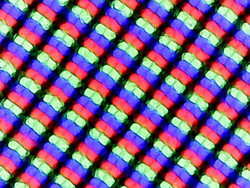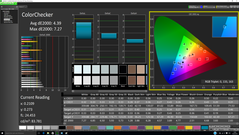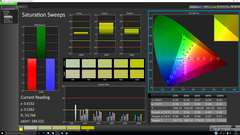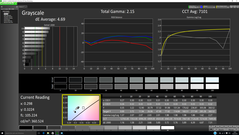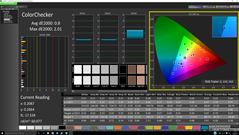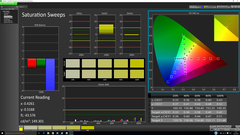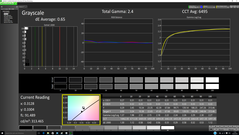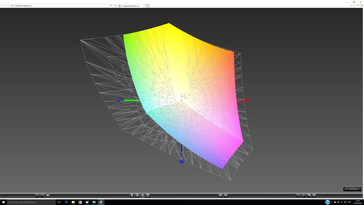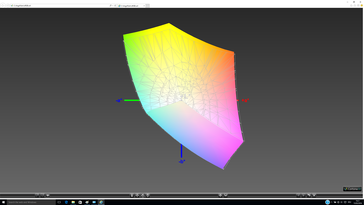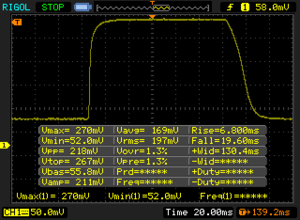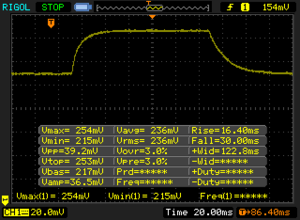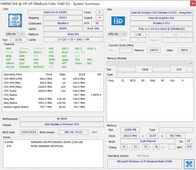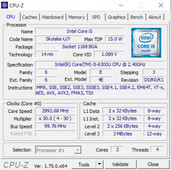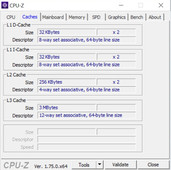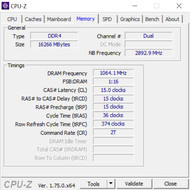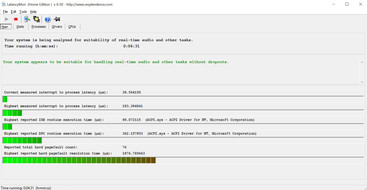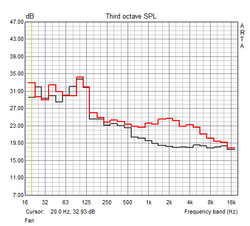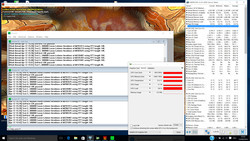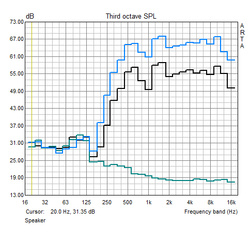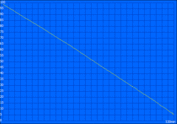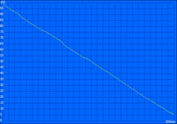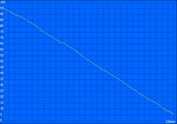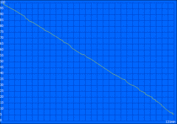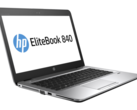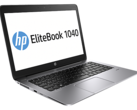HP EliteBook Folio 1040 G3 Notebook Review

For the original German review, see here.
Besides the normal EliteBooks, HP also announced an update for its premium business notebook we are reviewing today. Contrary to the normal EliteBook 800 series, the construction is inspired by regular Ultrabooks for private users without waiving security features from its siblings.
The EliteBook Folio 1040 G3 is a comparatively small update over its predecessor. The biggest change is the update to Intel's current Skylake platform, but we only get some new ports otherwise. Our test model with the designation V1B14EA is a well-equipped model for a hefty 2,600 Euros (~$2976). Contrary to the rivals, however, we do not get a Core i7, but a Core i5 processor in combination with 16 GB DDR4-RAM as well as a fast NVMe-SSD. One of the highlights is certainly the matte WQHD panel. HP also took care about mobile Internet connections because you also get a SIM-card (HP Mobile Connect) besides the integrated LTE modem. Users get 200 MB free every month for three years; you can book other data plans on a pre-paid basis in other countries (no roaming fees).
The EliteBook Folio 1040 G3 is virtually alone with such a high price tag. The biggest rival is certainly the current Lenovo ThinkPad X1 Carbon, which uses a very similar concept. However, it is about 600 Euros (~$687) less expensive in a similar configuration. We are therefore eager to see if the Folio 1040 G3 can justify its price. We will also compare the thin notebook with its predecessor Folio 1040 G2, the "normal" EliteBook 840 G3 and other products from Dell and Lenovo.
Case
The basic chassis construction of the HP EliteBook Folio 1040 G3 did not change in its third iteration: We still get a very elegant and restrained case, which can be easily integrated in productive environments. Silver-colored metal surfaces are dominant; they have a luxurious feel and fingerprints are not a big problem. The bottom cover is slightly rubberized, which improves the grip. Only the keyboard as well as the matte display frame are black and create a fitting contrast. We can see a small difference at the top of the lid: While the predecessors had a contrasting surface, we now get – similar to some modern smartphones – only a small contrasting stripe. It probably covers the antennas for the WWAN module.
We would call the stability of the base unit good, even though there is certainly some room for improvements. For starters, we can slightly twist the base unit, which will create some minor creaking. The right keyboard area in particular can be warped pretty easily, which is also noticeable during typing. The thin lid can – as expected – also be slightly twisted, but the performance is still good. Pressure from behind in particular is no problem for the lid, and we could not provoke picture distortions, either. The central hinge has absolutely no problem with the light display because it is smooth and at the same time sufficiently taught to prevent bouncing. There is absolutely no criticism for the build quality: All parts are assembled perfectly, and the additional buttons are well integrated. The chassis was tested according to the military standards MIL-STD 810G (includes humidity, temperatures dust etc.) and the keyboard is splash resistant.
With a thickness of just 15.8 millimeters (~0.62 in), the test device is even slightly thinner than the X1 Carbon from Lenovo (16.5 mm/~0.65 in), while the latter has a small advantage in respect of the footprint and the weight. 200 grams (7 oz) might not be a lot, but it is still an impressive achievement on this level.
Connectivity
Here we can find some changes over the Folio 1040 G2: The DisplayPort was replaced by a full-sized HDMI port, but it only supports the 1.4 standard, so it is not possible to drive a UHD panel at 60 Hz. In addition to the two existing USB 3.0 ports, we also get a USB-C port (Gen. 1). However, it is only a "normal" USB 3.0 port with another connector and without Thunderbolt 3 support. HP did a good job with the port layout on both sides. You can use VGA and Ethernet via the docking port because the necessary adapter is provided. We can measure a good transfer rate of 220 MB/s at the USB 3.0 port with our external hard drive (Samsung SSD 830, 64 GB). We usually also check the performance of the card reader at this point, but the EliteBook Folio 1040 G3 unfortunately does not have one.
Communication
A very welcome function of the Folio 1040 G3 is the integrated WWAN module plus SIM-card from HP with 200 MB free data per month (for three years). Wi-Fi connections are handled by the popular WLAN module Dual-Band Wireless-AC 8260 from Intel, which supports the fast 802.11ac standard in 2.4 as well as 5 GHz networks and Bluetooth 4.2. The maximum transfer rate is 867 Mbps, and we can determine around 70-80 MB/s (802.11n: 9-10 MB/s) under perfect conditions (1 meter/~3 feet to the router Asus RT-AC56U). Contrary to other test devices, however, we noticed some small performance drops, but there were no problems when we browsed the web. NFC is also available.
The HD webcam in the upper display frame does its job, but you should use your smartphone for decent pictures if possible. The integrated dual-array microphone leaves a better impression and voice recordings are loud and clear.
Security
HP does not neglect the security features and equips the EliteBook Folio 1040 G3 with its modern software including Sure Start, BIOSphere, several passwords and Client Security, which can be used to register fingerprints or encrypt the hard drive, for example. Hardware features are the slot for a Kensington Lock, a SmartCard reader, the fingerprint scanner as well as TPM.
Accessories
Besides the usual accessories like the power adapter (45 watts) and the service brochures, we can also find the previously mentioned adapter (VGA, Ethernet) as well as SIM-card from HP in the box. The manufacturer mainly offers generic optional accessories, but also a docking station. The model UltraSlim (product number D9Y32AA) is from 2013, so you can still use pre-existing models. It retails for around 160 Euros (~$183) and can be used for an easy integration of the notebook into the work environment.
Maintenance
Maintenance hatches are not available, but you can easily remove the bottom cover with the corresponding screwdriver (Torx T9). The memory is soldered onto the mainboard, so your maintenance works are limited to the M.2-SSD, the wireless modules and the CMOS battery. The battery is also just screwed in, so it should be no problem to replace it if needed. It is interesting that HP implements two fans with one heat pipe each, which can also be cleaned.
Warranty
Update 28.04.2016: The EliteBook 1040 G3 comes with 3 years warranty in Germany. Other countries may have different service options.
Input Devices
Keyboard
At first glance, the black chiclet keyboard did not change compared to the predecessor. However, this is only the case for the design, because the keys of the third generation now have a slightly longer travel. The typing experience is actually very similar to the much bigger sibling HP ZBook 15 G3. While we think HP wasted some potential for the full-fledged workstation, the input device is very good for such a thin device. The stroke is fairly soft and slightly absorbed, which results in low noise development without affecting the feedback. Frequent writers should be satisfied with the input as well. Similar to all the other current HP notebooks, the vertical arrow keys are very small and therefore tricky to use. The two-stage white illumination automatically turns off by default when you do not type for a while.
Touchpad
Here we can find another important difference to the other devices from the EliteBook series because HP once again dispensed with the PointStick for the Folio 1040 G3. This means you can only use the ClickPad for cursor movements, which does not have dedicated buttons. The smooth surface provides good gliding capabilities, but smaller movements in particular are not always executed very accurately. Multi-touch gestures like scrolling or pinch-to-zoom on the other hand were no problem. The lower area of the ClickPad can be clicked, which is very reliable. The clicking sound is not too clattery, and we did not experience issues with unwanted cursor movements.
Display
HP offers three different displays for the EliteBook Folio 1040 G3, starting with a matte Full HD display, a matte WQHD panel up to a WQHD touchscreen. The normal Full HD panel is called SVA (Standard Viewing Angle) by HP, which suggests a simple TN panel. Much more appealing is therefore the matte WQHD panel of our review unit with 2560x1440 pixels. This results in a pixel density of 210 PPI in combination with the 14-inch screen, so you get fine fonts and images. Subjectively, we are very satisfied with the panel since pictures are rich and crisp. The scaling of Windows 10 worked very well during our review, only a few applications still had problems. The native resolution without scaling is also an option if you have good eyesight.
We determine a very good average luminance of 316 cd/m². The black value is typical for an IPS screen at 0.34 cd/m², which results in a contrast ratio of almost 1000:1. Those values are also good in our comparison group, even though some of the rivals manage even better contrasts. We could not see annoying backlight bleeding.
| |||||||||||||||||||||||||
Brightness Distribution: 87 %
Center on Battery: 324 cd/m²
Contrast: 934:1 (Black: 0.35 cd/m²)
ΔE ColorChecker Calman: 4.39 | ∀{0.5-29.43 Ø4.77}
ΔE Greyscale Calman: 4.69 | ∀{0.09-98 Ø5}
96.71% sRGB (Argyll 1.6.3 3D)
62.52% AdobeRGB 1998 (Argyll 1.6.3 3D)
70% AdobeRGB 1998 (Argyll 3D)
96.8% sRGB (Argyll 3D)
67.9% Display P3 (Argyll 3D)
Gamma: 2.15
CCT: 7101 K
| HP EliteBook Folio 1040 G3 2560x1440, IPS | Lenovo ThinkPad X1 Carbon 20FB003RGE 2560x1440, IPS | Lenovo ThinkPad T460s-20FA003GGE 2560x1440, IPS-Panel | Dell Latitude 14 7000 Series E7470 2560x1440, IPS | HP EliteBook 840 G3 T9X23ET 2560x1440, | HP EliteBook Folio 1040 G2 1920x1080, IPS | |
|---|---|---|---|---|---|---|
| Display | -2% | 1% | -1% | 1% | -2% | |
| Display P3 Coverage (%) | 67.9 | 66.7 -2% | 68.7 1% | 67.2 -1% | 68.2 0% | 66.1 -3% |
| sRGB Coverage (%) | 96.8 | 94.7 -2% | 98.1 1% | 95.9 -1% | 98.3 2% | 94.8 -2% |
| AdobeRGB 1998 Coverage (%) | 70 | 68.4 -2% | 70.4 1% | 69.3 -1% | 70.3 0% | 68.3 -2% |
| Response Times | 7% | 6% | -3% | -7% | ||
| Response Time Grey 50% / Grey 80% * (ms) | 46.4 ? | 44 ? 5% | 35.6 ? 23% | 48 ? -3% | 45 ? 3% | |
| Response Time Black / White * (ms) | 26.4 ? | 24 ? 9% | 29.2 ? -11% | 27 ? -2% | 31 ? -17% | |
| PWM Frequency (Hz) | 220 ? | 220 ? | ||||
| Screen | 6% | -7% | 15% | 6% | 5% | |
| Brightness middle (cd/m²) | 327 | 272 -17% | 257 -21% | 380 16% | 355 9% | 274 -16% |
| Brightness (cd/m²) | 316 | 268 -15% | 248 -22% | 354 12% | 335 6% | 263 -17% |
| Brightness Distribution (%) | 87 | 95 9% | 94 8% | 81 -7% | 82 -6% | 85 -2% |
| Black Level * (cd/m²) | 0.35 | 0.32 9% | 0.26 26% | 0.26 26% | 0.28 20% | 0.21 40% |
| Contrast (:1) | 934 | 850 -9% | 988 6% | 1462 57% | 1268 36% | 1305 40% |
| Colorchecker dE 2000 * | 4.39 | 2.61 41% | 4.59 -5% | 3.11 29% | 3.75 15% | 3.93 10% |
| Colorchecker dE 2000 max. * | 7.27 | 6.43 12% | 9.72 -34% | 6.73 7% | 8.58 -18% | |
| Greyscale dE 2000 * | 4.69 | 3.31 29% | 6.38 -36% | 4.35 7% | 4.84 -3% | 5.28 -13% |
| Gamma | 2.15 102% | 2.35 94% | 2.51 88% | 2.37 93% | 2.33 94% | 2.49 88% |
| CCT | 7101 92% | 6360 102% | 6238 104% | 6771 96% | 7536 86% | 7108 91% |
| Color Space (Percent of AdobeRGB 1998) (%) | 62.52 | 63 1% | 65 4% | 62 -1% | 63 1% | 61 -2% |
| Color Space (Percent of sRGB) (%) | 96.71 | 95 -2% | 98 1% | 96 -1% | 98 1% | |
| Total Average (Program / Settings) | 4% /
4% | 0% /
-4% | 4% /
9% | 0% /
3% | 2% /
3% |
* ... smaller is better
The average DeltaE-2000 deviations compared to the sRGB reference color space are 4.39 (colors) and 4.69 (grayscale) ex-works. Some of the rivals are better in this respect and manage results below the target value of 3. The display of our review unit benefits heavily from a calibration, because the deviations of the colors and the grayscale will drop to just 0.8 and 0.65, respectively – very good results. The slightly cool color temperature can also be improved by the calibration. Another positive aspect is the almost complete coverage of the sRGB reference (96.7%), while the wider AdobeRGB color space is covered by 62.5%.
Display Response Times
| ↔ Response Time Black to White | ||
|---|---|---|
| 26.4 ms ... rise ↗ and fall ↘ combined | ↗ 6.8 ms rise | |
| ↘ 19.6 ms fall | ||
| The screen shows relatively slow response rates in our tests and may be too slow for gamers. In comparison, all tested devices range from 0.1 (minimum) to 240 (maximum) ms. » 65 % of all devices are better. This means that the measured response time is worse than the average of all tested devices (20.2 ms). | ||
| ↔ Response Time 50% Grey to 80% Grey | ||
| 46.4 ms ... rise ↗ and fall ↘ combined | ↗ 16.4 ms rise | |
| ↘ 30 ms fall | ||
| The screen shows slow response rates in our tests and will be unsatisfactory for gamers. In comparison, all tested devices range from 0.165 (minimum) to 636 (maximum) ms. » 80 % of all devices are better. This means that the measured response time is worse than the average of all tested devices (31.5 ms). | ||
Screen Flickering / PWM (Pulse-Width Modulation)
| Screen flickering / PWM not detected | ||
In comparison: 53 % of all tested devices do not use PWM to dim the display. If PWM was detected, an average of 8070 (minimum: 5 - maximum: 343500) Hz was measured. | ||
Thanks to the high brightness, which is not reduced on battery power, as well as the matte panel surface, you can use the EliteBook Folio 1040 G3 very comfortably in bright environments. Only direct sunlight should be avoided if possible. The viewing angles of the IPS display are – as expected – very good. You can only see a slight contrast drop from very extreme angles. It is therefore no problem to look at the display with multiple persons.
Performance
Because of the thin construction, the EliteBook Folio 1040 G3 is only available with ULV hardware from Intel. You can choose between several Core i5 and Core i7 processors. The memory (DDR4) is soldered, so you should know if you need 8 or 16 GB before you buy the device. All configurations are equipped with SSDs by default.
Our test model, costing around 2,600 Euros (~$2976), uses a Core i5 processor, 16 GB DDR4-RAM (dual-channel) as well as an NVMe-SSD with 256 GB. This ensures good performance, but the less expensive rivals are often already equipped with faster Core i7 CPUs.
Processor
Our review unit is equipped with an Intel Core i5-6300U. This dual-core chip manages up to 3 GHz thanks to Turbo Boost (2.9 GHz for two active cores) and can execute up to four threads simultaneously thanks to Hyperthreading. The TDP is rated at 15 watts, and it supports vPro, which is not the case for the optional Core i5-6200U. The maximum Turbo Boost of 2.9 GHz for two cores can only be maintained for 30 seconds before the TDP limit sets in and reduces the clock to 2.8 GHz. All in all, the processor can therefore not utilize its full potential and the rivals with i7 chips are a bit faster. However, they are usually limited by the TDP as well (except for the T460s), so the more expensive chips are not always worth it. The Core i5 does offer plenty of performance for common office and multimedia applications.
Similar to the recently reviewed EliteBook 820 G3, the Turbo Boost is by default deactivated on battery to save power (can be changed in the BIOS). HP does, however, go a step further in the case of the Folio 1040 G3 and limits the clock to just 1.9 GHz for two cores (1 core: 2.4 GHz). More benchmarks with the i5-6300U are available here.
System Performance
Our review unit performs very well in the PCMarks, but iplaces on one of the last spots within our comparison group. This could actually be a result of the slightly slower processor, but you will not notice any differences in practice. Thanks to the fast SSD, the system is always responsive and there are basically no delays.
| PCMark 8 Home Score Accelerated v2 | 3305 points | |
| PCMark 8 Creative Score Accelerated v2 | 4058 points | |
| PCMark 8 Work Score Accelerated v2 | 4241 points | |
Help | ||
Storage Devices
HP uses a PCIe-NVMe-SSD from Samsung in the M.2 format. The drive with the designation SM951 has a total capacity of 256 GB. After the installation of the NVMe driver from Samsung, we were able to determine reasonable results in our benchmarks. One of the advantages of PCIe drives is the high transfer rate, which is – contrary to the SATA interface – not limited by 500-550 MB/s.
Only the ThinkPad T460s (also PCIe/NVMe) can keep up with our review unit within the comparison group, all the other devices are limited by the SATA interface. Still, you will hardly notice a difference between the individual SSDs in practice. More comparisons with other SSDs and HDDs are possible in our Tech section.
| HP EliteBook Folio 1040 G3 Samsung SM951 MZVPV256HDGL m.2 PCI-e | Lenovo ThinkPad X1 Carbon 20FB003RGE Samsung SSD PM871 MZNLN256HCHP | Lenovo ThinkPad T460s-20FA003GGE Samsung SSD SM951a 512GB M.2 PCIe 3.0 x4 NVMe (MZVKV512) | Dell Latitude 14 7000 Series E7470 Samsung SSD PM851 M.2 2280 256GB | HP EliteBook 840 G3 T9X59ET#ABD Samsung SSD PM851 256 GB MZNTE256HMHP | HP EliteBook Folio 1040 G2 Samsung SSD PM851 256 GB MZNTE256HMHP | |
|---|---|---|---|---|---|---|
| CrystalDiskMark 3.0 | -56% | 2% | -54% | -58% | -55% | |
| Write 4k QD32 (MB/s) | 376.7 | 279.2 -26% | 277 -26% | 191.7 -49% | 242.8 -36% | 265.3 -30% |
| Read 4k QD32 (MB/s) | 559 | 339.6 -39% | 561 0% | 400.9 -28% | 388.5 -31% | 393.3 -30% |
| Write 4k (MB/s) | 159.9 | 86.5 -46% | 139.3 -13% | 110.9 -31% | 82.6 -48% | 101.2 -37% |
| Read 4k (MB/s) | 53.3 | 34.05 -36% | 51.3 -4% | 36.32 -32% | 27.02 -49% | 28.4 -47% |
| Write 512 (MB/s) | 1244 | 304.2 -76% | 1506 21% | 214 -83% | 241.8 -81% | 264.6 -79% |
| Read 512 (MB/s) | 1252 | 299.5 -76% | 1339 7% | 470.8 -62% | 396 -68% | 418.9 -67% |
| Write Seq (MB/s) | 1265 | 308.1 -76% | 1530 21% | 300.7 -76% | 241.4 -81% | 264.3 -79% |
| Read Seq (MB/s) | 1649 | 439.3 -73% | 1778 8% | 518 -69% | 497.8 -70% | 499.9 -70% |
GPU Performance
Graphics output is handled by the integrated Intel HD Graphics 520. It reaches a core clock of up to 1000 MHz in combination with the Core i5-6300U. The memory of our review unit is running in a dual-channel configuration, so the GPU can utilize its full potential. The benchmark results are on the expected level and therefore just lower than the i7 based rivals, where the core clock of the iGPU is 50 MHz higher. The performance of the chip is easily sufficient for common tasks, and even conversion tasks are no problem thanks to technologies like Quick Sync. More benchmarks with the HD Graphics 520 are available here.
| 3DMark 11 Performance | 1539 points | |
| 3DMark Cloud Gate Standard Score | 5471 points | |
| 3DMark Fire Strike Score | 842 points | |
Help | ||
Gaming Performance
Modern games cannot be played on the EliteBook 1040 G3, but the performance is sufficient for some older titles. The two games Tomb Raider as well as Bioschock Infinite from 2013, for example, can be played smoothly with our Medium preset. More demanding titles like The Witcher 3, however, will not run properly on the Folio 1040 G3. More gaming benchmarks with the HD Graphics 520 are available in our database.
| low | med. | high | ultra | |
|---|---|---|---|---|
| Tomb Raider (2013) | 68 | 34.9 | 23.9 | 11.1 |
| BioShock Infinite (2013) | 47.6 | 27.6 | 22.5 | 6.9 |
| The Witcher 3 (2015) | 9.7 |
Emissions
System Noise
The EliteBook Folio 1040 G3 is very restrained in our noise measurements. You cannot hear the fans at all or they are deactivated while idling and with light workloads. We can measure 32.6 dB(A) with medium workloads, which is hardly audible at all. Even maximum load will only result in 37.8 dB(A). All the comparison devices are pretty much on par, only the rival from Dell is much quieter under load.
We are still not completely satisfied because we can sometimes hear coil whining while idling. We also noticed this in the review of the EliteBook 820 G3. This means we do not always get a completely silent device, despite the SSD.
Noise level
| Idle |
| 29.1 / 29.1 / 29.1 dB(A) |
| Load |
| 32.6 / 37.8 dB(A) |
 | ||
30 dB silent 40 dB(A) audible 50 dB(A) loud |
||
min: | ||
| HP EliteBook Folio 1040 G3 6300U, HD Graphics 520 | Lenovo ThinkPad X1 Carbon 20FB003RGE 6500U, HD Graphics 520 | Lenovo ThinkPad T460s-20FA003GGE 6600U, HD Graphics 520 | Dell Latitude 14 7000 Series E7470 6600U, HD Graphics 520 | HP EliteBook 840 G3 T9X59ET#ABD 6500U, HD Graphics 520 | HP EliteBook Folio 1040 G2 5600U, HD Graphics 5500 | |
|---|---|---|---|---|---|---|
| Noise | -2% | -1% | -2% | -8% | -5% | |
| off / environment * (dB) | 29.1 | 29.1 -0% | 29.2 -0% | 31.2 -7% | 31.2 -7% | |
| Idle Minimum * (dB) | 29.1 | 29.1 -0% | 29.2 -0% | 31.2 -7% | 31.2 -7% | 29.6 -2% |
| Idle Average * (dB) | 29.1 | 29.1 -0% | 29.2 -0% | 31.2 -7% | 32.1 -10% | 29.6 -2% |
| Idle Maximum * (dB) | 29.1 | 29.1 -0% | 29.2 -0% | 31.2 -7% | 33.1 -14% | 32.2 -11% |
| Load Average * (dB) | 32.6 | 35.6 -9% | 33.7 -3% | 31.9 2% | 36.2 -11% | 36.4 -12% |
| Load Maximum * (dB) | 37.8 | 38.1 -1% | 38.5 -2% | 31.9 16% | 37.8 -0% | 36.4 4% |
* ... smaller is better
Temperature
The low fan activity does not really affect the surface temperatures. The Folio 1040 G3 is the warmest device in our comparison group, but it is just slightly warmer than the X1 Carbon from Lenovo. The other devices benefit from their thicker chassis constructions. The test device hardly gets warm while idling and we can measure up to 47 °C (116.6 °F) at the bottom under load. You should therefore not use the notebook on your lap when you really stress it. The top of the base unit also reaches up to 43 °C (109.4 °F), which can also be felt during typing. It is not inconvenient though, and the palm rest always stays cool.
Our stress test with the tools Prime95 and FurMark (for at least one hour) shows the normal behavior for ULV hardware. The maximum performance is only available in the first seconds before the TDP limitation of 15 watts sets in. The processor clock will drop to just 1.3-1.4 GHz, while the graphics card runs at 750-800 MHz. The chip reaches a maximum temperature of 74 °C (165.2 °F). A 3DMark 11 run immediately after the stress test did not determine a lower result.
(±) The maximum temperature on the upper side is 43.2 °C / 110 F, compared to the average of 34.3 °C / 94 F, ranging from 21.2 to 62.5 °C for the class Office.
(-) The bottom heats up to a maximum of 47.1 °C / 117 F, compared to the average of 36.8 °C / 98 F
(+) In idle usage, the average temperature for the upper side is 28.7 °C / 84 F, compared to the device average of 29.5 °C / 85 F.
(+) The palmrests and touchpad are reaching skin temperature as a maximum (34.4 °C / 93.9 F) and are therefore not hot.
(-) The average temperature of the palmrest area of similar devices was 27.5 °C / 81.5 F (-6.9 °C / -12.4 F).
| HP EliteBook Folio 1040 G3 6300U, HD Graphics 520 | Lenovo ThinkPad X1 Carbon 20FB003RGE 6500U, HD Graphics 520 | Lenovo ThinkPad T460s-20FA003GGE 6600U, HD Graphics 520 | Dell Latitude 14 7000 Series E7470 6600U, HD Graphics 520 | HP EliteBook 840 G3 T9X59ET#ABD 6500U, HD Graphics 520 | HP EliteBook Folio 1040 G2 5600U, HD Graphics 5500 | |
|---|---|---|---|---|---|---|
| Heat | 2% | 10% | 18% | 17% | 11% | |
| Maximum Upper Side * (°C) | 43.2 | 43.2 -0% | 40.8 6% | 38.2 12% | 37 14% | 35.9 17% |
| Maximum Bottom * (°C) | 47.1 | 45 4% | 40.3 14% | 36.5 23% | 37.1 21% | 42.4 10% |
| Idle Upper Side * (°C) | 30.5 | 30.2 1% | 27.6 10% | 25.1 18% | 25.3 17% | 28.5 7% |
| Idle Bottom * (°C) | 31.5 | 30.6 3% | 28.7 9% | 25.8 18% | 26.6 16% | 29 8% |
* ... smaller is better
Speakers
The two speakers are located underneath the perforated grille above the keyboard and direct the sound towards the user. The maximum volume of around 81 dB(A) is quite loud. The sound does not leave a bad impression in combination with the software improvements by Bang & Olufsen, but tends to distort rather quickly at higher volumes. You can adjust several settings in the software, including an equalizer. Bass is, however, basically non-existent. A better sound can be achieved via external sound systems or headphones, which can either be attached via stereo jack, Bluetooth, HDMI or NFC.
Energy Management
Power Consumption
We can clearly see the impact of the high-resolution and bright WQHD screen. Here we can also see the differences to the similarly equipped X1 Carbon from Lenovo, which uses PWM to adjust the display brightness. Our Folio 104 G3 consumes between 6.3 and 10.1 watts while idling. We can measure up to 49.5 watts in the stress test for a short period, but the consumption will level off at 36.2 watts after the chip throttles. This means the provided 45-watt power adapter does not have a lot of headroom.
| Off / Standby | |
| Idle | |
| Load |
|
Key:
min: | |
| HP EliteBook Folio 1040 G3 6300U, HD Graphics 520 | Lenovo ThinkPad X1 Carbon 20FB003RGE 6500U, HD Graphics 520 | Lenovo ThinkPad T460s-20FA003GGE 6600U, HD Graphics 520 | Dell Latitude 14 7000 Series E7470 6600U, HD Graphics 520 | HP EliteBook 840 G3 T9X59ET#ABD 6500U, HD Graphics 520 | HP EliteBook Folio 1040 G2 5600U, HD Graphics 5500 | |
|---|---|---|---|---|---|---|
| Power Consumption | 21% | 17% | 12% | 29% | 35% | |
| Idle Minimum * (Watt) | 6.3 | 3.8 40% | 3.8 40% | 5.1 19% | 3.8 40% | 3.2 49% |
| Idle Average * (Watt) | 9.4 | 7.1 24% | 7.1 24% | 8.5 10% | 6.3 33% | 6.5 31% |
| Idle Maximum * (Watt) | 10.1 | 7.7 24% | 7.8 23% | 10.1 -0% | 6.8 33% | 7.4 27% |
| Load Average * (Watt) | 33.3 | 30.2 9% | 36.3 -9% | 35.2 -6% | 34.4 -3% | 25.6 23% |
| Load Maximum * (Watt) | 49.5 | 44.7 10% | 46 7% | 31 37% | 28.3 43% | 26.1 47% |
* ... smaller is better
Battery Runtime
HP increased the battery capacity from 42 to 46.5 watts compared to the predecessor Folio 1040 G2. This does not really help considering the increased consumption, because the rivals have much more stamina. Only the load scenario benefits from the throttling and the reduced CPU clock, where the test model is the most enduring device with 131 minutes.
We determine almost 9 hours under perfect conditions (Battery Eater Reader’s Test), but our two tests with an adjusted luminance of around 150 cd/m² are much more interesting. The Folio 1040 G3 only manages 5 and 5.5 hours in the Wi-Fi and video test, respectively, which are average results at best. Some of the rivals manage much longer runtimes, like the X1 Carbon with more than 7 hours, for example. The predecessor with the Full HD display also managed 7.5 hours.
| HP EliteBook Folio 1040 G3 45.6 Wh | Lenovo ThinkPad X1 Carbon 20FB003RGE 52 Wh | Lenovo ThinkPad T460s-20FA003GGE 49 Wh | Dell Latitude 14 7000 Series E7470 55 Wh | HP EliteBook 840 G3 T9X59ET#ABD 46 Wh | HP EliteBook Folio 1040 G2 42 Wh | |
|---|---|---|---|---|---|---|
| Battery runtime | 38% | 7% | -1% | 49% | 33% | |
| Reader / Idle (h) | 8.8 | 15.7 78% | 13.9 58% | 17 93% | 15 70% | |
| H.264 (h) | 5.7 | 8.5 49% | 6.6 16% | |||
| WiFi v1.3 (h) | 5.2 | 7.2 38% | 5.7 10% | 5.8 12% | 7.6 46% | 7.5 44% |
| Load (h) | 2.2 | 1.9 -14% | 1 -55% | 1.9 -14% | 2.4 9% | 1.9 -14% |
Pros
Cons
Verdict
HP’s EliteBook Folio 1040 G3 is certainly no revolution, but this was not necessary when you consider the good predecessor. We are still impressed by the case, even though the stability at the right side of the keyboard should be improved. The ports were updated, but HP does waste some potential with the USB-C port (no Thunderbolt 3). Another improvement is the keyboard with a longer travel, which is also suited for frequent writers. We really liked the bright and matte WQHD panel, which is controlled without PWM, as well as the SIM-card with free data.
The HP EliteBook Folio 1040 G3 is without a doubt a great notebook, but it has a hard time justifying the additional price over the strong competition.
The higher power consumption has a notable effect on the battery runtimes. Our realistic Wi-Fi test determines 2.5 hours less compare to the predecessor. We would still not recommend the Full HD panel, because it is based on the TN technology according to the spec sheet. There are also some smaller issues like the coil whining or the missing SD-card reader. The warranty period is also limited to just one year and you will have to invest another 140 Euros (~$160) to match the usual 3 years.
This brings us to the biggest issue: the price. At around 2,600 Euros (~$2976), the Folio 1040 G3 is much more expensive than its rivals are, but they are either not or not much worse. There is no reason against the Folio if the price is not important, but some of the rivals offer a better price-performance ratio.
HP EliteBook Folio 1040 G3
- 04/21/2016 v5.1 (old)
Andreas Osthoff