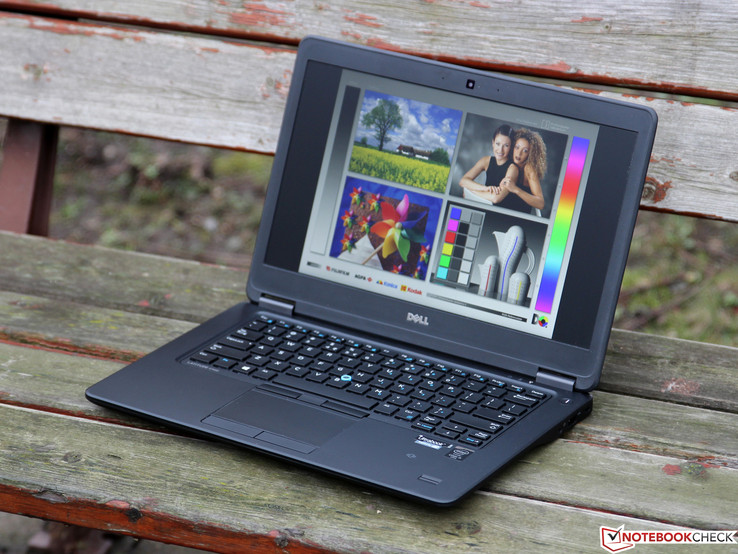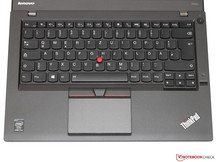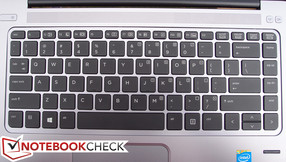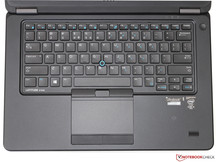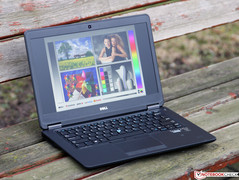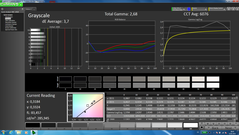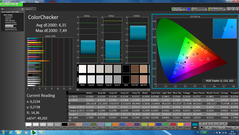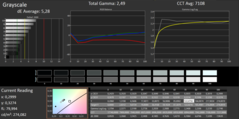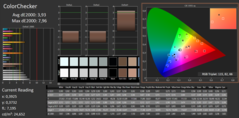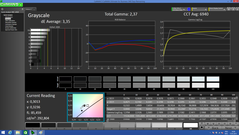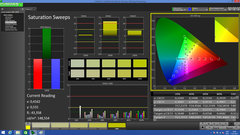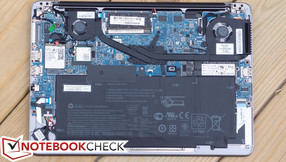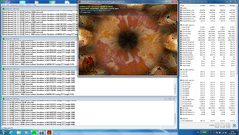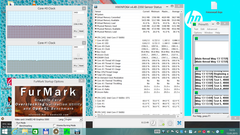Face Off: Lenovo ThinkPad T450s vs. HP EliteBook Folio 1040 G2 vs. Dell Latitude 14 E7450

Portable notebooks are easy to find now that Ultrabooks have matured from their 2011 beginnings. However, many are standard consumer offerings with trimmed connectivity features that leave core business users in the dark. For this Face Off, we compare three 14-inch business notebooks that pack almost as many options as their 15-inch counterparts while being much lighter in the process.
We encourage users to check out our dedicated review pages below for more data and detailed analyses of each of the three models. This comparison is by no means a replacement, but a condensed aid for those on the fence.
Lenovo ThinkPad T450s i7-5600U Review (ThinkPad T450s i7-5200U Review)
HP EliteBook Folio 1040 G2 Review (Folio 1040 G1 i7-4650U Review) (Folio 1040 G1 i7-4200U Review)
Case
All three notebooks are made from alloyed metals and are sturdier than most consumer offerings. Nonetheless, there are notable differences when compared to each other. The ThinkPad T450s is the sturdier notebook out of the three and is subsequently the thickest. The Folio 1040 is also very sturdy despite the thin profile and light weight, but its hinges are noticeably more wobbly than on the Lenovo.
Dell's solution comes close to Lenovo but just misses the mark as we can observe some slight flexibility of the base of the unit due to the thinner design. The Dell weighs about as much as the Lenovo (1.6 kg) while being almost 15 mm thinner, so it is quite dense to carry. The Folio 1040 is about 100 grams lighter than both notebooks.
Winner: Lenovo ThinkPad T450s
Connectivity
The thicker Lenovo takes this round with more USB ports than the HP and more video-out options than both. The thin profile of the HP means it doesn't even sport an Ethernet port, so users may need to resort to USB adapters as needed.
The SIM slot on the Dell is hidden underneath the removable battery compared to the more easily accessible slots on the Lenovo and HP.
Winner: Lenovo ThinkPad T450s
| Lenovo ThinkPad T450s | HP EliteBook Folio 1040 G2 | Dell Latitude 14 E7450 | |
| USB | 3x USB 3.0 | 2x USB 3.0 | 3x USB 3.0 |
| Video-out | 1x HDMI, 1x Mini DisplayPort, 1x VGA | 1x DisplayPort | 1x HDMI, 1x Mini DisplayPort |
| Other | SD reader, 1x 3.5 mm combo audio, Gigabit Ethernet, SIM slot, SmartCard, Docking port, NFC, Kensington Lock | MicroSD reader, 1x 3.5 mm combo audio, SIM slot, Docking port, SmartCard, NFC, Kensington Lock | SD reader, 1x 3.5 mm combo audio, Gigabit Ethernet, SIM slot, Docking port, SmartCard, NFC, Kensington Lock |
| Storage Bays | 1x 2.5-inch SATA III | 1x M.2 | 1x 2.5-inch SATA III or 1x mSATA |
Input Devices
It's a tossup between Lenovo and Dell in terms of feedback and travel. The Dell unit offers slightly shallower travel, but its tactile feedback is very good nonetheless. Thus, it's a matter of taste between both notebooks.
The keyboard on the HP is flatter and shallower than both in comparison, so users accustomed to desktop keyboards may not prefer the softer feedback. The Folio is at a large disadvantage since it includes no TrackPoint or dedicated mouse keys.
The touchpads on all three models work well with no major issues. However, we find the ForcePad on the HP to be a novelty and that most business users may simply prefer a standard touchpad instead. Additionally, the touchpad is not responsive around the outer edges either, so the surface area is smaller than it would otherwise appear for cursor movement.
Dell offers four dedicated mouse keys compared to two on the Lenovo at the cost of touchpad surface area. This is again a matter of taste depending on user preferences.
Winner: Keyboard: Tie -- Lenovo ThinkPad T450s & Dell Latitude E7450
Touchpad: Tie -- Lenovo ThinkPad T450s & Dell Latitude E7450
Display
The quality of the three different 1080p IPS displays is so close that choosing an objective winner should prove impossible. Key specifications like backlight brightness and contrast are almost equal between the notebooks. The HP and Dell, however, have 95 percent and 92 percent sRGB coverage, respectively, compared to 84 percent on the Lenovo, so both of these notebooks may be preferable for digital artists. Dell and HP also show slightly more accurate colors than the Lenovo as well.
The HP comes with a touchscreen glossy option that may appeal to a handful of business users. Otherwise, the feature should be avoided to reduce glare.
Winner: Tie -- HP EliteBook Folio 1040 G2
Dell Latitude 14 E7450
| Lenovo ThinkPad T450s | HP EliteBook Folio 1040 G2 | Dell Latitude 14 E7450 | |
| Size | 14.0-inch IPS | 14.0-inch IPS | 14.0-inch IPS |
| Native Resolution | 1920 x 1080 | 1920 x 1080 | 1920 x 1080 |
| Pixel Density | 157 PPI | 157 PPI | 157 PPI |
| Panel ID | LG Philips LP140WF3-SPD1 | AU Optronics AUO133D | AU Optronics AUO B140HAN |
| Panel | Matte | Glossy (Touchscreen) | Matte |
| Lenovo ThinkPad T450s-20BWS1UT00 | HP EliteBook Folio 1040 G2 | Dell Latitude E7450 | |
|---|---|---|---|
| Display | |||
| Display P3 Coverage (%) | 64.8 | 66.1 | 66.6 |
| sRGB Coverage (%) | 83.8 | 94.8 | 92.4 |
| AdobeRGB 1998 Coverage (%) | 61.2 | 68.3 | 67.7 |
| Screen | |||
| Brightness middle (cd/m²) | 288 | 274 | 280 |
| Brightness (cd/m²) | 281 | 263 | 257 |
| Brightness Distribution (%) | 94 | 85 | 75 |
| Black Level * (cd/m²) | 0.286 | 0.21 | 0.3 |
| Contrast (:1) | 1007 | 1305 | 933 |
| Colorchecker dE 2000 * | 4.35 | 3.93 | 3.45 |
| Greyscale dE 2000 * | 3.7 | 5.28 | 3.35 |
| Gamma | 2.68 82% | 2.49 88% | 2.37 93% |
| CCT | 6076 107% | 7108 91% | 6940 94% |
| Color Space (Percent of AdobeRGB 1998) (%) | 54.7 | 61 | 60 |
| Color Space (Percent of sRGB) (%) | 92 | ||
| Total Average (Program / Settings) |
* ... smaller is better
Performance
CPU Performance
Lenovo, HP, and Dell all offer multiple CPU options beyond what we have here, so this comparison is only between the configurations on hand.
Our three ULV Broadwell notebooks are essentially neck-to-neck in raw CPU performance with differences of just a few percentage points between them according to CineBench benchmarks. Interestingly, Lenovo consistently edges out the HP despite the two systems having the same CPU, which may suggest better Turbo Boost control on the Lenovo when under CPU-intensive tasks.
See our dedicated CPU pages on the Core i5-5300U and i5-5600U for more comparisons and benchmarks.
| Lenovo ThinkPad T450s | HP EliteBook Folio 1040 G2 | Dell Latitude 14 E7450 | |
| CPU | 2.6 GHz Core i7-5600U | 2.6 GHz Core i7-5600U | 2.3 GHz Core i5-5300U |
| TDP | 15 W | 15 W | 15 W |
| RAM | 12 GB DDR3L-1600, Dual-channel, 1x SODIMM slot (4 GB soldered) | 8 GB DDR3L 1600 MHz, Dual-channel, 1x SODIMM slot (4 GB soldered) | 4 GB DDR3L-1600, Single-channel, 2x SODIMM slots |
| Cinebench R15 | |
| CPU Single 64Bit (sort by value) | |
| Lenovo ThinkPad T450s-20BWS03F00 | |
| HP EliteBook Folio 1040 G2 | |
| Dell Latitude E7450 | |
| CPU Multi 64Bit (sort by value) | |
| Lenovo ThinkPad T450s-20BWS03F00 | |
| HP EliteBook Folio 1040 G2 | |
| Dell Latitude E7450 | |
| Cinebench R11.5 | |
| CPU Single 64Bit (sort by value) | |
| Lenovo ThinkPad T450s-20BWS03F00 | |
| HP EliteBook Folio 1040 G2 | |
| Dell Latitude E7450 | |
| CPU Multi 64Bit (sort by value) | |
| Lenovo ThinkPad T450s-20BWS03F00 | |
| HP EliteBook Folio 1040 G2 | |
| Dell Latitude E7450 | |
| Cinebench R10 | |
| Rendering Single CPUs 64Bit (sort by value) | |
| Lenovo ThinkPad T450s-20BWS03F00 | |
| Dell Latitude E7450 | |
| Rendering Multiple CPUs 64Bit (sort by value) | |
| Lenovo ThinkPad T450s-20BWS03F00 | |
| Dell Latitude E7450 | |
| wPrime 2.10 | |
| 1024m (sort by value) | |
| Lenovo ThinkPad T450s-20BWS03F00 | |
| 32m (sort by value) | |
| Lenovo ThinkPad T450s-20BWS03F00 | |
| Super Pi Mod 1.5 XS 32M - 32M (sort by value) | |
| Lenovo ThinkPad T450s-20BWS03F00 | |
| Dell Latitude E7450 | |
| 3DMark | |
| 1280x720 offscreen Ice Storm Unlimited Physics (sort by value) | |
| Dell Latitude E7450 | |
| 1920x1080 Ice Storm Extreme Physics (sort by value) | |
| Dell Latitude E7450 | |
| 1280x720 Cloud Gate Standard Physics (sort by value) | |
| Lenovo ThinkPad T450s-20BWS03F00 | |
| HP EliteBook Folio 1040 G2 | |
| Dell Latitude E7450 | |
| 1920x1080 Fire Strike Physics (sort by value) | |
| Lenovo ThinkPad T450s-20BWS03F00 | |
| Dell Latitude E7450 | |
| Fire Strike Extreme Physics (sort by value) | |
| Dell Latitude E7450 | |
| PCMark 8 | |
| Storage Score (sort by value) | |
| Lenovo ThinkPad T450s-20BWS03F00 | |
| Dell Latitude E7450 | |
| Work Score Accelerated v2 (sort by value) | |
| Lenovo ThinkPad T450s-20BWS03F00 | |
| Dell Latitude E7450 | |
| Creative Score Accelerated v2 (sort by value) | |
| Lenovo ThinkPad T450s-20BWS03F00 | |
| Dell Latitude E7450 | |
| Home Score Accelerated v2 (sort by value) | |
| Lenovo ThinkPad T450s-20BWS03F00 | |
| HP EliteBook Folio 1040 G2 | |
| Dell Latitude E7450 | |
| X264 HD Benchmark 4.0 | |
| Pass 1 (sort by value) | |
| Lenovo ThinkPad T450s-20BWS03F00 | |
| Dell Latitude E7450 | |
| Pass 2 (sort by value) | |
| Lenovo ThinkPad T450s-20BWS03F00 | |
| Dell Latitude E7450 | |
* ... smaller is better
GPU Performance
The three notebooks share the same integrated HD 5500 GPU, but Dell comes out last by up to 20 percent when compared to the Lenovo since the Intel GPU will perform at different levels depending on the CPU it is paired with. The single-channel RAM on our configuration is also attributing to the lower performance. Lenovo once again comes out consistently ahead of the HP by just a few percentage points in 3DMark benchmarks.
See our dedicated GPU page on the HD 5500 for more benchmarks and comparisons.
| 3DMark 11 | |
| 1280x720 Performance GPU (sort by value) | |
| Lenovo ThinkPad T450s-20BWS03F00 | |
| HP EliteBook Folio 1040 G2 | |
| Dell Latitude E7450 | |
| 1280x720 Performance (sort by value) | |
| Lenovo ThinkPad T450s-20BWS03F00 | |
| HP EliteBook Folio 1040 G2 | |
| Dell Latitude E7450 | |
| 1280x720 Performance Combined (sort by value) | |
| Lenovo ThinkPad T450s-20BWS03F00 | |
| HP EliteBook Folio 1040 G2 | |
| Dell Latitude E7450 | |
| 3DMark | |
| 1280x720 offscreen Ice Storm Unlimited Graphics Score (sort by value) | |
| Dell Latitude E7450 | |
| 1920x1080 Ice Storm Extreme Graphics (sort by value) | |
| Dell Latitude E7450 | |
| 1280x720 Cloud Gate Standard Graphics (sort by value) | |
| Lenovo ThinkPad T450s-20BWS03F00 | |
| HP EliteBook Folio 1040 G2 | |
| Dell Latitude E7450 | |
| 1920x1080 Fire Strike Graphics (sort by value) | |
| Lenovo ThinkPad T450s-20BWS03F00 | |
| Dell Latitude E7450 | |
| Fire Strike Extreme Graphics (sort by value) | |
| Dell Latitude E7450 | |
| 1920x1080 Fire Strike Score (sort by value) | |
| Lenovo ThinkPad T450s-20BWS03F00 | |
| Dell Latitude E7450 | |
| 1920x1080 Fire Strike Physics (sort by value) | |
| Lenovo ThinkPad T450s-20BWS03F00 | |
| Dell Latitude E7450 | |
| 1920x1080 Fire Strike Combined (sort by value) | |
| Lenovo ThinkPad T450s-20BWS03F00 | |
| Dell Latitude E7450 | |
| Cinebench R11.5 - OpenGL 64Bit (sort by value) | |
| Lenovo ThinkPad T450s-20BWS03F00 | |
| Dell Latitude E7450 | |
| Cinebench R15 - OpenGL 64Bit (sort by value) | |
| Lenovo ThinkPad T450s-20BWS03F00 | |
| Dell Latitude E7450 | |
Stress Test
To test system stability, we run both Prime95 and FurMark to simulate maximum stress. These unrealistic conditions do not represent daily workloads, but are instead meant to put both the CPU and GPU at 100 percent capacity.
Unsurprisingly, all systems will throttle when under both Prime95 and FurMark stress. A noteworthy find is that the Core i5 CPU in the HP can be as warm as 84 C or nearly 20 degrees higher than on the Lenovo. Once this maximum is reached, the system will automatically throttle the CPU for a more stable 60 C operating temperature. The same is also true for the Dell where the system will automatically throttle to maintain an average core temperature of 70 C when it reaches the 80 C range.
We are unable to provide the stable GPU core clock for the HP as our editor did not include the information. Nonetheless, a fair interpolation based on the Lenovo and Dell notebooks would be in the 700 to 750 MHz range.
Winner: Lenovo ThinkPad T450s
| Lenovo ThinkPad T450s | HP EliteBook Folio 1040 G2 | Dell Latitude 14 E7450 | |
| Rated GPU Core Clock (MHz) | 300 - 950 | 300 - 950 | 300 - 900 |
| Stable GPU Core Clock on FurMark (MHz) | 750 | -- | 800 |
| Rated CPU Core Clock (GHz) | 2.6 | 2.6 | 2.3 |
| Stable CPU Core Clock on Prime95 (GHz) | 1.5 | 1.6 | 1.5 |
| Maximum CPU temperature | 66 C | 84 C | 81 C |
Emissions
System Noise & Temperature
All three notebooks are essentially silent when idling or during low load operations. The Dell notebook is perhaps most impressive as it remains silent even during heavy loads for the first minute or so before the fan starts to kick in. The differences in fan noise and behavior are not enough to justify crowning one notebook over another for this particular category.
Average surface temperatures are also similar after taking into account the different ambient temperatures during measurement. The EliteBook will include more hot spots than both the Lenovo and Dell due to its much thinner profile. Thankfully, most of the temperature development is concentrated towards the rear half of the notebook compared to the left corners on the two competing models.
Winner: Tie
| Lenovo ThinkPad T450s | HP EliteBook Folio 1040 G2 | Dell Latitude 14 E7450 | |
| Fan Noise when idling | 29.1 dB(A) | 29.6 - 32.2 dB(A) | 29.1 - 30 dB(A) |
| Fan Noise under high loads | 34.8 dB(A) | 36.4 dB(A) | 36.4 - 37.8 dB(A) |
| Average surface temperature when idling | 25.4 C | 28.0 C | 26.3 C |
| Average surface temperature under high loads | 30.9 C | 35.1 C | 30.1 C |
| Ambient temperature | 20.0 C | 23.9 C | 20.0 C |
Battery Life
HP is the clear winner over the Lenovo and only slightly edges out the Dell in terms of WiFi runtimes. The downside is that the battery modules inside the Lenovo and HP are not easily removable. Dell has the advantage in this regard for owners who have a have a habit of carrying backup batteries when traveling.
The internal battery of the Lenovo is only 24 Wh, but our test configuration also came with a 24 Wh external add-on. These secondary modules can be even larger for longer runtimes at the cost of weight and portability, so this particular feature is unique to the Lenovo. Regardless, HP comes out well ahead based on runtime alone.
Winner: HP EliteBook Folio 1040 G2
| Lenovo ThinkPad T450s-20BWS03F00 48 Wh | HP EliteBook Folio 1040 G2 42 Wh | Dell Latitude E7450 54 Wh | |
|---|---|---|---|
| Battery runtime | |||
| Reader / Idle (h) | 12.9 | 15 | 11.9 |
| WiFi (h) | 5.6 | 7.7 | |
| WiFi v1.3 (h) | 4.6 | 7.5 | 7 |
| Load (h) | 1.5 | 1.9 | 1.9 |
Verdict
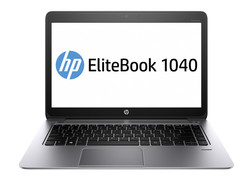
There's a reason why the ThinkPad T450s is a popular choice. It's well-rounded in all aspects with features most business users have come to expect. This is still the de facto 14-inch notebook for work and travel with easy maintenance and no hassles. Its wide variety of video-out options - including VGA - means less adapters to carry for conferences and external monitors. The main downside will be the thicker profile of the chassis.
With that said, there are a wide variety of reasons to choose the Folio 1040 or Latitude E7450 over the T450s. Users who are willing to sacrifice VGA and slight case rigidity for a much thinner profile may prefer the Dell. Users can go even thinner with the HP, but will sacrifice another level of connectivity features including HDMI, a full-size SD reader, an extra USB 3.0 port, Gigabit Ethernet, TrackPoint, and dedicated mouse keys. Nonetheless, both of these notebooks have more accurate colors and longer battery life than the T450s despite their thinner designs.
None of the notebooks are poor choices as the Lenovo offers the most options at the cost of size while the thinner Dell and HP are one step and two steps down, respectively, in terms of feature set.
| Lenovo ThinkPad T450s | HP EliteBook Folio 1040 G2 | Dell Latitude 14 E7450 |
|---|---|---|
+ Stronger chassis + Slightly higher CPU performance + TrackPoint and two dedicated mouse keys + Secondary battery options + More connectivity features; 3x video-out, VGA + 2.5-inch SATA III bay | + Thinner and more portable + M.2 SSD + 95 percent sRGB coverage + Longer battery life + Touchscreen options | + Removable battery + mSATA or 2.5-inch SATA III + TrackPoint and four dedicated mouse keys + Longer battery life |
- Much thicker profile - Lower battery life - Non-removable internal battery - Less accurate display | - Weaker hinges - Less connectivity features; no Ethernet port or full-size SD reader - Shallow key travel - No TrackPoint or dedicated mouse keys - Non-removable internal battery | - SIM slot inconveniently located beneath battery slot - No VGA out |
Lenovo ThinkPad T450s
Price comparison
HP EliteBook Folio 1040 G2
Price comparison
Dell Latitude 14 E7450
Price comparison
See more quick comparisons in our Face Off series:
- Dell XPS 15 vs. Apple MacBook Pro 15 vs. Asus ZenBook Pro UX501
- Aorus X3 Plus vs. Gigabyte P34W vs. Razer Blade 14
- Dell XPS 13 vs. Apple MacBook Pro 13 vs. Asus ZenBook UX305
- HP EliteBook 820 G2 vs. Lenovo ThinkPad X250 vs. Dell Latitude 12 E7250
- Asus ROG G751 vs. Dell Alienware 17 vs. MSI GT72 Dominator
- Lenovo ThinkPad T450 vs. Acer TravelMate P645 vs. Dell Latitude 14 E5450
- Dell Alienware 15 vs. Clevo P751ZM vs. MSI GE62
- Acer Aspire V17 Nitro vs. Asus N751 vs. HP Envy 17
- Samsung Galaxy Tab S 8.4 vs. Sony Xperia Z3 Compact vs. Dell Venue 8 7000
- Asus EeeBook X205TA vs. Lenovo S20 vs. Acer Aspire ES1
- Microsoft Surface Pro 3 vs. Asus Transformer Book T300 Chi vs. Toshiba Portege Z20t
- Lenovo ThinkPad Edge E550 vs. Acer Aspire E5 vs. HP ProBook 450 G2
- HP Pavilion 15 vs. Lenovo IdeaPad Z50 vs. Toshiba Satellite S50
- Apple MacBook Air 13 2015 vs. Samsung ATIV Book 9 900X3G vs. Asus ZenBook UX303
- Asus ROG G501 vs. Lenovo Y50 vs. Acer Aspire V15 Nitro
- OnePlus 2 vs. Honor 6 Plus vs. Motorola Moto X Play
- Lenovo Yoga 500 vs. Dell Inspiron 15 7000 vs. Toshiba Satellite Radius 15
- Apple iPhone 6S Plus vs. Huawei Mate S vs. LG G4
- Dell Inspiron 15 5558 vs. Lenovo Z51 vs. Acer Aspire V3 574G
- MSI GT72S vs. Asus G752 vs. Clevo P870DM
- Microsoft Surface Book vs. Dell XPS 13 InfinityEdge vs. Apple MacBook Pro Retina 13
- Microsoft Surface Pro 4 Core i7 vs. Surface Pro 4 Core i5 vs. Surface Pro 4 Core m3
- Lenovo Yoga 900 vs. HP Spectre x360 13 vs. Dell Inspiron 13 7348