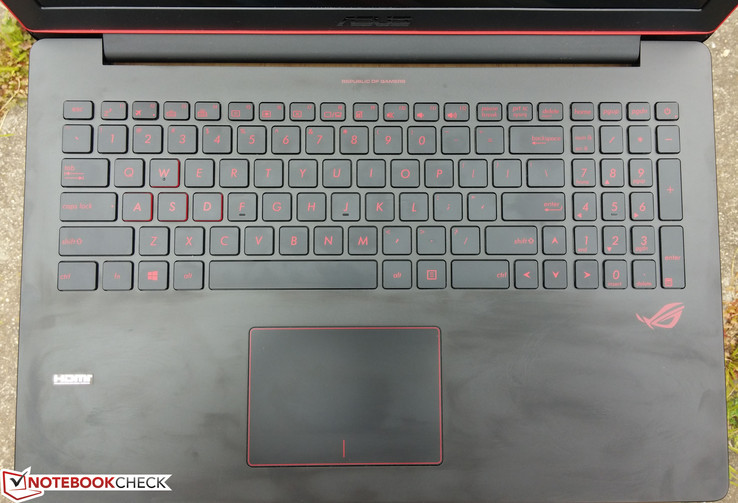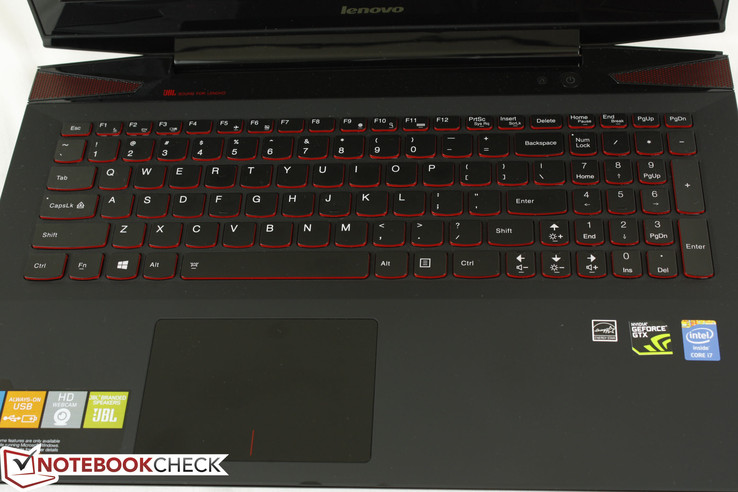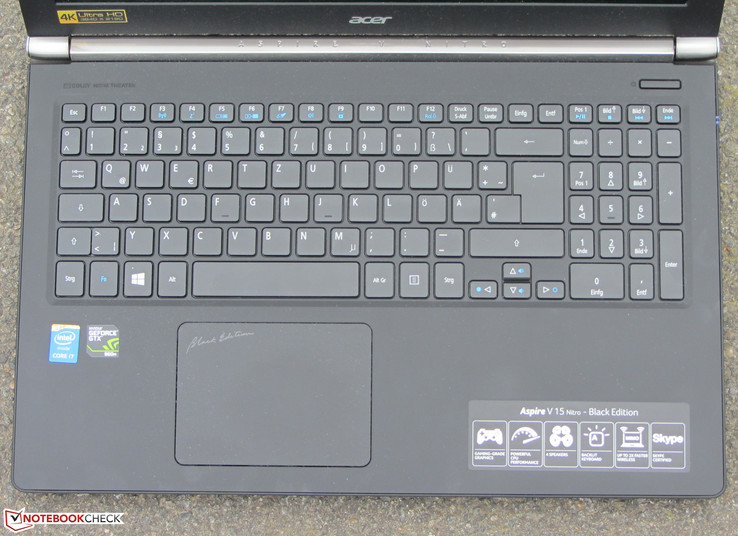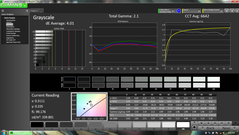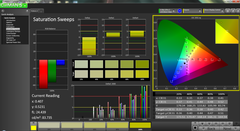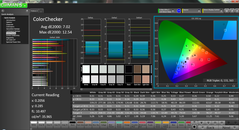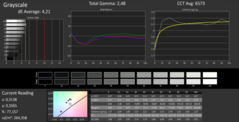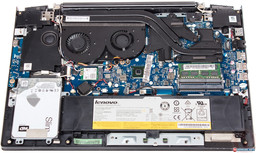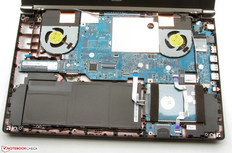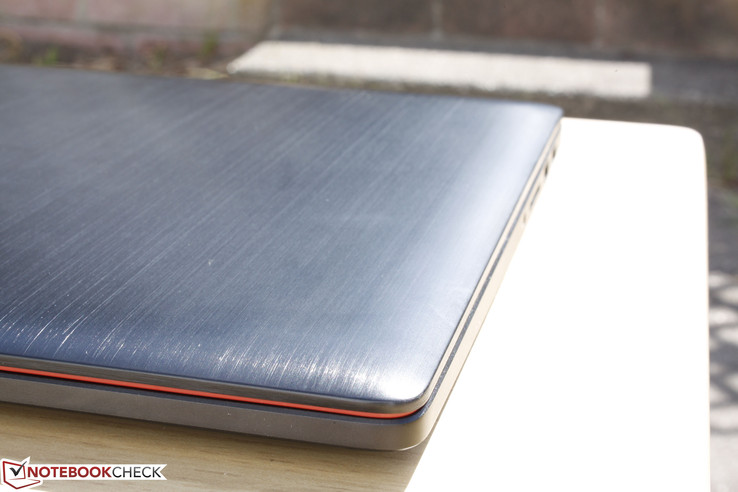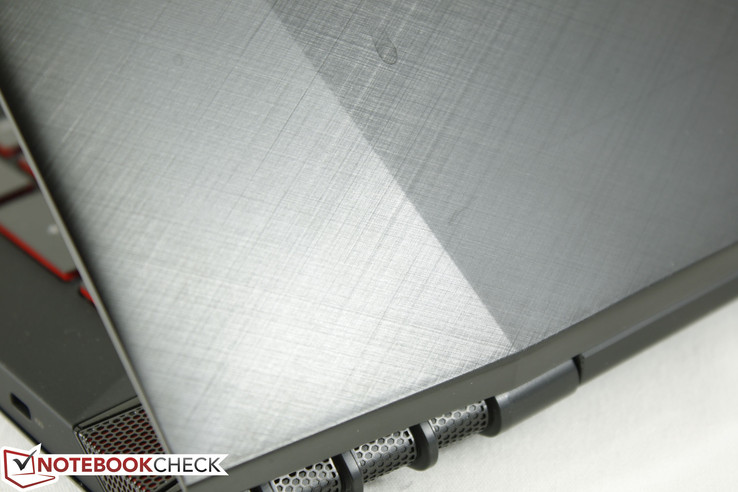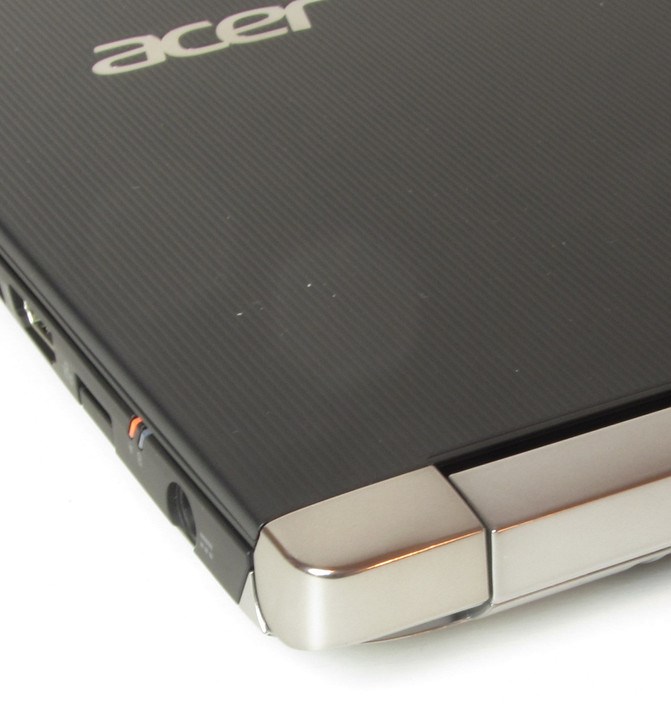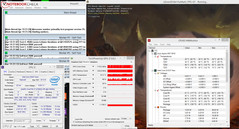Face Off: Asus ROG G501 vs. Lenovo Y50 vs. Acer Aspire V15 Nitro
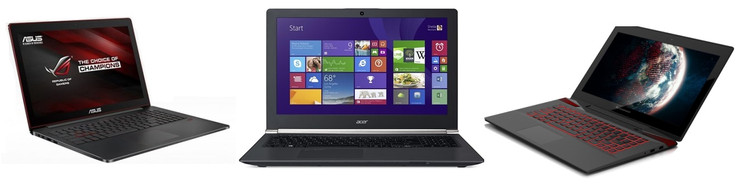
The Nvidia GTX 960M continues to be a very popular high-end GPU for notebook gamers on-the-go. Considering the costs, it is well-documented that the GPU pairs up extremely well with a native 1080p display for smooth gaming at 30 FPS or higher.
The attractive price-to-performance ratio has resulted in a number of popular gaming notebooks equipped with the 960M including the three we will look at today. The Asus G501, Lenovo Y50, and Acer V15 Nitro all sport nearly identical specifications and configurations including the Core i7-4710HQ or i7-4720HQ CPU, FHD or UHD displays, 8 or 16 GB RAM, and of course the GTX 960M. For this Face Off, we'll compare and contrast to take a closer look at which is the better overall gaming notebook.
We encourage users to check out our dedicated review pages below for more data and detailed analyses of each of the three models. This comparison is by no means a replacement, but a condensed aid for those on the fence. Since these notebooks are so popular, we have published on multiple configurations of each model over the past year and a half.
Asus ROG G501JW UHD 960M (G501JW FHD 960M)
Lenovo Y50 UHD 960M (Y50 FHD 960M) (Y50 FHD 860M) (Y50 UHD 860M)
Acer Aspire V15 Nitro UHD 960M (V15 FHD 850M) (V15 UHD 860M) (V15 FHD 860M)
Case
When compared to larger 15.6-inch gaming notebooks like the GT72, Alienware 15, or Asus G751, these thinner alternatives are simply not as strong in terms of chassis quality. Buyers must accept the fact that they will be sacrificing case rigidity for a thinner and sleeker product. This isn't to say that case quality is bad, but there are indeed notable differences between the size classes.
The G501, Y50, and Aspire V15 all share weak lids that are more susceptible to twists and depressions. The base of the G501 warps more easily than on the Lenovo and Acer, while the Lenovo tends to creak more frequently due to its more complex frame and gaps between surfaces. The matte all-plastic Acer looks cheap compared to the brushed aluminum surfaces of the Asus and Lenovo, but in reality it is not any less flexible.
If based purely on longevity, the Y50 loses this round for its over-designed chassis and use of materials. There is a bit too much going on for its own good with its matte rubberized surfaces, glossy plastic bezel, brushed aluminum lid, and sharp speaker grilles. It looks good visually, but is also more susceptible to damage and cracks compared to simpler unibody designs. The Y50 is also noticeably heavier (2.4 kg) than both the Asus (2.0 kg) and Acer (2.2 kg).
Between the Asus and Acer, Asus has the thinner profile at the cost of a weaker base. The Aspire V15 is stiffer around its palm rests and keyboard. Whether or not the structural advantages over the Asus are worth the increase in weight and thickness will depend on the user, but Acer takes this round for its slightly better build quality.
Winner: Acer Aspire V15 Nitro
Connectivity
The Asus notebook wins without much of a fight in this category. Its dual video-out ports and optional Thunderbolt make for a more versatile gaming machine than the Lenovo or Acer. The M.2 PCIe x4 slot can also be found on the latest MacBook and is one of the fastest SSD interfaces currently available. On the flip side, users will be giving up a dedicated Gigabit Ethernet port and must rely on either the Thunderbolt port or the included 10/100 Mbps USB-RJ45 adapter.
Certain G501 configurations will come with an internal 2.5-inch SATA III bay in addition to the primary M.2 PCIe x4 slot. This makes storage upgrades cheaper and more in line with the Y50 and V15 Nitro. However, the internal battery will be reduced in both size and capacity to accommodate for the 2.5-inch bay.
Winner: Asus ROG G501
| Asus ROG G501 | Lenovo Y50 | Acer Aspire V15 Nitro | |
| USB | 3x USB 3.0 | 2x USB 3.0, 1x USB 2.0 | 3x USB 3.0 |
| Video-out | 1x HDMI, 1x mini-DisplayPort/Thunderbolt | 1x HDMI | 1x HDMI |
| Other | SD reader, 1x 3.5 mm audio | SD reader, 1x 3.5 mm audio, 1x 3.5 mm SPDIF, Gigabit LAN, Kensington Lock | SD reader, 1x 3.5 mm audio, Gigabit LAN, Kensington Lock |
| Storage Bays | 1x M.2 PCIe x4, 1x 2.5-inch SATA III (optional) | 1x 2.5-inch SATA III | 1x 2.5-inch SATA III, 1x M.2 |
Input Devices
The red backlit chiclet keyboards on all models provide shallow travel and are not as firm as the keyboards on more expensive gaming notebooks like the Asus G751 or Clevo barebones. The worst offender is the Lenovo Y50 as we find its keys to be softer and spongy. The G501 feels a bit better in terms of feedback with its 1.6 mm scissor-switch keys. The Acer keyboard tends to teeter, but still provides keys with firmer pressure point in comparison. The downside is the half-sized Arrow keys that will assuredly irritate users who are accustomed to desktop-size keys.
As for the touchpads, the one on the Acer has the larger surface area (10.6 x 7.8 cm) compared to the Asus (10.5 x 7.3 cm) and Lenovo (10.6 x 7.0 cm). However, we experienced cursor skips that make precision tracking more difficult and the surface itself could have been more rigid. We experienced no such problems on the Asus or Lenovo and both are very similar in feel and feedback. The integrated mouse clicks are shallow with satisfying clicks when pressed.
Winner: Keyboard -- Acer Aspire V15 Nitro
Touchpad -- Tie -- Asus ROG G501 & Lenovo Y50
Display
High resolutions above 1080p are becoming increasingly common on notebooks. While 1080p options are available on the three notebooks, our data below reflects their respective UHD 3840 x 2160 resolution panels prior to calibration instead.
All UHD panels here are incredibly sharp and of high quality with no major backlight bleeding issues. No one panel will honestly disappoint the user, but we still want to know which can provide the best colors, brighter backlight, and deeper contrast. Thus, the Acer notebook comes out ahead with its measured ~870:1 contrast and nearly perfect 97 percent sRGB coverage.
As for their 1080p IPS counterparts, these have poorer gamut in comparison to their UHD configurations, but are excellent for gaming nonetheless. Interestingly, the 1080p option for the G501 has a much higher contrast than its UHD option, while average backlight brightness remains relatively the same. Thus, the G501 may be more attractive than the Acer for 1080p. We recommend avoiding the 1080p TN option for the Y50 as colors are more inaccurate and the backlight is much dimmer.
Winner: Acer Aspire V15 Nitro
| Asus ROG G501 | Lenovo Y50 | Acer Aspire V15 Nitro | |
| Size | 15.6-inch IPS | 15.6-inch IPS | 15.6-inch IPS |
| Native Resolution | 3840 x 2160 | 3840 x 2160 | 3840 x 2160 |
| Pixel Density | 282 PPI | 282 PPI | 282 PPI |
| Panel ID | Samsung LTN156FL02-101 | Samsung FLLTN156FL02L01 | Sharp LQ156D1JW04 |
| Panel | Matte | Glossy or Matte | Matte |
| Asus G501JW | Lenovo IdeaPad Y50-70-59441231 | Acer Aspire VN7-591G-727P | |
|---|---|---|---|
| Display | |||
| Display P3 Coverage (%) | 50 | 51.5 | 64.9 |
| sRGB Coverage (%) | 75 | 77.6 | 66.9 |
| AdobeRGB 1998 Coverage (%) | 51.6 | 53.2 | 66.9 |
| Screen | |||
| Brightness middle (cd/m²) | 336.8 | 264 | 322 |
| Brightness (cd/m²) | 317 | 253 | 325 |
| Brightness Distribution (%) | 77 | 85 | 90 |
| Black Level * (cd/m²) | 0.53 | 0.44 | 0.37 |
| Contrast (:1) | 635 | 600 | 870 |
| Colorchecker dE 2000 * | 7.02 | 4.34 | 3.77 |
| Greyscale dE 2000 * | 4.01 | 4.21 | 5.36 |
| Gamma | 2.1 105% | 2.48 89% | 2.39 92% |
| CCT | 6642 98% | 6573 99% | 7163 91% |
| Color Space (Percent of AdobeRGB 1998) (%) | 47.67 | 49 | 61 |
| Color Space (Percent of sRGB) (%) | 77 | ||
| Total Average (Program / Settings) |
* ... smaller is better
Performance
CPU Performance
Asus, Lenovo, and Acer all offer other CPU options beyond what we have here, so this comparison is only between the configurations on hand.
The Core i7-4710HQ is essentially a Core i7-4720HQ underclocked by 100 MHz. While this theoretically means that the Lenovo Y50 should lose to the Asus and Acer in CPU benchmarks, Turbo Boost effectiveness can vary wildly between manufacturers. Thus, it is not uncommon to see a notebook with a Core i7-4710HQ match or outperform a notebook with an i7-4720HQ.
For gaming purposes, the performance differences between these two processors are negligible to final frame rate count.
See our dedicated CPU pages on the i7-4710HQ and i7-4720HQ for more technical information and benchmarks.
| Asus ROG G501 | Lenovo Y50 | Acer Aspire V15 Nitro | |
| CPU | 2.6 GHz Core i7-4720HQ | 2.5 GHz Core i7-4710HQ | 2.6 GHz Core i7-4720HQ |
| TDP | 47 W | 47 W | 47 W |
| RAM | 16 GB DDR3 1600 MHz, 2x SODIMM slots | 16 GB DDR3 1600 MHz, 2x SODIMM slots | 16 GB DDR3 1600 MHz, 2x SODIMM slots |
| GPU | GeForce GTX 960M | GeForce GTX 960M | GeForce GTX 960M |
| Cinebench R15 | |
| CPU Single 64Bit (sort by value) | |
| Asus G501JW | |
| Lenovo IdeaPad Y50-70-59441231 | |
| Acer Aspire VN7-591G-727P | |
| CPU Multi 64Bit (sort by value) | |
| Asus G501JW | |
| Lenovo IdeaPad Y50-70-59441231 | |
| Acer Aspire VN7-591G-727P | |
| Cinebench R11.5 | |
| CPU Single 64Bit (sort by value) | |
| Asus G501JW | |
| Lenovo IdeaPad Y50-70-59441231 | |
| Acer Aspire VN7-591G-727P | |
| CPU Multi 64Bit (sort by value) | |
| Asus G501JW | |
| Lenovo IdeaPad Y50-70-59441231 | |
| Acer Aspire VN7-591G-727P | |
| Cinebench R10 | |
| Rendering Single CPUs 64Bit (sort by value) | |
| Asus G501JW | |
| Rendering Multiple CPUs 64Bit (sort by value) | |
| Asus G501JW | |
| wPrime 2.10 | |
| 1024m (sort by value) | |
| Asus G501JW | |
| 32m (sort by value) | |
| Asus G501JW | |
| Super Pi Mod 1.5 XS 32M - 32M (sort by value) | |
| Asus G501JW | |
| 3DMark | |
| 1280x720 offscreen Ice Storm Unlimited Physics (sort by value) | |
| Asus G501JW | |
| 1920x1080 Ice Storm Extreme Physics (sort by value) | |
| Asus G501JW | |
| 1280x720 Cloud Gate Standard Physics (sort by value) | |
| Asus G501JW | |
| Lenovo IdeaPad Y50-70-59441231 | |
| Acer Aspire VN7-591G-727P | |
| 1920x1080 Fire Strike Physics (sort by value) | |
| Asus G501JW | |
| Lenovo IdeaPad Y50-70-59441231 | |
| Acer Aspire VN7-591G-727P | |
| Fire Strike Extreme Physics (sort by value) | |
| Asus G501JW | |
| PCMark 8 | |
| Storage Score (sort by value) | |
| Asus G501JW | |
| Work Score Accelerated v2 (sort by value) | |
| Asus G501JW | |
| Lenovo IdeaPad Y50-70-59441231 | |
| Acer Aspire VN7-591G-727P | |
| Creative Score Accelerated v2 (sort by value) | |
| Asus G501JW | |
| Lenovo IdeaPad Y50-70-59441231 | |
| Acer Aspire VN7-591G-727P | |
| Home Score Accelerated v2 (sort by value) | |
| Asus G501JW | |
| Lenovo IdeaPad Y50-70-59441231 | |
| Acer Aspire VN7-591G-727P | |
| X264 HD Benchmark 4.0 | |
| Pass 1 (sort by value) | |
| Asus G501JW | |
| Pass 2 (sort by value) | |
| Asus G501JW | |
* ... smaller is better
GPU Performance
Synthetic benchmarks like 3DMark and CineBench do not show any consistency between our three notebooks. However, the Asus notebook appears to be behind the Lenovo and Acer in both 3DMark 11 and 3DMark 2013 tests, which supports our throttling data as detailed in our G501 review page. Nonetheless, we cannot comfortably make any conclusions based on these few data points.
| 3DMark 11 - 1280x720 Performance GPU (sort by value) | |
| Asus G501JW | |
| Lenovo IdeaPad Y50-70-59441231 | |
| Acer Aspire VN7-591G-727P | |
| 3DMark | |
| 1280x720 offscreen Ice Storm Unlimited Graphics Score (sort by value) | |
| Asus G501JW | |
| 1920x1080 Ice Storm Extreme Graphics (sort by value) | |
| Asus G501JW | |
| 1280x720 Cloud Gate Standard Graphics (sort by value) | |
| Asus G501JW | |
| Lenovo IdeaPad Y50-70-59441231 | |
| Acer Aspire VN7-591G-727P | |
| 1920x1080 Fire Strike Graphics (sort by value) | |
| Asus G501JW | |
| Lenovo IdeaPad Y50-70-59441231 | |
| Acer Aspire VN7-591G-727P | |
| Fire Strike Extreme Graphics (sort by value) | |
| Asus G501JW | |
| Cinebench R11.5 - OpenGL 64Bit (sort by value) | |
| Asus G501JW | |
| Lenovo IdeaPad Y50-70-59441231 | |
| Acer Aspire VN7-591G-727P | |
| Cinebench R15 - OpenGL 64Bit (sort by value) | |
| Asus G501JW | |
| Lenovo IdeaPad Y50-70-59441231 | |
| Acer Aspire VN7-591G-727P | |
| LuxMark v2.0 64Bit | |
| Room GPUs-only (sort by value) | |
| Asus G501JW | |
| Sala GPUs-only (sort by value) | |
| Asus G501JW | |
| ComputeMark v2.1 - 1024x600 Normal, Score (sort by value) | |
| Asus G501JW | |
Gaming Performance
The GTX 960M has been so heavily benchmarked and repeated in our database that we recommend checking out our dedicated GPU page for more technical details and comparisons. Instead, we're more interested in any potential throttling issues when gaming and if one notebook can consistently outperform the others.
The answer is yes and that notebook is the Lenovo Y50. In most cases, our test model pumps out higher FPS in our tested games than the average GTX 960M in our database. For example, 1080p Ultra settings on Tomb Raider, Dragon Age: Inquisition, Battlefield Hardline, and The Witcher 3 return 52, 38, 33, and 13 FPS, respectively, compared to 50, 30, 31, and 14 FPS of an average 960M. Users can expect the Y50 to be a couple of frames faster than the Asus or Acer in matching titles.
The slight performance advantage of the Y50 can be partly explained by its impressive stability under extreme stress conditions as detailed in our next section.
In most cases, gaming at native UHD resolution on a GTX 960M will result in very poor results. See our dedicated 4K gaming review for more benchmarks at 1080p+ resolutions.
| Tomb Raider | |
| 1366x768 High Preset AA:FX AF:8x (sort by value) | |
| Asus G501JW | |
| Lenovo IdeaPad Y50-70-59441231 | |
| Acer Aspire VN7-591G-727P | |
| 1920x1080 Ultra Preset AA:FX AF:16x (sort by value) | |
| Asus G501JW | |
| Lenovo IdeaPad Y50-70-59441231 | |
| Acer Aspire VN7-591G-727P | |
Stress Test
To test system stability, we run both Prime95 and FurMark to simulate maximum stress. These unrealistic conditions do not represent daily workloads or gaming, but are instead meant to put both the CPU and GPU at 100 percent capacity. If the notebook remains stable, then you can be sure it can handle any other tasks without major hardware failures.
Despite these systems having the same GPU and almost identical CPU, they behave differently under extreme stress. The Asus experiences extreme throttling with the GPU and CPU down to just 405 MHz and 2.2 - 2.5 GHz, respectively. It's also worth noting that its maximum CPU and GPU temperatures plateau at just 75 or 76 C, which is much cooler than most gaming notebooks. This may have been done to reduce surface temperatures of the already ultrathin notebook at the cost of some performance.
On the other end of the spectrum is the Y50, which performs exceptionally well with high and stable clock rates for both the GPU and CPU. The catch, however, is its high CPU and GPU core temperatures in the 90 to 100 C range.
The Acer notebook exhibits unstable characteristics with both of its CPU and GPU fluctuating wildly in core clock rates. The processors are clearly struggling to maintain even consistent performance. Otherwise, maximum core temperatures are similar to that of the Y50.
Winner: Lenovo Y50
| Asus ROG G501 | Lenovo Y50 | Acer Aspire V15 Nitro | |
| Rated GPU Core Clock (MHz) | 1097 | 1097 | 1097 |
| Stable GPU Core Clock on FurMark (MHz) | 405 | 1084 | 300 - 1176 |
| Rated CPU Core Clock (GHz) | 2.6 | 2.5 | 2.6 |
| Stable CPU Core Clock on Prime95 (GHz) | 2.2 - 2.5 | 2.5 | 0.8 - 3.4 |
| Maximum CPU temperature | 75 C | 96 C | 99 C |
| Maximum GPU temperature | 76 C | 90 C | 87 C |
Emissions
System Noise & Temperature
The dual fans in each of the three notebooks exhibit similar behavior. That is, they tend to idle when under very low system loads, but are easily agitated when browsing or performing other everyday tasks. Thus, these notebooks tend to have pulsating fans that may alternate between complete silence and becoming slightly audible. The Lenovo Y50 pulsates at slightly quieter noise levels than both the Asus and Acer. When gaming or under maximum load, however, the Acer notebook is more manageable.
As for surface temperatures, the three notebooks idle at just slightly over 30 C each on average on both the top and bottom sides. However, any statistician will tell you that averages don't tell us much about any potential extremes. On the Acer, for example, a hot spot of 46 C can be recorded on the bottom rear of the unit without even running any active applications. The center of the keyboard is very warm as well at almost 38 C compared to just 28 C on the left-hand side of the keyboard. Such extremes do not exist on the G501 or Y50 as their temperature gradients are flatter in comparison.
When under maximum loud, the Acer does an incredible job at concentrating excess heat at only a couple of quadrants on the notebook while leaving the rest of the notebook quite cool. This explains its low average of just 33 C under high loads when its minimum and maximum surface temperatures are 22 C and 53 C, respectively. The Y50 is the worst with the highest average temperature and the warmest keyboard reaching over 50 C. Meanwhile, the Asus notebook warms up much more evenly throughout all of its surfaces for both higher minimum and lower maximum temperatures.
Between the extreme temperature profile of the Acer and the flatter profile of the Asus, we prefer the Asus for its cooler keyboard when gaming.
Winner: System Noise -- Acer Aspire V15 Nitro
Temperature -- Asus ROG G501
| Asus ROG G501 | Lenovo Y50 | Acer Aspire V15 Nitro | |
| Fan Noise when idling | 31.3 - 36.3 dB(A) | 29.6 - 34.3 dB(A) | 30.0 - 35.0 dB(A) |
| Fan Noise under high loads | 39.5 - 46.3 dB(A) | 45.0 - 49.2 dB(A) | 41.7 - 42.6 dB(A) |
| Average surface temperature when idling | 31.8 C | 29.7 C | 30.7 C |
| Average surface temperature under high loads | 37.4 C | 40.6 C | 33.0 C |
| Ambient temperature | 24.0 C | 24.0 C | 21.5 C |
Battery Life
Unsurprisingly, the battery packs on all three notebooks are integrated and non-removable without first removing the maintenance panels. Capacity is largest on the Asus by far at 96 Wh compared to almost half on the Acer and Lenovo. As a result, runtimes are significantly longer on the G501.
As mentioned in our connectivity section, the G501 is also available with an additional 2.5-inch internal drive at the cost of battery capacity. This configuration is equipped with a smaller 60 Wh battery instead, so runtimes would be approximately two-thirds of our results below.
Winner: Asus ROG G501
| Asus G501JW 96 Wh | Lenovo IdeaPad Y50-70-59441231 55 Wh | Acer Aspire VN7-591G-727P 52 Wh | |
|---|---|---|---|
| Battery runtime | |||
| Reader / Idle (h) | 6.9 | 6.5 | 3.6 |
| WiFi v1.3 (h) | 4.8 | 3.4 | 2.8 |
| Load (h) | 3.4 | 1.4 | 1 |
Verdict
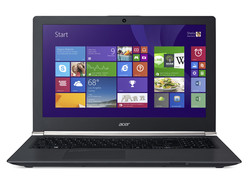
Opting for a super-thin gaming notebook entails sacrifices that buyers should be absolutely aware of. No matter how well these manufacturers can advertise them, they will almost always have the weaker chassis, warmer surface temperatures, louder fan noise, more throttling issues, softer keyboard, and less expandability options compared to their thicker counterparts.
If the weight and size advantages outweigh the downsides, then we find the Acer Aspire V15 Nitro to be an easier recommendation over the Asus G501 and Lenovo Y50. The throttling issues on the Asus is severe enough to take effect when gaming for extended periods, which is reason enough for most gamers to skip entirely. The Lenovo performs better whilst gaming and it's understandable that gamers will want the hardware that can squeeze out more frames per second from an identical GPU. Nonetheless, we find the V15 Nitro to be the more balanced notebook with its better keyboard, brighter and more accurate display, lighter weight, dual storage bays, and stronger build.
| Asus ROG G501 | Lenovo Y50 | Acer Aspire V15 Nitro |
|---|---|---|
+ Thinner and lighter + Min-DisplayPort and Thunderbolt + Larger battery; longer runtimes + Lightning-fast M.2 PCIe x4 SSD slot + Optional secondary 2.5-inch SATA III | + Better gaming performance + Less susceptible to throttling issues + Subwoofer | + More accurate colors; wider gamut + Slightly lower fan noise + 2x storage bays standard (M.2, 2.5-inch SATA III) + Firmer keyboard |
- Lid more susceptible to twists - Weaker base - Throttling issues under very high loads - No dedicated Gigabit Ethernet port | - Heavier and thicker - Case more susceptible to creaking and cracks - Dimmer backlight - Only one internal storage bay (2.5-inch SATA III) - Higher surface temperatures; warmer keyboard - Spongier keys | - Throttling issues under very high loads - Smaller capacity battery; shorter battery life - Smaller Arrow keys |
See more quick comparisons in our Face Off series:
- Dell XPS 15 vs. Apple MacBook Pro 15 vs. Asus ZenBook Pro UX501
- Aorus X3 Plus vs. Gigabyte P34W vs. Razer Blade 14
- Dell XPS 13 vs. Apple MacBook Pro 13 vs. Asus ZenBook UX305
- HP EliteBook 820 G2 vs. Lenovo ThinkPad X250 vs. Dell Latitude 12 E7250
- Asus ROG G751 vs. Dell Alienware 17 vs. MSI GT72 Dominator
- Lenovo ThinkPad T450 vs. Acer TravelMate P645 vs. Dell Latitude 14 E5450
- Dell Alienware 15 vs. Clevo P751ZM vs. MSI GE62
- Acer Aspire V17 Nitro vs. Asus N751 vs. HP Envy 17
- Samsung Galaxy Tab S 8.4 vs. Sony Xperia Z3 Compact vs. Dell Venue 8 7000
- Asus EeeBook X205TA vs. Lenovo S20 vs. Acer Aspire ES1
- Microsoft Surface Pro 3 vs. Asus Transformer Book T300 Chi vs. Toshiba Portege Z20t
- Lenovo ThinkPad Edge E550 vs. Acer Aspire E5 vs. HP ProBook 450 G2
- HP Pavilion 15 vs. Lenovo IdeaPad Z50 vs. Toshiba Satellite S50
- Apple MacBook Air 13 2015 vs. Samsung ATIV Book 9 900X3G vs. Asus ZenBook UX303