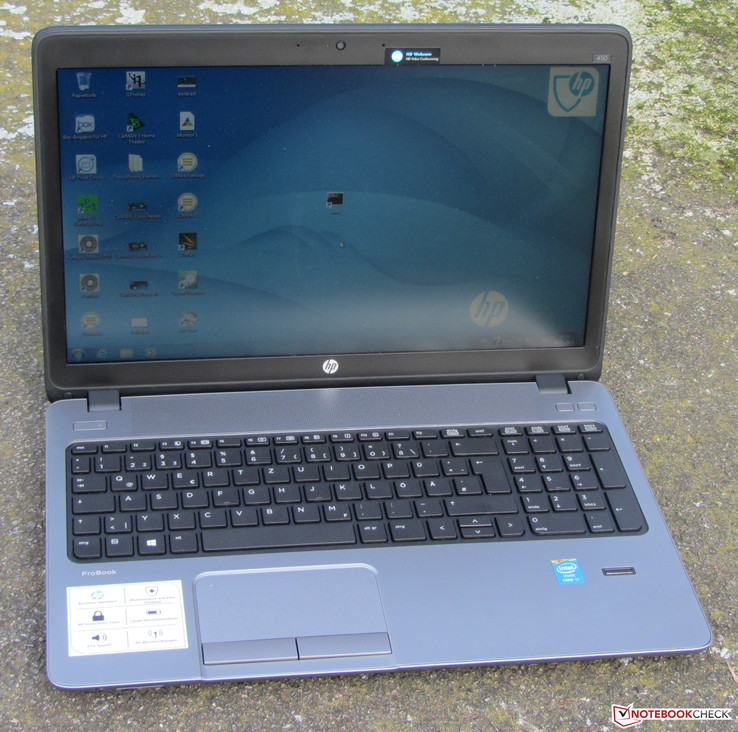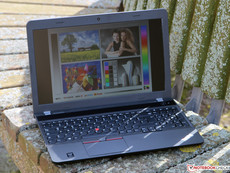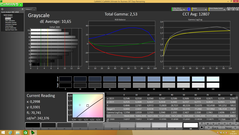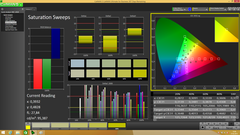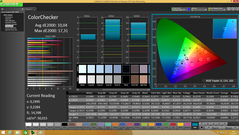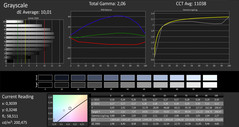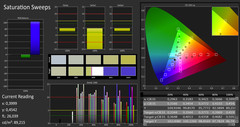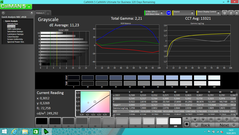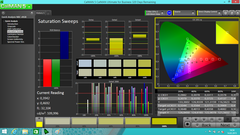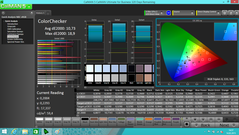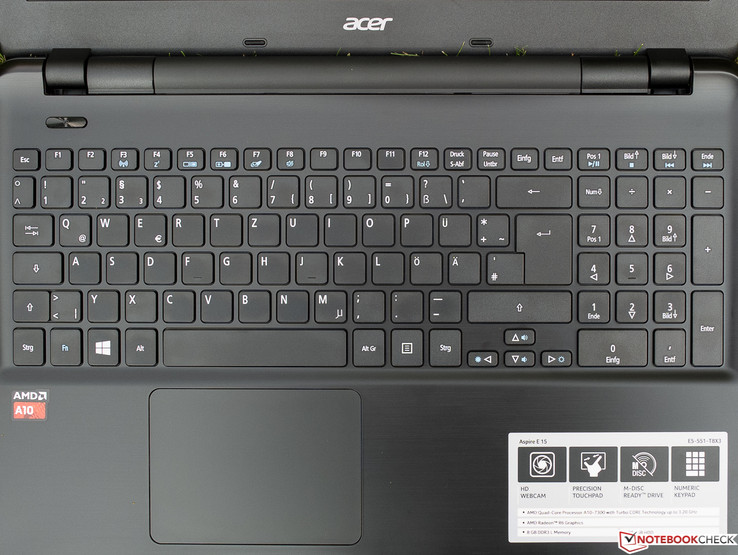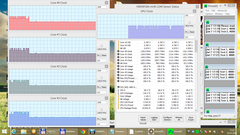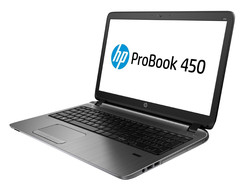Face Off: Lenovo ThinkPad Edge E550 vs. Acer Aspire E5 vs. HP ProBook 450 G2
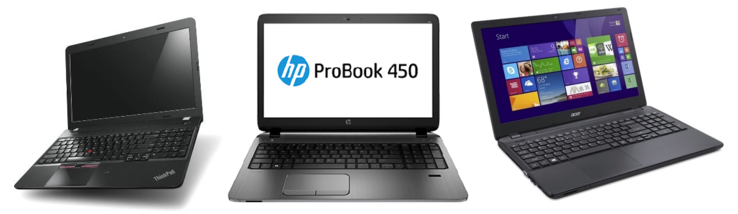
Back-to-school season is just around the corner for both kids and adults alike as summer draws to a close. Purchasing a new notebook is one way to start the academic year feeling fresh and ready to go.
For this Face Off, we tackle three affordable 15-inch notebooks fit for both schoolwork and multimedia use. These notebooks are for students who don't want to spend $1000 or more on smaller and thinner solutions when there are less expensive alternatives that can do the job just as well.
We encourage users to check out our dedicated review pages below for more data and detailed analyses of each of the three models. This comparison is by no means a replacement, but a condensed aid for those on the fence.
Lenovo ThinkPad E550 Review (E555 model)
Case
Notebooks in the $500 to $700 range tend to have full plastic chassis or a combination of both plastic and aluminum to save on costs. The Edge E550 is part of the affordable ThinkPad E series and gives up the signature metal roll cage for an overall lighter weight than its more expensive siblings. Nonetheless, we find the ABS plastic to be rigid for the price with taut hinges. Surfaces still yield and warp with enough applied force and we even discovered some unintentional gaps and flaws on our particular test model. These shouldn't be major issues in classroom or library environments.
The Acer Aspire E5 utilizes a brushed aluminum lid, but is otherwise all black plastic. Twisting the case is a bit too easy for our taste with slight creaking sounds as well. Medium pressure is all it takes to depress the keyboard or outer lid. Otherwise, the hinges are strong up to the 160-degree maximum.
The ProBook 450 G2 gets a small facelift compared to the older 450 G1 model, but ports and features remain largely identical. Like the Aspire E5, the outer lid is aluminum while the rest of the base is plastic. The rubberized outer surface adds a layer of luxury and the overall build quality is very good with no noticeable manufacturing flaws. However, the base can still visibly flex with enough force.
Our size comparison below shows no significant differences between our three models. Instead, their weight differences are much more noteworthy. The Lenovo, Acer, and HP come in at 2.4 kg, 2.5 kg, and 2.1 kg, respectively.
Acer loses this round as its chassis is both heavier and more susceptible to flexing. We prefer the much lighter and better-built ProBook between the Lenovo and HP. There are some weak spots on the HP for sure, but nothing that the Lenovo experiences as well.
Winner: HP ProBook 450 G2
Connectivity
Physical ports are almost identical between the three models with a few key differences. The Lenovo carries the proprietary OneLink dock for use with OneLink-compatible docking stations. Otherwise, the notebook has an equal number of ports compared to the Acer Aspire E5.
The ProBook comes out on top with its 4x USB ports and 2x storage drives. Users lose out on the OneLink port, but generic USB 3.0 docking stations offer most of what Lenovo's proprietary solutions can bring to the table. The additional storage bay should also come in handy further down the road.
Winner: HP ProBook 450 G2
| Lenovo ThinkPad Edge E550 | Acer Aspire E5 | HP ProBook 450 G2 | |
| USB | 2x USB 3.0, 1x USB 2.0 | 1x USB 3.0, 2x USB 2.0 | 2x USB 3.0, 2x USB 2.0 |
| Video-out | 1x HDMI, 1x VGA | 1x HDMI, 1x VGA | 1x HDMI, 1x VGA |
| Other | SD reader, optical drive, 1x 3.5 mm audio, Gigabit LAN, OneLink, Kensington Lock | SD reader, optical drive, 1 3.5 mm audio, Gigabit LAN, Kensington Lock | SD reader, optical drive, 2x 3.5 mm audio, Gigabit LAN, Kensington Lock |
| Storage Bays | 1x 2.5-inch SATA III | 1x 2.5-inch SATA III | 1x 2.5-inch SATA III, 1x M.2 |
Display
Users shouldn't expect exceptional displays at the $500 to $700 price range for 15.6-inch notebooks. All notebooks here have relatively low maximum backlight brightness levels, just average contrast, and generally inaccurate colors out-of-the-box. The matte screens do little to aid in outdoor visibility as the TN panels severely limit viewing angles.
The HP ProBook 450 G2 is especially disappointing in this category due to its higher starting price range. This is a notebook that costs hundreds more than both the E550 or E5-551, yet its display quality is about the same.
Our Lenovo comes out ahead mainly for its higher resolution 1080p display. Multi-tasking students will appreciate the denser pixels and more screen real-estate for better work efficiency. Sub FHD displays, especially at this screen size, are becoming less common on newer notebooks. Display brightness is slightly dimmer on the E550 compared to the 450 G2, but it's a small sacrifice for almost twice the pixel count.
We should note that both the Aspire E5 and ProBook 450 G2 have 1080p options and even touchscreen for the latter. Thus, the E550 is not the definitive winner. Between our three test models, however, the Lenovo is clearly ahead.
Winner: Lenovo ThinkPad Edge E550
| Lenovo ThinkPad Edge E550 | Acer Aspire E5 | HP ProBook 450 G2 | |
| Size | 15.6-inch TN | 15.6-inch TN | 15.6-inch TN |
| Native Resolution | 1920 x 1080 | 1366 x 768 | 1366 x 768 |
| Pixel Density | 157 PPI | 100 PPI | 100 PPI |
| Panel ID | AUO B156HTN03.6 | AU Optronics AUO47EC | AU Optronics B156XW04 V1 |
| Panel | Matte | Matte | Matte |
| Lenovo ThinkPad Edge E550-20DGS00300 | Acer Aspire E5-551-T8X3 | HP ProBook 450 G2 L3Q27EA | |
|---|---|---|---|
| Display | |||
| Display P3 Coverage (%) | 40.69 | 38.41 | 37.91 |
| sRGB Coverage (%) | 61.1 | 56.8 | 56.9 |
| AdobeRGB 1998 Coverage (%) | 42.06 | 39.9 | 39.2 |
| Screen | |||
| Brightness middle (cd/m²) | 228 | 178 | 254 |
| Brightness (cd/m²) | 210 | 179 | 225 |
| Brightness Distribution (%) | 89 | 94 | 84 |
| Black Level * (cd/m²) | 0.688 | 0.44 | 0.72 |
| Contrast (:1) | 331 | 405 | 353 |
| Colorchecker dE 2000 * | 10.04 | 9.78 | 10.73 |
| Greyscale dE 2000 * | 10.65 | 10.01 | 11.23 |
| Gamma | 2.53 87% | 2.06 107% | 2.21 100% |
| CCT | 12807 51% | 11038 59% | 13321 49% |
| Color Space (Percent of AdobeRGB 1998) (%) | 38.8 | 37 | 36.2 |
| Total Average (Program / Settings) |
* ... smaller is better
Input Devices
The Chiclet keyboard on the E550 takes queues from the costlier ThinkPad T550 in terms of layout and design. The keys here offer satisfying travel and feedback, but they also feel slightly less firm with more clatter than the keyboards on the more expensive ThinkPad T Series models. The Acer keyboard feels similar with its firm pressure point and travel, but suffers from loud clatter as well. Lastly, the HP is the only one with backlit keys. We find its keyboard to have agreeable feedback and stroke. The keys immediately above the optical drive, however, tend to yield slightly more than on the Acer and Lenovo.
As for the touchpads, there are no major issues with the gliding properties on any of them. Swiping gestures feel a bit more uneven on the Acer, but its lack of any dedicated mouse keys at least provide a bit more surface area to work with compared to the Lenovo and HP. Of particular note is the TrackPoint on the E550, which is only available on costlier Acer and HP business notebooks.
It's a touch call, but we prefer the keyboard layout and feel on the ThinkPad E550 over the Aspire E5 and ProBook 450 G2. Otherwise, the typing experience is very similar between them. Meanwhile, the touchpad on the Lenovo is simply more comfortable out of the three as it closely mimics the popular and exceptional ThinkPad T450s.
Winner: Keyboard -- Lenovo ThinkPad Edge E550
Touchpad -- Lenovo ThinkPad Edge E550
Performance
CPU Performance
Lenovo, Acer, and HP all offer multiple CPU options beyond what we have here, so this comparison is only between the configurations on hand.
The Broadwell Core i5 CPU in our HP handily outclasses both the Broadwell Core i3 and Kaveri A10-7300. CineBench single-core and multi-core scores for our HP surpass both the Lenovo and Acer by at least 20 or 40 percent. These results are unsurprising given the fact that the Core i3 series is not equipped with Turbo Boost while mobile Kaveri chips are mostly intended to compete with Core i3 processors, let alone the Core i5 series.
See our dedicated CPU pages on the Core i3-5005U, AMD A10-7300, and Core i5-5200U for more comparisons and benchmarks.
| Lenovo ThinkPad Edge E550 | Acer Aspire E5 | HP ProBook 450 G2 | |
| CPU | 2.0 GHz Core i3-5005U | 1.9 GHz AMD A10-7300 | 2.2 GHz Core i5-5200U |
| TDP | 15 W | 19 W | 15 W |
| RAM | 4 GB DDR3 1600 MHz, 2x SODIMM slots | 8 GB DDR3L 1600 MHz, 2x SODIMM slots | 4 GB DDR3 1600 MHz, 2x SODIMM slots |
| GPU | Intel HD Graphics 5500 | AMD Radeon R6 (Kaveri) | Intel HD Graphics 5500 |
| Cinebench R15 | |
| CPU Single 64Bit (sort by value) | |
| Lenovo ThinkPad Edge E550-20DGS00300 | |
| Acer Aspire E5-551-T8X3 | |
| HP ProBook 450 G2 L3Q27EA | |
| CPU Multi 64Bit (sort by value) | |
| Lenovo ThinkPad Edge E550-20DGS00300 | |
| Acer Aspire E5-551-T8X3 | |
| HP ProBook 450 G2 L3Q27EA | |
| Cinebench R11.5 | |
| CPU Single 64Bit (sort by value) | |
| Lenovo ThinkPad Edge E550-20DGS00300 | |
| Acer Aspire E5-551-T8X3 | |
| HP ProBook 450 G2 L3Q27EA | |
| CPU Multi 64Bit (sort by value) | |
| Lenovo ThinkPad Edge E550-20DGS00300 | |
| Acer Aspire E5-551-T8X3 | |
| HP ProBook 450 G2 L3Q27EA | |
| Cinebench R10 | |
| Rendering Single CPUs 64Bit (sort by value) | |
| Lenovo ThinkPad Edge E550-20DGS00300 | |
| Acer Aspire E5-551-T8X3 | |
| Rendering Multiple CPUs 64Bit (sort by value) | |
| Lenovo ThinkPad Edge E550-20DGS00300 | |
| Acer Aspire E5-551-T8X3 | |
| wPrime 2.10 | |
| 1024m (sort by value) | |
| Lenovo ThinkPad Edge E550-20DGS00300 | |
| Acer Aspire E5-551-T8X3 | |
| 32m (sort by value) | |
| Lenovo ThinkPad Edge E550-20DGS00300 | |
| Acer Aspire E5-551-T8X3 | |
| Super Pi Mod 1.5 XS 32M - 32M (sort by value) | |
| Lenovo ThinkPad Edge E550-20DGS00300 | |
| Acer Aspire E5-551-T8X3 | |
| 3DMark | |
| 1280x720 offscreen Ice Storm Unlimited Physics (sort by value) | |
| Lenovo ThinkPad Edge E550-20DGS00300 | |
| 1920x1080 Ice Storm Extreme Physics (sort by value) | |
| Lenovo ThinkPad Edge E550-20DGS00300 | |
| 1280x720 Cloud Gate Standard Physics (sort by value) | |
| Lenovo ThinkPad Edge E550-20DGS00300 | |
| HP ProBook 450 G2 L3Q27EA | |
| 1920x1080 Fire Strike Physics (sort by value) | |
| Lenovo ThinkPad Edge E550-20DGS00300 | |
| HP ProBook 450 G2 L3Q27EA | |
| Fire Strike Extreme Physics (sort by value) | |
| Lenovo ThinkPad Edge E550-20DGS00300 | |
| PCMark 7 | |
| Score (sort by value) | |
| Lenovo ThinkPad Edge E550-20DGS00300 | |
| Acer Aspire E5-551-T8X3 | |
| Lightweight (sort by value) | |
| Lenovo ThinkPad Edge E550-20DGS00300 | |
| Acer Aspire E5-551-T8X3 | |
| Productivity (sort by value) | |
| Lenovo ThinkPad Edge E550-20DGS00300 | |
| Acer Aspire E5-551-T8X3 | |
| Entertainment (sort by value) | |
| Lenovo ThinkPad Edge E550-20DGS00300 | |
| Acer Aspire E5-551-T8X3 | |
| Creativity (sort by value) | |
| Lenovo ThinkPad Edge E550-20DGS00300 | |
| Acer Aspire E5-551-T8X3 | |
| Computation (sort by value) | |
| Lenovo ThinkPad Edge E550-20DGS00300 | |
| Acer Aspire E5-551-T8X3 | |
| System Storage (sort by value) | |
| Lenovo ThinkPad Edge E550-20DGS00300 | |
| PCMark 8 | |
| Storage Score (sort by value) | |
| Lenovo ThinkPad Edge E550-20DGS00300 | |
| Work Score Accelerated v2 (sort by value) | |
| Lenovo ThinkPad Edge E550-20DGS00300 | |
| Acer Aspire E5-551-T8X3 | |
| HP ProBook 450 G2 L3Q27EA | |
| Creative Score Accelerated v2 (sort by value) | |
| Lenovo ThinkPad Edge E550-20DGS00300 | |
| Acer Aspire E5-551-T8X3 | |
| HP ProBook 450 G2 L3Q27EA | |
| Home Score Accelerated v2 (sort by value) | |
| Lenovo ThinkPad Edge E550-20DGS00300 | |
| Acer Aspire E5-551-T8X3 | |
| HP ProBook 450 G2 L3Q27EA | |
| X264 HD Benchmark 4.0 | |
| Pass 1 (sort by value) | |
| Lenovo ThinkPad Edge E550-20DGS00300 | |
| Acer Aspire E5-551-T8X3 | |
| Pass 2 (sort by value) | |
| Lenovo ThinkPad Edge E550-20DGS00300 | |
| Acer Aspire E5-551-T8X3 | |
* ... smaller is better
GPU Performance
AMD APUs typically make up for their poorer CPU performances by having stronger graphics cores. The A10-7300 shows exactly this as the integrated Radeon R6 GPU is roughly 50 percent faster than the Intel HD 5500 in synthetic GPU benchmarks. This includes both 3DMark 11 and 3DMark 2013, though performance gains are not as wide on CineBench. The more powerful Radeon graphics core is also partly responsible for the slightly higher TDP of the A10-7300 compared to the ULV Core i3 and Core i5.
| 3DMark 11 - 1280x720 Performance GPU (sort by value) | |
| Lenovo ThinkPad Edge E550-20DGS00300 | |
| Acer Aspire E5-551-T8X3 | |
| HP ProBook 450 G2 L3Q27EA | |
| 3DMark | |
| 1280x720 offscreen Ice Storm Unlimited Graphics Score (sort by value) | |
| Lenovo ThinkPad Edge E550-20DGS00300 | |
| 1920x1080 Ice Storm Extreme Graphics (sort by value) | |
| Lenovo ThinkPad Edge E550-20DGS00300 | |
| 1280x720 Cloud Gate Standard Graphics (sort by value) | |
| Lenovo ThinkPad Edge E550-20DGS00300 | |
| Acer Aspire E5-551-T8X3 | |
| HP ProBook 450 G2 L3Q27EA | |
| 1920x1080 Fire Strike Graphics (sort by value) | |
| Lenovo ThinkPad Edge E550-20DGS00300 | |
| Acer Aspire E5-551-T8X3 | |
| HP ProBook 450 G2 L3Q27EA | |
| Fire Strike Extreme Graphics (sort by value) | |
| Lenovo ThinkPad Edge E550-20DGS00300 | |
| Cinebench R11.5 - OpenGL 64Bit (sort by value) | |
| Lenovo ThinkPad Edge E550-20DGS00300 | |
| Acer Aspire E5-551-T8X3 | |
| HP ProBook 450 G2 L3Q27EA | |
| Cinebench R15 - OpenGL 64Bit (sort by value) | |
| Lenovo ThinkPad Edge E550-20DGS00300 | |
| Acer Aspire E5-551-T8X3 | |
| HP ProBook 450 G2 L3Q27EA | |
Gaming Performance
The raw graphics power of the integrated Radeon R6 carries over to real-world gaming performance. Unfortunately, the gains are not as high as the 3DMark numbers suggest. In Tomb Raider, our Acer E5 outperforms both the Lenovo and HP by about 30 to 40 percent depending on the graphics settings. Actual frame rates are still below 30 FPS even on the low native 768p resolution of the Acer. Gaming is noticeably better on the AMD solution, but not good enough for most of today's 3D titles.
See our dedicated GPU pages for the Intel HD 5500 and AMD Radeon R6 for more comparisons and benchmarks.
| Tomb Raider | |
| 1024x768 Low Preset (sort by value) | |
| Lenovo ThinkPad Edge E550-20DGS00300 | |
| Acer Aspire E5-551-T8X3 | |
| HP ProBook 450 G2 L3Q27EA | |
| 1366x768 Normal Preset AA:FX AF:4x (sort by value) | |
| Lenovo ThinkPad Edge E550-20DGS00300 | |
| Acer Aspire E5-551-T8X3 | |
| HP ProBook 450 G2 L3Q27EA | |
| 1366x768 High Preset AA:FX AF:8x (sort by value) | |
| Lenovo ThinkPad Edge E550-20DGS00300 | |
| Acer Aspire E5-551-T8X3 | |
| HP ProBook 450 G2 L3Q27EA | |
Stress Test
To test system stability, we run both Prime95 and FurMark to simulate maximum stress. These unrealistic conditions do not represent daily workloads, but are instead meant to put both the CPU and GPU at 100 percent capacity. If the notebook remains stable, then you can be sure it can handle any other tasks without major hardware failures.
The AMD hardware in the Acer E5 suffers the most from our throttling test with both higher core temperatures and generally lower stable core clocks compared to the Broadwell cores in the Lenovo and HP. This is made more disappointing by the high theoretical 3.2 GHz Turbo Core of the A10-7300 APU. Still, our recorded maximum core temperature of 69 C is still quite low compared to 90 - 95 C on high-performance CPUs with higher TDP values.
The ProBook comes out on top for its higher and more stable GPU and CPU core clocks than both the Acer and Lenovo.
Winner: HP ProBook 450 G2
| Lenovo ThinkPad Edge E550 | Acer Aspire E5 | HP ProBook 450 G2 | |
| Rated GPU Core Clock (MHz) | 300 - 850 | 533 | 300 - 900 |
| Stable GPU Core Clock on FurMark (MHz) | ~750 | ~282 | ~750 - 800 |
| Rated CPU Core Clock (GHz) | 2.0 | 1.9 | 2.2 |
| Stable CPU Core Clock on Prime95 (GHz) | 1.0 | 1.1 | 1.4 - 1.6 |
| Maximum CPU temperature | 54 C | 69 C | 55 C |
Emissions
System Noise & Temperature
Put an ultra-low voltage processor into a large 15.6-inch chassis with no dedicated graphics and you will get one of the quietest notebooks around. The ProBook 450 G2, Edge E550, and Aspire E5-551 are some of the most silent notebooks you can get. When idling or under very low loads, the fans remain inactive and the mechanical drives themselves become audible instead.
Minimum and maximum fan noises are almost identical between our systems. The high of about 34 dB(A) is essentially the minimum for many powerful ultrathin notebooks and gaming notebooks.
Likewise, surface temperatures are very stable regardless of system loads. Hot spots do form, but average surface temperatures rise by just a few degrees C between minimum and maximum loads.
At face value, there are no losers in this category since the three notebooks perform extraordinarily well. However, we give the edge to the 450 G2 as the notebook experiences fewer hot spots under high loads. We were able to measure surface temperatures of up to 39 C on the Aspire, while the ThinkPad becomes warmer around the keyboard and palm rests than the HP in comparison.
Winner: HP ProBook 450 G2
| Lenovo ThinkPad Edge E550 | Acer Aspire E5 | HP ProBook 450 G2 | |
| Fan Noise when idling | 31.3 dB(A) | 29.4 dB(A) | 28.9 dB(A) |
| Fan Noise under high loads | 33.8 dB(A) | 33.4 dB(A) | 34.3 dB(A) |
| Average surface temperature when idling | 27.3 C | 29.4 C | 25.6 C |
| Average surface temperature under high loads | 28.2 C | 31.5 C | 27.0 C |
Battery Life
All battery packs on the three notebooks are easily removable from the rear. It's a small feature that is all but missing on most Ultrabooks and other popular consumer notebooks.
The ProBook 450 G2 has the longest WiFi runtime at just over 450 minutes compared to the Acer and Lenovo under similar testing conditions. This is made more noteworthy by the fact that the HP carries a smaller capacity 40 Wh battery and more powerful CPU out of the three notebooks.
Winner: HP ProBook 450 G2
| Lenovo ThinkPad Edge E550-20DGS00300 48 Wh | Acer Aspire E5-551-T8X3 56 Wh | HP ProBook 450 G2 L3Q27EA 40 Wh | |
|---|---|---|---|
| Battery runtime | |||
| Reader / Idle (h) | 12.5 | 8 | |
| WiFi (h) | 6.6 | 4.7 | 7.6 |
| WiFi v1.3 (h) | 5.2 | ||
| Load (h) | 2.1 | 2 |
Verdict
The AMD-equipped Acer Aspire E5 can be quickly crossed off of our list for its under-performing processor and battery life compared to the Lenovo and HP. Even if we had used Intel hardware instead, the average build quality and dim backlight brightness on the notebook itself are hard to ignore. Users who prefer our Acer configuration will get tangibly better graphics performance, but we feel that users can do better with low-end Optimus notebooks if budget gaming is a concern.
It's a tougher call between the Edge E550 and ProBook 450 G2. They both have their respective imperfections, but at least the latter feels better built while remaining lighter and even slightly thinner. Unfortunately, its 768p resolution is a bit of a disappointment, so it is recommended to configure with 1080p to take better advantage of the sizable 15.6-inch screen.
Lenovo offers the better keyboard and touchpad alongside the proprietary OneLink port should users want to spend more on an optional docking station. The E series will unfortunately always be a shadow of the more popular ThinkPad T series, but the E550 feels balanced nonetheless considering the price.
Users willing to spend a bit more on the ProBook will appreciate its solid construction and longevity. Otherwise, the Edge E550 can cover the demands of most multimedia and university work.
See more quick comparisons in our Face Off series:
- Dell XPS 15 vs. Apple MacBook Pro 15 vs. Asus ZenBook Pro UX501
- Aorus X3 Plus vs. Gigabyte P34W vs. Razer Blade 14
- Dell XPS 13 vs. Apple MacBook Pro 13 vs. Asus ZenBook UX305
- HP EliteBook 820 G2 vs. Lenovo ThinkPad X250 vs. Dell Latitude 12 E7250
- Asus ROG G751 vs. Dell Alienware 17 vs. MSI GT72 Dominator
- Lenovo ThinkPad T450 vs. Acer TravelMate P645 vs. Dell Latitude 14 E5450
- Dell Alienware 15 vs. Clevo P751ZM vs. MSI GE62
- Acer Aspire V17 Nitro vs. Asus N751 vs. HP Envy 17
| Lenovo ThinkPad Edge E550 | Acer Aspire E5-551 | HP ProBook 450 G2 |
|---|---|---|
+ Low fan noise + Bright display backlight + Great keyboard and touchpad + slightly larger Directional keys + OneLink docking port + TrackPoint | + Low fan noise + Faster graphics performance | + Thinner and lighter + Low fan noise + Relatively strong chassis + Brighter display backlight + 4x USB, 2x storage bays + Longer battery life + Fingerprint reader |
- Dimmer display backlight than the ProBook - Slightly weaker chassis | - Heavier - Shorter battery life - Weaker build quality - Slower and warmer AMD processor - Lower display backlight - No TrackPoint - Small Directional keys | - No TrackPoint - Costlier - Small Directional keys |