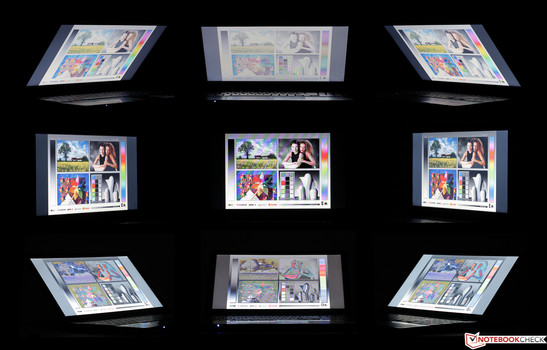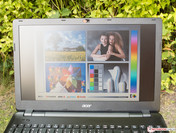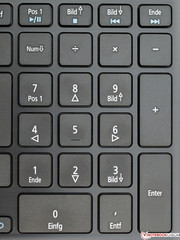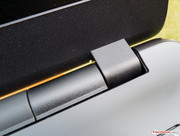Acer Aspire E5-551-T8X3 Kaveri A10-7300 Notebook Review

For the original German review, see here.
Manufacturers compete for customers' favor with a vast selection of laptops in the high-selling price range of around 500 Euros (~$670). Almost all models of this segment share entry-level typical qualities, such as WXGA screens based on TN technology and conventional hard drives. Naturally, differences are found in the normally plastic casings, the connectivity, and primarily the various platforms that now all serve with an integrated graphics core, but are sometimes complemented by a dedicated graphics card from the entry-level or lower mid-range. Like in the former generations, the special charm of AMD's new Kaveri platform, on which our Acer Aspire E5-551-T8X3 is based, is found in the graphics performance, which is clearly superior to the Intel HD graphics cores integrated in the Haswell chips. That leads to the most important unique selling point of Kaveri and its precursors: Users who also want to play with their budget laptop, and are happy with less demanding games and/or low to medium settings in up-to-date games will be satisfied. That cannot be said about sole Haswell CPUs. Leaving out dedicated graphics cards reduces production costs and power consumption, and thus potentially increases the battery life and facilitates the (quiet) cooling.
Nevertheless, Kaveri directly competes with similarly low-priced laptops based on Intel processors. Thus, we opted for two equally sized devices with the latest entry-level GeForce 820M graphics solution from Nvidia as contenders for this test. HP's Compaq 15-a024sg has the same resolution as both other rivals in the test. However, it features a glossy screen, Intel Core i3-3110M (2x 2.4 GHz, Hyperthreading, TDP: 35 W) from the past Ivy Bridge generation and a bigger 1 GB HDD. Buyers willing to spend 100 Euros (~$134) more will get a faster, frugal laptop with the widely used all-round Intel Core i5-4200U CPU (2x 1.6 - 2.6 GHz, Hyperthreading, TDP: 15 W) in Asus' X550LD-XX023H. It also has a glossy screen but a 500 GB hard drive, and weighs about 200 g (~0.44 pounds) less than both other contenders with its 2.3 kg (~5.1 pounds). All three laptops sport an optical drive, and only differ marginally in size. Acer's Aspire is the slimmest device at 25 mm (~1 inch), and has the strongest battery (56 Watts). The low price of HP's Compaq of approximately 400 Euros (~$536) is paid for with the lack of Windows, unlike the others where the latest 8.1 version is preloaded. The test trio's other configuration is otherwise comparable.
Case
The unadorned casing is completely made of black plastic, and makes a solid and well-processed impression. The only visual highlights are brushed aluminum surfaces that are found on the base's upper side and on the lid's back in a somewhat lighter colored and less fingerprint receptive variant. Not much effort is needed to twist the casing, which leads to slight cracking noises. The maximum opening angle of over 160° is particularly generous. We would say that the pliable lid's wobbling behavior is satisfactory to good. It is held securely by strong hinges. Medium pressure applied to the display's back causes isolated image distortions on the front. Although the lightly submerged keyboard bed can be depressed, it is more difficult than, for example, in Acer's Aspire V5 (15.6 inches).
Connectivity
Only the most necessary standard interfaces should be expected in this price range - and no more are installed either. Since the primary vents and the DVD burner are located in the rear area, Acer had to place all ports in the ergonomically unfavorable front area except for the power socket and Kensington lock. This could obstruct both right and left-handed users while using an external wired mouse or sticks. The USB 3.0 port failed to achieve the usual 100 MB/s that the tester normally can achieve with his external hard drive, and accomplished a maximum of 80 MB/s.
Communication
The Atheros AR9565 Wi-Fi module supports the IEEE 901.11 b, g and n standards, but only in the often overrun 2.4 GHz band. Beyond that, it incorporates the latest Bluetooth, version 4.0. The reception performance was middling in the author's personal test setup.
Accessories
Besides the compulsory power supply, only warranty documents and a setup guide are found in the box. Recovery media is not included.
Maintenance
The only maintenance possible is replacing the battery if neither warranty nor guarantee is to be risked by reaching for a screwdriver.
Warranty
Acer includes a 24-month carry-in warranty on all its laptops as standard. Details about the optionally available warranty upgrades offered by the manufacturer can be found here. Some dealers offer their own warranty extensions and protection plans.
Input Devices
Keyboard
Acer largely sticks to the standard desktop layout with the exception of a few elements like the arrow keys and both Crtl keys that are smaller than usual. The flat, roughened keys are characterized by a decent drop and crisp pressure point that is not too close to the relatively hard stroke. Touch-typists will benefit from the generous spacing between the keys. Very audible noises are produced while typing; some of the large keys clatter.
Touchpad
We found the gliding quality of the large, single-surface, and actually sleek ClickPad not quite ideal. Particularly swiping upwards sometimes proved to be bumpy. In return, the touch-sensitive surface responds up to its outermost edges, and even very rapid gestures are performed impeccably. Almost the entire touchpad surface can be depressed, which is interpreted as a left click except for in the lower right. The lack of palpable feedback of both quite smooth-running mouse buttons is replaced with a very audible click noise. The ClickPad does not offer many features since a Windows stock driver is preloaded. There is nothing to list apart from two-finger scroll and Windows 8 typical swipe gestures from the edges - disappointing.
Display
Viewing angle stable, IPS screens are simply not found in the 500 Euro (~$670) range. Buyers would have to dig a bit deeper in their pockets, like for the Aspire V5-573G. Consequently, a budget TN screen with a minimum resolution of 1366x768 pixels (16:9) is also installed in our Acer E5-551. It presents the common image errors when the viewing angles are shifted, for example inverted-looking colors when looking from below. Contrast reduces and brightness decreases quickly when looking straight from the sides, but the colors remain true. The screen is fortunately matte. However, its maximum brightness of only 178 cd/m² (center) only scratches the 200 cd/m² that we think even very cheap laptops should have. We found this close to the limits in bright surroundings (also indoors). Although neither of our comparison laptops excels in this exercise, they shine approximately 20% more. The low pixel density of 100 ppi is responsible for a slightly pixelated reproduction, e.g. of fonts. We do not have any complaints in terms of image sharpness, and the same is true for the excellent illumination of 94%. The maximum brightness is also reached in battery mode.
| Acer Aspire E5-551-T8X3 Radeon R6 (Kaveri), A10-7300, Western Digital Scorpio Blue WD5000LPVX | HP Compaq 15-a024sg GeForce 820M, 3110M, HGST Travelstar 5K1000 HTS541010A9E680 | Asus X550LD-XX023H GeForce 820M, 4200U, Toshiba MQ01ABF050 | Acer Aspire V5-573G-54208G50aii GeForce GT 750M, 4200U, Seagate Momentus Thin ST500LT0 12-9WS142 | |
|---|---|---|---|---|
| Display | 42% | 6% | 62% | |
| Display P3 Coverage (%) | 38.41 | 54.7 42% | 40.36 5% | 64.1 67% |
| sRGB Coverage (%) | 56.8 | 81.4 43% | 60.7 7% | 89 57% |
| AdobeRGB 1998 Coverage (%) | 39.9 | 56.5 42% | 41.7 5% | 64.6 62% |
| Screen | 5% | 20% | 63% | |
| Brightness middle (cd/m²) | 178 | 211 19% | 210 18% | 287 61% |
| Brightness (cd/m²) | 179 | 200 12% | 207 16% | 278 55% |
| Brightness Distribution (%) | 94 | 83 -12% | 88 -6% | 77 -18% |
| Black Level * (cd/m²) | 0.44 | 0.36 18% | 0.43 2% | 0.24 45% |
| Contrast (:1) | 405 | 586 45% | 488 20% | 1196 195% |
| Colorchecker dE 2000 * | 9.78 | 11.25 -15% | 5.19 47% | 4.8 51% |
| Greyscale dE 2000 * | 10.01 | 13.17 -32% | 4.43 56% | 5 50% |
| Gamma | 2.06 107% | 2.61 84% | 2.17 101% | 2.7 81% |
| CCT | 11038 59% | 19928 33% | 7253 90% | 6360 102% |
| Color Space (Percent of AdobeRGB 1998) (%) | 37 | 38.5 4% | 61 65% | |
| Total Average (Program / Settings) | 24% /
16% | 13% /
16% | 63% /
63% |
* ... smaller is better
| |||||||||||||||||||||||||
Brightness Distribution: 94 %
Center on Battery: 178 cd/m²
Contrast: 405:1 (Black: 0.44 cd/m²)
ΔE ColorChecker Calman: 9.78 | ∀{0.5-29.43 Ø4.77}
ΔE Greyscale Calman: 10.01 | ∀{0.09-98 Ø5}
37% AdobeRGB 1998 (Argyll 1.6.3 3D)
39.9% AdobeRGB 1998 (Argyll 3D)
56.8% sRGB (Argyll 3D)
38.41% Display P3 (Argyll 3D)
Gamma: 2.06
CCT: 11038 K
Since the black level, contrast and maximum brightness stand in relation to each other, the poor luminosity and the moderate black level of 0.44 cd/m² result in a middling contrast of 405:1. HP's Compaq is not much better here, unlike Asus' X550LD that has a clear lead of 45% on the review sample. Asus also has the edge in color accuracy: DeltaE rates of 5 (non-calibrated) are impressive for TN conditions. Rates of 10 or more, like in the review sample or HP's laptop, are not as thrilling. The improvement that we achieved by calibrating Acer's screen is remarkable: DeltaE 0.55 (Grayscale) and 1.52 (ColorChecker) would almost make the screen recommendable for professional image editing - if it were not for the aforementioned weaknesses in conjunction with the TN-typical very low coverage of just 37% in the large AdobeRGB color space. The very visible bluish cast seen in a non-calibrated state disappears, and a warmer color impression sets in. The ICC Profile that we created is linked in the information box as usual.
The fact that the screen is matte is useless in view of the low brightness. Even when the user tries to find a favorable position on a sunny day (first screenshot), unimpaired working is not possible. In our opinion, the representation was much too dark, even in the shade and without many bright areas from the back, such as the sky or sun.
Performance
Acer's Aspire E5-551-T8X3 is an affordable multimedia laptop from the entry-level segment. Its performance is sufficient for most routine tasks, such as Internet browsing and the use of commercially available Office suites. More demanding software like Adobe Photoshop Lightroom only run sluggishly. The user can also risk a game owing to the integrated Radeon R6 graphics unit, but must be satisfied with medium settings and the native WXGA resolution even when playing three-year old games. The DVD burner adds a bit more versatility.
Processor
The AMD A10-7300 (TDP: 19 W) debuted in June 2014 is an energy-efficient quad-core with a base clock of 1.9 GHz. It can reach a maximum of 3.2 GHz in Turbo mode, and is based on the new Kaveri architecture. The two CPU units incorporate four integer cores that are both supported by a decoder, unlike the Richland precursors such as the A10-5750M (4x 2.5 - 3.5 GHz, TDP: 35 W). That and a few other improvements, like the larger L1 cache, allowed improving the per-MHz performance marginally. The single-core performance is very low, and only insignificantly surpasses that of a Bay Trail SoC from Intel, e.g. the Pentium N3520 (4x 2.2 - 2.4 GHz, TDP: 7.5 W). It has a lead of approximately 20% compared with the Kabini-based AMD A4-5000 (4x 1.5 GHz, TDP: 15 W) widely used in the entry-level segment. The A10-7300 can play out the strengths of its four physical cores in consistently parallelized software and multitasking. Here, it roughly achieves the performance of Intel's Core i3-4010U (2x 1.7 GHz, Hyperthreading, TDP: 15 W) dual-core (!), which however outperforms the A10-7300 in single thread performance by over 50%. Our benchmark scores for the APU in the new Aspire roughly correspond to the expectations that AMD roused in advance.
Of course, we also observed the A10-7300's frequency development during the Cinebenches (multi-core). As can be seen in the screenshot, it cannot yet be called throttling because the rates still moved in a tight corridor around the base clock. This looks different when we performed the unrealistic stress test via Prime95, as will be described further below. The full performance is available in battery mode.
No one will be surprised that both comparison devices have a considerably higher processor performance after reading the above; details can be found in the chart below. Again, it becomes clear how weak the A10-7300 is when only one thread is being processed. The newer Cinebench R15 generally records even bigger deficiencies of Acer's Aspire.
| Cinebench R11.5 | |
| CPU Multi 64Bit (sort by value) | |
| Acer Aspire E5-551-T8X3 | |
| HP Compaq 15-a024sg | |
| Asus X550LD-XX023H | |
| Asus F551MA-SX063H | |
| Lenovo ThinkPad Edge E145-20BC000UGE | |
| Asus F550DP-XX022H | |
| CPU Single 64Bit (sort by value) | |
| Acer Aspire E5-551-T8X3 | |
| HP Compaq 15-a024sg | |
| Asus X550LD-XX023H | |
| Asus F551MA-SX063H | |
| Lenovo ThinkPad Edge E145-20BC000UGE | |
| Asus F550DP-XX022H | |
System Performance
Until now, we have only focused on the CPU's performance. However, the hard drive, storage, and particularly the graphics card step into the foreground in the system's performance assessment. PCMark 7 simulates common application scenarios under names like Lightweight ("idle", browsing, typing, etc.), Work or Storage. The total score provides a rough overview: With just 1723 points, our review sample reaps in the worst score of all laptops tested in the past eight months. However, it is important to know that we almost opted for the Office rating. When the E5-551 is compared within this category and the same period, it is again bottom of the barrel but not last place, and is again on par with the considerably inferior Bay Trail SoCs in terms of graphic performance. The relatively poor result in PCMark 7's System Storage Benchmark despite the powerful drive is a bit irritating. Apparently, the CPU slows things down a bit here because comparable HDDs in other multimedia laptops accomplish an up to 18% higher score (MSI GP70-2PEi545, same HDD: +16%). PCMark 8 confirms these trends, but its Creative Benchmark was terminated multiple times with an error message; we assume a problem with the driver. The scores of both rivals are very close in the test; the swifter hardware enables an advantage of 18 to 47%.
Acer's Aspire E5-551 did not really tax the tester's patience in daily usage, but the single thread performance was noticed compared to stronger HDD-based laptops in the form of occasional lags, for example when opening programs. Devices based on an SSD play in another league, as their drive massively contributes to a smoother user experience.
| Acer Aspire E5-551-T8X3 Radeon R6 (Kaveri), A10-7300, Western Digital Scorpio Blue WD5000LPVX | HP Compaq 15-a024sg GeForce 820M, 3110M, HGST Travelstar 5K1000 HTS541010A9E680 | Asus X550LD-XX023H GeForce 820M, 4200U, Toshiba MQ01ABF050 | Asus F551MA-SX063H HD Graphics (Bay Trail), N3520, Western Digital Scorpio Blue WD5000LPVX | Lenovo ThinkPad Edge E145-20BC000UGE Radeon HD 8330, A4-5000, Western Digital Scorpio Blue WD5000LPVX | |
|---|---|---|---|---|---|
| PCMark 7 | 28% | 31% | -5% | -14% | |
| Score (Points) | 1723 | 2464 43% | 2533 47% | 1790 4% | 1473 -15% |
| Lightweight (Points) | 1587 | 2070 30% | 2090 32% | 1445 -9% | 1323 -17% |
| Productivity (Points) | 1166 | 1376 18% | 1490 28% | 916 -21% | 812 -30% |
| Entertainment (Points) | 1811 | 2409 33% | 2424 34% | 1644 -9% | 1498 -17% |
| System Storage (Points) | 1375 | 1601 16% | 1560 13% | 1500 9% | 1513 10% |
| PCMark 7 Score | 1723 points | |
| PCMark 8 Home Score Accelerated v2 | 2574 points | |
| PCMark 8 Work Score Accelerated v2 | 3558 points | |
Help | ||
Storage Devices
HD Tune and CrystalDiskMark 3.0 both recorded a maximum transfer rate of approximately 110 MB/s in sequential read from Western Digital's Scorpio Blue WD5000LPVX (5400 rpm) - that is impressive and only deviates slightly from the rates that we measured in other laptops using the same HDD. The access time of 17.9 ms measured by HD Tune, which is decisive for reading small, random data blocks (4k, program and system starts), is within the average of comparable hard drives. Times of 16 ms are really good here.
Graphics Card
The performance of AMD's Radeon R6, which utilizes almost half the die surface of the entire APU, depends on what Kaveri APU it is incorporated in. Its clock rates range from a maximum of 533 MHz, as in the A10-7300 of the review sample, up to 654 MHz in the Kaveri A10-7400P (4x 2.5 - 3.4 GHz, TDP: 35 W). The GPU built in the 28 nm process supports DirectX 11.2, AMD Mantle, and OpenCL, and has 384 activated shader units that work considerably more efficiently than the former generations owing to the new GCN architecture. Complete hardware support is only available for H.264 but not for H.265 to date.
The scores of 3DMark 11 and 3DMark (2013) were divided. While the first test (Performance, medium requirements) states that the Radeon R6 is on par in the GPU and overall performance, the second inexplicably records a deficiency of up to 59% for the review sample compared with both rivals just in the less demanding DirectX9 Ice Storm benchmark. We cannot say whether the drivers perhaps still need some work, or whether the benchmark did not run properly again. The more complicated DirectX 10 Cloud Gate benchmark (default graphics) presented a different picture because AMD's graphics could even slightly surpass the Radeon 820M. A short benchmark comparison of some games can be found below the verdict. A benchmark list of many mobile graphics cards is available in our FAQ section, as well as details about the used games.
| Acer Aspire E5-551-T8X3 Radeon R6 (Kaveri), A10-7300, Western Digital Scorpio Blue WD5000LPVX | HP Compaq 15-a024sg GeForce 820M, 3110M, HGST Travelstar 5K1000 HTS541010A9E680 | Asus X550LD-XX023H GeForce 820M, 4200U, Toshiba MQ01ABF050 | |
|---|---|---|---|
| 3DMark | 39% | 36% | |
| 1280x720 Ice Storm Standard Score (Points) | 32809 | 51917 58% | 50055 53% |
| 1280x720 Ice Storm Standard Graphics (Points) | 42872 | 68312 59% | 64577 51% |
| 1280x720 Ice Storm Standard Physics (Points) | 18012 | 28216 57% | 28010 56% |
| 1280x720 Cloud Gate Standard Score (Points) | 3726 | 4323 16% | 4225 13% |
| 1280x720 Cloud Gate Standard Graphics (Points) | 6523 | 5697 -13% | 5398 -17% |
| 1280x720 Cloud Gate Standard Physics (Points) | 1490 | 2345 57% | 2401 61% |
| 3DMark 11 | 14% | 12% | |
| 1280x720 Performance (Points) | 1363 | 1351 -1% | 1302 -4% |
| 1280x720 Performance GPU (Points) | 1290 | 1237 -4% | 1194 -7% |
| 1280x720 Performance Physics (Points) | 2059 | 3029 47% | 3047 48% |
| Total Average (Program / Settings) | 27% /
31% | 24% /
28% |
| 3DMark 11 Performance | 1363 points | |
| 3DMark Ice Storm Standard Score | 32809 points | |
| 3DMark Cloud Gate Standard Score | 3726 points | |
| 3DMark Fire Strike Score | 853 points | |
Help | ||
Gaming Performance
We sent the review sample through a course of more or less up-to-date games to assess its gaming performance. As can be seen in the chart below, the APU copes quite well with games based on the widespread Unreal Engine (Batman, Dishonored, Bioshock), and fortunately even medium settings are possible. The CPU-heavy Skyrim overtaxes the A10-7300 slightly, and the latest graphic hits, such as Thief, Hitman or Crysis 3, should not even be considered. Battlefield 4 even refused to start. That might look a bit limited in total, but an integrated Intel HD graphics is far remote from that. We did not notice any restrictions in battery mode.
| low | med. | high | ultra | |
|---|---|---|---|---|
| Batman: Arkham City (2011) | 47 | 40 | 20 | |
| The Elder Scrolls V: Skyrim (2011) | 32.4 | 27.1 | 18.4 | |
| Anno 2070 (2011) | 59.6 | 31.4 | 19.6 | |
| Dishonored (2012) | 38.3 | 32.6 | 29.5 | |
| Medal of Honor: Warfighter (2012) | 35 | 23.4 | 18.2 | |
| Call of Duty: Black Ops 2 (2012) | 52.8 | 37.7 | 19.7 | |
| Hitman: Absolution (2012) | 18.58 | |||
| Crysis 3 (2013) | 24.8 | 15.5 | ||
| Tomb Raider (2013) | 51.6 | 26.9 | 19 | |
| BioShock Infinite (2013) | 45.85 | 26.23 | 22.36 | |
| Dota 2 (2013) | 42.2 | 24.5 | ||
| Call of Duty: Ghosts (2013) | 26.3 | 22.3 | ||
| Thief (2014) | 18.8 | |||
| Wolfenstein: The New Order (2014) | 29.6 | 29.1 | ||
| Watch Dogs (2014) | 17.5 | |||
| GRID: Autosport (2014) | 70.1 | 30.66 | 16.99 |
Emissions
System Noise
As suspected, omitting a dedicated graphics card turns into an advantage for the noise development of Acer's Aspire. Compared with both other laptops in the test, it is a bit quieter while idling and considerably quieter during load. The writer did not feel even vaguely distracted at any time. If it were not for the clattering keyboard, the laptop would be recommended without restriction for use even in noise sensitive surroundings.
Noise level
| Idle |
| 28.5 / 29.4 / 29.4 dB(A) |
| HDD |
| 30.3 dB(A) |
| DVD |
| 36.5 / 43.8 dB(A) |
| Load |
| 31 / 33.4 dB(A) |
 | ||
30 dB silent 40 dB(A) audible 50 dB(A) loud |
||
min: | ||
Temperature
A maximum of 2 - 3 °C (3-5 °F) separate the load and idle surface temperatures. The highest rate of an uncritical 39.5 °C (103.1 °F) was measured on the underside, while the upper side never reached body temperature. Although a few vents are located on the underside and warm the lap, most of the waste air is discharged from the sides so that the former can be unhesitatingly covered. We measured a maximum of 48.8 °C (119.84 °F) at the primary vent.
Only copying our gaming bundle from an external USB 3.0 hard drive on the Acer caused the clock rates of the CPU's four cores to fluctuate wildly between 1.5 and 2.8 GHz. Rarely did a core achieve the maximum clock of 3.2 GHz. The rates settled to 1.4 to 1.8 GHz when the stress test was additionally started via Prime95 - we have to speak of throttling here because the base clock is actually 1.9 GHz. The system completely faltered after adding the GPU stress test via FurMark: The CPU remained almost consistently at 1.1 GHz, and the GPU did not manage to surpass 282 MHz.
(+) The maximum temperature on the upper side is 35.4 °C / 96 F, compared to the average of 36.9 °C / 98 F, ranging from 21.1 to 71 °C for the class Multimedia.
(+) The bottom heats up to a maximum of 39.5 °C / 103 F, compared to the average of 39.2 °C / 103 F
(+) In idle usage, the average temperature for the upper side is 28.6 °C / 83 F, compared to the device average of 31.3 °C / 88 F.
(+) The palmrests and touchpad are reaching skin temperature as a maximum (35.3 °C / 95.5 F) and are therefore not hot.
(-) The average temperature of the palmrest area of similar devices was 28.7 °C / 83.7 F (-6.6 °C / -11.8 F).
Speakers
Acer does not serve much more than the standard fare in terms of sound. At best, the sound can be described as mid-heavy and muffled. However, the maximum volume is acceptable, and is sufficient to fill medium sized rooms with sound. At least, it can be said that there is a fundamental dynamics in the mid-range, but a surround sound is not produced. Distortions or volume fluctuations did not occur, although we found movie soundtracks too high-pitched and strenuous. Voice is rendered with a certain volume and is clearly intelligible. The driver does not provide any configuration options whatsoever.
Energy Management
Power Consumption
When comparing all equally sized, multimedia laptops in our database that we have tested in the past eight months, the first thing noticed is that Acer's Aspire E5-551 exhibits the lowest full load consumption (load max). That is not surprising because all other laptops in this field are significantly more powerful than the Acer, and that in return puts the total view back in perspective. Considering that the consumption is marginally below the only competitor with Intel's Core i5-4200U and Nvidia's GeForce GT 740M, it is difficult to still assert that the review sample is particularly energy efficient. The unnecessary consumption rate of 0.3 Watts when off is also aggravating, and the standby rate of 0.5 Watts is too much.
| Off / Standby | |
| Idle | |
| Load |
|
Key:
min: | |
Battery Runtime
If we analyze the battery runtime in the context of the consumption, we must keep in mind that the review sample's battery has an over 30% higher capacity than both comparison laptops. Nevertheless, it is just enough for the midfield in the Wi-Fi browsing test among equally sized, modern multimedia laptops that usually have less Watt hours. That corresponds to the consumption assessments, but thwarts one of the main arguments for the A10-7300 in our opinion.
Verdict
Acer's Aspire E5-551-T8X3 based on the Kaveri APU could not really convince us. Although the Radeon R6's graphics performance can sometimes keep up with the dedicated GeForce 820M, and even surpass it in the Cloud Gate benchmark, it is strongly dependent on the selected single test but might change with future drivers. The actual gaming power is more important; the benchmark comparison below the verdict confirms that the APU is located between Intel's HD 4400 and the GeForce 820M. The single thread performance is and will remain to be a striking weak point of AMD's processors. As the stress test proved, we will have to wait and see whether a favor has been done by limiting the TDP to just 19 Watts, which the quad-core and fairly strong GPU have to share. The too high power consumption in relation to performance, which is masked by a stronger battery in the review sample, is not a good omen.
As mentioned before, particularly the noise and temperature development benefit from the chosen concept. The review sample does not show any weaknesses, and even outclasses most other multimedia laptops here. The good build of the somewhat boring standard casing, and the decent input devices (with minor restrictions) speak for Acer's Aspire. The sharp, overall middling screen surprises us with outstanding color accuracy after calibration. We can however only recommend the device to readers who place importance on the listed advantages or who can wait until the price for the E5-551-T8X3 drops to 400 Euros (~$536). It remains to be seen how Kaveri will perform in future laptops.
Follow-up: In the course of further, more detailed Kaveri benchmarks, we installed the latest driver bundle. Only this allows measuring MANTLE effects, among other things. That leads to significantly better results in the single thread performance.
| Tomb Raider | |
| 1024x768 Low Preset (sort by value) | |
| Acer Aspire E5-551-T8X3 | |
| Asus X550LD-XX023H | |
| Samsung ATIV Book 9 2014 (NP930X5J-K02DE) | |
| 1366x768 Normal Preset AA:FX AF:4x (sort by value) | |
| Acer Aspire E5-551-T8X3 | |
| Asus X550LD-XX023H | |
| Samsung ATIV Book 9 2014 (NP930X5J-K02DE) | |
| BioShock Infinite | |
| 1280x720 Very Low Preset (sort by value) | |
| Acer Aspire E5-551-T8X3 | |
| Asus X550LD-XX023H | |
| Samsung ATIV Book 9 2014 (NP930X5J-K02DE) | |
| 1366x768 Medium Preset (sort by value) | |
| Acer Aspire E5-551-T8X3 | |
| Asus X550LD-XX023H | |
| Samsung ATIV Book 9 2014 (NP930X5J-K02DE) | |
| The Elder Scrolls V: Skyrim | |
| 1280x720 Low Preset (sort by value) | |
| Acer Aspire E5-551-T8X3 | |
| Asus X550LD-XX023H | |
| Samsung ATIV Book 9 2014 (NP930X5J-K02DE) | |
| 1366x768 Medium Preset AA:4x (sort by value) | |
| Acer Aspire E5-551-T8X3 | |
| Asus X550LD-XX023H | |
| Samsung ATIV Book 9 2014 (NP930X5J-K02DE) | |