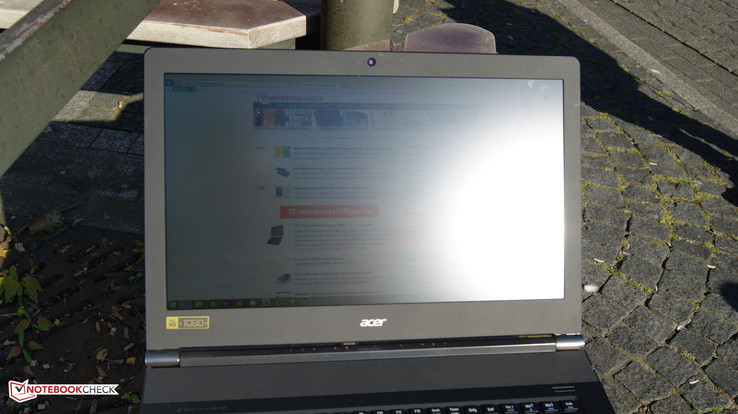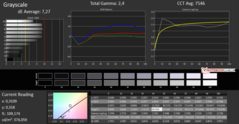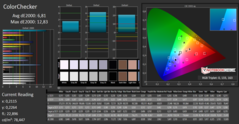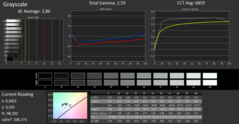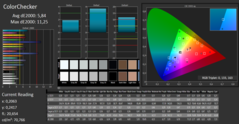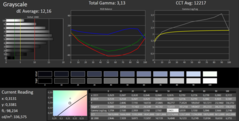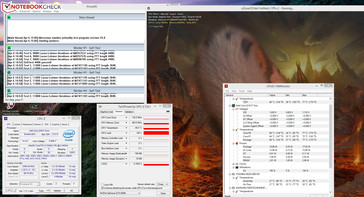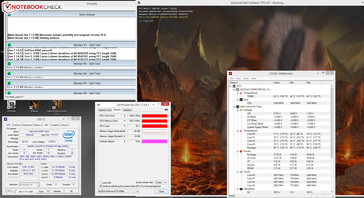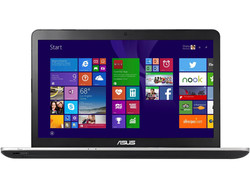Face Off: Acer Aspire V17 Nitro vs. Asus N751 vs. HP Envy 17
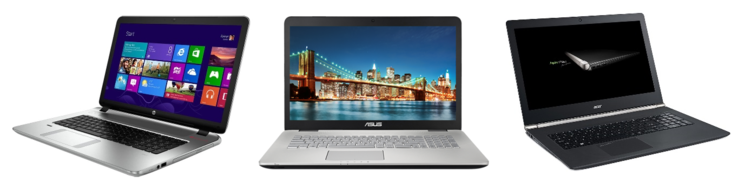
Not everyone wants a high-end gaming notebook. At the same time, those inexpensive low-end notebooks with large displays and sub HD resolutions can be very unappealing alternatives.
Mainstream multimedia notebooks fill the gap between cheap off-the-shelf models and expensive dedicated gaming models. The three 17-inch models in this Face Off are big and powerful enough to replace your typical home desktop while taking up less space on your desk. Acer, Asus, and HP have plenty to choose from, but we'll be comparing the multimedia-centric Aspire, N series, and Envy models to see which is the better performer.
We encourage users to check out our dedicated review pages below for more data and detailed analyses of each of the three models. This comparison is by no means a replacement, but a condensed aid for those on the fence.
Acer Aspire V17 Nitro (GeForce 840M model) (GeForce 860M model)
Case
In terms of quality, Acer sticks with simple matte plastic for most of its base and lid. To avoid the dull and cheap look, however, its surfaces have a velvet-like finish and the display cover is soft-touch Nanoimprint Lithography (NIL) for better visual appeal. The base of the unit can still twist when applying a moderate amount of force and the lid can still rock back-and-forth in response to sudden movements, so the notebook is not as rigid as it could have been.
The Asus N751 is made mostly of matte aluminum and it leaves a generally sturdy and elegant impression. Unfortunately, the notebook is a bit weak on some areas such as the display where it can be twisted quite easily. Its bottom is still plastic and this contrasts poorly with the rest of the notebook.
Likewise, the Envy 17 uses both aluminum and plastic, but is instead largely plastic with just an aluminum base plate surrounding the keyboard and touchpad. Quality is very good despite this combination as we find that the speakers and keyboard do not warp in response to pressure. Surfaces feel much more rigid than they do on the Acer or Asus. The lid is definitely not as strong as it can still twist and creak at the corners.
In terms of size, both the N751 and Envy 17 are almost identical in dimensions, but the the Asus actually weighs about 400 to 500 grams more than the two competing models. Acer has the thinner and arguably sleeker package, though it does have a larger footprint and weaker overall quality.
HP takes this round with its combination of a lighter package and stronger base. All models unfortunately have average lids and could benefit from improvements for future redesigns.
Winner: HP Envy 17
Connectivity
What good is a multimedia notebook with limited connectivity? The three models here offer all the core basics including USB 3.0, multiple internal storage solutions, and at least one video-out port.
The N751 comes out ahead in this category for its 3x storage slots and 2x video-out ports. On the negative side, hardware maintenance is more difficult compared to the Acer. Additionally, many of its ports are towards the front edges of the notebook instead of the rear, so port placement on the Acer notebook may be more desirable for most users.
Asus still wins in pure options, but the Aspire V17 Nitro may appeal to users who have no intentions of using DisplayPort or all three storage bays in the N751. HP loses this round for its fewer USB ports and user-unfriendly maintenance panel.
Winner: Asus N751JX
| Acer Aspire V17 Nitro | Asus N751JX | HP Envy 17 | |
USB |
2x USB 3.0, 2x USB 2.0 | 4x USB 3.0 | 3x USB 3.0 |
Video-out |
1x HDMI | 1x DisplayPort, 1x HDMI | 1x HDMI |
Other |
SD reader, 1x 3.5 mm audio, Optical drive, Gigabit LAN, Kensington Lock | SD reader, 1x 3.5 mm audio, Optical drive, Gigabit LAN, Kensington Lock | SD reader, 1x 3.5 mm audio, Optical drive, Gigabit LAN, Kensington Lock |
Storage Bays |
1x 2.5-inch SATA III, 1x M.2 | 2x 2.5-inch SATA III, 1x M.2 | 1x 2.5-inch SATA III, 1x M.2 |
Display
The Aspire V17 Nitro is the only model out of our three to sport an IPS panel. Along with its deeper contrast and sufficiently bright backlight, the Acer checks off all the important features to have for a multimedia display.
As for the others, we noticed a bit of backlight bleeding on our Asus N751JX test model and the display on the Envy 17 is simply no match for the older Radiance panels on Envy models of yore. The HP in particular has an 85 percent sRGB gamut coverage, which is better than most mainstream displays. Even so, this is less significant for a multimedia notebook and not sufficient for professional users where 100 percent sRGB coverage is more desirable. The matte panels on all models mean no glossy or glass protection.
Colors are more accurate out-of-the-box on the Asus N751 compared to the Acer and HP. Color temperature on the HP is much too cool, while the IPS panel on the Acer is not as accurate as most other notebooks with IPS displays. For example, we were able to notice poorer-than-expected DeltaE deviations for color and grayscale. Nonetheless, the shortcomings aren't enough for Acer to lose the top spot in this particular category.
The N751 and Envy 17 may have IPS options in separate configurations beyond what we have for our test units.
Winner: Acer Aspire V17 Nitro
| Acer Aspire V17 Nitro | Asus N751JX | HP Envy 17 | |
Size |
17.3-inch IPS | 17.3-inch TN | 17.3-inch TN |
Native Resolution |
1920 x 1080 | 1920 x 1080 | 1920 x 1080 |
Pixel Density |
127 PPI | 127 PPI | 127 PPI |
Panel ID |
LG Philips LGD0469 OP173WF4-SPF1 | AU Optronics B173HW02 V1 | LGD03FB |
Panel |
Matte | Matte | Matte |
| Acer Aspire V Nitro 7-791G-70TW | Asus N751JX-T4056H | HP Envy 17-k203ng | |
|---|---|---|---|
| Display | |||
| Display P3 Coverage (%) | 70.1 | 76.8 | 69.3 |
| sRGB Coverage (%) | 87.5 | 97.6 | 91.3 |
| AdobeRGB 1998 Coverage (%) | 63.9 | 71.4 | 66.7 |
| Screen | |||
| Brightness middle (cd/m²) | 347 | 337 | 330 |
| Brightness (cd/m²) | 326 | 312 | 306 |
| Brightness Distribution (%) | 90 | 86 | 85 |
| Black Level * (cd/m²) | 0.409 | 0.61 | 0.65 |
| Contrast (:1) | 848 | 552 | 508 |
| Colorchecker dE 2000 * | 6.81 | 5.84 | 8.35 |
| Greyscale dE 2000 * | 7.27 | 3.86 | 9 |
| Gamma | 2.4 92% | 2.59 85% | 2.34 94% |
| CCT | 7546 86% | 6859 95% | 10007 65% |
| Color Space (Percent of AdobeRGB 1998) (%) | 57 | 64 | 60 |
| Color Space (Percent of sRGB) (%) | 97 | ||
| Total Average (Program / Settings) |
* ... smaller is better
Input Devices
The keyboard on the N751 provides the best feedback and travel compared to the Acer and HP. The Aspire V17 Nitro comes in at a close second, but we noticed some flexing on the center of the keyboard when typing that had us question the overall stability of the base. Furthermore, the keys clatter quite loudly compared to the Asus and HP, especially the Space bar. The Envy 17 keyboard comes in last for its weak feedback and soft pressure point. The upside to this is its soft clatter, and so the HP may be more appropriate for noise-sensitive environments.
All keyboards provide backlighting and an integrated NumPad. The "0" key on the N751 is reduced in size in favor of full-size Arrow keys, while the V7 Nitro and Envy 15 have half-sized Arrow keys in favor of a larger "0" key. These smaller Arrow keys are very soft and not comfortable to use, so the Asus keys are again preferable.
The touchpads on both the Acer and Asus are your standard large surfaces with multi-touch support and no dedicated mouse buttons. We found no particular issues with response and precision between them, though the Acer touchpad provides a firmer tactile feedback. Meanwhile, the HP touchpad uses Control Zone, which is your regular touchpad surface augmented with peripheral surfaces on the left- and right-hand sides. The extra surface area aids in reducing accidental Windows 8 gestures, but they in turn make right-clicks more difficult in practice. We don't see this being incredibly useful with the advent of Windows 10 just around the corner.
Winner: Keyboard -- Asus N751
Touchpad -- Acer Aspire V17 Nitro
Performance
CPU Performance
There are plenty of CPU, GPU, and RAM options between these three models, but we will be comparing our specific configurations that were sent to us from the manufacturers.
The Aspire V17 Nitro and N751 carry the same high-end i7-4720HQ Haswell CPU that is commonly used on many gaming notebooks. This is compared to the newer ULV Broadwell core in our Envy 17, which uses less than a one-third of the power despite its slightly lower base clock speed.
Raw multi-core performance of the i7-5550U according to CineBench and 3DMark is roughly half of the i7-4720HQ. This is expected as the i7-5550U has half the cores compared to the quad-core i7-4720HQ. The performance delta in single-core operations, however, is much narrower. The i7-4720HQ can run up to 3.6 GHz in single-core operations compared to just 3.0 GHz on the i7-5550U, but the Broadwell core is better able to maintain its maximum Turbo Boost for extended periods.
More comparisons and technical information on the Core I7-5550U and i7-4720HQ can be found on our dedicated CPU pages.
| Acer Aspire V17 Nitro | Asus N751JX | HP Envy 17 | |
| CPU | 2.6 GHz Core i7-4720HQ | 2.6 GHz Core i7-4720HQ | 2.4 GHz Core i7-5500U |
| TDP | 47 W | 47 W | 15 W |
| RAM | 16 GB DDR3 1600 MHz, 4x SODIMM | 8 GB DDR3 1600 MHz, 2x SODIMM | 12 GB DDR3 1600 MHz, 2x SODIMM |
| GPU | Nvidia GTX 960M 2 GB GDDR5 | Nvidia GTX 950M 2 GB DDR3 | Nvidia GT 850M 4 GB DDR3 |
| Optimus Support | Yes | Yes | Yes |
| Cinebench R15 | |
| CPU Single 64Bit (sort by value) | |
| Acer Aspire V Nitro 7-791G-70TW | |
| Asus N751JX-T4056H | |
| HP Envy 17-k203ng | |
| CPU Multi 64Bit (sort by value) | |
| Acer Aspire V Nitro 7-791G-70TW | |
| Asus N751JX-T4056H | |
| HP Envy 17-k203ng | |
| Cinebench R11.5 | |
| CPU Single 64Bit (sort by value) | |
| Acer Aspire V Nitro 7-791G-70TW | |
| Asus N751JX-T4056H | |
| HP Envy 17-k203ng | |
| CPU Multi 64Bit (sort by value) | |
| Acer Aspire V Nitro 7-791G-70TW | |
| Asus N751JX-T4056H | |
| HP Envy 17-k203ng | |
| Cinebench R10 | |
| Rendering Single 32Bit (sort by value) | |
| Acer Aspire V Nitro 7-791G-70TW | |
| Asus N751JX-T4056H | |
| HP Envy 17-k203ng | |
| Rendering Multiple CPUs 32Bit (sort by value) | |
| Acer Aspire V Nitro 7-791G-70TW | |
| Asus N751JX-T4056H | |
| HP Envy 17-k203ng | |
| 3DMark | |
| 1280x720 Cloud Gate Standard Physics (sort by value) | |
| Acer Aspire V Nitro 7-791G-70TW | |
| Asus N751JX-T4056H | |
| HP Envy 17-k203ng | |
| 1920x1080 Fire Strike Physics (sort by value) | |
| Acer Aspire V Nitro 7-791G-70TW | |
| Asus N751JX-T4056H | |
| HP Envy 17-k203ng | |
| PCMark 7 | |
| Score (sort by value) | |
| Acer Aspire V Nitro 7-791G-70TW | |
| Lightweight (sort by value) | |
| Acer Aspire V Nitro 7-791G-70TW | |
| Productivity (sort by value) | |
| Acer Aspire V Nitro 7-791G-70TW | |
| Entertainment (sort by value) | |
| Acer Aspire V Nitro 7-791G-70TW | |
| Creativity (sort by value) | |
| Acer Aspire V Nitro 7-791G-70TW | |
| Computation (sort by value) | |
| Acer Aspire V Nitro 7-791G-70TW | |
| System Storage (sort by value) | |
| Acer Aspire V Nitro 7-791G-70TW | |
| PCMark 8 | |
| Work Score Accelerated v2 (sort by value) | |
| Asus N751JX-T4056H | |
| HP Envy 17-k203ng | |
| Creative Score Accelerated v2 (sort by value) | |
| Asus N751JX-T4056H | |
| HP Envy 17-k203ng | |
| Home Score Accelerated v2 (sort by value) | |
| Asus N751JX-T4056H | |
| HP Envy 17-k203ng | |
GPU Performance
Our Envy 15 is already at a raw performance disadvantage with its older generation Kepler GT 850M GPU. Its extra 2 GB of VRAM does little to help it against GDDR5 VRAM and the graphics horsepower of the Maxwell cards. For example, 3DMark Fire Strike is almost 50 percent faster on the Acer compared to the HP. The performance gap between the 950M and 850M, however, is much smaller by at most 15 percent according to the same benchmark. Thus, users should see less of a gain if moving from the HP to the Asus compared to moving from the HP to the Acer.
| 3DMark 11 - 1280x720 Performance GPU (sort by value) | |
| Acer Aspire V Nitro 7-791G-70TW | |
| Asus N751JX-T4056H | |
| HP Envy 17-k203ng | |
| 3DMark | |
| 1280x720 Cloud Gate Standard Graphics (sort by value) | |
| Acer Aspire V Nitro 7-791G-70TW | |
| Asus N751JX-T4056H | |
| HP Envy 17-k203ng | |
| 1920x1080 Fire Strike Graphics (sort by value) | |
| Acer Aspire V Nitro 7-791G-70TW | |
| Asus N751JX-T4056H | |
| HP Envy 17-k203ng | |
| Cinebench R11.5 - OpenGL 64Bit (sort by value) | |
| Acer Aspire V Nitro 7-791G-70TW | |
| Asus N751JX-T4056H | |
| HP Envy 17-k203ng | |
| Cinebench R15 - OpenGL 64Bit (sort by value) | |
| Acer Aspire V Nitro 7-791G-70TW | |
| Asus N751JX-T4056H | |
| HP Envy 17-k203ng | |
Gaming Performance
Tomb Raider shows perfectly how much of a graphical leap users can expect when moving from a GT 850M to a GTX 950M or GTX 960M. The slower DDR3 VRAM used for this version of the GTX 950M reduces performance rather significantly as it brings in just a few frames more than the older 850M in the Envy 17. This is compared to the GTX 960M in the Acer, which provides immense gains in frame rates.
More benchmarks and comparisons on the GT 850M, GTX 950M, and 960M can be found on our dedicated GPU pages.
| Tomb Raider | |
| 1920x1080 Ultra Preset AA:FX AF:16x (sort by value) | |
| Acer Aspire V Nitro 7-791G-70TW | |
| Asus N751JX-T4056H | |
| HP Envy 17-k203ng | |
| 1366x768 High Preset AA:FX AF:8x (sort by value) | |
| Acer Aspire V Nitro 7-791G-70TW | |
| Asus N751JX-T4056H | |
| HP Envy 17-k203ng | |
| 1366x768 Normal Preset AA:FX AF:4x (sort by value) | |
| Acer Aspire V Nitro 7-791G-70TW | |
| Asus N751JX-T4056H | |
| HP Envy 17-k203ng | |
| 1024x768 Low Preset (sort by value) | |
| Acer Aspire V Nitro 7-791G-70TW | |
| Asus N751JX-T4056H | |
| HP Envy 17-k203ng | |
Stress Test
To test system stability, we run both Prime95 and FurMark to simulate maximum stress. These unrealistic conditions do not represent daily workloads, but are instead meant to put both the CPU and GPU at 100 percent capacity. If the notebook remains stable, then you can be sure it can handle any other tasks without major hardware failures.
Unfortunately, comparing our three models under stressful conditions is difficult due to differences in reviewing structure from the different reviewers. What we can conclude, however, is that all notebooks will throttle their respective CPUs to below their base clock rates when under both FurMark and Prime95. Core CPU temperature on the Acer can become alarmingly high at a recorded 97 C, while the Asus and HP run much cooler in comparison. Fortunately, such high temperatures are not reached under typical gaming conditions, so users need not worry about throttling under real-world applications.
We should note that our Envy 17 behaved oddly during the stress test. The CPU would jump from 800 MHz and 2.5 GHz, and the GPU likewise from 135 MHz to 1084 MHz depending on the length of the stress test. Thus, our temperature data for the HP below is highly variable. Fortunately, such behavior does not occur when gaming or under regular daily workloads. Acer still comes out of top for its raw performance, but all models are nonetheless stable under extreme processing conditions.
Winner: Acer Aspire V17 Nitro
| Acer Aspire V17 Nitro | Asus N751JX | HP Envy 17 | |
Rated GPU Core Clock (MHz) |
1100 | 993 - 1124 | 902 - 1084 |
Stable GPU Core Clock on FurMark (MHz) |
Unavailable | 1045 | 135 - 1084 |
Rated CPU Core Clock (GHz) |
2.6 | 2.6 | 2.4 |
Stable CPU Core Clock on Prime95 (GHz) |
<2.6 | 1.9 - 2.2 | 0.8 - 2.5 |
Maximum CPU temperature |
97 C | 81 C | 77 C |
Maximum GPU temperature |
Unavailable | Unavailable | 46 C |
Emissions
System Noise & Temperature
The fans on both the N751 and Envy 17 are always spinning by default when the systems are idling or under low loads. HP users have the option to change this setting through the BIOS, but the primary HDD will almost always be audible on both systems.
In contrast, the Aspire V17 Nitro has completely silent fans when the system is idling. Unfortunately, they are also much more sensitive to processing loads and will spin up and down more frequently than the Asus and HP. This pulsating behavior makes system noise much less discreet during everyday workloads. Additionally, the system becomes louder than both the Asus and HP when gaming.
Surface temperatures are lowest on the Envy 17 when idling and during heavier loads. This is expected due to its less-demanding CPU and GPU. Acer and its thinner form factor are dead last in this round while HP takes home first place.
Winner: HP Envy 17
| Acer Aspire V17 Nitro | Asus N751JX | HP Envy 17 | |
Fan Noise when idling |
29 - 35 dB(A) | 33 dB(A) | 32 dB(A) |
Fan Noise under high loads |
48 dB(A) | 40 - 42 dB(A) | 33 - 39 dB(A) |
Average surface temperature when idling |
26.3 C | 24.2 C | 23.3 C |
Average surface temperature under high loads |
32.7 C | 32.4 C | 30.2 C |
Battery Life
The Envy 17 may have the smaller battery capacity by 20 percent compared to the Aspire V17 Nitro and N751, but it can still outlast both machines by up to an hour on our standard Wi-Fi test. We set all notebooks to the Balanced profile, all displays to 150 nits, enabled all integrated graphics, and then looped our browser script to simulate typical browsing conditions. The runtime advantage on the Envy 15 may be explained by its power-sipping Broadwell CPU and primary SSD.
HP and Asus have another advantage over the Acer with their removable battery packs. The integrated Li-Ion polymer battery in the Acer is only accessible after removing the bottom maintenance panel.
Winner: HP Envy 17
| Acer Aspire V Nitro 7-791G-70TW 52.5 Wh | Asus N751JX-T4056H 56 Wh | HP Envy 17-k203ng 41 Wh | |
|---|---|---|---|
| Battery Runtime | |||
| WiFi v1.3 (h) | 3.4 | 4.1 | 4.5 |
Verdict
Acer's Aspire V17 Nitro is both the thinner and more powerful solution out of our three choices. Its hardware and form factor make it fit for both gaming and multimedia. This also means that the Acer runs louder and warmer with a shorter battery life, which are typical drawbacks of any gaming notebook.
Frequent gamers will prefer the Aspire V17 over the N751 and Envy 17, but the graphics power is overkill for most everyone else. The Asus solution is the most well-rounded as it doesn't particularly excel in any one category, yet it shows no dramatic weaknesses either. It sits comfortably between the Acer and HP in terms of hardware and performance, but with more connectivity features than both. We find this to be the better overall multimedia notebook if we had to pick between them.
See more quick comparisons in our Face Off series:
- Dell XPS 15 vs. Apple MacBook Pro 15 vs. Asus ZenBook Pro UX501
- Aorus X3 Plus vs. Gigabyte P34W vs. Razer Blade 14
- Dell XPS 13 vs. Apple MacBook Pro 13 vs. Asus ZenBook UX305
- HP EliteBook 820 G2 vs. Lenovo ThinkPad X250 vs. Dell Latitude 12 E7250
- Lenovo ThinkPad T450 vs. Acer TravelMate P645 vs. Dell Latitude 14 E5450
- Dell Alienware 15 vs. Clevo P751ZM vs. MSI GE62
| Acer Aspire V17 Nitro | Asus N751JX | HP Envy 15 2015 |
|---|---|---|
+ 4x SODIMM slots + Optical drive + IPS panel + Easy end-user maintenance + Powerful GTX 960M GPU + Lightweight | + 3x Storage bays + 2x video-out ports + Full-size Arrow keys + Removable battery | + Power-efficient Broadwell CPU + Optical drive + Longer battery life + Removable battery |
- Small Arrow keys - Non-removable battery - Louder fan noise - Warmer surface temperatures - Lower battery life | - TN panel - Heavy | - User-unfriendly maintenance panel - Fewer USB ports - Less powerful CPU - Small Arrow keys - TN panel |